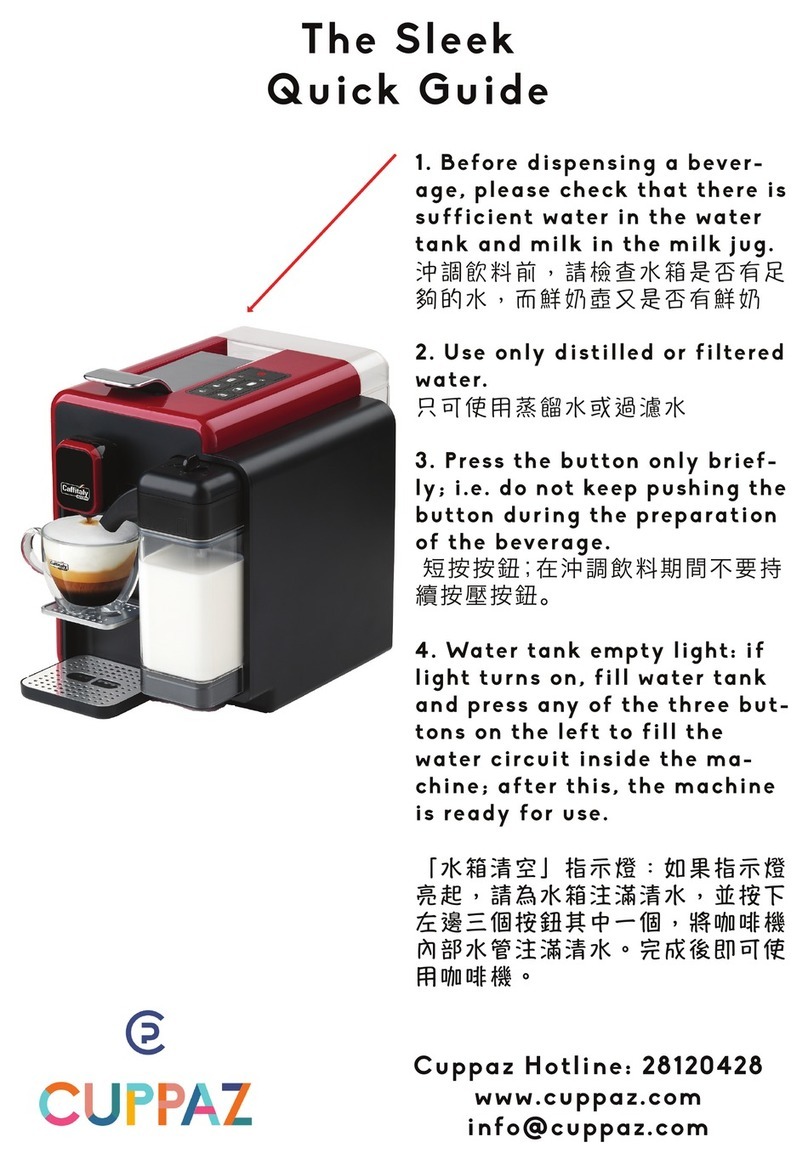This part should be read carefully: it’s about safety!
The Loop was designed for catering, bars, restaurants and office and similar
purposes. For example the Loop likes it in staff kitchen areas in shops, offices and
other workplaces. Also in hotels, lodges, motels, Bed & Breakfasts and other
residential environments. The Loop can consume 30 to 50 capsules a day.
The Loop only recognizes Cuppaz/Caffitaly System capsules. The combination of
the smart technology in these capsules and the technology in The Loop will make
you a delicious beverage! Please don’t try to give The Loop another type of capsule
as this will not work and could lead to malfunctioning.
Please only use The Loop as directed here. It means that our guarantee to you can be
fulfilled. When the Loop has been used improperly (in a way not explained here),
our manufacturer can’t be responsible for injury or damage. Sorry!
After removing the packaging, check that The Loop is not damaged. If damage is
found, or upon the first sign of a defect (unusual noise or odors), or if any problem
the Cuppaz hotline at: 852 2812 0428. We’ll get you an undamaged Loop right
away!
Don’t leave the packaging elements (plastic bags, etc.) within reach of children, as
they are potential sources of danger for them.
Only use The Loop if the power cord is intact. If the cord is damaged you can get an
electric shock, so please don’t plug it in anywhere. Again: contact Cuppaz at
Only use and store The Loop indoors. Make sure the electrical elements, plug and
cord, remain dry. Never submerge The Loop in water (it doesn’t swim!).