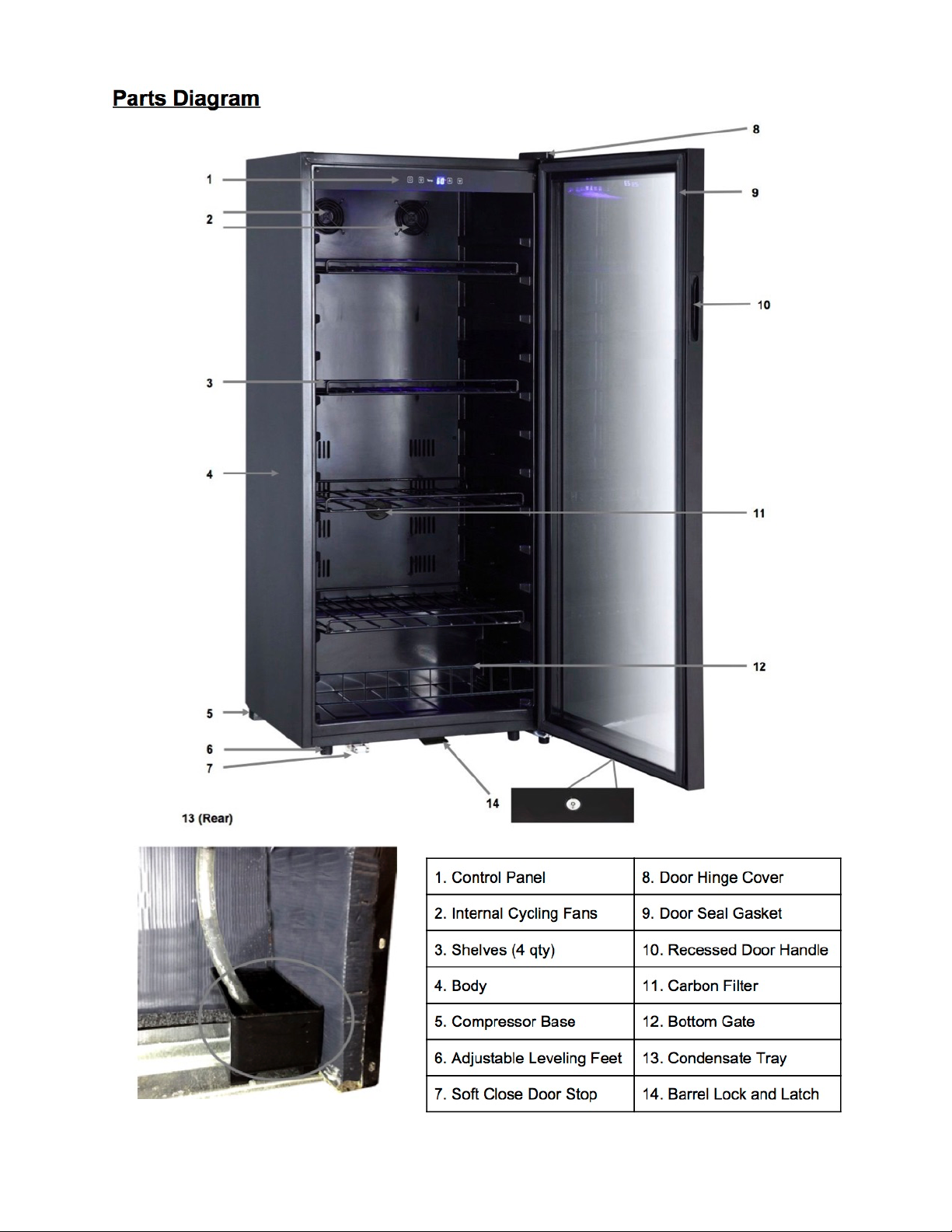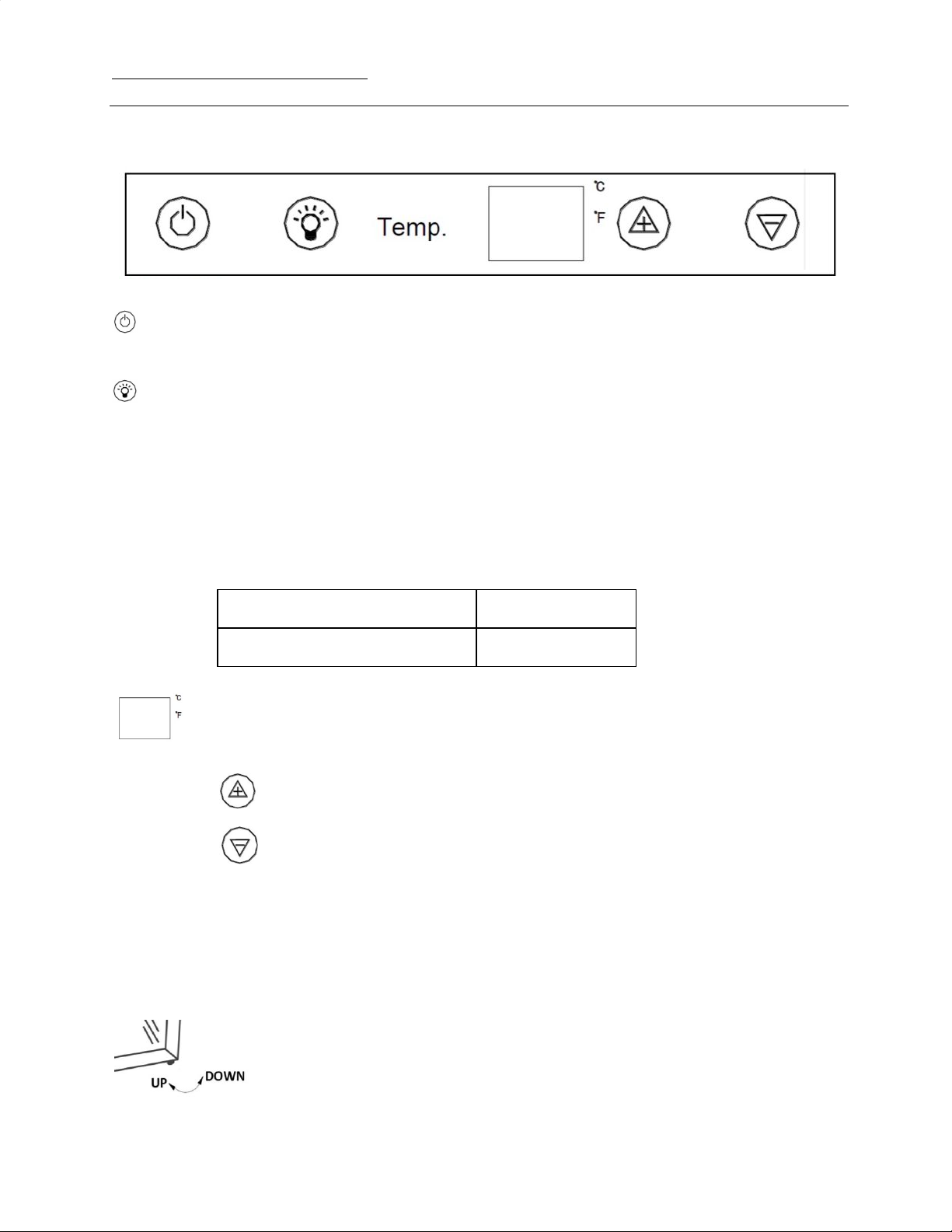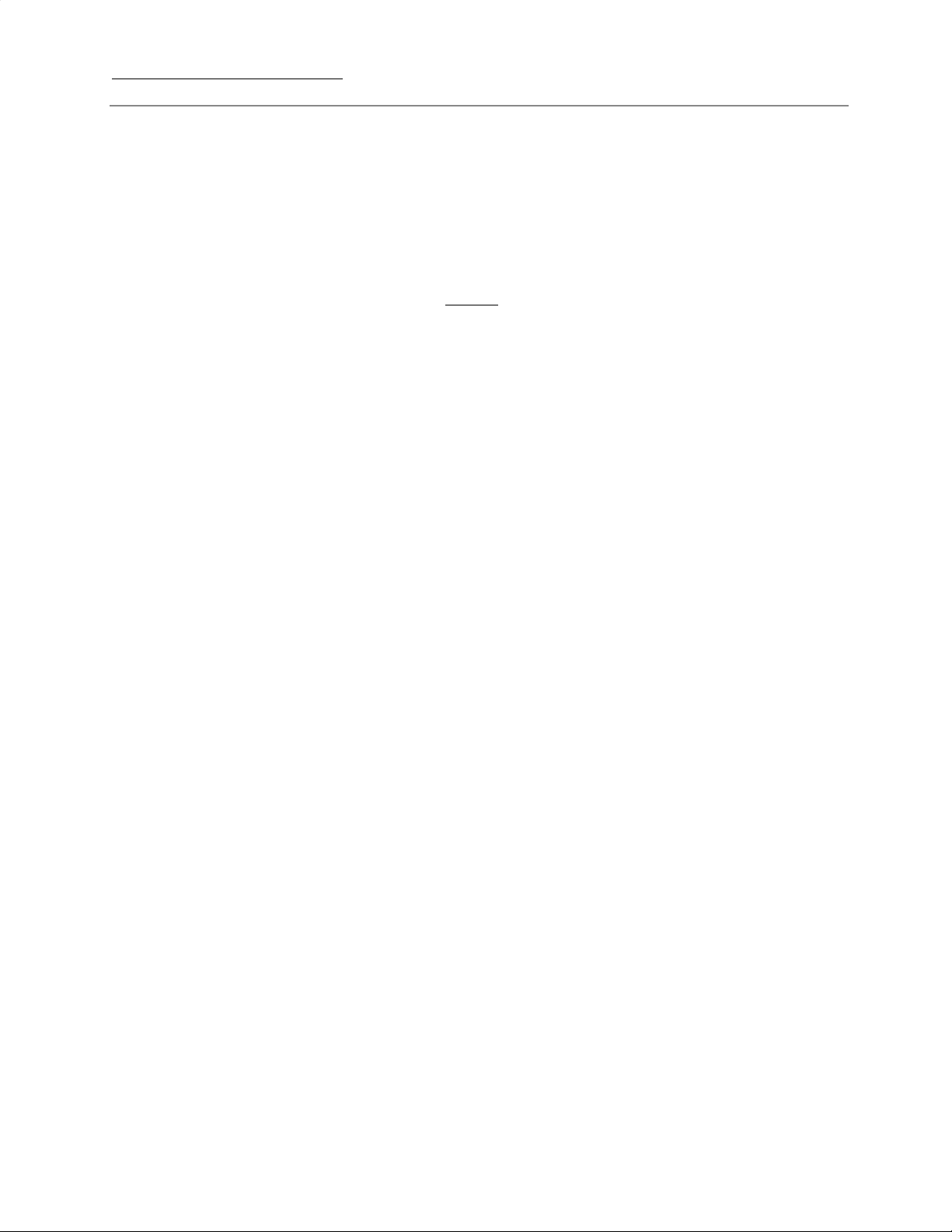Safety Precautions and Installation
To reduce the risk of fire, electrical shock, or injury when using your
Curidor™ Pro, please follow these basic instructions:
Danger or Warning: An empty Curidor™ can be a hazard for small children or small pets. If
disposing of the unit, remove gasket seals, latches, or entire door from your unused unit.
★Never allow children to operate, play with, or crawl inside the Curidor™.
★Never clean Curidor™ parts with flammable fluids or harsh chemicals. The fumes can
create a fire hazard or explosion.
★Do not store or use flammable chemicals or liquids in the vicinity of this or any other
appliance. The fumes can create a fire hazard or explosion.
★Do not store or install this unit outdoors.
★This unit is designed for curing and storing terpene rich material. Do not store perishable
food items.
Before using your Curidor™ Pro:
❏Remove the exterior and interior packaging, as well as plastic film coverings (including
the control panel)
❏Before connecting your Curidor™ Pro to its power source it is crucial that it stands
undisturbed in its final location for a minimum of 4 hours. This will reduce the possibility
of a malfunction in the cooling system from handling during transportation.
Installation of your Curidor™ Pro:
❏Use two or more people to move and install the appliance. Failure to do so can result in
injury.
❏When positioning the Curidor™ Pro, ensure there is at least a 4” clearance on the sides
and a 6” clearance on the back.
❏Please note that this is a freestanding unit, and should not be placed into a built in
space. Even with the recommended clearance, there may not be adequate airflow.
❏It is recommended that you position the Curidor™ Pro in an interior space where the
ambient temperature is between 68˚F-78˚F. This unit must be installed in an area protected
from the elements, such as wind, rain, water spray/drips/or vapor, or direct sunlight.
❏This appliance should not be located next to ovens, grills or other sources of heat.
❏The appliance must be installed with all electrical connections in accordance with state
and local codes.
❏This unit requires a 15 amp circuit supplying 120V power.
❏It is important to level the appliance in order for it to work properly. For a stable installation,
make sure the appliance is place on a flat and solid surface.
❏Ensure that the surface on which the appliance is placed is strong enough to hold the
appliance and the items stored inside.