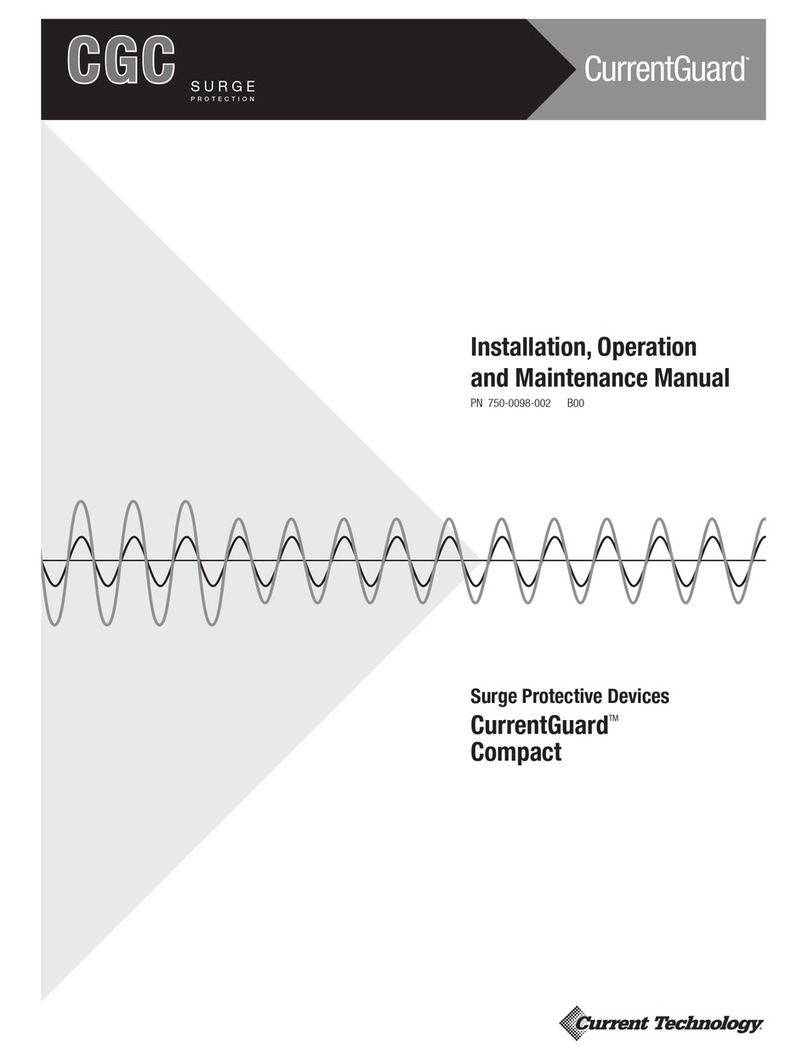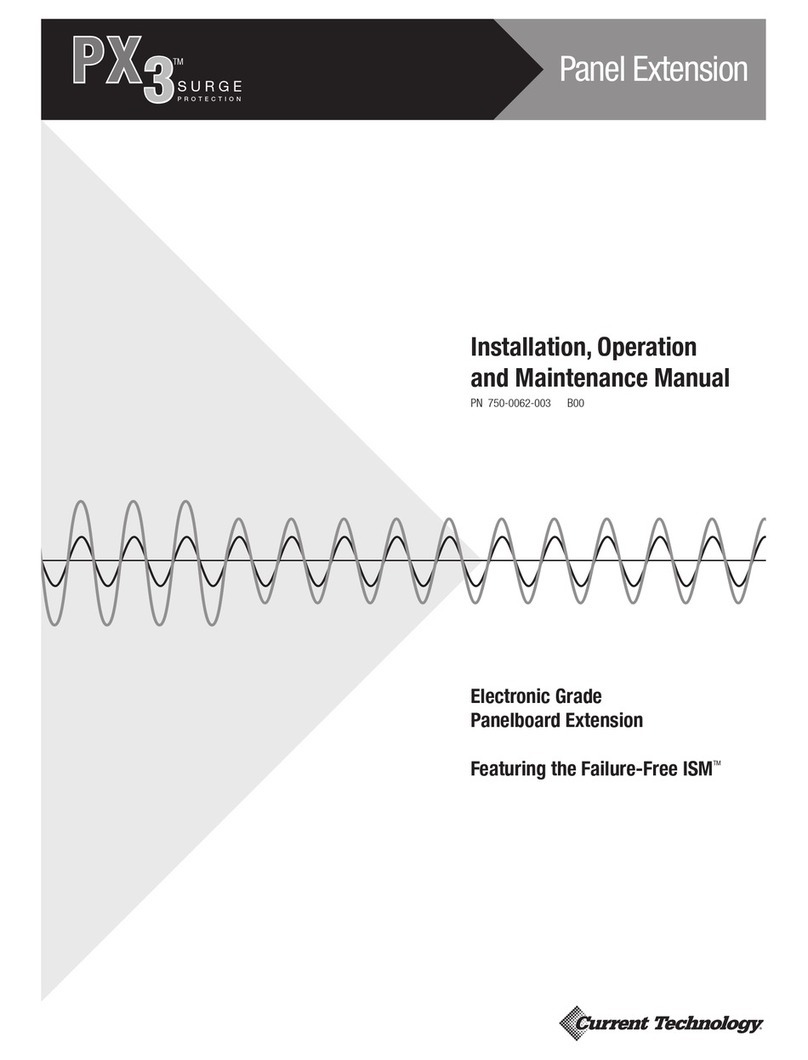WARNING! HAZARDOUS VOLTAGES PRESENT Improper
installation or misapplication may result in serious person-
nel injury/or damage to electrical system. Read the com-
plete installation instructions before proceeding with instal-
lation. Remove all power to the electrical panel before
installing or servicing the surge protective device (SPD).
W A R N I N G S !
Installation Assistance
The Importance of
Correct Installation
Thank you for choosing the Current Technology®CurrentGuard™
series Surge Protective Device (SPD). We look forward to fulfill-
ing your facility-wide surge protection needs.
Monday through Friday, 8:00 a.m. to 5:00 p.m. (EST) at
800.238.5000.
This manual provides guidelines for the proper installation of the
CurrentGuard family of devices. Proper product selection and
compliance with these guidelines will help your new suppression
system provide years of reliable service. If installers are unsure
about the facility electrical configuration or have other installa-
tion-related questions, it is recommended they consult with a mas-
ter electrician or other qualified electrical professional.
When shortcuts are taken or installation procedures are not fol-
lowed, the CurrentGuard system may be damaged or may not pro-
vide adequate protection. It is extremely important to follow these
installation procedures carefully.
CurrentGuard™and CurrentGuard™Plus Installation, Operation and Maintenance Manual 3
IMPORTANT SAFETY INSTRUCTIONS All work must be per-
formed by licensed and qualified personnel. The electrical system
must be properly grounded in accordance with the U.S. National
Electrical Code, state and local codes or other applicable codes for
this SPD to function properly. Do not connect CurrentGuard device
to the line side of the main service breaker or disconnecting means.
This device is suitable for installation where the available short cir-
cuit current is 200,000 rms symmetrical amperes up to 600VAC or
less.
!
WARNING! The CurrentGuard™warranty is voided if the unit
is damaged as a result of improper installation or the
installer’s failure to verify the following conditions prior to
installation.
!
WARNING! Check to ensure that a proper bond is installed
between neutral and ground at the transformer upstream
from all 3-phase WYE, 3-phase high leg DELTA or split-phase
CurrentGuard device (See NEC Article 250). If the trans-
former is not accessible, check the main service discon-
nect/panel for the N-G bond. Lack of a proper bond will dam-
age CurrentGuard and void the warranty.