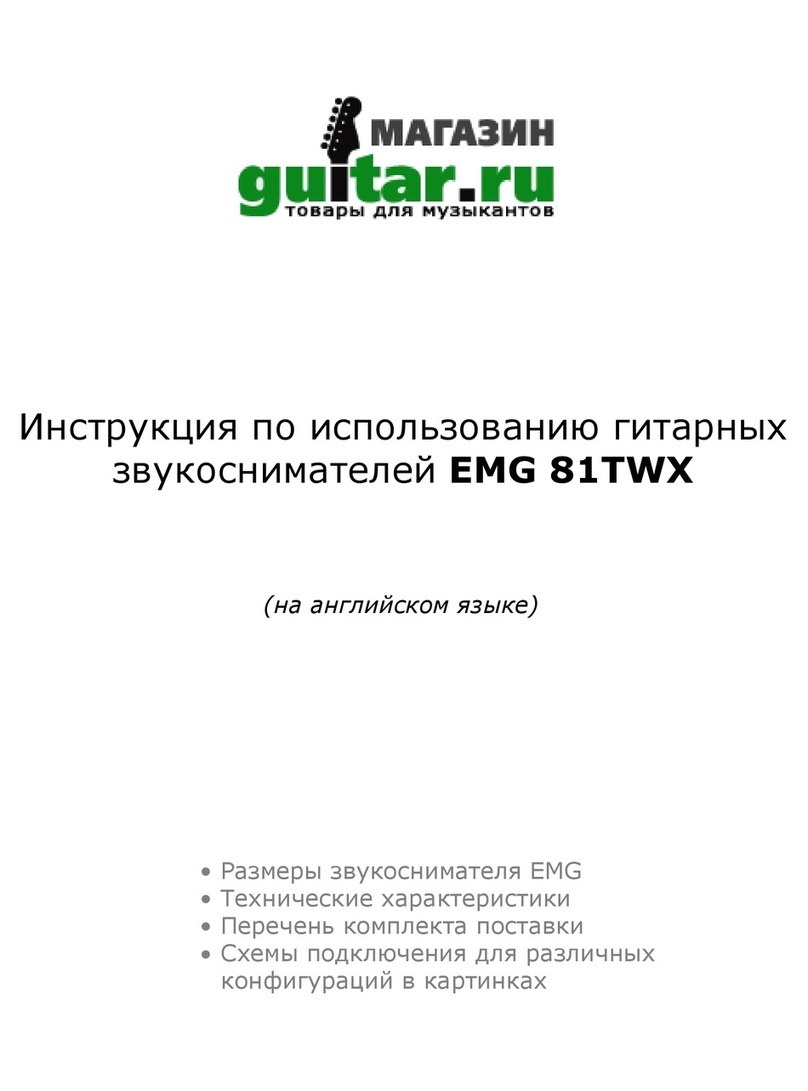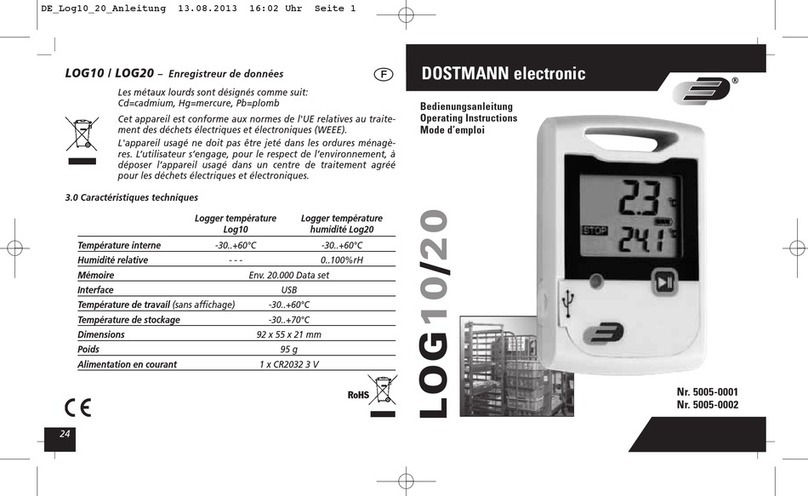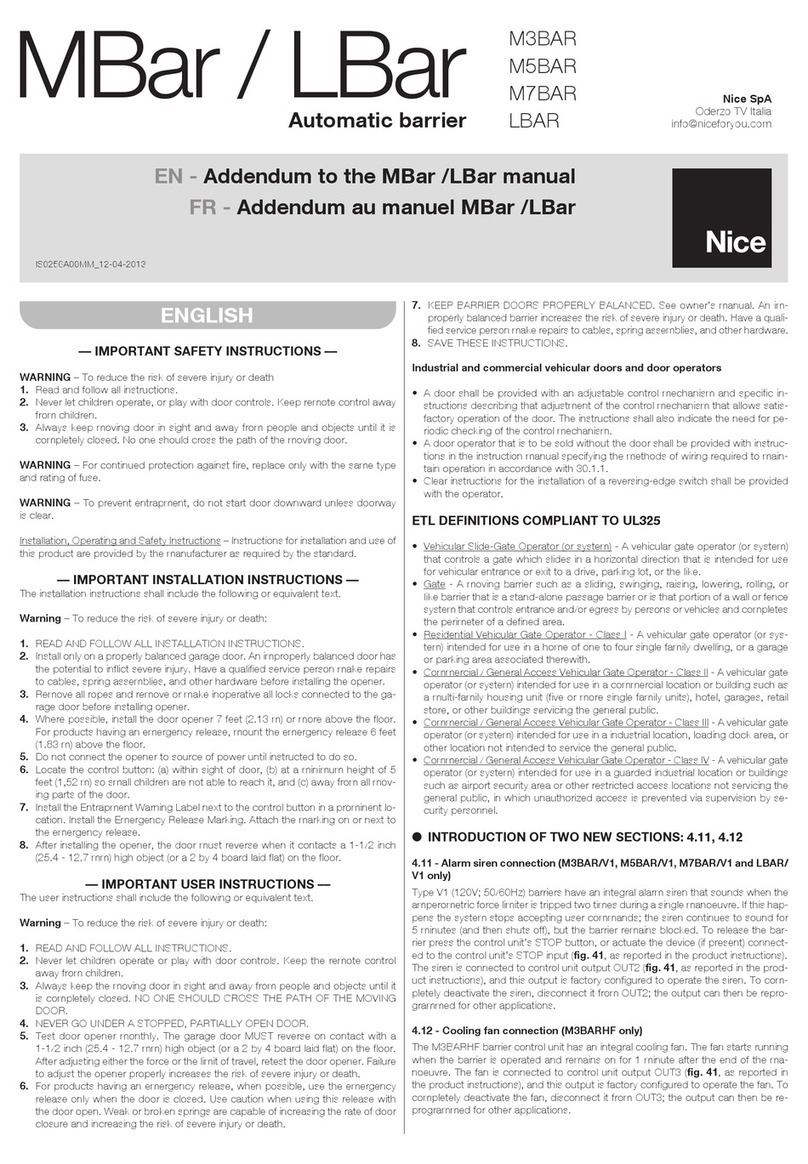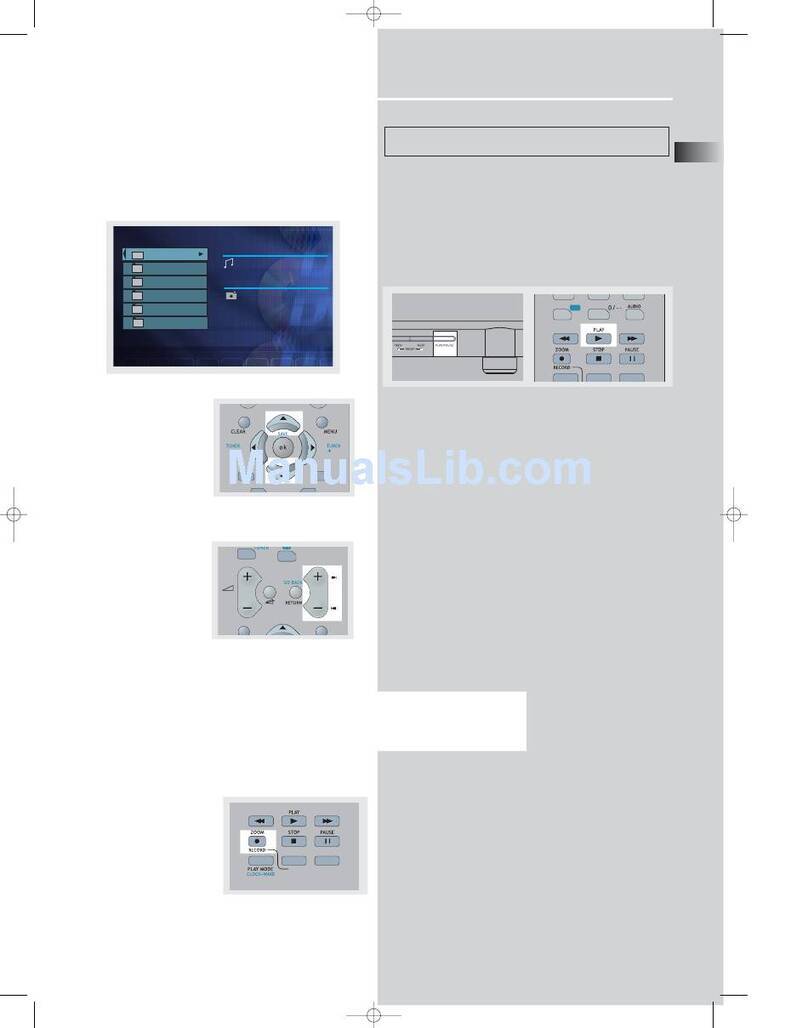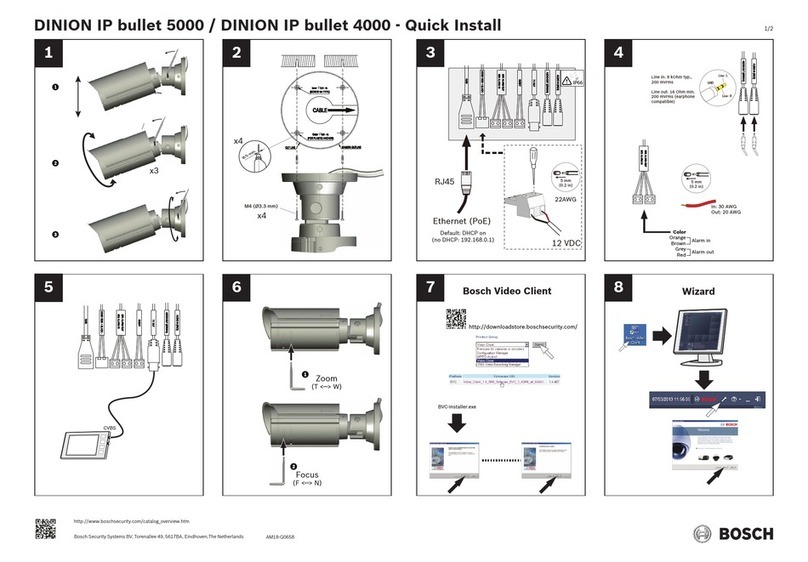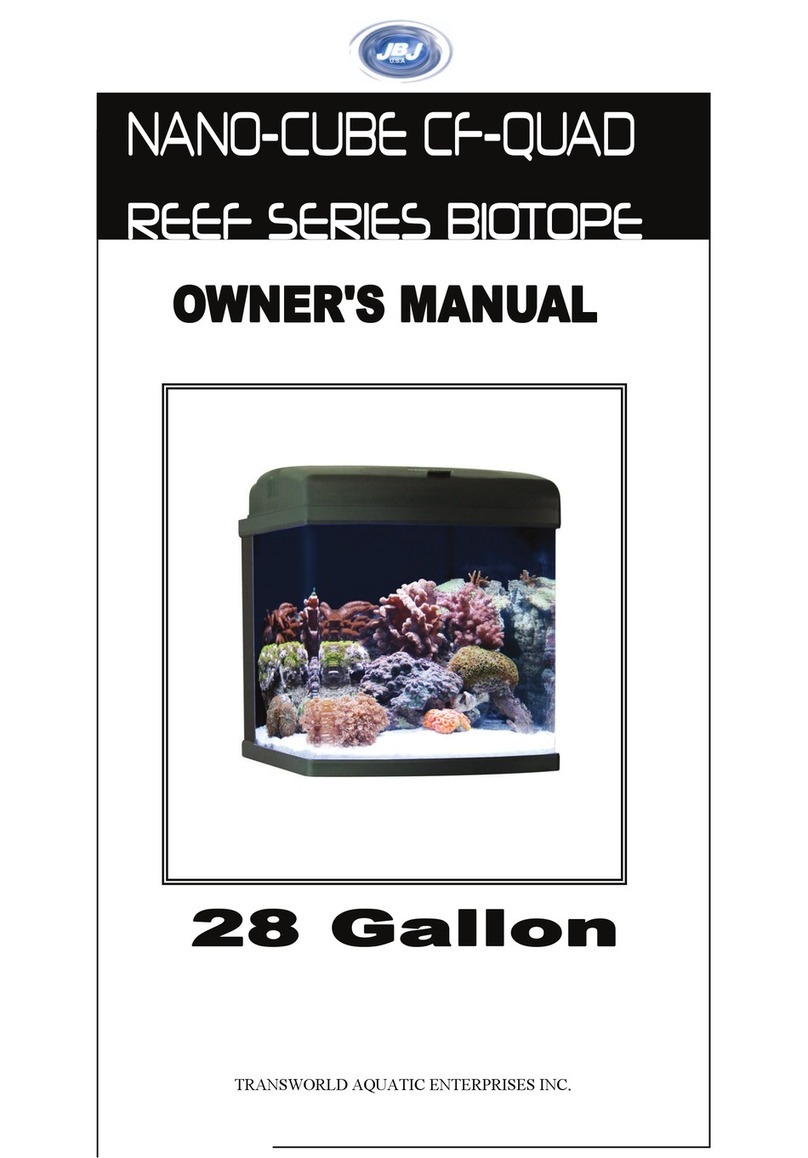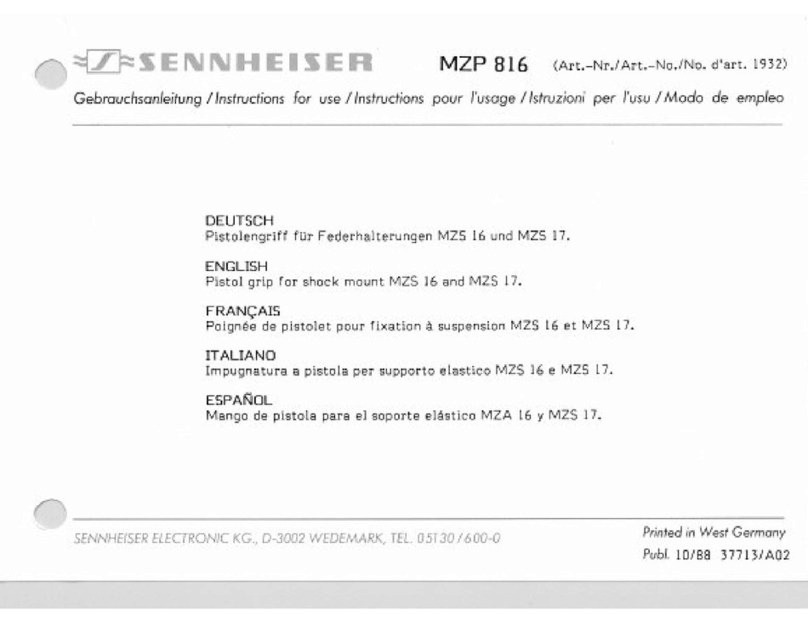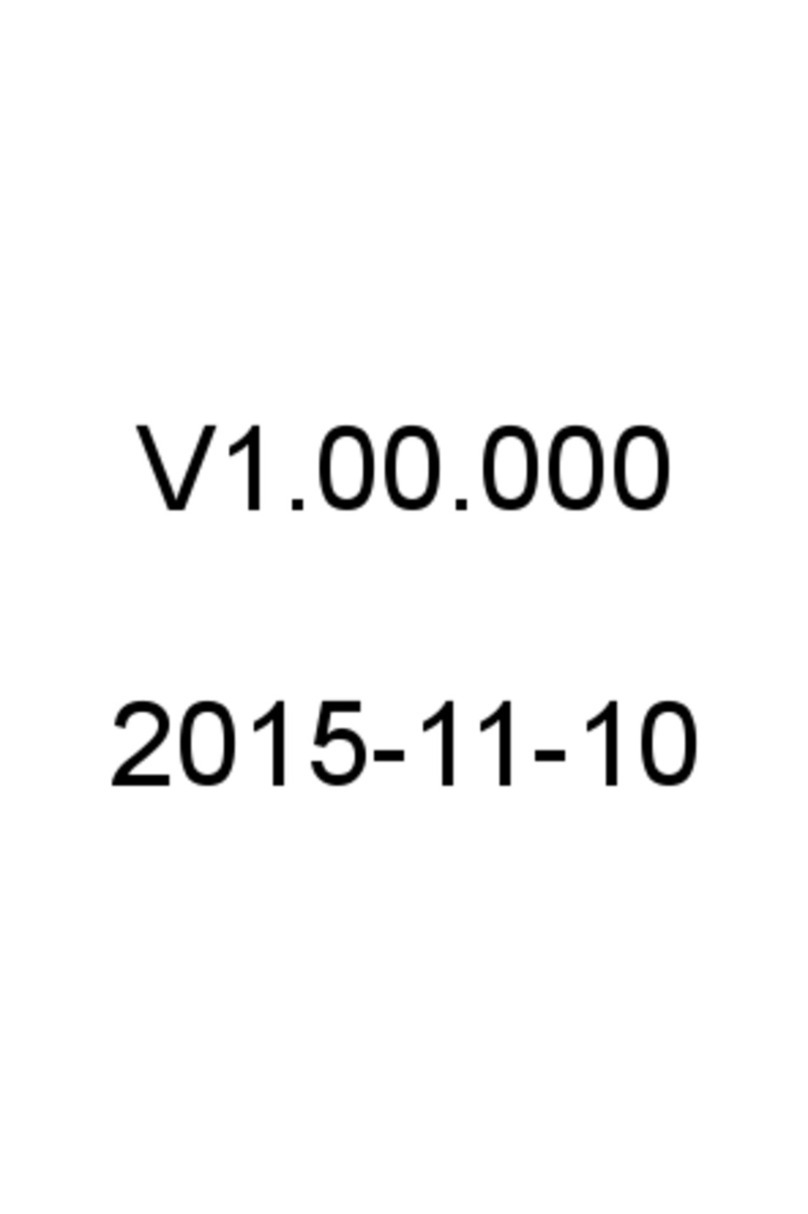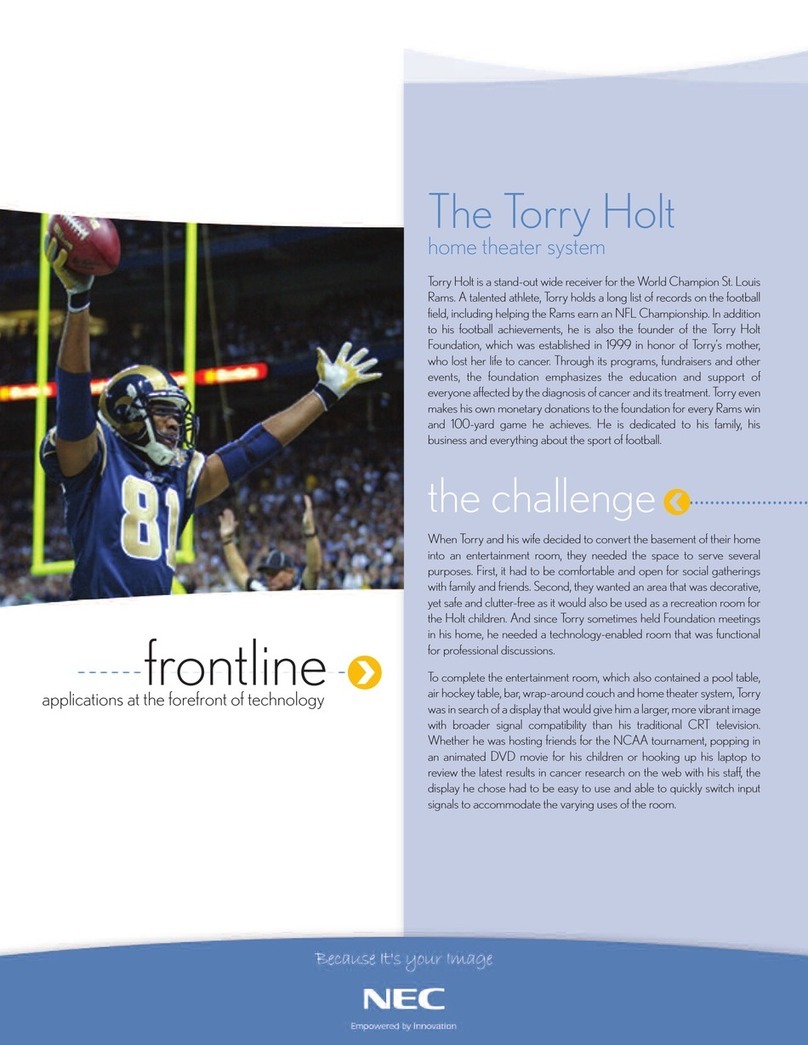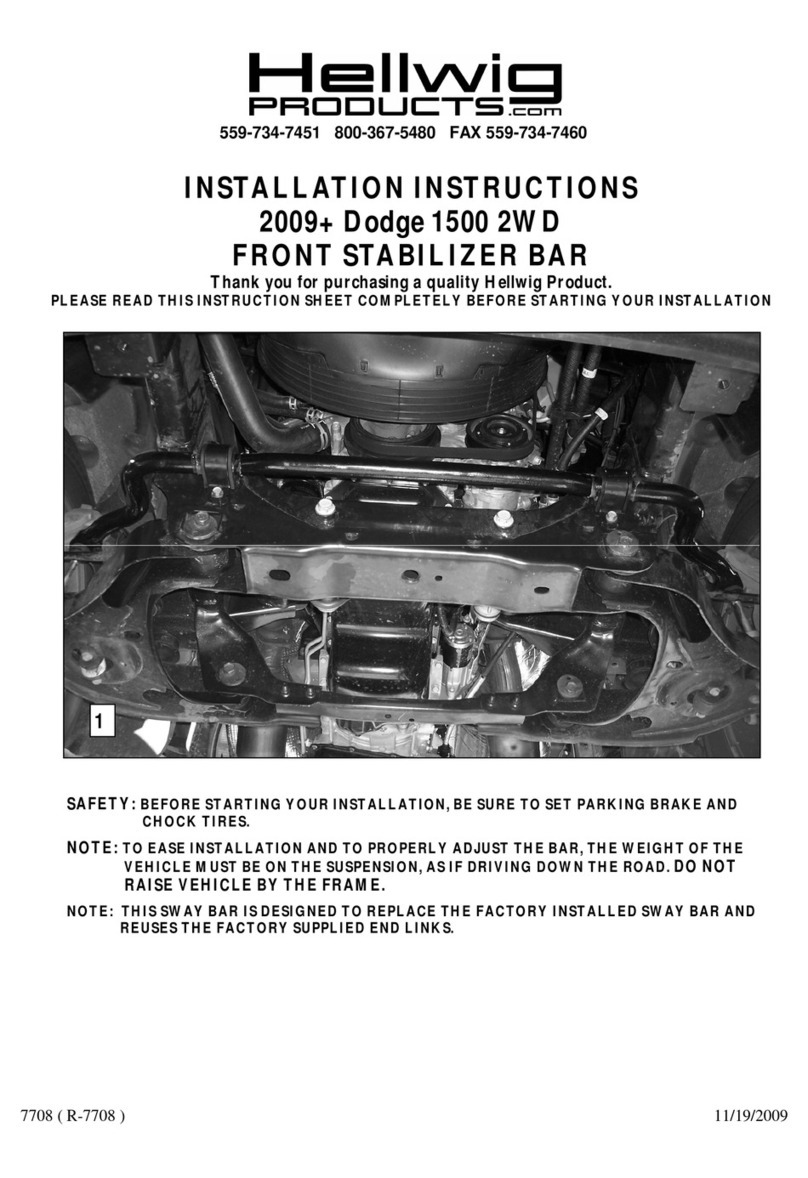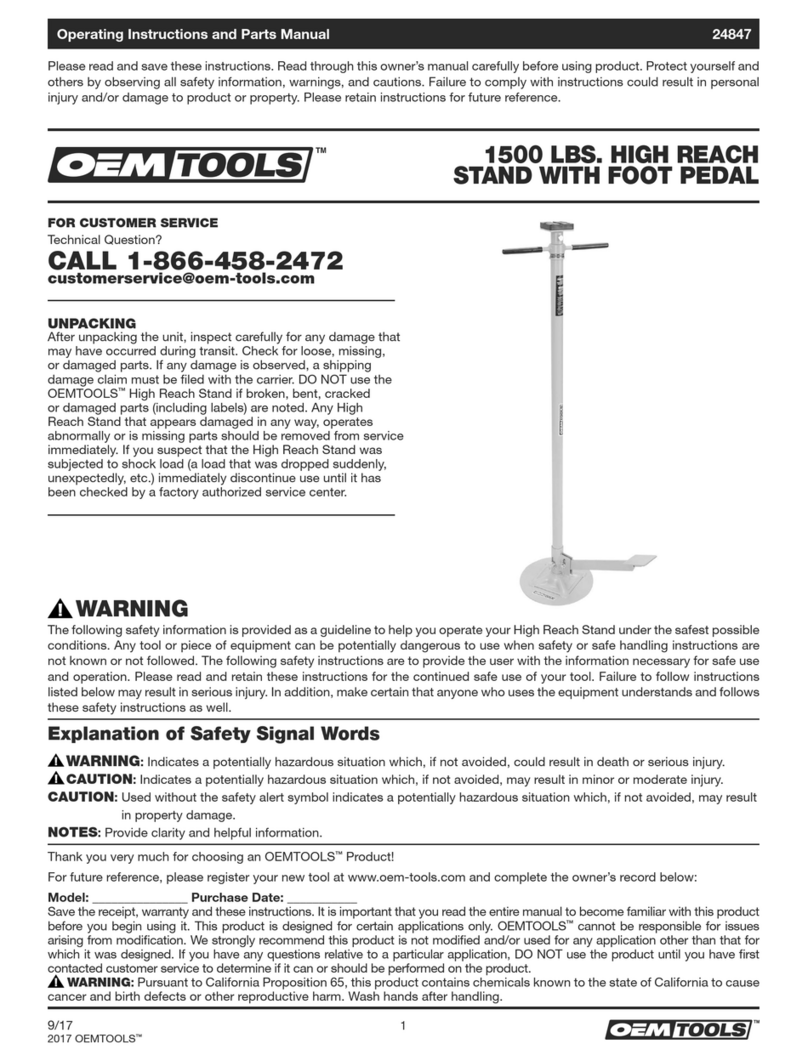Current Satellite Freshwater LED Flex User manual

Satellite Freshwater LED Flex
Lumens 800
Fits Aquariums 18”-48”
Dimensions: 44” x 0.375” x 0.125”
Voltage 12V olts DC
Watts: 13.2
LEDs 48 6.500K White/24 445nm Blue
Remote control modes & operation
• Press the button marked “Blue” to activate the blue lights. Press again to dim.
• Press the button marked “White” to activate the white lights. Press again to dim.
• Use the Mode button to select one of the 7 dynamic modes.
• Press and hold the Mode button for 3 seconds to turn all lights off.
• Press the Mode button again and it will resume to last Mode set.
Quick installation process
• Connect the female DC plug on the remote to the male DC plug from the transformer/power supply.
• Plug the transformer into a GFCI protected AC outlet.
• Position the wired remote in an accessible location.
1- Dusk
2- Lunar Light Blue
3- Dawn
4- Sunny Skies
5- Cloud Cover
6- Storm Low
7-Storm High
Seven exciting modes to choose from.
Using your new remote
Note: Before installation, please ensure the mounting location of the LED strip is clean of any debris
and/or moisture. Do not place closer than 1” to any fluorescent, compact or metal halide lamp.
• Position LED strip near mounting location. Peel back 3M adhesive backing and install strip into place by pressing firmly onto location.
Silicone clips and screws are provided for additional support.

Features
• Super-bright white and blue LEDs produce amazing shimmer
• Wired remote control for color, brightness and dynamic lighting
effects
• Low voltage, IP65 rated, super safe for aquarium use
• Simple to install
IMPORTANT WARNINGS | SAVE THESE INSTRUCTIONS
This is NOT a page of legalese. It contains important safety
information that you should read and save for future reference.
Remember you can always quickly reference instructions for all
our products at www.current-usa.com.
• Never attempt repairs yourself; return the appliance to an
authorized service facility for service or discard the appliance.
•
plug it into the GFCI wall outlet. Be sure there is no water on any
• Never plug in a wet cord. If a plugged in unit or socket does get
wet, DON’T touch it. Instead, promptly disconnect the fuse or
•
discontinue use immediately and return the appliance to an
authorized service facility.
• Close supervision is necessary when any appliance is used by or
near children.
•
taking off parts, and before cleaning. Never pull the cord to unplug
from the GFCI.
•
manufacturer may cause an unsafe condition and will void your
warranty.
•
weather or to temperatures below 0º Celsius or 32º Fahrenheit.
• Do not operate at temperatures above 50º Celsius or 122º
Fahrenheit.
•
the unit.
• Read and observe all the important notices and warnings on the
• If an extension cord is necessary, a cord with a rating at least 15
amperes should be used. A cord rated for less amperes or watts
arrange the cord so that it will not be tripped over or pulled.
• Do not look directly into the LEDs.
Important Warnings | Drip Loops
Drip Loops should always be used to help prevent water from
traveling along the cord and coming into contact with an electrical
outlet. Drip loops must always be below the level of the outlet. If the
plug or outlet does get wet, DO NOT TOUCH the cord. Disconnect
the fuse or circuit breaker that supplies power to the system. After
disconnecting the power, unplug and examine for the presence of
water.
Grounding Instructions
This LED system must be powered with the supplied UL Listed
Transformer. To avoid possible electric shock, this transformer must
be plugged into a GFCI wall outlet that is installed and grounded in
accordance with all appropriate codes and ordinances.
Current USA, Inc. one-year limited warranty
Current USA, Inc. warrants this product against defects in materials
and workmanship of a period of ONE (1) YEAR from the date of
original retail purchase and is not transferable.
Warranty on all Products, including Aquariums, is limited to
injury, property loss or direct, incidental or consequential damage
arising to the use of this product.
Note: Current-USA, Inc. One-Year Limited Warranty does not cover
damage caused by the following: improper installation, saltwater
If you discover a defect, please see your retail store or point of
purchase. Current USA, Inc. will, at it’s option, repair or replace
the product at no charge to you, provided you return it during the
warranty period. A copy of the bill of sale is required as proof of
original purchase date, in the event the product needs repairs, within
the warranty period. Please see your dealer for return options and
warranty replacement parts.This warranty applies only to products
products that are not Current-USA, Inc. products.
This warranty does not apply if the product has been damaged by
accident, abuse, misuse or misapplication or if the product has been
any Current-USA, Inc. logos have been removed or defaced.
THE WARRANTY AND REMEDIES SET FORTH ABOVE ARE
EXCLUSIVE AND IN LIEU OF ALL OTHERS, WHETHER ORAL
OR WRITTEN, EXPRESS OR IMPLIED. CURRENT USA, INC.
SPECIFICALLY DISCLAIMS ANY AND ALL IMPLIED WARRANTIES,
INCLUDING BUT NOT LIMITED TO LOST PROFITS, DOWNTIME,
GOODWILL, DAMAGE TO OR REPLACEMENT OF EQUIPMENT
AND PROPERTY, AND ANY COSTS OF RECOVERING ANIMALS,
PLANTS, TANKS OR OTHER AQUARIUM RELATED ITEMS AND/
OR EQUIPMENT. CURRENT USA, INC. IS NOT RESPONSIBLE
FOR SPECIAL, INCIDENTAL, OR CONSEQUENTIAL DAMAGES
RESULTING FROM ANY BREACH OF WARRANTY, OR
REPLACEMENT OF EQUIPMENT OR PROPERTY, OR ANY
COSTS OF RECOVERING OR REPRODUCING ANY EQUIPMENT,
ANIMALS OR PLANTS USED OR GROWN WITH CURRENT USA,
INC. PRODUCTS. Some jurisdictions do not allow the exclusion or
limitation of incidental or consequential damages or exclusions of
implied warranties, so the above limitations or exclusions may not
may also have other rights that vary form jurisdiction to jurisdiction.
For more information and to register your product,
please visit www.current-usa.com
• Flexible LED strip retrofits in almost any location

www.current-usa.com
1. Follow installation instructions provided for LED light.
2. Wired controller features two channels for independent control of blue and white LED lights. Connect each channel of the
wired controller into the blue and white channels of your LED light.
3. Plug wired controller into DC power supply. Note: This controller is rated for 12 or 24VDC, 50 watts maximum.
Wired Controller
Blue Channel - Press button to control
brightness of Blue LEDs, hold button for 4
seconds to turn blue channel on/off
Controller Functions
Mode Control - Press mode button to
switch LED light into dynamic modes (see
below), hold button for 4 seconds to turn
all LEDs on/off
For additional programming details,
please visit www.current-usa.com
White Channel - Press button to control
brightness of White LEDs, hold button for 4
seconds to turn white channel on/off
Installation
Dynamic Modes
The wired controller features 7 dynamic modes which can be cycled through by pressing the “mode” button
Mode 1 - Both white and blue lights on, intensities can be adjusted by pressing the white or blue button
Mode 2 - Moonlight - only blue light on, brightness can be adjusted by pressing the blue button
Mode 3 - Cloud Cover - blue and white lights gently fade in and out
Mode 4 - Cloud Cover 2 - a higher intensity cloud cover/fade
Mode 5 - Cloud Cover 3 - high intensity, slow rolling fade effect
Mode 6 - Storm 1 - A gentle rain storm with lightning effects
Mode 7 - Storm 2 - More powerful fade with dramatic lightning effects
Note: pressing the mode button for four seconds will turn the light on/off. When the light turns on, it will return to the previous
setting it was in.
Other Current Other manuals