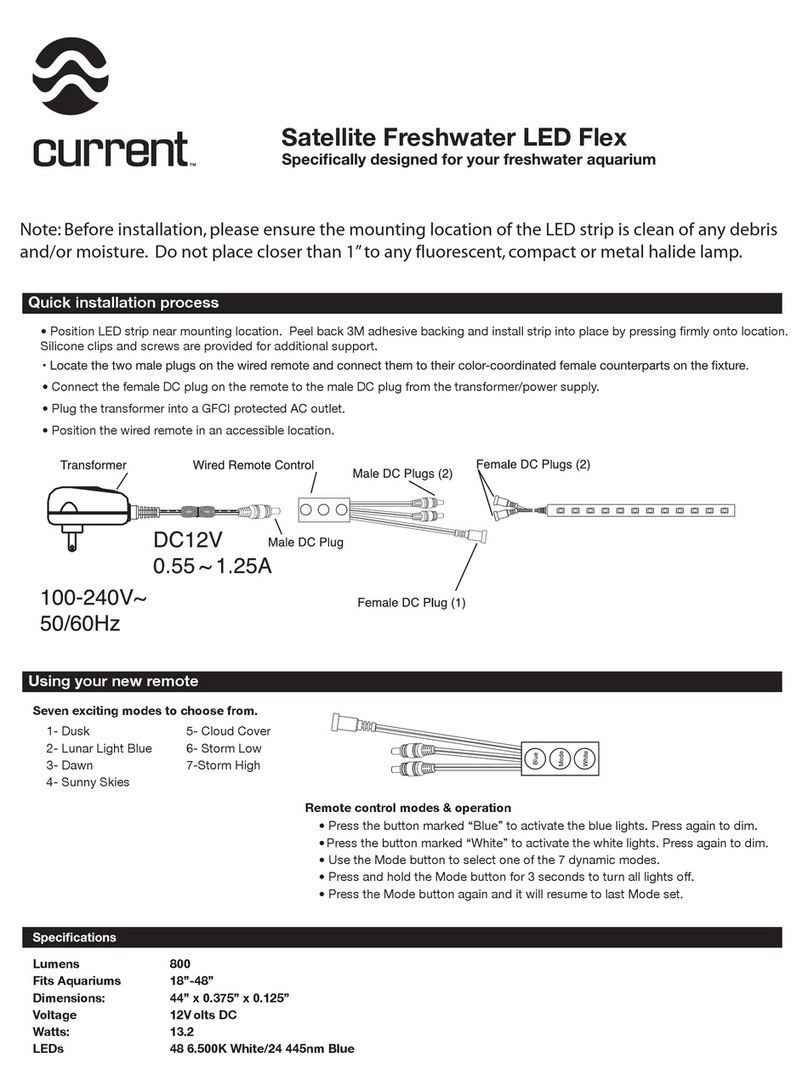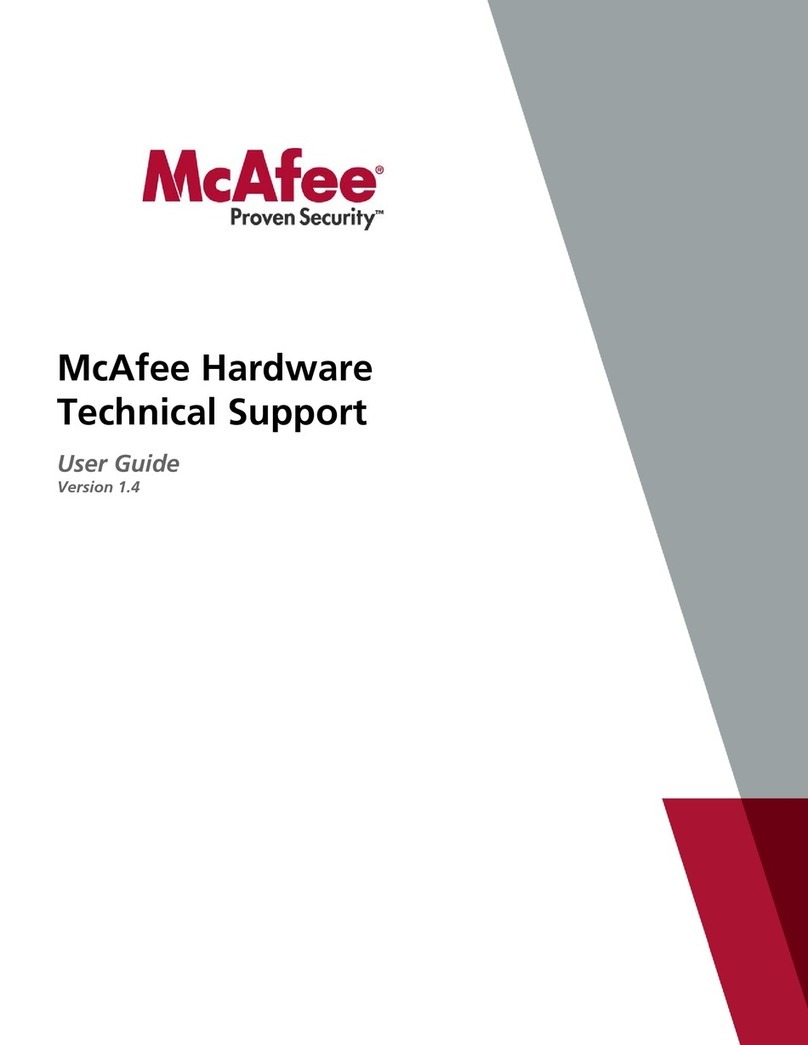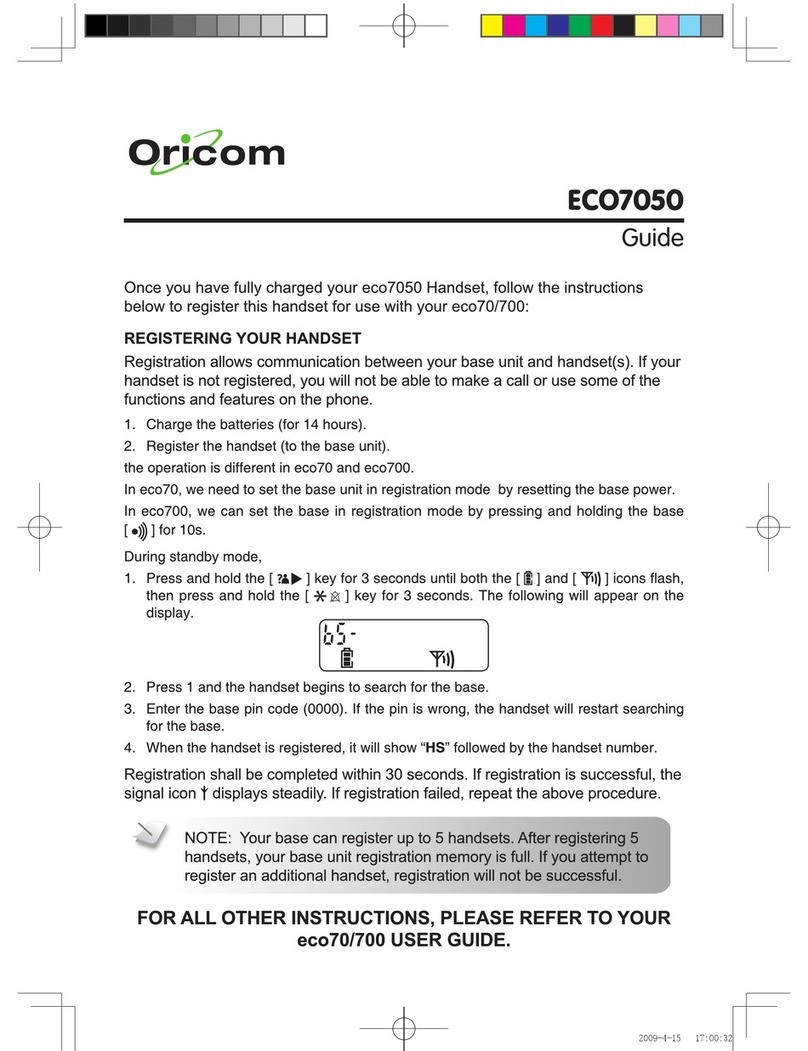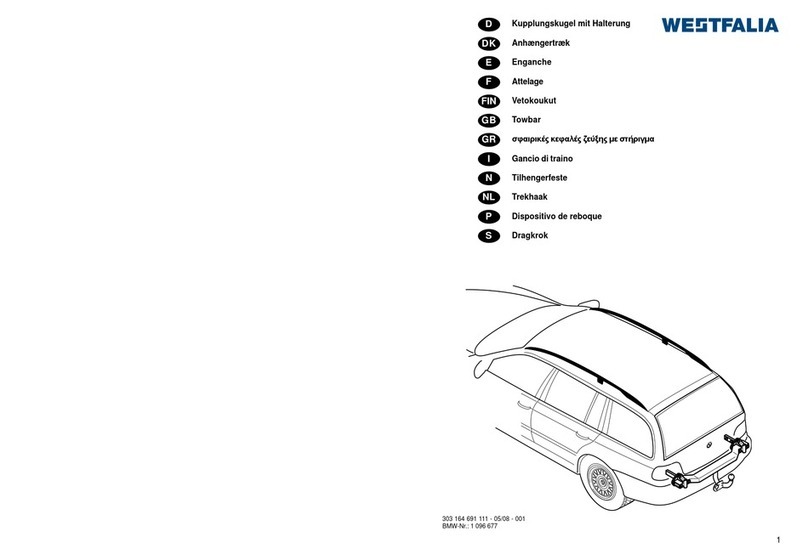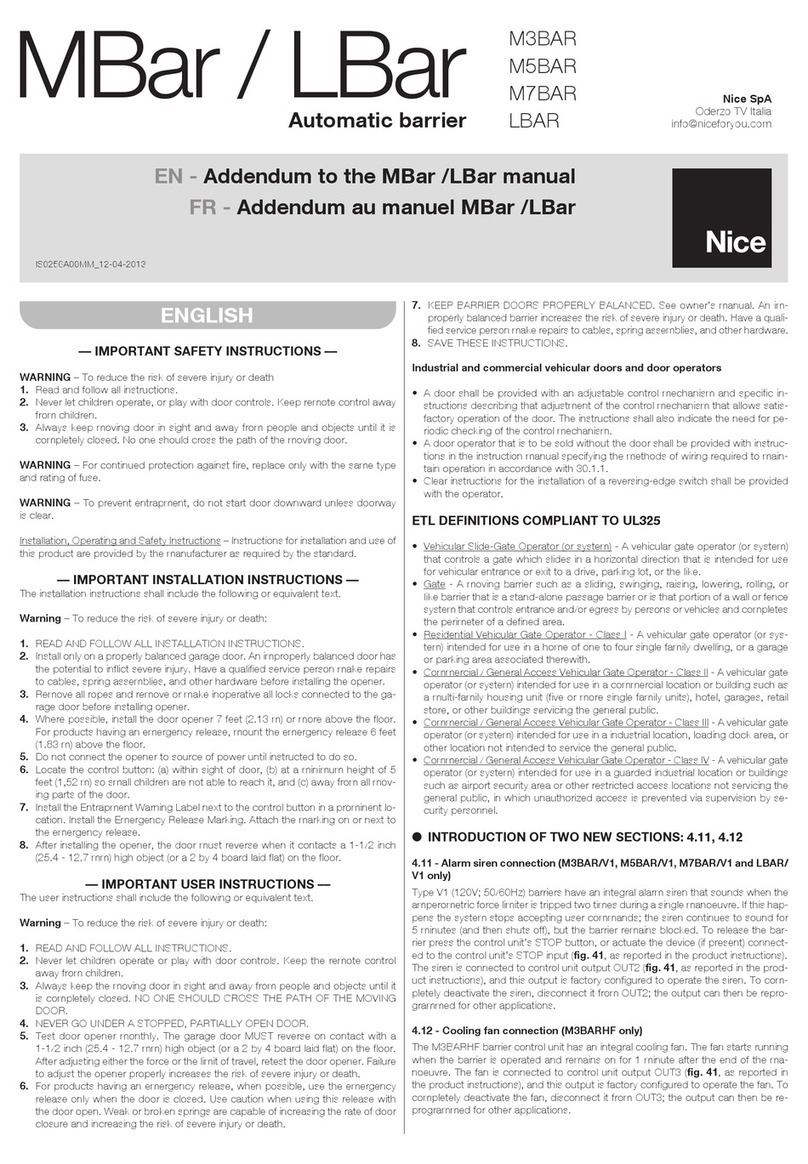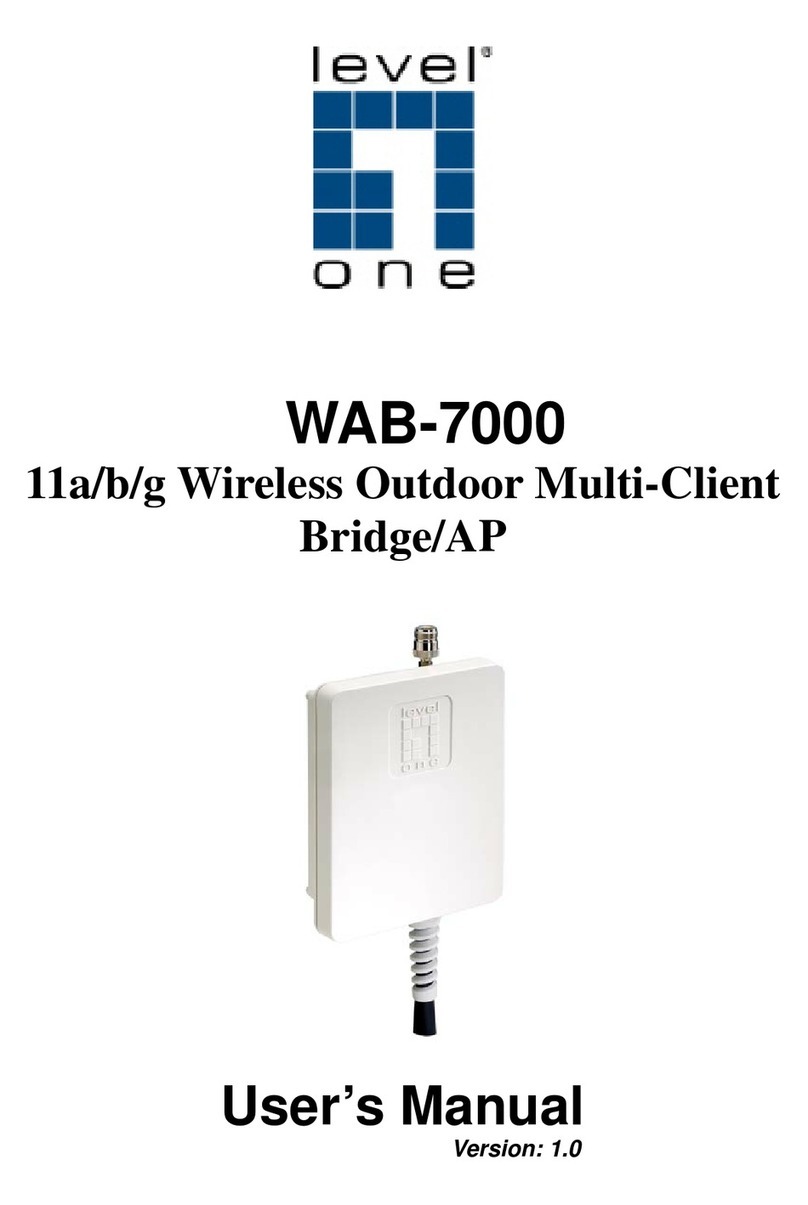Current Aquapod HQI 7049 User manual

EMAIL:INFO@CURRENT-USA.COM
WWW.CURRENT-USA.COM
Nano-Aquarium
Instructions for 12 gallon HQI Model
#7049
Warning and Safety Instructions ....... Page 2
Aquarium Installation ....... Page 3
Aquarium Guidelines ....... Page 5
Warranty ....... Page 6
Aquapod™

WWW.CURRENT-USA.COM
2
WARNING
To guard against injury, basic safety precautions should be observed, including the following:
READ AND FOLLOW ALL SAFETY INSTRUCTIONS
DANGER
To avoid possible electric shock, special care should be taken since water is employed in the use of
aquarium equipment. For each of the following situations, do not attempt repairs by yourself. Return
the appliance to your retailer or discard the appliance.
• If an electrical appliance falls into the water, or water drips onto the electronics, DON’T reach for
it! First unplug it and then retrieve it. If electrical components of the appliance get wet, unplug the
appliance immediately.
• Always unplug appliance from an outlet when not in use, before putting on or taking off
parts, and before cleaning. Never yank cord to pull plug from outlet. Grasp the plug fully
and pull out to disconnect.
• Carefully examine the appliance after replacement. It should not be plugged in if there is
water on parts not intended to be wet.
• Do not operate any appliance if it has a damaged cord or plug, or if it is malfunctioning or
has been dropped or damaged in any manner.
• Do not use the product for anything other then its intended use. The use of attachments not
recommended or sold by Current USA may cause unsafe conditions.
• Close supervision is necessary when any appliance is used by or near children.
• Exposing power cords to water may cause electrical short and fire.
• Do not allow water or salt to come in contact with lamps, ballasts or cooling fans.
• Do not operate pump without water flow to the unit. This may cause damage to the unit.
• Always use glass lens while fixture is in operation. When servicing tank, always unplug
fixture and remove before removing glass lens.
SAVE THESE INSTRUCTIONS
GROUND FAULT CIRCUIT INTERRUPTER PROTECTION
To comply with the National Electrical Code (NFPA 70), and to provide additional protection from the
risk of shock, this unit MUST be connected to a ground fault circuit interrupter (GFCI) outlet at all times.
Do not use extension cords. WARNING – To reduce the risk of electrocution, keep all connections dry
and off the ground. Do not touch plug with wet hands.
Safety Instructions

WWW.CURRENT-USA.COM
3
installation
Filter Components
Sponge Filter
- Used for me-
chanical filtering
of water. Recom-
mended for all
tanks.
Bioballs - Used for
growing bacteria and
removing bubbles.
Recommended for
freshwater fish and
marine fish tanks.
Activated Carbon - used
for chemically cleaning
contaminants in water.
cteria. Recommended
for freshwater fish and
marine fish tanks.
WARNING
To avoid the possibility of the fixture plug getting wet, position
aquarium stand and tank to one side of a wall-mounted receptacle
to prevent water from dripping onto the receptacle or plug. A “drip
loop,” shown in the figure below, should be arranged by the user
for each cord connecting the tank to the receptacle. The “drip loop”
is that part of the cord below the level of the receptacle, or the
connector if an extension cord is used, to prevent water traveling
along the cord and coming in contact with the receptacle. If the plug
or receptacle does get wet, DON’T unplug the cord. Disconnect
the fuse or circuit breaker that supplies power to the appliance.
Then, unplug and examine for presence of water in the receptacle.
Installation
1. Before removing your AquaPod aquarium from the box, please note any exterior shipping damage to
the box. It is strongly recommended to keep the box and packaging material in the unlikely event there
is shipping damage or service is required. If you notice any damage (broken glass, cracked lid, broken
lamps, etc...) please stop and contact your dealer immediately. Inspect glass closely for any cracks.
2. Ensure tank is placed on a flat, level surface. The stand must be able to hold a maximum weight of
250 lbs.. Ensure location that has plenty of ventilation. If placing next to a wall, allow 3"-4" of space
between wall and back of tank.
3. To install submersible pump, unwind power cord and slide cord thru the notch on the hinged back.
Attach the plastic return fitting at the top of the flexible line to the inlet of the flat spray nozzle. Always
ensure that an adequate water level is maintained to keep pump submersed. Running pump dry or
not submersed will void warranty.
4. Place mechanical filter sponge block into the under the overflow of the filter chamber, biomedia (if
used) and other media can be placed in back open chambers.
Ceramic Biomedia - Used
for growing bacteria. Rec-
ommended for freshwater
fish and marine fish tanks.

WWW.CURRENT-USA.COM
4
installation
Figure 1. Filter Media Placement in Back
Chambers:
5. Once all of the above steps are complete, the tank can be filled with water. Fill aquarium
to just under the frame level.
6. Inspect for any leakage or other damage.
IMPORTANT: Do not allow the AquaPod pump to run without water at any time.
7. Create a drip loop (pgs. 2-3), plug cords into a GFCI receptacle. Water will begin to flow
through the filter.
8. Unpack SunPod HQI fixture and install docking mounts to fit the frame of the tank. Ensure
power is turned off from fixture. Slide bottom cover approximately 2" out and slide mounting
legs into outer track. Slide bottom cover back in place (See Below Diagram.)
9. Place the light fixture above the aquarium.
10. Plug the 3 prong power cord into GFCI protected outlets. You may use a timer to automate the
lighting cycle.
11. Plug the wall transformer into a 120V outlet to operate the Lunar Lights. These may also
be operated by a timer, if desired.
Freshwater - Recommend using sponge filter,
ceramic media and bioballs.
Saltwater Fish - Recommend using sponge filter,
ceramic media and bioballs.
Saltwater Reef - Recommend using sponge filter
only. Live rock acts as a natural bacteria filter.

WWW.CURRENT-USA.COM
5
Aquarium Guidelines
MAINTENANCE
Warning - Always unplug all electrical components when performing
maintenance.
1. Cleaning of algae from inside of tank glass could be required every few days or more
depending upon water quality. Always use an aquarium sponge or scraper, never use any
type of soap or other cleaner.
2. Routine water changes should be done once every 2-4 weeks. A gravel siphon (purchased
at the local fish store) should be used to gently clean the substrate and siphon 20% of old
water. Replace only with DECHLORINATED water. If the tank is setup as a marine tank,
ensure that water being replaced is salt water at the appropriate salinity.
3. The sponge filter should be removed from the tank once every 2 weeks and gently rinsed to
remove dirt and debris. Replace after cleaning.
4. If using biomedia, never wash or clean under chlorinated water. If cleaning is required,
remove media from filter and place in a small bowl of DECHLORINATED water. Gently
wash in bowl and replace.
5. Once every 6 months, remove pump and clean inside impeller. Bacteria can often build-up
and slow flowrate down.
6. Once per year, remove and replace PowerPaq HQI lamp. For removal, please read the
instructions included with your Sunpod fixture.
For more information on this product - visit www.current-usa.com

WWW.CURRENT-USA.COM
6
Current USA, Inc. One-Year Limited Warranty
Current USA, Inc. warrants this product against defects in materials and workmanship of a period of
ONE (1) YEAR from the date of original retail purchase. Light Bulbs carry a 3 month warranty.
Note: Current-USA, Inc. One-Year Limited Warranty does not cover damage caused by the following:
Improper installation, saltwater corrosion, and electrical surges.
If you discover a defect, Current USA, Inc. will, at it’s option, repair or replace the product at no charge
to you, provided you return it during the warranty period. It is required that you present this warranty
card and a copy of the bill of sale as proof of original purchase date, in the event the product needs
repairs, within the warranty period. Please see your dealer for return options. This warranty applies
only to products by or for Current USA, Inc. that can be identified by trade name, or logo affixed to
them. Current-USA, Inc. does not warrant any products that are not Current-USA, Inc. products. This
warranty does not apply if the product has been damaged by accident, abuse, misuse or misapplication
or if the product has been modified without the written permission of Current-USA, Inc.; or if any
Current-USA, Inc. logos have been removed or defaced.
THE WARRANTY AND REMEDIES SET FORTH ABOVE ARE EXCLUSIVE AND IN LIEU OF ALL
OTHERS, WHETHER ORAL OR WRITTEN, EXPRESS OR IMPLIED. Current USA, Inc. SPECIFICALLY
DISCLAIMS ANY AND ALL IMPLIED WARRANTIES, INCLUDING BUT NOT LIMITED TO LOST PROFITS,
DOWNTIME, GOODWILL, DAMAGE TO OR REPLACEMENT OF EQUIPMENT AND PROPERTY, AND
ANY COSTS OF RECOVERING ANIMALS, PLANTS, TANKS OR OTHER AQUARIUM RELATED ITEMS
AND/OR EQUIPMENT. Current USA, Inc. IS NOT RESPONSIBLE FOR SPECIAL, INCIDENTAL, OR
CONSEQUENTIAL DAMAGES RESULTING FROM ANY BREACH OF WARRANTY, OR REPLACEMENT OF
EQUIPMENT OR PROPERTY, OR ANY COSTS OF RECOVERING OR REPRODUCING ANY EQUIPMENT,
ANIMALS OR PLANTS USED OR GROWN WITH Current USA, Inc. PRODUCTS.
Some jurisdictions do not allow the exclusion or limitation of incidental or consequential damages or
exclusions of implied warranties, so the above limitations or exclusions may not apply to you. This
warranty gives you specific legal rights, and you may also have other rights that vary form jurisdiction
to jurisdiction.
Warranty
Table of contents
Other Current Other manuals
Popular Other manuals by other brands
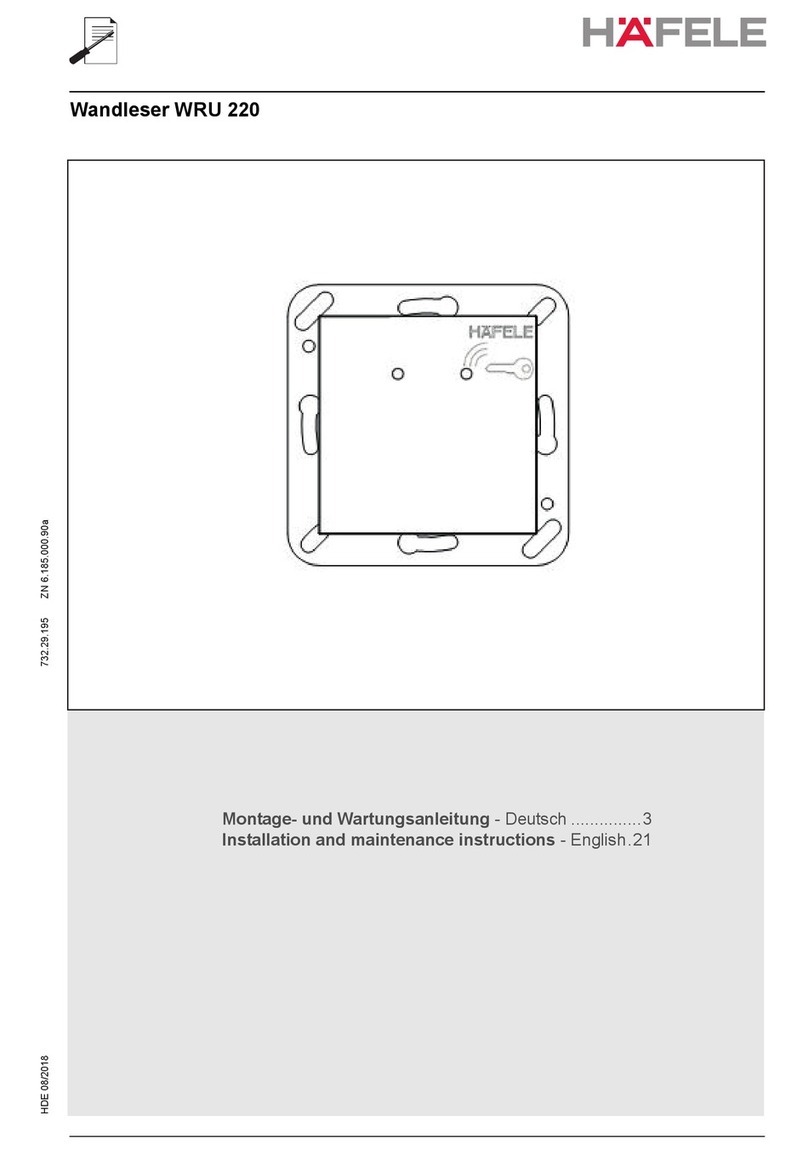
Hafele
Hafele Wandleser WRU 220 Installation and maintenance instructions

KSB
KSB Hya-Duo D FL Series Installation & operating manual
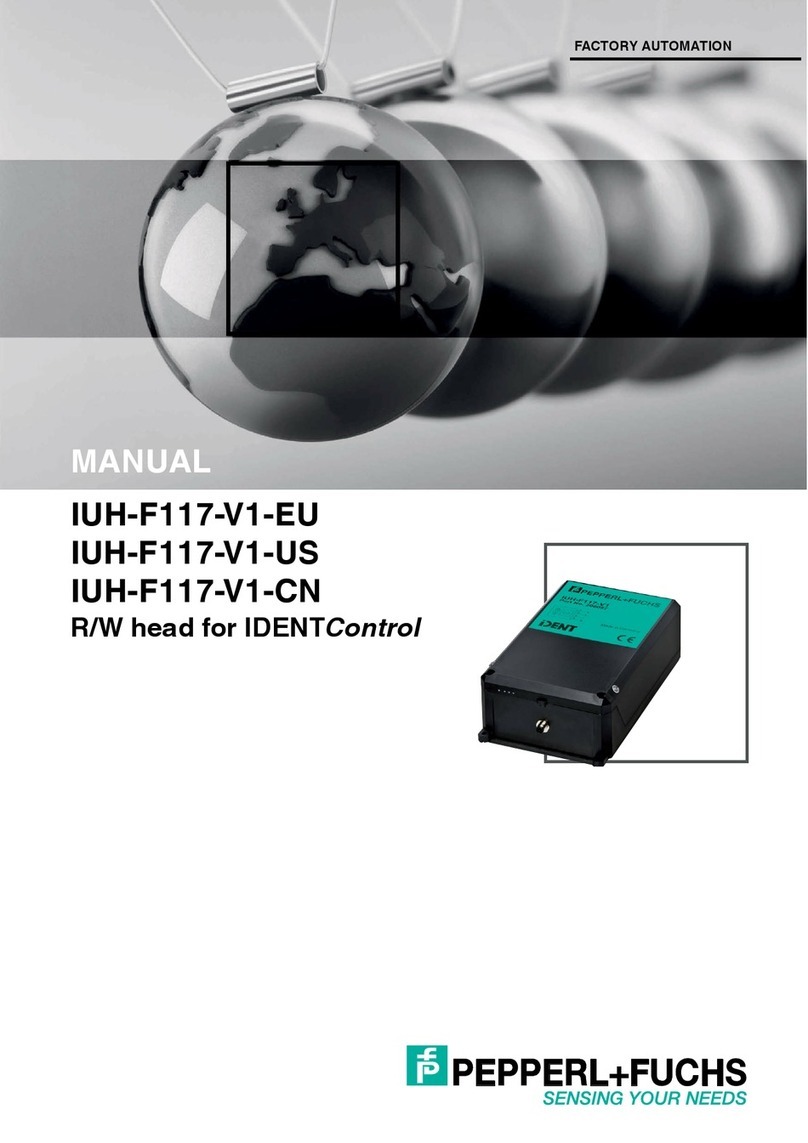
Pepperl+Fuchs
Pepperl+Fuchs IUH-F117-V1-EU manual

BURG-WACHTER
BURG-WACHTER Point Safe Electronic Series operating instructions

Duncan
Duncan STK-S4 Classic Stack Plus Wiring diagram

Tamiya
Tamiya TRF417 user manual