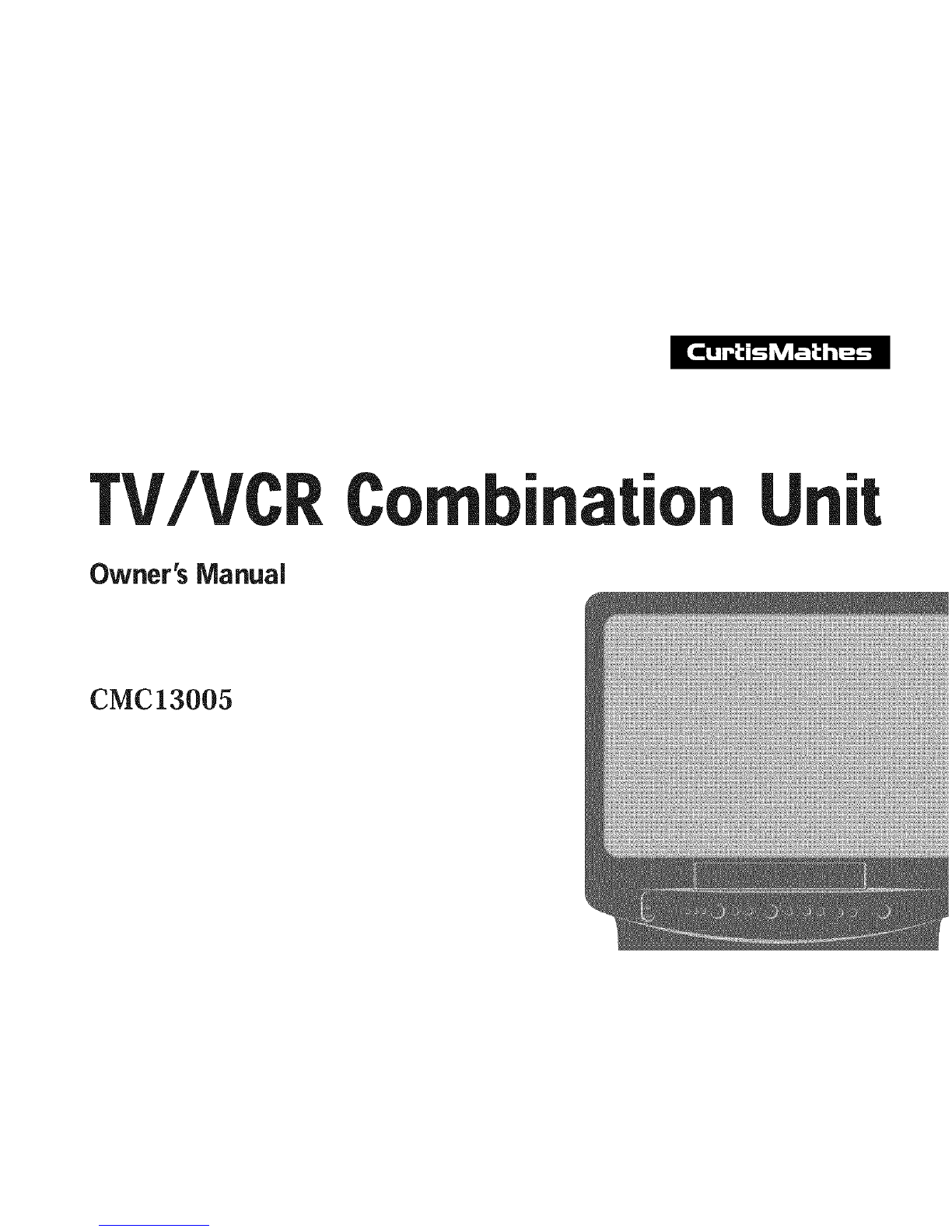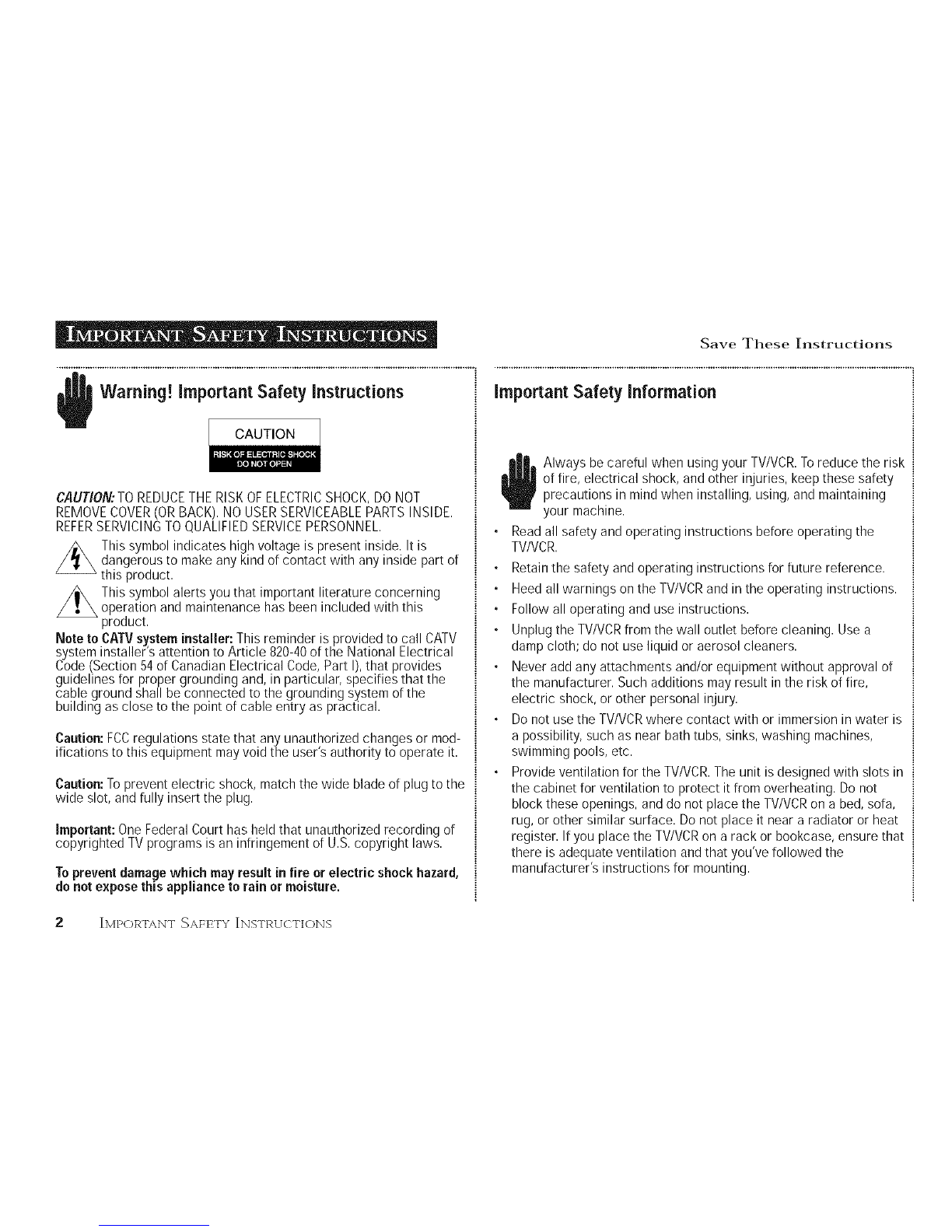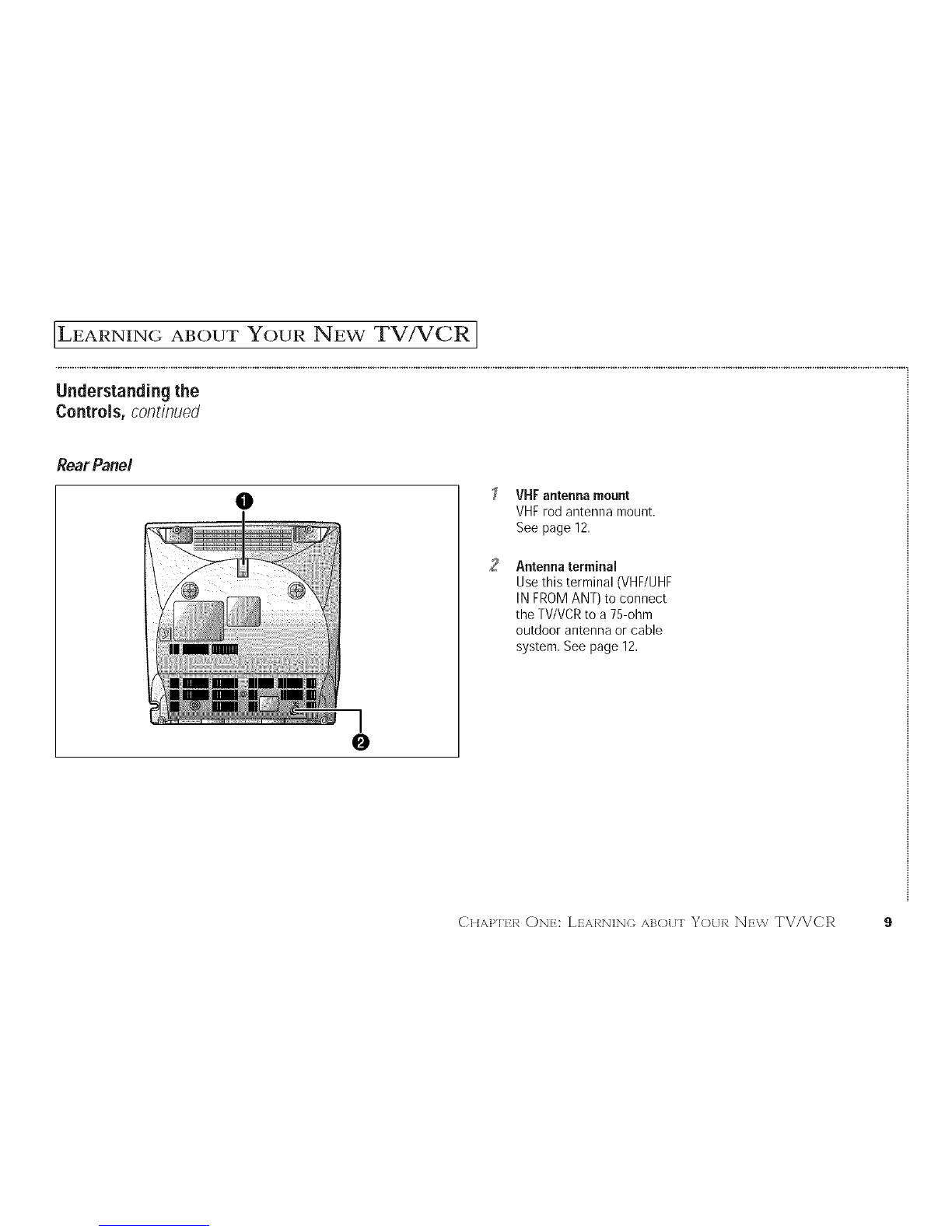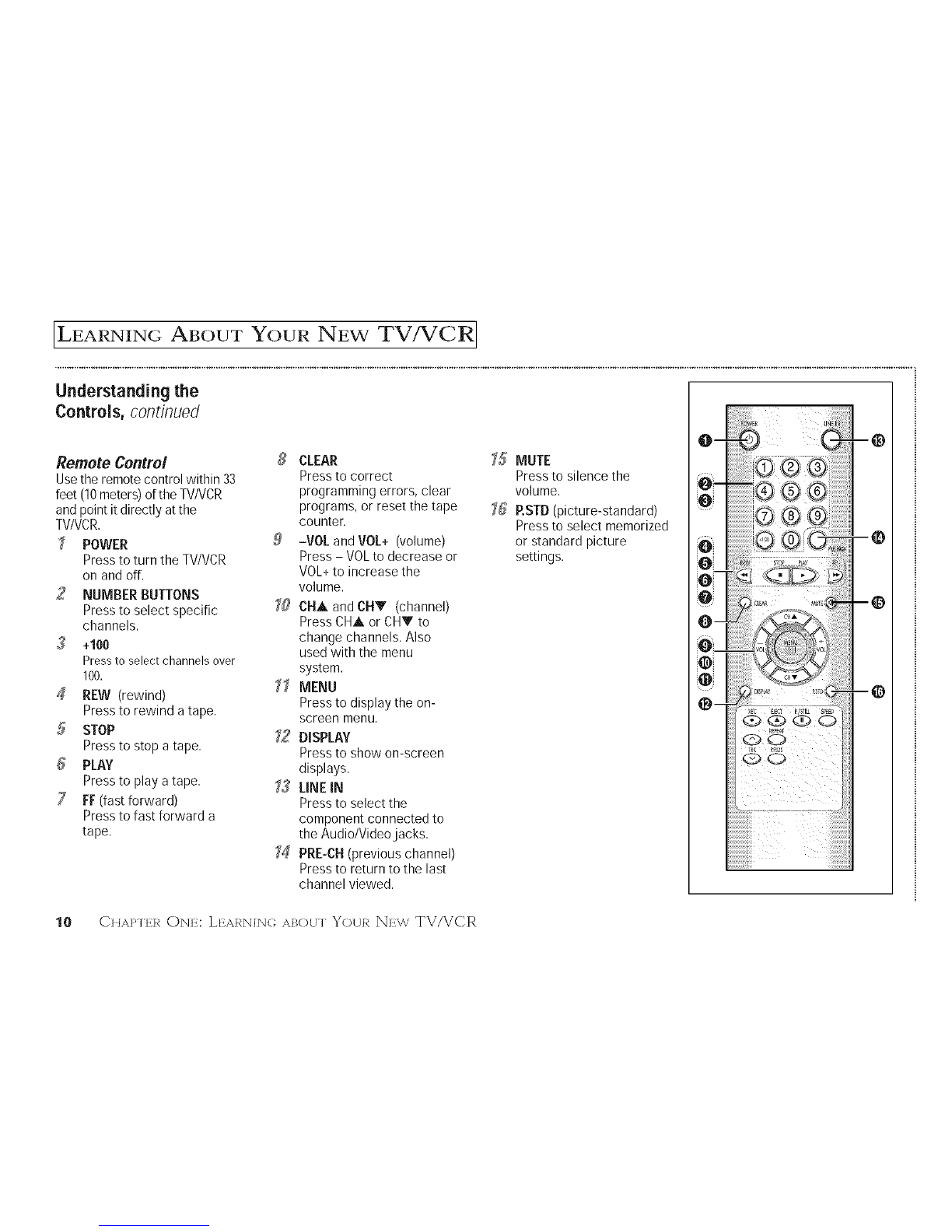Warning! important Safety instructions
CAUTION
CAUT/ON:TOREDUCETHE RISKOFELECTRICSHOCK,DO NOT
REMOVECOVER(ORBACK).NO USERSERVICEABLEPARTSINSIDE.
REFERSERVICINGTOQUALIFIEDSERVICEPERSONNEL.
This symbol indicates high voltage is present inside. It is
dangerous to make any kind of contact with any inside part of
this product.
This symbol alerts you that important literature concerning
operation and maintenance has been included with this
product.
Note to CATVsystem installer:This reminder is provided to call CAW
systeminstaller's attention to Article 820-40of the National Electrical
Code (Section 54of Canadian Electrical Code, Part I),that provides
guidelines for proper grounding and, inparticular, specifies that the
cable ground shall be connected to the grounding system of the
building as close to the point of cable entry as practical.
Caution:FCCregulations statethat any unauthorized changes or mod-
ifications to this equipment mayvoid the user's authority to operate it.
Caution:To prevent electric shock, match the wide blade of plug to the
wide slot, and fully insert the plug.
Important: One Federal Courthas held that unauthorized recording of
copyrighted TV programs is an infringement of U.S.copyright laws.
Topreventdamagewhich may resultin fire or electric shock hazard,
do notexpose this appliance torain or moisture,
Save These Instructions
importantSafety information
Always be careful when using your TV/VCR. To reduce the risk
of fire, electrical shock, and other injuries, keep these safety
precautions in mind when installing, using, and maintaining
your machine.
Read all safety and operating instructions before operating the
TV/VCR.
Retain the safety and operating instructions for future reference.
Heed all warnings on the TV/VCR and in the operating instructions.
Follow all operating and use instructions.
Unplug the TV/VCR from the wall outlet before cleaning. Use a
damp cloth; do not use liquid or aerosol cleaners.
Never add any attachments and/or equipment without approval of
the manufacturer. Such additions may result in the risk of fire,
electric shock, or other personal injury.
Do not use the TV/VCR where contact with or immersion in water is
a possibility, such as near bath tubs, sinks, washing machines,
swimming pools, etc.
Provide ventilation for the TV/VCR. The unit is designed with slots in
the cabinet for ventilation to protect it from overheating. Do not
block these openings, and do not place the TV/VCR on a bed, sofa,
rug, or other similar surface. Do not place it near a radiator or heat
register. If you place the TV/VCR on a rack or bookcase, ensure that
there is adequate ventilation and that you've followed the
manufacturer's instructions for mounting.
2 IMIK:)E:'IANT SA;;ETY INSTI'_UCTIC)NS