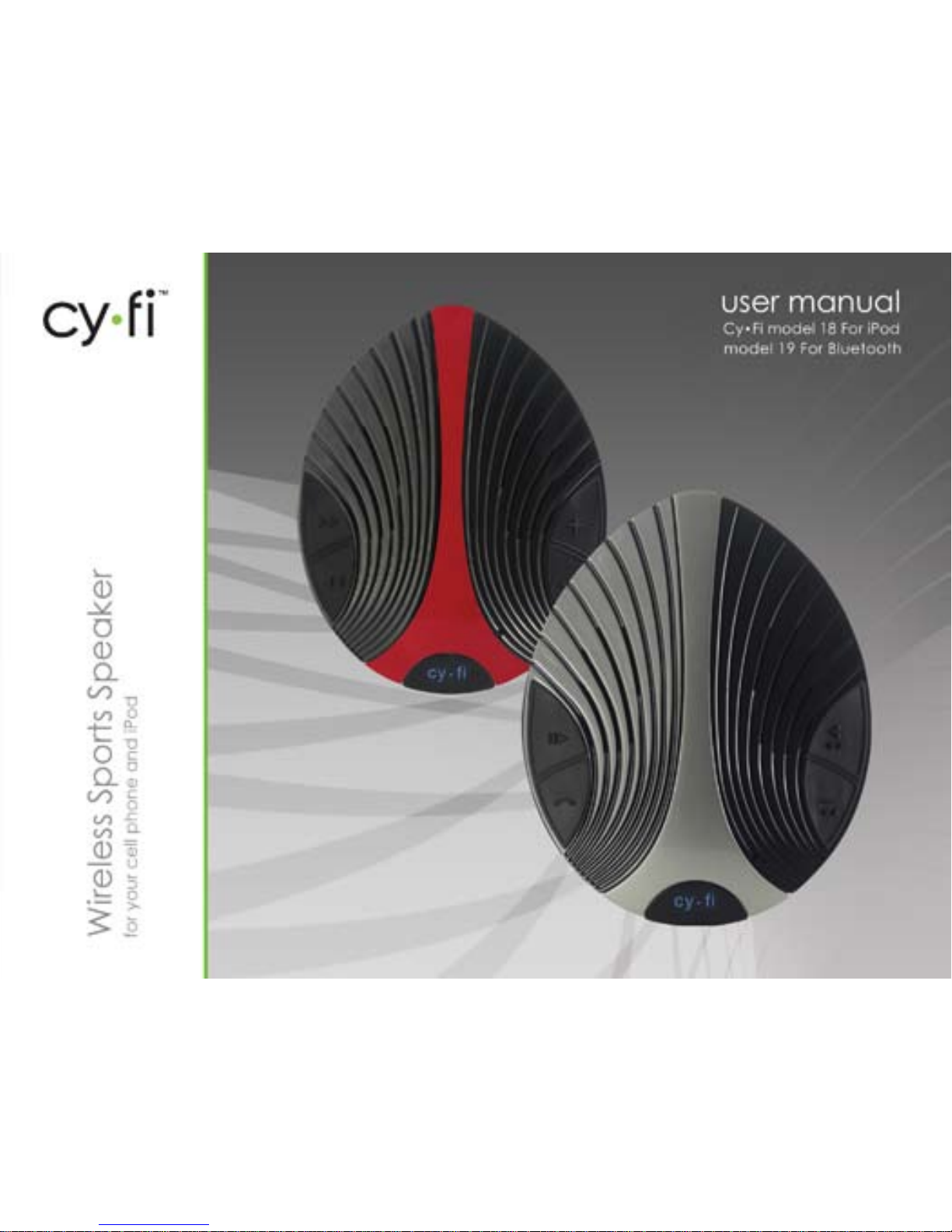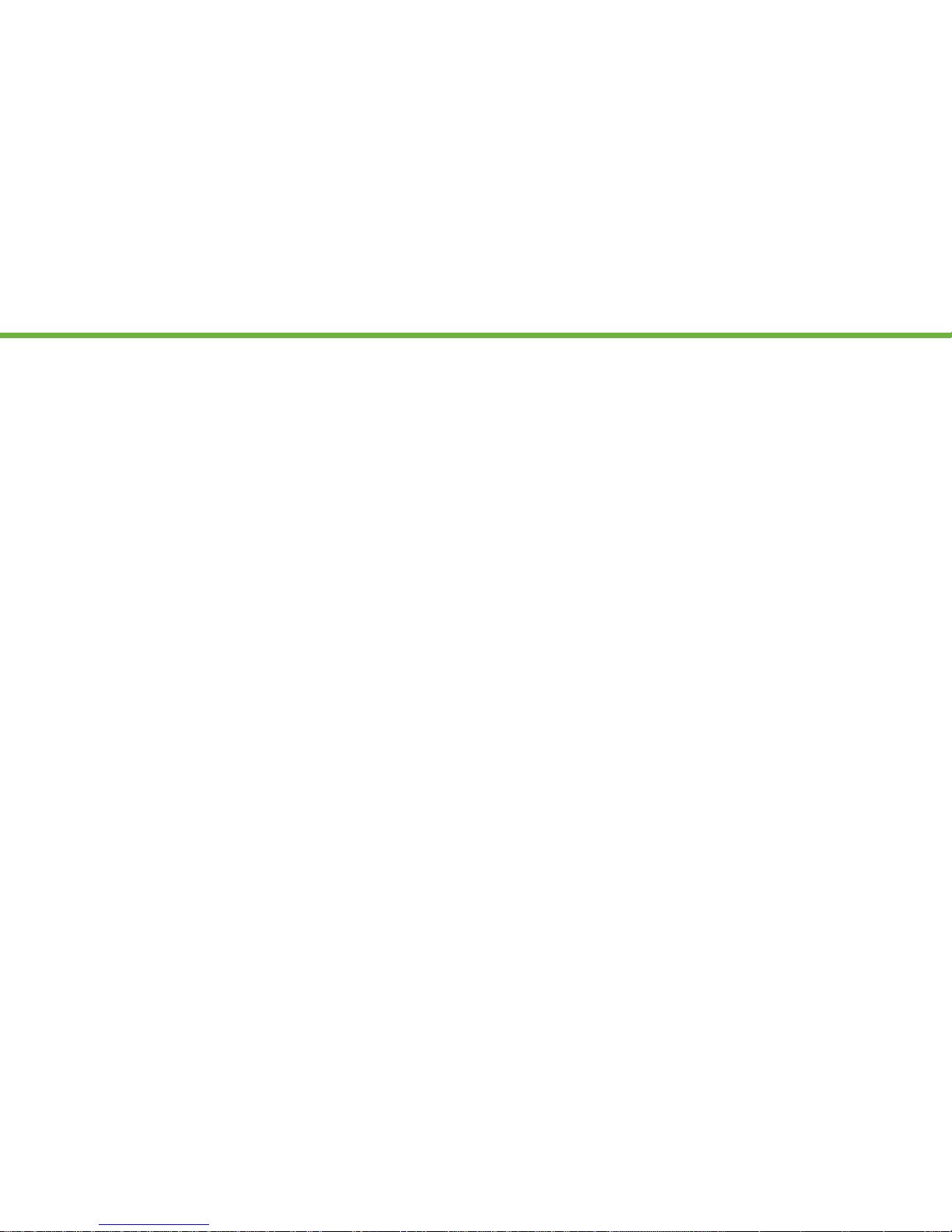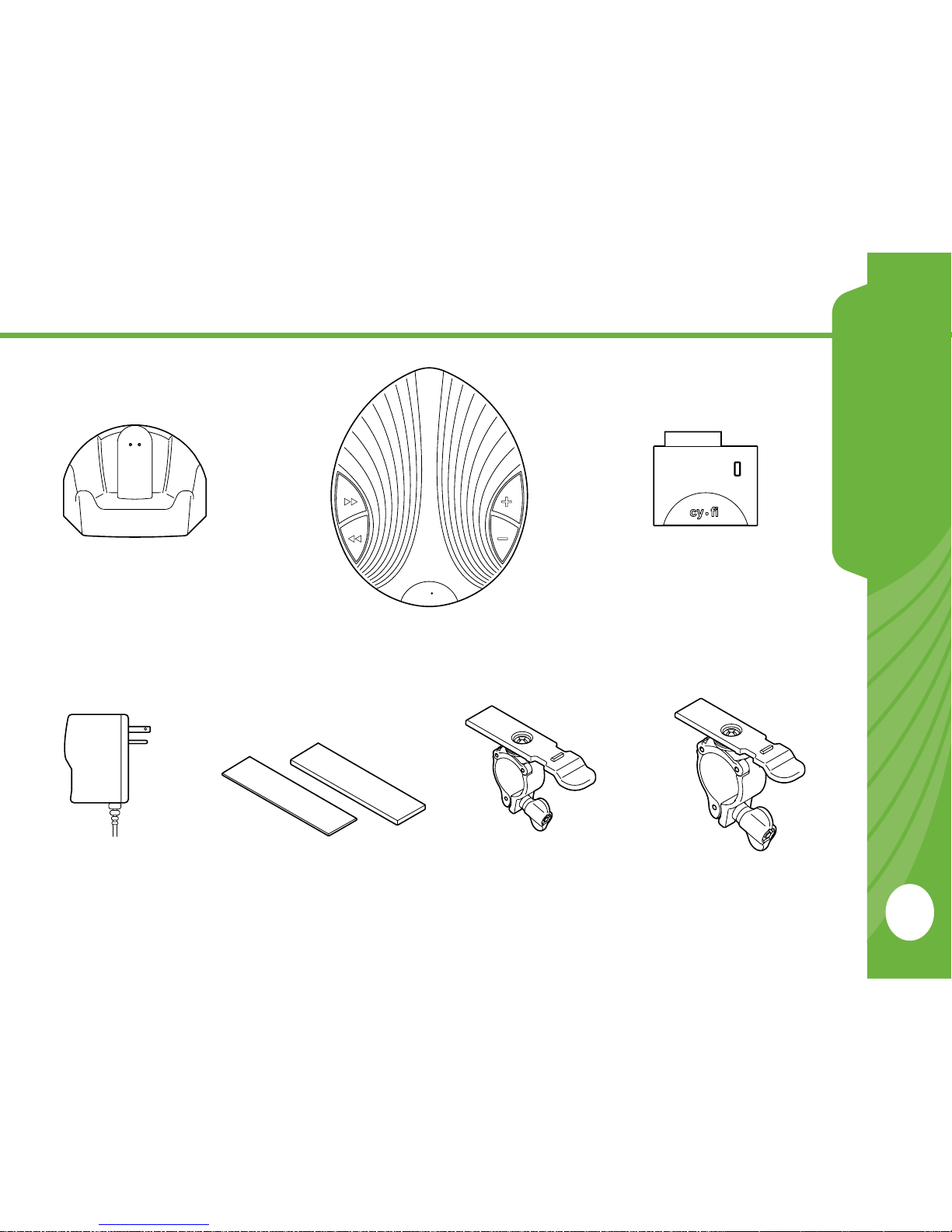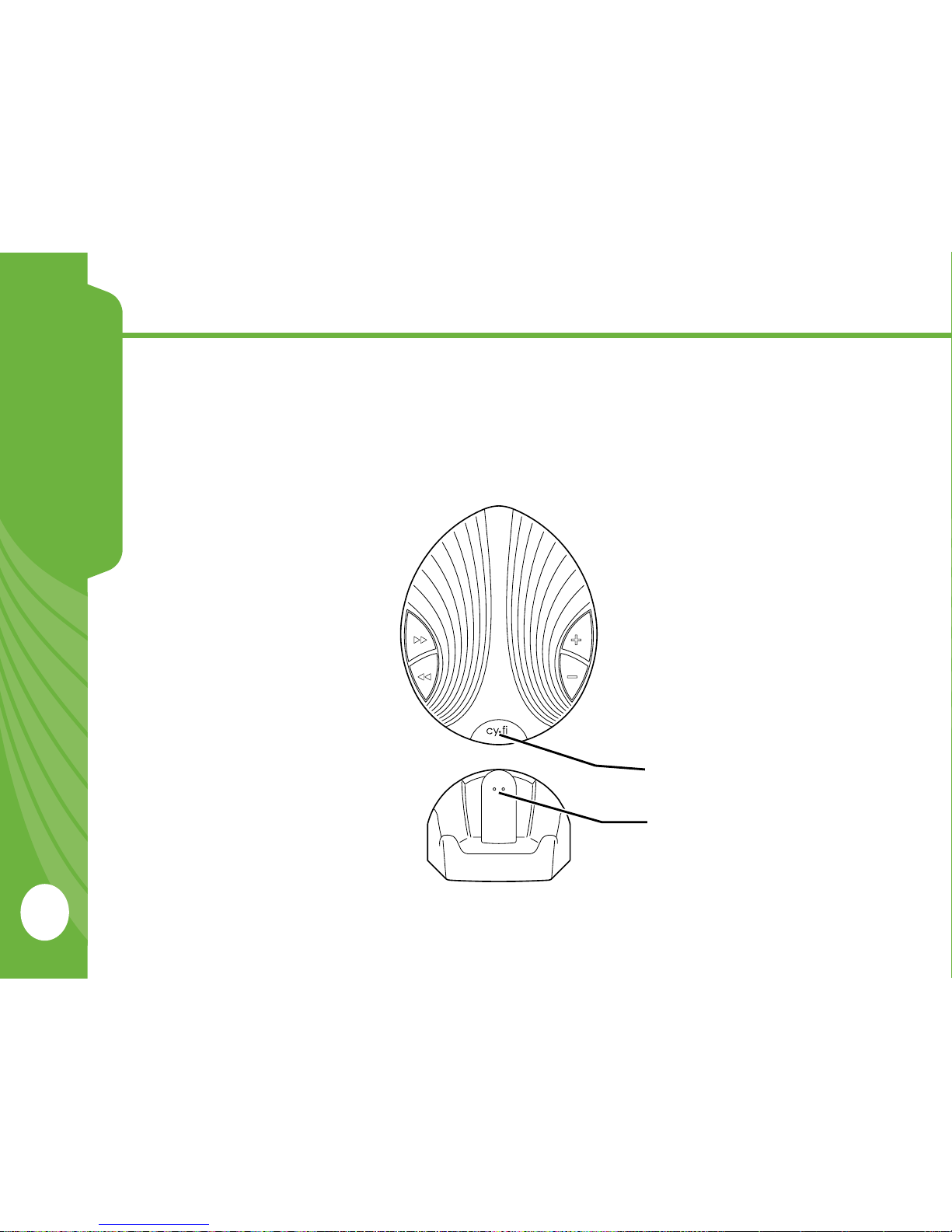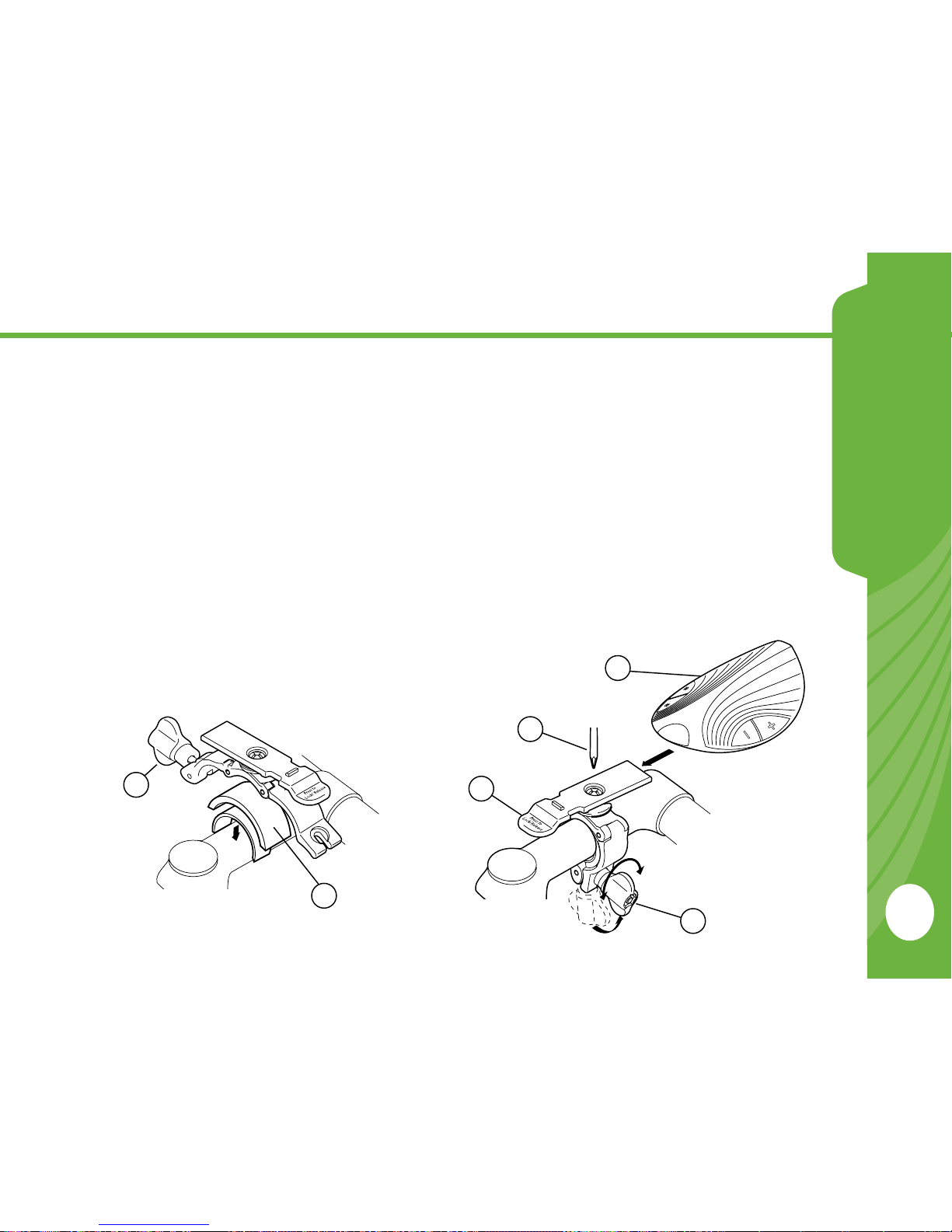8
Using Your Cy•Fi Speaker For iPod
CONTENTS
Power On
Press and hold the Multi Function button
for 6 seconds. The Indicator Light will
become solid blue.
Pause The Music
Press the Multi Function button and release 1.
immediately to pause.
Press the Multi Function button again to 2.
play.
If in pause mode for an extended period of 3.
time, your Cy•Fi speaker will go into sleep
mode. To wake from sleep mode, press
and hold the Multi-Function button for 6
seconds.
Volume Up
Press and hold the Volume Up button to
increase volume, or press in single incre-
ments to increase volume in single steps.
Volume Down
Press and hold the Volume Down button
to decrease volume, or press in single
increments to decrease volume in single
steps.
Forward Track
Press the (>>) button and release im-
mediately; the tract will change to the
next song.
Backward Track
Press the (<<) button and release im-
mediately; the tract will change to the
previous song.
Fast-Forward
Press and hold the (>>) Fast Forward
button until you reach desired position in
the song.
Rewind
Press and hold the (<<) Rewind button
until you reach desired position in the
song.
Power Off
Disconnect the Audio Transmitter from
your iPod. The unit will power off within 60
seconds.