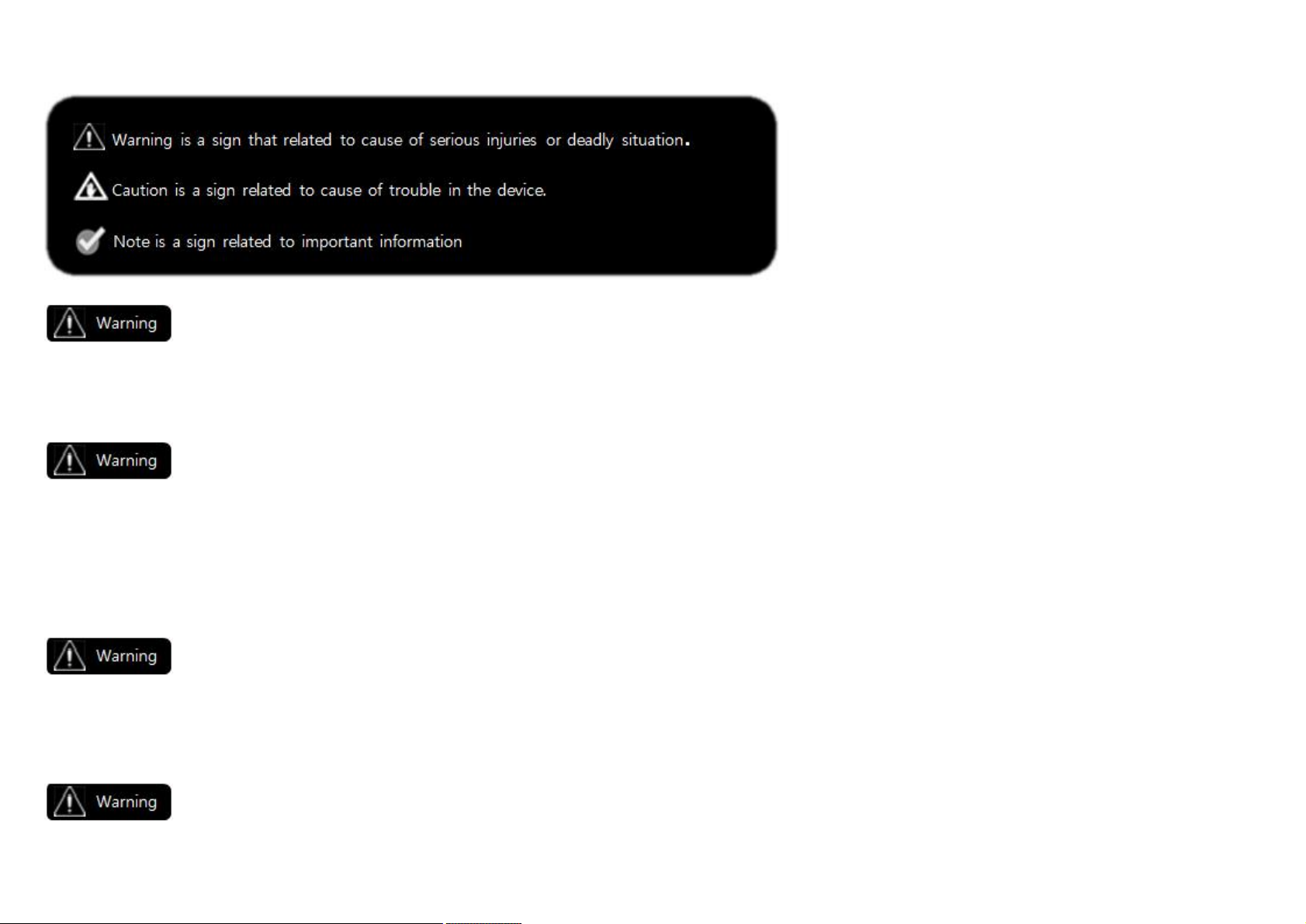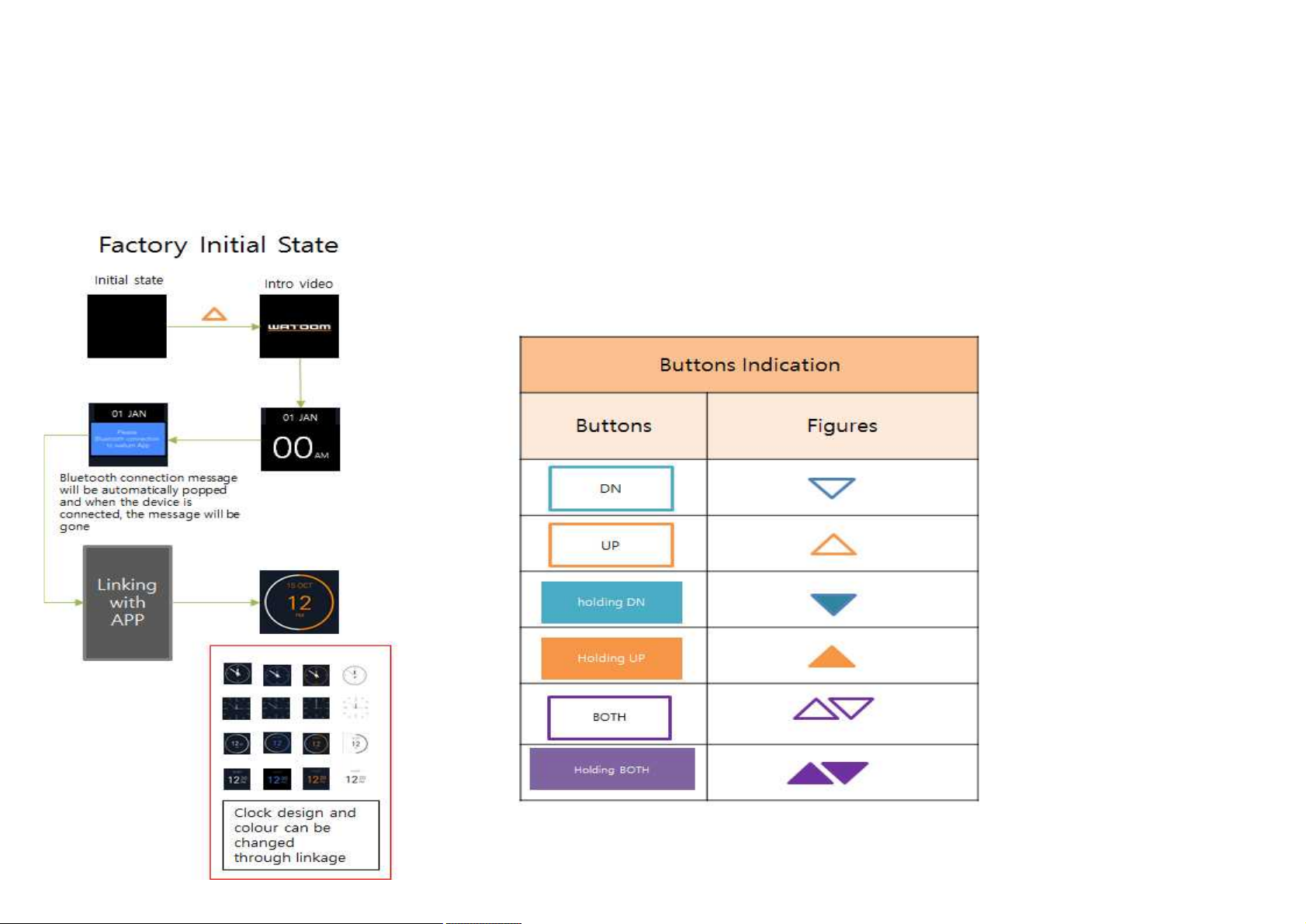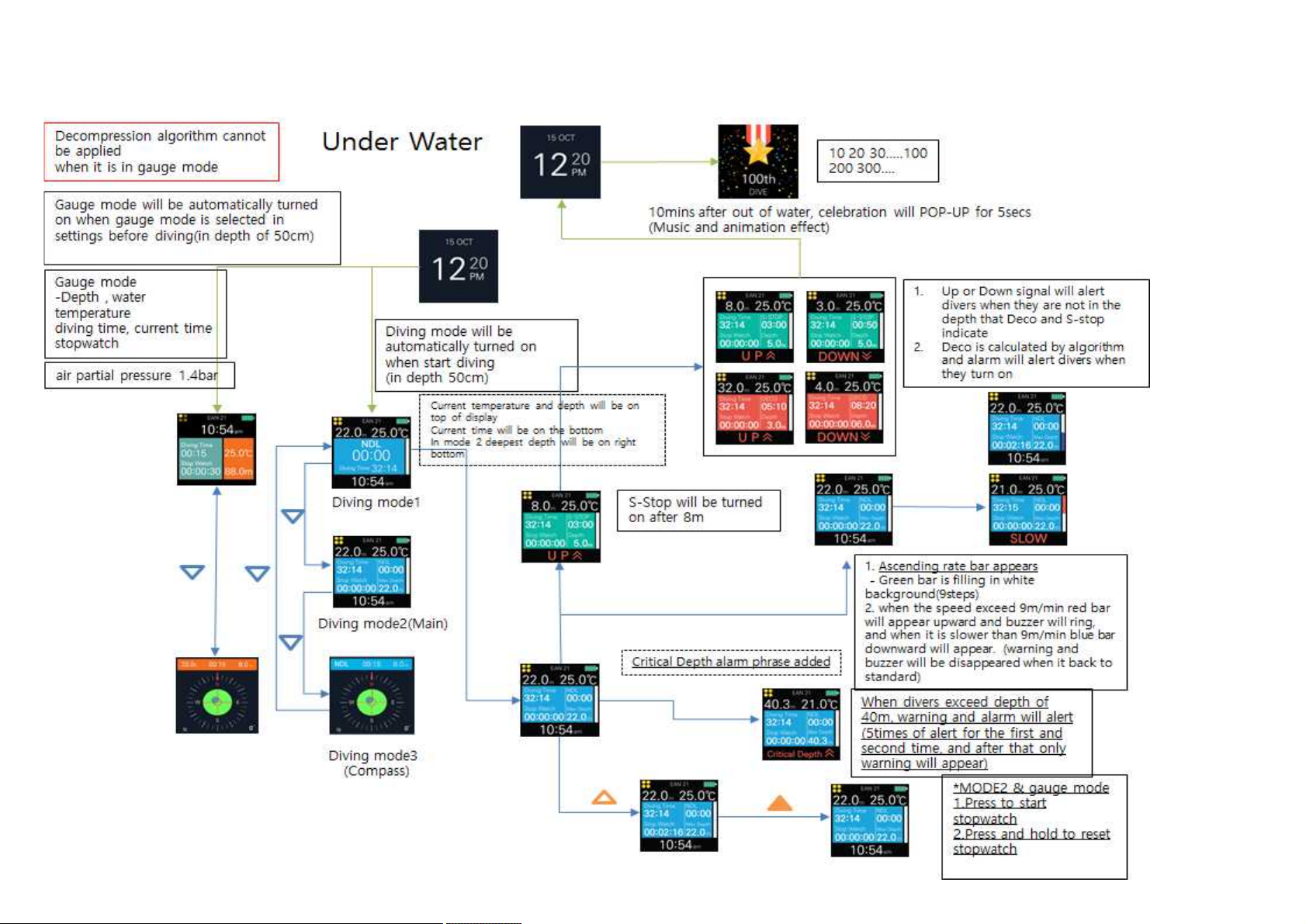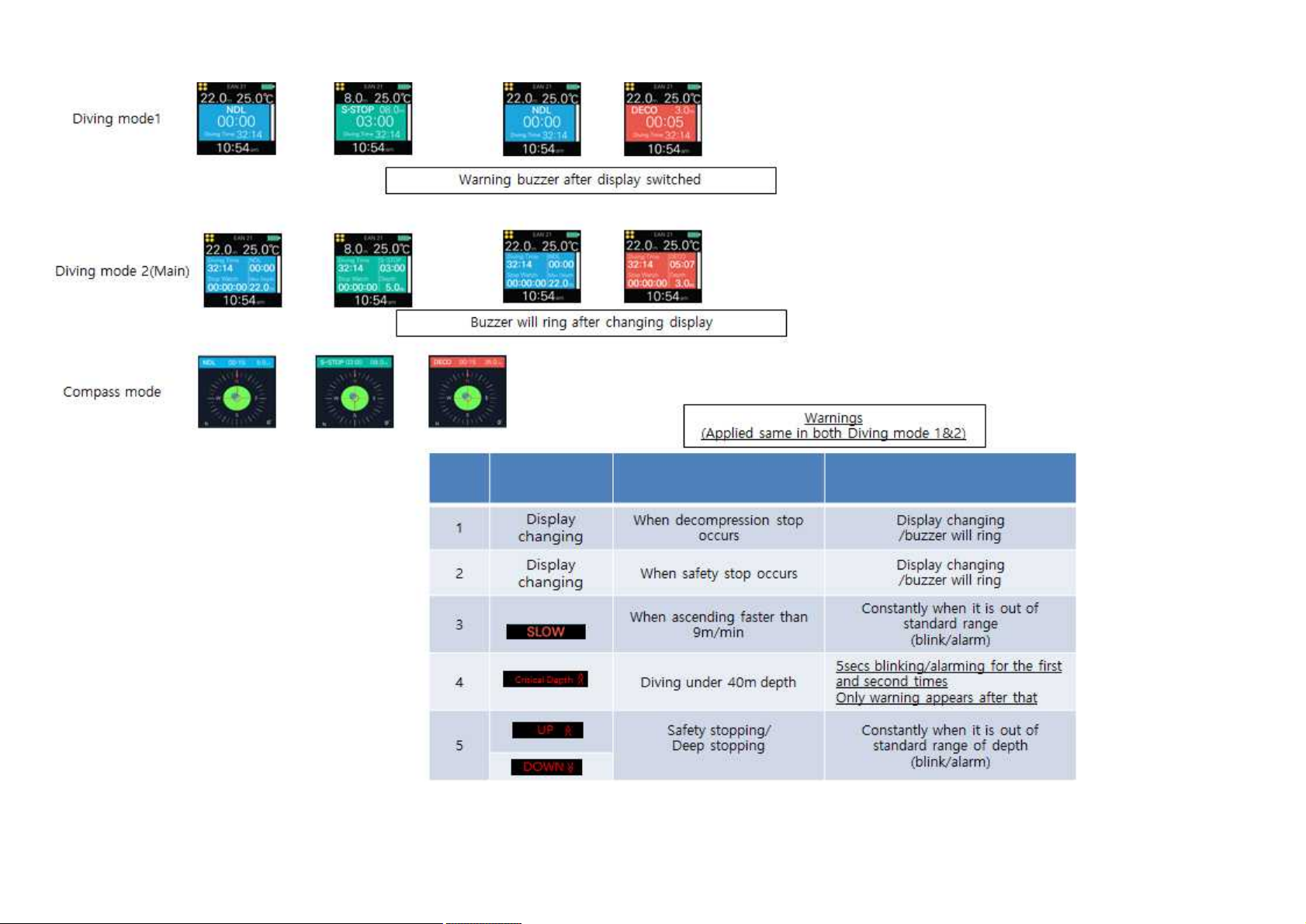THE DIVE COMPUTER SHOULD NEVER BE TRADED OR SHARED BETWEEN USERS WHILE IT IS IN OPERATION! Its decompression information the computer calculate
while diving will not apply to someone who has not been wearing it throughout a dive or sequence of repetitive dives. if you dive without wearing dive computer
within 4 days, the dive computer will give inaccurate information for subsequent; thus, following the data on dive computer is prohibited. User of dive computer
must be restricted to one person and use the dive computer every time diving.
Do not round up fractional percentages of oxygen concentration! For example, 31.8% oxygen should be entered as 31%. Rounding up will cause nitrogen
percentages to be understated and will affect decompression calculations. If there is a desire to adjust the computer to provide more conservative calculations, use
the personal adjustment feature to affect decompression calculations.
Set the accurate personal statement! If it is considered there are factors tend to increase the possibility of decompression illness, making calculations more
conservative by using this option is recommended. Failure to set personal adjustment will cause erroneous dive and planning data.
This device used Li-Polymer battery. Li-Polymer is a rechargeable battery that is thinner and less dangerous from explosion than Li-ion. It is more stable, lighter,
less dangerous from explosion than Li-Ion and convenient because there are only low chance of electrolyte lachrymal fluid, natural discharge, and memory effect.
Replacement of battery must be done only through exclusive service centre.
CYANO limits depth of water you can dive for sport diving not more than 40m. Diving under 40m increase the risk of decompression illness and oxygen
intoxication.
The purpose of this device is not for free diving. Please use the free diving modle. Free diving without proper training or safety guarantee is prohibited. If not so,
it can cause serious injuries to deadly situation.