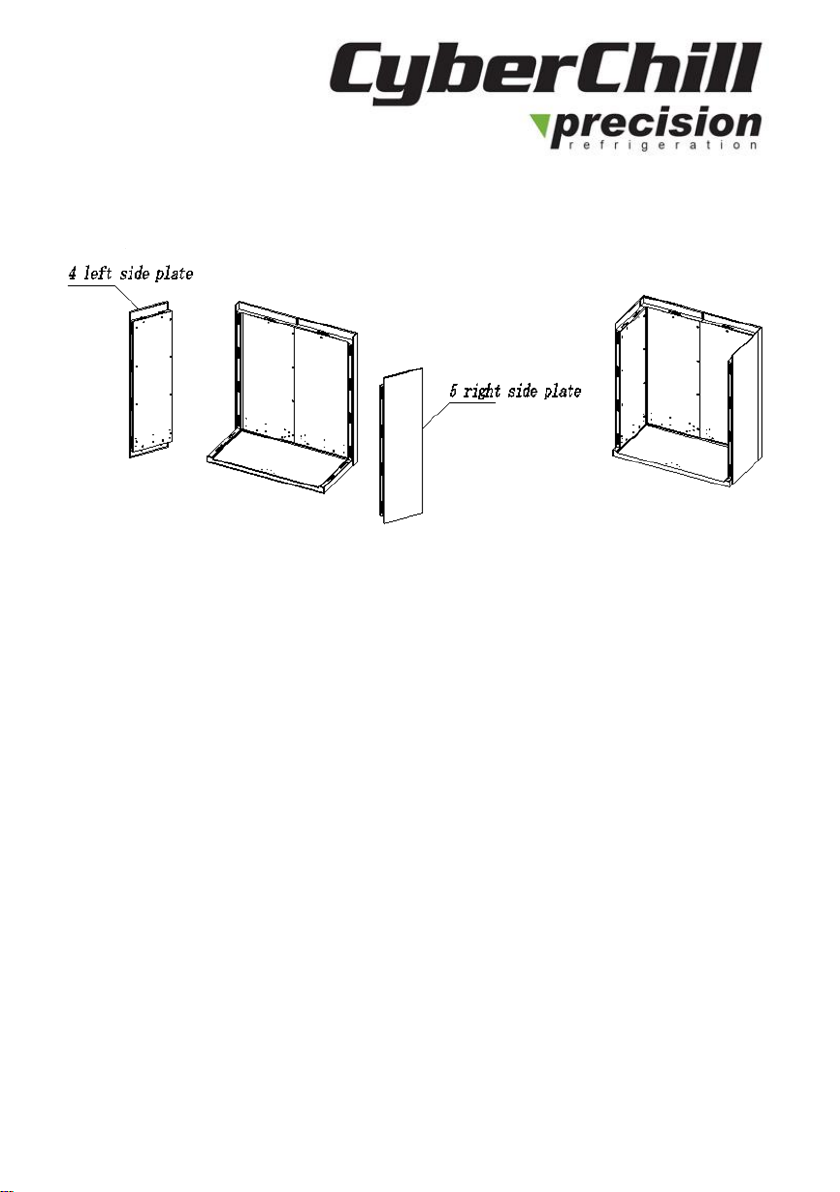General Hazar
d
s
All moving parts of the refrigerator are suitably guarded,
any repairs and maintenance should only be carried out by a
qualified professional. Any waste or redundant refrigeration
devices must be disposed of in accordance with national
laws and regulations.
Electrical connection
The product is supplied with a molded plug,
which needs a suitable socket. This cabinet
should not be used outside and should be used
in a dry environment. The plug needs to be
accessible once the equipment is placed in its final position. If the plug
needs to be replaced, this must be done by qualified staff.