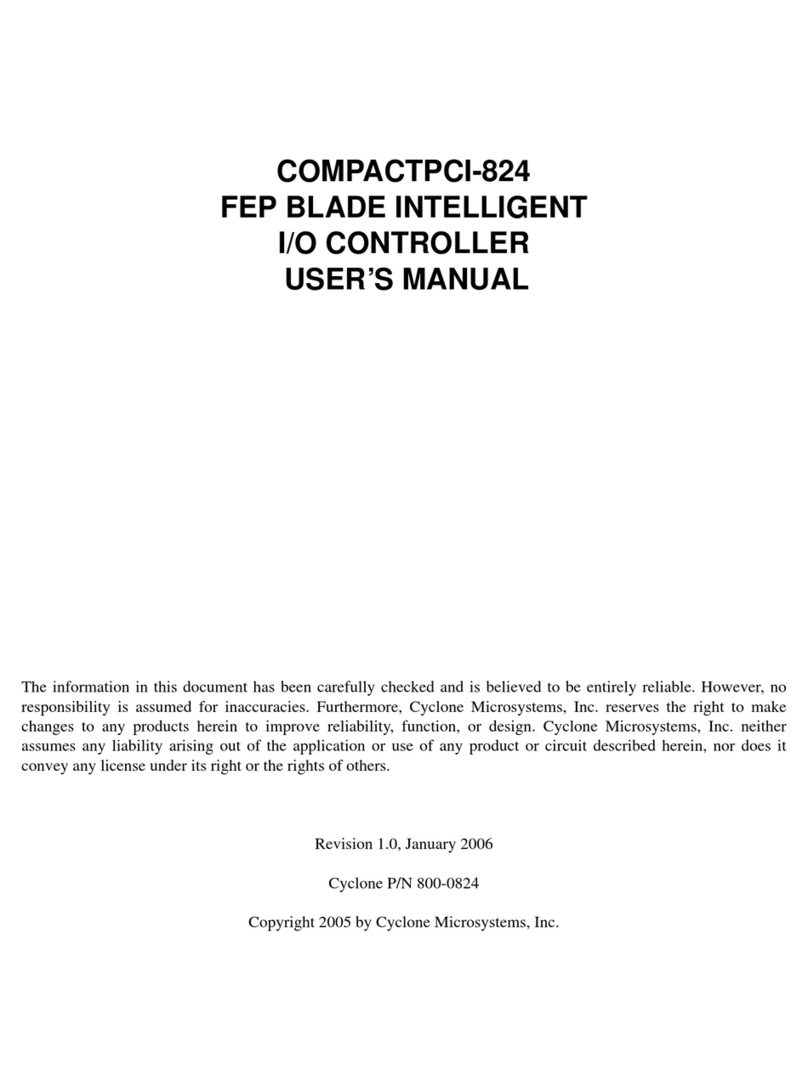CONTENTS
PCI-810 User’s Manual i
Revision 1.1, June 2001
CHAPTER 1
1.1 INTRODUCTION..............................................................................................................................1-1
1.2 FEATURES......................................................................................................................................1-2
1.3 OVERVIEW......................................................................................................................................1-3
1.4 SPECIFICATIONS............................................................................................................................1-3
1.5 ENVIRONMENTAL...........................................................................................................................1-4
1.6 PHYSICAL ENVIRONMENT............................................................................................................1-5
1.7 REFERENCE MANUALS.................................................................................................................1-6
CHAPTER 2
2.1 MPC8240 PROCESSOR..................................................................................................................2-1
2.2 BYTE ORDERING............................................................................................................................2-1
2.3 RESET VECTOR..............................................................................................................................2-1
2.4 POWERPC MPC603E CORE CACHE, BUFFERS, ARRAYS.........................................................2-1
2.5 MEMORY MAP.................................................................................................................................2-2
2.6 INTERRUPTS...................................................................................................................................2-3
2.6.1 Shared PMC Interrupts........................................................................................................2-3
2.6.2 MPC8240 Interrupt Registers..............................................................................................2-4
2.6.3 Error Handling and Exceptions............................................................................................2-5
CHAPTER 3
3.1 SDRAM.............................................................................................................................................3-1
3.1.1 Upgrading SDRAM..............................................................................................................3-1
3.1.2 SDRAM Configurations Installation and Removal of Memory Modules..............................3-1
3.2 FLASH ROM.....................................................................................................................................3-2
3.3 CONSOLE SERIAL PORT...............................................................................................................3-2
3.4 COUNTER/TIMERS .........................................................................................................................3-3
3.5 POWER SUPPLY MONITORING....................................................................................................3-3
3.6 FAN MONITORING..........................................................................................................................3-4
3.7 LEDS ................................................................................................................................................3-5
3.8 PCI INTERFACE..............................................................................................................................3-5
3.8.1 Primary PCI Arbitration........................................................................................................3-5
3.8.2 Secondary PCI Arbitration...................................................................................................3-6
3.8.3 DMA Channels....................................................................................................................3-6
3.8.4 Message Unit.......................................................................................................................3-6
3.8.5 JTAG/COP Support.............................................................................................................3-7
3.9 GEOGRAPHIC ADDRESSING ........................................................................................................3-7
3.10 ETHERNET PORTS.........................................................................................................................3-8
3.10.1 82559 Ethernet Controller ...................................................................................................3-8
3.10.2 Ethernet Port LEDs..............................................................................................................3-8
3.10.3 Ethernet Port Connector......................................................................................................3-9
3.11 I2C BUS ............................................................................................................................................3-9
3.11.1 SDRAM EEPROM...............................................................................................................3-9
3.11.2 Temperature Sensors........................................................................................................3-10
3.11.3 Watchdog Timer................................................................................................................3-10