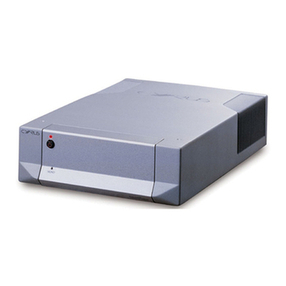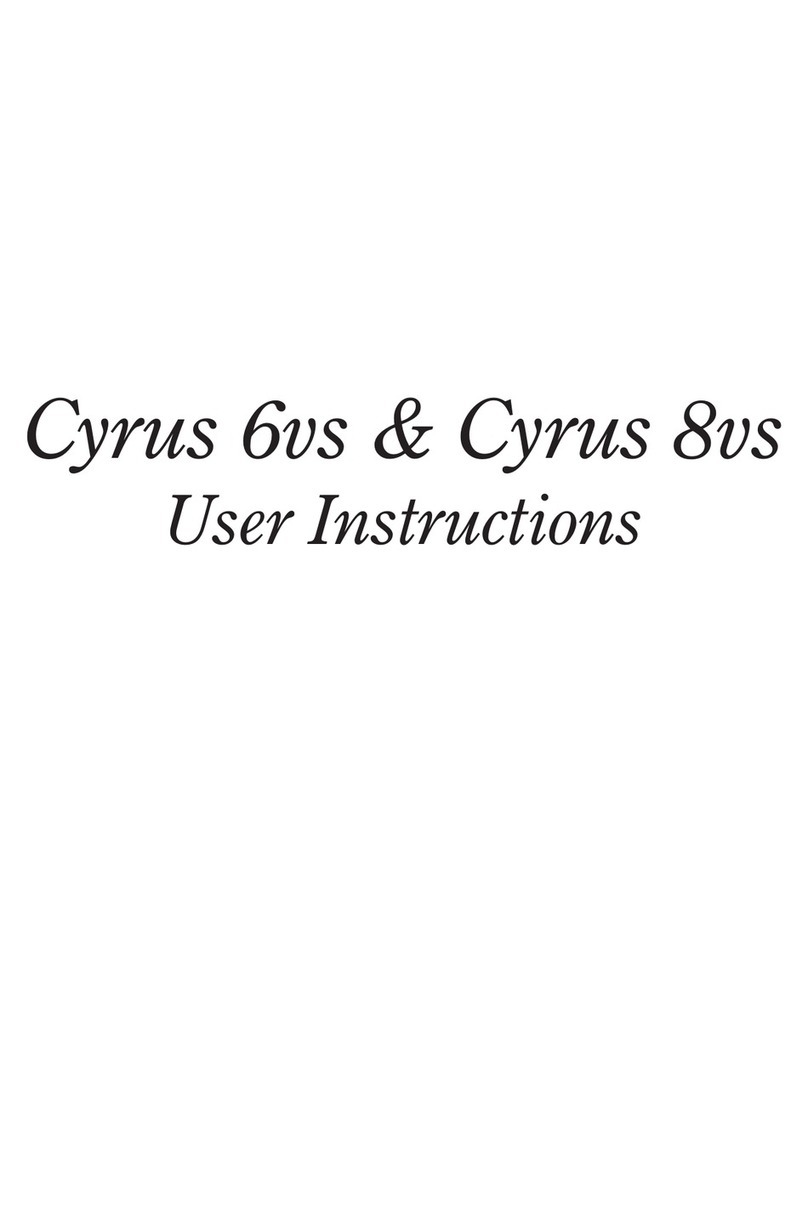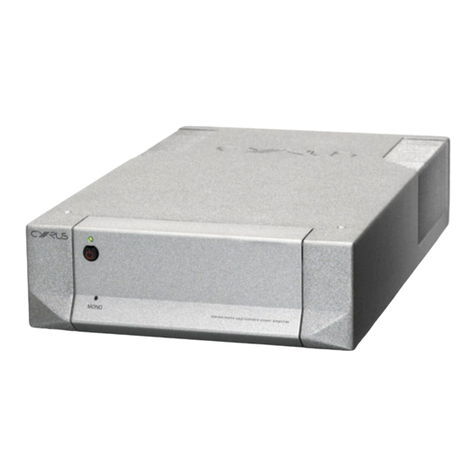ADDITIONAL INFORMATION Cyrus aEQ7
English 8
MC-BUS SYSTEM CONNECTION
MC-Bus can provide the option of unified power control
for a Cyrus system from the Cyrus system amplifier. MC-
Bus connections are wired as a 'loop' with single RCA
phono interconnects. Instructions for MC-Bus connection
are included in the handbook for all Cyrus amplifiers with
MC-Bus connections.
OPERATION WITH MC-BUS CONNECTED
With MC-Bus installed, and the Cyrus aEQ7 connected as
recommended, Standby operation of the Cyrus aEQ7 will
be controlled by the system amplifier.
Cyrus aCA7, Cyrus Pre, Cyrus IIIi:When used with
these units in an MC-Bus loop, selecting the input
recommended will switch on the Cyrus aEQ7 from
Standby. This is the default factory setting.
Cyrus III, AV master, MR3:To operate MC-Bus with
these units your Cyrus aEQ7 requires initialisation.
Set the Cyrus aEQ7 to Standby. Press the IEC key f. and
hold it down for two seconds. The indicator above the IEC
key will flash once. The Cyrus aEQ7 will now recognise
MC-Bus commands from the Cyrus III, AV master and
MR3. Take the Cyrus aEQ7 in and out of Standby to
register this setting.
To restore normal operation, repeat this process. The IEC
indicator will flash twice. Remember to take the unit in
and out of Standby to register the new setting.
KNOW YOUR CYRUS aEQ7
Power Supply and Noise Performance
To minimise noise the Cyrus aEQ7 uses a special low-
leakage, fully shielded transformer. Specially designed to
minimise radiated mains harmonics, this transformer has
the lowest measured leakage Cyrus has ever achieved.
Additionally, to reduce Eddy currents a special slit-foil
screen shields the input circuitry from the mains supply.
Microcomputers, while offering convenience and ease of
use also radiate H.F. noise. Special opto-isolators in the
Cyrus aEQ7 fully isolate the internal microcomputer’s
digital signals from the sensitive analogue stages, reducing
coupled noise to negligible levels.
MC and MM Circuit Topology
MC and MM cartridges require completely different
circuit topologies. To match your cartridge characteristics
the Cyrus aEQ7 provides a dedicated input for each type.
Each input also has its own star earth to localise turntable
ground returns and improve common mode rejection.
Non Volatile Memory Storage
When you enter Standby, the Cyrus aEQ7 stores all its
settings as last used. These are recalled when the unit is
next used even if it has been switched off at the mains.
Note. If you switch off at the mains without entering
Standby, new settings will not be stored. The unit will
retain the settings in use the last time Standby was entered.