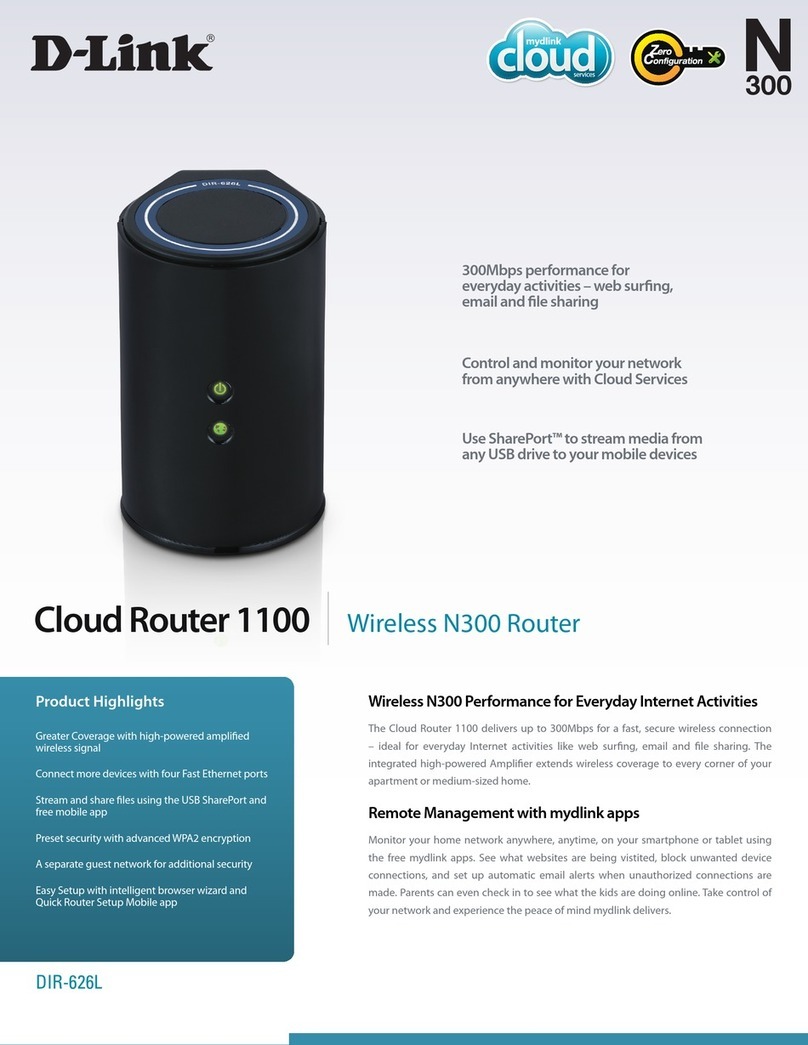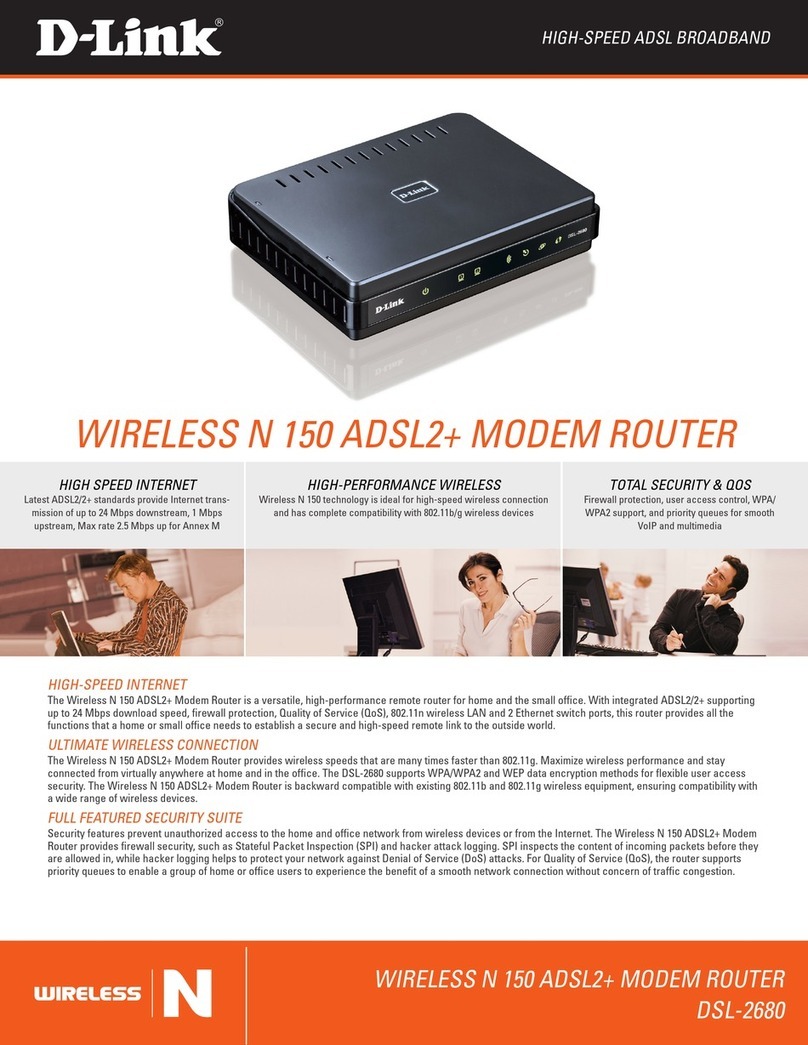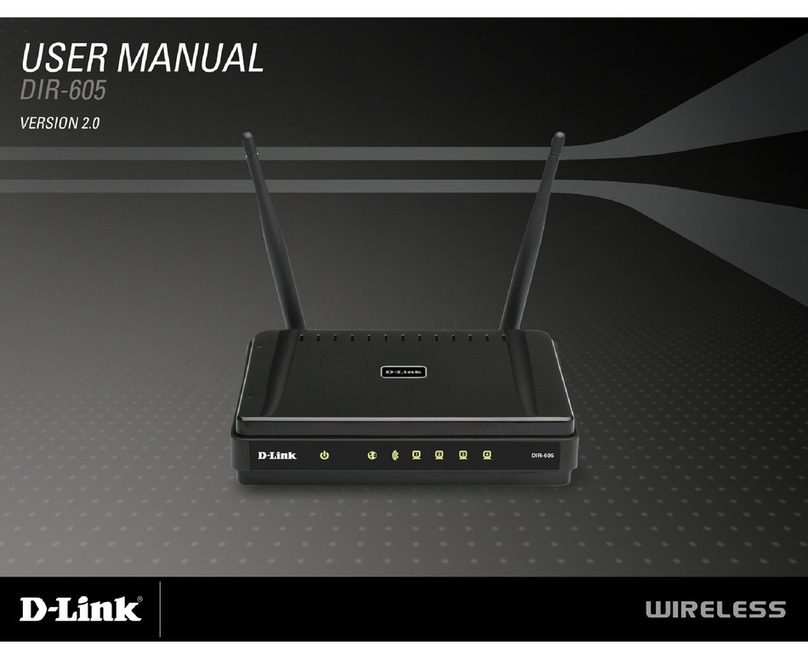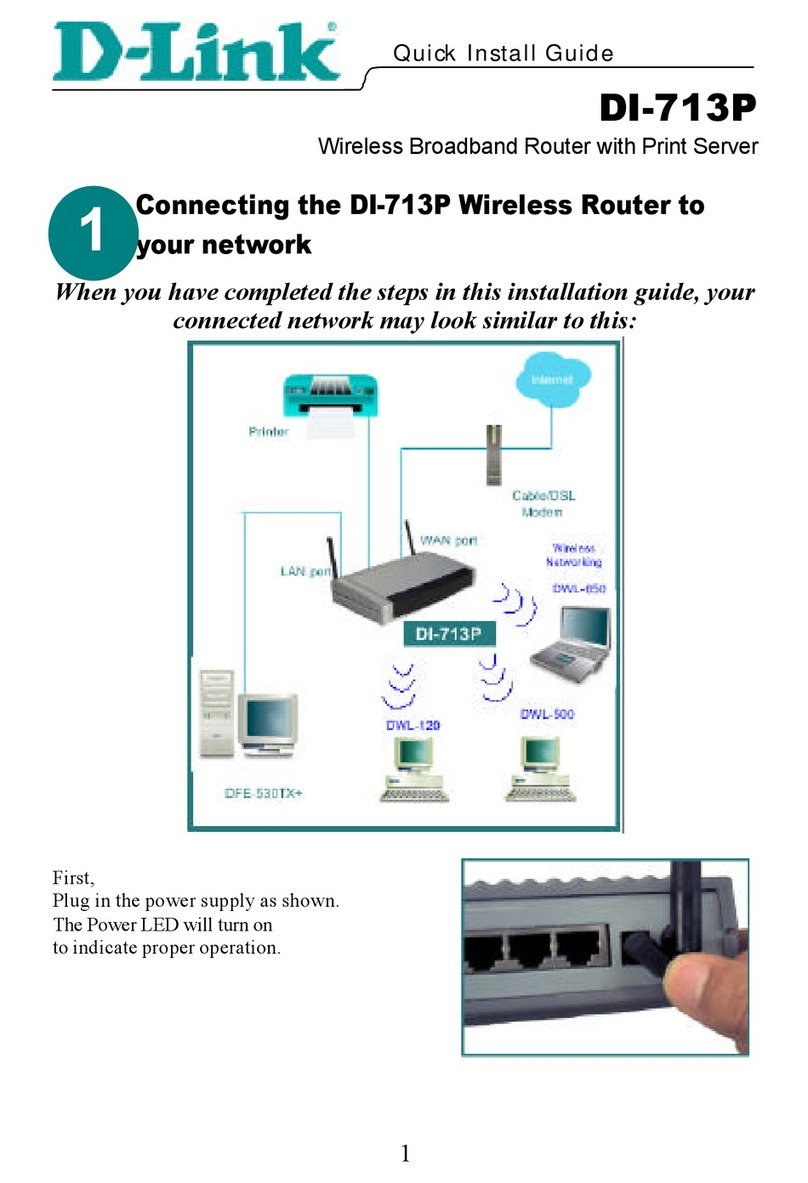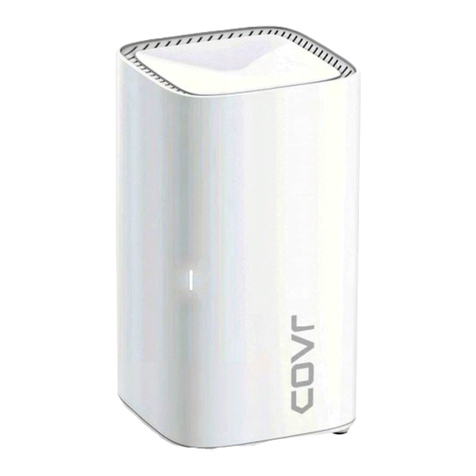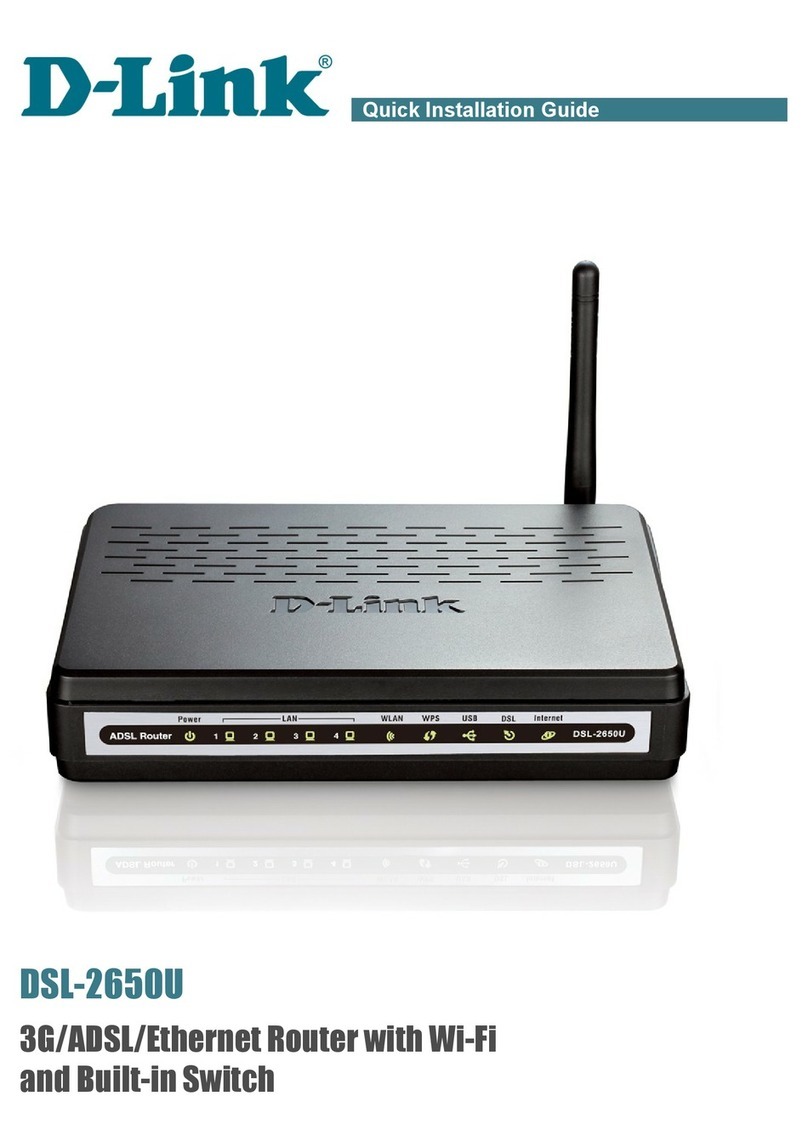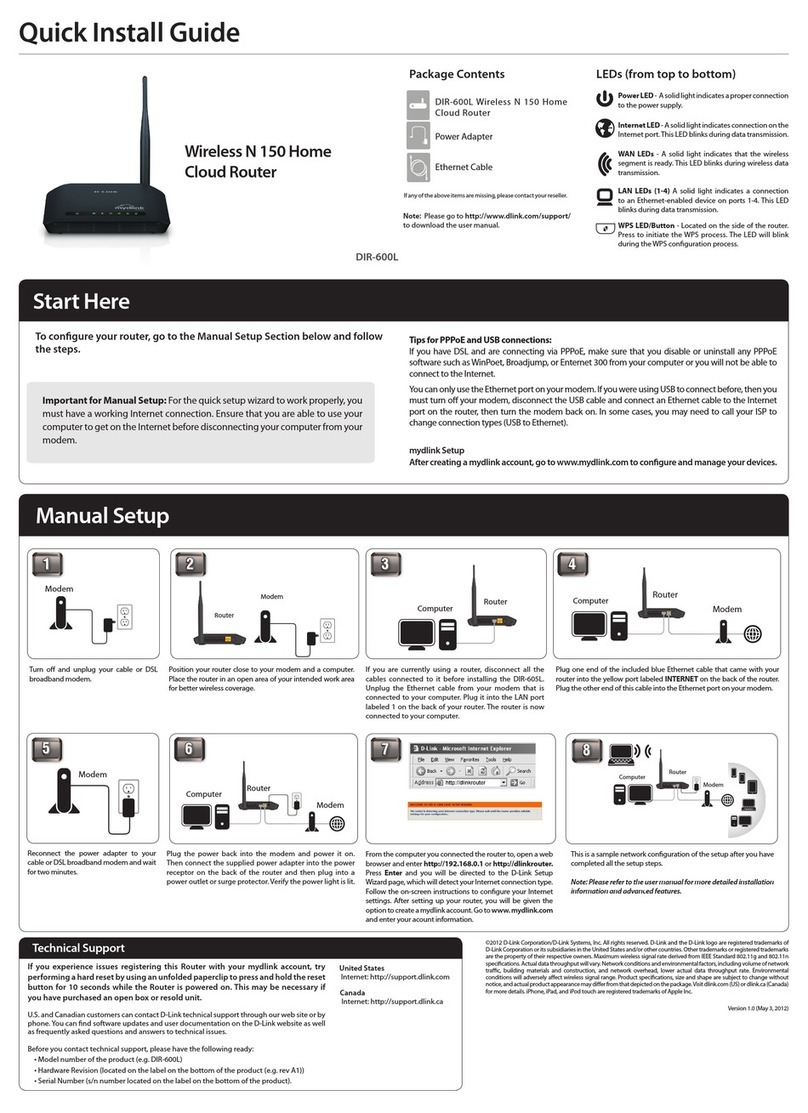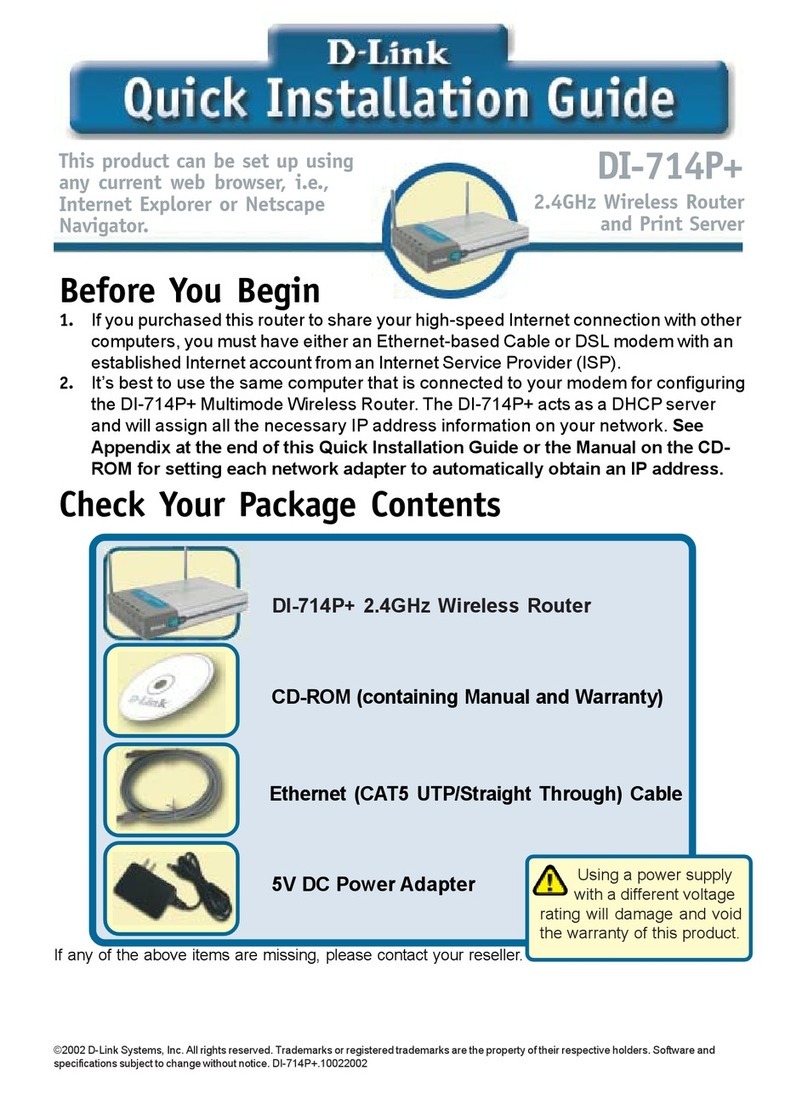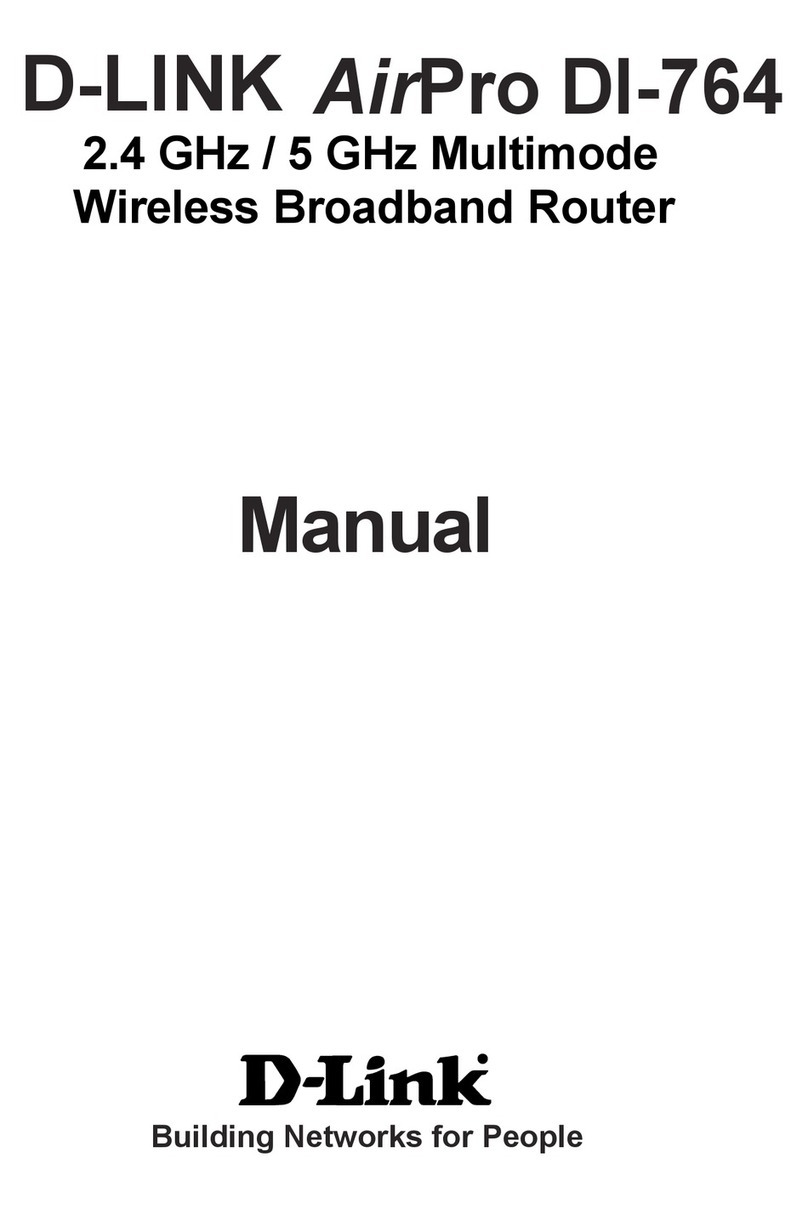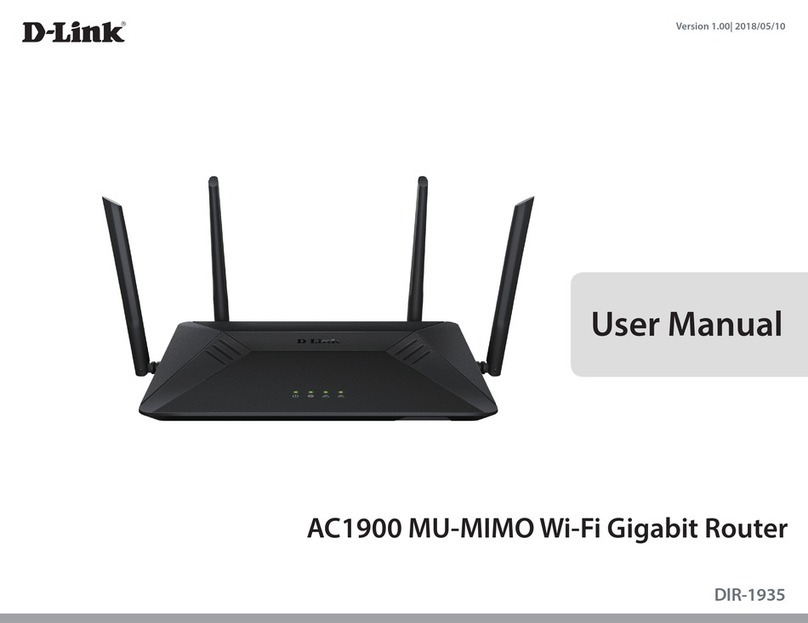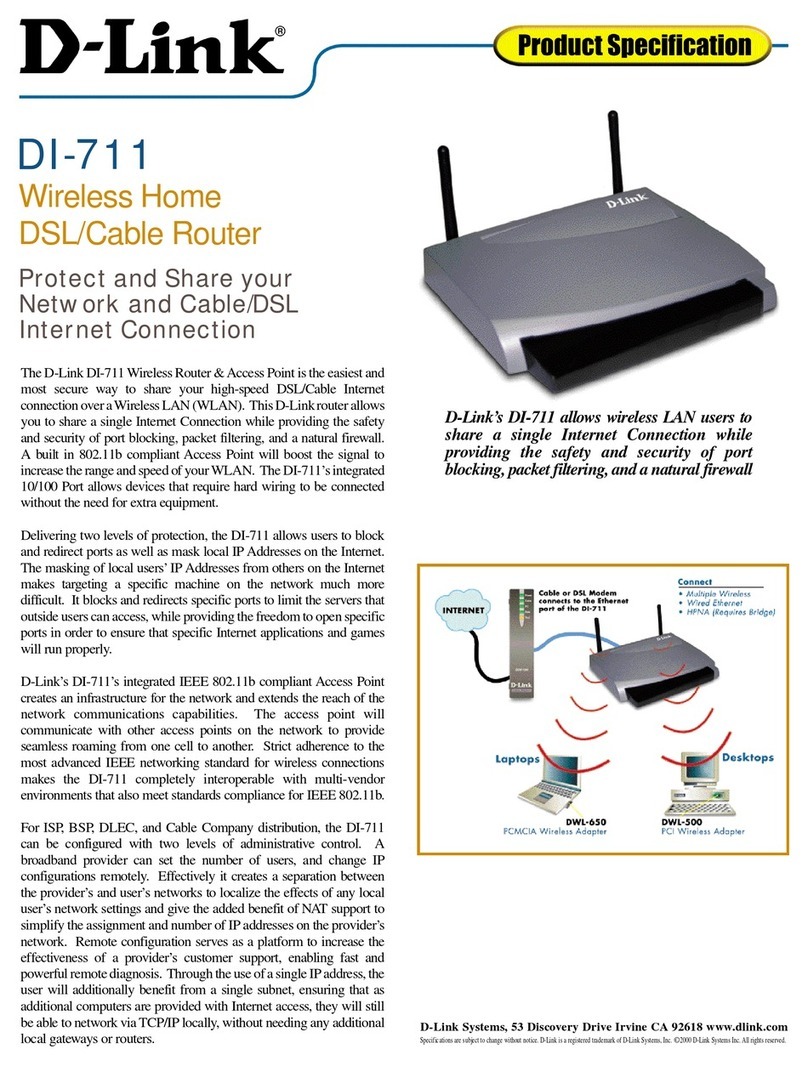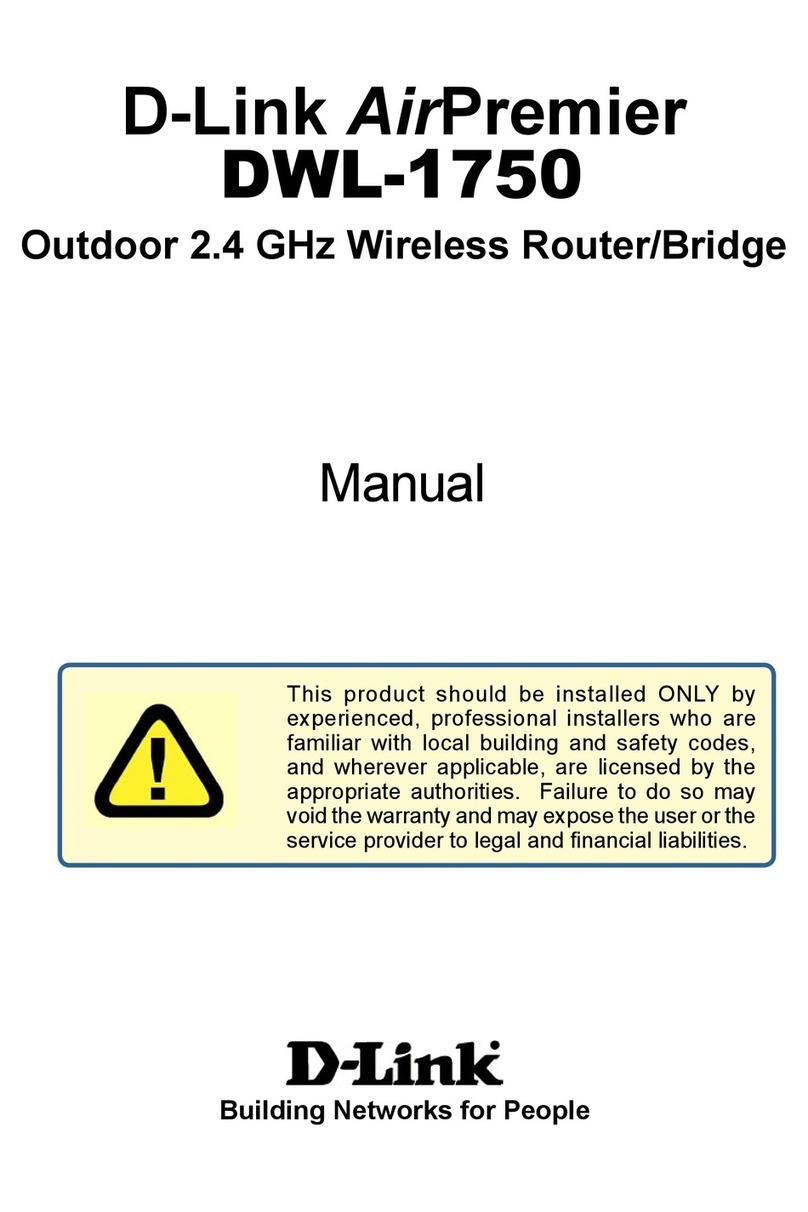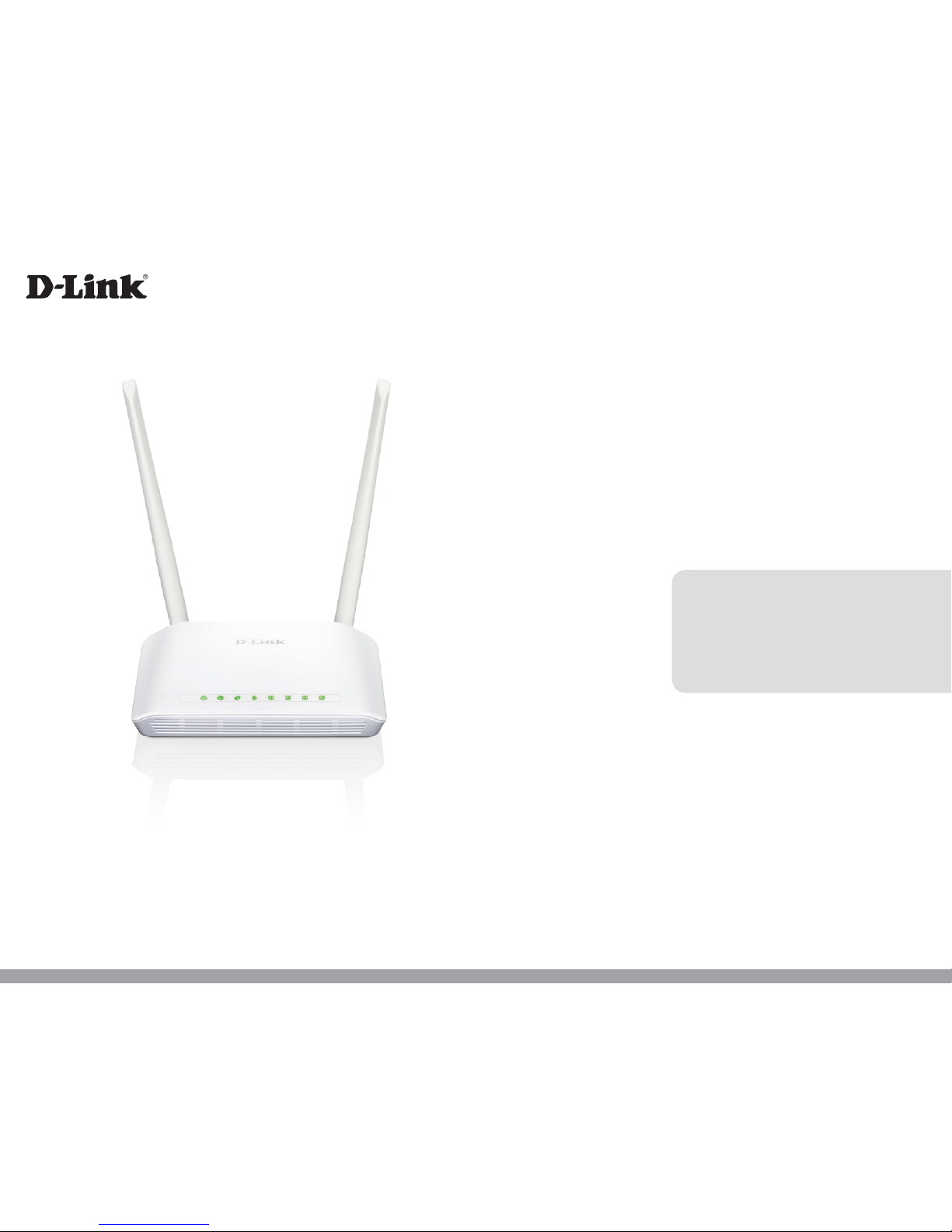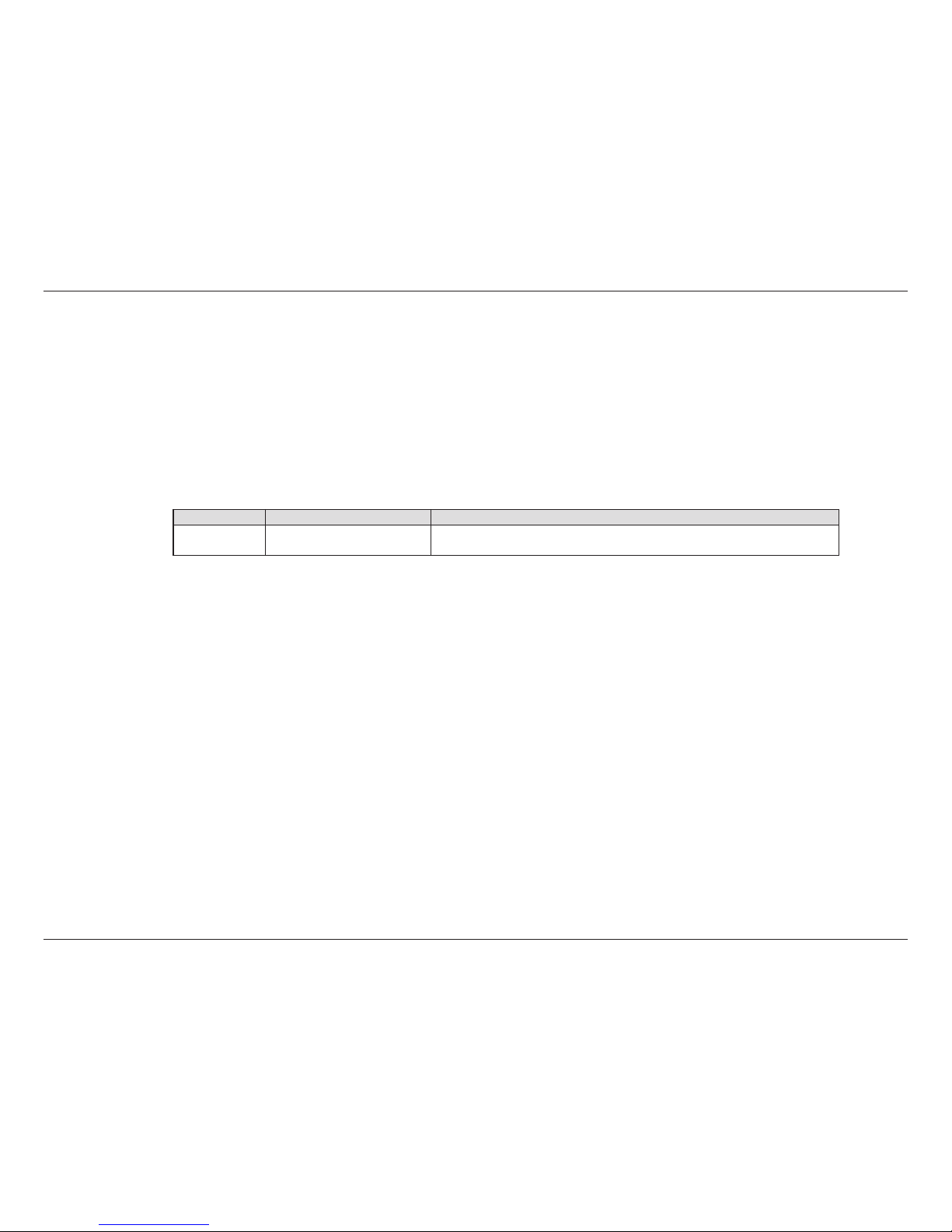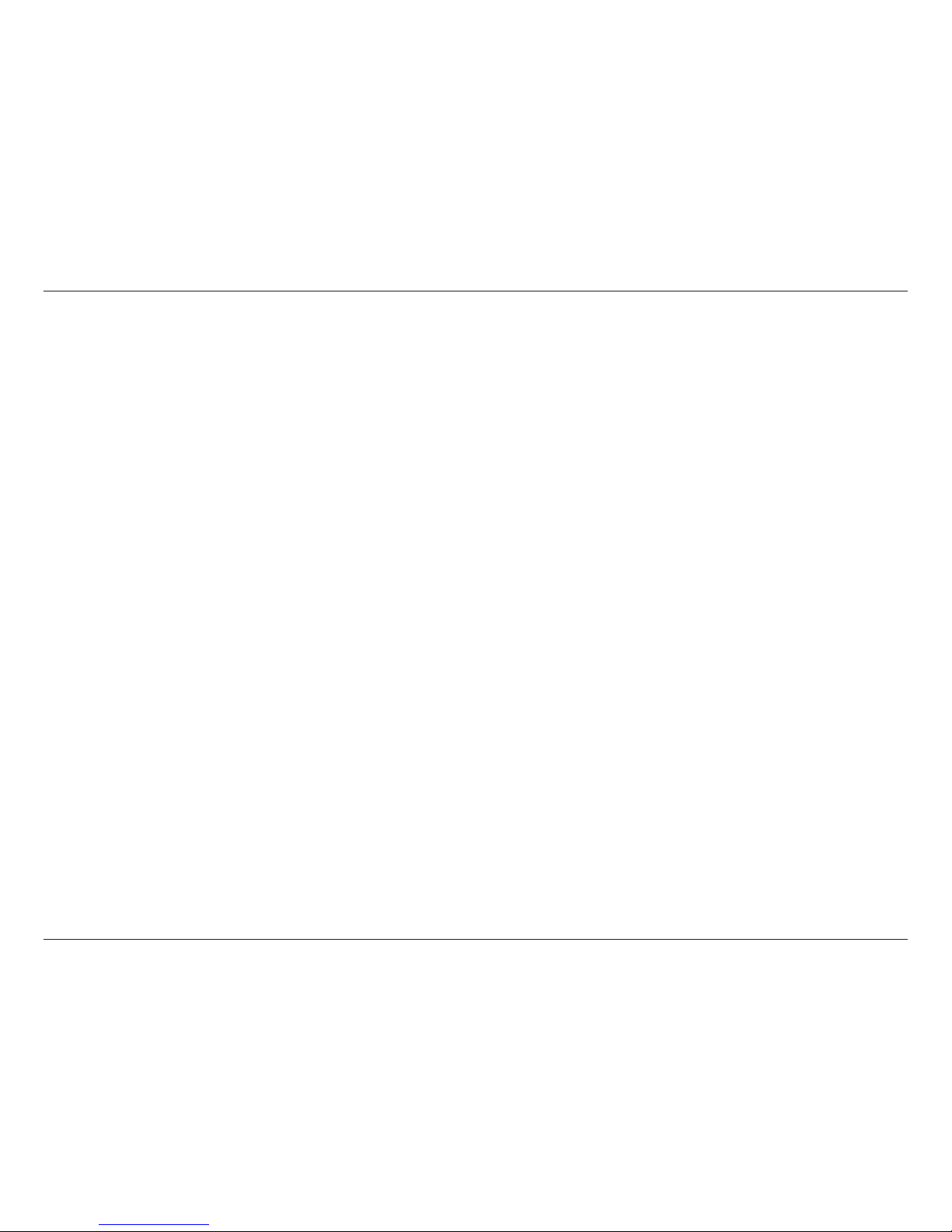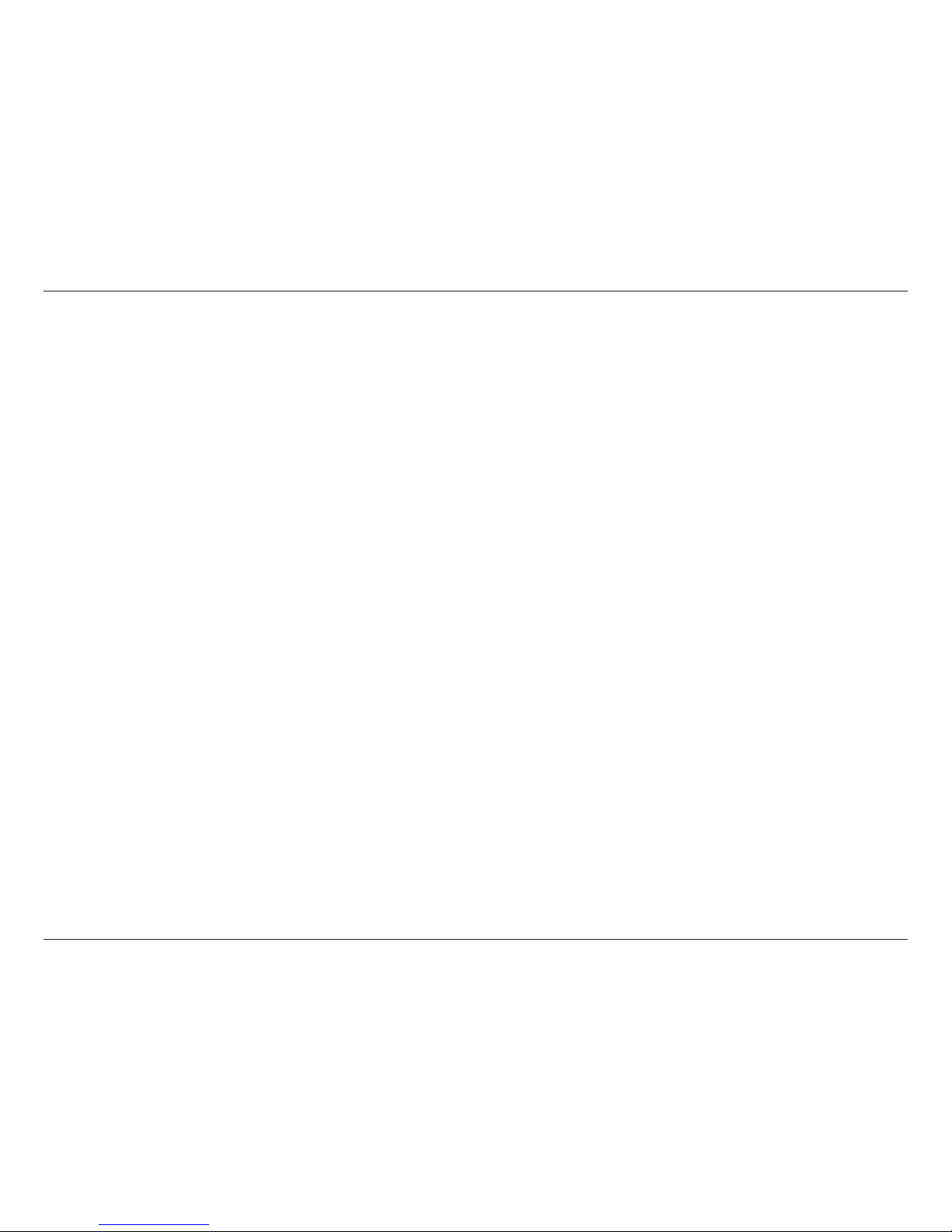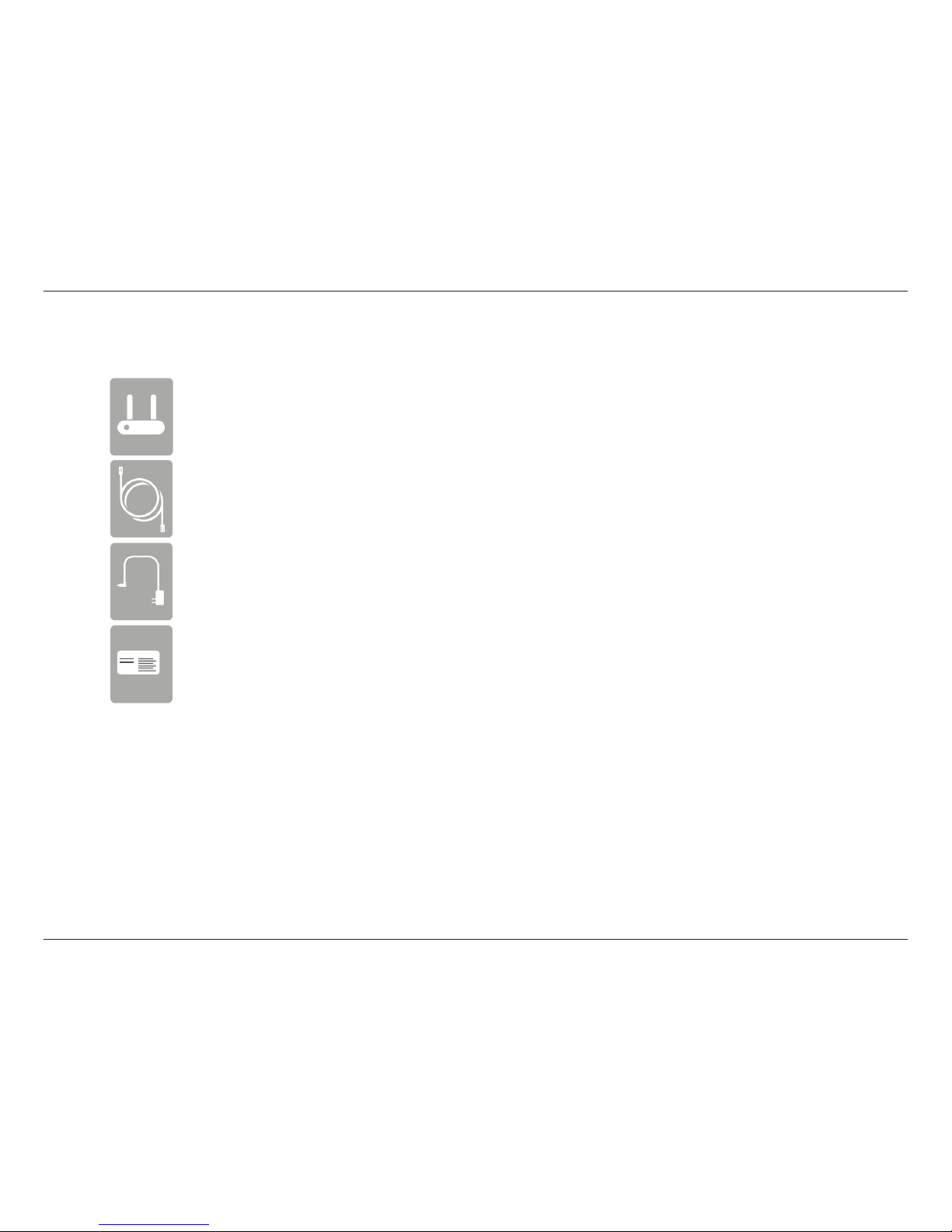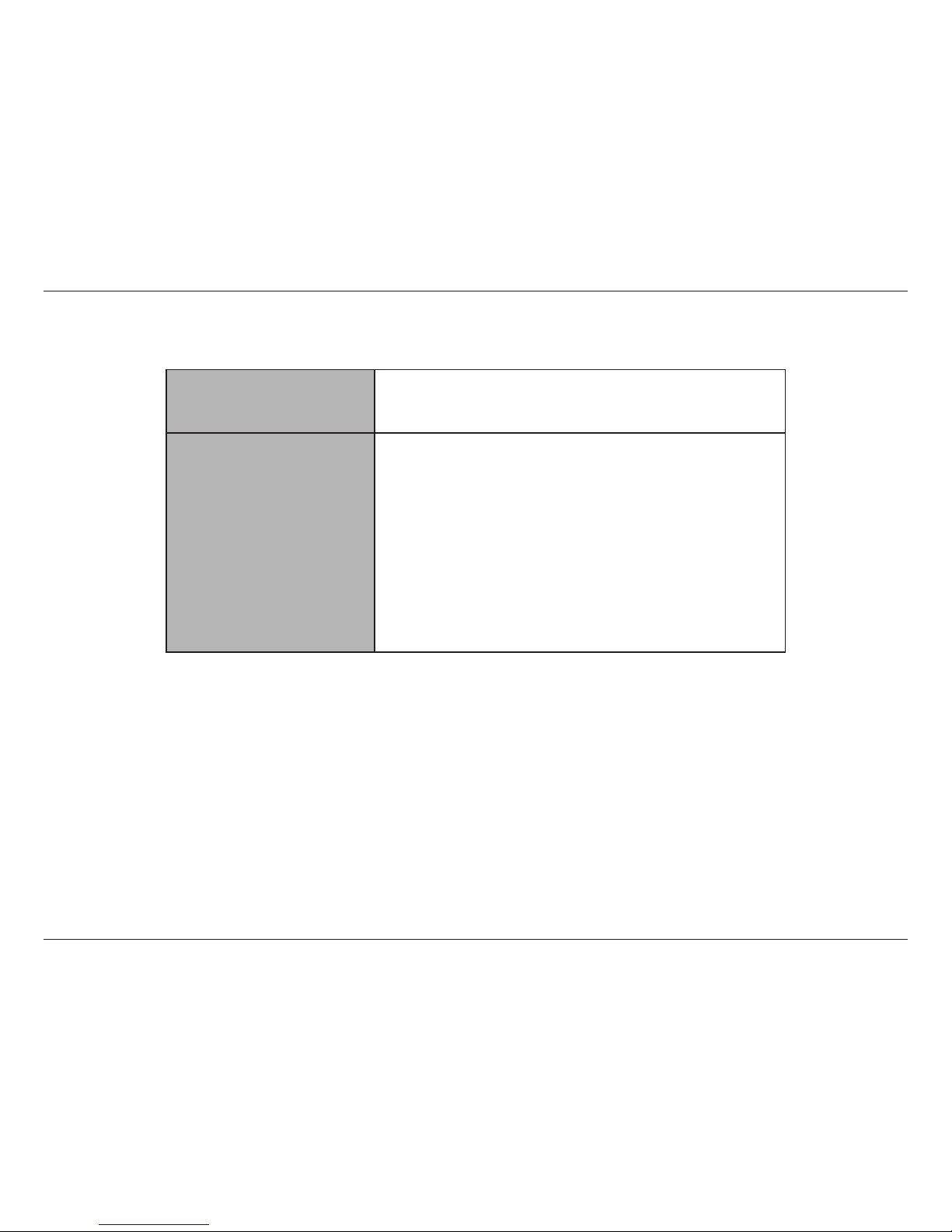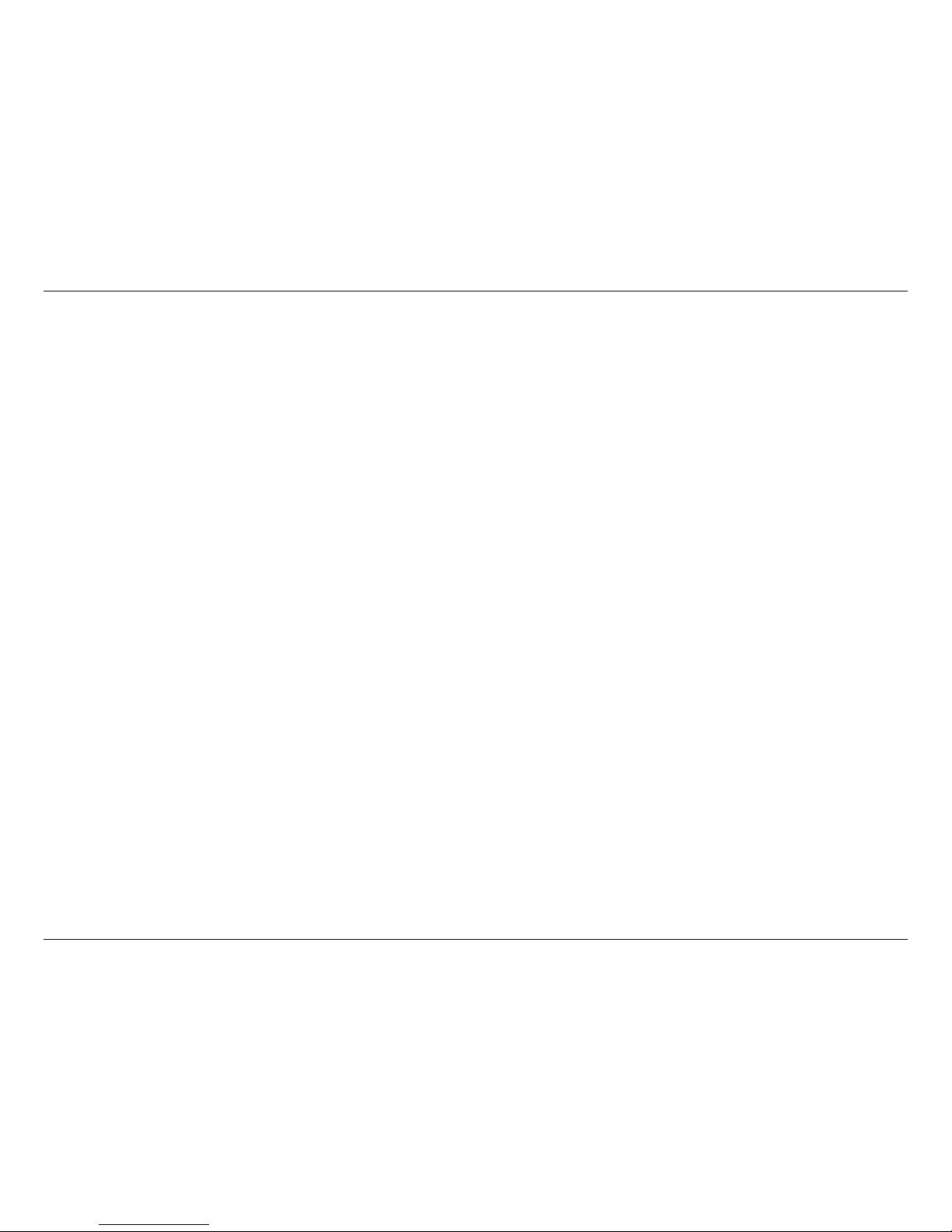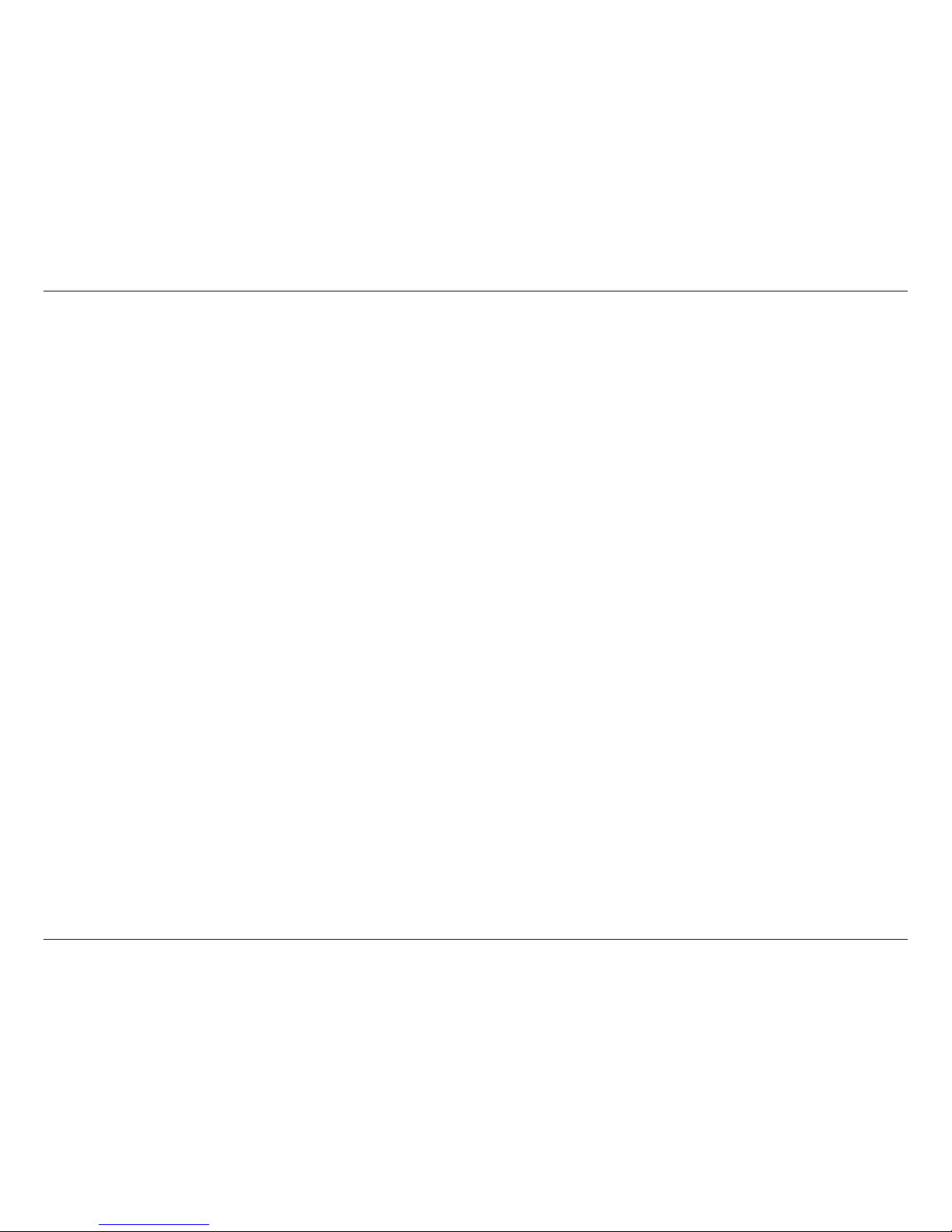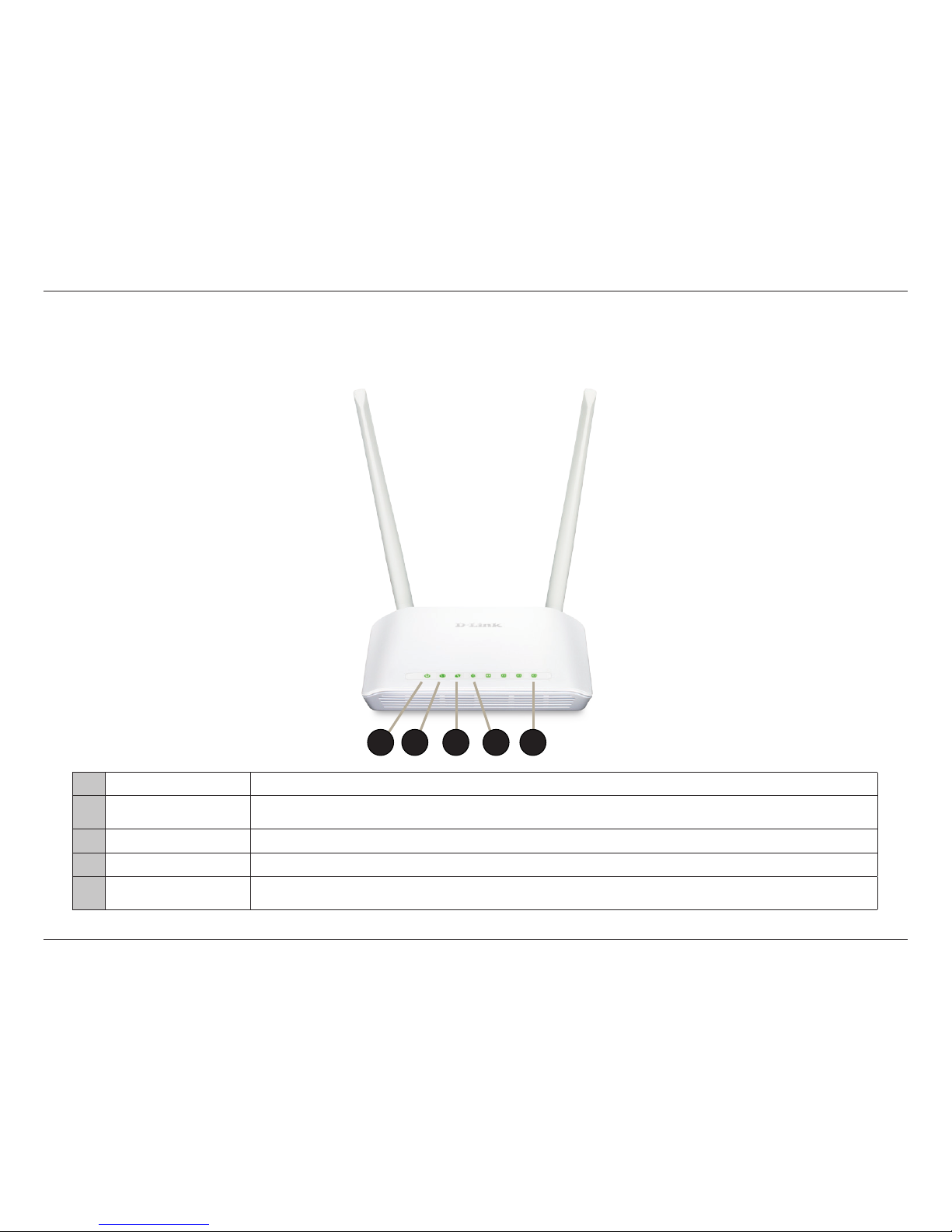iiD-Link GO-RT-AC750 User Manual
Table of Contents
Preface................................................................................. i
Manual Revisions........................................................................... i
Trademarks ...................................................................................... i
Product Overview.............................................................. 1
Package Contents......................................................................... 1
System Requirements................................................................. 2
Introduction ................................................................................... 3
Features............................................................................................ 4
Hardware Overview..................................................................... 5
Connections ........................................................................... 5
LEDs........................................................................................... 6
Installation ......................................................................... 7
Before you Begin........................................................................... 7
Wireless Installation Considerations...................................... 8
Manual Setup................................................................................. 9
Conguration...................................................................11
Quick Setup Wizard....................................................................12
QRS Mobile App..........................................................................17
Web-based Conguration Utility..........................................18
Internet Connection Setup .............................................19
Internet Connection Setup Wizard...............................20
Internet (Manual)................................................................26
Static (assigned by ISP)................................................28
PPPoE (DSL)......................................................................29
PPTP....................................................................................31
L2TP ....................................................................................33
Wireless connection setup wizard................................35
Wi-Fi Protected Setup Wizard.........................................38
Manual wireless network setup.....................................39
Wireless Security .................................................................48
What is WPA? ...................................................................48
Network Settings ................................................................49
Router Settings...............................................................49
DHCP Server Settings...................................................50
DHCP Reservation .........................................................52
Advanced...............................................................................53
Virtual Server...................................................................53
Port Forwarding .............................................................54
Application Rules...........................................................55
QoS Engine.......................................................................56
Network Filters................................................................58
Access Control.................................................................59
Website Filters.................................................................62
Inbound Filters................................................................63
Firewall Settings.............................................................64
Routing..............................................................................66
Advanced Wireless ........................................................67
Wi-Fi Protected Setup (WPS) .....................................68
Advanced Network Settings......................................70
Guest Zone.......................................................................71
Table of Contents