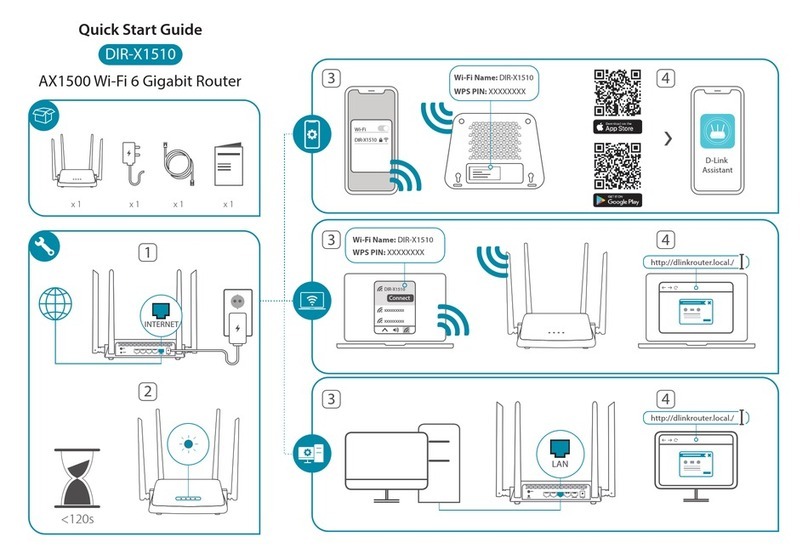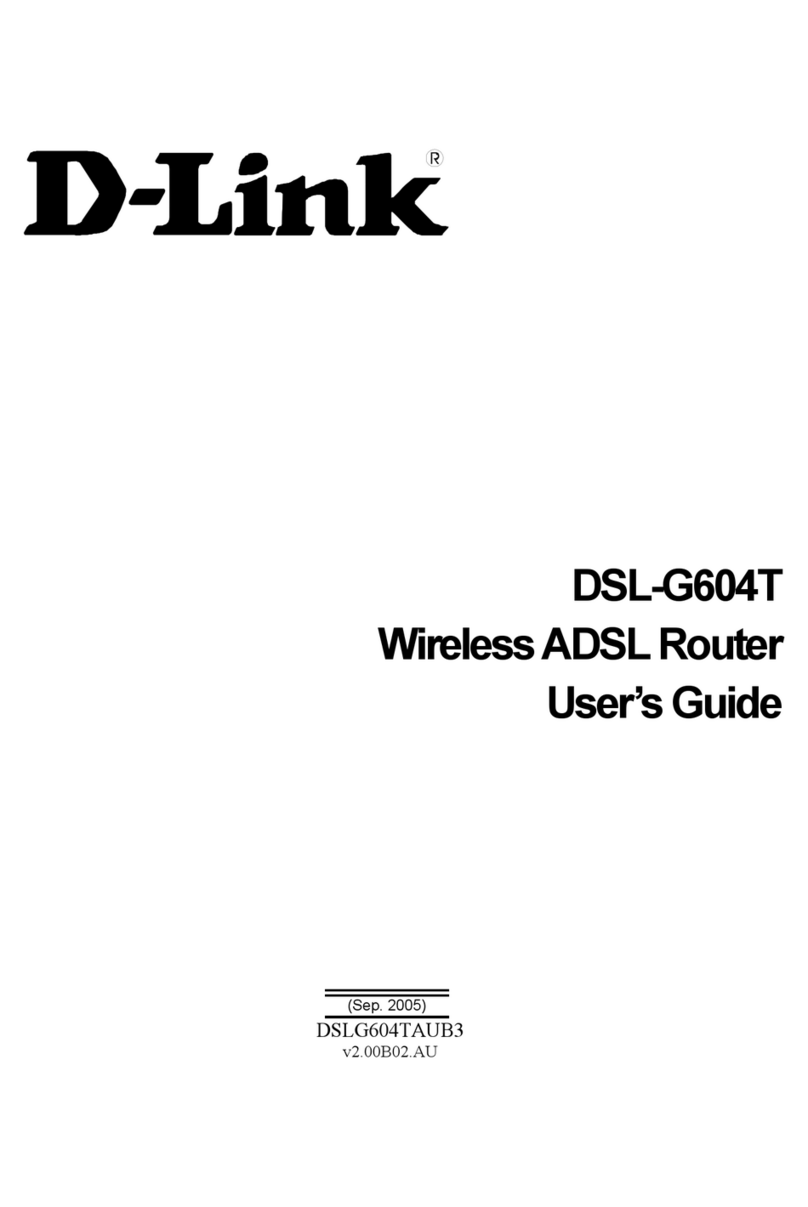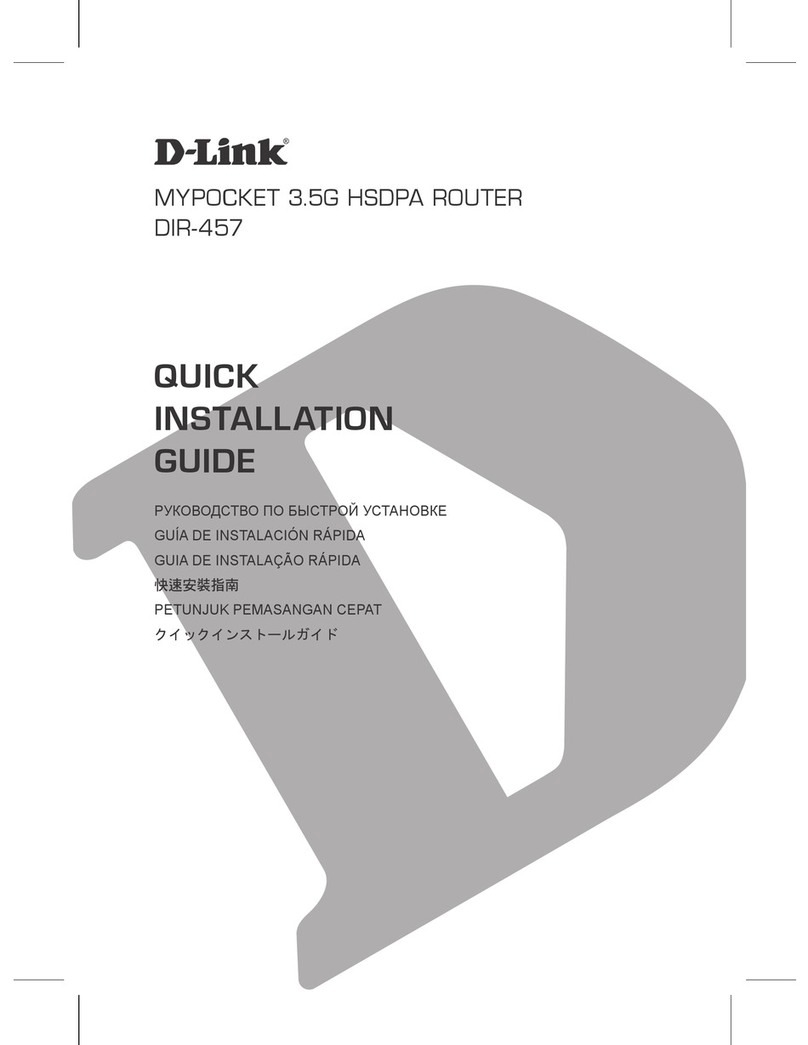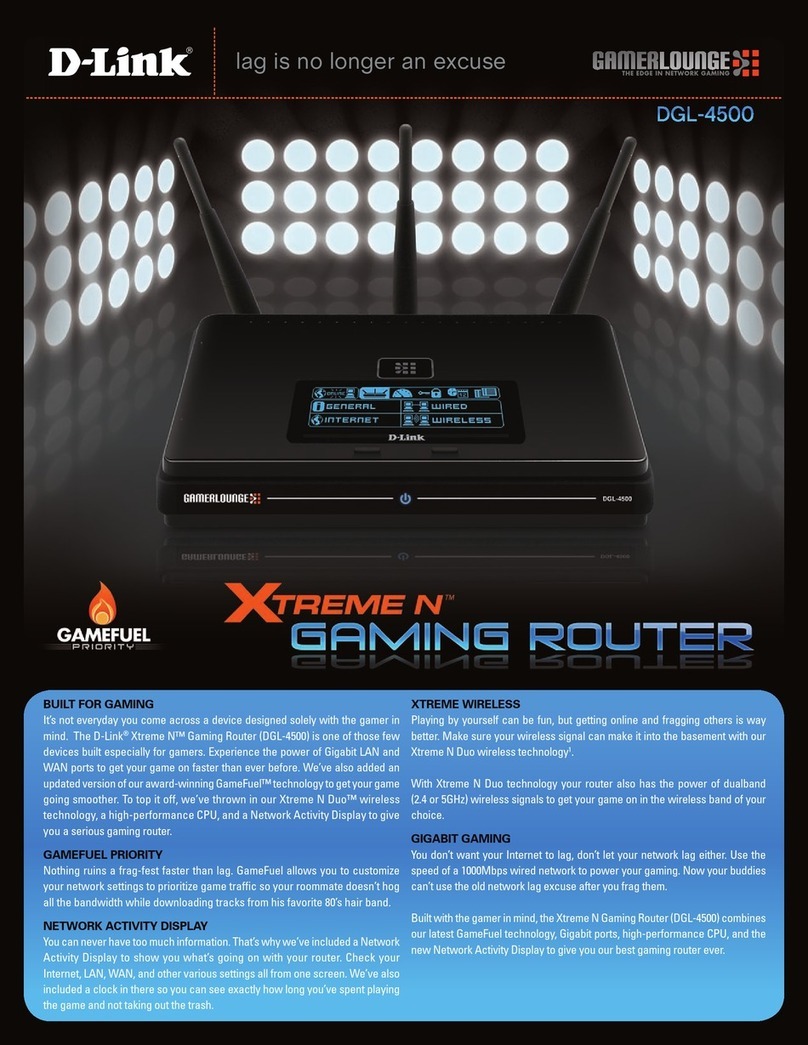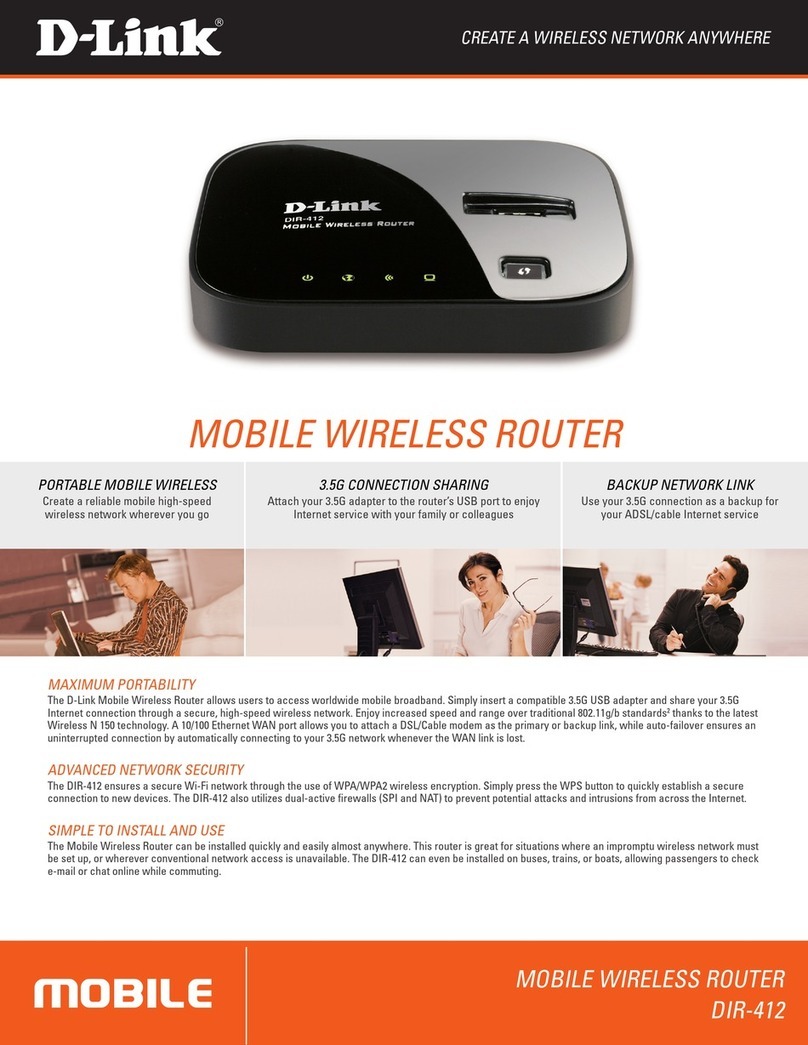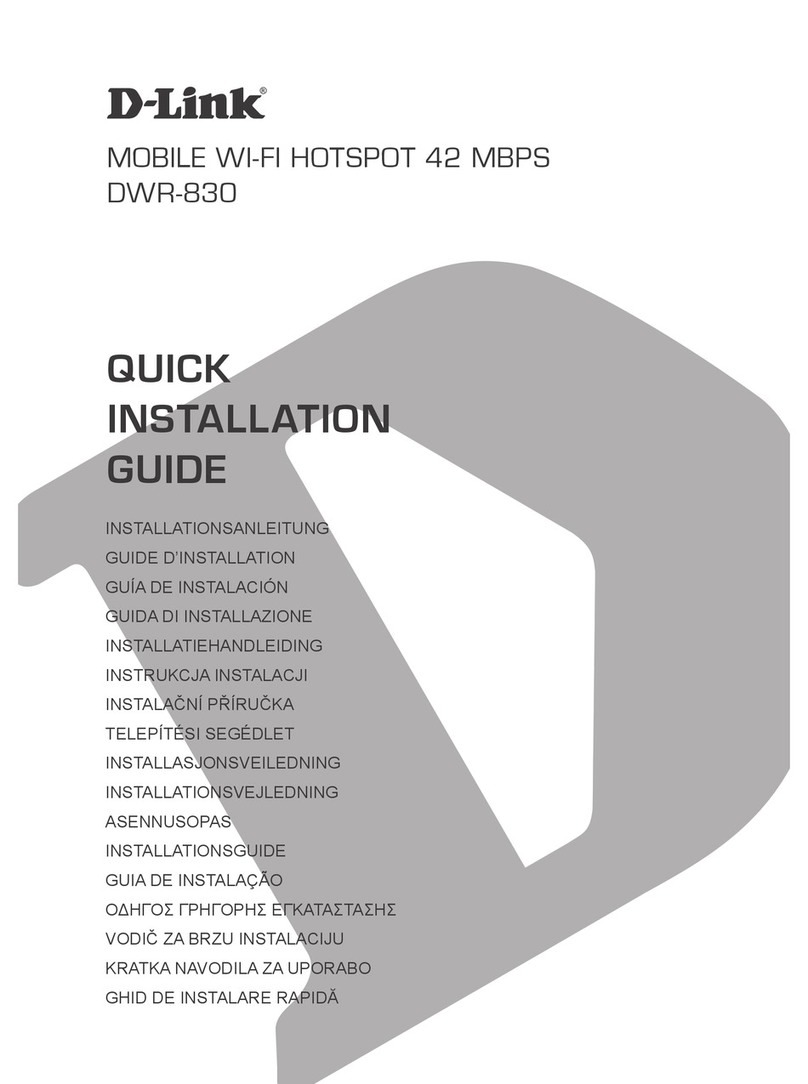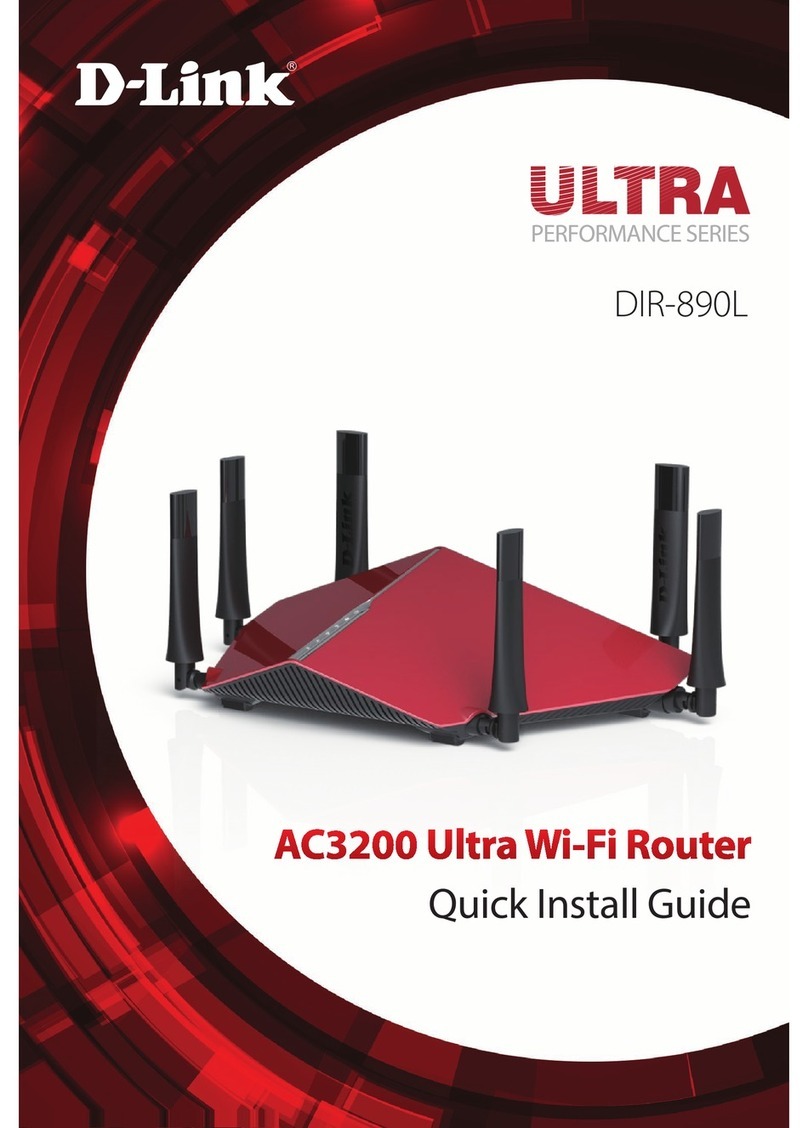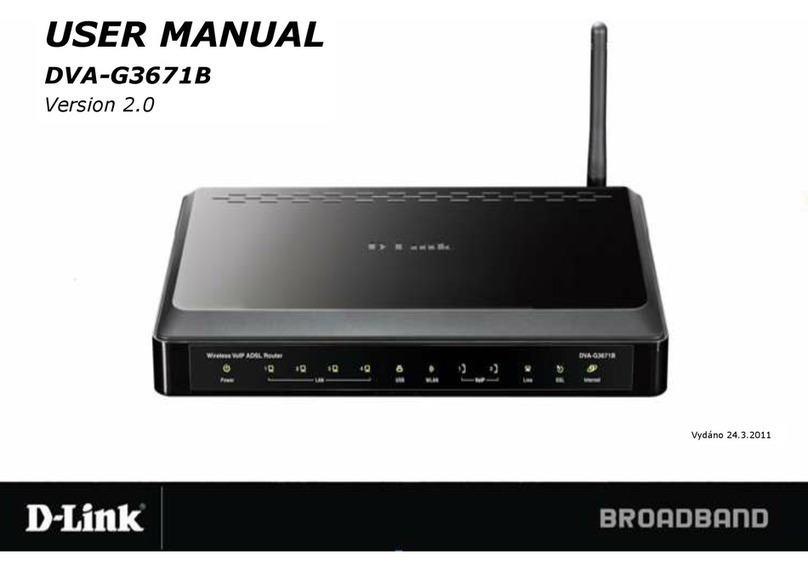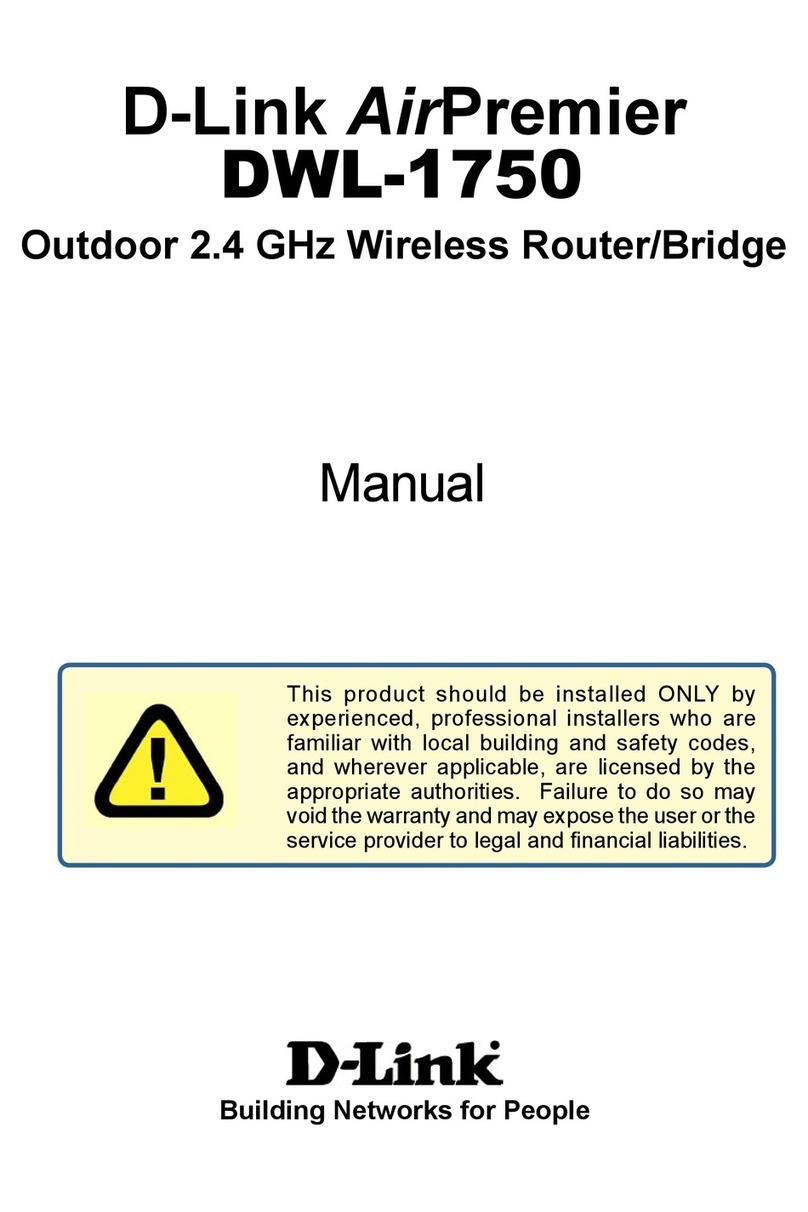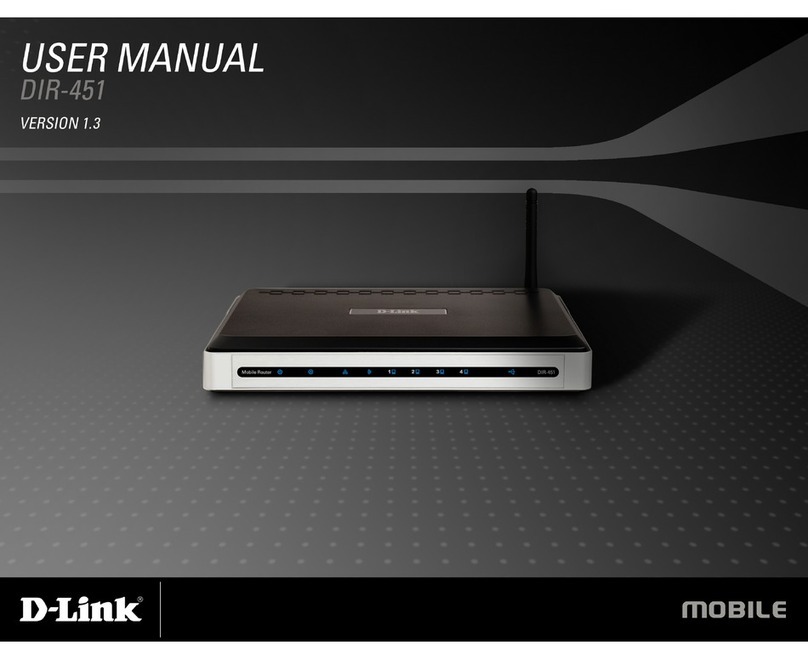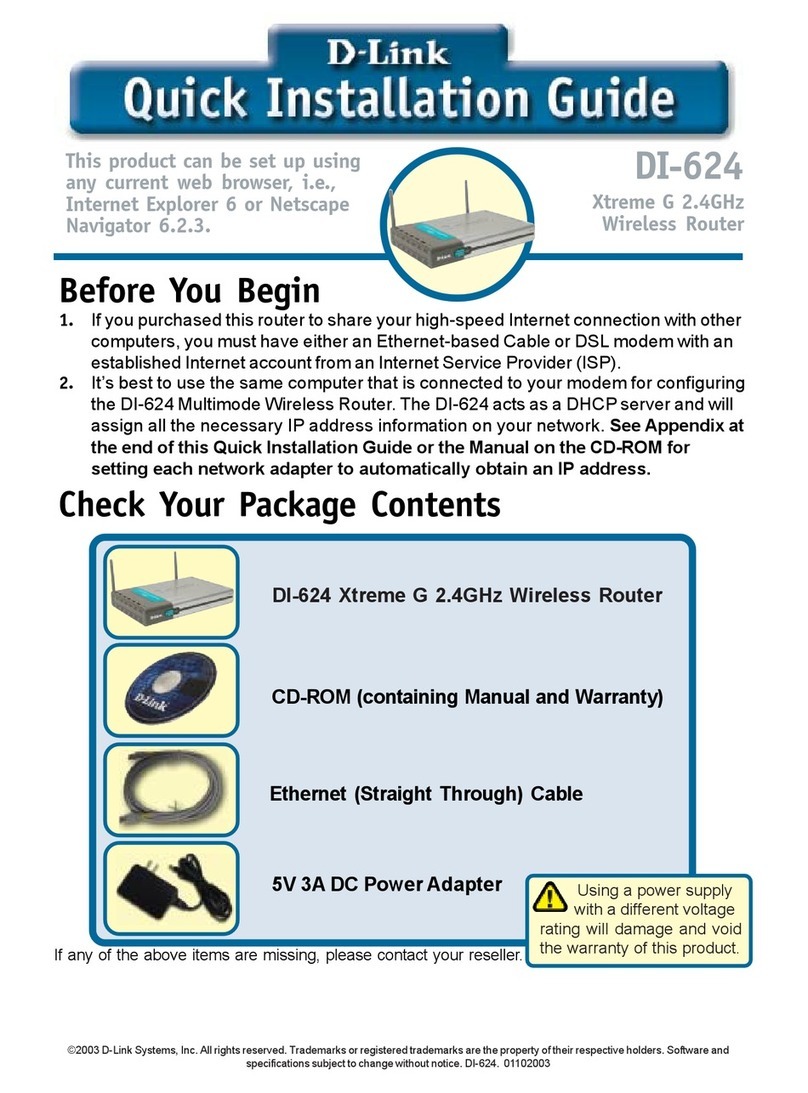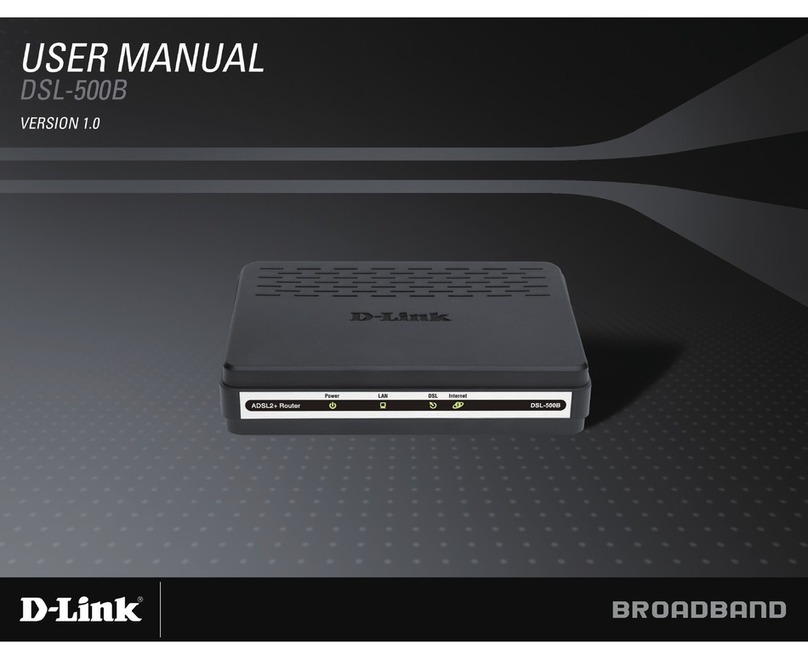DIR-300NRU Wireless Router with Built-in 4-port Switch
User Manual
Contents
Chapter 1. Introduction..........................................4
Contents and Audience.......................................................4
Conventions.................................................................4
Document Structure..........................................................4
Chapter 2. Overview..............................................5
General Information.........................................................5
Specifications..............................................................
Product Appearance.........................................................11
Front Panel and Right Side Panel.........................................11
Back Panel...............................................................12
Delivery Package...........................................................13
Chapter 3. Installation and Connection..........................14
Before You Begin...........................................................14
Connecting to PC (in OS Windows XP)........................................15
PC with Ethernet Adapter.................................................15
Obtaining IP Addre Automatically.......................................15
PC with Wi-Fi Adapter....................................................18
Configuring Wi-Fi Adapter................................................18
Connecting to Web-based Interface..........................................19
Saving and Restoring Settings..............................................21
Chapter 4. Configuring via Web-based Interface..................23
Status.....................................................................23
Network Stati tic .......................................................23
Routing Table............................................................24
LAN Client ..............................................................25
Net........................................................................2
Connection ..............................................................26
Editing Local Interface Parameters.....................................27
Creating PPPoE WAN Connection..........................................31
Creating IPoE WAN Connection...........................................35
Creating PPTP or L2TP WAN Connection...................................38
Wi-Fi......................................................................41
Common etting ..........................................................41
Ba ic Setting ...........................................................42
Security Setting ........................................................44
MAC Filter...............................................................51
Station Li t.............................................................53
WPS......................................................................54
sing WPS Function via Web-based Interface.............................56
sing WPS Function without Web-based Interface.........................56
WDS......................................................................57
Page 2 of 93