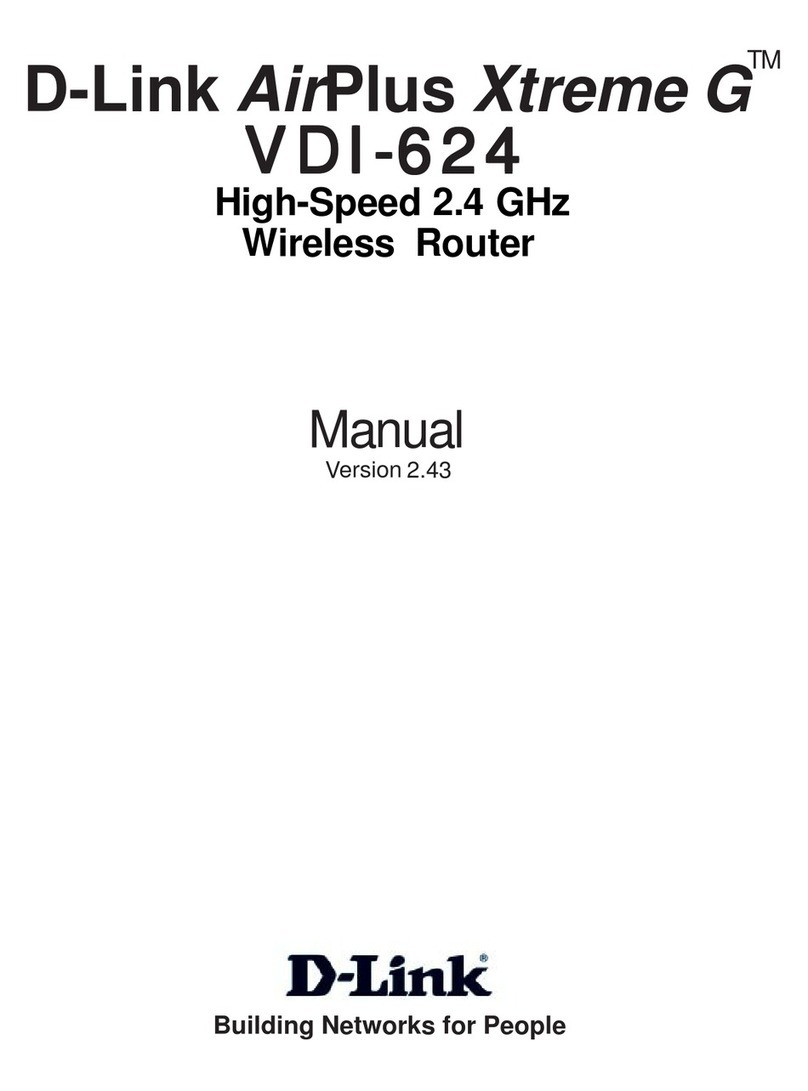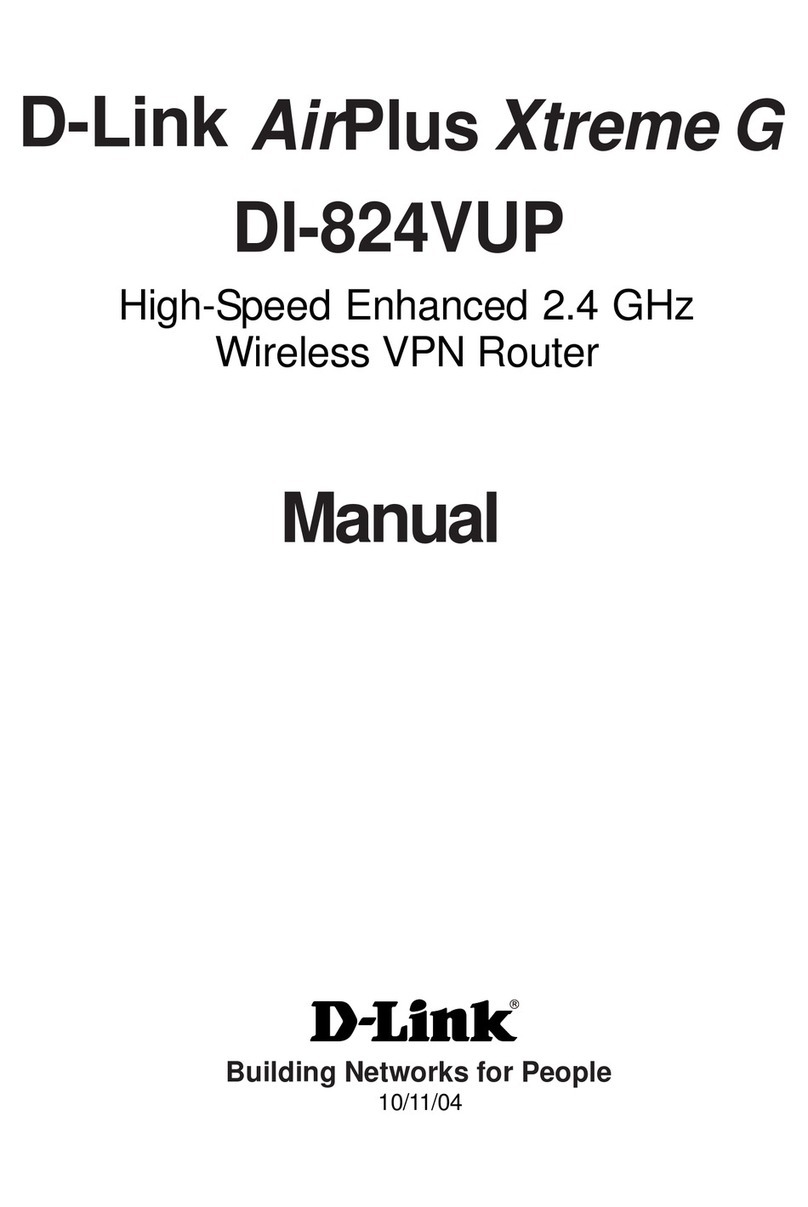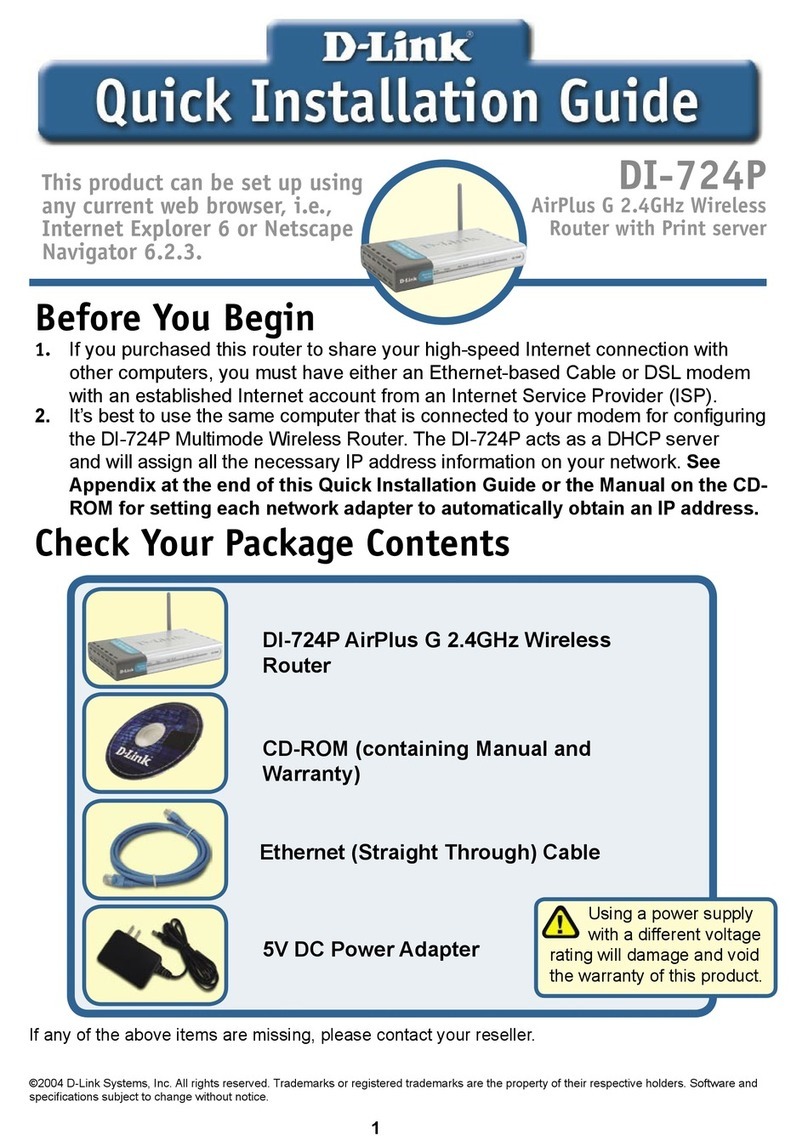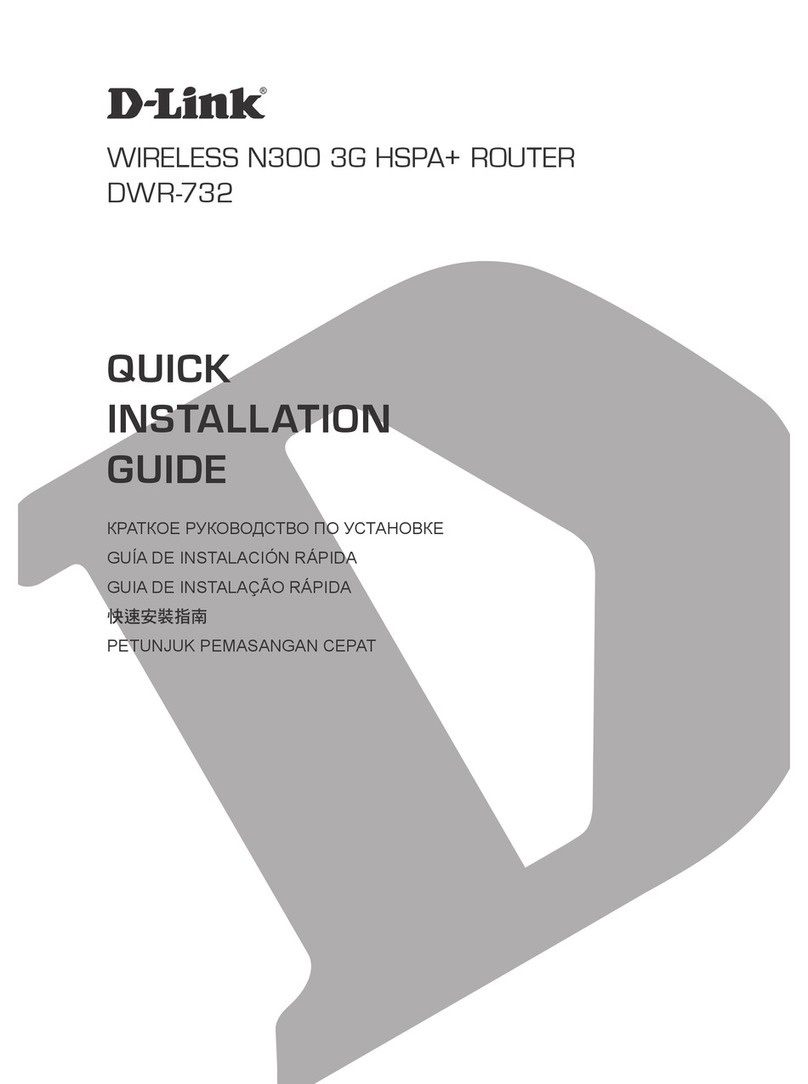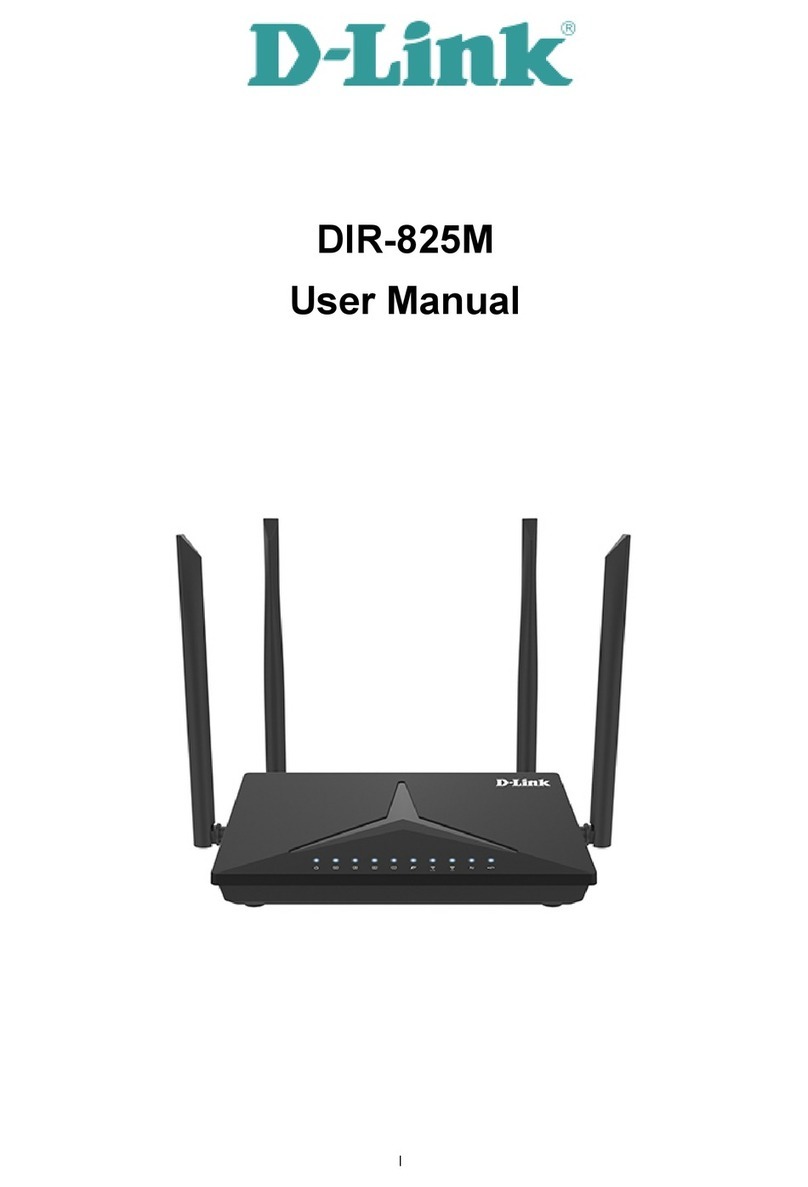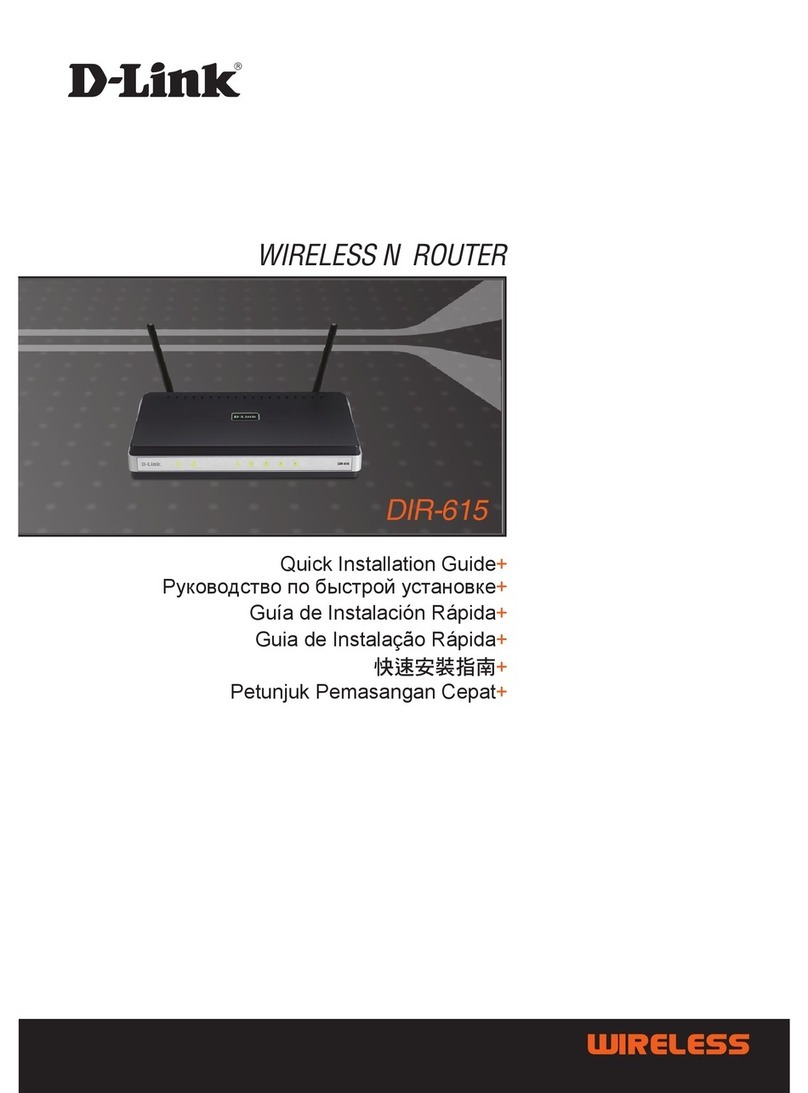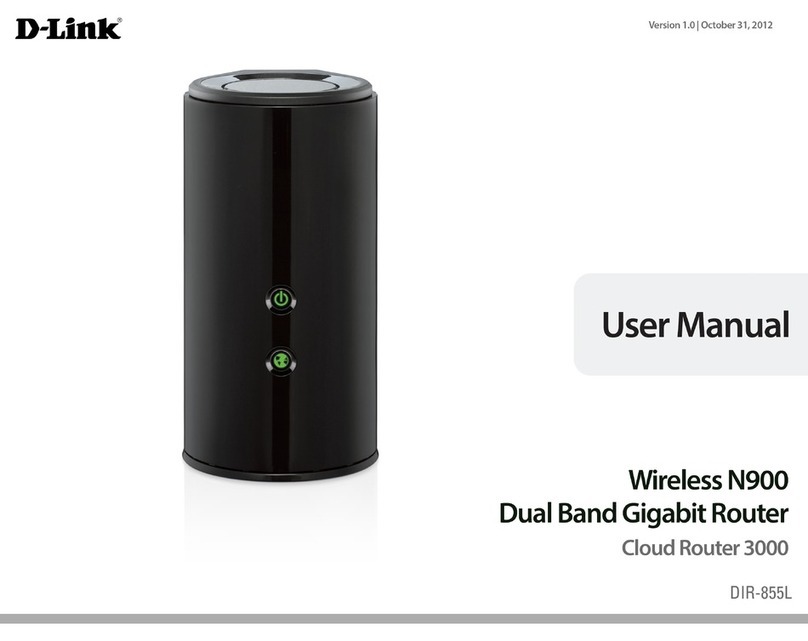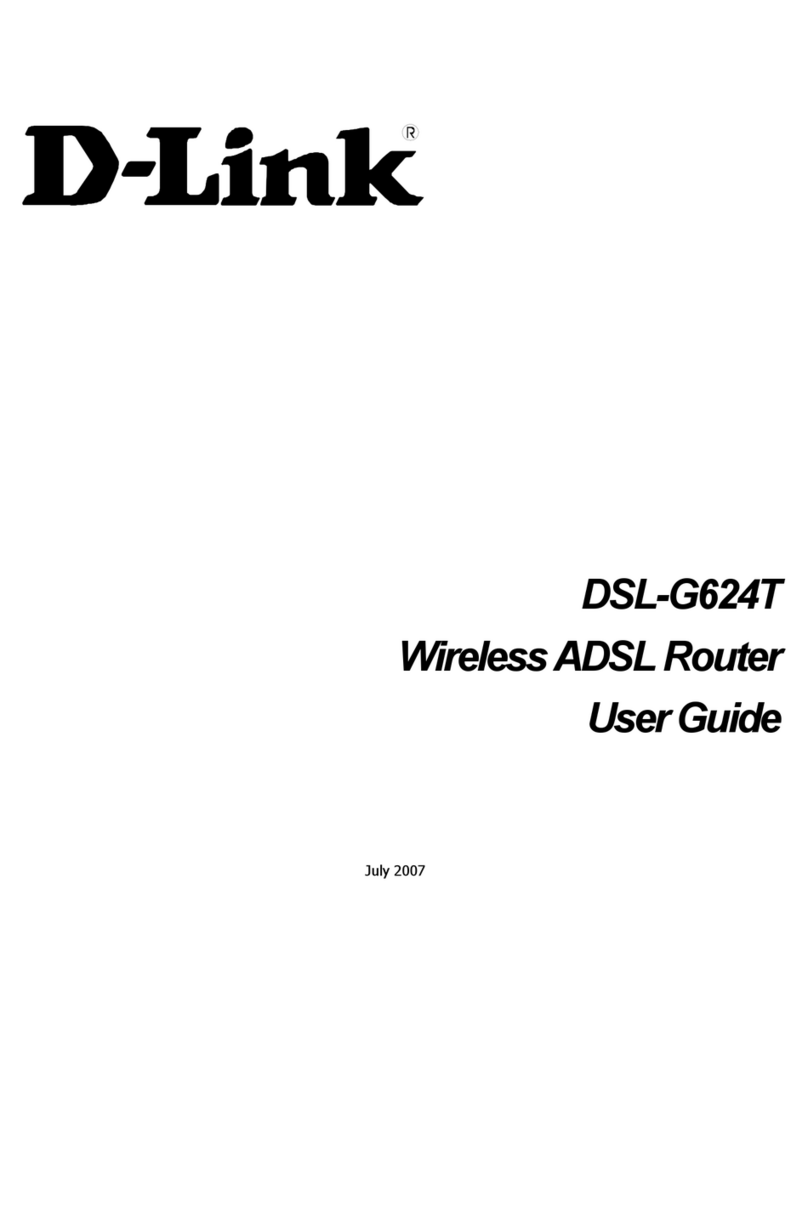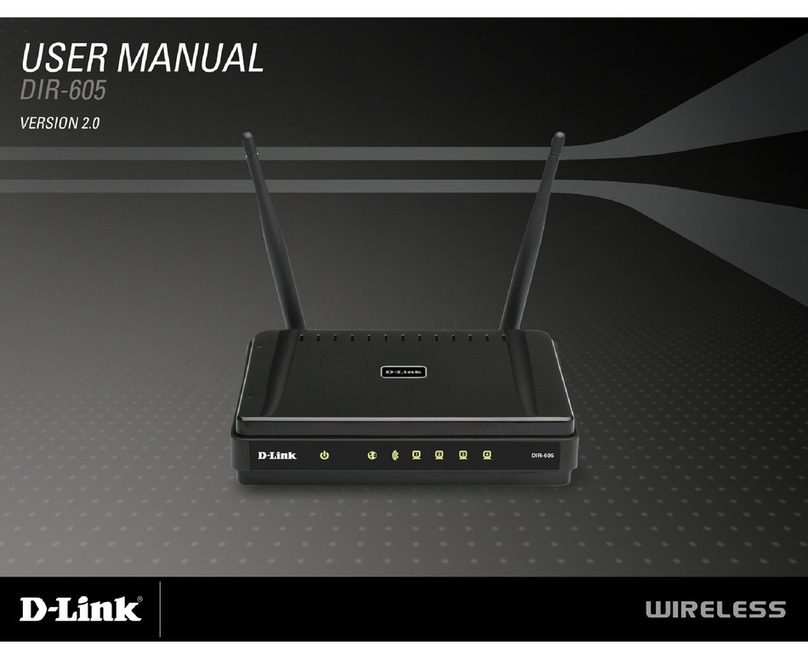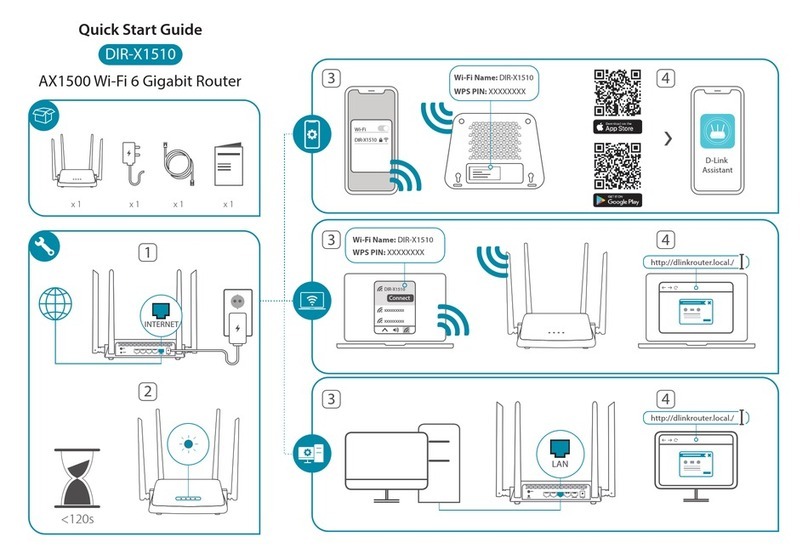DIR-820 AC1200 Wave 2 MU-MIMO Wi-Fi Router
User Manual
Statistics.................................................................66
Netw rk Statistics.......................................................66
DHCP.....................................................................67
R uting..................................................................68
Clients and Sessi ns.....................................................70
Multicast Gr ups.........................................................71
Connections Setup..........................................................72
WAN......................................................................72
Creating D namic IPv4 or Static IPv4 WAN Connection....................74
Creating D namic IPv6 or Static IPv6 WAN Connection....................77
Creating PPPoE WAN Connection..........................................80
Creating PPTP or L2TP WAN Connection...................................85
Creating PPPoE IPv6 or PPPoE Dual Stack WAN Connection.................89
LAN......................................................................95
IPv4...................................................................95
IPv6..................................................................100
WAN Fail ver............................................................104
Wi-Fi.....................................................................107
Basic Settings..........................................................107
Client Management.......................................................116
WPS.....................................................................117
Using WPS Function via Web-based Interface............................119
Using WPS Function without Web-based Interface........................120
WMM.....................................................................121
Client..................................................................124
Additi nal..............................................................126
MAC Filter..............................................................130
R aming.................................................................133
Advanced..................................................................135
VLAN....................................................................136
WAN Assignment..........................................................139
Using LAN Ports as WAN Ports..........................................139
Using WAN Port as LAN Port............................................140
SNMP....................................................................141
DNS.....................................................................144
DDNS....................................................................146
P rts Settings..........................................................148
Redirect................................................................151
R uting.................................................................152
TR-069 Client...........................................................154
UPnP IGD................................................................156
UDPXY...................................................................157
IGMP....................................................................159
ALG/Passthr ugh.........................................................160
Firewall..................................................................162
IP Filter...............................................................162
Virtual Servers.........................................................167
DMZ.....................................................................170
MAC Filter..............................................................172
URL Filter..............................................................174
Rem te Access...........................................................177
Page 3 of 210