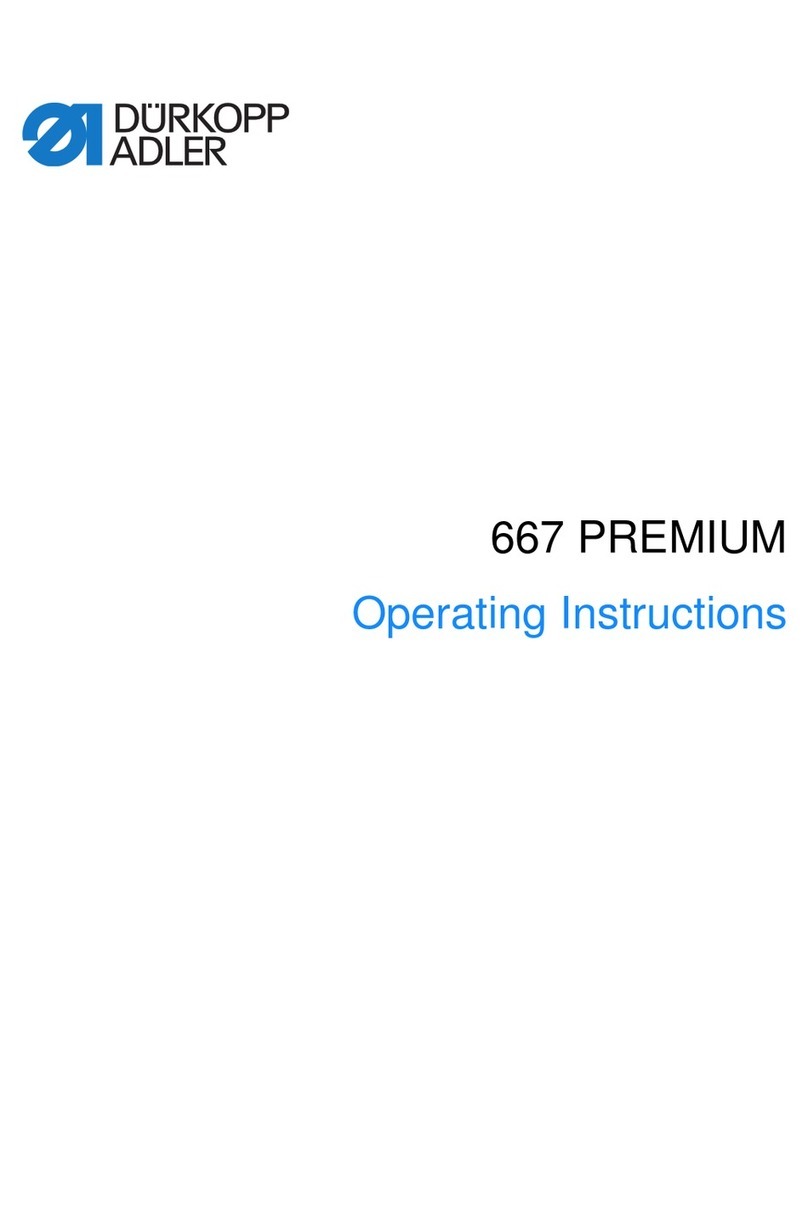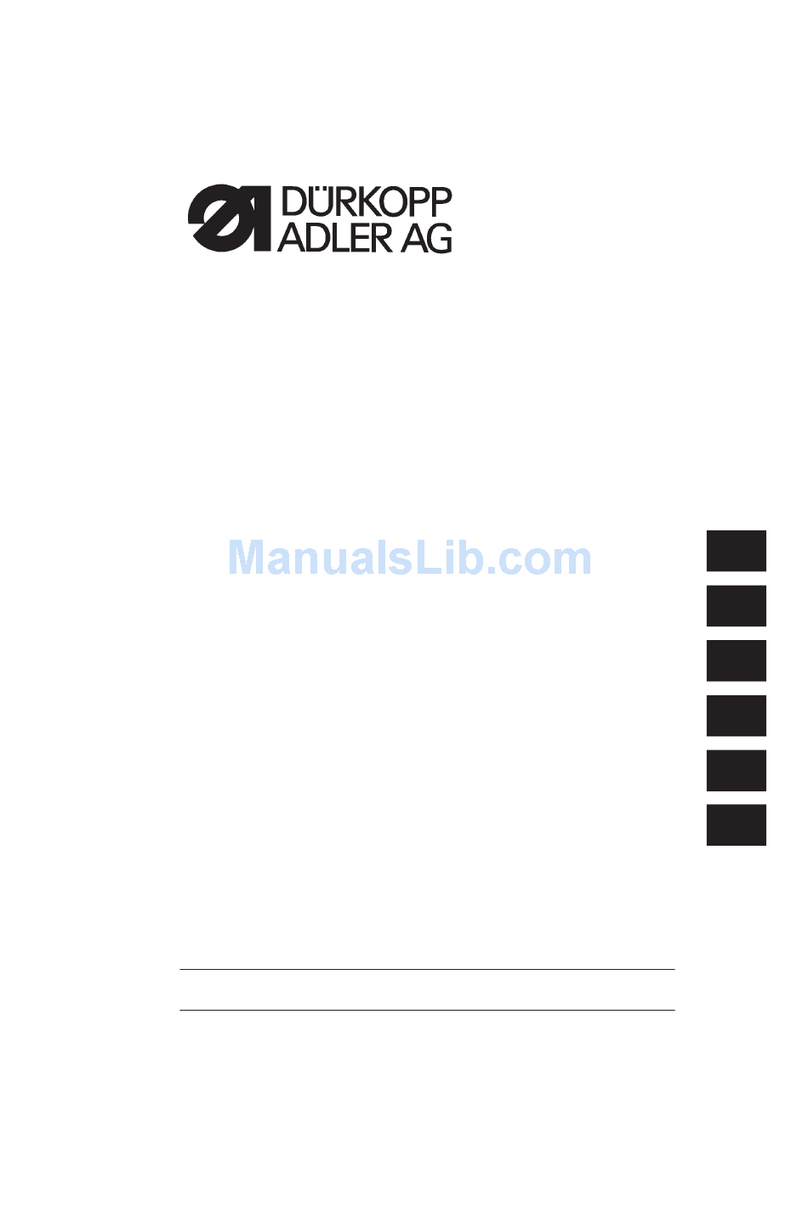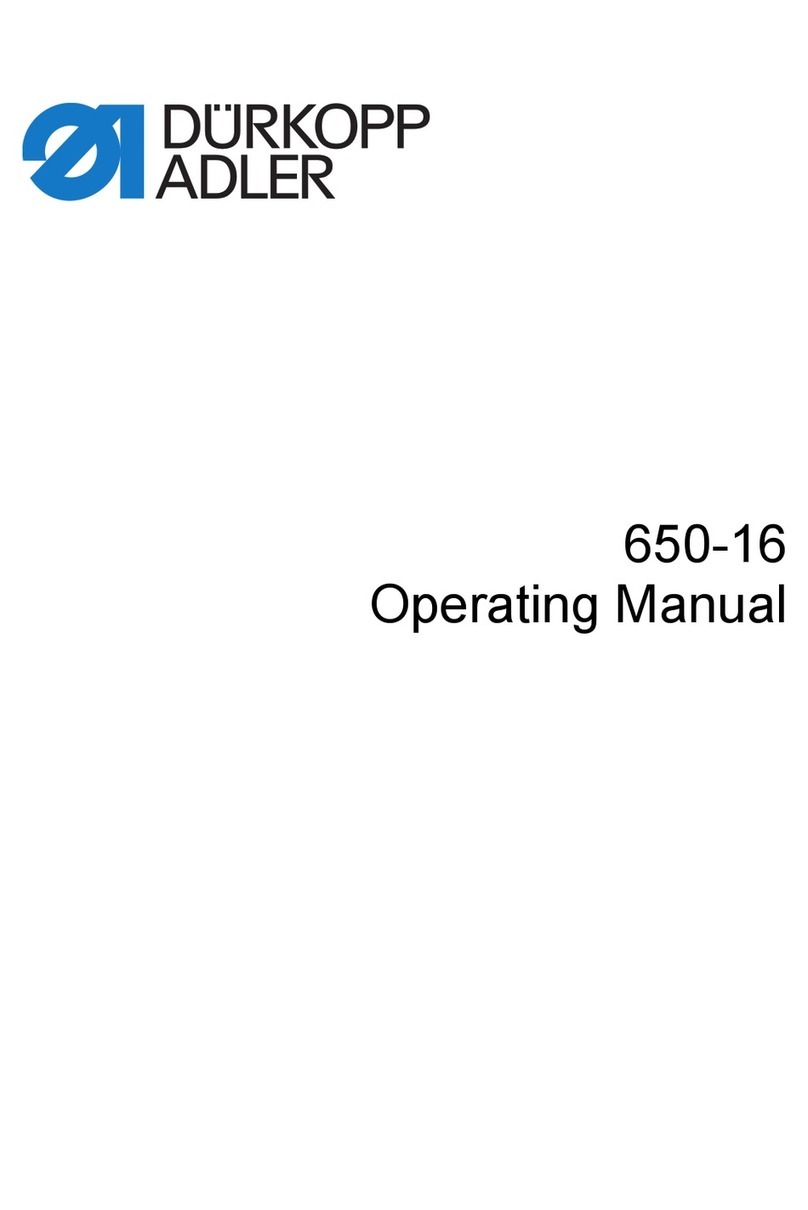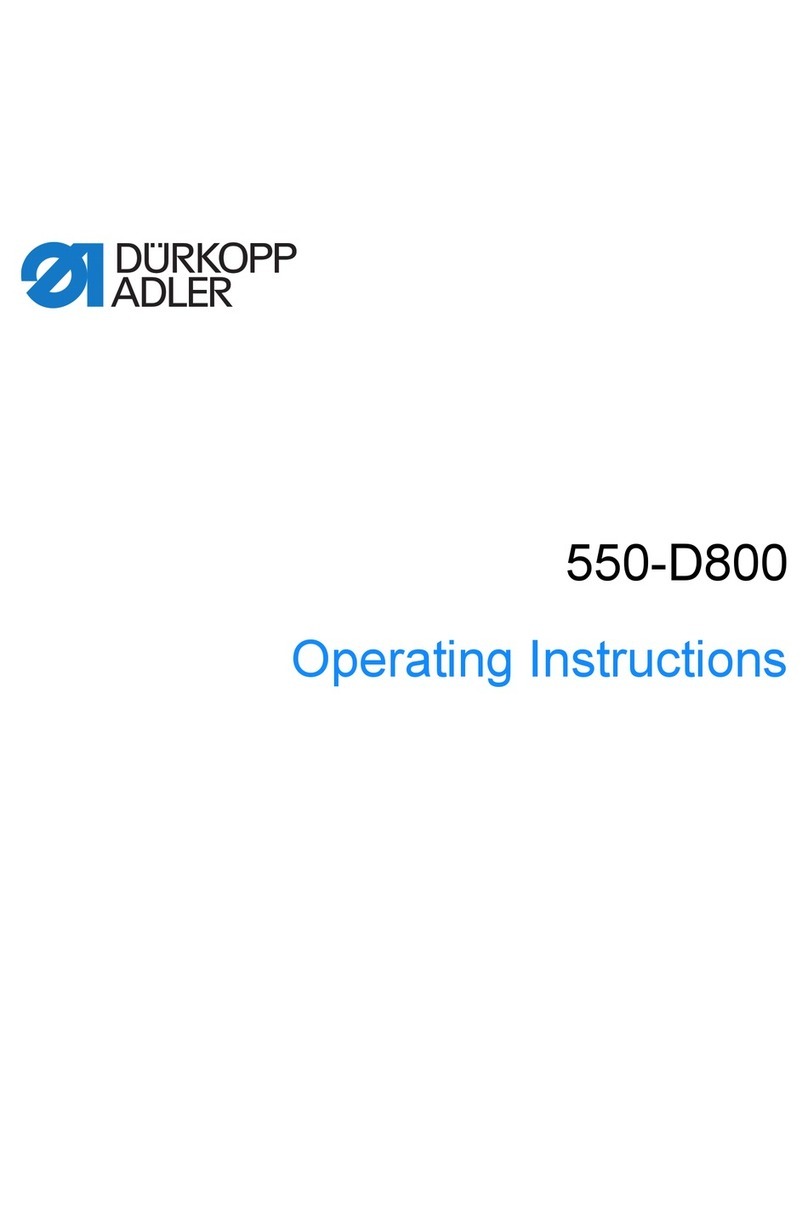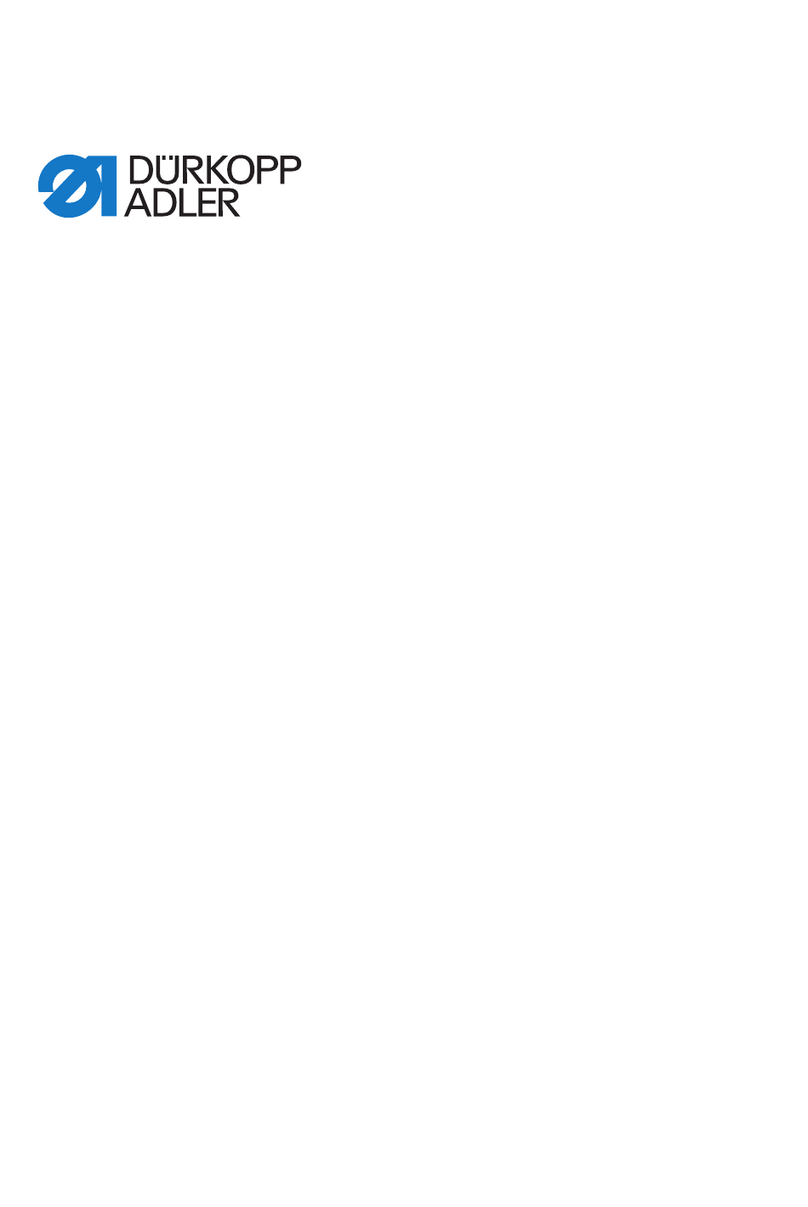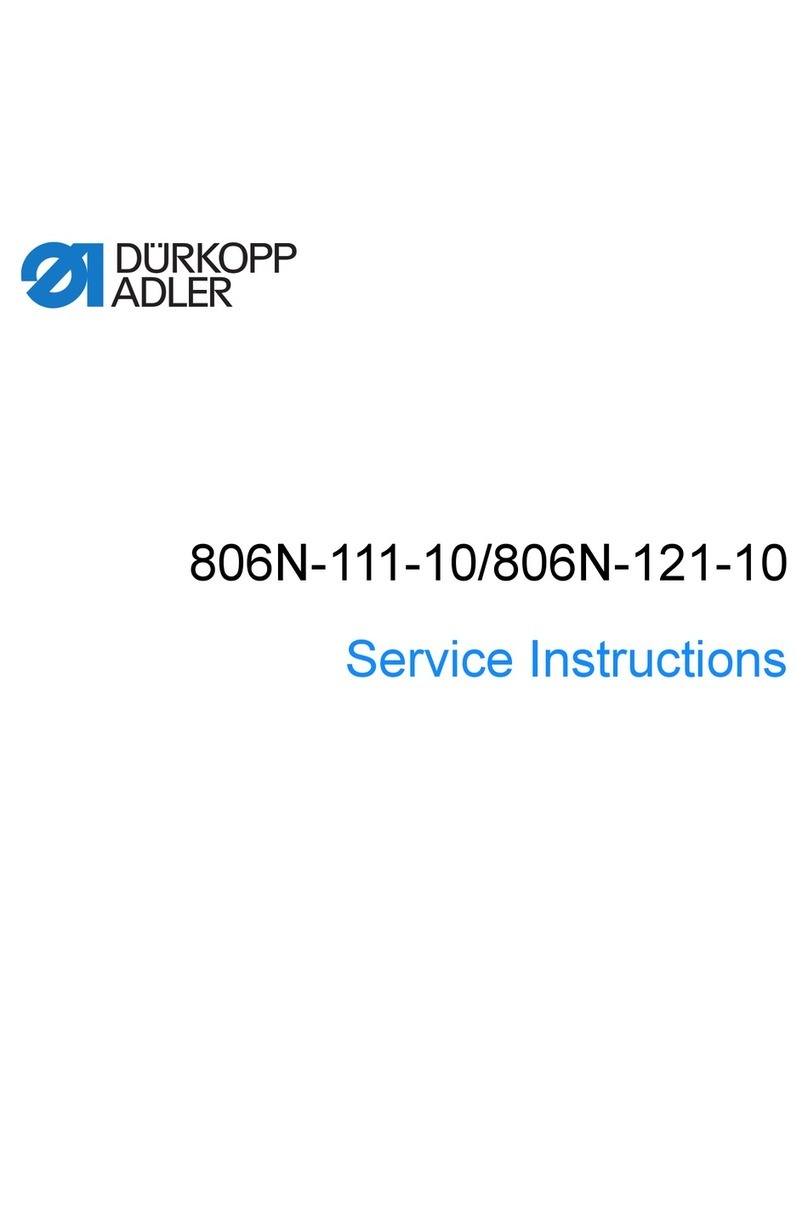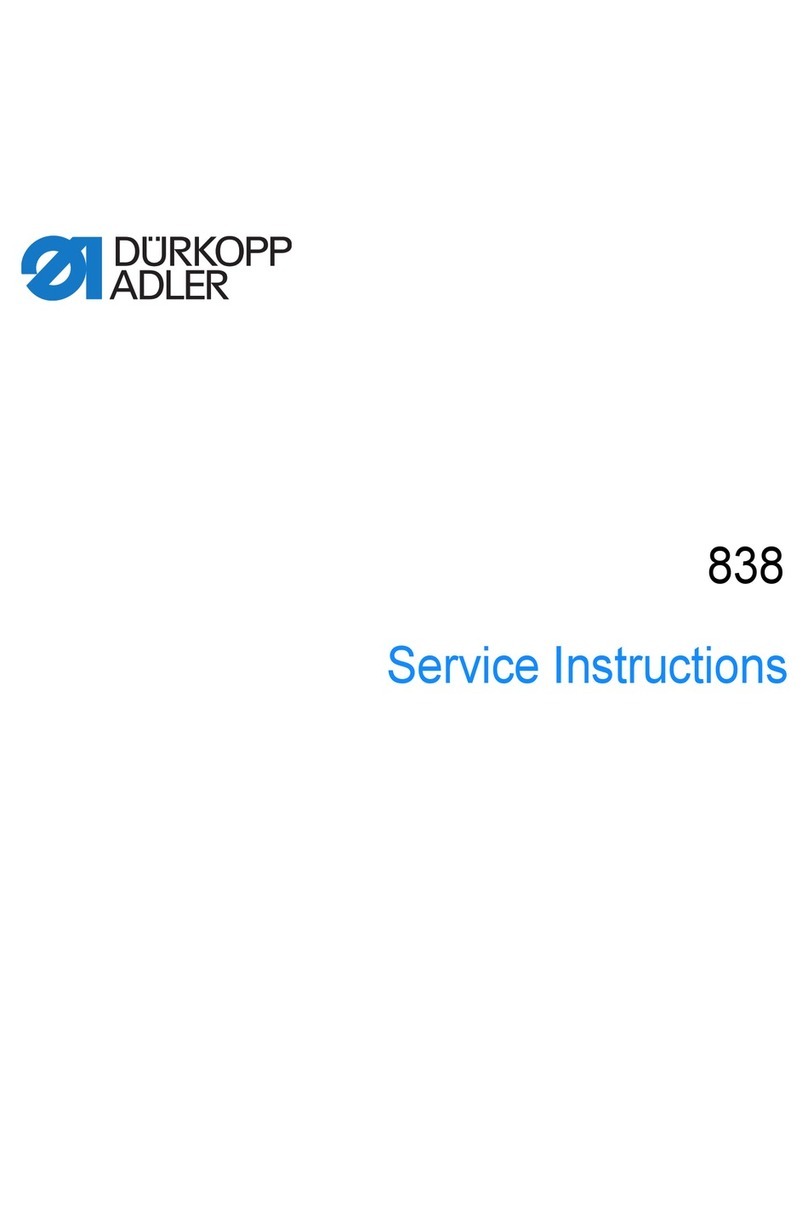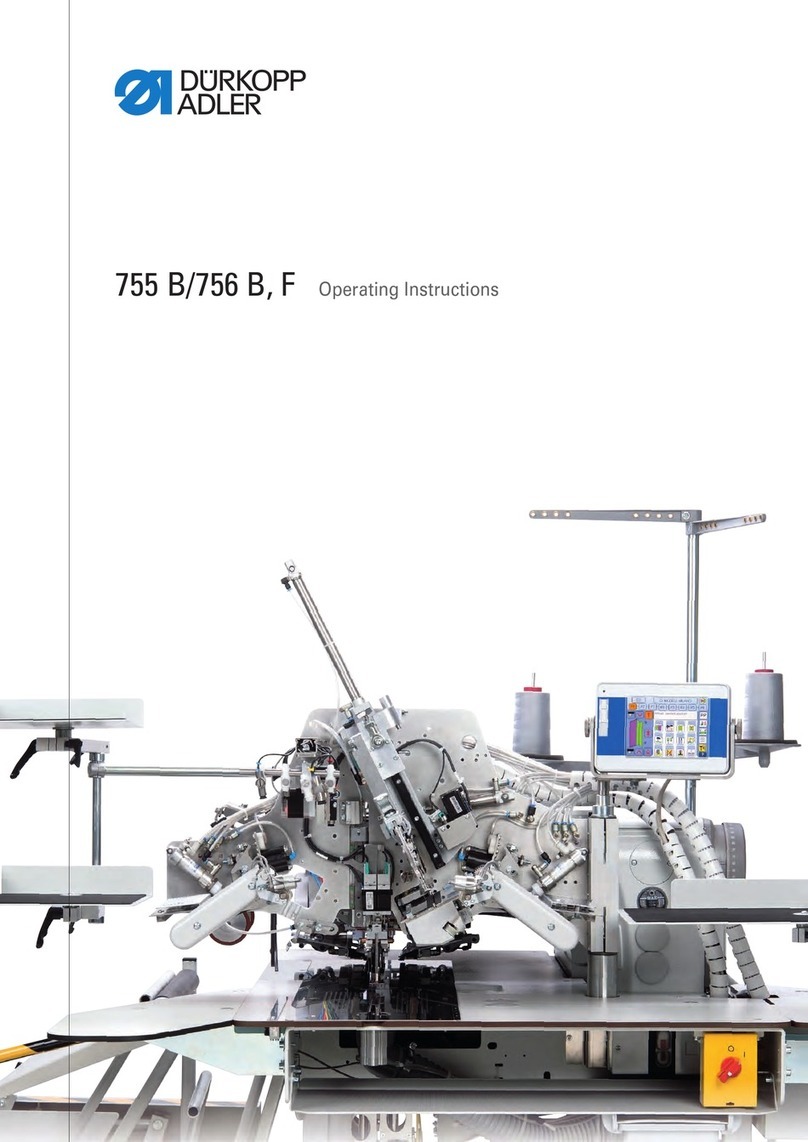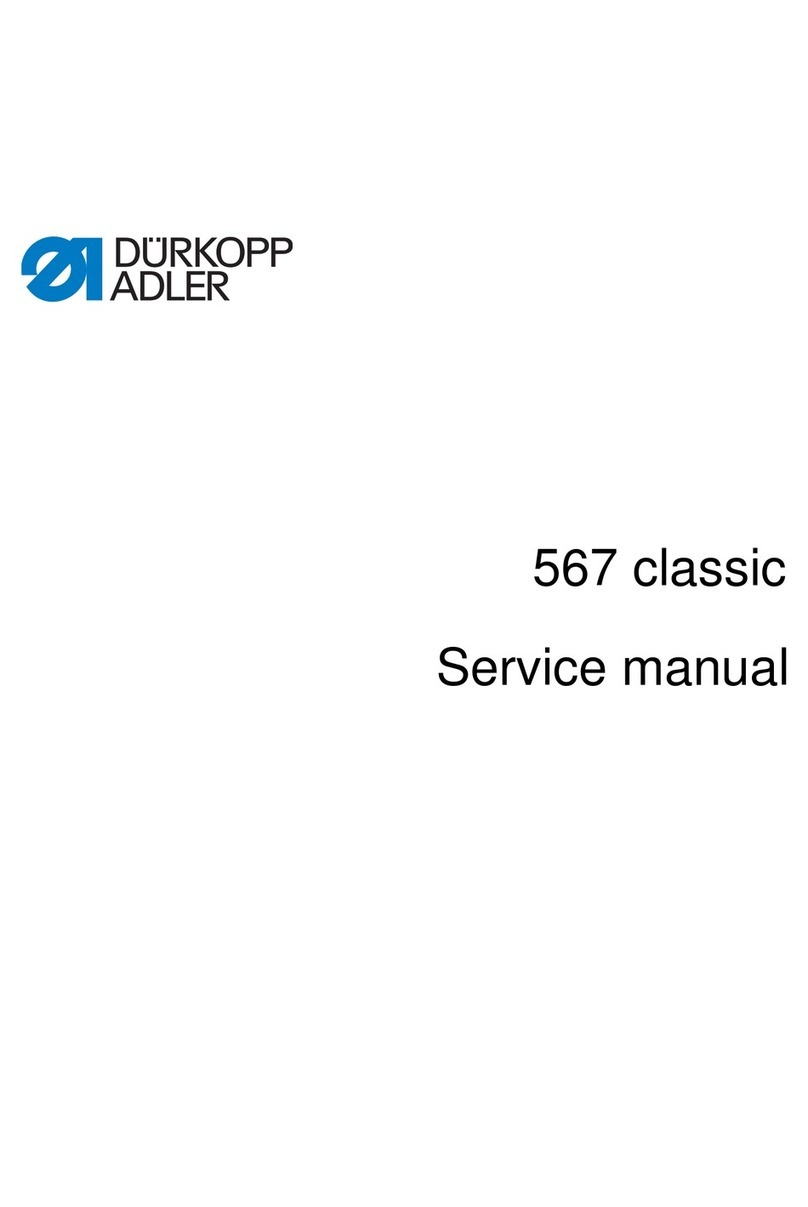Table of Contents
2 Operating Instructions 512/532 - 04.0 - 08/2016
5.5.6 Recalculate the button hole clearance (class 532)
(from software version M2.10).............................................................39
5.5.7 Recalculate the bartack dimensions (class 512)
(software version up to M2.10)............................................................39
5.5.8 Recalculate the bartack dimensions (class 512)
(from software version M2.14).............................................................40
5.6 Setting the speed ................................................................................40
5.7 Checking the seam appearance..........................................................40
5.8 Changing the seam appearance ......................................................... 41
5.9 Bobbin winding ....................................................................................41
5.10 Sewing.................................................................................................42
5.11 Counter................................................................................................42
5.12 Pausing sewing ................................................................................... 43
5.13 Disabling standard seam appearances ............................................... 43
5.14 Saving seam appearances.................................................................. 43
5.14.1 Assigning the memory buttons ............................................................44
5.14.2 Sewing with the memory buttons ........................................................ 45
5.14.3 Deleting the memory button assignments ...........................................45
5.15 Saving seam appearance sequences ................................................. 46
5.16 Sewing with a seam appearance sequence........................................47
5.17 Deleting a seam appearance sequence.............................................. 47
5.18 Finishing sewing .................................................................................. 48
5.19 Editing parameters in memory ............................................................48
5.19.1 Editing parameters at the M1 level......................................................48
5.19.2 Editing parameters at the M2 level......................................................49
5.20 Resetting parameters to factory defaults.............................................50
5.21 Externally editing seam appearances ................................................. 51
5.22 Working with a USB stick ....................................................................52
5.23 Error messages ...................................................................................55
5.24 Loading software from a USB stick ..................................................... 58
5.24.1 Loading the main program ..................................................................58
5.24.2 Loading seam appearances ................................................................59
5.24.3 Setting parameter U085 (Class 532)................................................... 59
5.24.4 Checking the software version ............................................................ 60
6 Maintenance....................................................................................... 61
6.1 Cleaning .............................................................................................. 61
6.2 Lubrication...........................................................................................63
6.2.1 Checking the oil level .......................................................................... 64
6.2.2 Lubricating with grease .......................................................................66
7 Seam appearances............................................................................ 69
7.1 Standard seam appearances for class 512......................................... 69
7.2 Standard seam images for class 532 .................................................. 73