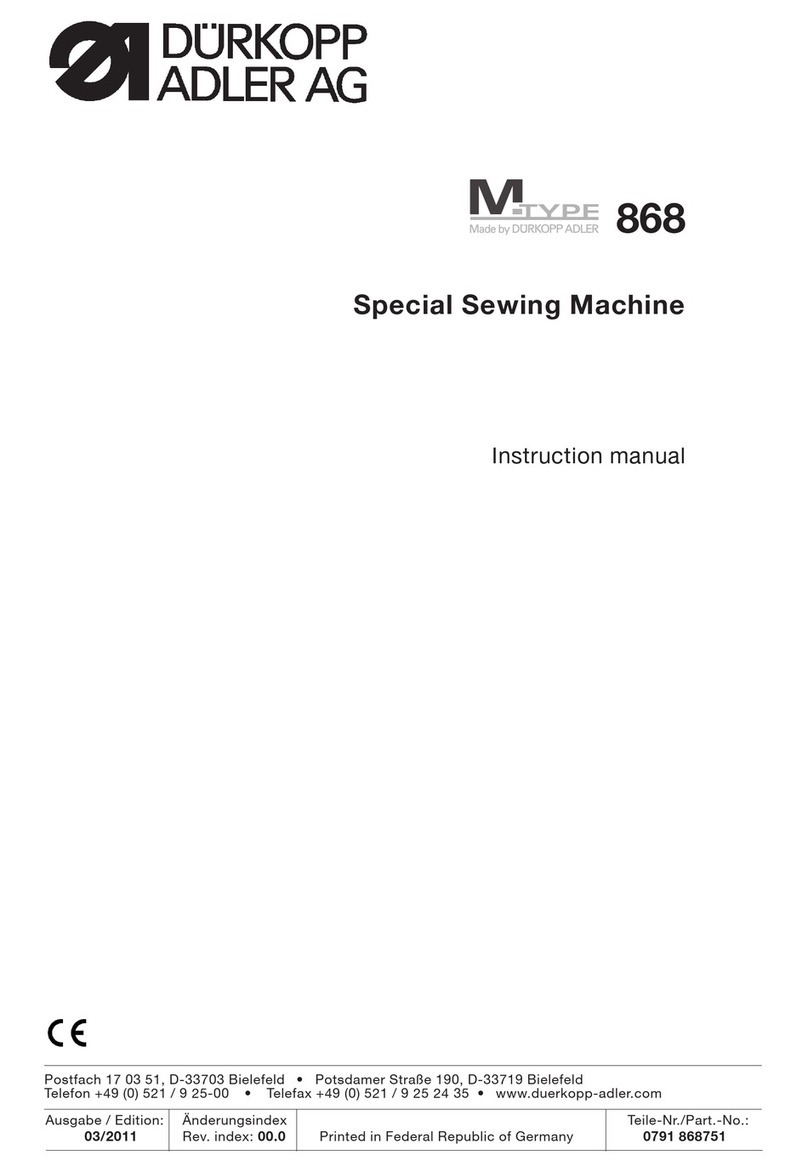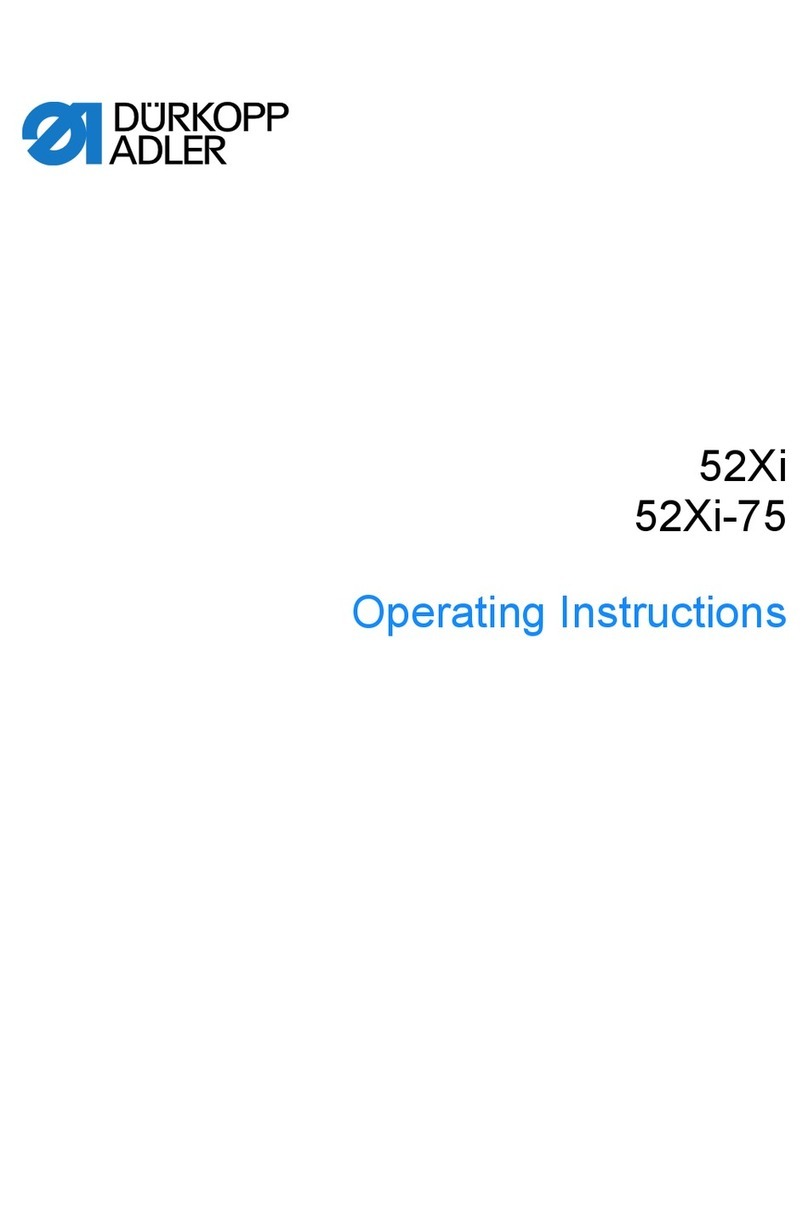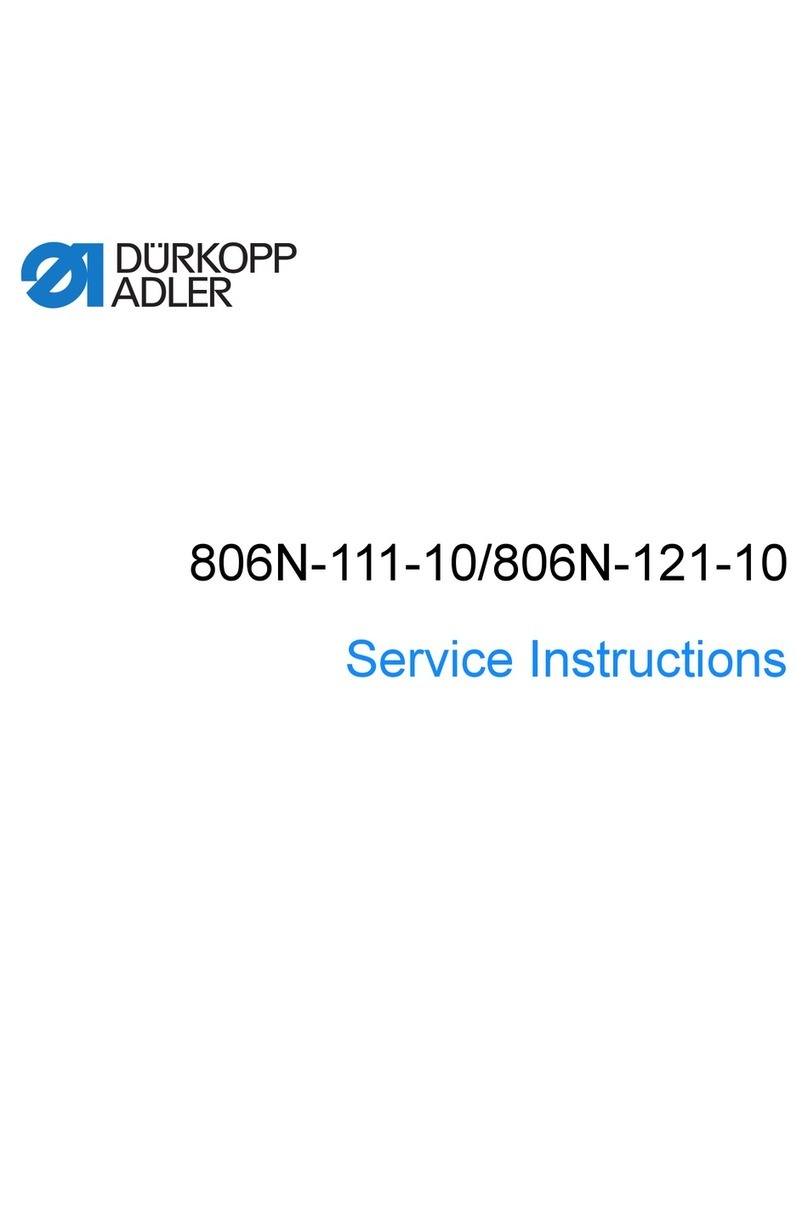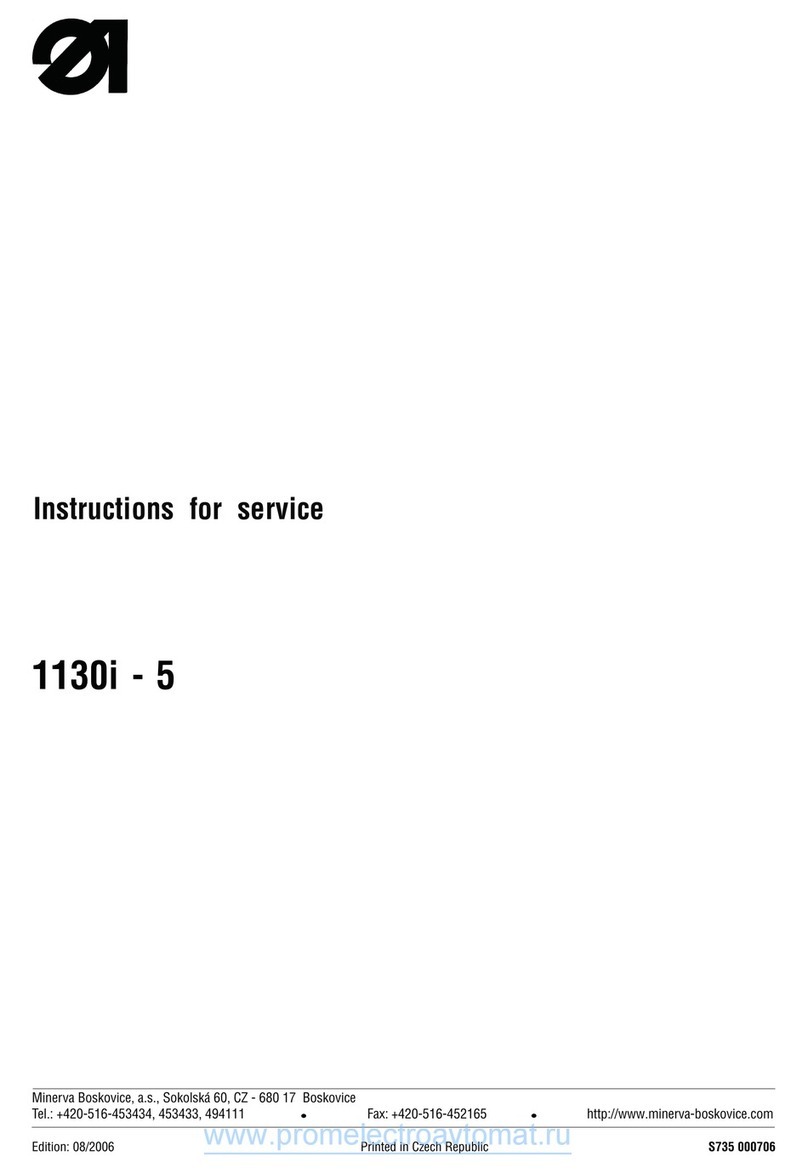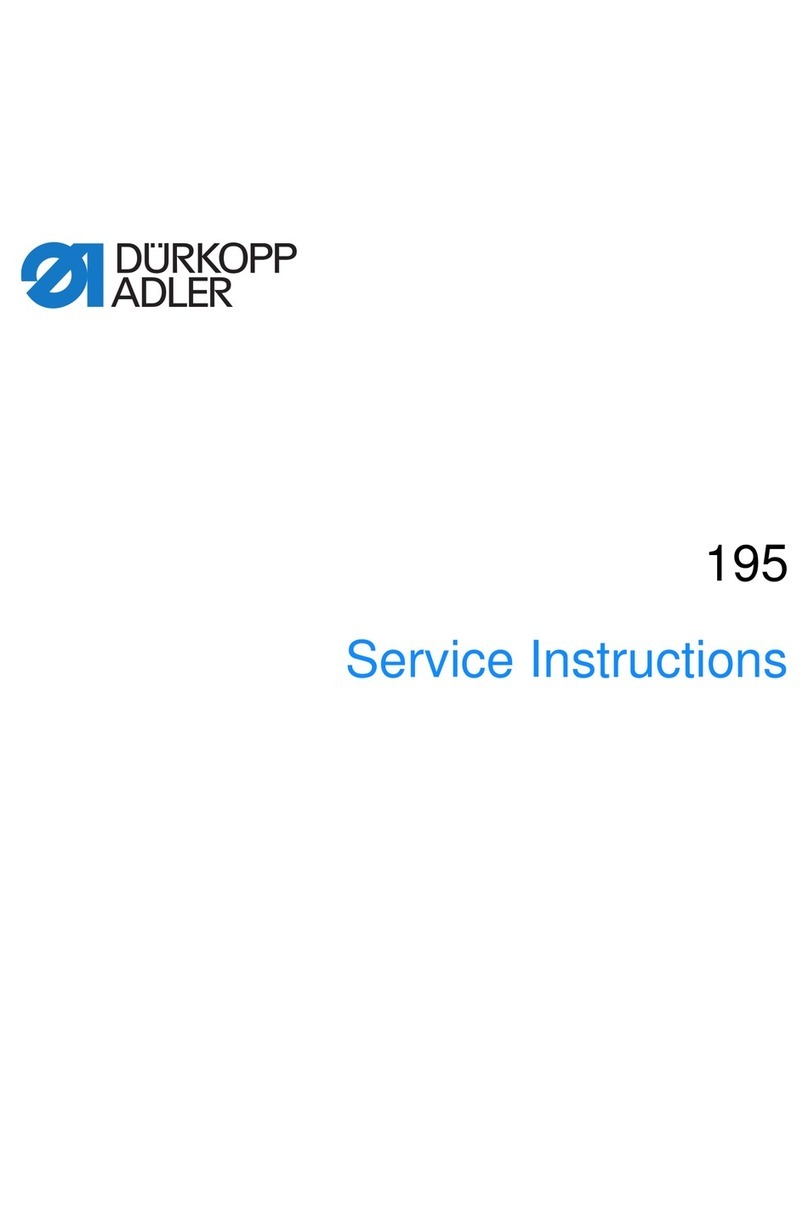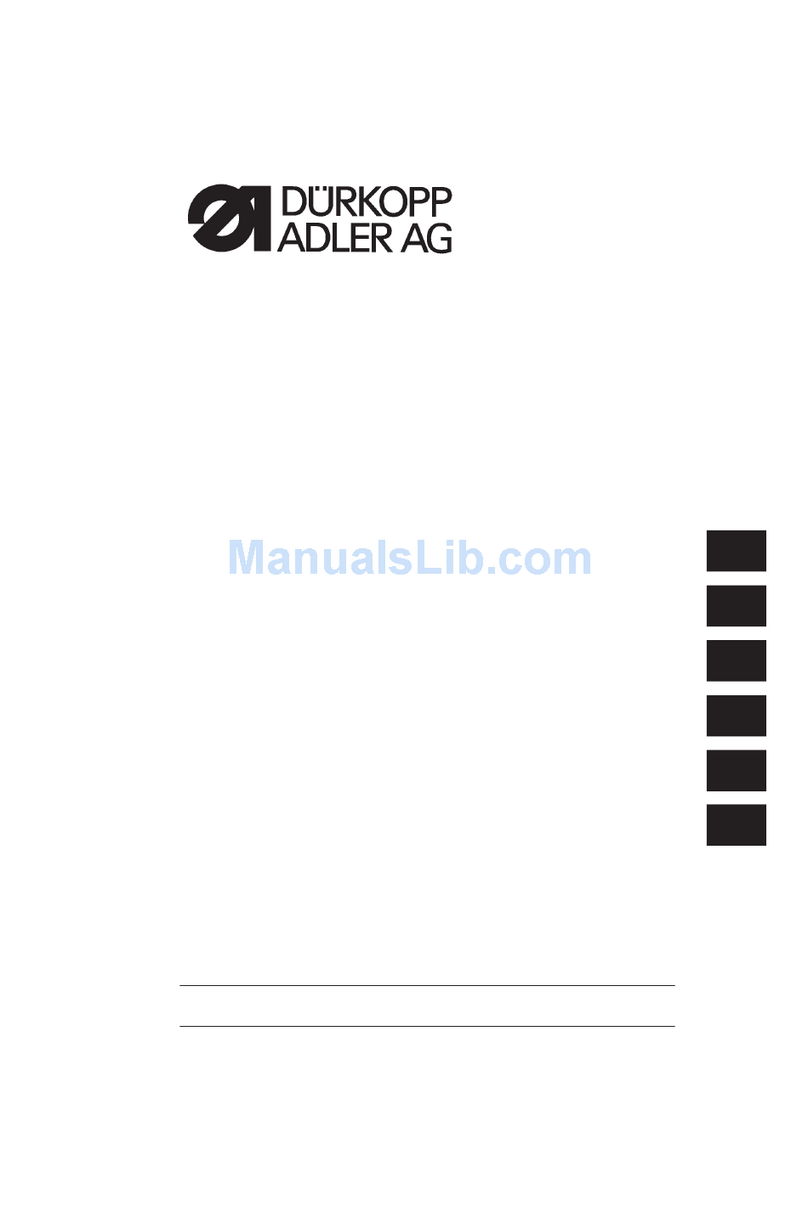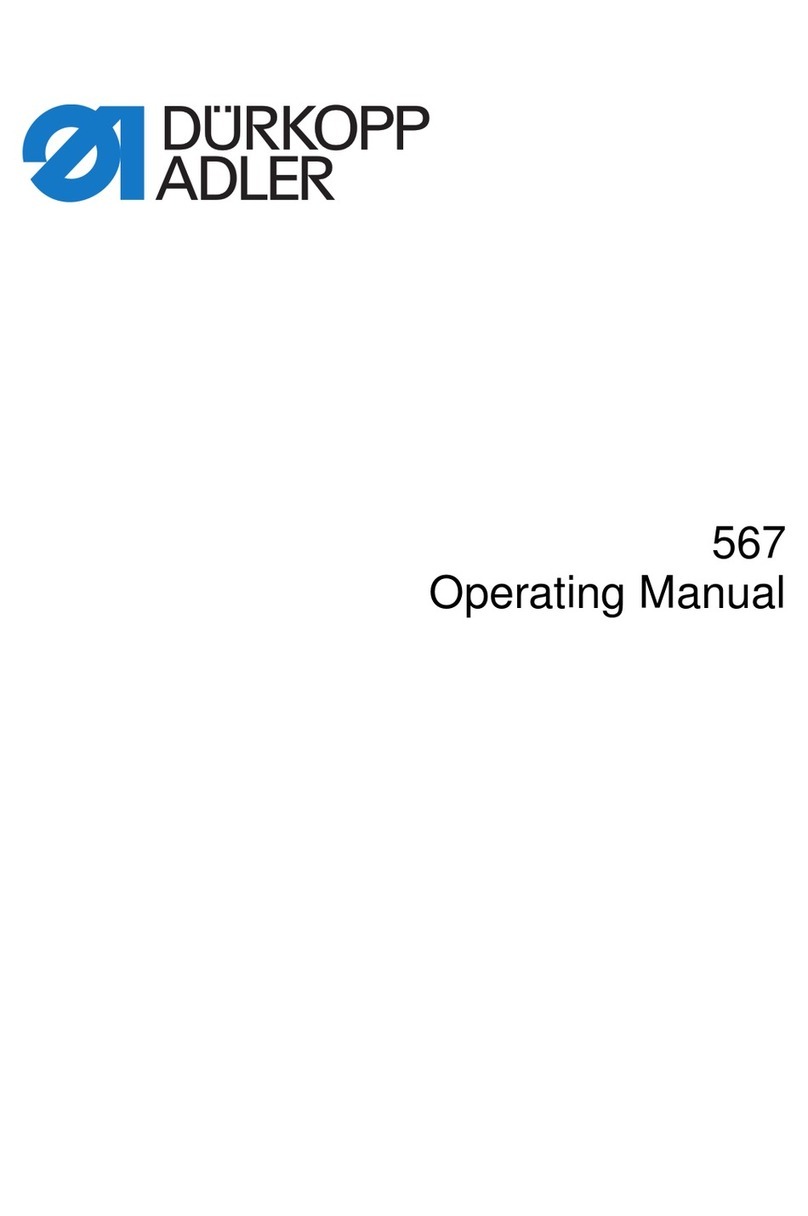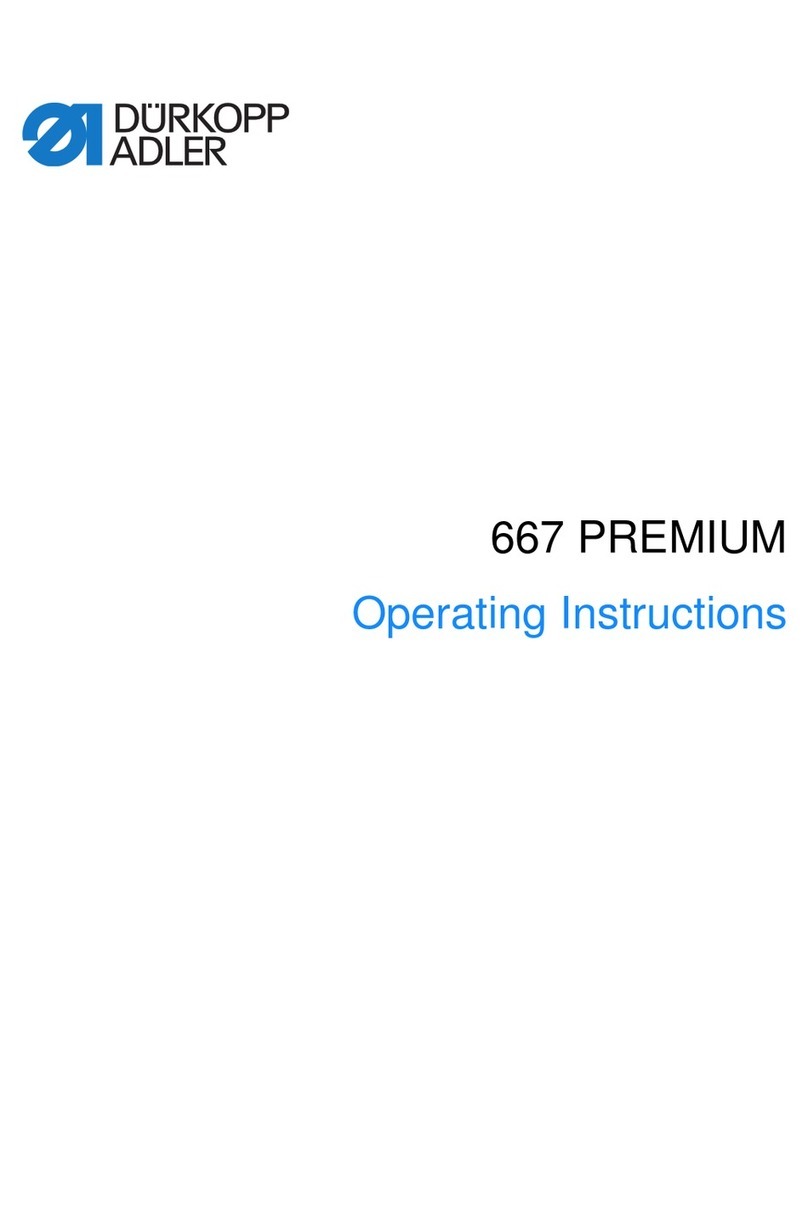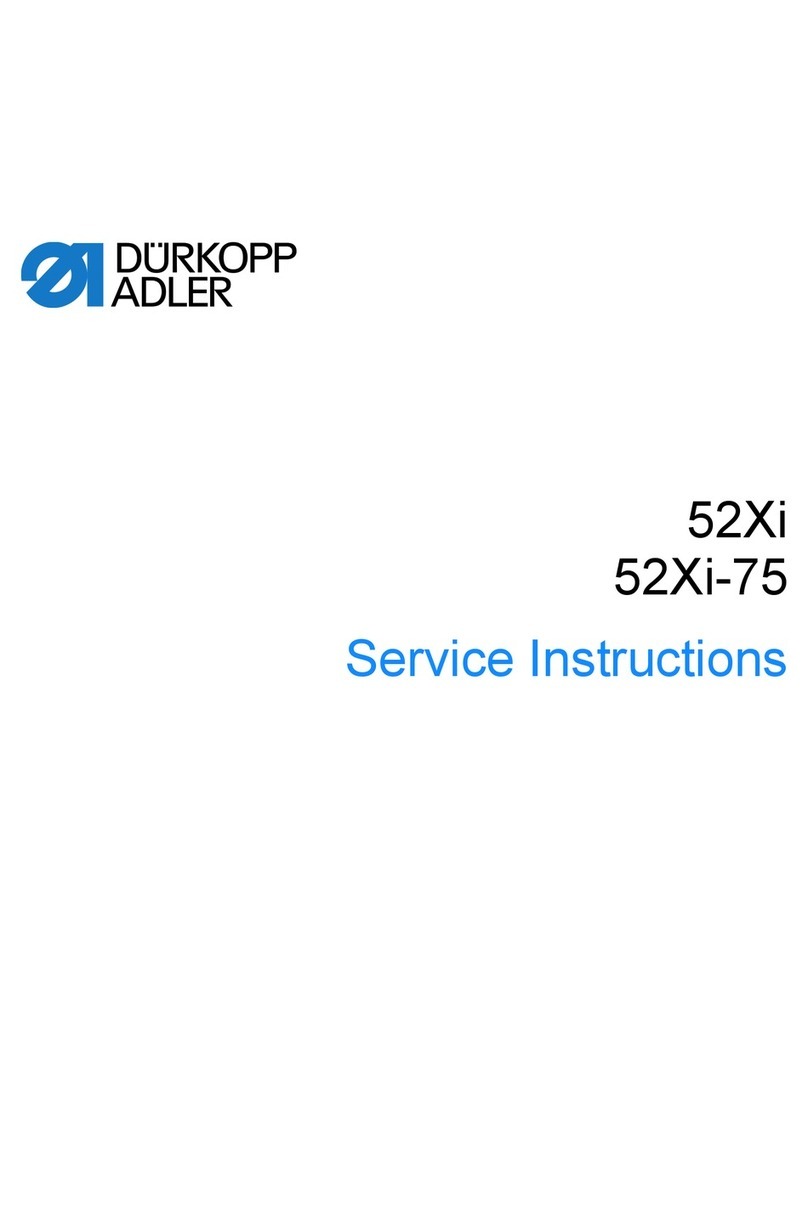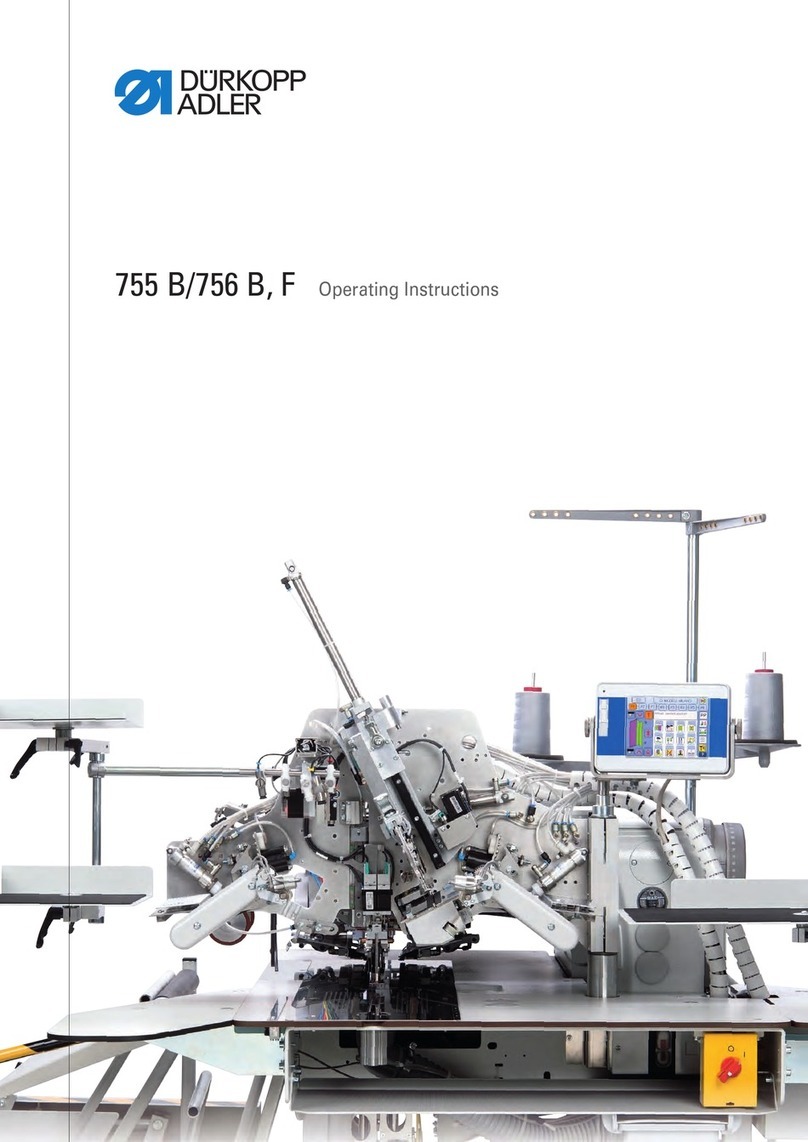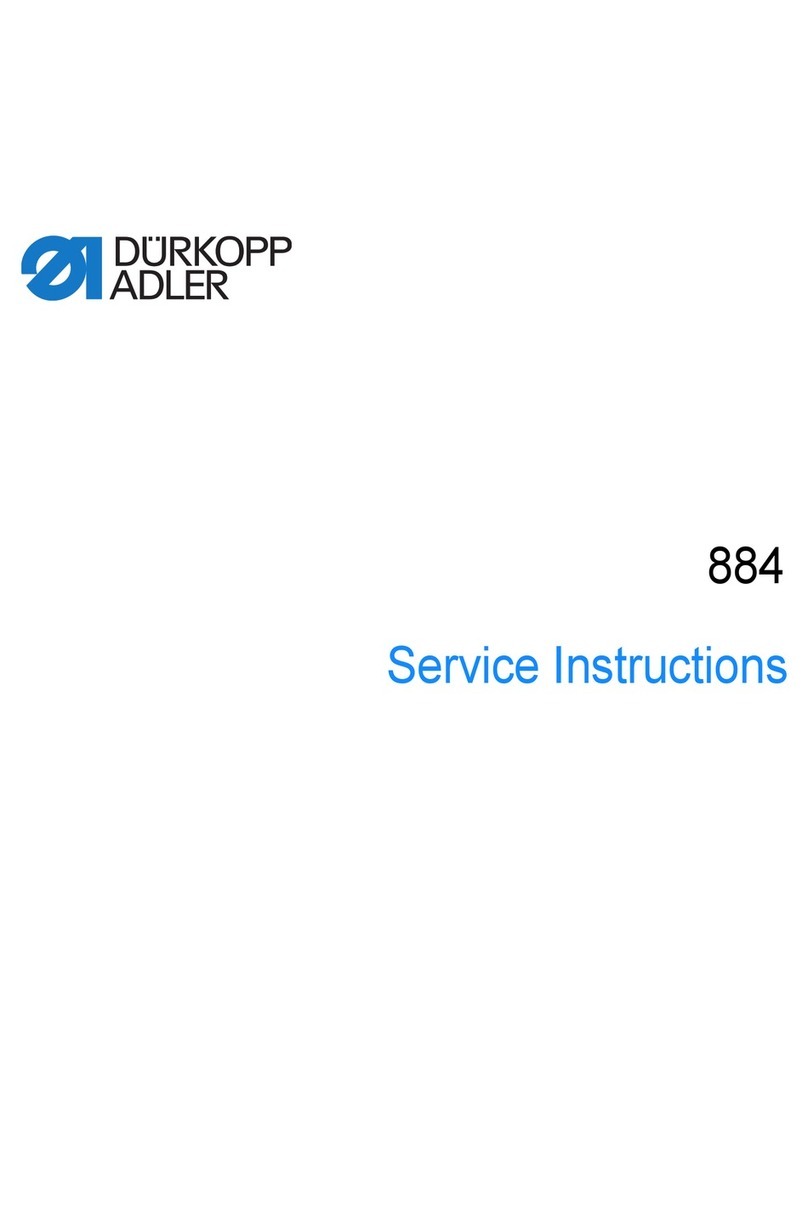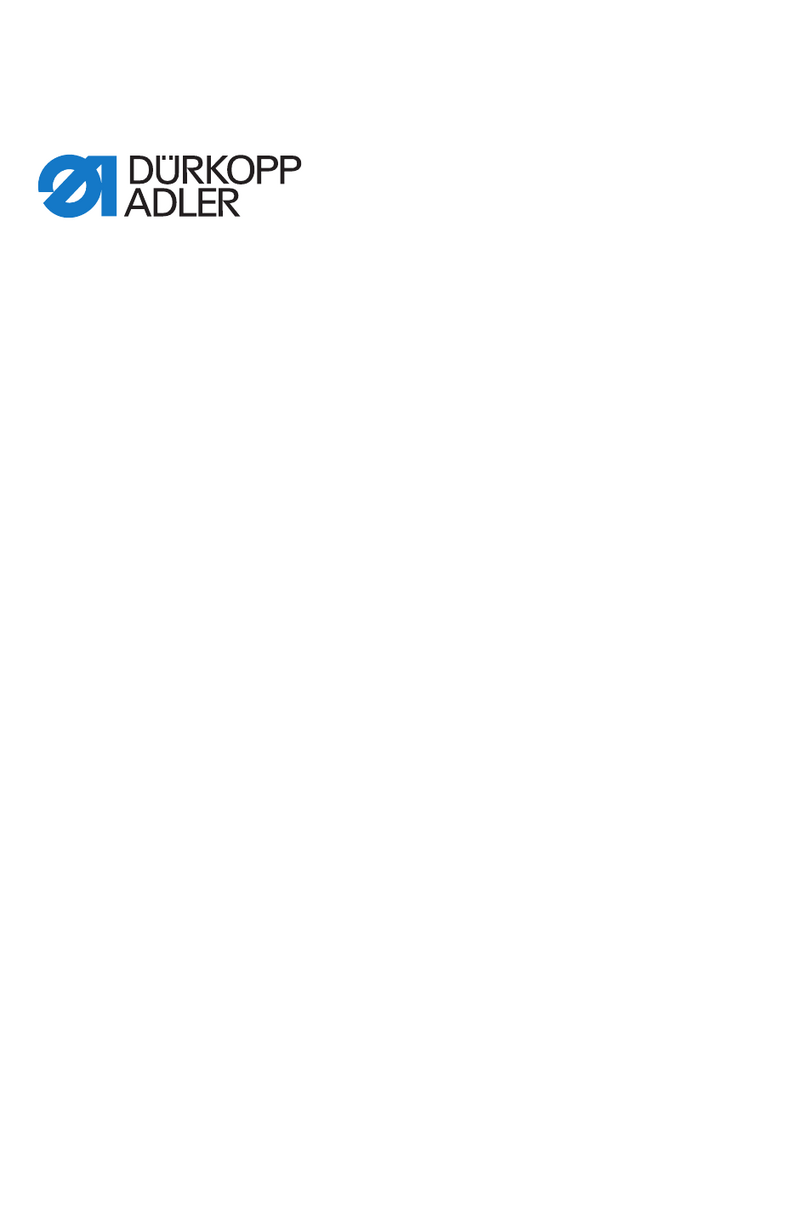Table of Contents
2 Operating Instructions D888 e-con - 00.0 - 12/2023
5.2.2 Entering values....................................................................................56
5.2.3 Navigating the burger menu ................................................................57
5.2.4 Navigation during the start of the control panel ................................... 57
5.2.5 User login ............................................................................................59
5.2.6 Login with USB key .............................................................................61
5.2.7 Login with file on USB key...................................................................63
5.3 User Configuration ..............................................................................64
5.3.1 Setting the language ...........................................................................67
5.3.2 Adjusting the brightness ......................................................................68
5.3.3 Setting the volume............................................................................... 68
5.3.4 User Management administration ....................................................... 69
5.3.5 Machine head light brightness.............................................................69
5.3.6 Sewing light brightness (integrated LED sewing light) ........................70
5.3.7 Setting the smart keys configuration ...................................................71
5.3.8 Desk height adjustment.......................................................................72
5.3.9 Setting the screen configuration.......................................................... 76
5.4 User Management ............................................................................... 76
5.4.1 Authorizations as Default Technician ..................................................76
5.4.2 Authorizations as Default Technician ...................................................................... 79
5.5 Information ..........................................................................................87
5.6 Software operating modes .................................................................. 88
5.7 Using Manual mode ............................................................................ 89
5.7.1 Setting up the user interface ...............................................................89
5.7.2 Setting the parameters........................................................................ 94
5.7.3 Setting cross-segment parameters ..................................................... 96
5.7.4 Setting the Segment Begin parameters................................................ 111
5.7.5 Setting the Segment parameters ........................................................ 114
5.7.6 Setting the Segment End parameters ..................................................115
5.7.7 Using bobbin wind mode ...................................................................118
5.8 Using Automatic mode ......................................................................119
5.8.1 Sewing in Automatic mode................................................................120
5.8.2 Canceling a program in Automatic mode .......................................... 122
5.9 Using Programming mode.................................................................122
5.9.1 Managing programs .......................................................................... 124
5.9.2 Managing seams ...............................................................................127
5.9.3 Editing the segments of a seam........................................................ 128
5.9.4 Managing segments .......................................................................... 129
5.9.5 Setting program parameters.............................................................. 129
5.9.6 Setting the Seam Begin/Segment Begin parameters ............................. 145
5.9.7 Setting the Segment parameters ........................................................ 148
5.9.8 Setting the Segment End/Seam End parameters...................................154
5.10 Importing/exporting programs ........................................................... 157
5.11 Performing a software update ...........................................................157
6 Maintenance..................................................................................... 159