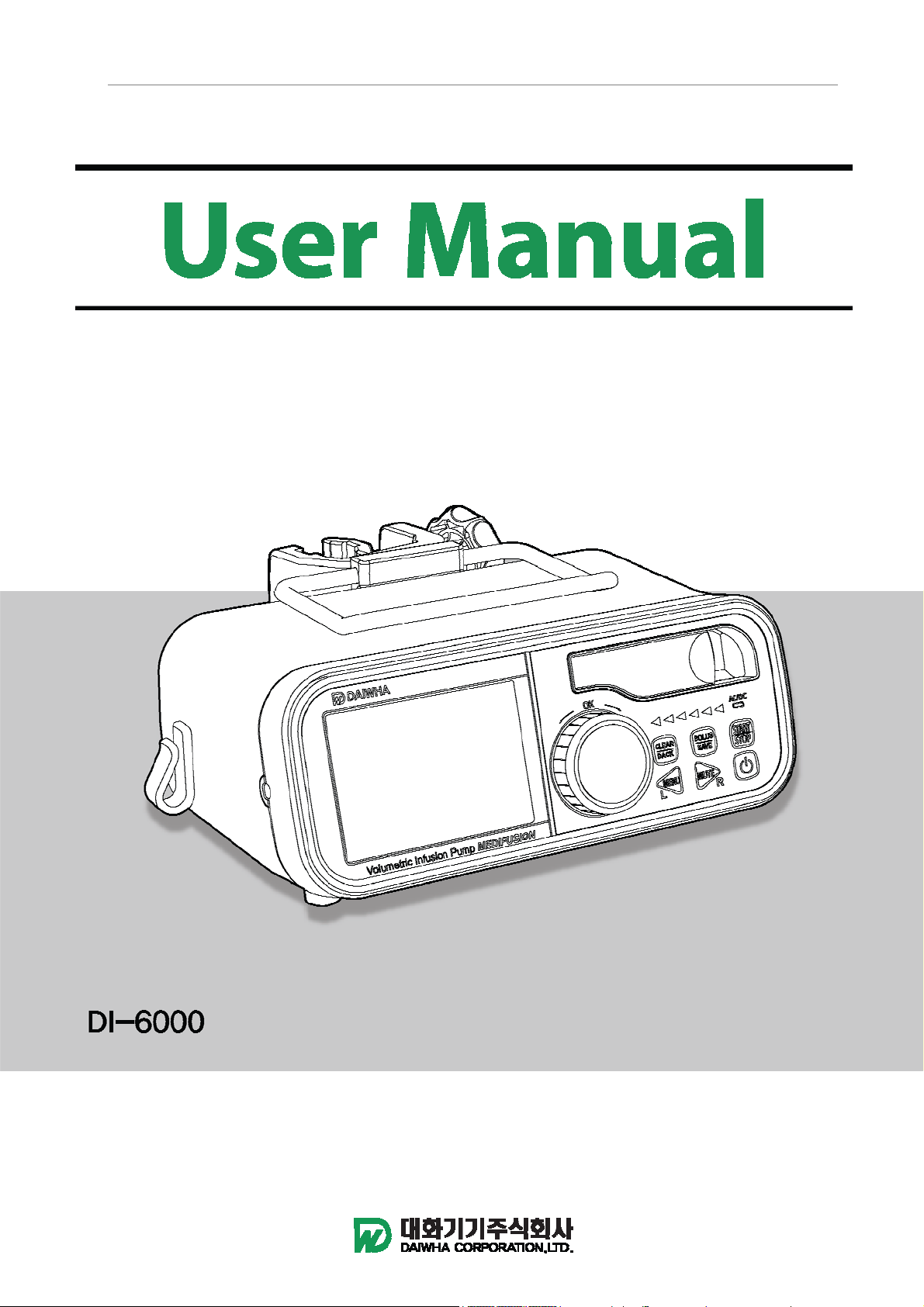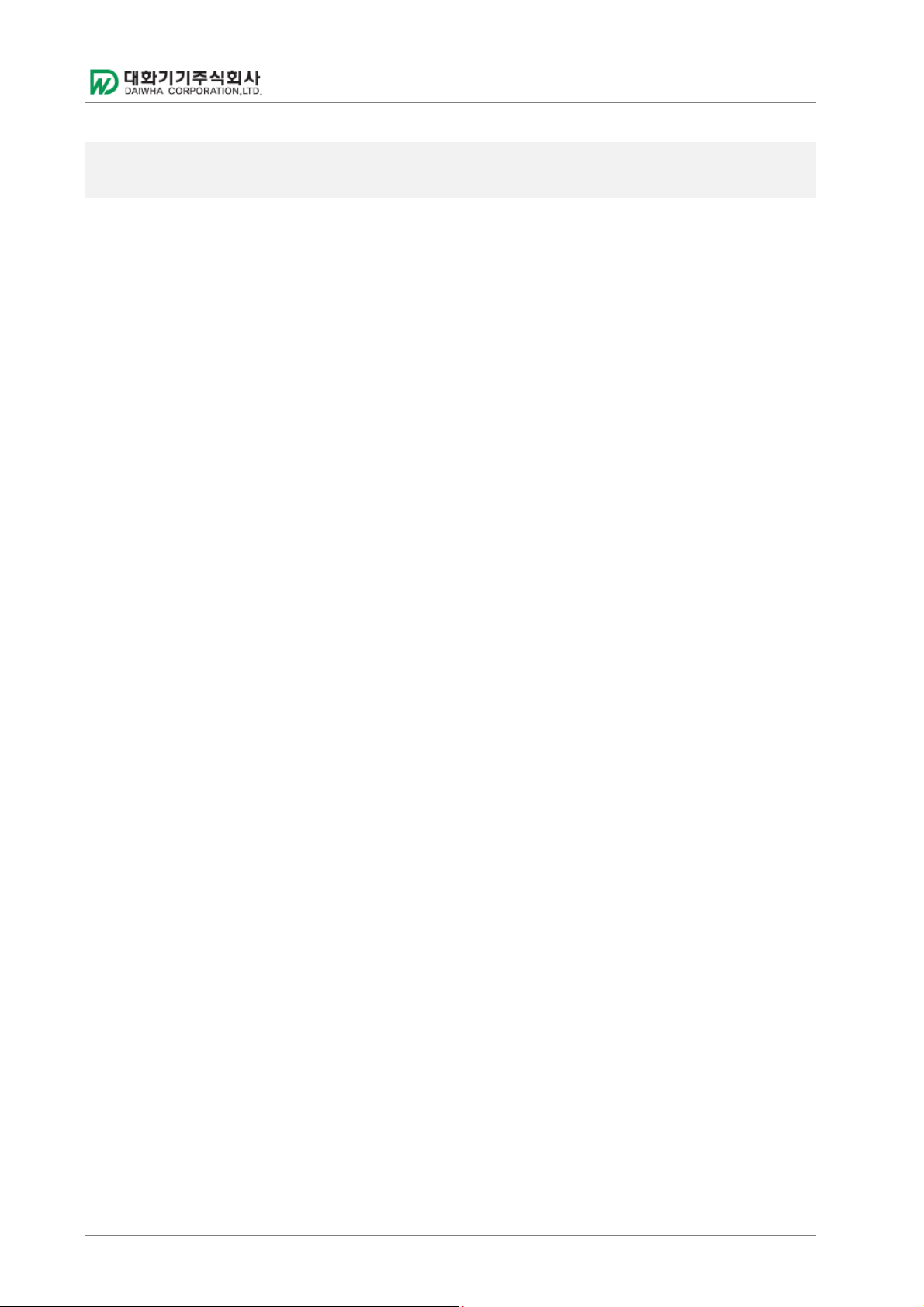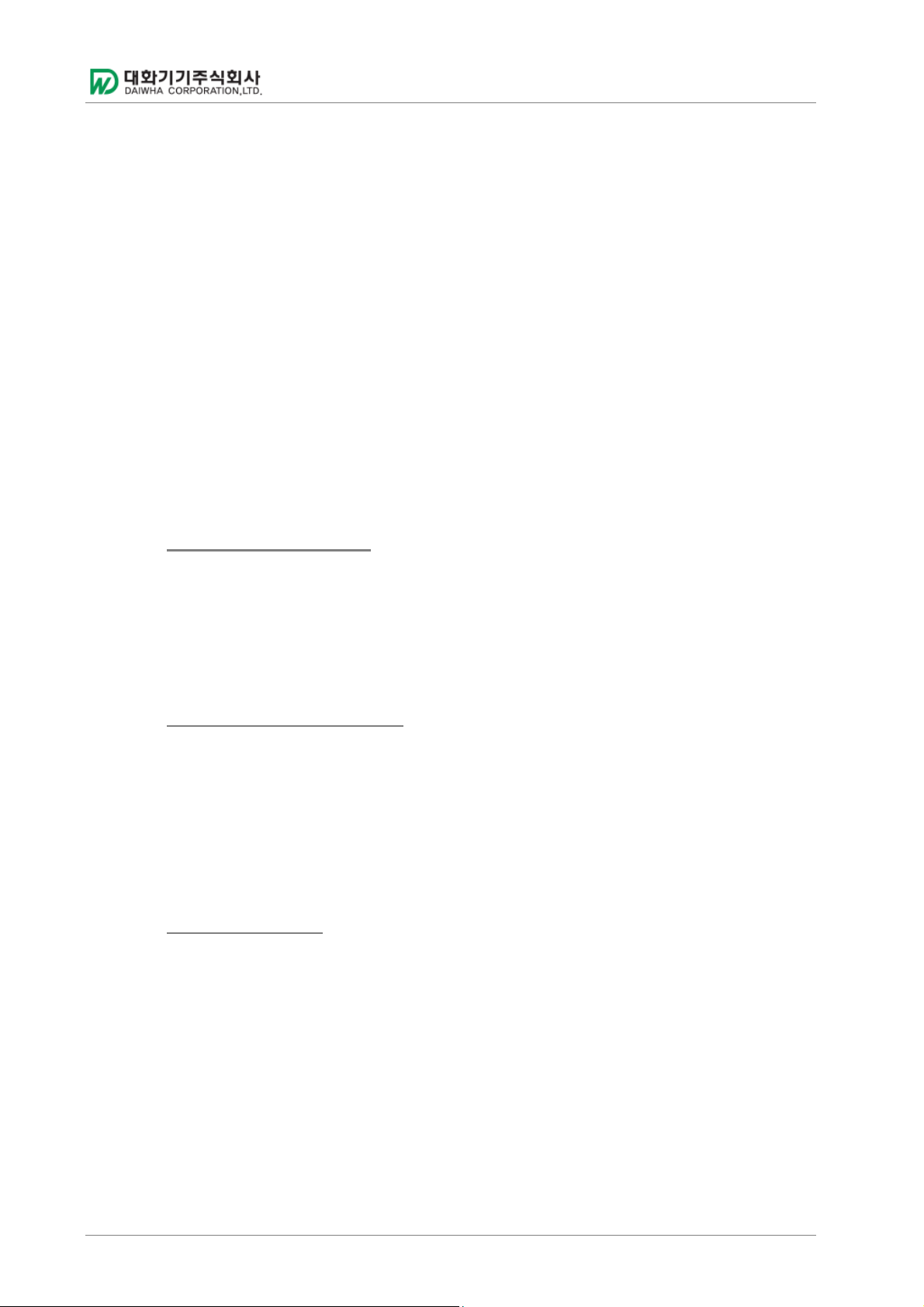Contents
iii
5. Operation ............................................................................................................. 30
5.1 Power on/off ................................................................................................................ 30
5.2 Standby status (before operation) .................................................................................. 31
5.2.1 Setting the I.V. Set Code .................................................................................. 31
5.3 Infusion start (operation started) and stop ..................................................................... 32
5.4 Operation status ........................................................................................................... 32
5.4.1 Initializing Infusion Information and I.Vol .......................................................... 32
5.4.2 Bolus (Purge) Injection Mode ........................................................................... 33
5.4.3 Titration-normal injection mode ........................................................................ 33
5.5 Viewing the infused volume and remaining time .............................................................. 34
5.6 Key Lock button function ............................................................................................... 34
5.7 History function ............................................................................................................ 34
5.8 Standby time function ................................................................................................... 35
5.9 VTBI (Volume to be Infused) function ............................................................................ 35
6. Custom Settings ................................................................................................... 37
6.1 Menu list ..................................................................................................................... 37
6.2 Infusion Setting ............................................................................................................ 39
6.3 Dosage Setting ............................................................................................................. 40
6.4 Device Setting .............................................................................................................. 41
6.4.1 Alarm & Volume .............................................................................................. 41
6.4.2 Sensor ............................................................................................................ 42
6.4.3 History ........................................................................................................... 42
6.4.4 Etc 42
6.5 Default value ............................................................................................................... 44
6.6 Service Mode ............................................................................................................... 45
6.6.1 Access Service Mode ........................................................................................ 46
7. Alarms and Actions .............................................................................................. 47
7.1 Alarm devices .............................................................................................................. 47
7.2 Alarm priorities ............................................................................................................. 48
7.3 Down Occlusion alarm .................................................................................................. 48
7.4 Up occlusion alarm ....................................................................................................... 49
7.5 Air bubble alarm ........................................................................................................... 49
7.6 Door open alarm .......................................................................................................... 50
7.7 Drop sensor alarm ........................................................................................................ 50
7.8 Battery Overheating Alarm ............................................................................................ 51