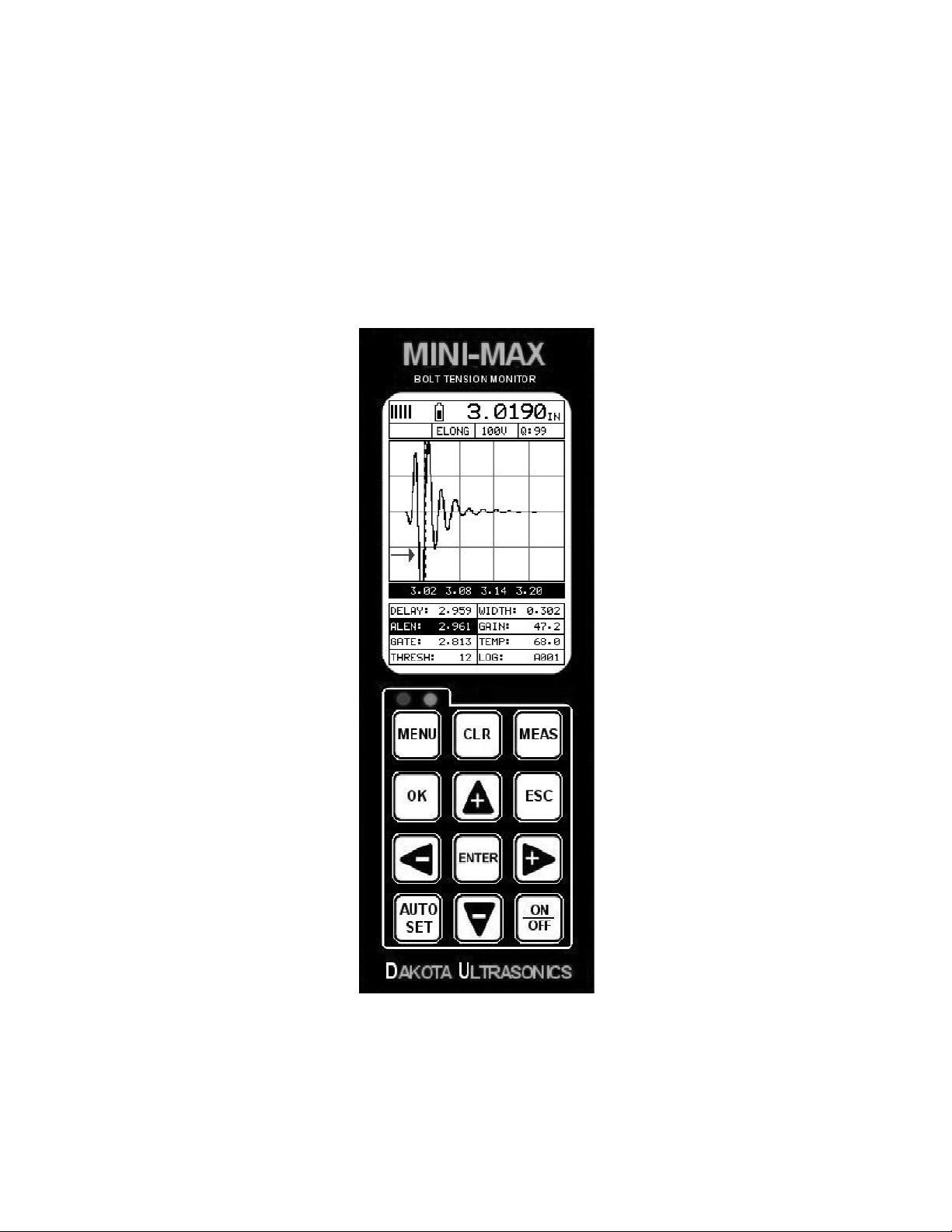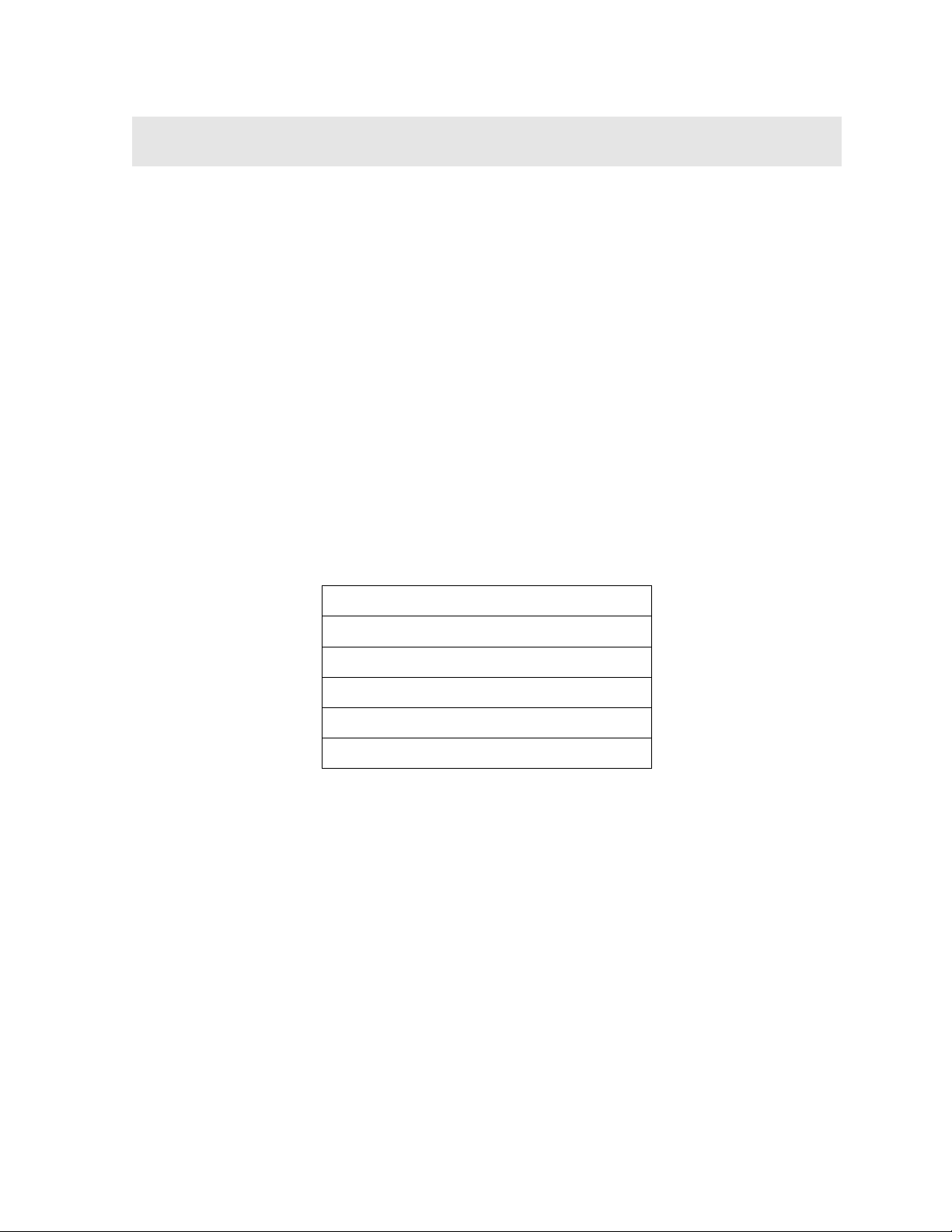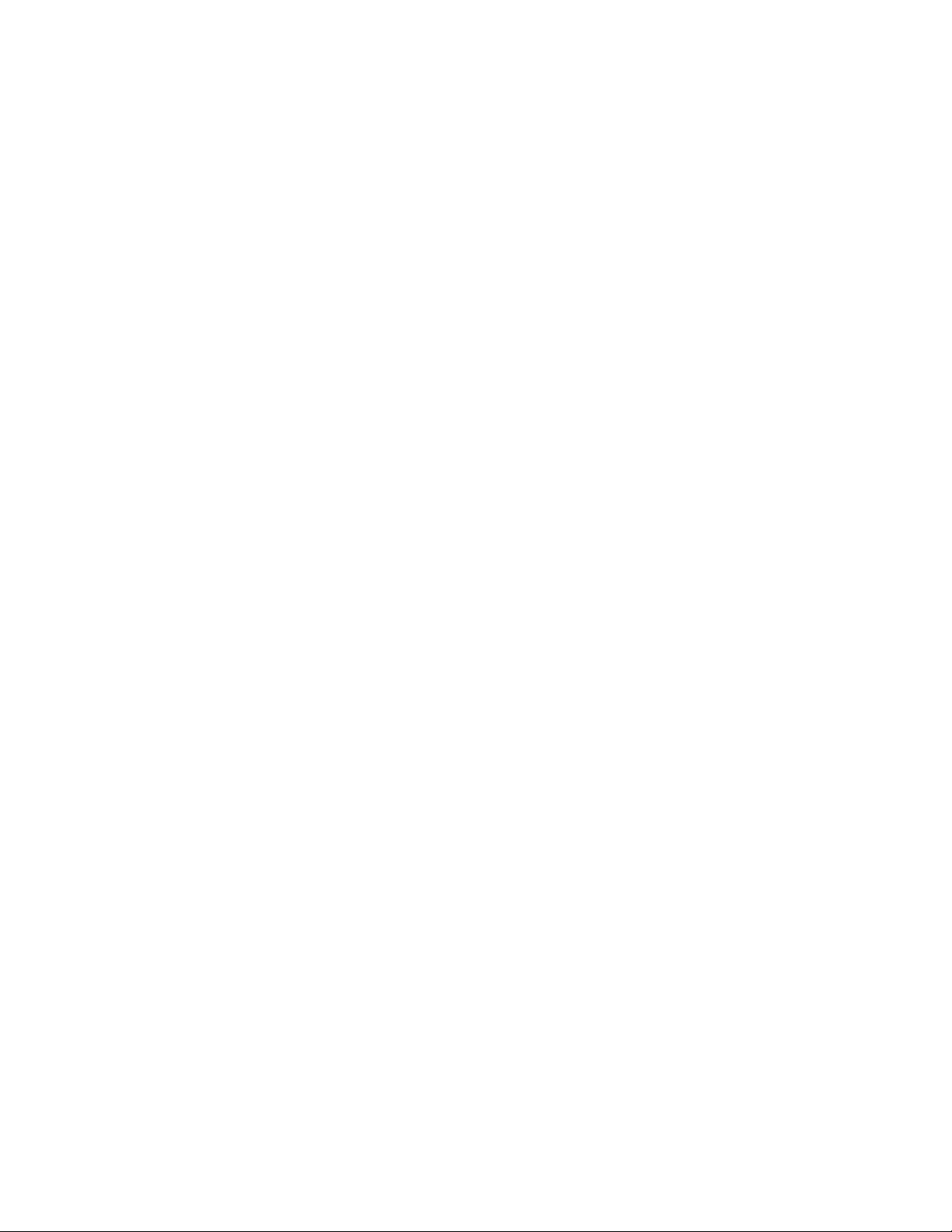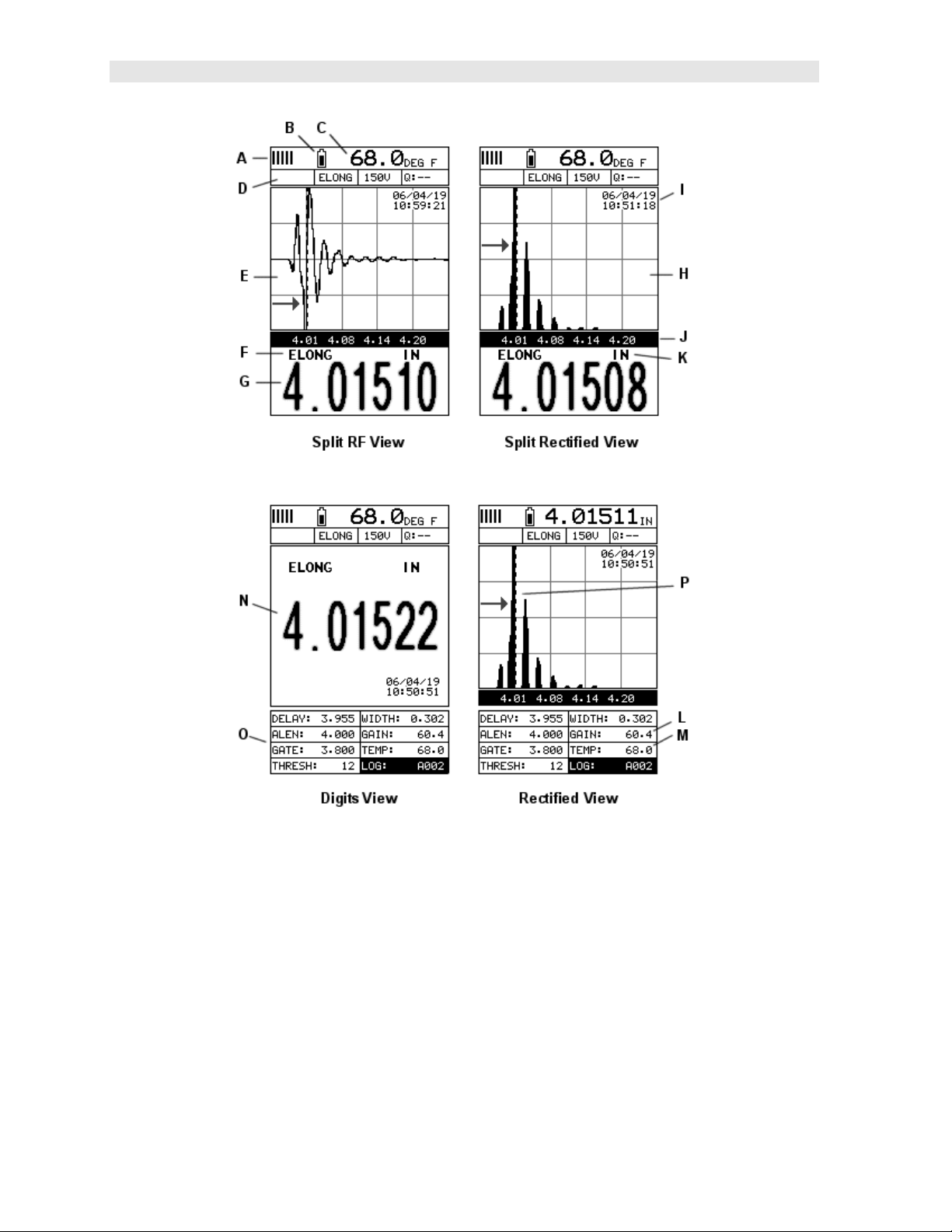11.3 PERFORMING A FIELD CALIBRATION ................................................................................ 109
CHAPTER TWELVE MEASUREMENT & WAVEFORM DISPLAY ............... 123
12.1 QUANTITIES OF MEASUREMENT ...................................................................................... 123
12.2 DISPLAY VIEW OPTIONS ................................................................................................. 124
12.3 ADJUSTING THE DISPLAY ................................................................................................ 128
12.4 GAIN .............................................................................................................................. 132
12.5 GATE ............................................................................................................................. 135
12.6 THRESHOLD ................................................................................................................... 138
12.7 INTERPRETING THE WAVEFORM ...................................................................................... 141
12.8 MANUALLY LOCATING THE ECHO .................................................................................... 142
12.9 AUTOMATIC ECHO OPTIMIZATION (AUTO SET) ................................................................. 144
12.10 UNLOADED LENGTH AND ELONGATION MEASUREMENTS ................................................ 147
CHAPTER THIRTEEN ADDITIONAL FEATURES ........................................ 148
13.1 QUALITY/CORRELATION (TRANSDUCER PLACEMENT) ...................................................... 148
13.2 CONTRAST ..................................................................................................................... 148
13.3 BACKLIGHT .................................................................................................................... 149
13.4 GRAPHICS OPTIONS (LOOK & FEEL) ................................................................................ 150
13.5 PULSE ........................................................................................................................... 152
13.6 PULSER VOLTAGE .......................................................................................................... 153
13.7 DAMPING ....................................................................................................................... 154
13.8 DIGITIZER ...................................................................................................................... 155
13.9 POLARITY ...................................................................................................................... 156
13.10 ALARM MODE ............................................................................................................... 157
13.11 KEY CLICK ................................................................................................................... 160
13.12 DATE & TIME ................................................................................................................ 160
13.13 UPGRADE GAUGE ........................................................................................................ 162
13.14 FREEZE & CAPTURE ..................................................................................................... 163
CHAPTER FOURTEEN DATA STORAGE – SETUP, EDIT, & VIEW FILES 165
14.1 INTRODUCTION TO GROUP (SPREADSHEET) FORMAT ....................................................... 165
14.2 CREATING A NEW GROUP ............................................................................................... 165
14.3 STORING A READING ....................................................................................................... 168
14.4 VIEWING STORED READINGS ........................................................................................... 169
14.5 DELETING GROUPS (FILES) ............................................................................................ 170
14.6 EDITING A GROUP (FILE) ................................................................................................ 173
14.7 CHANGING THE ACTIVE FILE - OPEN ................................................................................ 175
14.8 CLOSING AN ACTIVE FILE - CLOSE ................................................................................... 177
CHAPTER FIFTEEN SETUPS – CREATE, STORE, EDIT, & RECALL ....... 178
15.1 INTRODUCTION TO SETUPS ............................................................................................. 178