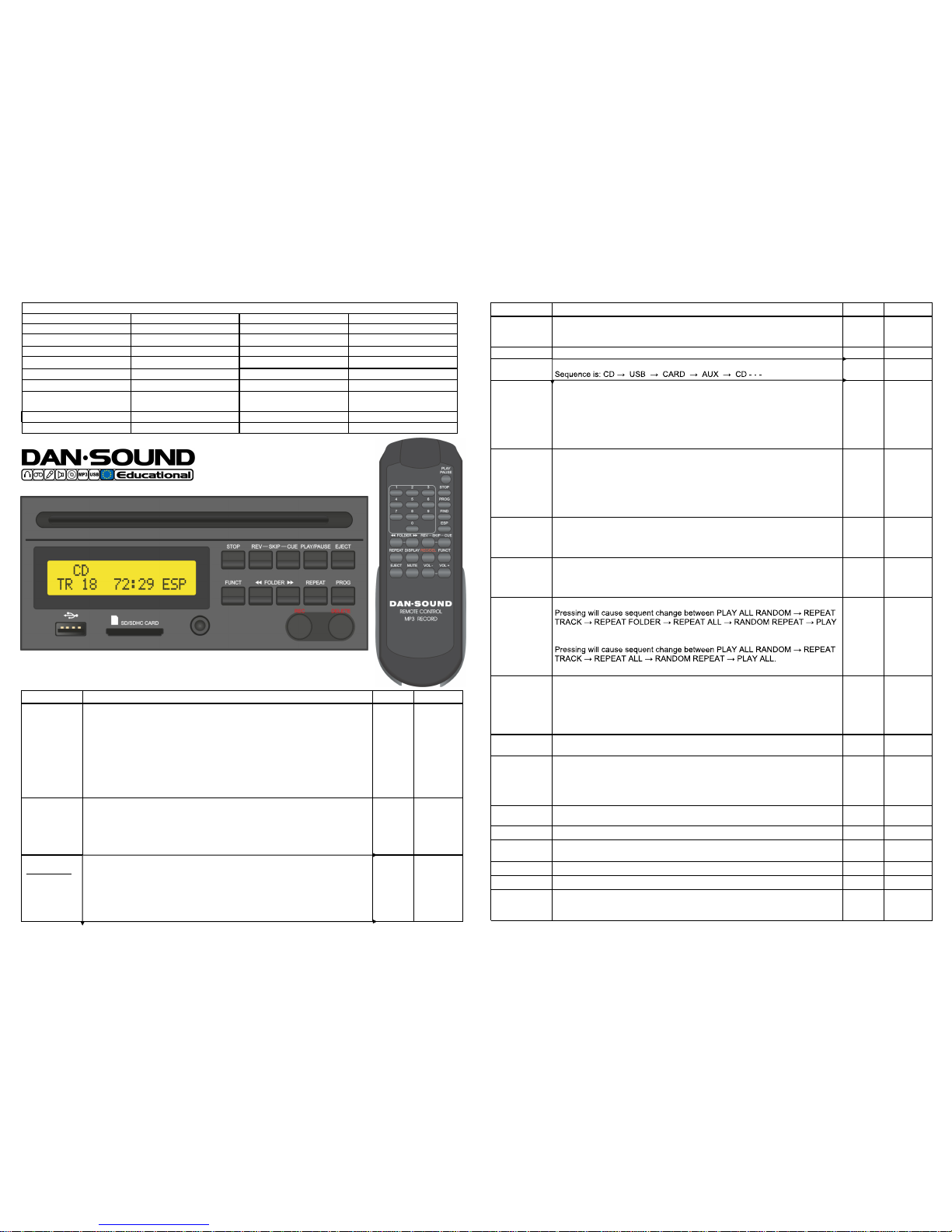KEY RECORDING ON USB or SD PANEL REMOTE
REC 1. Recording takes place on connected USB or SD-media. Not included !
2. In AUX position recording starts by pressing REC on panel.
3. Signals from connected external sources will then be recorded in MP3
format. (Example: Microphone connected to AVX15’s JACK-plug)
4. For STOPPING the recording - press REC one more time.
5. Choose relevant FUNCT when copying CD, CD-MP3/WMA to SD/USB,
and start recording by pressing REC, which starts the copying.
6. Recording is STOPPED by pressing REC one more time.
7. NOTE: Input-signal should NOT exceed 800mV. - This means that
recording from a LOUDSPEAKER OUTPUT might cause damage.
X
DELETE 1. Files on USB-Key or SD-Card can be deleted.
2. Press DEL-key and use << FOLDER >> key to choose FOLDER.
3. A LONG press (1 sec.) << FOLDER >> will confirm selected folder.
4. Press again << FOLDER >> and choose file for deleting.
5. Once more pressing DEL will delete the chosen file.
6. It’s highly recommended to delete files on a computer - It’s easier !!
X
REC/DEL
(by REMOTE)1. Follow same procedure as described under REC.
2. NOTE: Input-signal should NOT exceed 800mV. - This means that
recording from a LOUDSPEAKER OUTPUT might cause damage.
3. When DELETING from REMOTE control, press REC/DEL for 1 sec. and
the unit changes to DELETE mode. Then follow above DELETE instruc-
tions.
4. It is still easier to do this on a computer !
X
Most important technical specifications:
Power Supply 230-240V AC, 50 W max. Microphone input 2mV 200 Ohm 6,3 Jack
Freq. Response 20 - 20.000Hz MP3 / I-POD Connector app. 150mV 3,5mm plug
Varispeed Range none AUX input 200mV 47Kohm 6,3mm Jack
Signal / Noise Ratio 90dB Closed Speaker system 6,5” Heavy Duty - Hi-Fi
Volume Control ENCODER type (Remote) Weight 8,2 kg
Tone Controls Separate Bass & Treble Cassette Accesory: Not Included !
External Speaker output 6,3mm Mono Jack min. 8 Ohm Frequency Response 60 - 12.500 Hz.
Master Headphone output
Relay Controlled 3,5mm Stereo Jack - breaks In-
ternal Loudspeaker Tape Adj. Normal Ferro Typ. 1
Headphone output 7x 3,5mm Stereo Jack 8-32 Ohm Size: HxWxD 14,0x21,0x10,0cm.
Weight: App. 1,6 kg
PANEL
REMOTE
KEYS DESCRIPTION of FUNCTION PANEL REMOTE
PLAY/PAUSE Load a CD. After reading CD-contend, pressing this key will start play-back.
Pressing one more time, the CD goes to PAUSE MODE.
In PAUSE mode, playback will restart after pressing one more time. XX
STOP Press STOP to finish playback. XX
FUNCT Pressing this key, you can choose medium to playback from. XX
UP/CUE In STOP position:
Changes track in a forward cycle.
In PROGRAMMING mode::
You can choose the track numbers for your program.
In playback- / Pause- / Playback Program- / Random mode:
ONE press jumps to next track (normal or programmed playback mode)
LONG press (app. 1 sec.) will start the CUE-FUNCTION (Fast playback)
XX
DOWN/REW In STOP position:
Changes track in a reverse cycle.
In PROGRAMMING mode::
You can choose the track numbers for your program.
In playback- / Pause- / Playback Program- / Random mode:
ONE press jumps to previous track (normal or programmed playback mode)
LONG press (app. 1 sec.) will start the REV-FUNCTION (Fast reverse playback)
XX
FOLDER UP In STOP position:
Jumps from FIRST shown folder to NEXT folder - and to next - -
In PLAYBACK mode:
Jumps from playing folder, to first FILE in NEXT folder - jumps to next - - - . XX
FOLDER
DOWN In STOP position:
Jumps from FIRST shown folder to LAST folder - and to next - -
In PLAYBACK mode:
Jumps from playing folder, to first FILE in PREVIOUS folder - jumps to next - - - . XX
REPEAT In MP3 and USB plus MP3-CD mode:
ALL. - - - - PLAY ALL is ”normal” position without any repeat function.
I CD position (normal CD):
PLAY ALL is ”normal” position without any repeat function.
XX
PROGRAM Programming:
Press PROGRAM and select your track by pressing CUE/REV and then press
again PROGRAM - select then next track and press PROGRAM - - and continue
this way until you have finished creating your program.
After finishing programming, press PLAY - and your program will be played.
By pressing STOP, your program will be DELETED.
XX
MUTE Pressing MUTE during playback, the SOUND will break, but the playback contin-
ues in background. Once more pressed, the sound will return. X
ESP In the CD-playback mode, ESP is turned on as standard. Display shows “ESP”.
This is an electronic antishock position that helps the CD from “JUMPING”.
ESP has a 40 sec. buffer, and includes a mechanical shock absorbing function.
Pressing ESP-key will turn off the function. This can help problems playing low-
quality home burned CD’s - but makes CD more sensitive for “jumping”
X
DISPLAY Pressing DISPLAY during playing MP3-CD you can call different information -
provided the MP3 file contains this information. (ID3-TAG) X
VOL.- Decreases sound level 1dB (relative to 0-30dB) pr. step. MINIMUM is 0dB X
VOL.+ Increases the sound level 1dB (relative to 0-30dB) pr. step. MAXIMUM is 30dB
(which is not an indication of the ACTUAL sound pressure) X
EJECT Press EJECT, and the CD will come out. XX
0-9 Keys for DIRECT selection of track. X
FIND In MP3 mode: Press once, and display change to FILE search. Only if
CD/USB/SD contains the necessary information, search can be used to find title
by pressing REV/CUE. Search is in alphabetic order. X