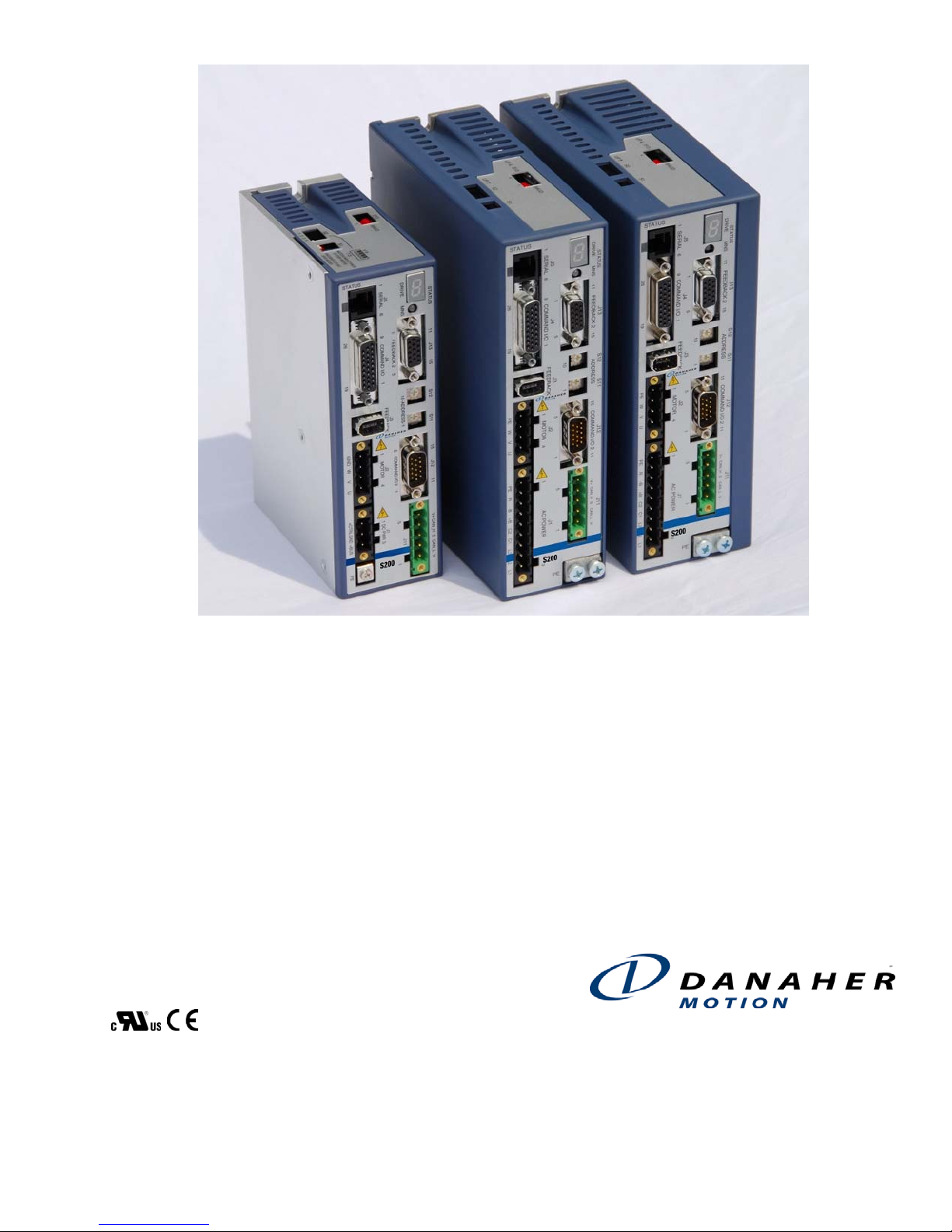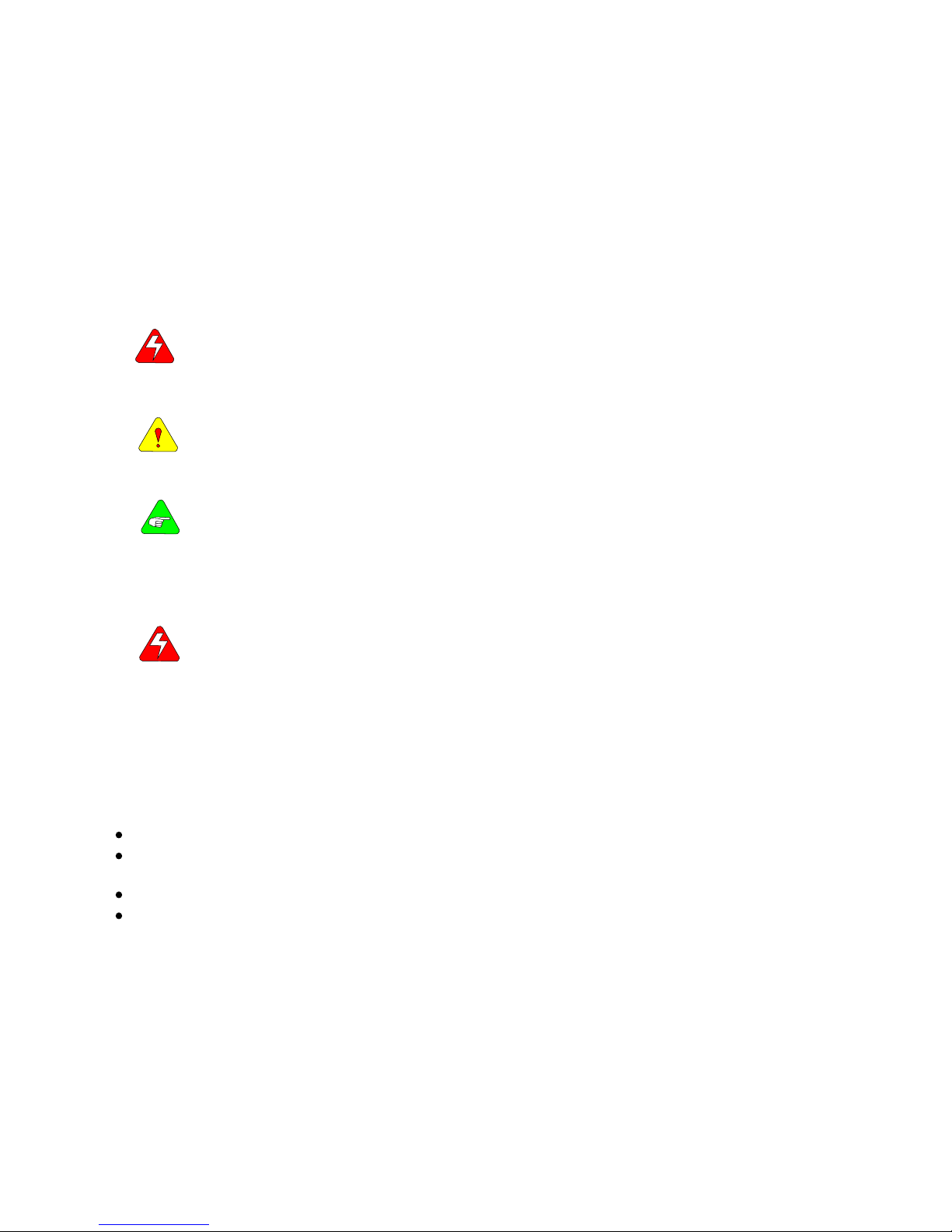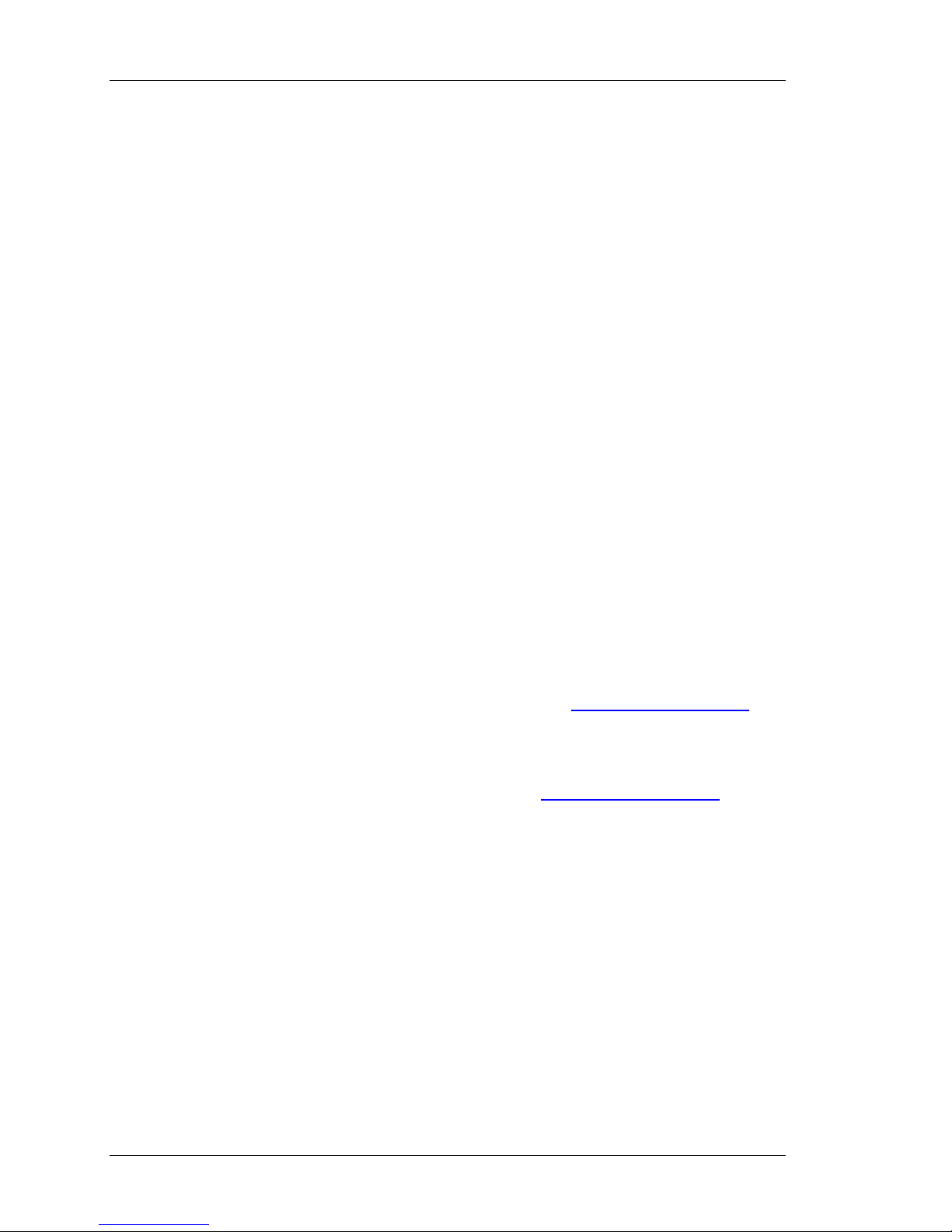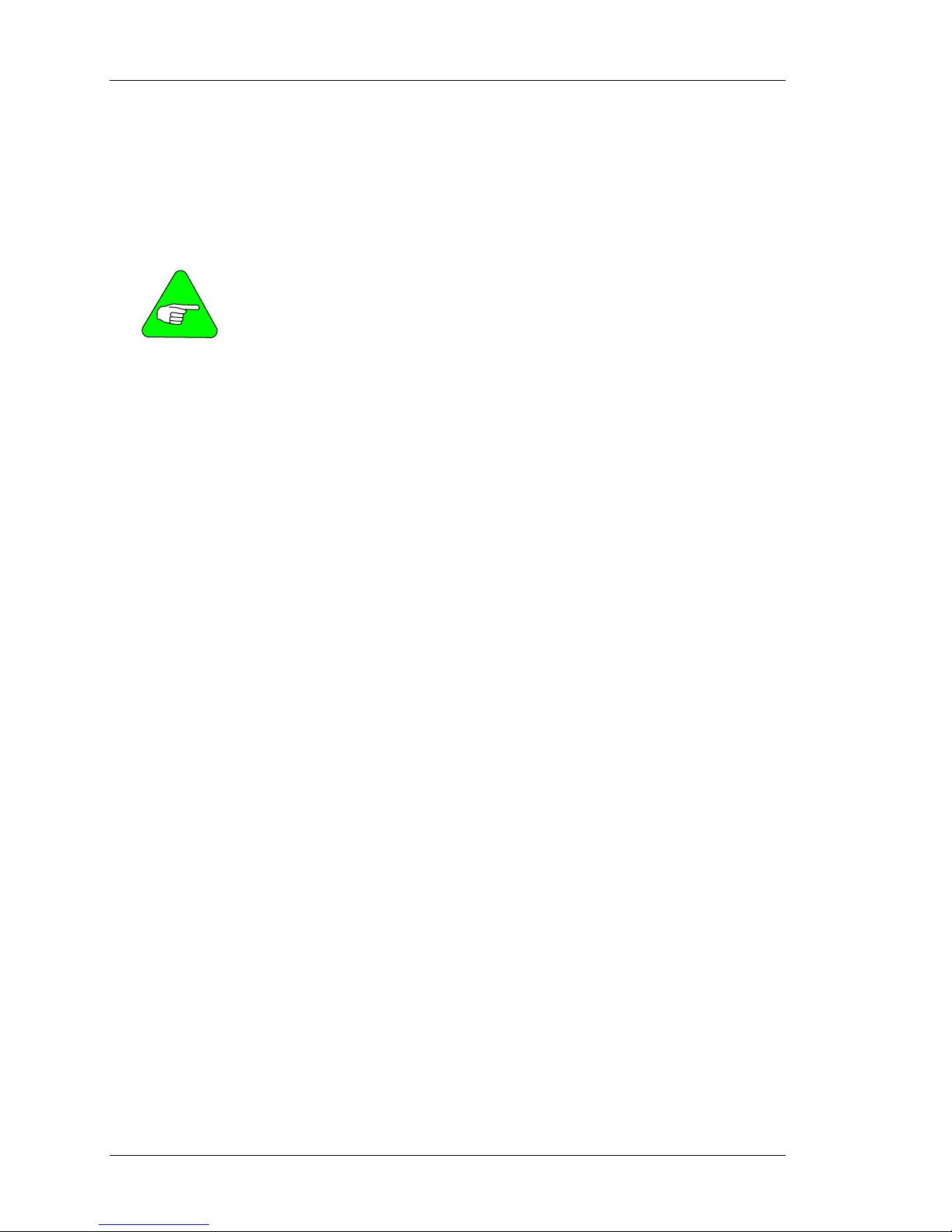Table of Contents 07/06 Danaher Motion
ii S200 Position Node User’s Guide
7.2.6 Configuration Summary Screen.............................................................................................42
8.0 TroubleShooting ......................................................................................................................43
8.1 Drive Will not communicate with GUI .......................................................................43
8.1.1 Device Address ......................................................................................................................43
8.1.2 Baud Rate...............................................................................................................................43
8.1.3 COM Port...............................................................................................................................43
8.1.4 Parity Setting..........................................................................................................................44
8.2 Miscellaneous Problems ..............................................................................................44
8.2.1 Changes in settings don’t take affect......................................................................................44
8.2.2 No Encoder Output ................................................................................................................44
8.2.3 Motor Settings Seem Incorrect...............................................................................................44
8.2.4 Can’t modify motor parameters .............................................................................................44
8.2.5 Motor appears to move more than the Motion Task Setting ..................................................44
8.2.6 Motor Moves Upon Drive Enable..........................................................................................44
8.2.7 Outputs are always on ............................................................................................................44
8.2.8 In Position Output is unreliable..............................................................................................44
8.2.9 The Display shows an ‘I’ .......................................................................................................45
8.2.10 Firmware Will Not Load......................................................................................................45
8.2.11 Communication ‘MNS’ LED is Red....................................................................................45
8.2.12 GUI Reports ‘Communication Lost’....................................................................................45
8.2.13 I/O Is not functioning...........................................................................................................45
8.2.14 Scope Traces seem incorrect................................................................................................45
8.2.15 System is Noisy....................................................................................................................45
8.2.16 Fault Output does not capture all faults................................................................................45
8.3 Common Error Code Nodes.........................................................................................46
8.3.1 F20n031 .................................................................................................................................46
8.3.2 n09 46
8.3.3 n10 and n11............................................................................................................................46
8.4 Faults and Errors..........................................................................................................46
8.4.1 CAN Bus Status Indicator......................................................................................................46
8.4.2 Base Unit Status LED ............................................................................................................47
8.4.3 7-Segment Display.................................................................................................................47
8.4.4 Clearing Fault Conditions ......................................................................................................47
8.4.5 Conditional Settings...............................................................................................................47
8.4.6 S200 Position Controller Faults .............................................................................................47
8.4.7 Extended Fault Information ...................................................................................................50
8.4.8 S200 Base Unit Faults (b-faults) ............................................................................................51
8.4.9 System Warnings ...................................................................................................................52
9.0 Serial Communications and Modbus RTU..............................................................................53
9.1 General information.....................................................................................................53
9.1.1 Abbreviations.........................................................................................................................53
9.2 RS232 Serial Port Configuration .................................................................................53
9.3 Communication Strategy .............................................................................................54
9.4 Modbus functions.........................................................................................................56
9.4.1 Reading Variables ..................................................................................................................56
9.5.2 Writing Variables...................................................................................................................57
9.6.3 Example: Read the ACC parameter .......................................................................................57
9.7.4 Example: Write the ACC parameter ......................................................................................58
9.8.5 Example: Change Speeds in Digital Velocity Mode..............................................................58
9.5 Motion Task Control....................................................................................................59
9.5.1 Command functions ...............................................................................................................59
9.6 Mobus Address and function Tables............................................................................60
10.0 Upgrading Firmware Procedure.............................................................................................67
Sales and Service..................................................................................................................71