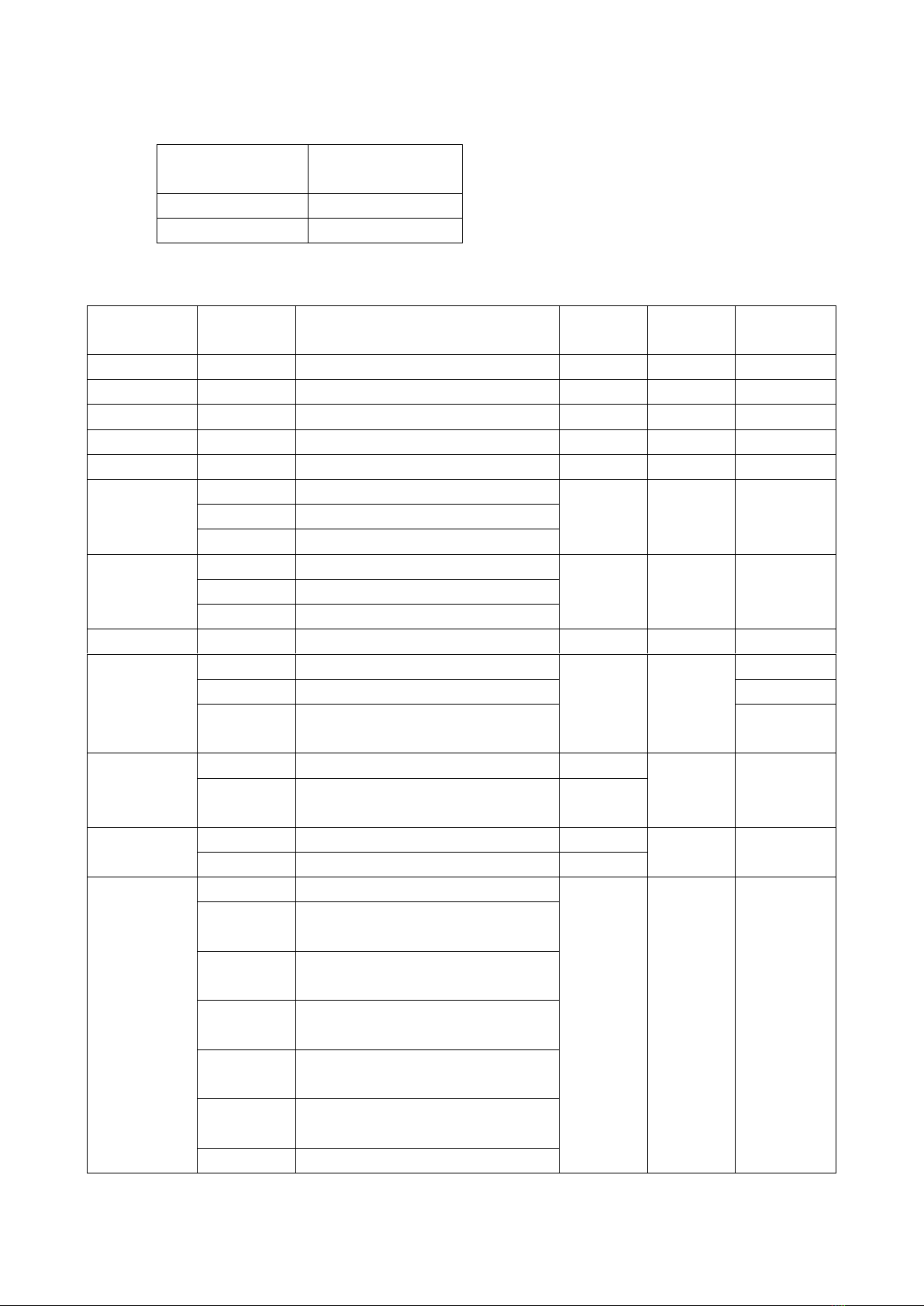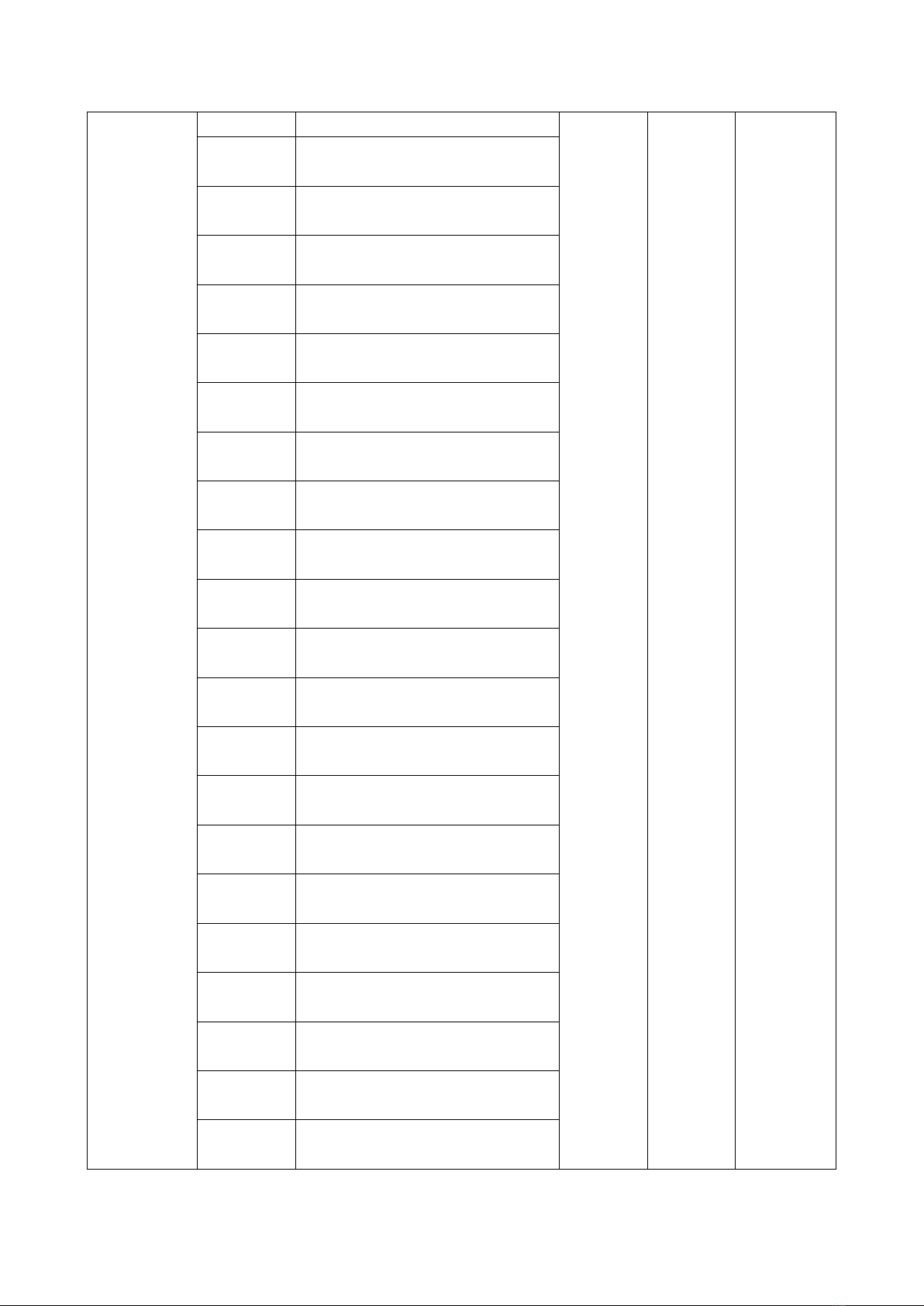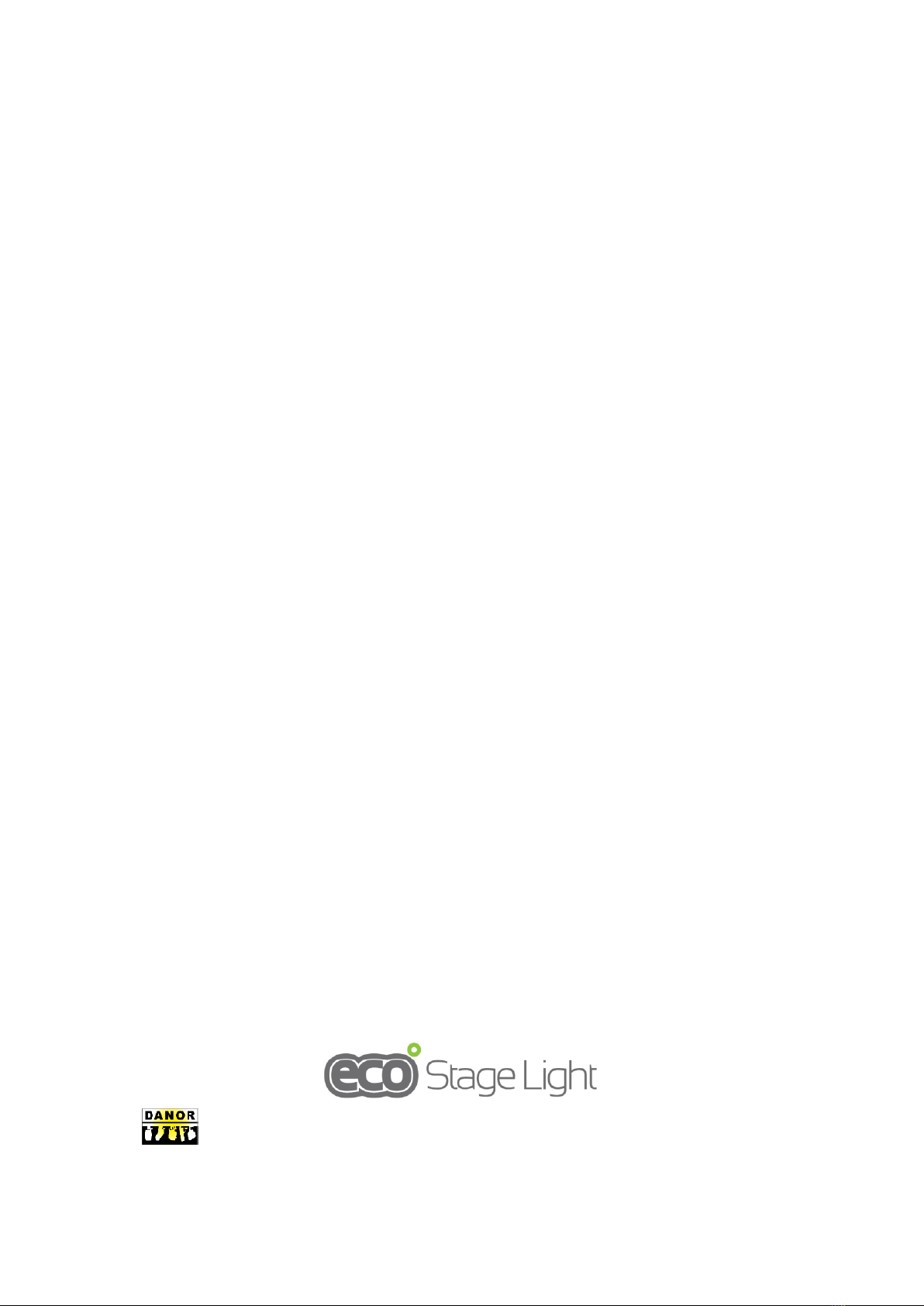4. DMX Fail
Select DMX Fail menu, press the button.And then rotate the button to select settings:
“OFF” (No DMX, lighting is off.) , “HOLD” (No DMX, lighting keeps the original state),
“Auto”(No DMX, signal auto run), “Sound”(No DMX, signal sound active).
Once you have set it well, please press the button to save and go back to the main menu.
If you have not done anything for 20s, it will go back to main menu automatically.
5. Display
Select Display menu, press the button. And then rotate the button to select settings:
“Auto rotate”,“Normal”or “Inverted”.
Once you have set it well, please press the button to save and go back to the main menu.
If you have not done anything for 20s, it will go back to main menu automatically.
6. Back Light
Select Back Light menu, press the button. And then rotate the button to select settings:
“On”(It is bright for a long time.),“Off”(No operation in 15s)or “Adjust”(Adjusting
back-light brightness).
Once you have set it well, please press the button to save and go back to the main menu.
If you have not done anything for 20s, it will go back to main menu automatically.
7. Reset
Select Back Light menu, press the button. And then rotate the button to select settings:
“Yes”(Motor resets.),“No”(Exiting).
Once you have set it well, please press the button to save and go back to the main menu.
If you have not done anything for 20s, it will go back to main menu automatically.
8. Factory Sets
Select Factory Sets menu, press the button.And then rotate the button to select settings:
“Yes”(Restore factory setting),“No”(Exiting).
Once you have set it well, please press the button to save and go back to the main menu.
If you have not done anything for 20s, it will go back to main menu automatically.
9. Auto Test
SelectAuto Test menu, press the button. The lighting will operate and test build-in
program automatically.
This time, please press the button to save and go back to the main menu.
If you have not done anything for 20s, it will go back to main menu automatically.
10. Version
Select Version menu, press the button. The led will show the version of the lighting.
This time, please press the button to save and go back to the main menu.
If you have not done anything for 20s, it will go back to main menu automatically.