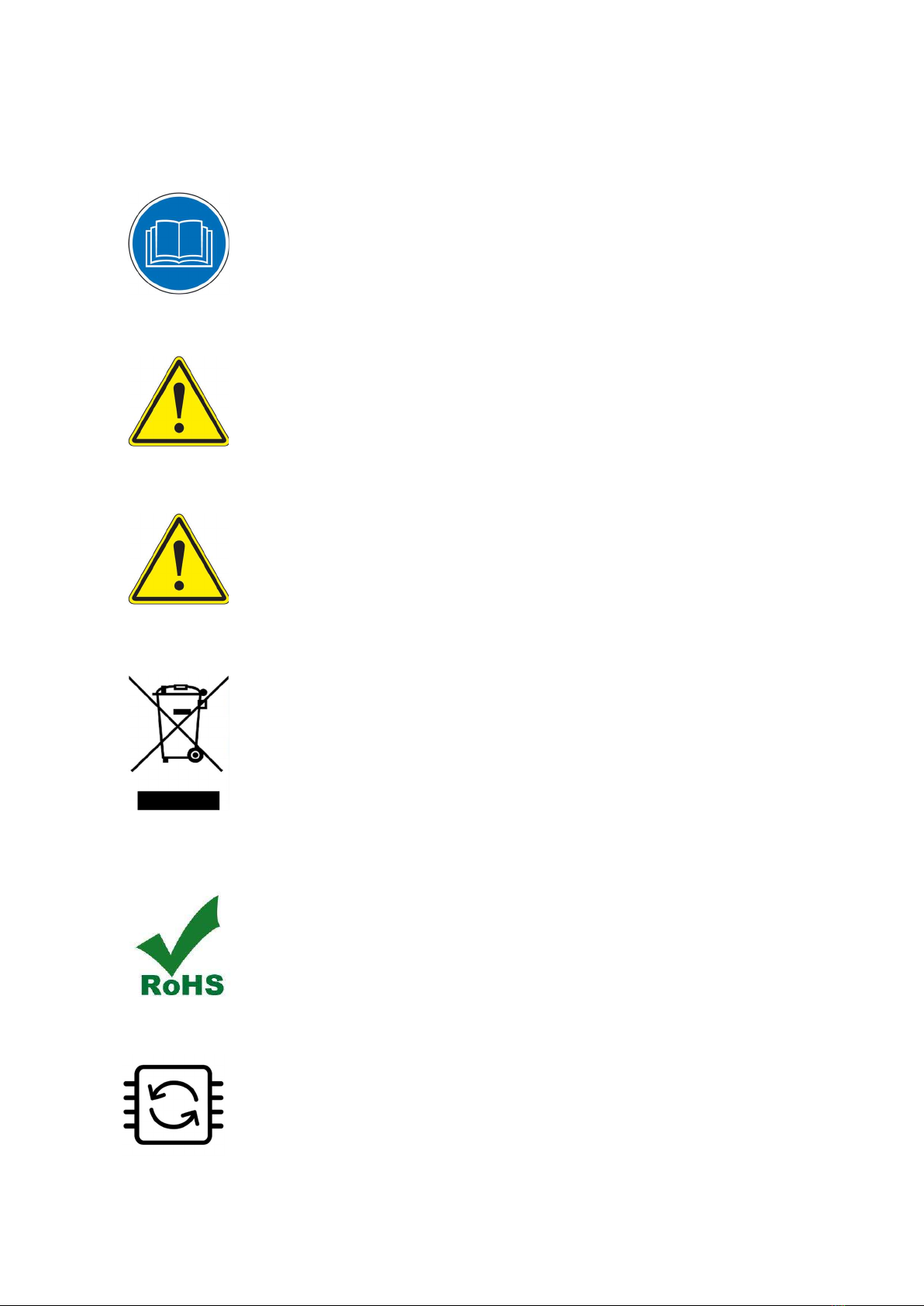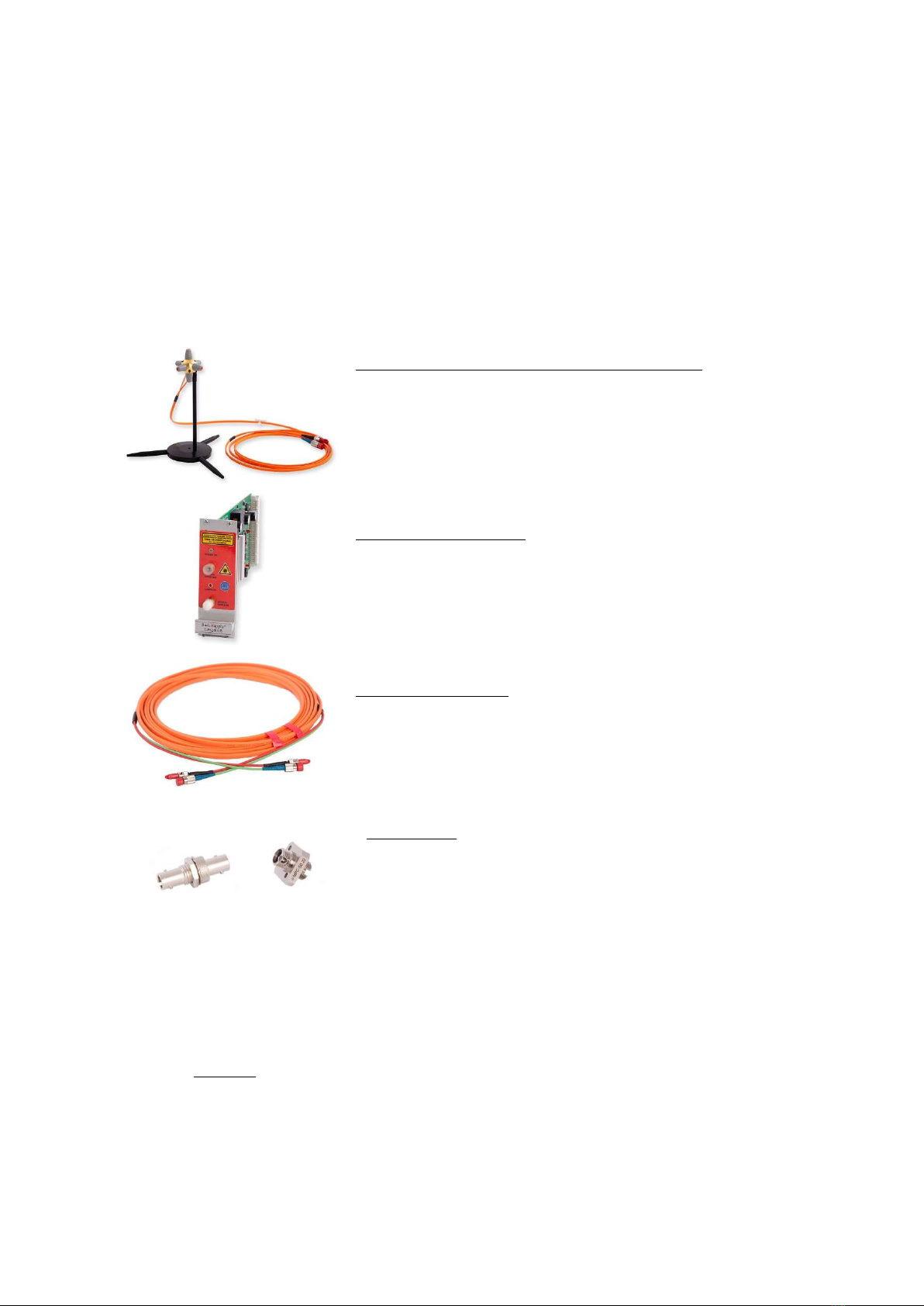Copyright © 2008 – 2019 DARE!! International Page 7
2. The RadiSense
2.1 Product Characteristics
LASER Powered - The sensor is LASER powered without the need for batteries. This allows 24-7
continuous testing at maximum performance without the need to change or recharge batteries.
Superb Measurement Accuracy – To perform accurate field measurements, the E-field sensor
dimensions must be as small as possible compared to the wavelength of the measured signal.
There are two reasons for this:
First, because large sensor dimensions cause the sensor to resonate at lower frequencies
and therefore causes measurement inaccuracies.
Secondly, to maintain field uniformity in an anechoic chamber. The smaller the sensor,
the better the obtainable resolution for field homogeneity measurements.
In TEM and G-TEM cells, sensor dimensions above 10 cm are large compared to the dimensions
of the homogenate field area.
The sensor dimensions of the RadiSense 10 are extremely small, increasing measurement
accuracy. In addition, the RadiSense 10 is equipped with 2 antennas per axis (6 in total) to
optimize isotropic performance and achieve best overall accuracy.
As part of the ISO9001 quality procedure each RadiSense 10 field sensor is factory adjusted and
verified, where default linearity adjustment data is stored inside the RadiSense 10 field sensor.
User correction - calibration factors
Additionally, the RadiSense 10 field sensor has capabilities to store “user correction factors”
inside the field sensor. By applying calibration factors in the sensor itself, there is no risk one
forgets to apply the frequency correction data when performing manual or automated tests.
The frequency response correction factors which are determined during ISO17025 accredited
calibration of the probe can be stored inside the field sensor using the RadiMation device driver.
Please refer to paragraph 5 of this manual for further instructions.
When the user correction data is stored inside the probe the RadiSense 10 field sensor will return
corrected E-field readings without the need of additional calculations1. Corrections will be applied
inside the probe for each individual axis.
NOTE: If a calibration is performed at DARE!! Calibrations, the correction factors will NOT be
loaded into the RadiSense 10 field sensor by default by DARE!!
1 Please note, the frequency of the measured field must be send to the sensor in order to apply the correct, frequency
dependent, “user calibration factor”.