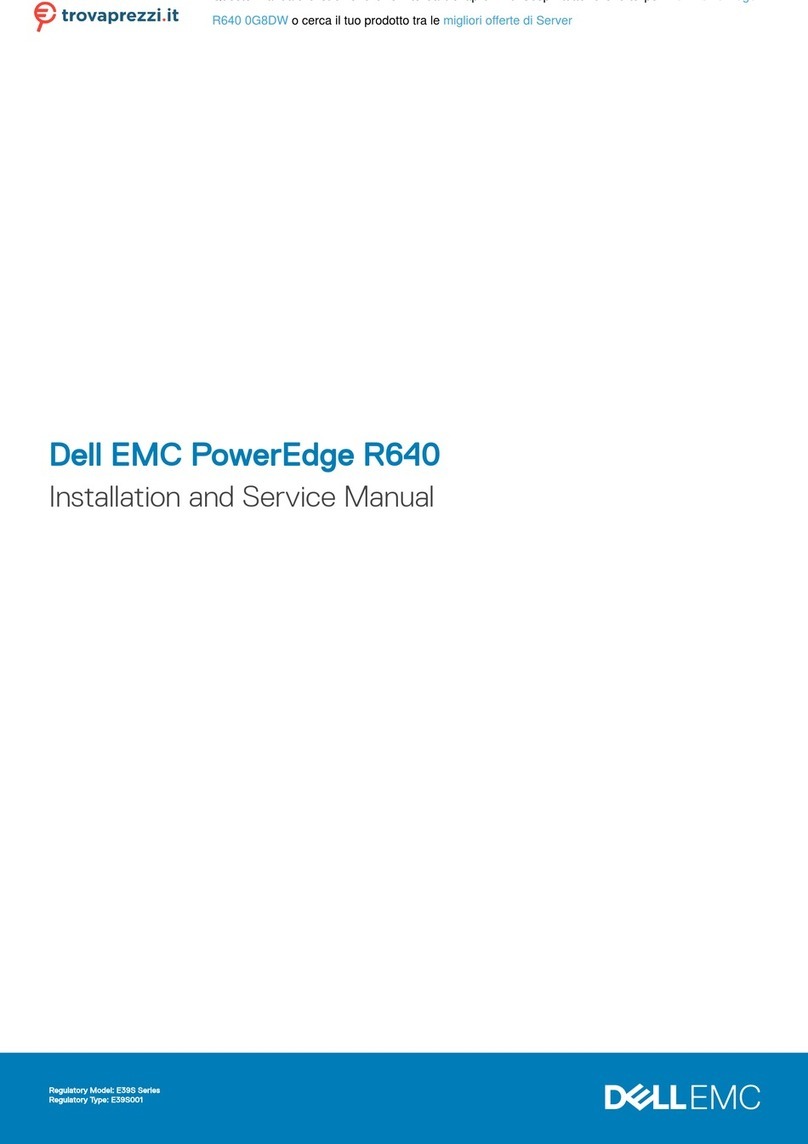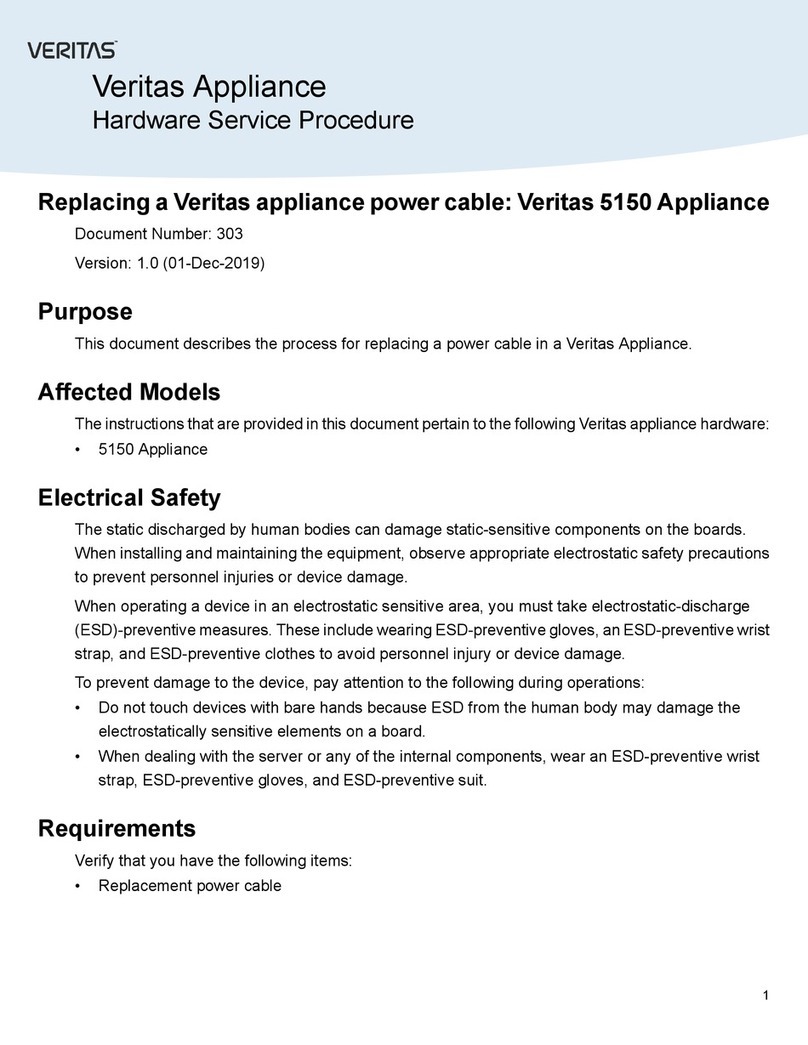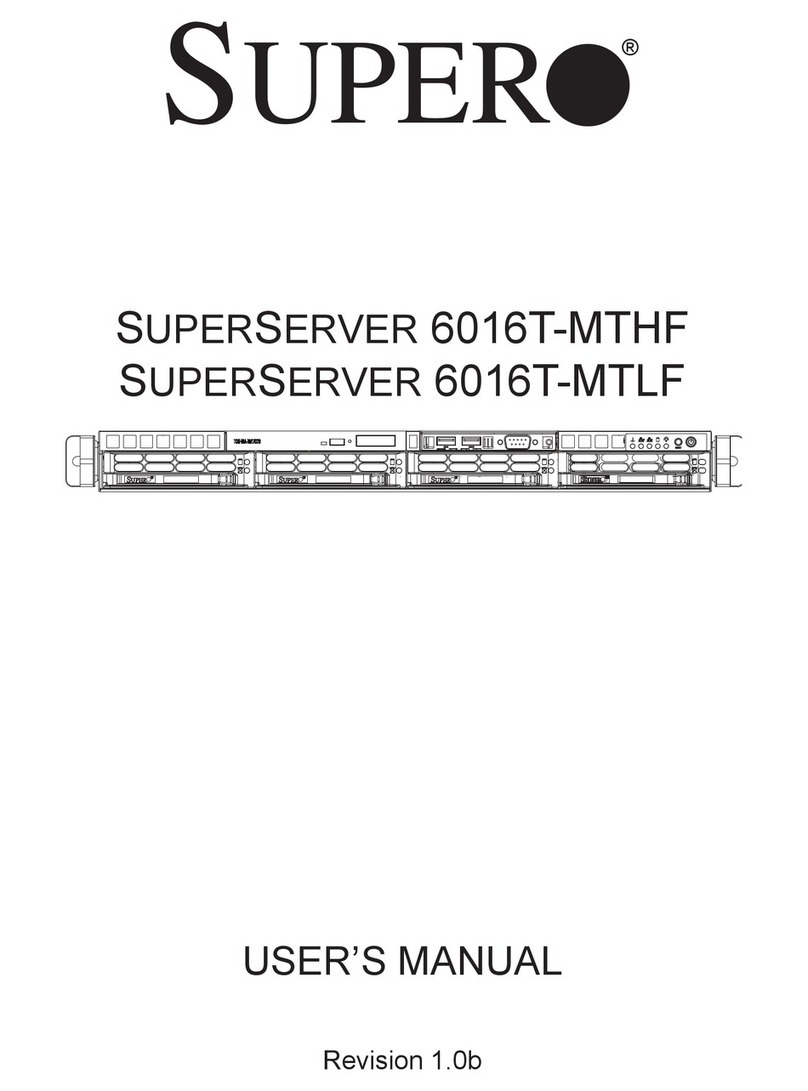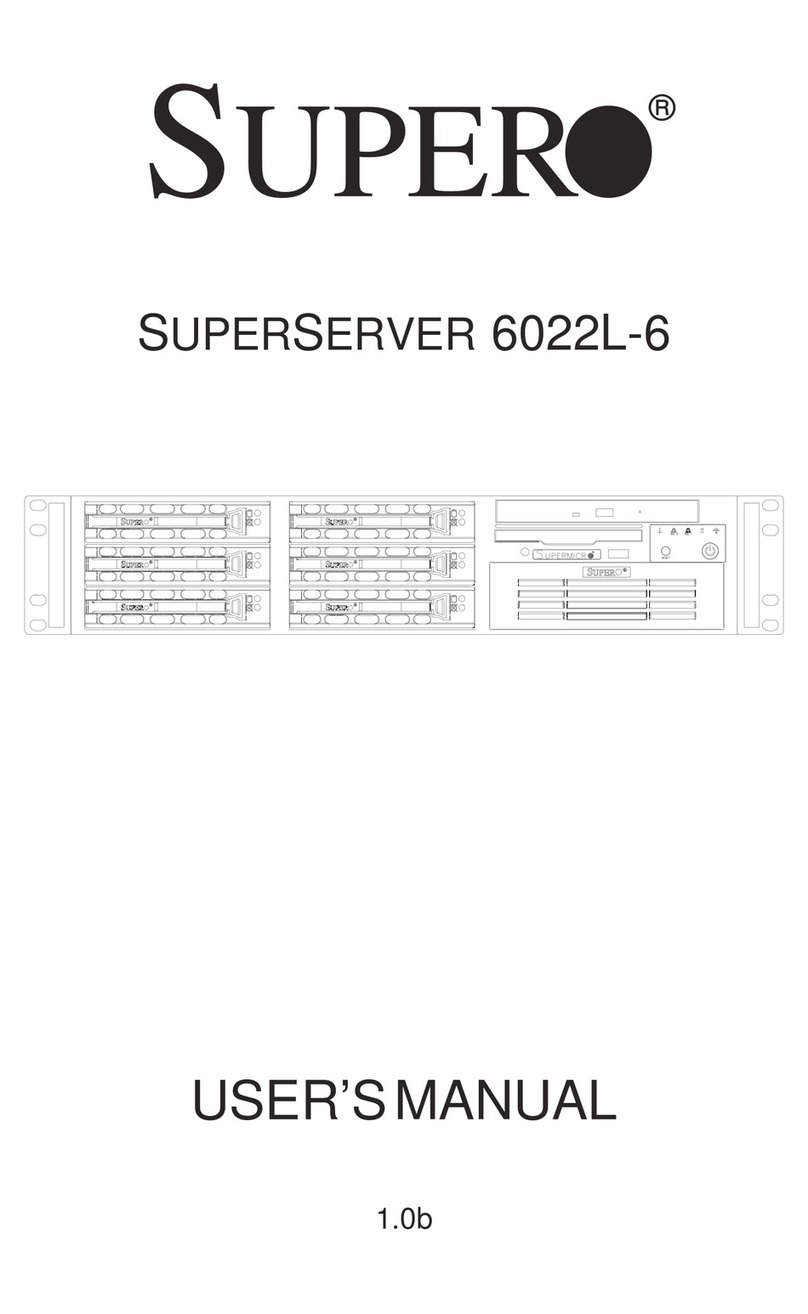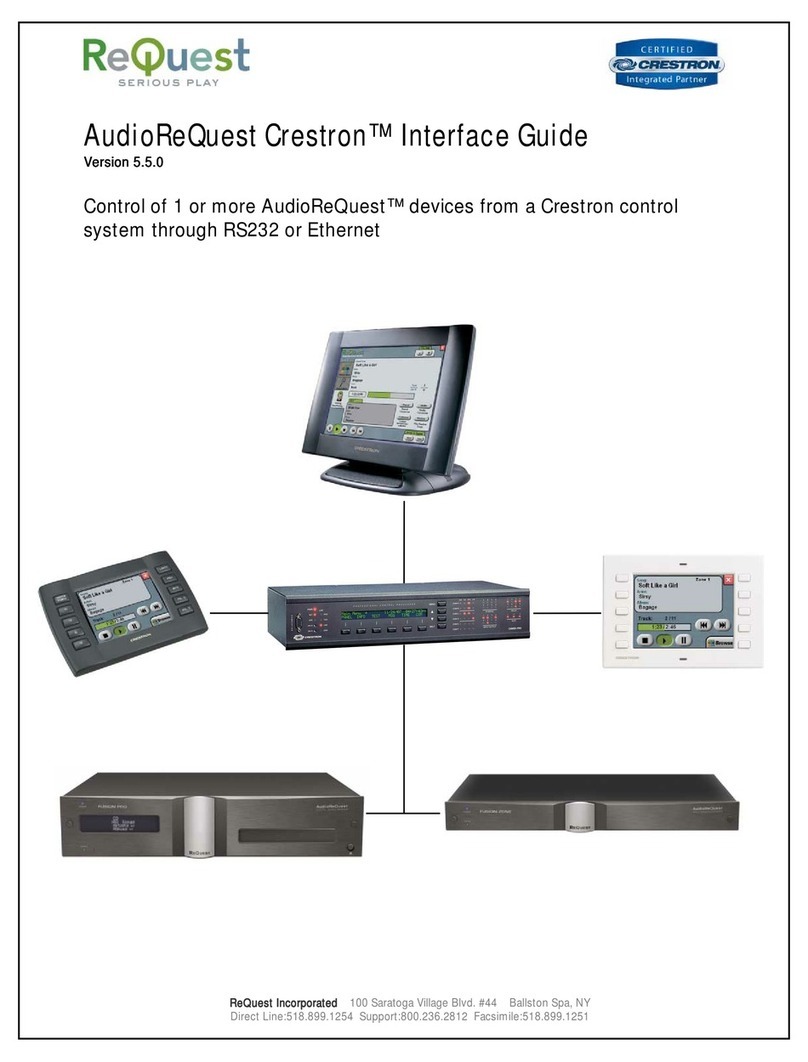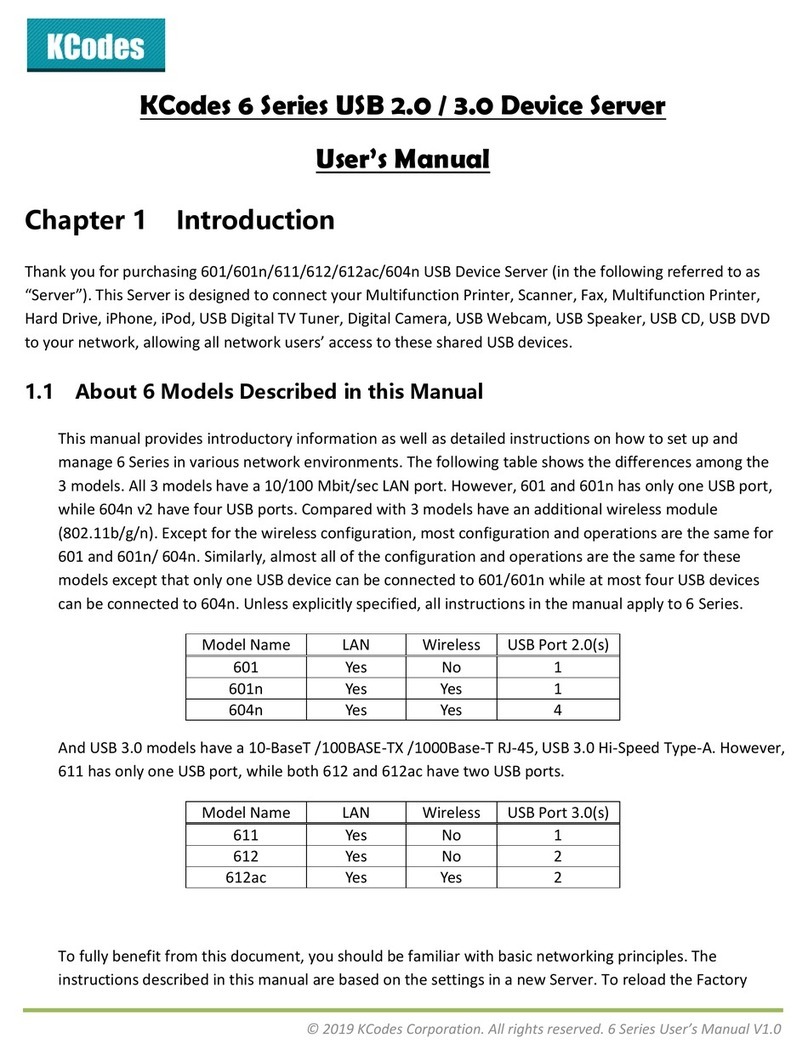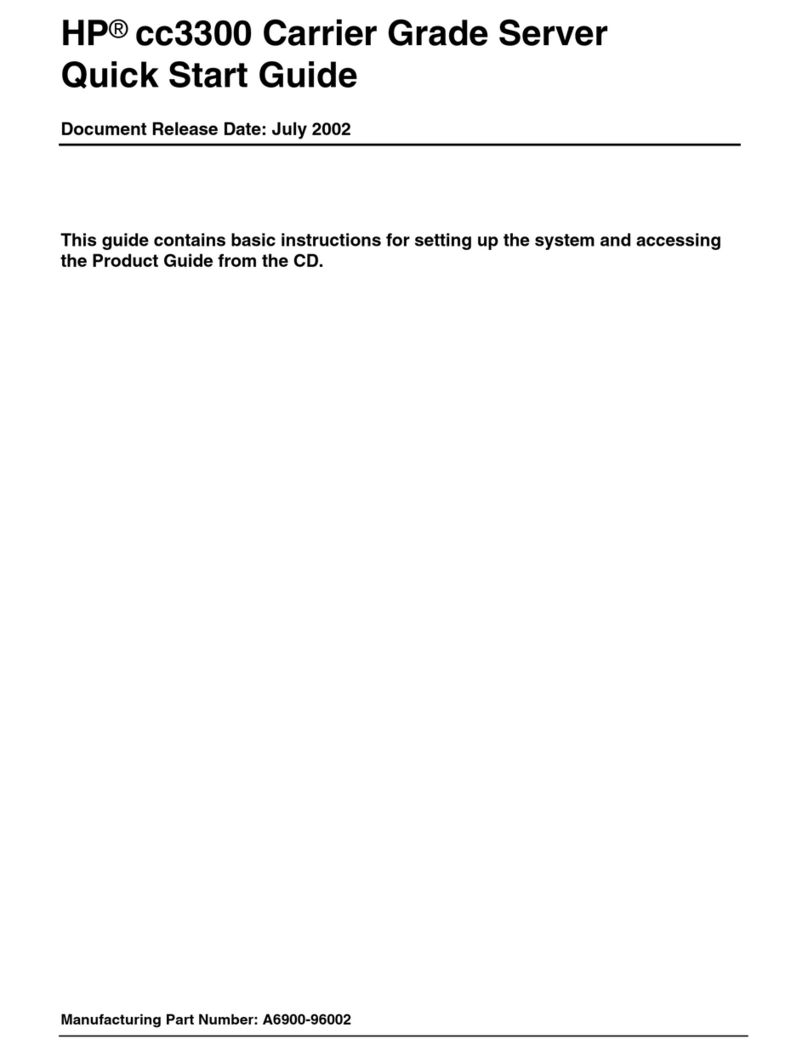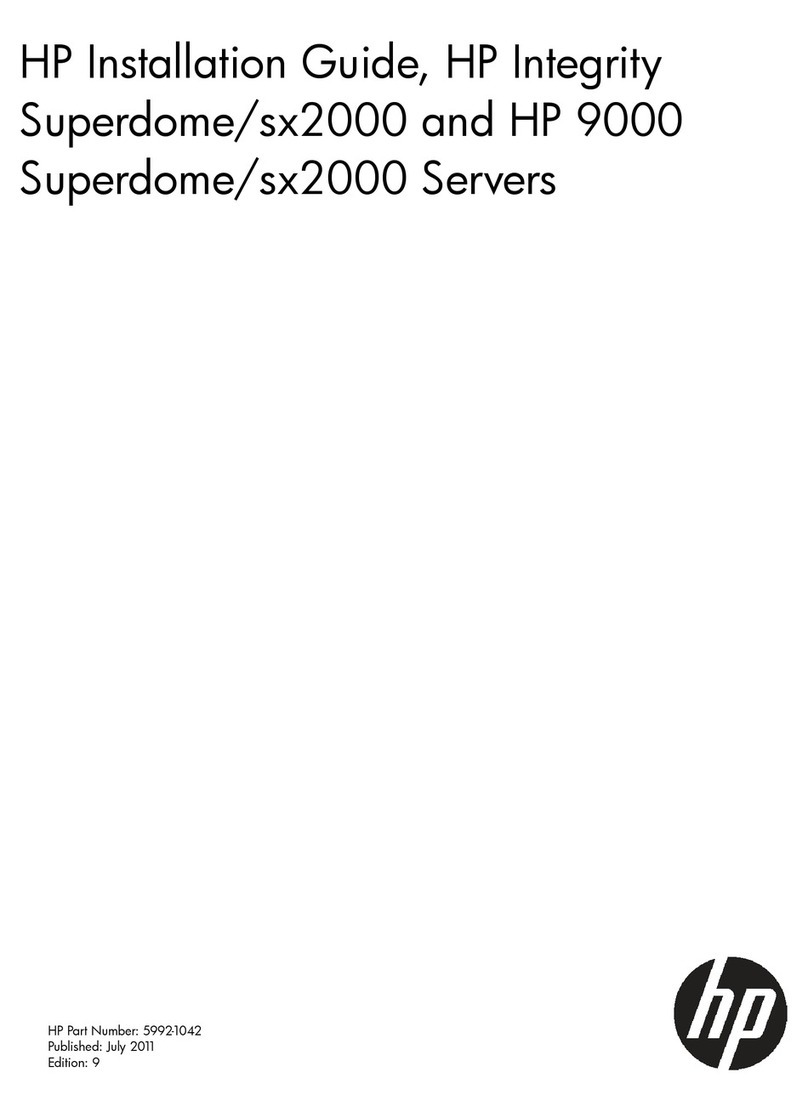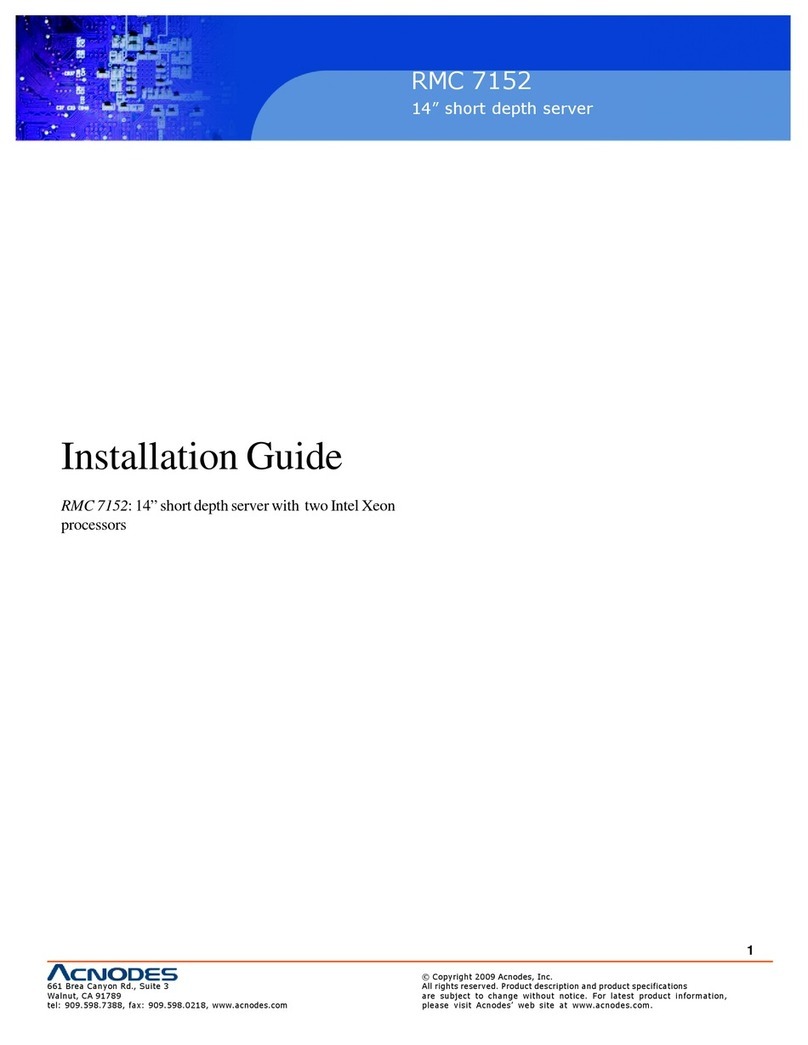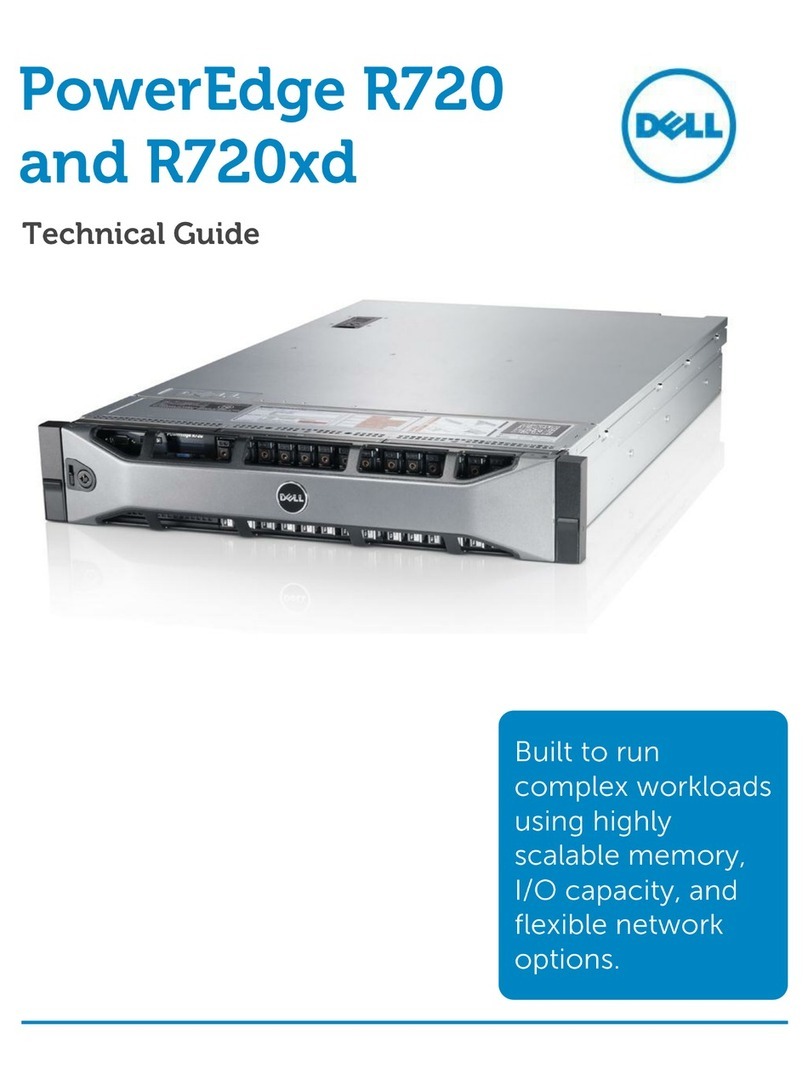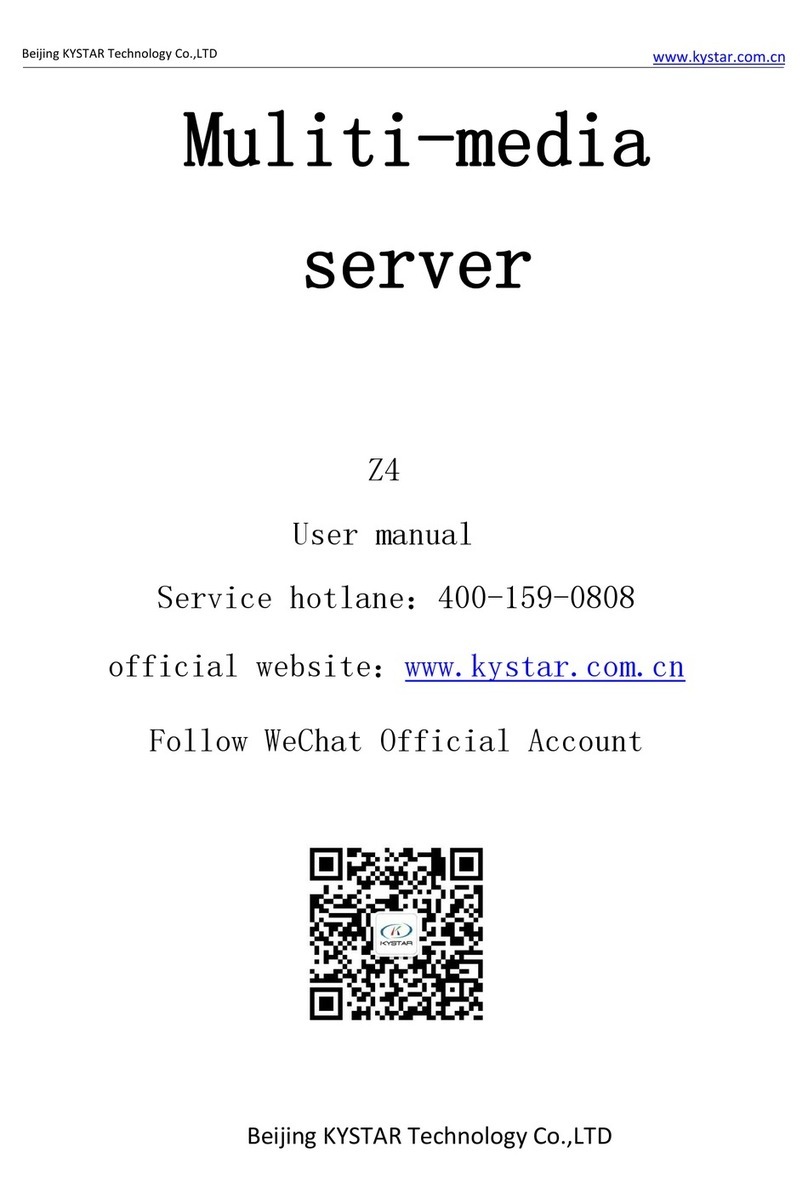Dasan V8102 User manual

1
V8102
GPON OLT system
User Manual

UMN:CLI User Manual
V8102
2
※Copyright 2017 ⓒDASAN Network Solutions, Inc.
Issued by Technical Documentation Team
Korea
Technical modifications possible.
Technical specifications and features are binding only insofar as
they are specifically and expressly agreed upon in a written contract.

User Manual UMN:CLI
V8102
3
Summary of Changes
Changes for : Issue 06
Chapter/Section
Reason for Update
4.1.3.4
Command in ‘Creating System Account’ section added.
5.2.3
Command in ‘Rebooting IUs’ section added.
5.4.5
Command in ‘Displaying Interface’ section added.
5.5
‘Tunneling’ section added.
5.6.3.3
Command in ‘Static Route and Default Gateway’ section added.
5.10.4
‘Duplex Mode’ section added.
5.10.8
‘Port Crossover’ section added.
7.1.3
Command in ‘SNMP Community’ section added.
7.1.5
Command in ‘SNMP Com2sec’ section added.
7.1.10.3
Commands in ‘Enabling SNMP Trap’ section added.
7.1.10.4
Commands in ‘Disabling SNMP Trap’ section added.
7.4.1
Commands in ‘Syslog Output Level’ section updated.
7.7.2.1
Command in ‘Creating MEG’ section added.
7.18.4
Command in ‘Named Access List for IPv6 address’ section add-
ed.
7.18.9
Access List ZeBos’ section added.
7.18.10
‘IPv6 Access List ZeBos’ section added.
7.19.1.1
Commands in ‘sFlow Function Setup’ section modified.
7.19.1.3
‘Sample Packet Header Size Setting’ section added.
7.19.1.4
‘Counter Interval Setting’ section added.
7.19.1.5
‘Sampling Rate Setting’ section added.
7.19.1.6
‘Receiver of Index Setting’ section added.
8.2.2
Commands ‘Configuring IPv6 Prefix’ section added.
8.4.1.1
‘Enabling SSH Server’ section added.
8.4.2.3
Command in ‘Authentication Key’ section added.
9.1.5
‘QinQ VLAN Mapping’section updated.
9.7.1.4
‘Manual Binding’ section added.
9.7.2.3
‘DHCP Rate Limit’ section added.
10.3.2.9
‘Bootstrap Messages (BSM) Support’ section added.
10.3.2.10
‘Propagation Delay Configuration’ section added.
10.3.2.11
‘Displaying PIM Information’ section added.
10.3.3.2
‘Bootstrap Router’ section updated.
10.3.3.6
Command in ‘Debugging PIM-SM’ section added.

UMN:CLI User Manual
V8102
4
11.1.3
Commands in ‘Clearing MLD Entry’ section modified.
11.1.7
‘MLD Proxy’ section added.
11.1.7.4
‘MLD-Proxy IF Flap Discredit’ section added.
11.1.8
Commands in ‘Displaying MLD Information’ section added.
11.2.3.5
‘Explicit Host Tracking’ section added.
11.2.3.6
Commands in ‘Multicast Router Port Configuration’ section add-
ed.
11.2.3.7
‘Displaying MLD Snooping Information’ section added.
11.3.1.4
‘Creating Multicast Static Route’ section added.
11.3.1.7
Command in ‘Displaying MRIB Statistics’ section added.
11.3.2.4
‘PIMv6 Join/Prune Message Group Filtering’ section added.
11.3.2.7
‘PIMv6 Static Join Group’ section added.
11.3.3.1
Commands in ‘Static RP’ section modified.
11.3.3.3
Commands in ‘Interface for Candidate RP’ added.
11.3.8
Commands in ‘IPv6 PIM Debug section added.
11.3.10.1
Command in ‘Creating ipv6 prefix list’ section added.
12.1.1.3
Command in ‘Router ID’ section added.
12.1.14
Commands in ‘Route Flap Dampening’ section added.
12.1.15.2
Command in ‘Session Reset of Peers within Particular AS’ sec-
tion added.
12.1.15.5
Commands in ‘Session Reset of Peer Group’ section added.
12.1.17.7
‘Neighbor Passive’ section added.
12.1.17.8
Commands in ‘Neighbor Password’ deleted.
12.1.17.14
‘Neighbor Capability Dynamic’ section added.
12.1.17.15
‘Neighbor Dynamic Capability’ section added.
12.1.17.16
‘Graceful Restart’ section added.
12.1.17.17
‘ORF Prefix-list Configuration’ section added.
12.1.17.18
‘Route Reflesh Configuration´section added.
12.1.17.19
‘Collide-established Configuration’ section added.
12.1.17.20
‘Connection Retry Time Configuration’ section added.
12.1.17.22
‘Infinite Holdtime Disallowance’ section added.
12.1.17.23
‘Distribute-list Configuration’ section added.
12.1.17.24
‘Capability Negotiation’ section added.
12.1.17.26
‘Enforce Multihop Configuration’ section added.
12.1.17.27
‘Filter-list Configuration’ section added.
12.1.17.28
‘Maximum-prefix Configuration’ section added.
12.1.17.29
‘The Number of Neighbor Configuration’ section added.
12.1.17.30
‘Prefix-list Configuration’ section added.
12.1.17.31
‘Private AS Configuration’ section added.

User Manual UMN:CLI
V8102
5
12.1.17.33
‘Route Server Client’ section added.
12.1.17.34
‘Sending Community Attirbutes’ section added.
12.1.17.35
‘Neighbor Shutdown´section added.
12.1.17.37
‘Strict Capability Match’ section added.
12.1.17.38
‘Connection Timer Configuration’ section added.
12.1.17.39
‘Transparent AS Configuration’ section added.
12.1.17.40
‘Transparent Nexthoop Configuration’ section added.
12.1.17.41
‘Unsuppress-map Configuration’ section added.
12.1.17.42
‘Operational Interface Assignment’ section added.
12.1.17.43
‘Neighbor Version´section added.
12.1.17.44
‘Neighbor Weight’ section added.
12.1.24.2
Commands in ‘Displaying BGP Neighbor Information’ section
added.
12.3.1
Commands in ‘Enabling OSPFv3’ section added.
12.7.5
Commands in ‘Establishing IP Static Routes for a VRF’ section
added.
13.1.25
Commands in ‘Flow Control Configuration’ section added.
13.2.22
Commands in ‘Displaying ONU Information’ section added.
13.4.5.5
Commands in ‘IPv6 DHCP Client Configuration’ section added.
Contents of update:
Changes made between issue 04 and issue 05
Chapter/Section
Reason for Update
3.1.4
Tunnel Interface Type added.
3.1.4.6
‘IP Tunnel Configuration Mode‘ Chapter added.
3.2.2
‘Calling Command History’ Chapter updated.
4.1.3.7
Commands in ‘Security Level’ chapter added.
4.1.3.9
‘Limiting the Number of login attempts’ chapter added.
4.1.9
Command in ‘Telnet Access’ chapter added.
4.2.1
Commands in ‘Displaying System Configuration’ section added.
5.4.5
Command in ‘Displaying Interface’ section added.
5.6.3.3
Commands in ‘Static Route and Default Gateway’ section add-
ed.
5.6.3.6
Commands in ‘Displaying IPv6 Interface’ section added.
5.6.4
Commands in ‘Static Route and Default Gateway’ section add-
ed.

UMN:CLI User Manual
V8102
6
5.6.5
Command in ‘Displaying IP Address Assignment’ section added.
5.8
Command in ‘Configure External Alarm LEDs’ section added.
5.10.3
Command in ‘Transmit Rate’ section modified.
6.1.6.5
Commands in ‘System Memory’ section added.
6.1.12
‘EQM Debugging’ Section added.
6.2.9
Command in ‘CPU Packet Limit’ section added.
6.2.19
‘Network Service Module (NSM) Daemon Debugging’ Section
added.
7.1.11.4
Commands in ‘Generic Alarm Severity’ section added.
7.1.11.5
‘ERP Domain Alarm Severity’ Section added.
7.1.12
Commands in ‘Displaying SNMP Configuration’ added.
7.10
‘Outband Management Port Security’ Section added.
7.19
‘sFlow Monitoring’ Section added.
8.1.1.1
Commands in ‘Registering ARP Table’ section added.
8.1.1.2
Commands in ‘Displaying ARP Table’ section added.
8.2.10.6
Commands in ‘ND RA Guard’ section added.
8.2.13
Debugging Neighbor Discovery’ Section added.
8.3.4
‘Automated Blocking of IP Host’ Section added.
8.4.2.2
Command in ‘Secured File Copy’ section added.
9.1.5
Commands in ‘QinQ VLAN Mapping’ added.
오류! 참조 원본을
찾을 수없습니다.
‘One-to-One VLAN Mapping between S-VID and C-VID’ Section
added.
오류! 참조 원본을
찾을 수없습니다.
‘One-to-Two VLAN Mapping between S-VID and C-VID’ Section
added.
오류! 참조 원본을
찾을 수없습니다.
‘Two-to-One VLAN Mapping between S-VID and C-VID’ Section
added.
오류! 참조 원본을
찾을 수없습니다.
‘Two-to-Two VLAN Mapping between S-VID and C-VID’ Section
added.
0
‘Displaying VLAN Mapping’ Section added.
9.1.7
Commands in ‘Displaying VLAN Information’ section added.
9.3.2.2
Commands in ‘Configuring Flow’ section added.
9.3.4.4
Commands in ‘Policy Action’ section added.
9.6.8.1
Commands in ‘Enabling IP Source Guard’ section added.
9.8
‘Generic Attribute Registration Protocol (GARP)’ Section added.
9.9.3.3
‘VRRP Debug’ Section added.
9.15.3
Command in ‘PPPoE Debug’ added.
9.18
Commands in ‘Source Address Validation’ section added.
10.1.1.3
Command in ‘Clearing IGMP Entry’ section added.

User Manual UMN:CLI
V8102
7
10.1.2.1
Commands in ‘IGMP Static Join’ section added.
10.3.1.10
Command in ‘MRIB Debug’ added.
10.3.2.1
Command in ‘PIM Mode’ added.
10.3.3.7
Command in ‘Displaying PIM-SM Information’ added.
10.4
‘Displaying IP Multicast Interface’ Section added.
11.1.4
Command in ‘MLD Debug’ section added.
11.1.8
Commands in ‘Displaying MLD Information’ section added.
12.1.1.2
Command in ‘Enabling BGP Routing’ section added.
12.1.11.5
Commands in ‘Choosing Best Path’ section added.
12.1.11.6
‘Graceful Restart’ section updated.
12.1.14
Commands in ‘Route Flap Dampening’ section added.
12.1.15.1
Commands in ‘Session Reset of All Peers’ section added.
12.1.15.5
Commands in ‘Session Reset of Peer Group’ section added.
12.1.17.9
‘Neighbor Activation’ Section added.
12.1.17.10
‘Neighbor Advertisement Interval’ Section added.
12.1.17.11
‘Neighbor Allowas-in’ Section added.
12.1.17.12
‘AS Interval Adjustment’ Section added.
12.1.17.13
‘Unchanged Attribute Advertisement’ Section added.
12.1.18
Commands in ‘BGP Community List´ Section added.
12.1.24.1
Command in ‘Displaying BGP Information’ section added.
12.2.4.6
Commands in ‘OSPF Resynchronization Timeout’ section add-
ed.
12.2.4.10
‘Disabling OSPF Packet Processing’ Section added.
12.2.8
Command in ‘Graceful Restart Support’ section added.
12.2.16
Commands in ‘Passive Interface’ section added.
12.2.19.1
Commands in ‘Displaying OSPF Protocol Information’ section
added.
12.3.15.1
Commands in ‘Displaying OSPFv3 Information’ section added.
12.5.9.2
Commands in ‘Filtering Route-map’ section modified.
12.5.9.5
Commands in ‘Offset List’ section modified.
12.7.1
‘Creating a VRF Routing Table ‘ section deleted
-
‘VRF Selection based on Source IP Address’ section deleted.
13.1.24
Command in ‘PLOAM Message’ Section added.
13.2.18
‘ONU CoS Remarking’ Section added.
13.2.22
Commands in ‘Displaying ONU Information’ section added.
13.14
Command in ‘GPON Debug’ section added.
Changes made between issue 03 and issue 04

UMN:CLI User Manual
V8102
8
Chapter/Section
Reason for Update
3.1.2 Privileged EXEC Enable Mode
‘quote COMMAND’command added.
3.2.2 Calling Command History
‘show cli history list' command added.
4.1.3.4 Creating System Account
‘user rename NAME_FROM NAME_TO'
command added
4.1.9 Telnet Access
Telnet access related CLI added.
4.2.1 Displaying System Configura-
tion
CLI about running configuration of the system
updated.
4.2.2 Comparing Configuration
Changes
‘show compare-config' comand added.
5.2.5 Displaying IUs Information
IUs information related CLI added
5.4.5 Displaying Interface
‘show ipv6 policy' command added.
0 IPv6 PBR Configuration
Configuring a route map for IPv6 PBR on an
interface related CLI added.
5.6.4 Static Route and Default Gate-
way
Static Route related CLI added.
6.1.6.1 CPU Load
threshold of CPU load related CLI added.
6.1.9 SD Card
SD card information related CLI added.
6.1.10 Power Alarm Configuration
Alarm notification related CLI added.
6.1.11 Enabling FTP/TFTP Connec-
tion
FTP/TFTP connection related CLI added.
6.1.12 EQM Debugging
EQM debugging configuration added.
6.2.8 System Memory Information
System memory information related CLI up-
dated. Configuring a debuggin for memory
trace related CLI added.
6.2.9.1 Slowpath Filtering
‘show running-config slowpath-filter' command
added.
6.2.18 Network Service Module
(NSM) Informtaion
‘show nsm client' command added
6.2.19 Network Service Module
(NSM) Daemon Debugging
NSM daemon debugging related CLI added.
7.1.1 SNMP Service
Enabling SNMP service related CLI added.
7.1.2 Restarting SNMP Deamon
‘restart snmpd' command added.
7.1.12 Displaying SNMP Configura-
tion
Displaying SNMP OID related CLI added.
7.4.1 Syslog Output Level
Syslog output about SD card related CLI add-

User Manual UMN:CLI
V8102
9
ed.
7.4.3 Syslog index
‘syslog index snmp' command added.
7.4.7 Displaying Syslog Message
Received syslog message related CLI updat-
ed.
7.4.8 Uploading Syslog File
Uploading syslog files using FTP/TTP related
CLI added.
7.7.2.2 Creating MEP
Assigning the configured MEP related CLI
added.
-
‘show redundancy sync-module-list' command
added.
7.13 MAC Table
‘show mac aging-time' command added.
7.16.2 SYN Configuration
‘ipv6 tcp syn-guard BANDWIDTH' command
added.
7.18.7 Access List Entries Limit
Access list limitation related CLI added.
8.1.1.1 Registering ARP Table
Deleting the ARP entries related CLI added.
8.2.10.6 ND RA Guard
IPv6 RA Guard feature added.
8.2.13 Debugging Neighbor Discov-
ery
IPv6 ND packet debugging related CLI added.
9.1.1.2 Adding a Member Port to
VLAN Group
‘switchport trunk allowed vlan' related CLI
added.
9.1.7 Displaying VLAN Information
Displaying VLAN information related CLI up-
dated.
9.3.2.4 Class Creation
Displaying created class related CLI added.
9.3.6.1 Creating Admin Flow for
packet classification
Displaying created admin flow related CLI
added.
9.3.9 Displaying Policy Interface
Configuration
Displaying policy interface configuration relat-
ed CLI added.
9.4.4 Enabling STP Function
Enabling/disabling STP function on a interface
CLI added.
9.4.11 Loop Back Detection
Error-disable recovery function related CLI
added.
9.6.6.5 Appending Enterprise Num-
ber
‘policy append enterprise-number' command
added.
9.6.11 Debugging DHCP
‘show debugging dhcp' command added.
9.7 Dynamic Host Configuration Pro-
tocol (DHCP) for IPv6
DHCP for IPv6 Chapter added.

UMN:CLI User Manual
V8102
10
9.7.1.3 DHCPv6 unique identifier
(DUID)
DUID related CLI added.
9.9.2.2 Access to Associated IP Ad-
dress
‘vip-access' CLI updated.
9.9.3.3 VRRP Debug
RRP debugging related CLI added.
9.11.4 Invalid Traffic Guard
Invalid Traffic Guard function description add-
ed.
9.15 Configuring PPPoE Tag Option
Format
Configuring PPPoE Tag Option Chapter add-
ed.
10.1.2.1 IGMP Static Join
CLI modified.
10.2.2.4 IGMP Snooping R-APS
Enabling R-APS packet related CLI added.
10.2.3.8 TCN Multicast Flooding
Topology Change Notification(TCN) debugging
related CLI added.
10.2.7.8 Displaying IGMP Proxy In-
formation
Displaying IGMP proxy group membership
information related CLI added.
10.3.1.1 Enabling Multicast Routing
Enabling Layer 3 multicast routing for IPv6
related CLI added.
10.3.1.5 Static Multicast Route Con-
figuration
configuring mroute related CLI added.
10.3.1.7 Displaying RPF information
‘show ip rpf A.B.C.D' command added.
10.3.2.1 PIM Mode
‘clear ip pim sparse-mode packet' command
added.
10.3.3.1 Rendezvous Point
Usinf anycast RP related CLI added.
10.3.3.6 Debugging PIM-SM
Debuggin PIM-SM related CLI added.
10.4 IP Multicast Interface
Displaying IP multicast interface configuration
related CLI added.
11 IPv6 Multicast
IPv6 Multicast Chapter added.
11.1 Multicast Listener Discovery
(MLD)
Multicast Listener Discovery (MLD) related CLI
added.
11.2 IPv6 Multicast Functions
MLD snooping related CLI added.
11.3 IPv6 Multicast Routing
Multicast Routing related CLI added.
11.4 IPv6 Multicast Interface
Displaying IPv6 multicast interface configura-
tion related CLI added.
11.1.8 Displaying MLD Information
‘show ipv6 mld-proxy' command added.
12.1.1.4 Enabling ASN Capabilities
‘bgp extended-asn-cap' command added.
12.1.1.6 IPv4 Unicast Address
‘bgp default ipv4-unicast' command added.

User Manual UMN:CLI
V8102
11
12.1.1.8 BGP Aggregation
‘bgp aggregate-nexthop-check' command
added.
12.1.1.9 BGP Path Selection
RFC1771 configuration related CLI added.
12.1.3 BGP Autonomous System
Number Formatting
CLI to change the default display and regular
expression match format of BGP added.
‘bgp asnotation {dot | dotplus}' command add-
ed.
12.1.4 Enforcing the First AS Path
Feature
‘bgp enforce-first-as’command added.
12.1.5 External BGP Peering Session
Reset
‘bgp fast-external-failover’command added.
12.1.6 BGP Scan Time
‘bgp scan-time <0-60>' command added.
12.1.7 BGP Update Delay
‘bgp update-delay <1-3600>' command added.
12.1.9 Route Reflector
Displaying BGP network information related
CLI added.
12.1.15 BGP Session Reset
Managing BGP network related CLI added and
updated.
12.1.16 BGP AS-path Access List
Definong AS path access-list related CLI add-
ed.
12.1.20 BGP Network
Backdoor route and route-map related CLI
added.
12.1.22 BGP Filtering through Prefix
Lists
BGP Filtering through Prefix Lists Chapter
added.
12.1.24 BGP Monitoring and Man-
agement
BGP configuration related CLI added.
12.2.17 Blocking Routing Information
‘distribute-list WORD in' command added.
12.2.19.1 Displaying OSPF Protocol
Information
‘show ip protocols ospf ' command added.
12.3.6.2 Not So Stubby Area (NSSA)
NSSA cnfiguration related CLI added.
12.3.8 Graceful Restart Support
Restarting OSPFv3 protocol pcocessor related
CLI added.
12.3.14 OSPFv3 Distance
OSPFv3 Distance configuration related CLI
added.
12.3.15.1 Displaying OSPFv3 Infor-
mation
‘show ipv6 protocols ospf ' related CLI added.
12.4.16 RIP Routing Metric Update
Enabling/disabling the RIP routing metric up-

UMN:CLI User Manual
V8102
12
as Cisco
date related CLI added.
12.4.17.1 Displaying RIP Protocol
Information
Displaying RIP information related CLI added.
12.4.16 RIP Routing Metric Update
as Cisco
‘cisco-metric-behavior ' command added.
12.5 Routing Information Protocol
Next Generation (RIPng)
Routing Information Protocol Next Generation
Chapter added.
12.7 Virtual Routing and Forwarding
(VRF)
Virtual Routing and Forwarding Chapter add-
ed.
13.1.10 OLT Transceiver
OLT transceiver configuration related CLI add-
ed.
13.1.22 OMCI-DB Validation Check
Checking the OMCI ME information related
CLI added.
13.1.23 OMCI MIB Upload Suppres-
sion
‘olt omci-mib-upload-sup enable’Command
added.
13.1.25 Flow Control Configuration
Configuring flow control on gpon interface re-
lated CLI added.
13.1.26.1 OLT Traffic Statistics
Displaying traffic statistics of an OLT related
CLI added.
13.2.11.4 PPPoE Configuration
PPPoE of ONU related CLI added.
13.2.14 ONU Reset
ONU reset related CLI added.
13.2.23 Generic Status Portal (GSP)
GSP Configuration related CLI added.
Changes made between issue 02 and issue 03
Chapter/Section
Reason for Update
4.1.3.3
“Login Password Recovery Process” added.
Changes made between issue 01 and issue 02
Chapter/Section
Reason for Update
4.1.9 Telnet Access
Telnet service connection related CLI added.

User Manual UMN:CLI
V8102
13
Issue History
Issue
Number
Date of Issue
SW Release Version for Update
01
10/2015
Initial release
02
10/2015
Software Release NOS1.02
03
02/2016
Software Release NOS1.02
04
05/2016
Software Release NOS1.04
05
07/2017
Software Release NOS2.01 #0042
06
08/2017
Software Release NOS2.01 #0042

UMN:CLI User Manual
V8102
14
Contents
1Introduction.......................................................................................41
1.1 Audience.............................................................................................41
1.2 Document Structure.............................................................................41
1.3 Document Convention.........................................................................42
1.4 Document Notation..............................................................................42
1.5 Virus Protection...................................................................................43
1.6 Declaration of CE Conformity..............................................................43
1.7 GPL/LGPLWarranty and Liability Exclusion........................................43
2System Overview ..............................................................................45
2.1 System Features.................................................................................46
3Command Line Interface (CLI).........................................................49
3.1 Configuration Mode.............................................................................49
3.1.1 Privileged EXEC View Mode...................................................................... 50
3.1.2 Privileged EXEC Enable Mode .................................................................. 50
3.1.3 Global Configuration Mode ........................................................................ 51
3.1.4 Interface Configuration Mode..................................................................... 52
3.1.4.1 Ethernet Interface Mode ................................................................................52
3.1.4.2 GPON Interface Mode ...................................................................................53
3.1.4.3 Management (MGMT) Interface Mode...........................................................53
3.1.4.4 VLAN Database Mode...................................................................................53
3.1.4.5 Channel Group Mode ....................................................................................54
3.1.4.6 IP Tunnel Configuration Mode .......................................................................54
3.1.5 DHCP Pool Configuration Mode ................................................................ 54
3.1.6 DHCP Option Configuration Mode............................................................. 55
3.1.7 DHCP Option 82 Configuration Mode........................................................ 55
3.1.8 Rule Configuration Mode ........................................................................... 56
3.1.9 RMON Configuration Mode........................................................................ 56
3.1.10 Router Configuration Mode........................................................................ 57
3.1.11 Route-Map Configuration Mode................................................................. 57
3.1.12 GPON Configuration Mode........................................................................ 58
3.2 Useful Tips ..........................................................................................59
3.2.1 Listing Available Command........................................................................ 59
3.2.2 Calling Command History .......................................................................... 61
3.2.3 Using Abbreviation ..................................................................................... 63
3.2.4 Using Command of Privileged EXEC Enable Mode .................................. 63
3.2.5 Exit Current Command Mode .................................................................... 63
4System Basic Configuration and Operation...................................64
4.1 Basic Configuration.............................................................................64
4.1.1 Connecting to the Console Port................................................................. 64
4.1.2 System Login ............................................................................................. 64
4.1.3 Configuring System Login Information....................................................... 65
4.1.3.1 Password for Privileged EXEC Enable Mode ................................................65
4.1.3.2 Changing Login Password.............................................................................66

User Manual UMN:CLI
V8102
15
4.1.3.3 Login Password Recovery Process................................................................66
4.1.3.4 Creating System Account...............................................................................67
4.1.3.5 Login Banner..................................................................................................68
4.1.3.6 Setting Auto Log-out Time..............................................................................69
4.1.3.7 Security Level.................................................................................................69
4.1.3.8 Limiting Number of Users...............................................................................73
4.1.3.9 Limiting the Number of login attempts............................................................73
4.1.4 System Rebooting.......................................................................................74
4.1.4.1 Manual System Rebooting.............................................................................74
4.1.5 Configuring Host Name and Time...............................................................75
4.1.5.1 Host Name.....................................................................................................75
4.1.5.2 Time and Date................................................................................................75
4.1.5.3 Time Zone......................................................................................................76
4.1.5.4 Network Time Protocol (NTP).........................................................................77
4.1.5.5 Simple Network Time Protocol (SNTP) ..........................................................78
4.1.6 DNS Server.................................................................................................79
4.1.7 FTP Server..................................................................................................80
4.1.8 Auto Log-out................................................................................................80
4.1.9 Telnet Access..............................................................................................81
4.2 System Configuration Management.....................................................82
4.2.1 Displaying System Configuration................................................................82
4.2.2 Comparing Configuration Changes.............................................................82
4.2.3 Writing System Configuration .....................................................................83
4.2.4 Auto-Saving.................................................................................................83
4.2.5 System Configuration File...........................................................................83
4.2.6 Restoring Default Configuration..................................................................84
4.2.7 Core Dump File...........................................................................................85
5Equipment/Interface Management...................................................86
5.1 Slot Assignment...................................................................................86
5.2 IUs Management .................................................................................86
5.2.1 Registering IUs ...........................................................................................86
5.2.2 IUs Replacement ........................................................................................87
5.2.3 Rebooting IUs .............................................................................................88
5.2.4 Default OS of IUs........................................................................................88
5.2.5 Displaying IUs Information..........................................................................88
5.3 Interface Basic.....................................................................................90
5.3.1 IU Interface Port Numbering Scheme.........................................................90
5.4 Configuring Interface ...........................................................................90
5.4.1 Opening Interface Configuration Mode.......................................................90
5.4.2 Enabling an Interface..................................................................................91
5.4.3 Interface Description...................................................................................91
5.4.4 Interface Traffic Statistics............................................................................92
5.4.4.1 Packet Statistics.............................................................................................92
5.4.5 Displaying Interface ....................................................................................92
5.4.6 Interface Identifier .......................................................................................93
5.4.7 Interface Alias Name...................................................................................93
5.5 Tunneling.............................................................................................94
5.5.1 Opening Tunnel Interface Mode..................................................................94
5.5.2 Checksum Feature Set...............................................................................94

UMN:CLI User Manual
V8102
16
5.5.3 Tunnel Address Configuration.................................................................... 94
5.5.4 Tunnel Encapsulation Mode....................................................................... 95
5.6 Assigning IP Address ..........................................................................96
5.6.1 Enabling MGMT/VLAN Interface................................................................ 96
5.6.2 Assigning IP Address to Network Interface................................................ 96
5.6.3 Assigning IPv6 Address ............................................................................. 98
5.6.3.1 Assigning IPv6 Address to Network Interface..............................................100
5.6.3.2 Assigning Link Local Address to Network Interface .....................................101
5.6.3.3 Static Route and Default Gateway...............................................................102
5.6.3.4 Enabling IPv6 Processing............................................................................103
5.6.3.5 IPv6 Interface Mode.....................................................................................103
5.6.3.6 Displaying IPv6 interface .............................................................................104
5.6.3.7 IPv6 PBR Configuration...............................................................................104
5.6.4 Static Route and Default Gateway........................................................... 105
5.6.5 Displaying IP Address Assignment .......................................................... 106
5.6.6 Initial Management Access and IP Address Assignment......................... 106
5.7 SFU Redundancy..............................................................................108
5.7.1 Automatic Switchover............................................................................... 108
5.7.2 Fault Monitoring Function......................................................................... 109
5.7.3 Data Synchronization between SFUs .......................................................110
5.8 Configure External Alarm LEDs..........................................................111
5.9 IU Firmware Upgrade........................................................................ 113
5.9.1 Manually Upgrading SFU..........................................................................113
5.9.2 Upgrading IUs ...........................................................................................113
5.9.3 Manually SFU Firmware Uploading ..........................................................114
5.10 Ethernet Port Configuration............................................................... 115
5.10.1 Enabling Ethernet Port..............................................................................115
5.10.2 Auto-Negotiation .......................................................................................115
5.10.3 Transmit Rate............................................................................................116
5.10.4 Duplex Mode.............................................................................................116
5.10.5 Link Monitoring Timer................................................................................116
5.10.6 Network Service Port ................................................................................117
5.10.7 L2 Port Bridge...........................................................................................117
5.10.8 Port Crossover ..........................................................................................117
5.10.9 Flow Control..............................................................................................118
6System Environment ......................................................................119
6.1 Environment Configuration................................................................ 119
6.1.1 Terminal Configuration..............................................................................119
6.1.2 Fan Operation ...........................................................................................119
6.1.3 Disabling Daemon Operation....................................................................119
6.1.4 FTP Bind Address .................................................................................... 120
6.1.5 Enable DDM Function.............................................................................. 120
6.1.5.1 SFP Module Operation ................................................................................121
6.1.6 System Threshold .................................................................................... 122
6.1.6.1 CPU Load....................................................................................................122
6.1.6.2 Port Traffic ...................................................................................................123
6.1.6.3 Fan Operation..............................................................................................123
6.1.6.4 System Temperature....................................................................................124
6.1.6.5 System Memory...........................................................................................125

User Manual UMN:CLI
V8102
17
6.1.7 MAC Learning Mode.................................................................................125
6.1.8 The Utilization and Aging-time of L3 Table ...............................................126
6.1.9 SD Card ....................................................................................................126
6.1.10 Power Alarm Configuration.......................................................................126
6.1.11 Enabling FTP/TFTP Connection...............................................................126
6.1.12 EQM Debugging .......................................................................................127
6.2 System Management.........................................................................128
6.2.1 Network Connection..................................................................................128
6.2.2 IP ICMP Source Routing...........................................................................130
6.2.3 Tracing Packet Route................................................................................131
6.2.4 Displaying User Connecting to System ....................................................132
6.2.5 MAC Table.................................................................................................133
6.2.6 System Running Time...............................................................................133
6.2.7 System Information...................................................................................133
6.2.8 System Memory Information.....................................................................134
6.2.9 CPU Packet Limit......................................................................................134
6.2.9.1 Slowpath Filtering.........................................................................................135
6.2.9.2 CPU Statistics ..............................................................................................138
6.2.10 Running Process.......................................................................................139
6.2.11 Displaying System Software.....................................................................140
6.2.12 Displaying Installed OS.............................................................................140
6.2.13 Default OS.................................................................................................140
6.2.14 Switch Status.............................................................................................141
6.2.15 Forwarding Information Base (FIB) Table.................................................141
6.2.16 Tech Support Information..........................................................................142
6.2.17 System Boot Information...........................................................................142
6.2.18 Network Service Module (NSM) Informtaion ............................................143
6.2.19 Network Service Module (NSM) Daemon Debugging ..............................143
6.2.20 Protocol Statistics Information...................................................................144
7Network Management.....................................................................145
7.1 Simple Network Management Protocol (SNMP) ................................145
7.1.1 SNMP Service...........................................................................................145
7.1.2 Restarting SNMP Deamon........................................................................145
7.1.3 SNMP Community.....................................................................................145
7.1.4 Information of SNMP Agent ......................................................................146
7.1.5 SNMP Com2sec........................................................................................147
7.1.6 SNMP Group.............................................................................................147
7.1.7 SNMP View Record ..................................................................................148
7.1.8 Permission to Access SNMP View Record...............................................148
7.1.9 SNMP Version 3 User...............................................................................149
7.1.10 SNMP Trap................................................................................................149
7.1.10.1 SNMP Trap Mode.........................................................................................149
7.1.10.2 SNMP Trap Host..........................................................................................150
7.1.10.3 Enabling SNMP Trap....................................................................................150
7.1.10.4 Disabling SNMP Trap...................................................................................152
7.1.10.5 Displaying SNMP Trap.................................................................................152
7.1.11 SNMPAlarm..............................................................................................152
7.1.11.1 Alarm Notify Activity .....................................................................................152
7.1.11.2 Alarm Severity Criterion ...............................................................................153
7.1.11.3 Default Alarm Severity..................................................................................153

UMN:CLI User Manual
V8102
18
7.1.11.4 Generic Alarm Severity................................................................................153
7.1.11.5 ERP Domain Alarm Severity........................................................................155
7.1.11.6 ADVAAlarm Severity ...................................................................................155
7.1.11.7 STP Guard Alarm Severity...........................................................................156
7.1.11.8 Displaying SNMP Alarm...............................................................................157
7.1.12 Displaying SNMP Configuration............................................................... 157
7.1.13 Disabling SNMP....................................................................................... 157
7.2 Link Layer Discovery Protocol (LLDP)...............................................159
7.2.1 LLDP Operation ....................................................................................... 159
7.2.2 Enabling LLDP ......................................................................................... 159
7.2.3 LLDP Operation Type............................................................................... 159
7.2.4 Basic TLV................................................................................................. 159
7.2.5 LLDP Message......................................................................................... 160
7.2.6 Reinitiating Delay..................................................................................... 160
7.2.7 Displaying LLDP Configuration................................................................ 161
7.3 Remote Monitoring (RMON)..............................................................162
7.3.1 RMON History.......................................................................................... 162
7.3.1.1 Source Port of Statistical Data.....................................................................163
7.3.1.2 Subject of RMON History.............................................................................163
7.3.1.3 Number of Sample Data ..............................................................................163
7.3.1.4 Interval of Sample Inquiry............................................................................163
7.3.1.5 Activating RMON History.............................................................................163
7.3.1.6 Deleting Configuration of RMON History .....................................................164
7.3.1.7 Displaying RMON History............................................................................164
7.3.2 RMON Alarm............................................................................................ 164
7.3.2.1 Subject of RMON Alarm...............................................................................165
7.3.2.2 Object of Sample Inquiry..............................................................................165
7.3.2.3 Absolute and Delta Comparison ..................................................................165
7.3.2.4 Upper Bound of Threshold...........................................................................165
7.3.2.5 Lower Bound of Threshold...........................................................................166
7.3.2.6 Standard of the First Alarm ..........................................................................166
7.3.2.7 Interval of Sample Inquiry............................................................................167
7.3.2.8 Activating RMON Alarm ...............................................................................167
7.3.2.9 Deleting Configuration of RMON Alarm .......................................................167
7.3.3 RMON Event............................................................................................ 167
7.3.3.1 Event Community ........................................................................................168
7.3.3.2 Event Description.........................................................................................168
7.3.3.3 Subject of RMON Event...............................................................................168
7.3.3.4 Event Type...................................................................................................168
7.3.3.5 Activating RMON Event...............................................................................169
7.3.3.6 Deleting Configuration of RMON Event .......................................................169
7.3.4 Simple RMON Event Configuration ......................................................... 169
7.4 Syslog...............................................................................................171
7.4.1 Syslog Output Level................................................................................. 171
7.4.2 Facility Code ............................................................................................ 174
7.4.3 Syslog index............................................................................................. 175
7.4.4 Syslog Bind Address ................................................................................ 176
7.4.5 Debug Message for Remote Terminal ..................................................... 176
7.4.6 Disabling Syslog....................................................................................... 176
7.4.7 Displaying Syslog Message..................................................................... 176

User Manual UMN:CLI
V8102
19
7.4.8 Uploading Syslog File ...............................................................................178
7.4.9 Displaying Syslog Configuration...............................................................178
7.5 Operation,Administration and Maintenance (OAM)...........................179
7.6 EFM OAM..........................................................................................180
7.6.1 Enabling EFM OAM ..................................................................................180
7.6.2 OAM Link Monitoring ................................................................................181
7.6.3 EFM OAM Mode .......................................................................................182
7.6.4 OAM Loopback .........................................................................................182
7.6.5 OAM Unidirection......................................................................................182
7.6.6 Displaying EFM OAM Configuration.........................................................183
7.7 Ethernet (ITU-T Y.1731) OAM............................................................184
7.7.1 Enabling Y.1731 OAM...............................................................................186
7.7.2 Creating Y.1731 Entity...............................................................................186
7.7.3 Enabling Y.1731 Entity..............................................................................188
7.7.4 Fault Alarm Detection................................................................................189
7.7.5 Y.1731 OAM on Trunk Port.......................................................................189
7.7.6 Sender ID TLV...........................................................................................189
7.7.7 MEG Cross-check.....................................................................................190
7.7.8 Ethernet Continuity Check (ETH-CC).......................................................190
7.7.9 Ethernet Loopback (ETH-LB)....................................................................194
7.7.10 Ethernet Link Trace (ETH-LT)...................................................................194
7.7.11 Ethernet Alarm Indication Signal (ETH-AIS).............................................196
7.7.12 Ethernet Locked Signal (ETH-LCK)..........................................................197
7.7.13 Ethernet Test Signal (ETH-TEST).............................................................199
7.7.14 Ethernet Frame Loss Measurement (ETH-LM) ........................................200
7.7.15 Ethernet Frame Delay Measurement (ETH-DM)......................................201
7.7.16 Throughput Measurement.........................................................................202
7.7.17 Displaying Y.1731 OAM Information .........................................................203
7.7.18 Deleting Y.1731 Database.........................................................................204
7.7.19 Ring Automatic Protection Switching (R-APS)..........................................205
7.7.19.1 Enabling R-APS Node..................................................................................207
7.7.19.2 RPL Port State..............................................................................................207
7.7.19.3 RPL Port State Switch..................................................................................208
7.7.19.4 Hold Off Time...............................................................................................209
7.7.19.5 Guard Time ..................................................................................................209
7.7.19.6 Wait-to-Restore Time ...................................................................................210
7.7.19.7 Wait-to-Block Time.......................................................................................210
7.7.19.8 Interconnection Node...................................................................................211
7.7.19.9 R-APS Virtual Channel.................................................................................211
7.7.19.10 Topology Change Propagation.....................................................................212
7.7.19.11 Multiple Failure.............................................................................................212
7.7.19.12 Flooding Block..............................................................................................212
7.7.19.13 Displaying R-APS Configuration ..................................................................212
7.7.20 Uplink Redundancy...................................................................................214
7.7.20.1 Enabling/disabling Uplink Redundancy........................................................215
7.7.20.2 Master / Slave Node.....................................................................................215
7.7.20.3 Control VLAN...............................................................................................216
7.7.20.4 Ring Topology Monitoring.............................................................................216
7.7.20.5 Traffic VLAN.................................................................................................217
7.7.20.6 Non-revertive Mode......................................................................................217

UMN:CLI User Manual
V8102
20
7.7.20.7 Trust Member Port Count ............................................................................217
7.7.20.8 Hold Off Time...............................................................................................218
7.7.20.9 Wait-to-Restore Time...................................................................................218
7.7.20.10 Displaying Uplink Redundancy Configuration..............................................219
7.8 NetBIOS Filtering ..............................................................................220
7.9 Martian Filtering ................................................................................221
7.10 Outband Management Port Security .................................................221
7.11 Port Mirroring ....................................................................................221
7.12 Max Host...........................................................................................223
7.12.1 Max New Hosts........................................................................................ 224
7.13 MAC Table.........................................................................................225
7.13.1 Admimistered MAC Address.................................................................... 226
7.14 MAC Filtering ....................................................................................227
7.14.1 Default MAC Filter Policy......................................................................... 227
7.14.2 Configuring MAC Filter Policy.................................................................. 227
7.14.3 Displaying MAC Filter Policy.................................................................... 228
7.15 ICMP Message Control .....................................................................228
7.15.1 Blocking Echo/Bogus Reply Message ..................................................... 229
7.15.2 Interval for Transmit ICMP Message........................................................ 230
7.15.3 ICMP Destination Unreachable Message................................................ 231
7.16 TCP Flag Control...............................................................................232
7.16.1 RST Configuration.................................................................................... 232
7.16.2 SYN Configuration ................................................................................... 232
7.17 Packet Dump.....................................................................................234
7.17.1 Packet Dump by Protocol......................................................................... 234
7.17.2 Packet Dump with Option......................................................................... 234
7.17.3 Debug Packet Dump................................................................................ 235
7.17.4 Displaying Dump Packets........................................................................ 236
7.17.5 Dump File................................................................................................. 236
7.18 Access List........................................................................................237
7.18.1 Standard Access List................................................................................ 238
7.18.2 Extended Access List............................................................................... 239
7.18.3 Named Access List................................................................................... 241
7.18.4 Named Access List for IPv6 address ....................................................... 242
7.18.5 Access List Range ................................................................................... 243
7.18.6 Access List Filter Configuration ............................................................... 243
7.18.6.1 Filters Using Standard IPACLs....................................................................244
7.18.6.2 Filters Using Extended IP ACLs...................................................................245
7.18.6.3 Filters Using Extended MAC ACLs ..............................................................247
7.18.6.4 Applying ACL Filters to Interface..................................................................249
7.18.6.5 ACL Logging................................................................................................250
7.18.6.6 Resequencing IP/MAC ACLs.......................................................................250
7.18.8 Displaying Access List Entries ................................................................. 251
7.18.9 Access List ZeBos.................................................................................... 252
7.18.9.1 Access List ZeBos for ICMP........................................................................253
7.18.9.2 Access List ZeBos for TCP..........................................................................254
7.18.9.3 Access List ZeBos for UDP..........................................................................256
7.18.10IPv6 Access List ZeBos............................................................................ 257
Table of contents