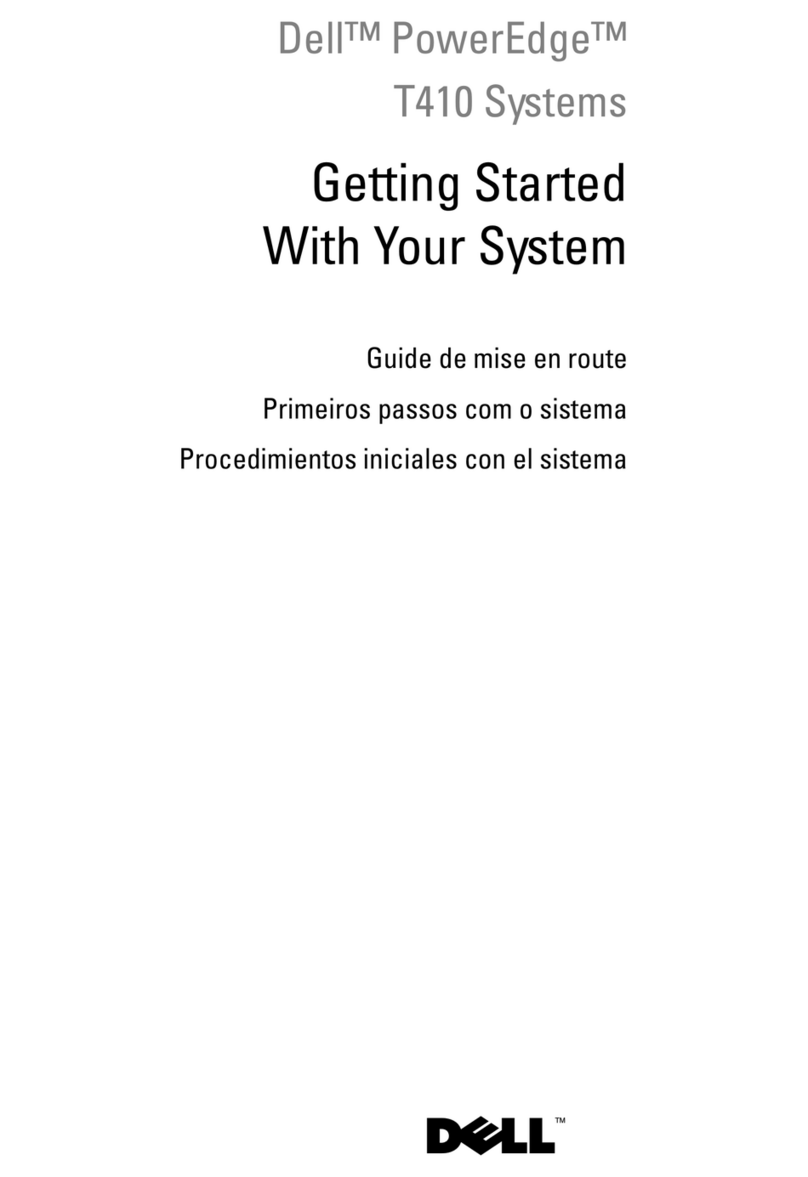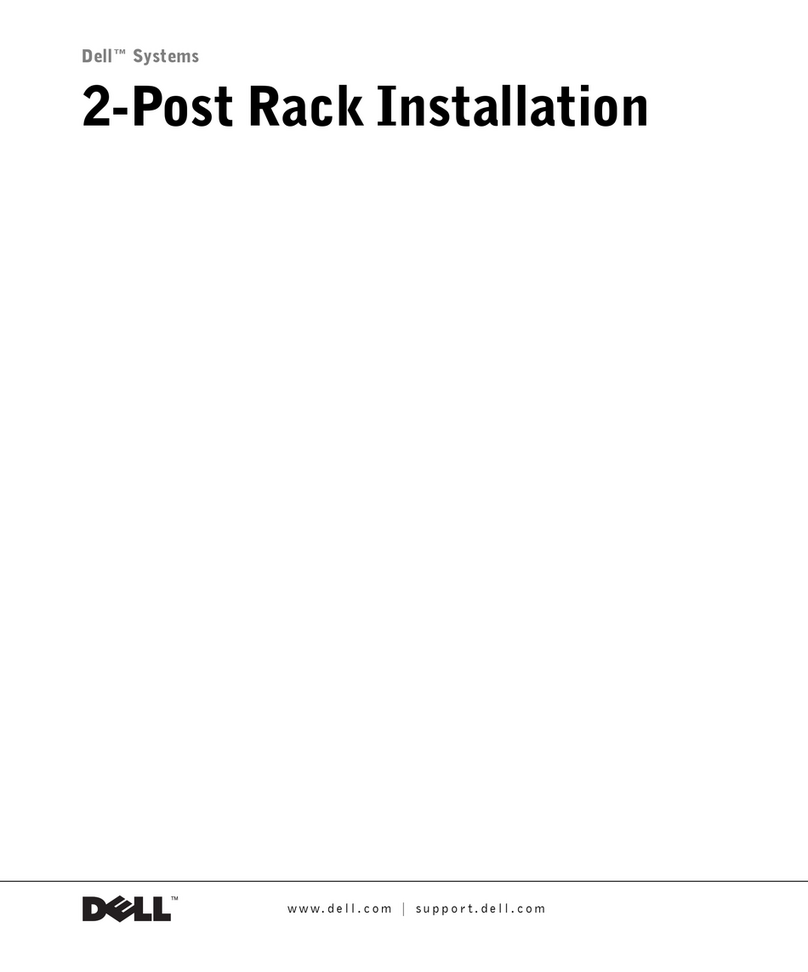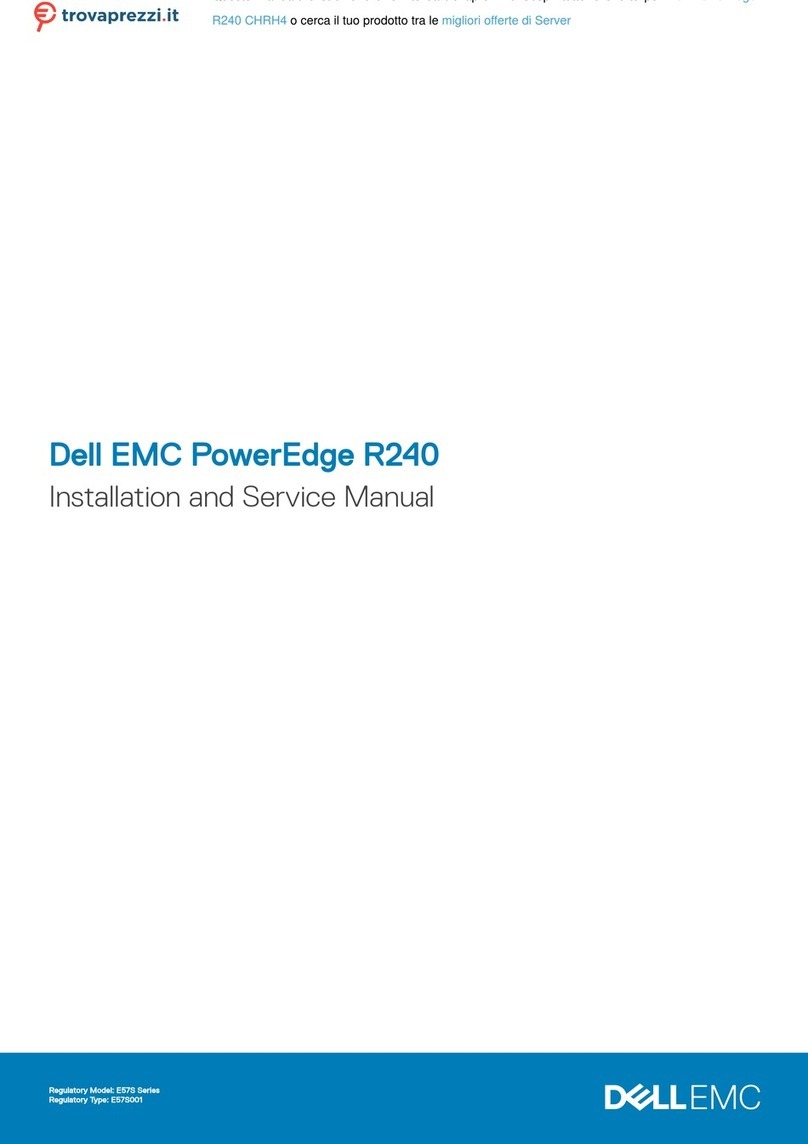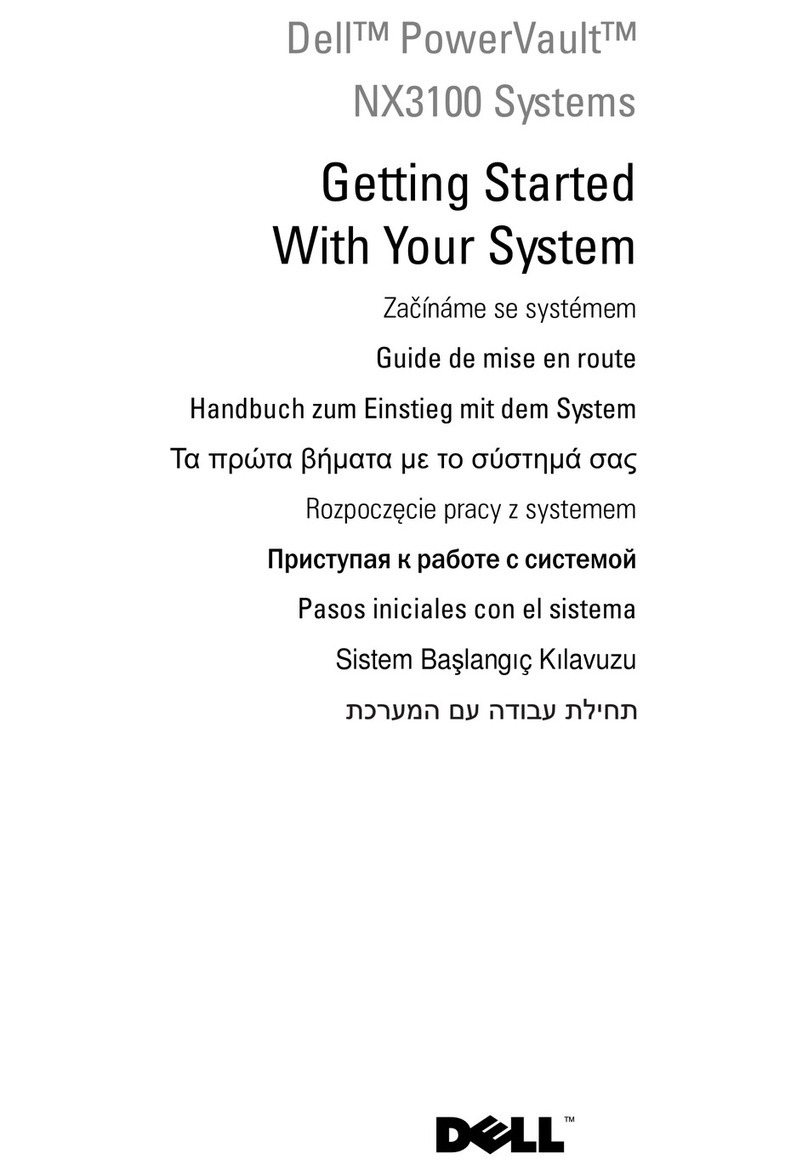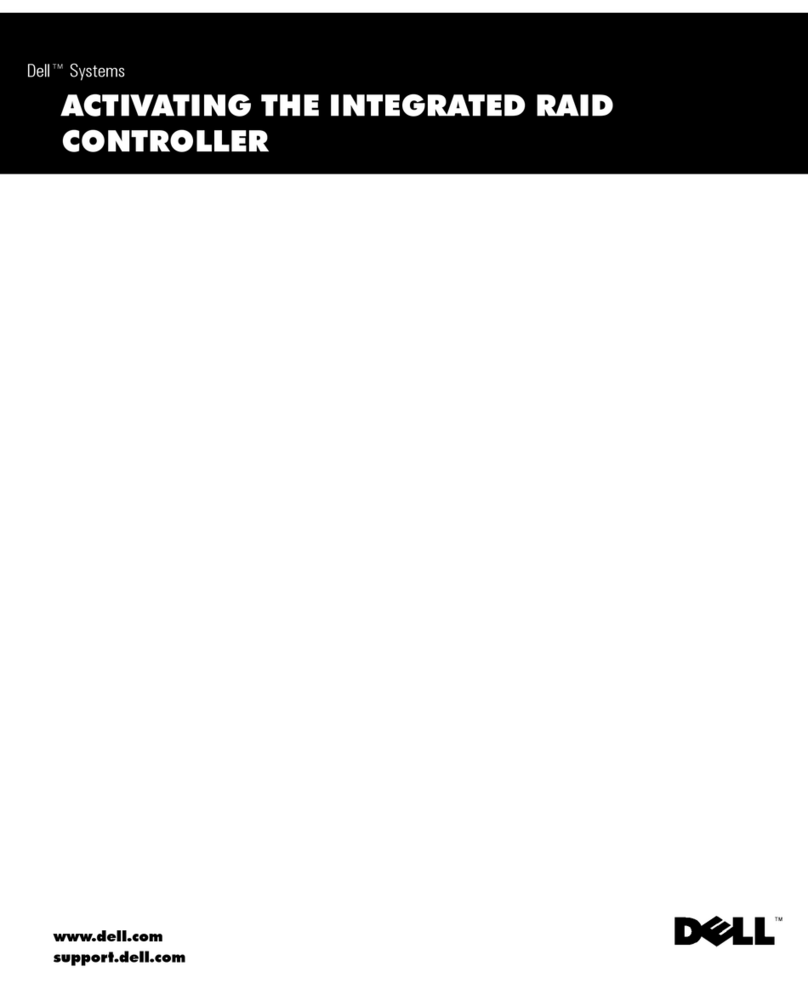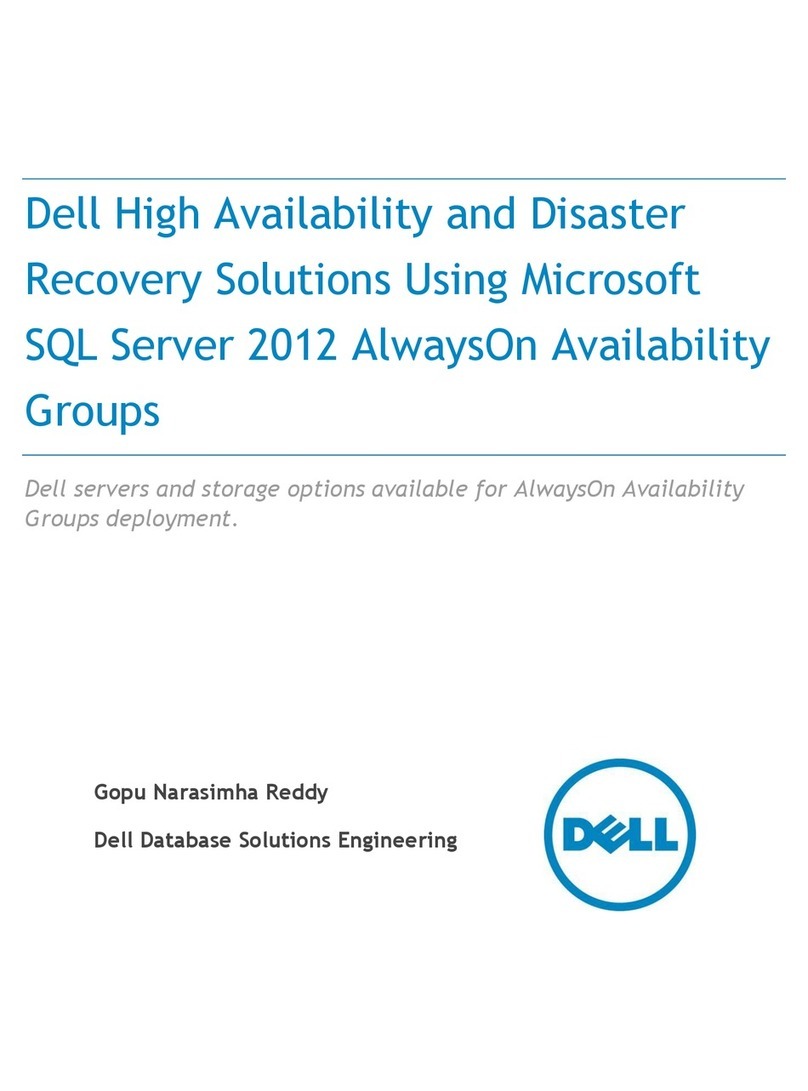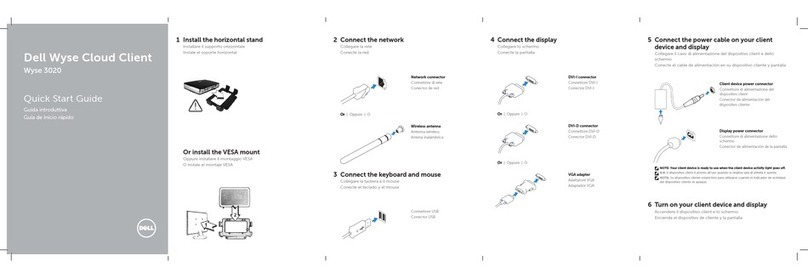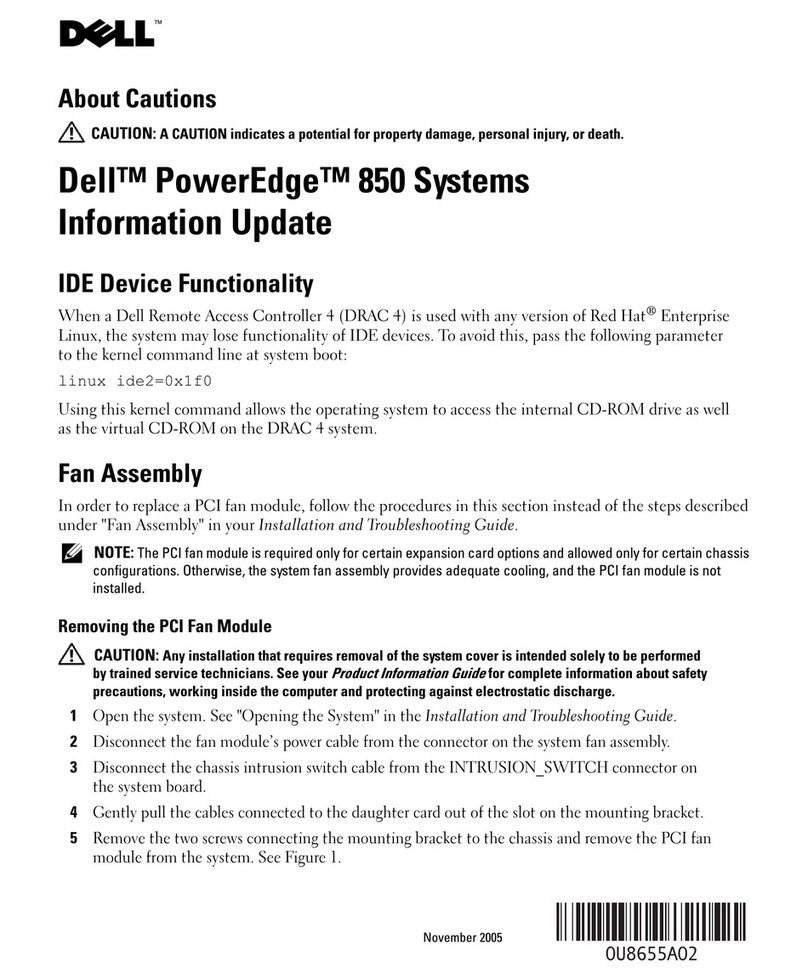ix
Preface
A
bout This Guide
This guide is intended for anyone who uses a Dell Power-
Edge 6100/200 computer system. The guide can be used
by both first-time and experienced computer users who
want to learn about the features and operation of the sys-
tems or who want to upgrade their computers. The
chapters and appendices are summarized as follows:
•Everyone should read Chapter 1, “Introduction,” for
an overview of the system features, a description of
the controls and indicators on the front panel, a gen-
eral discussion of connecting external devices to the
back panel of the computer, and an overview of sys-
tem security.
•Users who want to run the system utilities, use the
online documentation, or createvarious software and
operating system-related diskettes should read Chap-
ter 2, “Using the Dell Server Assistant CD.”
•Everyone should read the first few sections of Chap-
ter 3, “Installing and Configuring SCSI Drivers,” to
find out which small computer system interface
(SCSI) device drivers (if any) are required for a par-
ticular system configuration. Users who need to
install and configure particular SCSI device drivers
should then read the appropriate section for their
operating system.
•Everyone should read the first several sections of
Chapter 4, “Using the System Setup Program,” to
familiarize themselves with this important program.
Only users who want to make configuration changes
to their system or who want to use the password fea-
tures need to read the rest of Chapter 4.
•Everyone should read Chapter 5, “Using the System
Configuration Utility.” If you change settings for one
of the built-in devices, add or remove an Extended
Industry-Standard Architecture (EISA) or
Industry-Standard Architecture (ISA) expansion
card, or install additional memory, you must run this
utility.
•Chapter 6, “Installing SCSI Hard-Disk Drives,”
describes how to install SCSI hard-disk drives in the
computer’s six internal drive bays.
•Appendix A, “Technical Specifications,” and
Appendix B, “I/O Ports and Connectors,” are
intended primarily as reference material for users
interested in learning more about the details of the
system.
•Appendix C, “Maintaining the System,” describes
preventive maintenance procedures that you should
perform regularly to keep your computer system in
top operating condition.
•Appendix D, “Regulatory Notices,” is for users who
areinterested in whichregulatoryagencies have tested
and approved the Dell PowerEdge 6100/200 system.
•Appendix E, “Warranties and Return Policy,” des-
cribes the warranties for the Dell PowerEdge 6100/
200 system and the “Total Satisfaction” Return Policy.
•The Glossary provides definitions of terms, acro-
nyms, and abbreviations used in this guide.
W
arranty and Return Policy
Information
Dell Computer Corporation (“Dell”) manufactures its
hardware products from parts and components that are
new or equivalent to new in accordance with industry-
standard practices. For information about the Dell
warranty for your system, see Appendix E, “Warranties
and Return Policy.”