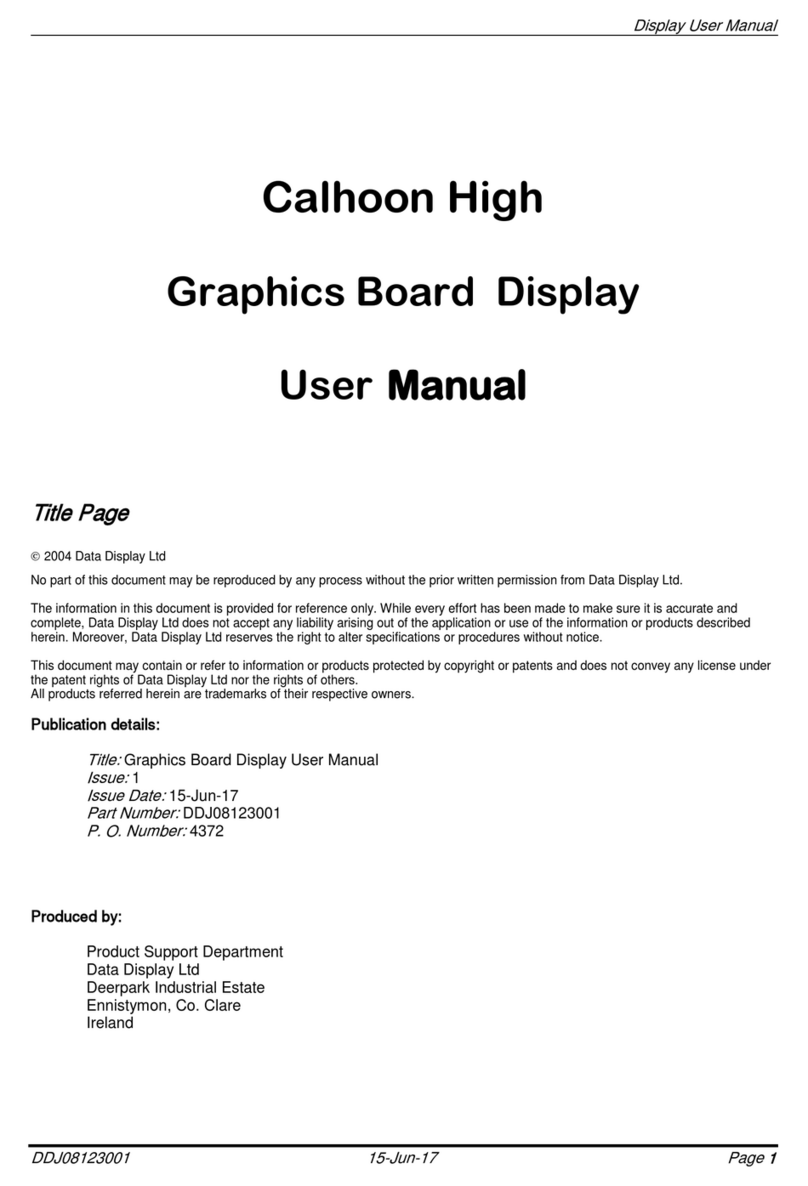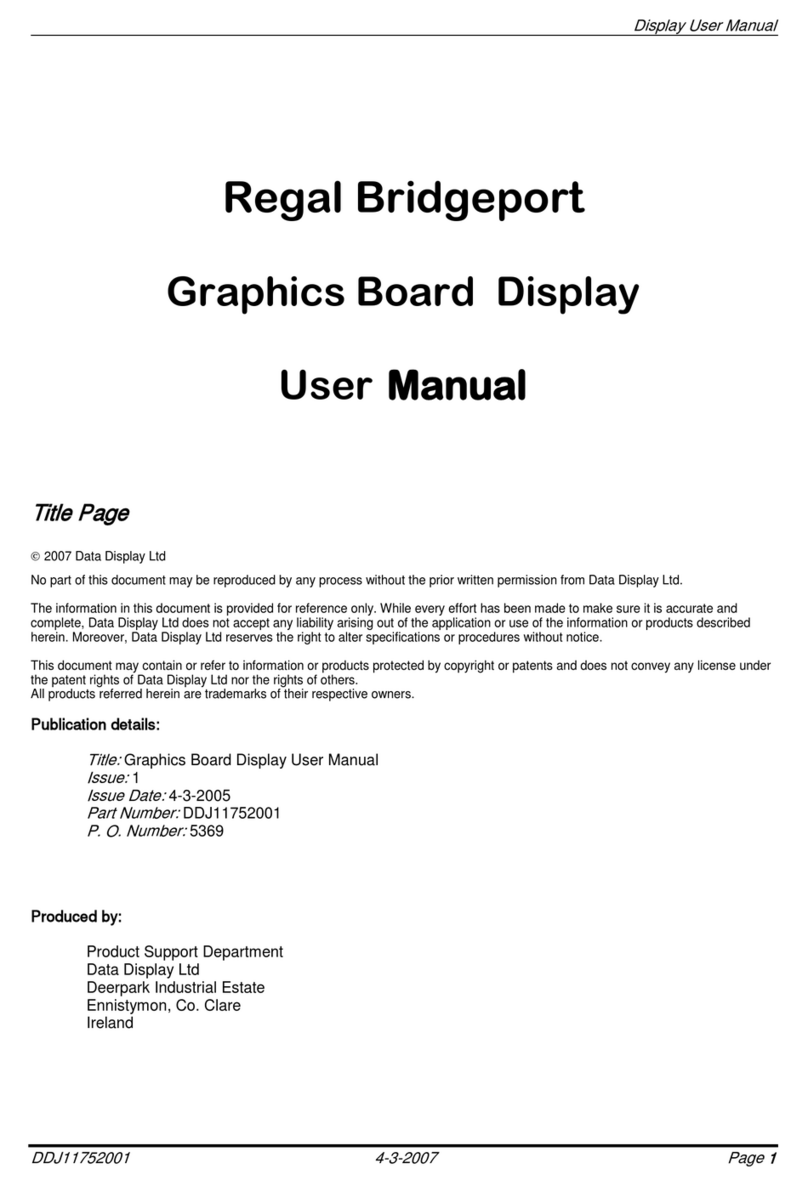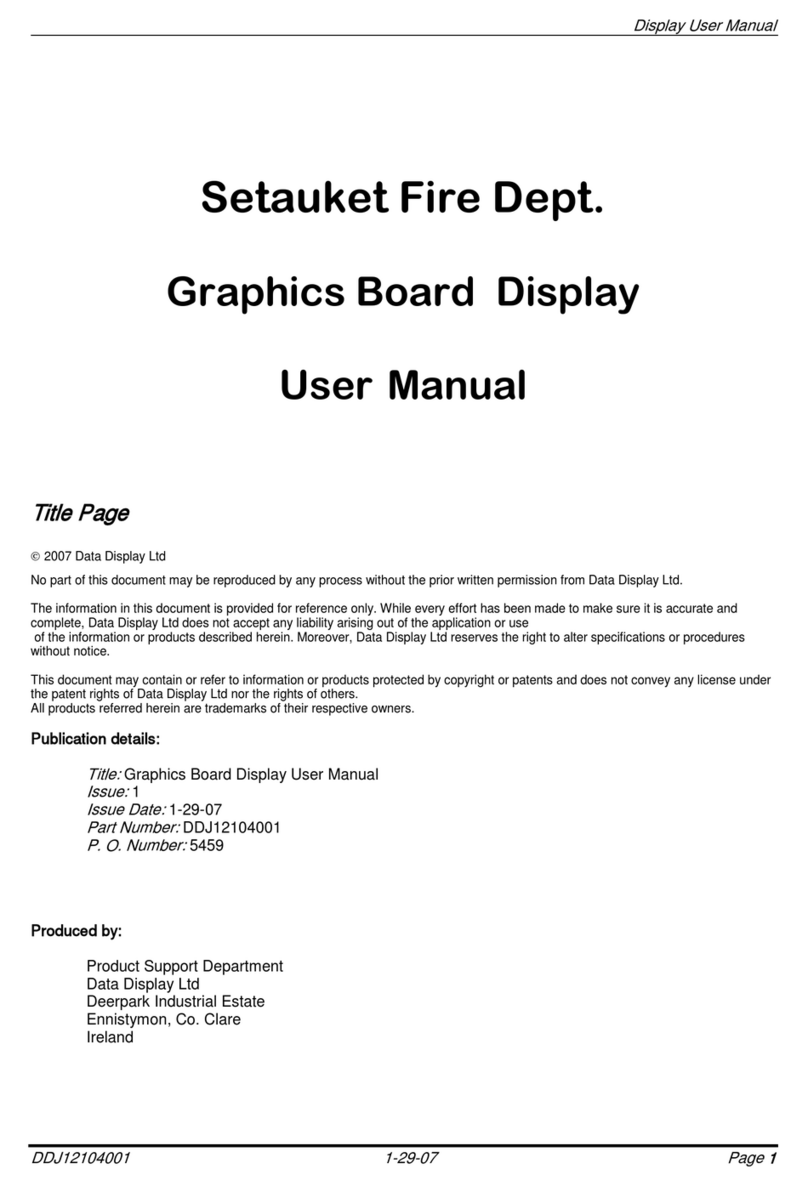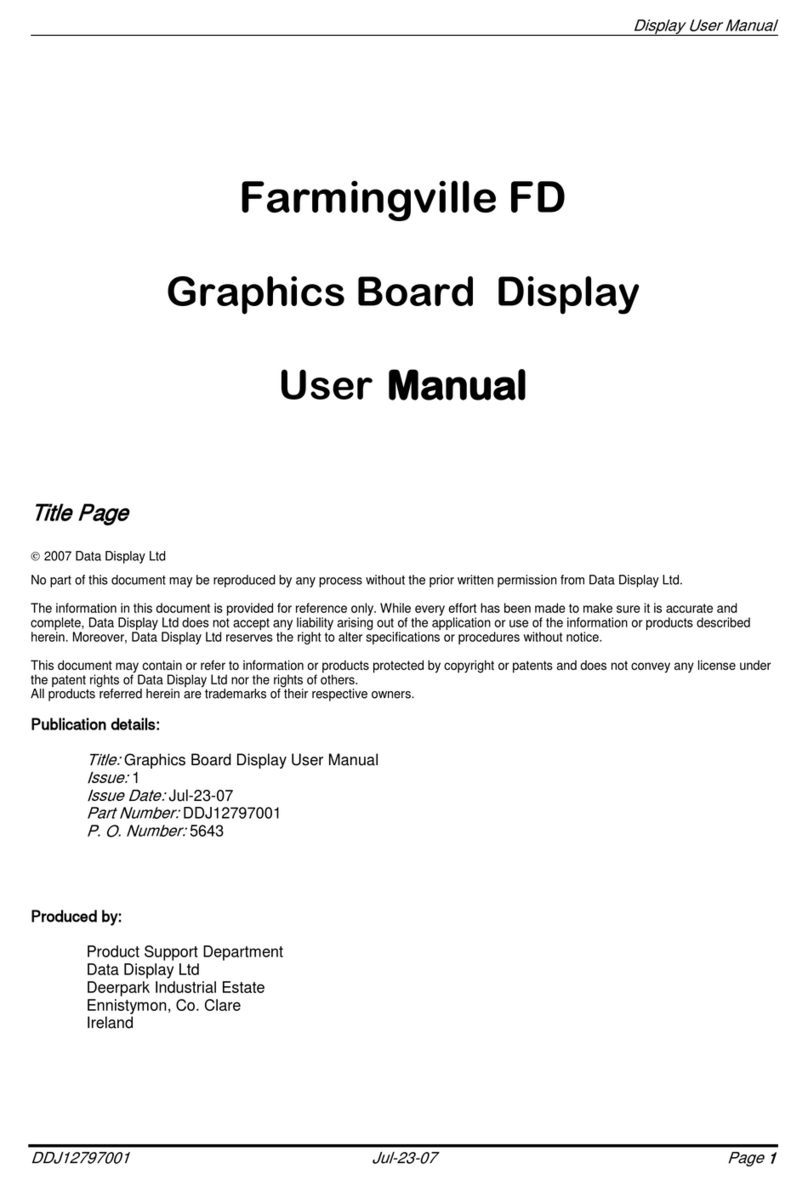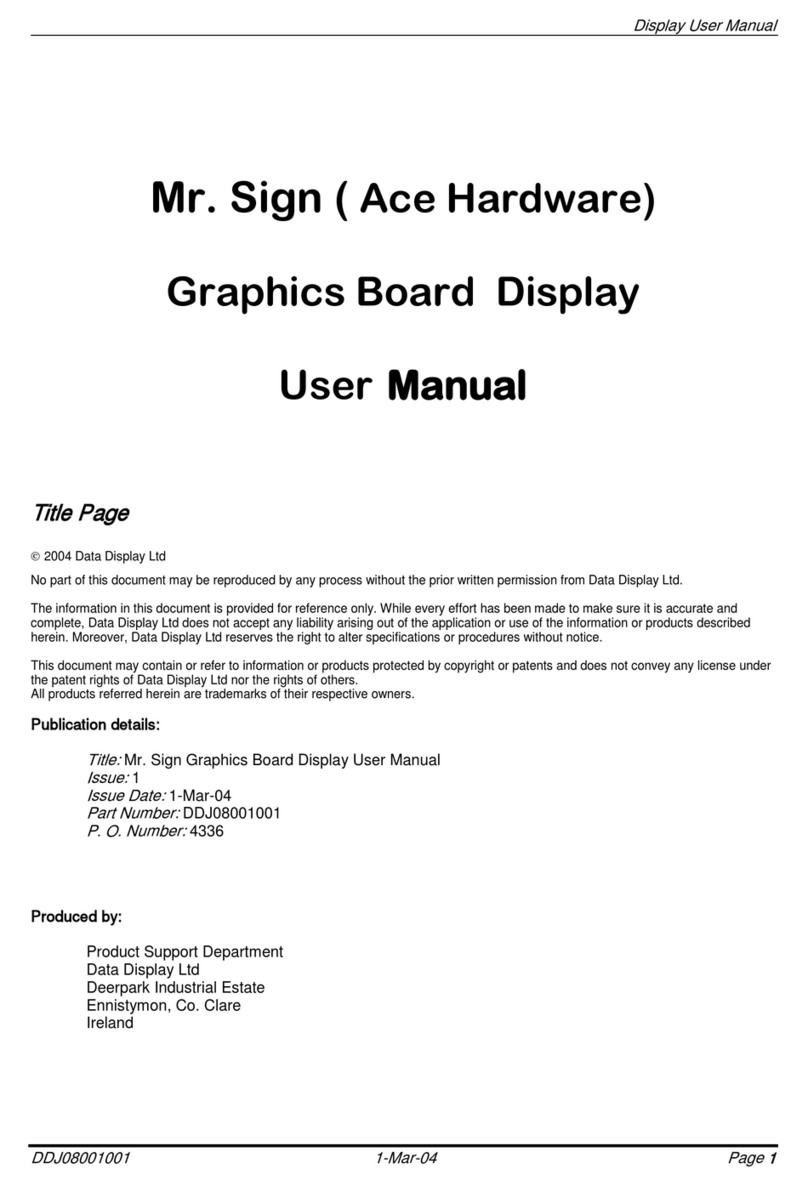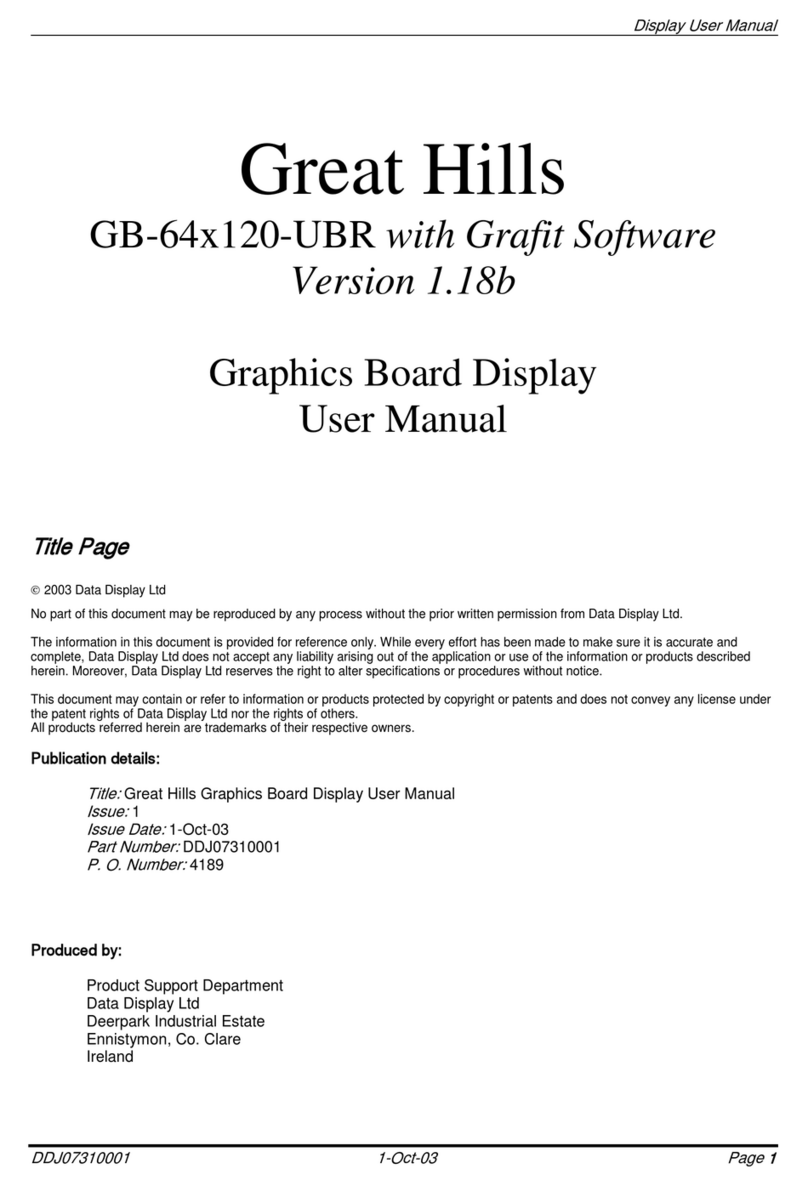Infineum Display User Manual
DDJ03185001 26-Mar-01 Page ii
Table of Contents
1 Introduction........................................................................................................................................ 1
1.1 Scope .................................................................................................................................................. 1
1.2 Purpose............................................................................................................................................... 1
1.3 System ................................................................................................................................................ 1
2 Hardware........................................................................................................................................... 2
2.1 Unpacking ........................................................................................................................................... 2
2.2 Hardware............................................................................................................................................. 2
3 Software ............................................................................................................................................ 3
3.1 System requirements .......................................................................................................................... 3
3.2 Conventions used in this Manual........................................................................................................ 3
3.3 Installation........................................................................................................................................... 3
3.3.1 Win 3.x............................................................................................................................................. 3
3.3.2 Win 95, (98,NT 4.0 ) ........................................................................................................................ 4
4 NetPrinter Port Set-up........................................................................................................................ 4
4.1 Description .......................................................................................................................................... 5
4.1.1 IP Address Set-up............................................................................................................................ 5
4.1.2 GRAFIT.INI Set-up .......................................................................................................................... 5
4.1.3 Assign IP Address to Display .......................................................................................................... 5
5 GRAFIT 1.16c Software ©.................................................................................................................. 6
5.1 Getting Started.................................................................................................................................... 6
5.2 Exiting from the Software.................................................................................................................... 6
5.3 Accessing Help.................................................................................................................................... 6
5.4 Screen Layout and Symbols............................................................................................................... 7
5.4.1 The Caption Bar............................................................................................................................... 7
5.4.2 The Speed Bar................................................................................................................................. 8
5.4.3 The Menu Bar.................................................................................................................................. 8
5.4.4 The Canvas ..................................................................................................................................... 8
5.4.5 The Status Line................................................................................................................................ 8
5.5 The Menu Bar...................................................................................................................................... 9
6 Examples......................................................................................................................................... 28
6.1 How to Setup a Frame...................................................................................................................... 28
6.2 How to create a simple animation and using effects......................................................................... 28
6.3 Adding text to a Graphics frame........................................................................................................ 28
6.4 Notes on importing Clipart................................................................................................................. 29
7 Trouble Shooting.............................................................................................................................. 30
7.1 Software ............................................................................................................................................ 30
7.2 Hardware........................................................................................................................................... 30
8 Effects ............................................................................................................................................. 31
8.1 ON/OFF Effects................................................................................................................................. 31
8.2 Character Fonts................................................................................................................................. 32
9 Maintenance.................................................................................................................................... 32
9.1 Maintenance Instructions .................................................................................................................. 32
9.1.1 Cleaning the Display...................................................................................................................... 32
9.1.2 Preventative Maintenance............................................................................................................. 32
9.2 Technical Support ............................................................................................................................. 32
10 Specifications................................................................................................................................... 33