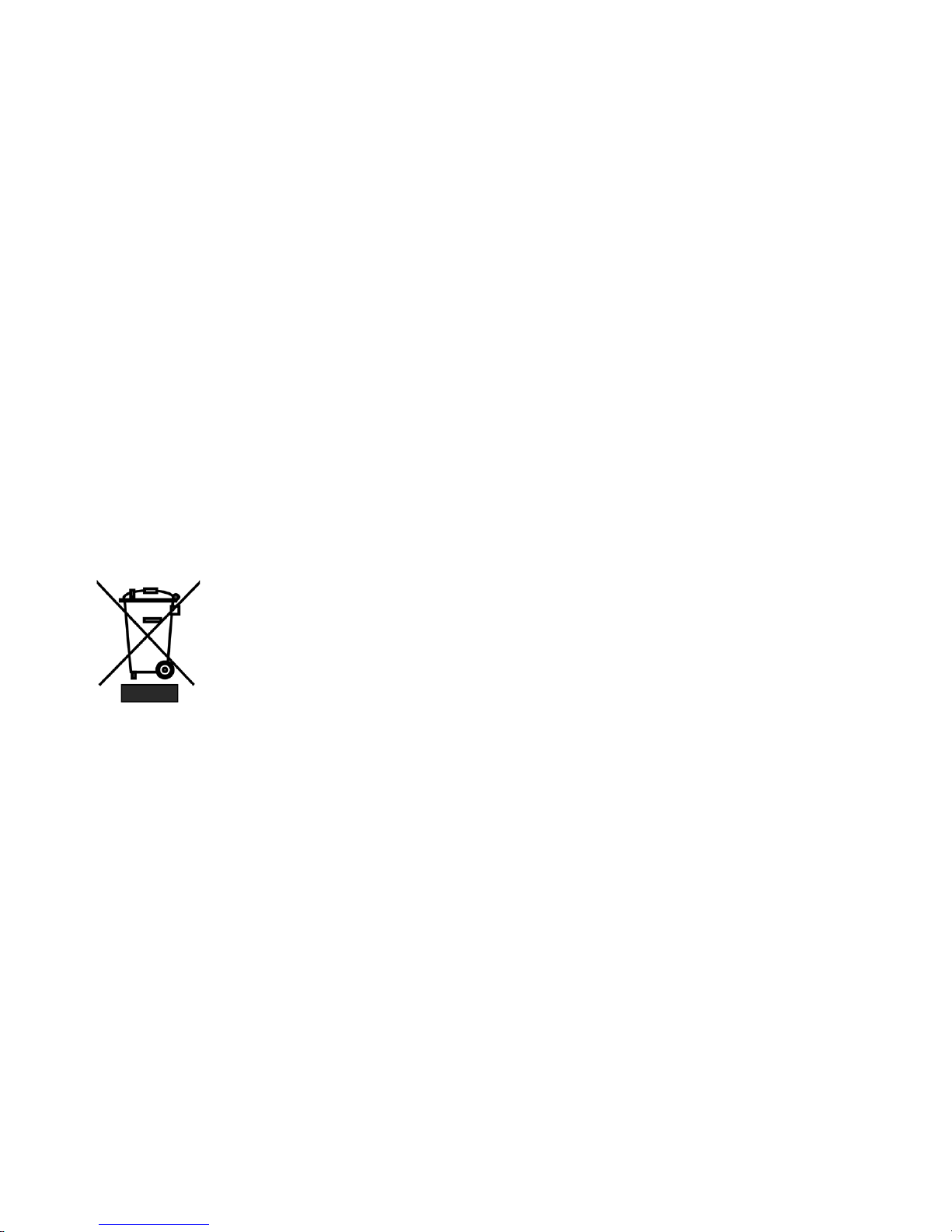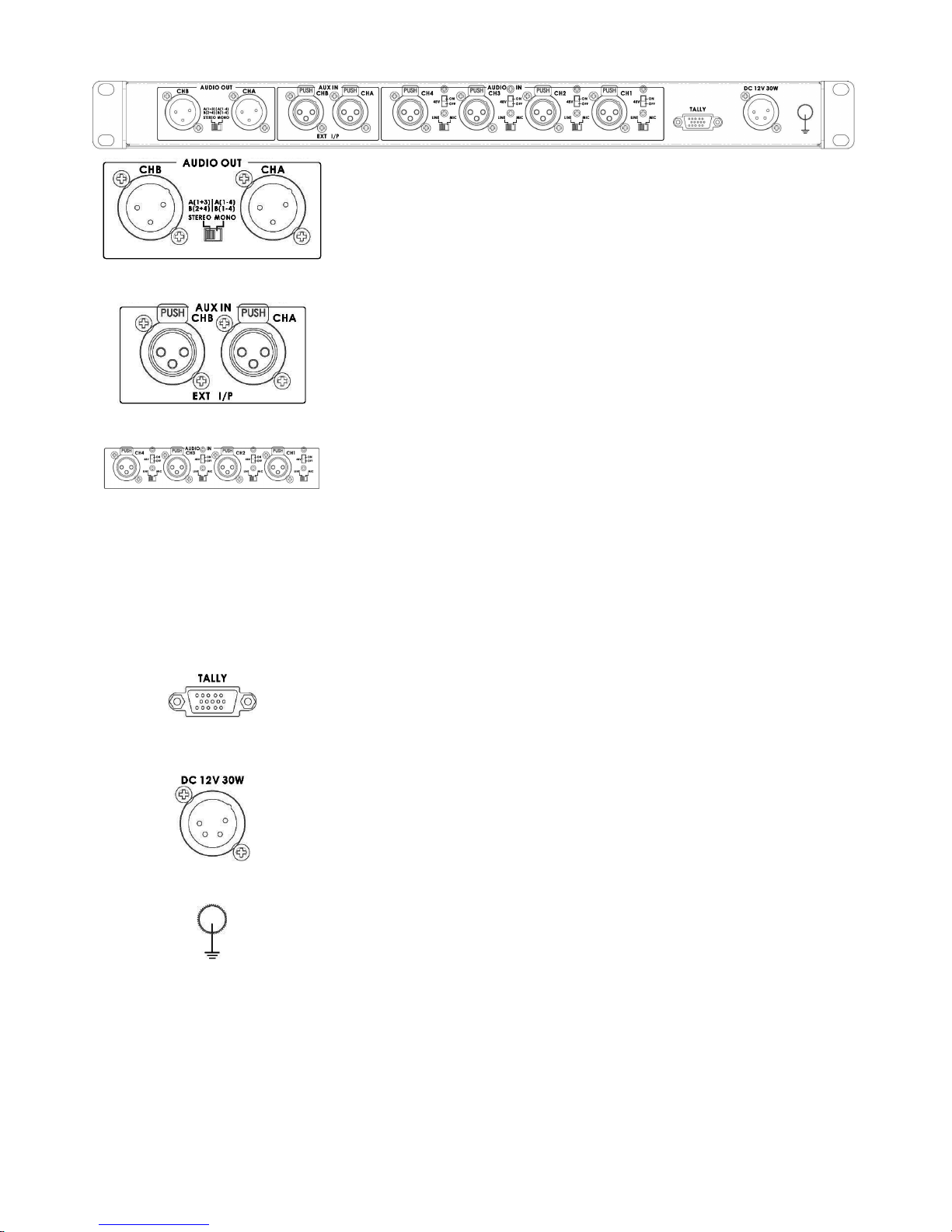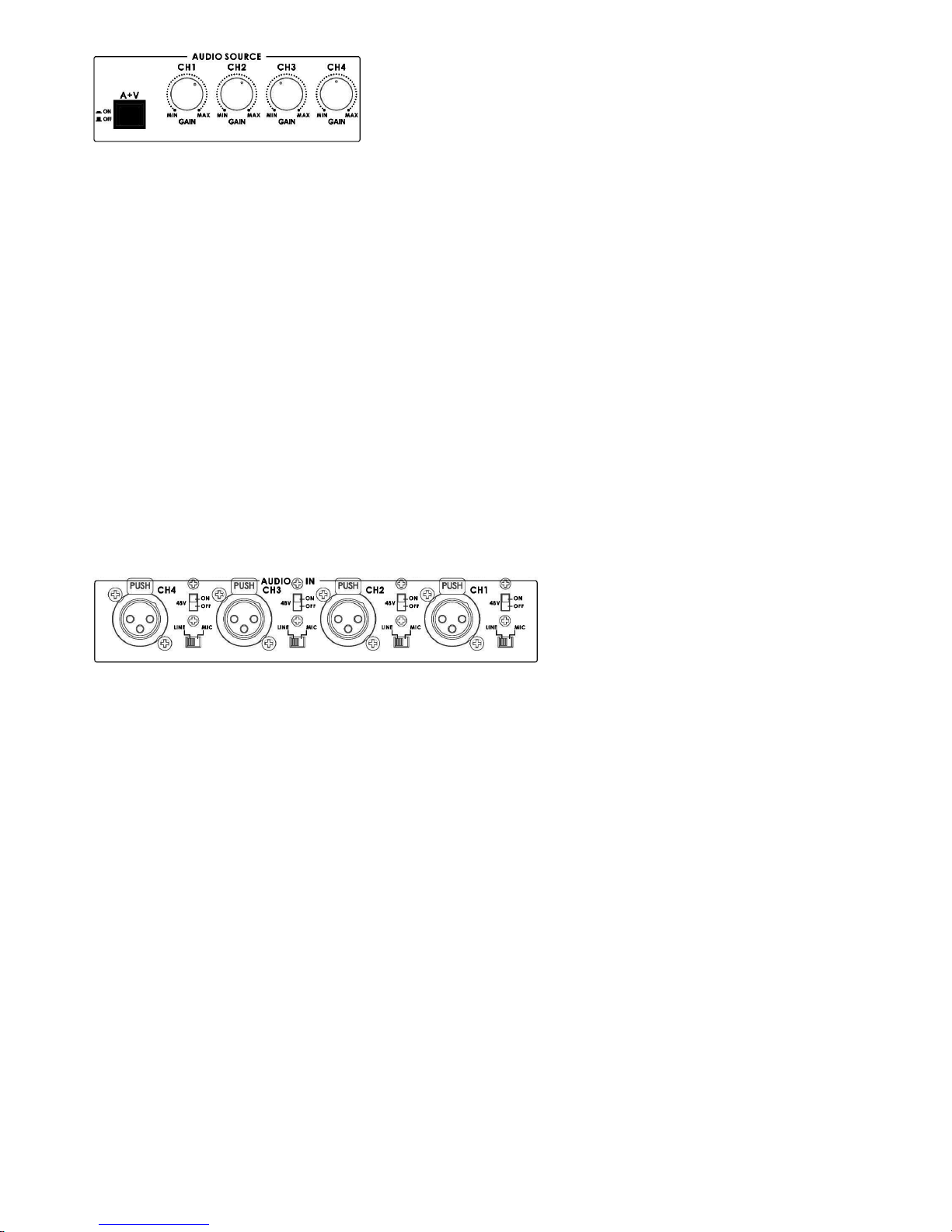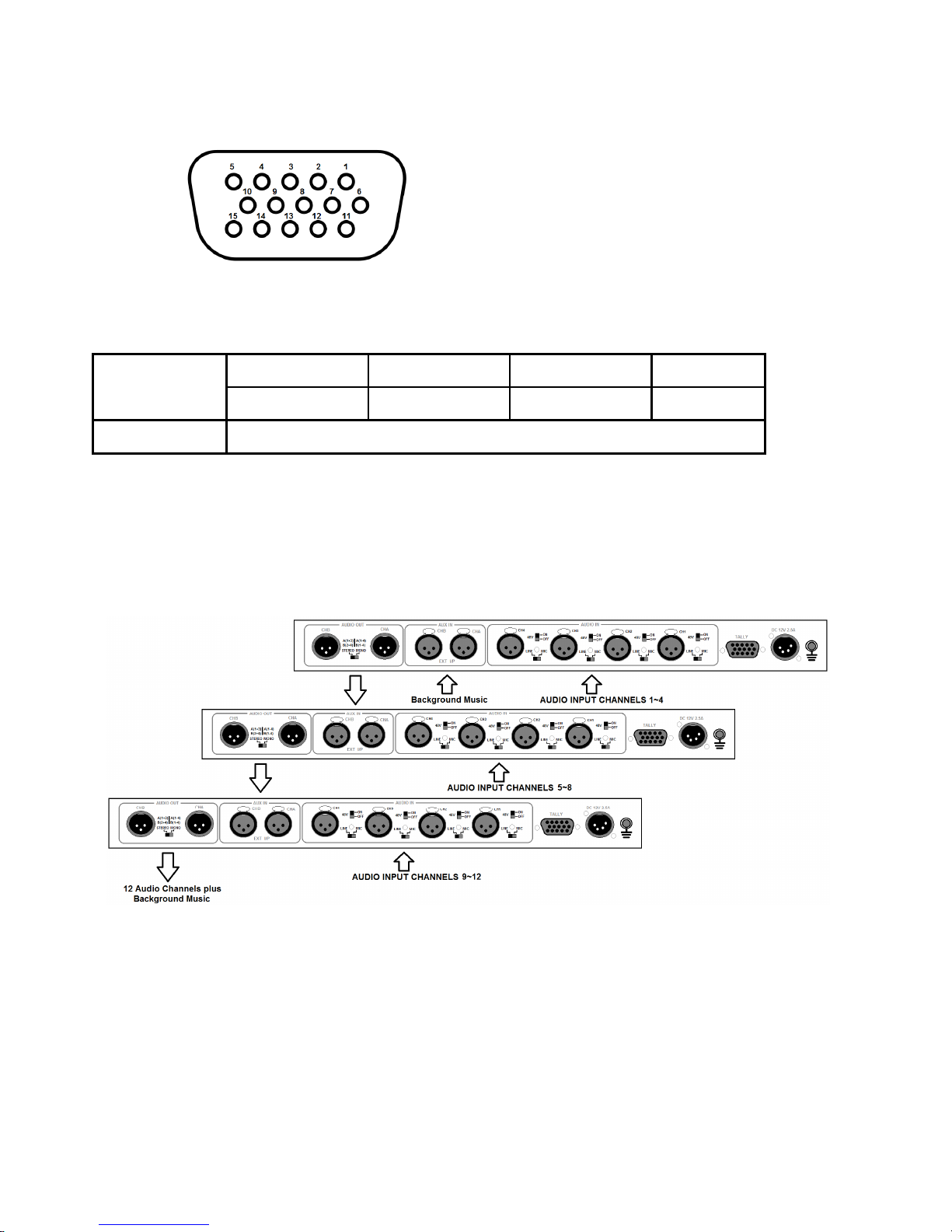- 2 -
Warranty
Standard Warranty
•Datavideo equipment is guaranteed against any manufacturing defects for one year from the date of purchase.
•The original purchase invoice or other documentary evidence should be supplied at the time of any request for
repair under warranty.
•Damage caused by accident, misuse, unauthorized repairs, sand, grit or water is not covered by this warranty.
•All mail or transportation costs including insurance are at the expense of the owner.
•All other claims of any nature are not covered.
•Cables & batteries are not covered under warranty.
•Warranty only valid within the country or region of purchase.
•Your statutory rights are not affected.
Two Year Warranty
•All Datavideo products purchased after 01-Oct.-2008 qualify for a free one year extension to the standard
Warranty, providing the product is registered with Datavideo within 30 days of purchase. For information on how
to register please visit www.datavideo-tek.com or contact your local Datavideo office or authorized Distributors
•Certain parts with limited lifetime expectancy such as LCD Panels, DVD Drives, Hard Drives are only covered
for the first 10,000 hours, or 1 year (whichever comes first).
Any second year warranty claims must be made to your local Datavideo office or one of its authorized Distributors
before the extended warranty expires.
Disposal
For EU Customers only - WEEE Marking
This symbol on the product indicates that it will not be treated as household waste. It must be
handed over to the applicable take back scheme for the recycling of electrical and electronic
equipment. For more detailed information about the recycling of this product, please contact your
local Datavideo office.
Packing List
The following items should be included in the box. If any items are missing please contact your supplier.
1 x AM-100 Audio Mixer
1 x AC Cord
1 x AD Switch DC 12V / 2.5A
1 x AM-100 Quick Start Guide
Introduction
AM-100 is 1U high rack and 5 channel mixer. 1st~4th channel are optional select the Micro-phone or line input. The
5th channel is for secondary AUX XLR input ports. This is a good integration solution of analog audio mixer.
The major feature is audio-follow- video. AM-100 can be applied for OB Van and SE-900.
SE-900 on audio only has audio delay function, not provides simultaneous audio follow video switching function as
SE-2000 or SE-800 do. For this demand, Datavideo provides AM-100 to work with SE-900 on this solution.
AM-100 is a 4 x XLR input, 2 x AUX XLR input & 2 x XLR output audio mixer. This audio mixer can provide SE-900 to
achieve similar function as voice synchronization switching to SE-800 or SE-2000.