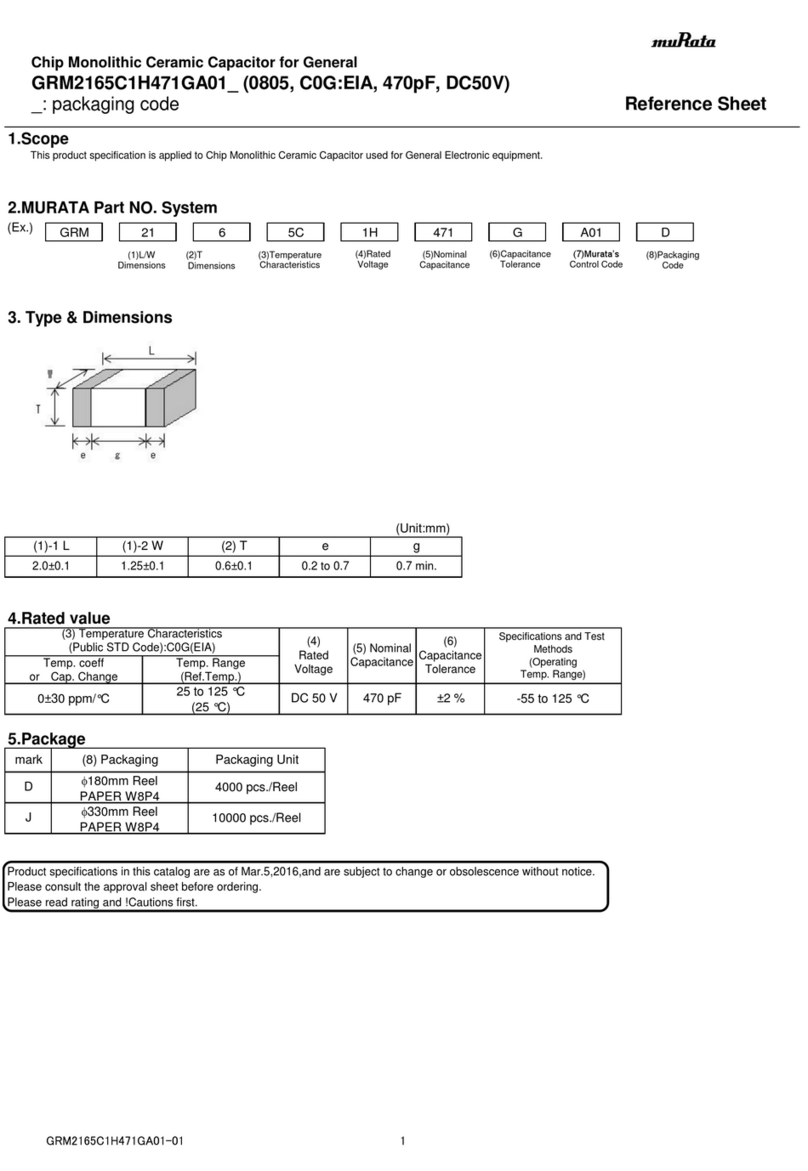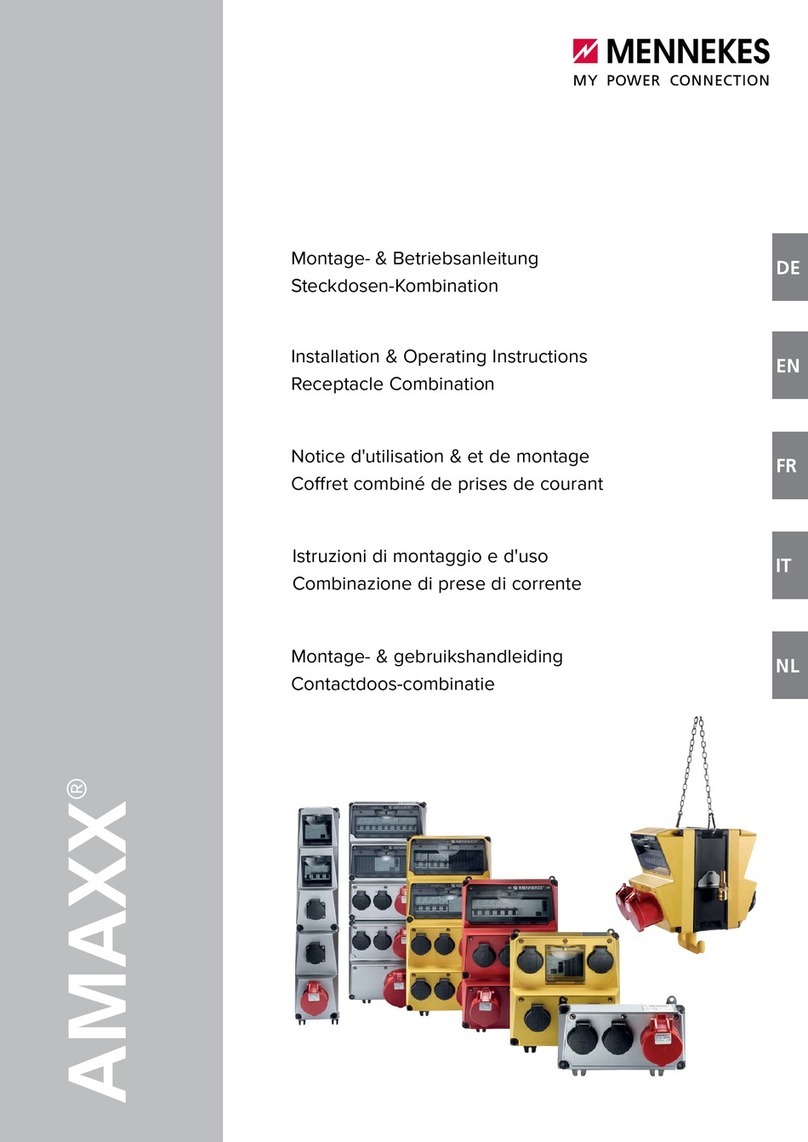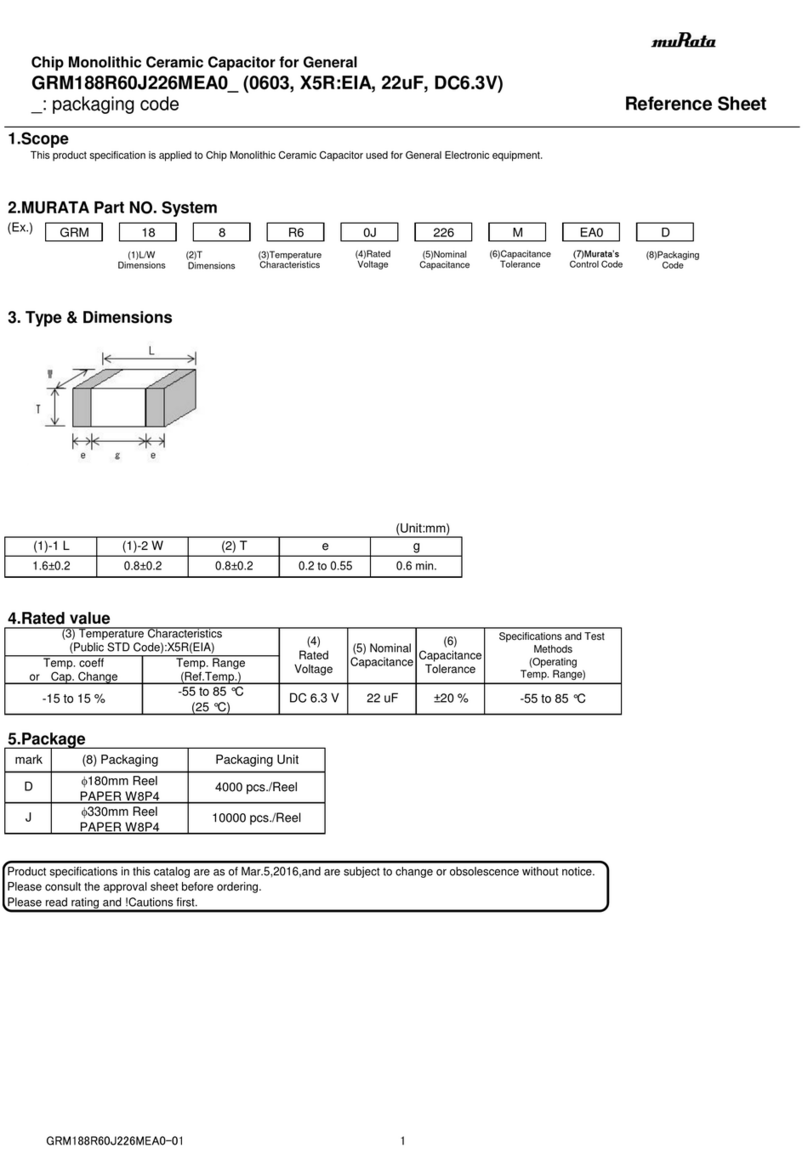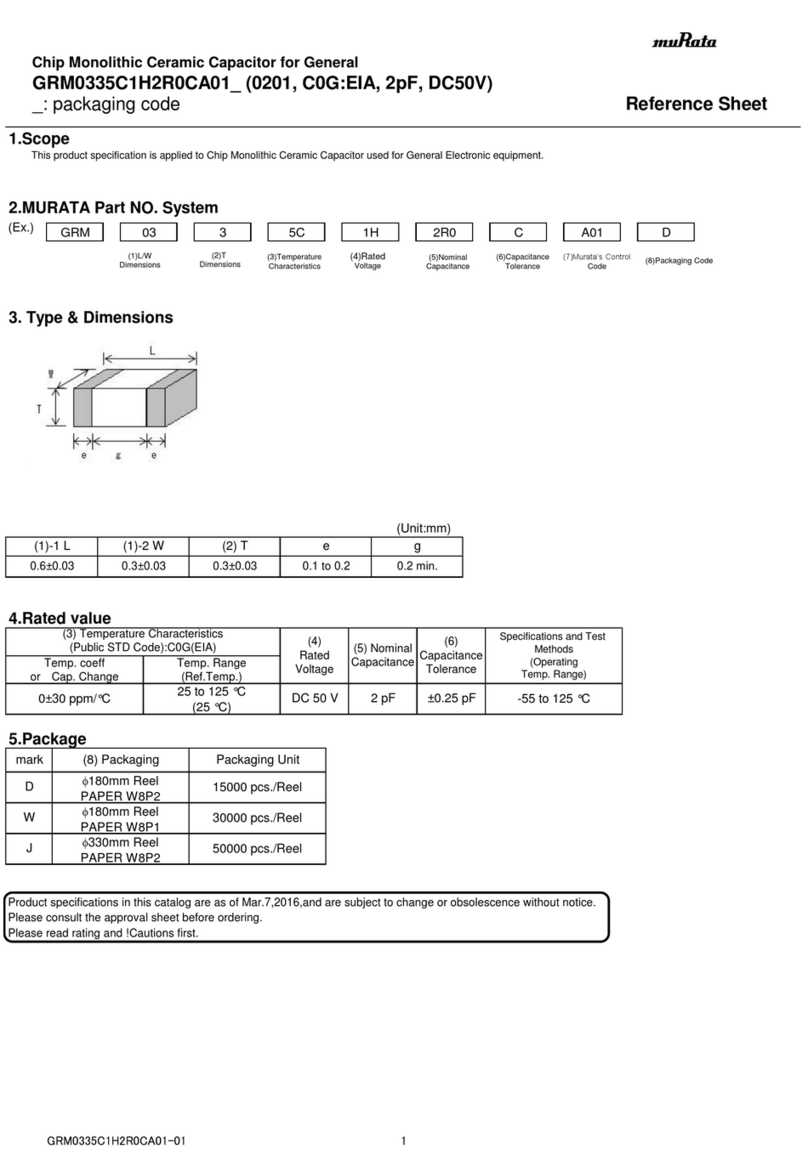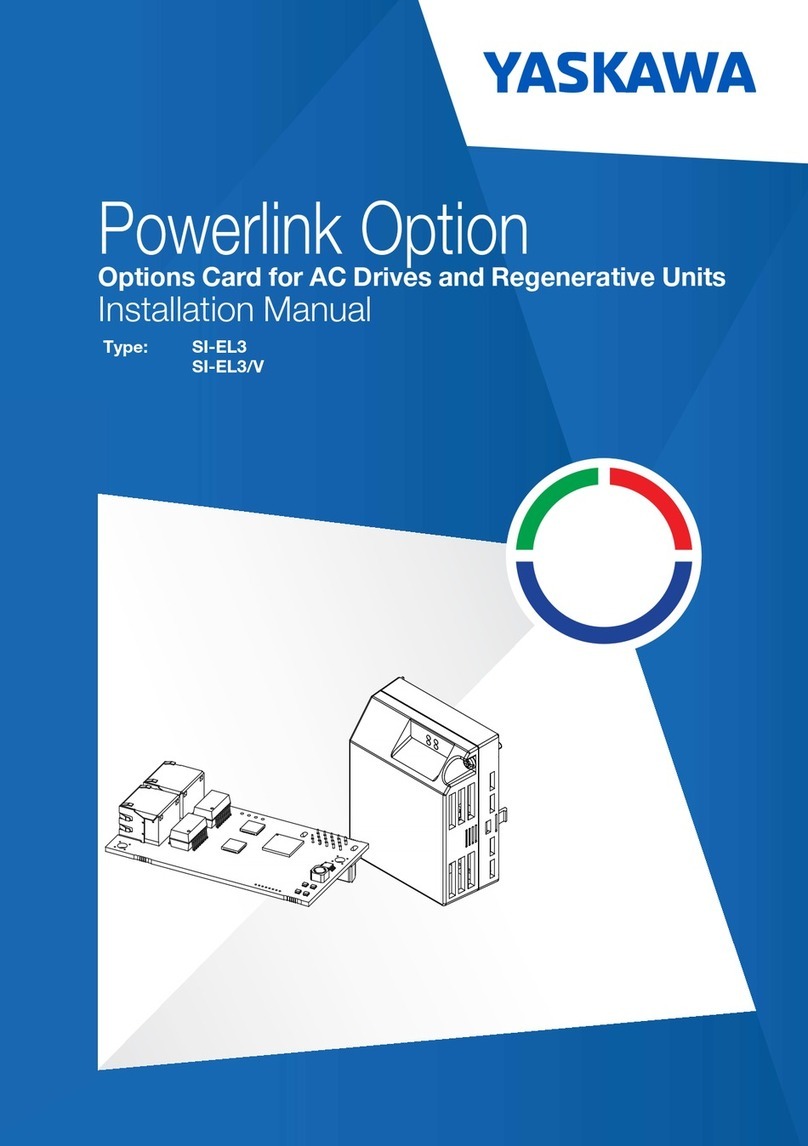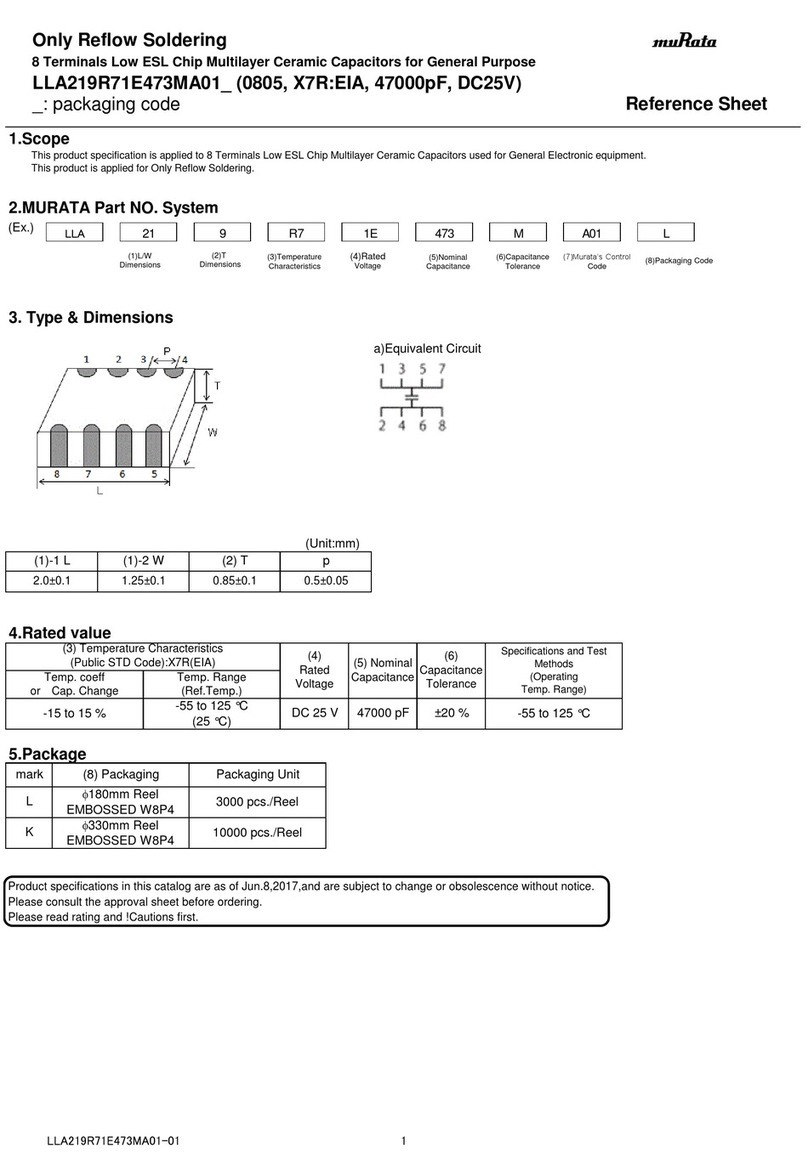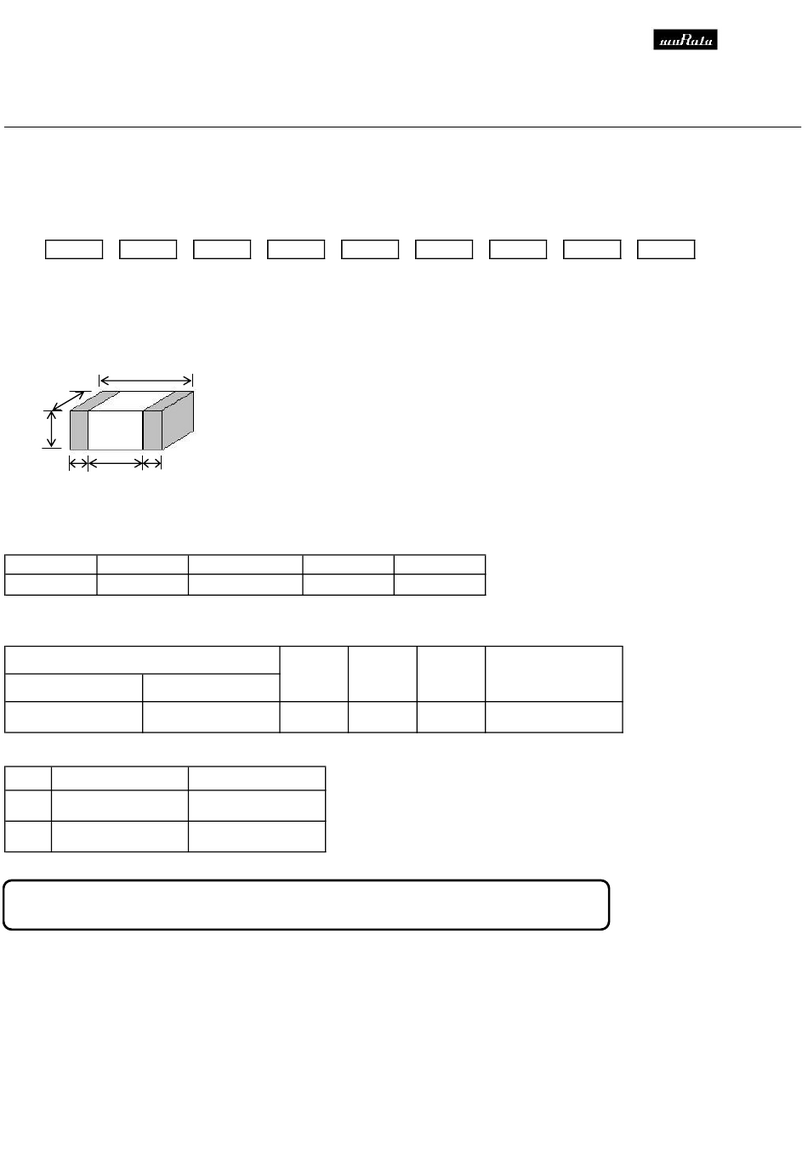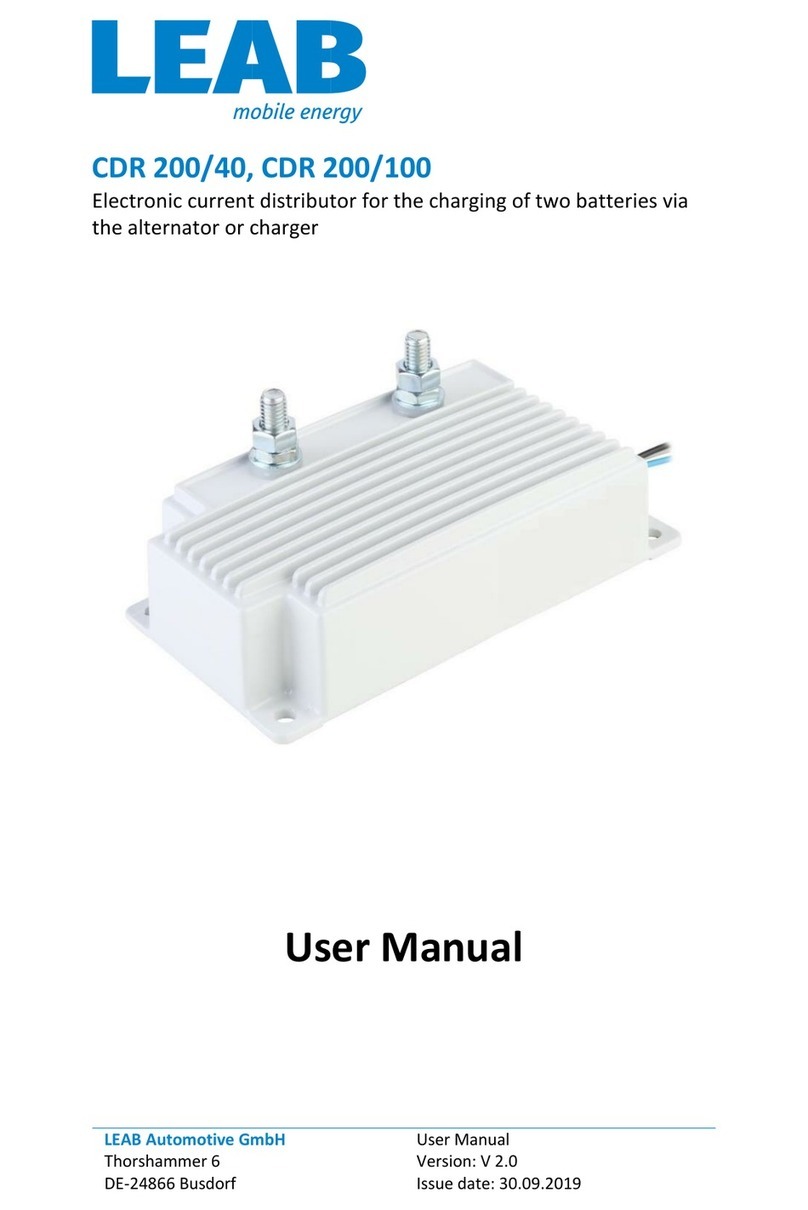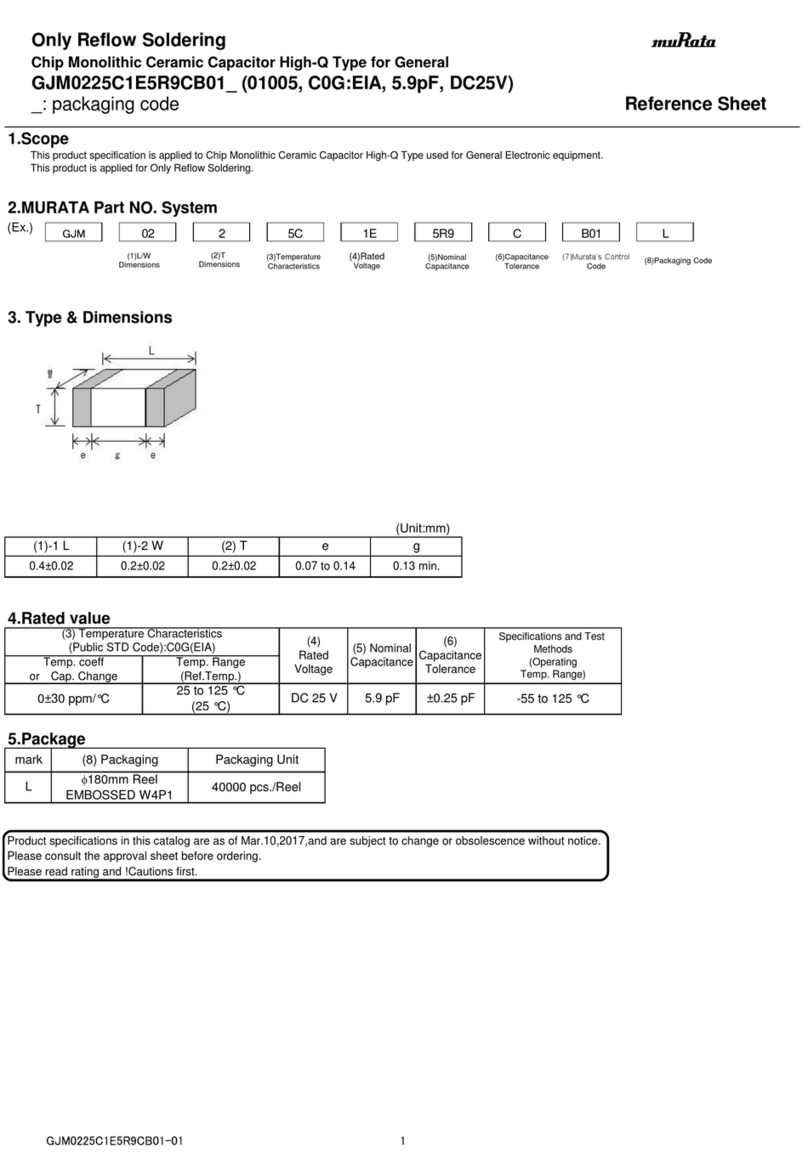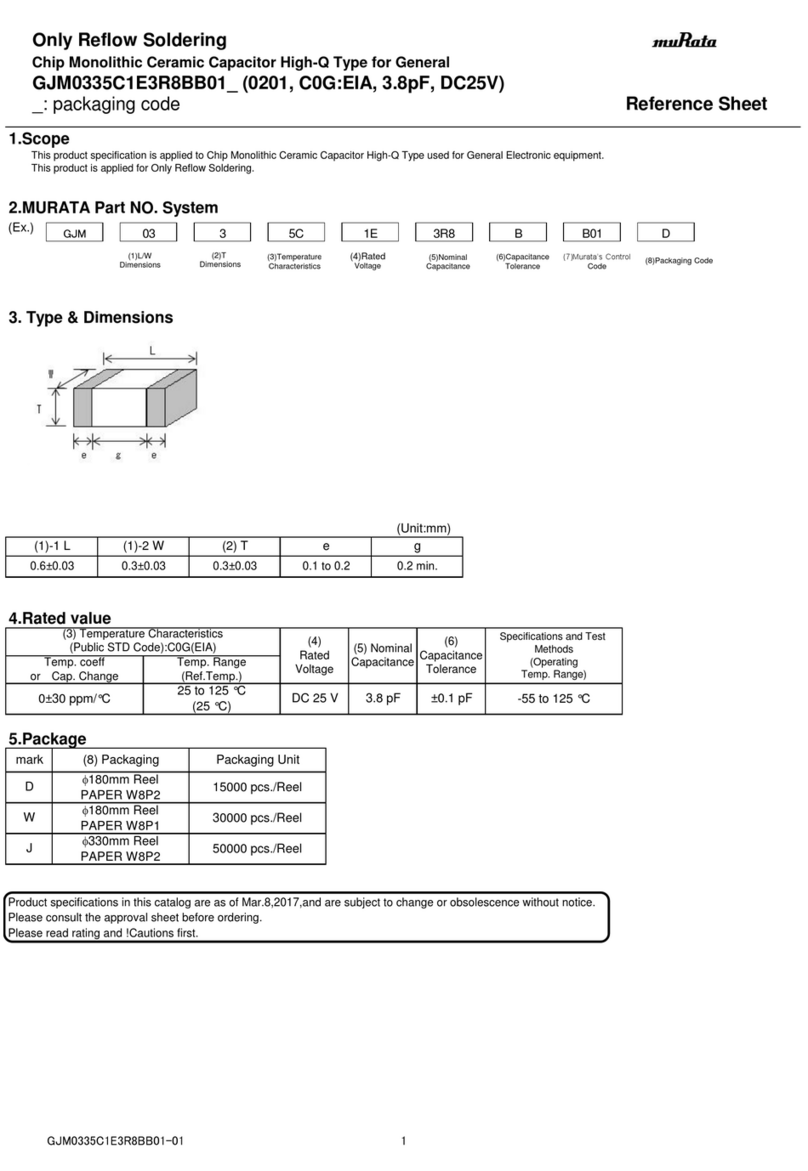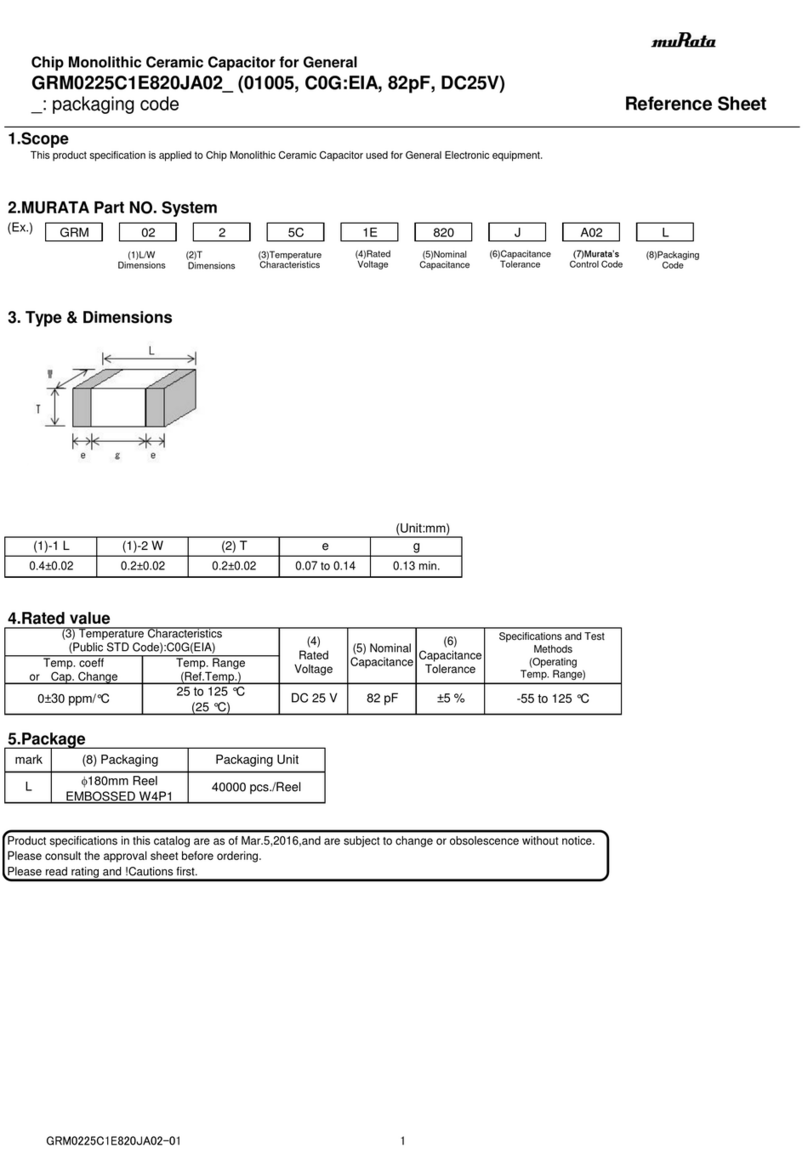4. Stack and Install Next Box
Slide the Stackable Enclosure Box (A) onto the Stackable Enclosure Box w/ knockout End Cap (C). Secure the Boxes together using six included Box
Screws (H) with a Phillips head screwdriver.
5. Installing Next Two Boxes
Repeat step 3 for the remaining two back boxes.
6. Stack and Install Next Box
Slide the Stackable Enclosure Box w/ Open End Cap (B) onto the top of the trench. Secure the Box to the stack with the remaining six Box Screws (H)
with a Phillips head screwdriver.
7. Installing the Screw Cover
Once you have run wires down through cable trench, you can place the drywall over the location, removing the cutout for the trench. Secure the
Cover w/ Cable Pass-Through (E) to the Stackable Enclosure Box w/ knockout End Cap (C). Secure the cover to the studs with the Screw Cover
Screws (G). Slide and secure the Gangable Solid Cover (D) incrementally to the trench.
8. Installing the End Caps
Snap on the Screw Cover End Caps (F) to the top and bottom covers.
CAUTION:
● Never install low voltage wiring during lightning storms.
● Never install low voltage wiring in wet locations unless the wire is specifically designed for wet locations.
● Never touch un-insulated low voltage wires or terminals unless the wire has been disconnected at its source.
● Do not use this product near water. For example: near a bath tub, wash bowl, kitchen sink, laundry tub, in a wet basement or near a
swimming pool.
● Consult and comply with local building and electrical codes, before and during installation of any equipment.
● Never push objects of any kind into this product through cabinet slots as they may touch dangerous voltages.
● Use caution when installing low voltage cables.
● Read and understand all instructions.
● Save these Instructions.
NOTE: The Cable Trench System is a distribution panel for low voltage wiring systems. It is not designed
to be used as an AC power distribution panel. Use only Class 2 powered or passive devices.
Page 2 of 2
Installation Instructions:
1. Preparing the Wall
Cut out a space in the dry wall 75in. tall (or increments of 15in.) x 15 in wide.
2. Placing the Bottom Box
Place the Stackable Enclosure Box w/ knockout End Cap (C) between studs where the cables are intended to exit the trench.
3. Installing the Bottom Box
Secure the two tabs to the studs using Metal Wood screws (not included) and a Phillips head Screwdriver.
ETL LISTED. CONFORMS TO UL STD 1863 ANSI/UL STD 60950-1 CERTIFIED TO CAN/CSA STD C22.2 NO 60950-1
06/19/2018