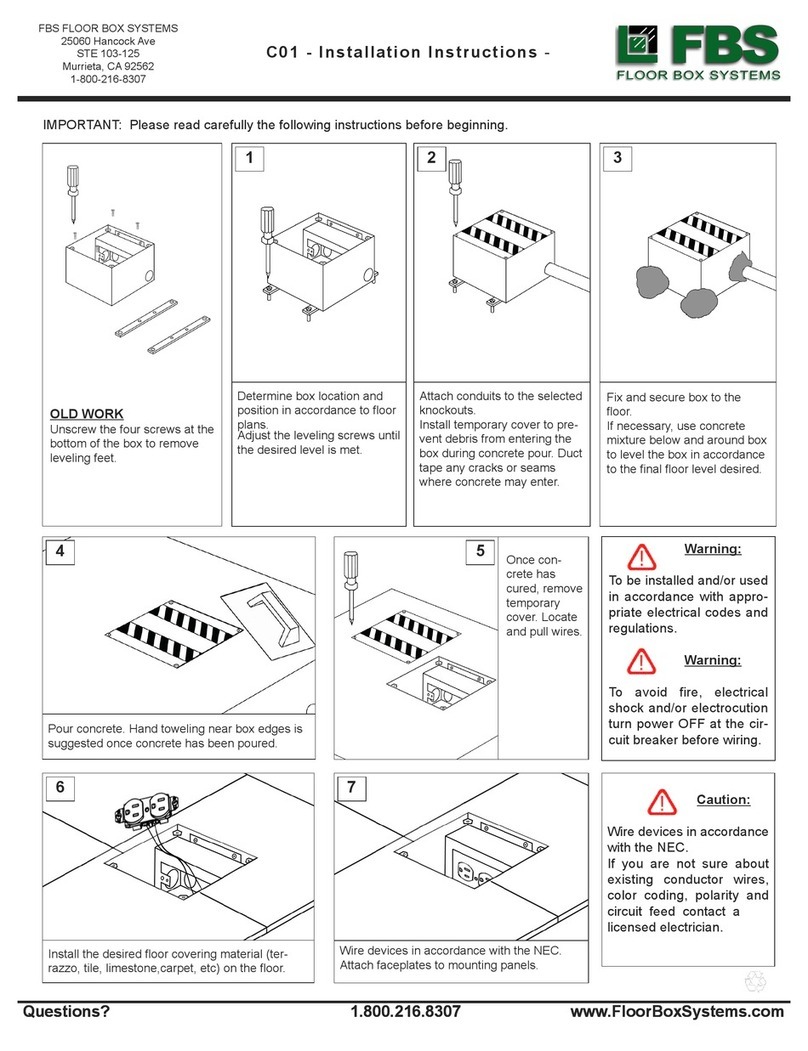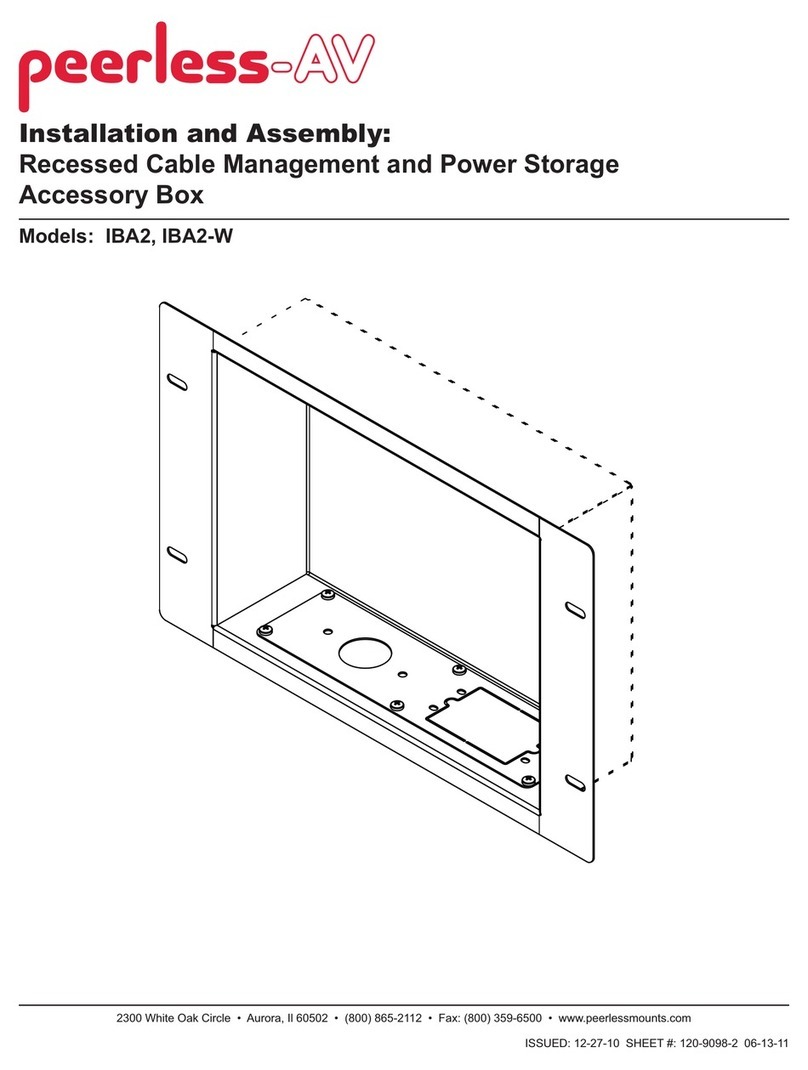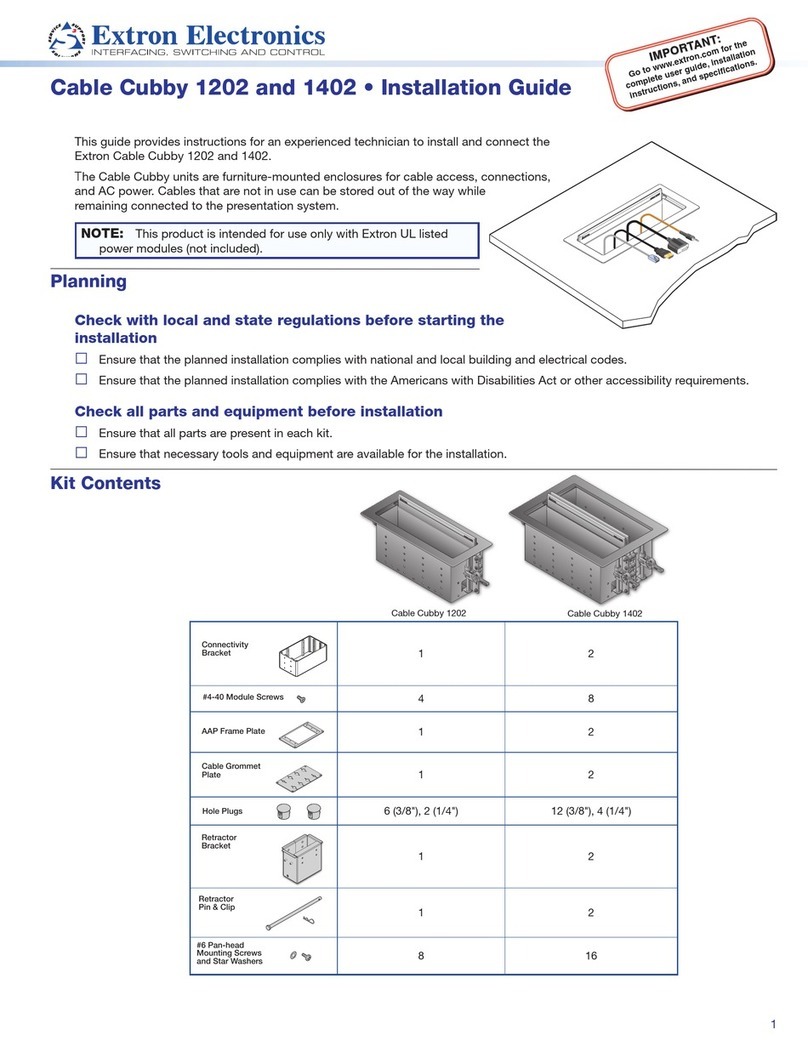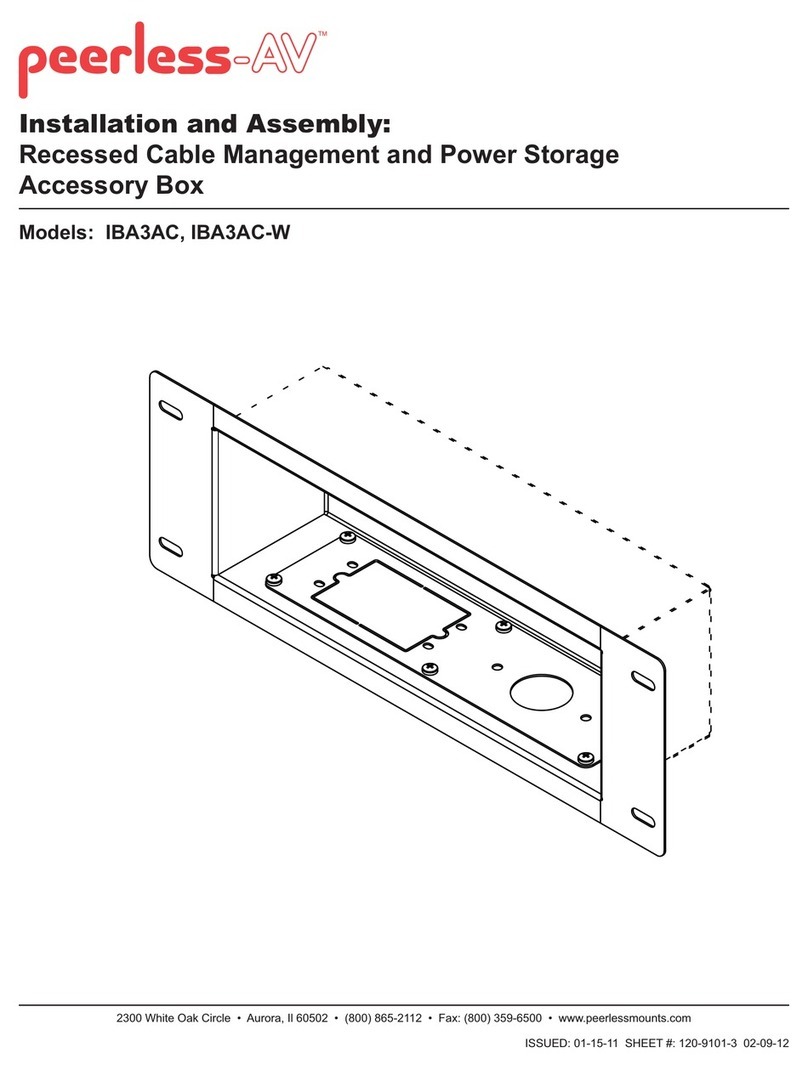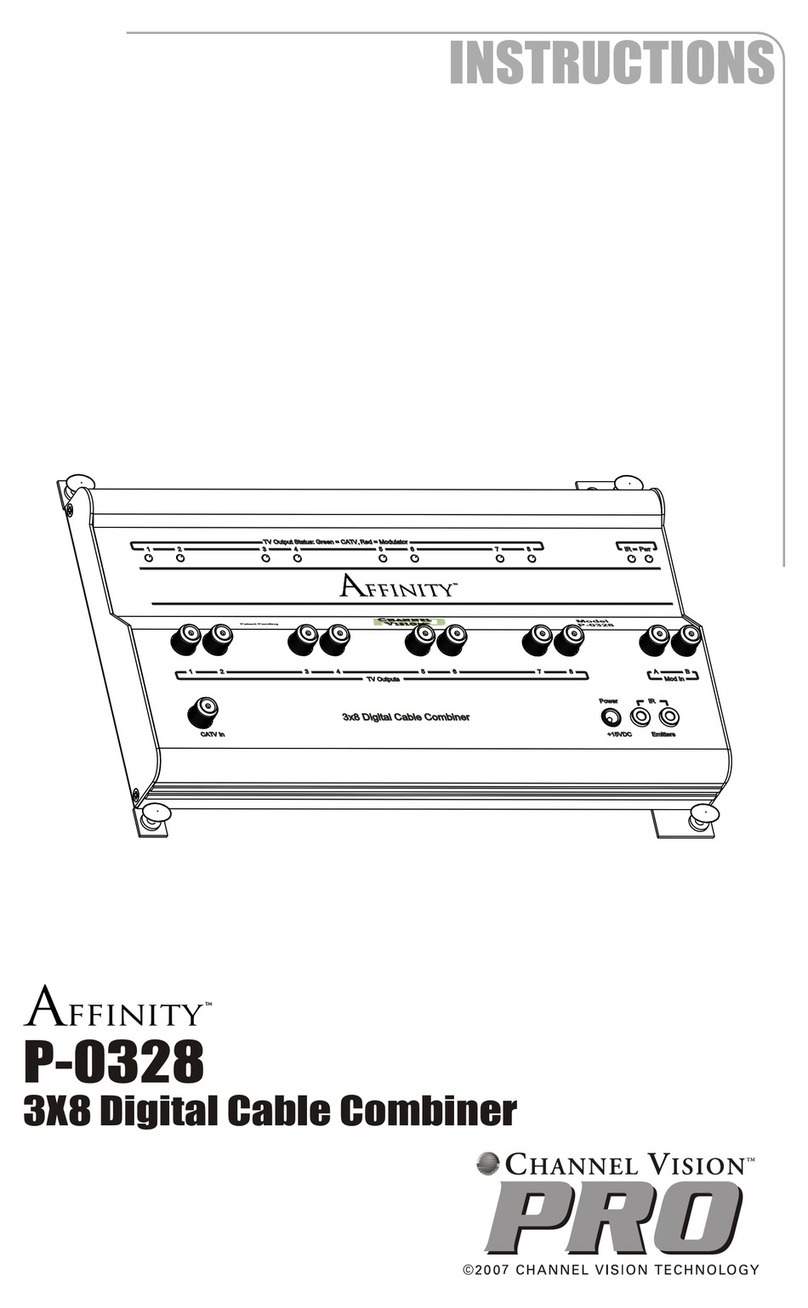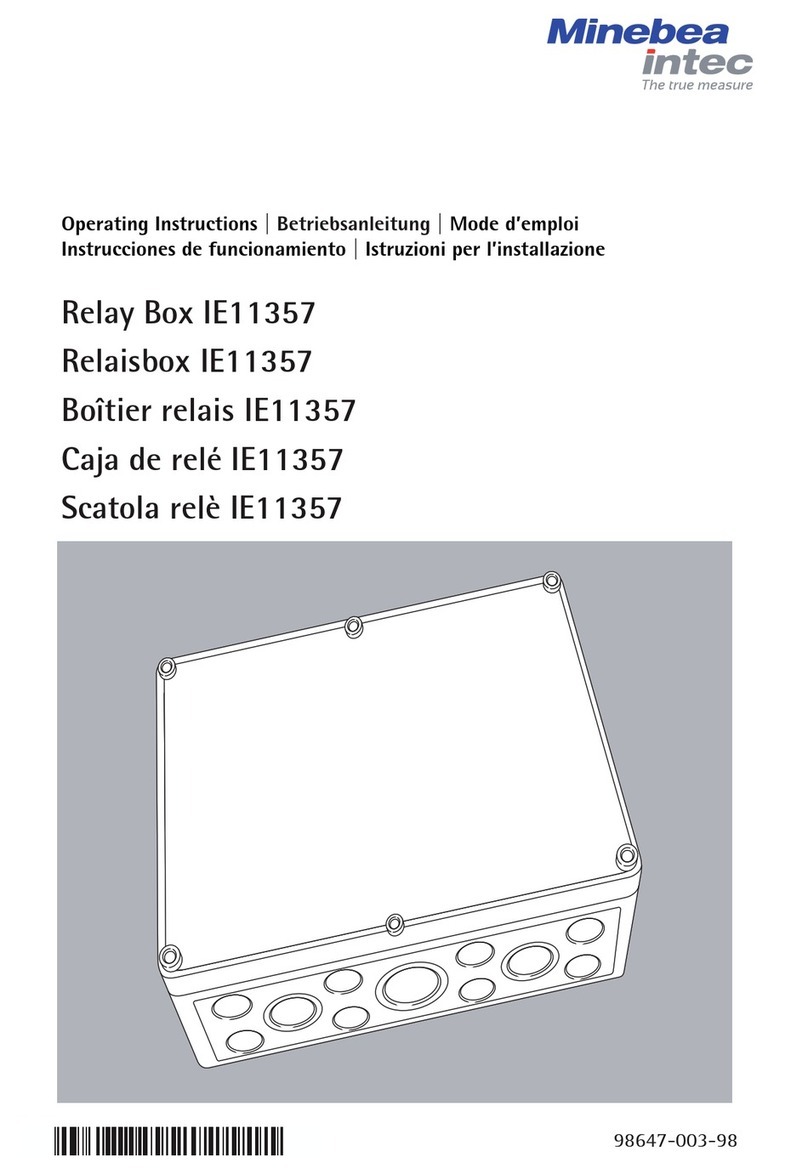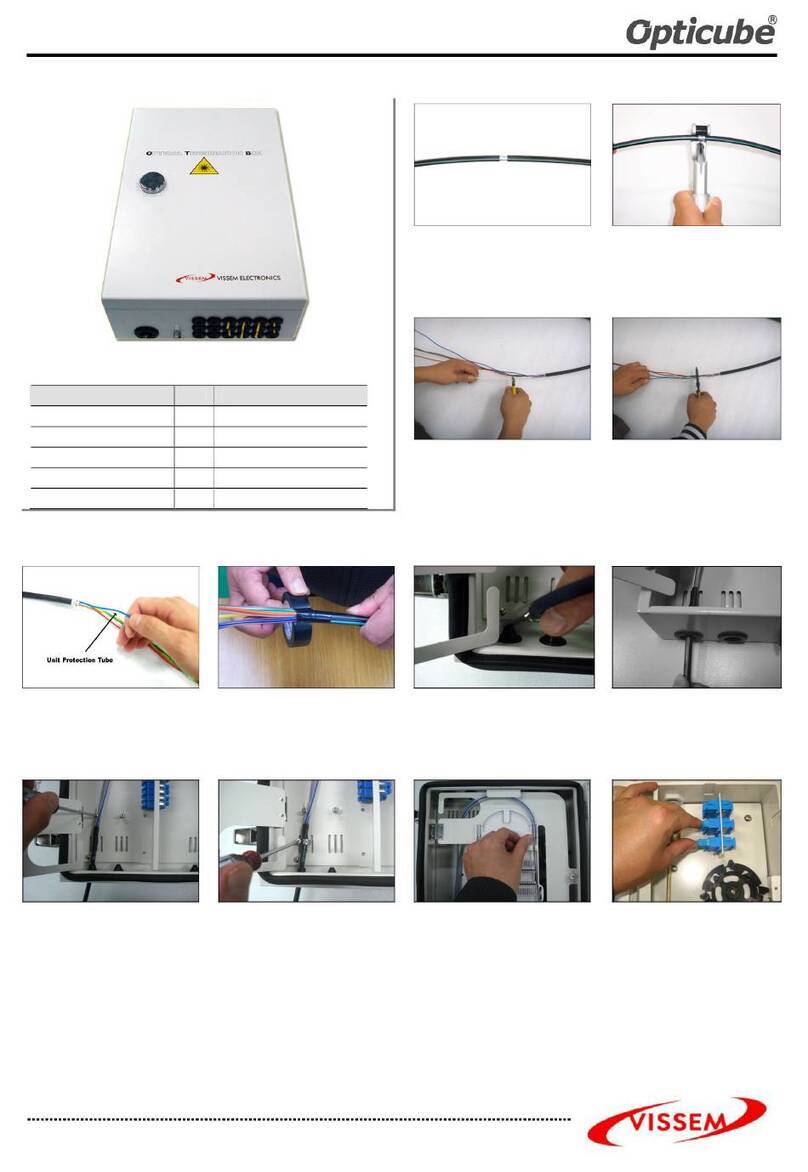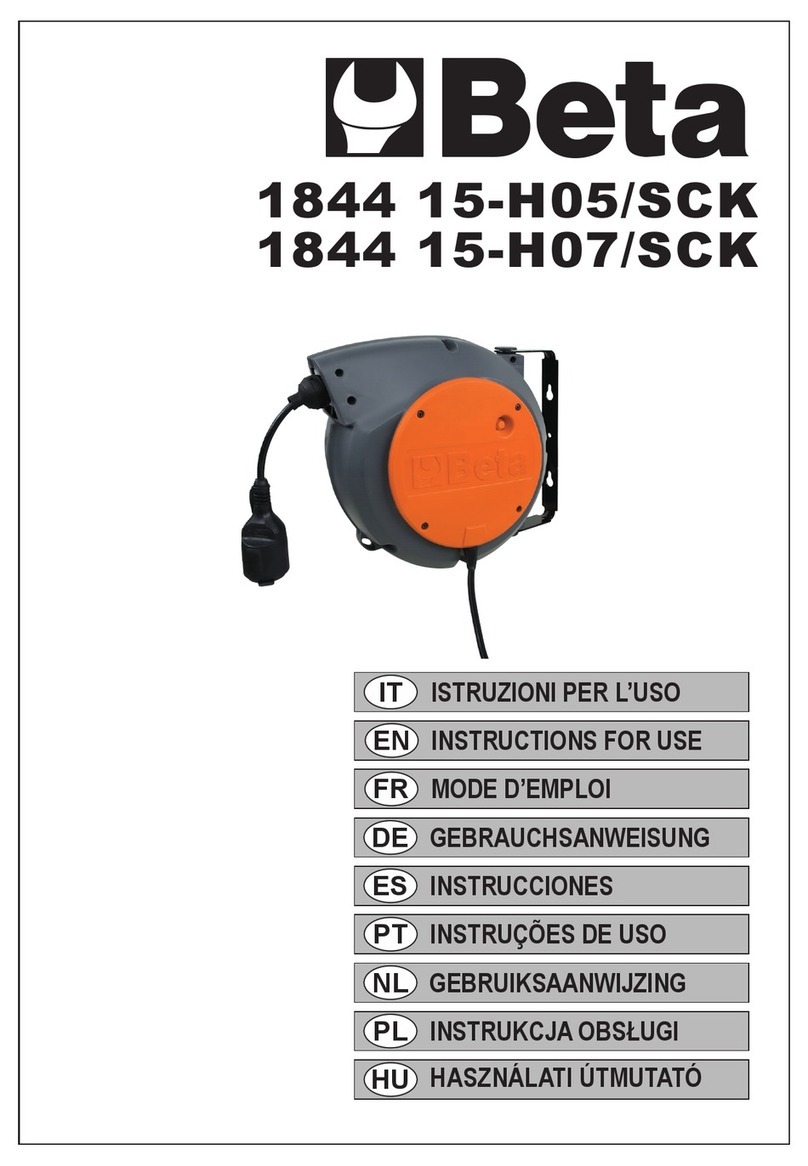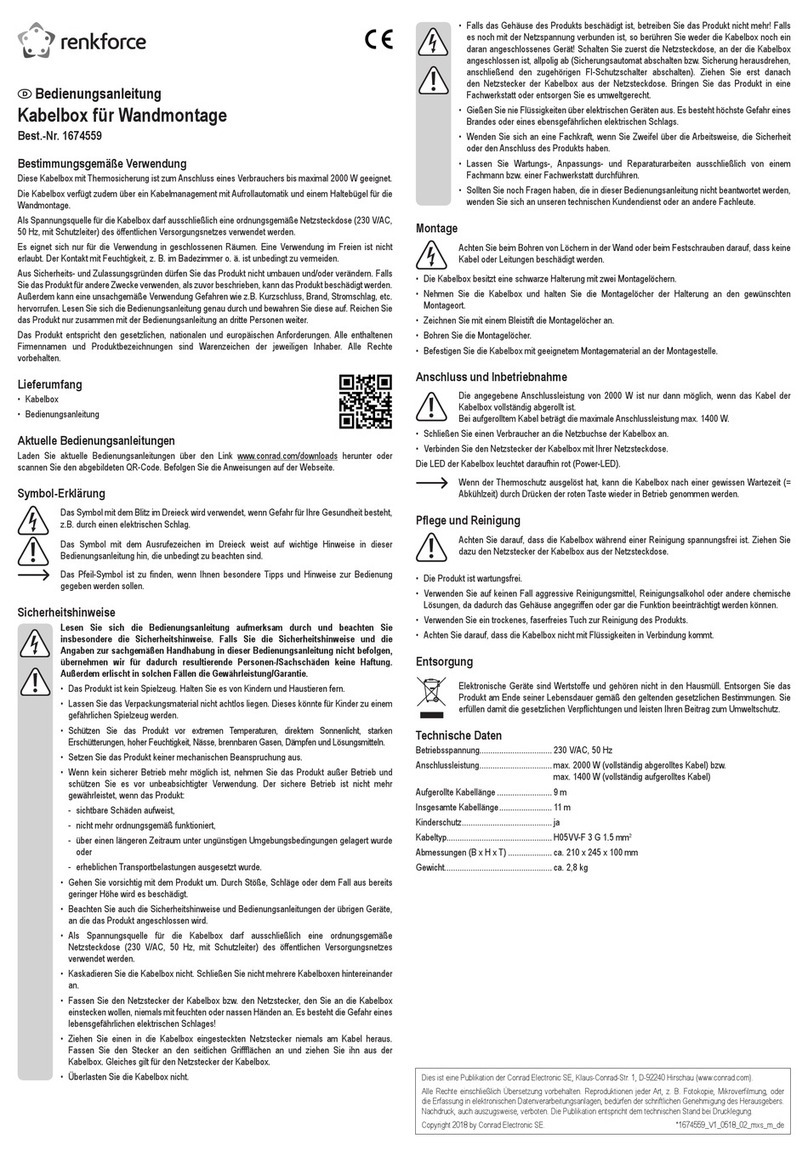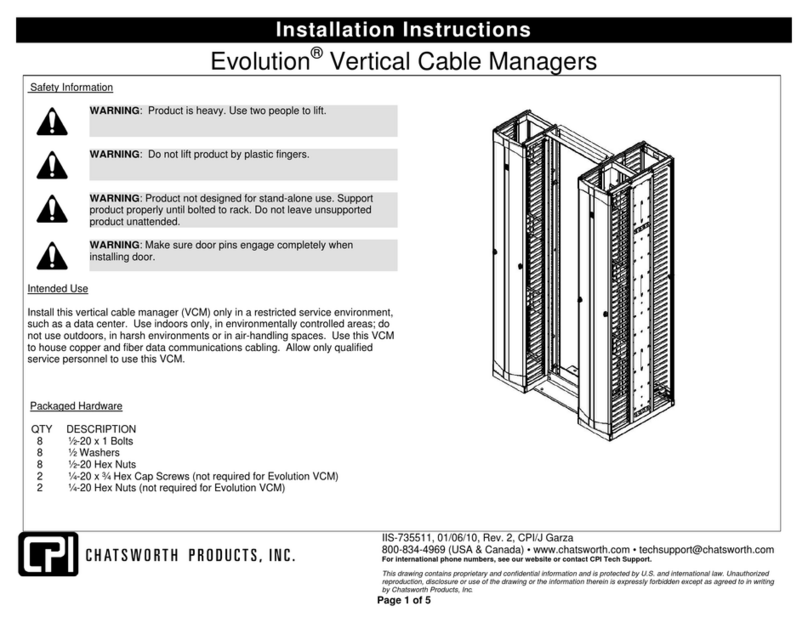iii
CONTENTS
GUIDE TO INSTALLATION .........................................................................iv
GENERAL VIEW .......................................................................................... v
SAFETY PRECAUTIONS............................................................................. x
Power Supply................................................................................................ x
Safety Notes ................................................................................................. x
1 GENERAL FEATURES ................................................................................ 1
1.1 Description .................................................................................................... 1
2 INSTALLATION............................................................................................ 2
2.1 Package Contents......................................................................................... 2
2.2 Opening the Device ...................................................................................... 3
2.3 Applying the Adhesive Label......................................................................... 4
2.4 Mechanical Installation.................................................................................. 5
2.5 Electrical Connections and Setup ................................................................. 7
2.5.1 Power Supply................................................................................................ 8
2.5.2 System Wiring............................................................................................. 10
2.5.3 Chassis Grounding Jumper Settings........................................................... 12
2.5.4 Profibus Node Address Selection ............................................................... 12
2.5.5 Connection to a Profibus Network............................................................... 13
C-BOX 3X0 Configuration for Profibus DP Slave Node .............................. 14
2.5.6 OM4000 Jumper Settings ........................................................................... 14
2.6 Configuration Switch and 9-Pin Internal Connector ............................................ 15
2.7 Scanner Requirements ............................................................................... 17
2.8 Operating Modes ........................................................................................ 17
2.8.1 GET/TEST/SEND Functions ....................................................................... 18
2.8.2 LED Indicators ............................................................................................ 20
2.9 Profibus Connector (9-Pin Female External Connector) ............................. 22
3 TECHNICAL FEATURES ........................................................................... 23