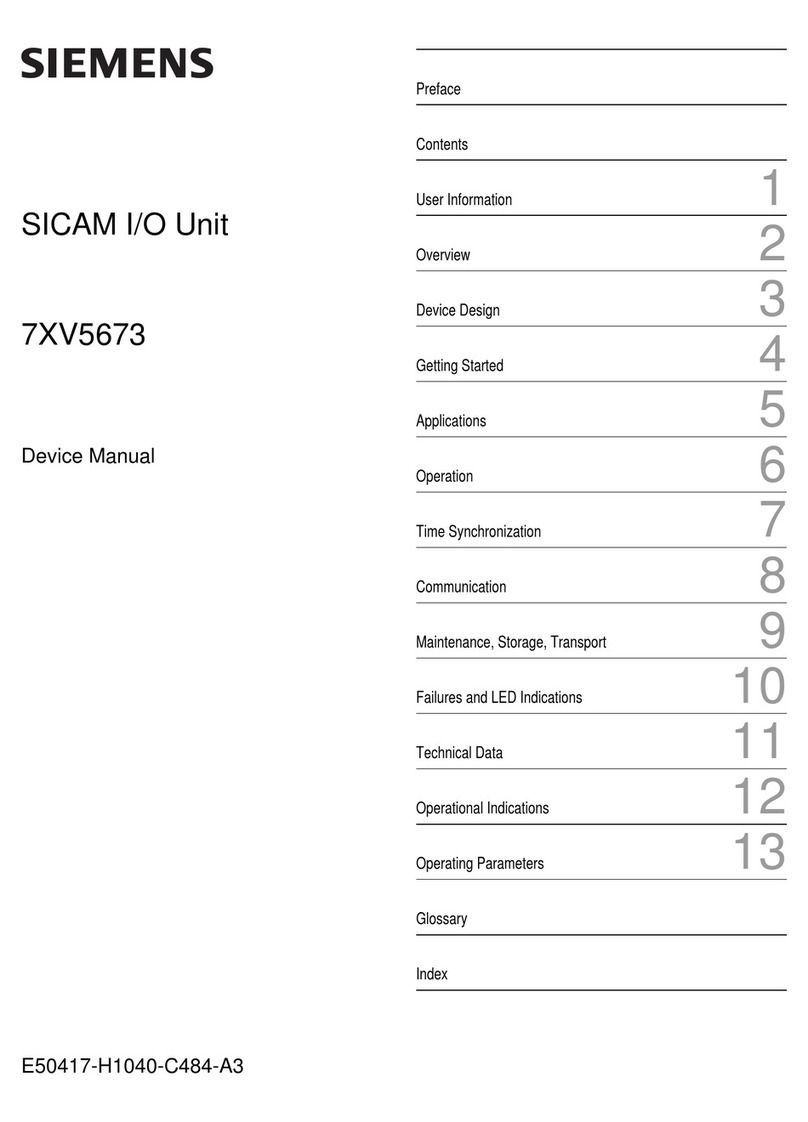Dataq DI-500 Series User manual

The way PC-based instrumentation should be
DI-500/510 Series
Portable Analog and Digital I/O System
DI-750/760 Series
Desktop/Rackmount Analog and Digital I/O System
User's Manual
Manual Revision F
Software Release Level 1
Copyright © 2005 by DATAQ Instruments, Inc. The Information contained herein is the exclusive property of
DATAQ Instruments, Inc., except as otherwise indicated and shall not be reproduced, transmitted, transcribed, stored
in a retrieval system, or translated into any human or computer language, in any form or by any means, electronic,
mechanical, magnetic, optical, chemical, manual, or otherwise without expressed written authorization from the com-
pany. The distribution of this material outside the company may occur only as authorized by the company in writing.
DATAQ Instruments' hardware and software products are not designed to be used in the diagnosis and treatment of
humans, nor are they to be used as critical components in any life-support systems whose failure to perform can rea-
sonably be expected to cause significant injury to humans.
DATAQ, the DATAQ logo, and WINDAQ are registered trademarks of DATAQ Instruments, Inc. All rights reserved.
DATAQ Instruments, Inc.
241 Springside Drive
Akron, Ohio 44333 U.S.A.
Telephone: 330-668-1444
Fax: 330-666-5434
Designed and manufactured in the
United States of America
Free Datasheet http://www.datasheet4u.com/

Free Datasheet http://www.datasheet4u.com/

Warranty and Service Policy
Product Warranty
DATAQ Instruments, Inc. warrants that this hardware will be free from defects in materials and workmanship under
normal use and service for a period of one year from the date of shipment. DATAQ Instruments' obligations under
this warranty shall not arise until the defective material is shipped freight prepaid to DATAQ Instruments. The only
responsibility of DATAQ Instruments under this warranty is to repair or replace, at its discretion and on a free of
charge basis, the defective material.
This warranty does not extend to products that have been repaired or altered by persons other than DATAQ Instru-
ments employees, or products that have been subjected to misuse, neglect, improper installation, or accident.
DATAQ Instruments shall have no liability for incidental or consequential damages of any kind arising out of the sale,
installation, or use of its products.
Service Policy
1. All products returned to DATAQ Instruments for service, regardless of warranty status, must be on a freight-pre-
paid basis.
2. DATAQ Instruments will repair or replace any defective product within 5 days of its receipt.
3. For in-warranty repairs, DATAQ Instruments will return repaired items to the buyer freight prepaid. Out of war-
ranty repairs will be returned with freight prepaid and added to the service invoice.
Free Datasheet http://www.datasheet4u.com/

Free Datasheet http://www.datasheet4u.com/

DI-500/510 Series and DI-750/760 Series Hardware Manual
Table of Contents
v
Table of Contents
Warranty and Service Policy ................................................................................................................ iii
1. Introduction ....................................................................................................................................... 1
Features .............................................................................................................................................. 1
2. Specifications ..................................................................................................................................... 3
Signal Connections ............................................................................................................................ 3
Interface Characteristics .................................................................................................................... 3
Analog Channels ................................................................................................................................ 3
All Analog Inputs .............................................................................................................................. 3
High Level Analog Inputs ................................................................................................................. 3
Signal Conditioned Analog Inputs .................................................................................................... 3
Analog Outputs .................................................................................................................................. 4
Digital Input/Output .......................................................................................................................... 4
Input Scan List ................................................................................................................................... 4
Output Scan List ................................................................................................................................ 4
Triggering .......................................................................................................................................... 4
Power Requirements .......................................................................................................................... 4
Physical/Environmental ..................................................................................................................... 4
3. Getting Started ................................................................................................................................... 5
Unpacking .......................................................................................................................................... 5
Connecting the Instrument to your Computer ................................................................................... 5
Applying Power ................................................................................................................................. 6
Connecting Your Signals ................................................................................................................... 6
Analog Inputs .............................................................................................................................. 7
Connecting a Differential Amplifier ........................................................................................... 7
Ground-referenced Signal Sources ............................................................................................. 7
Signal Cable and the Differential Amplifier ............................................................................... 9
Labeling Analog Input Channels ................................................................................................ 9
Increasing the Total Analog Input Channel Capacity ................................................................. 10
The DI-500 Series Instrument ........................................................................................................... 12
ANALOG INPUTS ..................................................................................................................... 12
SIGNAL CONDITIONING MODULE INTERFACE ............................................................... 12
SIGNAL CONDITIONING MODULE CHANNEL REFERENCE .......................................... 13
PRINTER PORT ......................................................................................................................... 13
STATUS LAMPS ....................................................................................................................... 13
POWER SWITCH ...................................................................................................................... 13
POWER INPUT JACK ............................................................................................................... 13
EXPANSION IN and EXPANSION OUT or AUXILIARY PORT and EXPANSION Conns . 13
Installing the Software ....................................................................................................................... 14
4. Enabling Channels for Acquisition ................................................................................................. 15
DI-500-16 and DI-750-16 Instruments Used Alone .......................................................................... 15
All Other DI-500/510 and DI-750/760 Series Instruments ............................................................... 16
DI-500-16 and DI-750-16 Instruments Used with “Slaves” ....................................................... 16
DI-500-32 and DI-750-32 Instruments ....................................................................................... 18
DI-510-32 and DI-760-32 Instruments ....................................................................................... 19
DI-510-48 and DI-760-48 Instruments ....................................................................................... 20
Free Datasheet http://www.datasheet4u.com/

DI-500/510 Series and DI-750/760 Series Hardware Manual
Table of Contents
vi
DI-510-64 and DI-760-64 Instruments ....................................................................................... 21
DI-500-32-X and DI-750-32-X Instruments ............................................................................... 22
DI-510-32-X and DI-760-32-X Instruments ............................................................................... 23
DI-510-64-X and DI-760-64-X Instruments ............................................................................... 23
5. 5B Modules ......................................................................................................................................... 25
DI-5B30/31 Analog Voltage Input Modules, Narrow Bandwidth .................................................... 25
DESCRIPTION ........................................................................................................................... 25
Ordering Information .................................................................................................................. 25
DI-5B32 Analog Current Input Modules ........................................................................................... 26
DESCRIPTION ........................................................................................................................... 26
Ordering Information .................................................................................................................. 26
DI-5B33 Isolated True RMS Input Modules ..................................................................................... 27
DESCRIPTION ........................................................................................................................... 27
Ordering Information .................................................................................................................. 27
DI-5B34 Linearized 2- or 3-Wire RTD Input Modules ..................................................................... 28
DESCRIPTION ........................................................................................................................... 28
Ordering Information .................................................................................................................. 28
DI-5B35 Linearized 4-Wire RTD Input Modules ............................................................................. 30
DESCRIPTION ........................................................................................................................... 30
Ordering Information .................................................................................................................. 31
DI-5B36 Potentiometer Input Modules ............................................................................................ 32
DESCRIPTION ........................................................................................................................... 32
Ordering Information .................................................................................................................. 32
DI-5B38 Strain Gage Input Modules, Narrow & Wide Bandwidth ................................................. 33
DESCRIPTION ........................................................................................................................... 33
Ordering Information .................................................................................................................. 34
DI-5B40/41 Analog Voltage Input Modules, Wide Bandwidth ........................................................ 35
DESCRIPTION ........................................................................................................................... 35
Ordering Information .................................................................................................................. 35
DI-5B42 2-Wire Transmitter Interface Modules .............................................................................. 36
DESCRIPTION ........................................................................................................................... 36
Ordering Information .................................................................................................................. 36
DI-5B43 Isolated DC Transducer Amplifier Input Module ............................................................. 37
DESCRIPTION ........................................................................................................................... 37
Ordering Information .................................................................................................................. 37
DI-5B45 Frequency Input Modules .................................................................................................. 39
DESCRIPTION ........................................................................................................................... 39
Ordering Information .................................................................................................................. 39
DI-5B47 Linearized Thermocouple Input Modules ......................................................................... 40
DESCRIPTION ........................................................................................................................... 40
Ordering Information .................................................................................................................. 40
Free Datasheet http://www.datasheet4u.com/

DI-500/510 Series and DI-750/760 Series Hardware Manual
Introduction
1
1. Introduction
Congratulations on your purchase of a DI-500/510 or DI-750/760 Series data acquisition/measurement system. These
instruments permit data acquisition on IBM personal computers and compatibles from the Windows environment.
This manual describes how to connect and use the DI-500/510 and DI-750/760 Series instruments. From an opera-
tional point of view, all of the instruments are approximately the same. Throughout the majority of this manual,
enough similarity exists to describe each instrument with the same procedure. The conventions used to describe these
universal applications are “DI-500 Series” (which means that the procedure/information applies equally to the DI-
500-16, DI-500-32, DI-510-32, DI-510-48, DI-510-64, or any of the channel expansion instruments), “DI-750
Series” (applying to the DI-750-16 and DI-750-32) and “DI-760 Series” (applying to the DI-760-32, DI-760-48, and
DI-760-64). In cases where the resemblance is not equal, separate procedures/descriptions exist for each instrument.
Features
The DI-500/510 and DI-750/760 Series offers the following features:
• Complete portability. Connects to the parallel port of any desktop, transportable, notebook, or laptop PC-compat-
ible computer.
• Per channel software-configurable settings: Input gain; Signal Averaging; Input and output measurement range.
• 250kHz burst sampling to minimize channel skew.
• Eight each digital input and output lines.
• A/D subsystem provides 14-bit resolution.
• D/A subsystem provides 14-bit resolution.
• Programmed I/O (PIO) data transfers.
• Signal averaging of up to 32,768 consecutive readings per channel.
Free Datasheet http://www.datasheet4u.com/

Free Datasheet http://www.datasheet4u.com/

DI-500/510 Series and DI-750/760 Series Hardware Manual
Specifications
3
2. Specifications
Signal Connections
All portable instruments allow dual-access analog input signal connections. Connect your input signals to the
sheathed banana jacks or to the screw terminals. Digital inputs and outputs are accessible from the 37-pin AUXIL-
IARY PORT connector on DI-500-16, DI-750-16, DI-510-48 and DI-760-48 instruments only.
All desktop and rack-mounted instruments support screw terminal input signal connections only (no sheathed
banana jacks).
Interface Characteristics
Compatible computer architecture Any PC architecture. Connects to computer via the parallel (or printer)
port. Supports standard, bi-directional, or EPP parallel ports.
Analog Channels
DI-500-16, DI-750-16: 16 signal-conditioned channels
DI-500-32, DI-750-32: 32 high-level channels
DI-510-32, DI-760-32: 32 signal-conditioned channels
DI-510-48, DI-760-48: 16 signal-conditioned channels and 32 high-level channels
DI-510-64, DI-760-64: 64 high-level channels
(Note: all instruments are expandable to 240 channels)
All Analog Inputs
Analog resolution 14-bit, 1 part in 8192
Sample throughput rate
standard parallel port: 40,000 samples/second max
bi-directional parallel port: 80,000 samples/second max
enhanced parallel port (EPP): 250,000 samples/second max
Gain ranges 1, 2, 4, 8 (software selectable per channel)
Isolation 300V channel-to-channel; 600V input-to-output
High Level Analog Inputs
Type Differential
Measurement range full scale (intended) ±10VFS @ Av=1
Maximum analog input without damage 30V
Common mode rejection 80 db min @ Av=1
Gain accuracy < 0.05%
Input offset voltage ±5 ADC counts
Input settling time 4µs to 0.01% at all gains
Input impedance 30kΩwith power on; 20kΩwith power off
Signal Conditioned Analog Inputs
Measurement range full scale ±5V if DI-5B module is bypassed - otherwise defined by DI-5B module
All other specs Defined by DI-5B modules (module dependent)
Maximum analog input without damage 240V
Free Datasheet http://www.datasheet4u.com/

DI-500/510 Series and DI-750/760 Series Hardware Manual
Specifications
4
Analog Outputs
Number of channels Two
Resolution 14-bit; 1 part in 8192
Update rate 500,000 samples/second max
Output voltage ranges ±10V
Current drive/impedance ±5mA/0.3Ω
Output settling time to 0.01% 4µs
Digital Input/Output
Capacity 8 each input and output
Compatibility TTL compatible
Max source current 0.4mA @ 2.4V
Max sink current 8mA @ 0.5V
Digital input termination 4.7kΩpull-up to +5VDC
Input Scan List
Capacity 240 elements
Output Scan List
Capacity 16 elements
Triggering
Pre-trigger length 64k samples
Post-trigger length 64k samples
Trigger channel Any channel
Trigger level hysteresis 8-bit (256 counts)
Power Requirements
DI-500 and DI-750 Series instruments 700mA @ 12VDC typical, excluding 5B modules
DI-510 and DI-760 Series instruments 1000mA @ 12VDC typical, excluding 5B modules
Power supply voltage range 9 to 36VDC
Physical/Environmental
Box dimensions Portable Models: 15¼"D by 19½"W by 7½"H (500 models)
20½"D by 24"W by 8¼"H (510 models)
Desktop Models: 16.7"D by 16.88"W by 3.5"H (both models)
I/O connector 1 male, 1 female 37-pin D-type
Operating environment
Component temperature: 0º to 70º C
Relative humidity: 5% to 90% non condensing
Storage environment Temperature: -55º to 150º C
Relative humidity: 5% to 90% non condensing
Free Datasheet http://www.datasheet4u.com/

DI-500/510 Series and DI-750/760 Series Hardware Manual
Getting Started
5
3. Getting Started
Unpacking
The following items are included with a typical DI-500/510 or DI-750/760 Series system. Verify that you have the
following:
• The DI-500/510 or DI-750/760 Series instrument
• Communications cable assembly designed to connect the instrument to your computer's parallel (or printer) port
• Power adapter and power cord
• ActiveX Control Library with built-in documentation
• This Hardware Manual.
If an item is missing or damaged, call DATAQ Instruments at 330-668-1444. We will guide you through the appropri-
ate steps for replacing missing or damaged items. Save the original packing material in the unlikely event that your
unit must, for any reason, be sent back to DATAQ Instruments, Inc.
Connecting the Instrument to your Computer
DI-500/510 and DI-750/760 Series instruments use your computer’s parallel (or printer) port to interface digital and
analog signals to your computer. Installation is as simple as connecting the provided communications cable to your
computer.
1. Plug the appropriate end of the supplied communications cable to the 25-pin female connector labeled PRINTER
PORT on the DI-500/510 or DI-750/760 Series instrument.
2. Connect the other end of the cable to your computer's parallel port.
Free Datasheet http://www.datasheet4u.com/

DI-500/510 Series and DI-750/760 Series Hardware Manual
Getting Started
6
Applying Power
Use the following procedure to apply power to your DI-500/510 or DI-750/760 Series instrument:
1. Plug the five-pin DIN end of the power adapter to the connector labeled POWER INPUT on the instrument.
2. Plug one end of the supplied power cord into the power adapter and the other end into any standard 120VAC,
60Hz, single-phase outlet.
If an alternate power source is to be used, refer to the following pin-out diagram for power requirements.
3. Turn the POWER SWITCH to ON.
Connecting Your Signals
On portable DI-500/510 Series instruments, all analog input signal connections are made to the sheathed banana jacks
or to the screw terminals. On desktop DI-750/760 Series instruments, all user connections are made to the screw ter-
minals on the back of the instrument.
For bare wire signal leads (such as thermocouples): (1) Insert the bare wire into the desired terminal directly under
the screw; (2) Tighten the screw by rotating clockwise with a small screwdriver. Make sure the screw tightens only
Free Datasheet http://www.datasheet4u.com/

DI-500/510 Series and DI-750/760 Series Hardware Manual
Getting Started
7
against the signal wire and not the wire insulation. Do not overtighten; and (3) Tug gently on the signal lead to ensure
that it is firmly secured.
Analog Inputs
DI-500/510 and DI-750/760 Series instruments may be configured to connect 16, 32, 48, or 64 (model dependent)
differential analog channels (expandable to 240 channels with optional expansion instruments). Analog signals may
be connected to the banana jacks or to the screw terminal connectors. The high level analog inputs are intended for a
full scale measurement range of ±10V; signal-conditioned inputs are intended for a full scale measurement range of
±5V (if 5B module socket is bypassed - otherwise the full scale measurement range is determined by the 5B module).
The maximum input voltage without damage is 30V.
When needed, per-channel transducer excitation is built-in (5B module dependent), eliminating the need for external
power supplies.
Connecting a Differential Amplifier
Differential inputs allow the DI-500/510 or DI-750/760 Series amplifier to detect the difference in voltage between
the high (+) and low (-) inputs. Differential amplifiers have the advantage of reducing common mode voltages (i.e.,
those appearing simultaneously and in phase on both inputs). This capability may be leveraged to great advantage to
reduce noise riding on a signal of interest.
Two signal measurement conditions govern configuration of a differential channel input: (1) The signal to be mea-
sured is ground-referenced; or (2) the signal to be measured is isolated from ground. The signal that is isolated from
ground requires no special consideration when connecting to a differential amplifier, however the ground referenced
signal does.
Ground-referenced Signal Sources
A ground-referenced signal source is one with a local ground that may not be (and probably is not) at the same poten-
tial as the computer's ground. This potential difference between signal and computer ground is referred to as a com-
mon mode voltage and is caused by a number of different factors.
The most common of these is different physical locations of the computer and signal ground points. Since wire is not
a perfect conductor (i.e., exhibiting zero resistance regardless of length) a voltage drop, however small, will always
9
6LJQDO
6RXUFH
&RPSXWHU
*URXQG
*URXQG3RWHQWLDO'LIIHUHQFH
&RPPRQ0RGH9ROWDJH
Free Datasheet http://www.datasheet4u.com/

DI-500/510 Series and DI-750/760 Series Hardware Manual
Getting Started
8
be present. The differential amplifier is unique in its ability to measure signals originating from sources with different
ground potentials relative to the computer providing it is connected properly.
The most common error made in connecting differential amplifiers is the tendency to ground both ends of a signal
shield. This causes current to flow through the shield and induces noise on the signal to be measured. This problem is
eliminated by ensuring that only one ground exists on the signal circuit.
6LJQDO
6RXUFH
'LIIHUHQWLDO
$PSOLILHU
JQG
6LJQDO
/HDG
6KLHOG
*URXQGORRSFDXVHGE\FLUFXODWLQJFXUUHQWV
',,QSXW
:521*$3352$&+
&LUFXODWLQJFXUUHQWVLQVLJQDOVKLHOG
LQGXFHQRLVHRQVLJQDORILQWHUHVW
6LJQDO
6RXUFH
'LIIHUHQWLDO
$PSOLILHU
JQG
6LJQDO
/HDG
6KLHOG
3RWHQWLDOGLIIHUHQFH
QRSDWKIRUFXUUHQWWRFLUFXODWH
',,QSXW
5,*+7$3352$&+
2QHJURXQGRQWKHVLJQDOFLUFXLWHOLPLQDWHV
QRLVHLQGXFLQJJURXQGORRSV
Free Datasheet http://www.datasheet4u.com/

DI-500/510 Series and DI-750/760 Series Hardware Manual
Getting Started
9
Signal Cable and the Differential Amplifier
A quick rule-of-thumb: Any application requiring a differential amplifier also defines a need for quality signal cable.
Four elements combine to ensure adequate quality signal cable: a twisted signal pair with low resistance stranded
copper conductors; surrounded by a multiple-folded foil shield; with a copper stranded drain wire; all contained
within an insulated outer jacket.
In applications where such signal cable is used, a dramatic decrease in noise pickup will be experienced. The drain
wire should be considered as the shield and should be connected as described in the section titled “Connecting a Dif-
ferential Amplifier” on page 7. Signal cable meeting all four criteria for quality is Belden No. 8641.
Labeling Analog Input Channels
Depending on the number of analog input channels your instrument has, it may be necessary to label them. For exam-
ple, say you are using a DI-510-64 or a DI-760-64 to record 64 analog input channels and you want to record the sig-
nal connected to channel 28. Looking at the instrument, there are two groups, or “banks,” of 32 inputs. Each bank
consists of channels 1 through 32 (64 total inputs). Since there are two channels labeled 28, how will you know which
one will be recorded? A small box is provided on the instrument panel to label banks of channels and avoid this prob-
lem. In order for you and the software (either WINDAQ or the ActiveX Control Library) to tell these inputs apart, label
each bank of 32 inputs with a letter according to the following table (an ordinary pencil is sufficient):
If you are using this instrument by itself (not multiplexed
with other instruments): …then write this letter in the box on the overlay:
DI-750-16 DI-500-16 not required
DI-750-32 DI-500-32 “A”
DI-760-32 DI-510-32 “A”
DI-760-48 DI-510-48 not required
DI-760-64 DI-510-64 “A” top 32 channels, “B” bottom 32 channels
,QVXODWHG2XWHU-DFNHW )RLO6KLHOG 'UDLQ:LUH
7ZLVWHG6LJQDO3DLU
6WUDQGHG&RSSHU&RQGXFWRUV
Free Datasheet http://www.datasheet4u.com/

DI-500/510 Series and DI-750/760 Series Hardware Manual
Getting Started
10
For example, in the previous 64-channel example, the first or top bank of 32 channels now become channels A1
through A32 and the second (the bottom bank on portable models) bank of 32 channels become channels B1 through
B32.
The “channel 28” ambiguity disappears, the channel in question is either channel A28 or channel B28. Note that the
above table is for stand-alone instruments only. If you have several DI-500/510 or DI-750/760 Series instruments
multiplexed together, refer to the following section for labeling information.
Increasing the Total Analog Input Channel Capacity
The 37-pin connectors (labeled AUXILIARY PORT and EXPANSION on DI-500-16, DI-750-16, DI-510-48, and
DI-760-48 instruments, or EXPANSION IN and EXPANSION OUT on all other instruments) are used for system
expansion. Additional DI-500/510 and DI-750/760 Series instruments can be “daisy chained” together to increase
channel capacity. Up to 240 analog channels can be acquired by connecting combinations of DI-500/510 and DI-750/
760 Series instruments together. The following illustration shows a typical 128 channel configuration, consisting of a
DI-510-64 (64 input portable instrument) and a DI-510-64-X (64 input portable expansion unit):
When several instruments are connected together, one instrument becomes the “master” instrument and all others
become “slave” instruments. The “master” is always defined as the instrument connected directly to the PC. A
“slave” is defined as an instrument that is connected to the master (or not connected directly to the PC). Note that it is
possible to have any number of slave instruments in a configuration (up to 240 total channels), but always only one
master instrument. The expansion cable is always connected from the EXPANSION OUT port to the EXPANSION
IN port of the next instrument, moving in a direction away from the PC.
The DI-500-16, DI-750-16, DI-510-48, and DI-760-48 are master instruments only. They can be expanded (by adding
slave instruments) but they can never be used as a slave instrument.
All of the expansion instruments in the DI-500/510 and DI-750/760 Series (i.e., DI-510-32-X and DI-760-32-X) are
slave instruments. They have no printer port so they can never be configured as a master instrument (connected
directly to the PC) and cannot be used alone (they must be connected to a master instrument).
The DI-510-32, DI-760-32, DI-510-64, and DI-760-64 Instruments can be used as masters or as slaves. They can be
connected directly to the PC as stand-alone master instruments or they can be connected as slave channel expansion
Printer Port
To Printer Port of PC
Expansion IN
Expansion OUT
"Master"
DI-510-64
Expansion IN
Expansion OUT
"Slave"
DI-510-64-X
E
x
p
a
n
s
i
o
n
C
a
b
l
e
Free Datasheet http://www.datasheet4u.com/

DI-500/510 Series and DI-750/760 Series Hardware Manual
Getting Started
11
instruments to other masters. In either case, the expansion cable is connected in the same way; from the EXPANSION
OUT port to the EXPANSION IN port of the next instrument, moving in a direction away from the PC.
When using several instruments in a master/slave configuration, label the instruments to avoid confusion. Using the
same example as above, say you have a DI-510-64 (64 input portable instrument) and a DI-510-64-X (64 input porta-
ble expansion unit) multiplexed together and want to record the signal connected to channel 28. Looking at the instru-
ments, there are four groups or “banks” of 32 inputs, each bank consisting of channels 1 through 32 (128 total inputs).
Since there are a total of four channels labeled 28, how will you know which one will be recorded? A small box is
provided on the instrument panel to label banks of channels and avoid this problem. In order for you and the software
(either WINDAQ or the ActiveX Control Library) to tell these inputs apart, label each bank of 32 inputs with a letter
according to the following table (an ordinary pencil is sufficient):
For example, in the previous 128-channel example, the 64 master instrument channels now become channels A1
through A32 and B1 through B32 and the 64 slave instrument channels now become channels C1 through C32 and
D1 through D32. The “channel 28” ambiguity disappears, the channel in question is either channel A28, B28, C28 or
D28.
If you are using this instrument as the
MASTER instrument: …then write this letter in the box on the slave instrument(s) overlay for:
the first 32 channels the next 32 channels the next 32 channels...
DI-750-16 DI-500-16 A B C
DI-750-32 DI-500-32 B C D
DI-760-32 DI-510-32 B C D
DI-760-48 DI-510-48 B C D
DI-760-64 DI-510-64 C D E
Free Datasheet http://www.datasheet4u.com/

DI-500/510 Series and DI-750/760 Series Hardware Manual
Getting Started
12
The DI-500 Series Instrument
The following describes the user accessible items on the DI-500/510 or DI-750/760 Series instrument.
ANALOG INPUTS
The analog inputs allow you to connect your input signals to the instrument. All portable instruments in the series
allow dual-access connections (either to the sheathed banana jacks or to the screw terminals). All desktop and rack-
mounted instruments support only screw terminal signal connections. Refer to the section titled “Connecting Your
Signals” on page 6 for more analog input details.
SIGNAL CONDITIONING MODULE INTERFACE
Allows you to plug DI-5B signal conditioning modules into a channel on the instrument. Each DI-5B module filters,
isolates, amplifies, converts, or otherwise conditions your input signal (i.e., the output from a thermocouple, strain
gage, LVDT, etc.) so it becomes suitable for A/D conversion by the DI-500/510 or DI-750/760 Series instrument.
When a DI-5B module is installed, the input signals are conditioned from either the sheathed banana jacks or the
screw terminals.
Note that not all input signals require signal conditioning. On instruments with only high level inputs (such as the DI-
500-32 or DI-750-32 and the DI-510-64 or DI-760-64), these signal conditioning module interfaces are not needed
and therefore are covered.
35,17(5
3257
$&7,9(
32:(5
32:(5
6:,7&+
9'&
#$0$;
32:(5
,1387
(;3$16,21
,1
(;3$16,21
287
9
0$;
9
0$;
9
0$;
9
0$;
3ULQWHU3RUW
3RZHU/DPS
$FWLYH/DPS
3RZHU6ZLWFK
3RZHU,QSXW-DFN
([SDQVLRQ,Q
RU
$X[LODU\3RUW
([SDQVLRQ2XW
RU
([SDQVLRQ
6LJQDO&RQGLWLRQLQJ
0RGXOH,QWHUIDFH
QRWXVHGRQ
DOOLQVWUXPHQWV
6LJQDO&RQGLWLRQLQJ
0RGXOH,QWHUIDFH
QRWXVHGRQ
DOOLQVWUXPHQWV
$QDORJ,QSXWV
VFUHZWHUPLQDOV
$QDORJ,QSXWV
VKHDWKHGEDQDQDMDFNV
0RGHO',VKRZQKHUHRWKHULQVWUXPHQWVVLPLODU
Free Datasheet http://www.datasheet4u.com/

DI-500/510 Series and DI-750/760 Series Hardware Manual
Getting Started
13
SIGNAL CONDITIONING MODULE CHANNEL REFERENCE
These numbers indicate the channel where the DI-5B module is installed. The channel number is also silk-screened
on the board, but when the module is plugged-in, you can no longer read the channel number on the board.
PRINTER PORT
The printer port connects the DI-500/510 or DI-750/760 Series instrument to your computer. It provides a way to get
your signals into your computer. Refer to the section titled “Connecting the Instrument to your Computer” on page 5
for more printer port details.
STATUS LAMPS
All DI-500/510 and DI-750/760 Series instruments except the expansion instruments have two status lamps:
POWER—This indicator glows green when power is applied.
ACTIVE—This indicator glows red whenever the computer is actively addressing the instrument. This includes
all digital input/output, analog output, and analog input functions.
The expansion instruments in the DI-500/510 and DI-750/760 Series only have the POWER status lamp.
POWER SWITCH
Controls power to the DI-500/510 and DI-750/760 Series instrument. Refer to the section titled “Applying Power” on
page 6 for more power switch details.
POWER INPUT JACK
Allows you to apply power to the instrument. Power can be applied with the included power adapter or you can use
an alternate source, as long as it is suitable for the DI-500/510 or DI-750/760 Series instrument (9-36VDC @ 10A
max). Refer to the section titled “Applying Power” on page 6 for more power input jack details.
EXPANSION IN and EXPANSION OUT or AUXILIARY PORT and EXPANSION Con-
nectors
In addition to channel expansion, the 37-pin connectors (labeled AUXILIARY PORT and EXPANSION on DI-500-
16, DI-750-16, DI-510-48, and DI-760-48 instruments, or EXPANSION IN and EXPANSION OUT on all other
instruments) also provide access to digital inputs and outputs. Pinout is as follows:
Refer to the section titled “Increasing the Total Analog Input Channel Capacity” on page 10 for more expansion port
details.
Free Datasheet http://www.datasheet4u.com/

DI-500/510 Series and DI-750/760 Series Hardware Manual
Getting Started
14
Installing the Software
After you have completed the hardware installation, connected your signals, and labeled the input channel(s), you are
ready to install and run the software.
There are two software approaches for DI-500/510 and DI-750/760 Series instruments: writing/developing your own
acquisition, review, and analysis programs or using WINDAQ software.
For the programmers who will be writing their own acquisition, review, and analysis programs, DATAQ Instruments,
Inc. provides an ActiveX Control Library free with every DATAQ Instrument purchased. The ActiveX Control
Library is installed automatically when you install any version of WINDAQ software and comes with its own built-in
documentation.
For non-programmers, or for those who want convenience, DATAQ Instruments, Inc. provides WINDAQ software.
WINDAQ is easy to use, ready-to-run, data acquisition, review, and analysis software for the Windows™ environ-
ment.
WINDAQ/Lite recording and playback software is included free with every DATAQ Instrument purchase. WINDAQ/
Lite recording software is limited to 16 channels and 240 Hz maximum throughput when you enter the record mode.
If you do not want to program and your application does not require more than 16 channels or a recording throughput
more than 240 Hz, then you will want to install WINDAQ/Lite software. Find the WINDAQ/Lite software package
(manuals and CD-ROM), and proceed with the installation instructions contained therein.
Free Datasheet http://www.datasheet4u.com/
This manual suits for next models
91
Table of contents
Other Dataq I/O System manuals