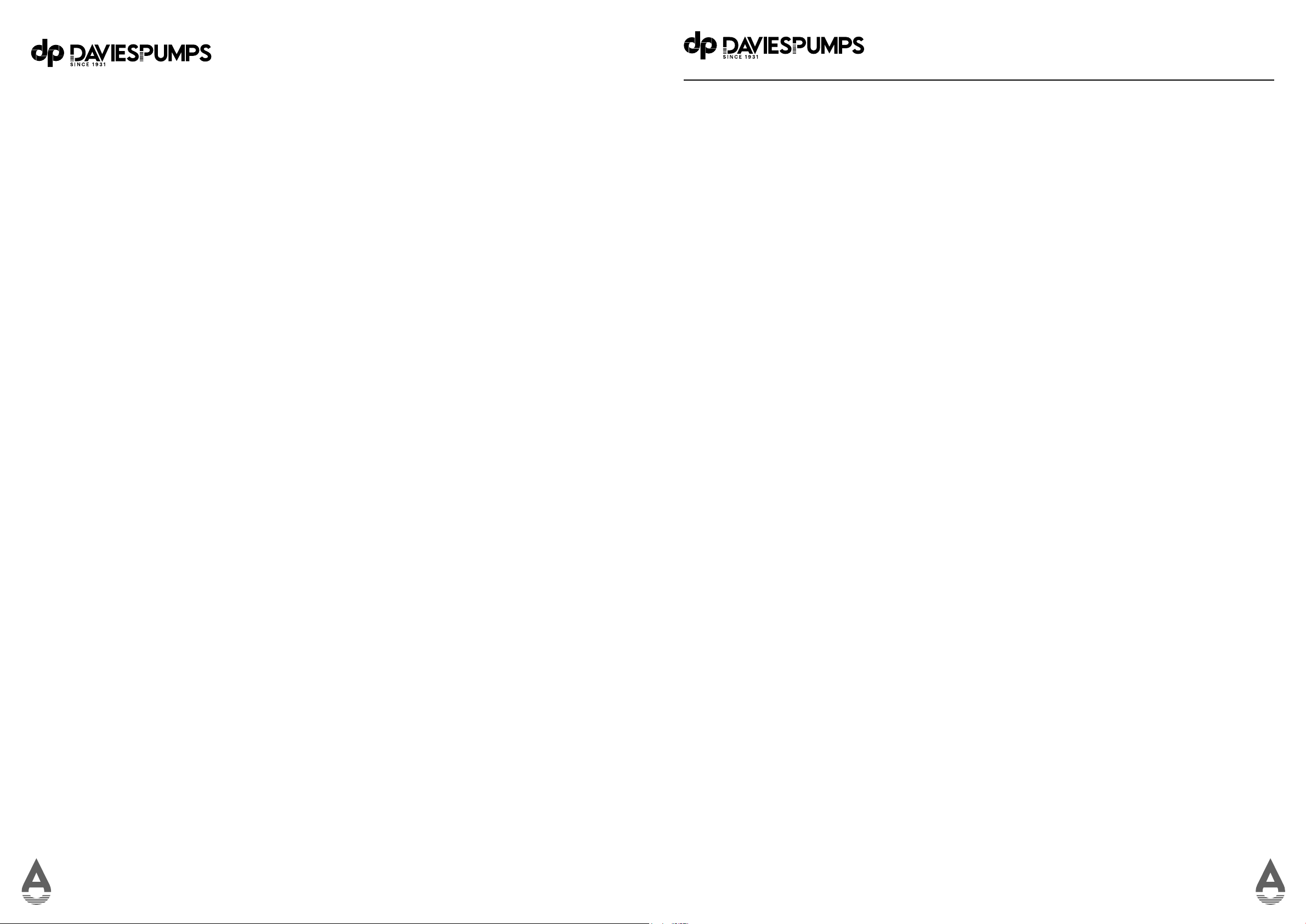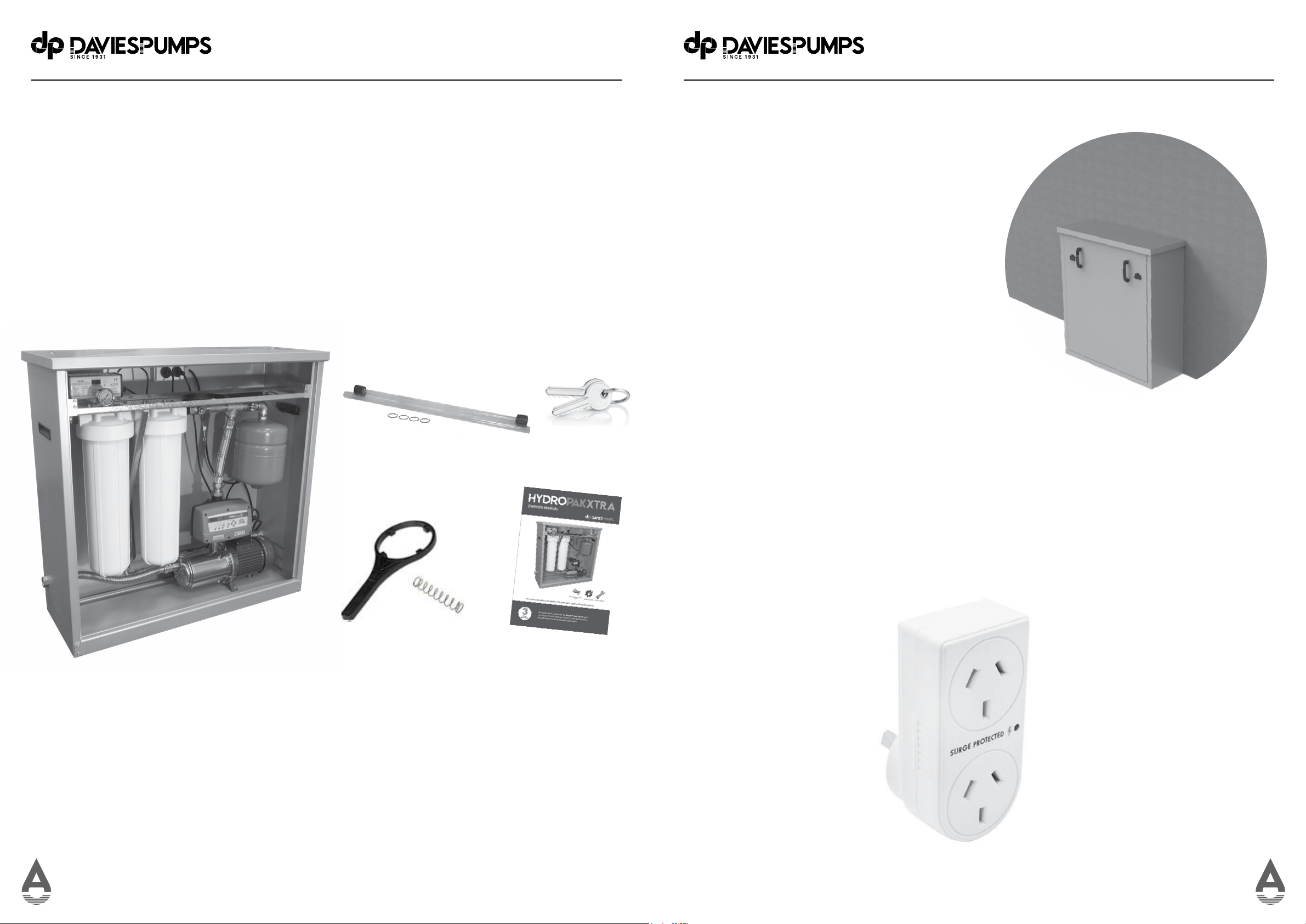6 7
Overview
The HPX system combines a high-quality self-priming pump, advanced pump control with dual-stage
sediment iltration and ultraviolet water treatment to provide clean, safe pressurised water for your
home. The housing is designed and manufactured in NZ to meet our harshest conditions yet blend
into the landscape and protect your equipment.
Cartridge pre-iltration removes sediment that could reduce ultraviolet (UV) eectiveness and water
clarity.
The incorporated Greenway® UV Advance Series™ ultraviolet technology system is a natural
puriication process that’s completely eco-friendly, chemical-free and kills 99.9% of bacteria,
including E. Coli, Giardia, and Cryptosporidium. This process is critical for untreated water supplies
such as rain tanks, bores or other back up water supplies.
Note: water quality will adversely aect the performance of your UV disinfection system, and the
following levels should be utilised as a guideline for pre-treatment requirements of the inluent water
supply before UV treatment:
• Iron Total iron count must be less than 0.3 ppm (0.3 mg/L)
• Turbidity Count must be less than 1 NTU
• Tannins Count must be less than 0.1 ppm (0.1 mg/L)
• Manganese Count must be less than 0.05 ppm (0.05mg/L)
• Hardness Count must be less than 120 ppm (7 grains per gallon)
• %UVT (transmittance) Must be greater than 75%
The HPX system cartridges and lamp need regularly replacing to maintain optimum performance.
This is a simple procedure when following instructions. For replacements, contact your nearest
Davies Pumps Filtration stockist.
Your new HPX system incorporates a failure warning feature that warns you of a lamp failure by a LED
warning light and an audible alarm. The alarm sounds when the lamp is due to be changed to ensure
eective treatment is maintained. A green LED indicates that the system is operating correctly.
Your HPX will arrive thoroughly tested from the factory and require minimal
installation to save you time and money.
MODEL NUMBER HP150 HP160 HP165 HP166
Pump Model: DJS 100M MPRS 0310M MPRS 0515M MPRS 0515T
Pump Type Self Priming pump Self Priming Multi-Stage
Pump Sound Medium Quiet
Rated Power: 1Hp 1Hp 1.5Hp
Maximum Current Consumption 4.5A 4.4A 6.5A
Pump Flow Rate 30 LPM @ 30M 60 LPM @ 30M 105 LPM @ 30M
Pressure Controller: HG 3.1 HG 8 VFD
Power Supply: 230V 1 Ph
Energy Saving Tank NA YES
Water Temperature Range 0600C (Protect from freezing)
Connection 1” BSP (25mm)
Warranty 3 Years (extension via registration)
First Line Defense
Dual cartridge ilters for maximum
life and iltration 10” and 20” options
available.
Optimum Control
Pressure gauge on ilter outlet and pump controller
to show if the ilters are blocked and allow for timely
replacement.
Durability
Weatherproof housing made of powder-coated
galvanised steel is designed to survive the harshest
New Zealand conditions. Choice of powder coat colors
available.
Stainless Steel options available.
Dimensions: 1000mm x 1000mm x400mm
Silent Night
Optional sound deadening panels for silent operation.
Plumb & Run
Simple plumbing connection with 25mm inlet/
outlet ports on either left or right.
*Option to have uniltered water take o for
irrigation. **Option for 32mm ports
Heat Control
Ventilation on both sides and around the roof to keep ambient
temperatures cool even in the toughest conditions.
Pump Control
HydroGenie HG3.1 or HG8 VFD pump control options for system
protection and provide optimum user experience.
*HG8 only on large model.
Second Line Defense
High volume 10S UV treatment and quality
ballast with 365-day timer and audible alarm
Functionality
Storage for replacement ilter
cartridges and ilter spanner..
Power Supply
230V 10A single Ph power supply required.
Increased Eiciency
Using a Flexpansion pressure tank increases
eiciency and pump life by reducing cycle time and
also prevent shocks on system from water hammer or
thermal expansion.
Easy As
Convenient lifting handles to make delivery and installation
easy. Removable door and lid for easy servicing of ilters,
UV and pump.
Tamper Proof
Lockable door to prevent theft or tampering
but allowing easy access for maintenance
High Flow
High quality self-priming multistage MPRS pump
models to meet any conditions.
Options:
DJS100M with 30LPM @ 3.0bar duty
MPRS0310 with 60LPM @ 3.0bar duty
MPRS0515 with 105LPM @ 3.0bar duty
*Filter condition will aect performance.
OverviewOverview