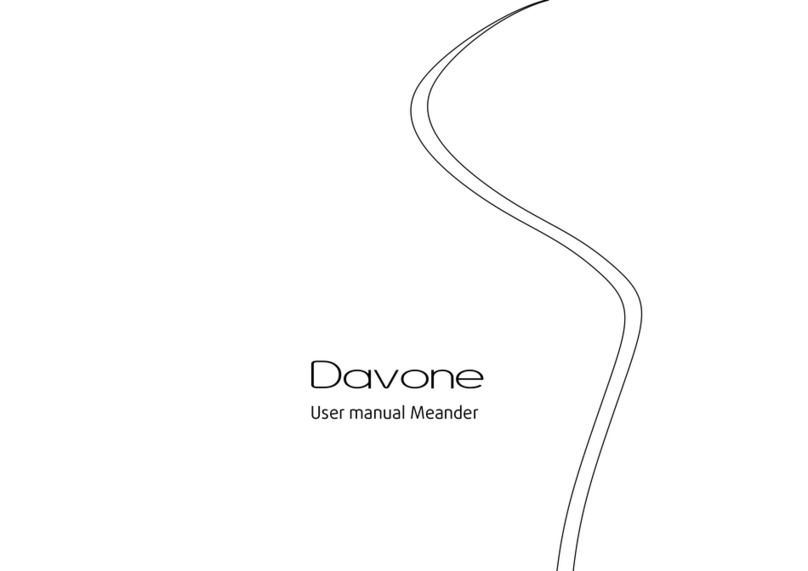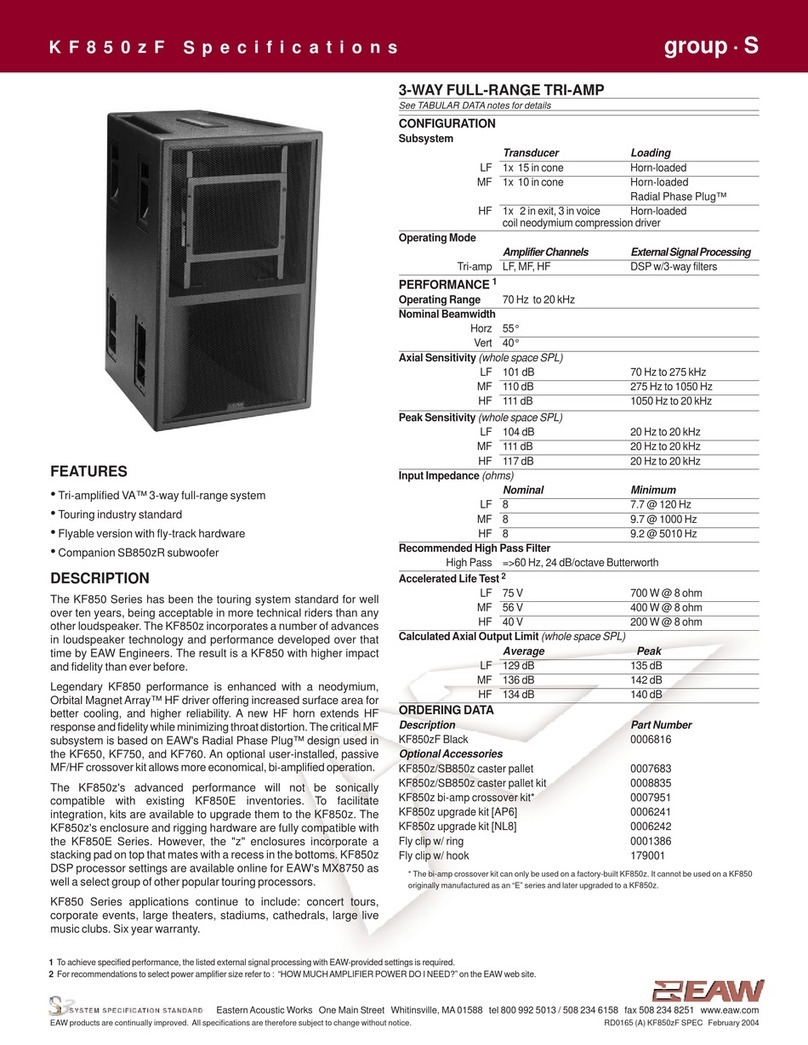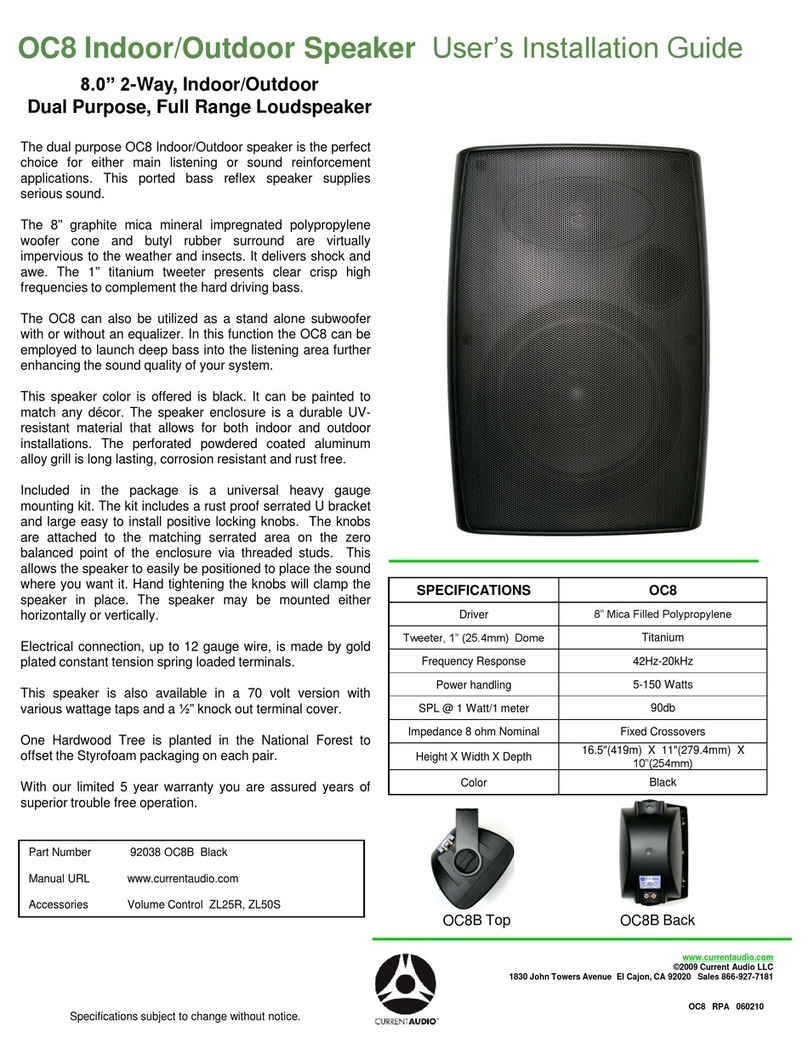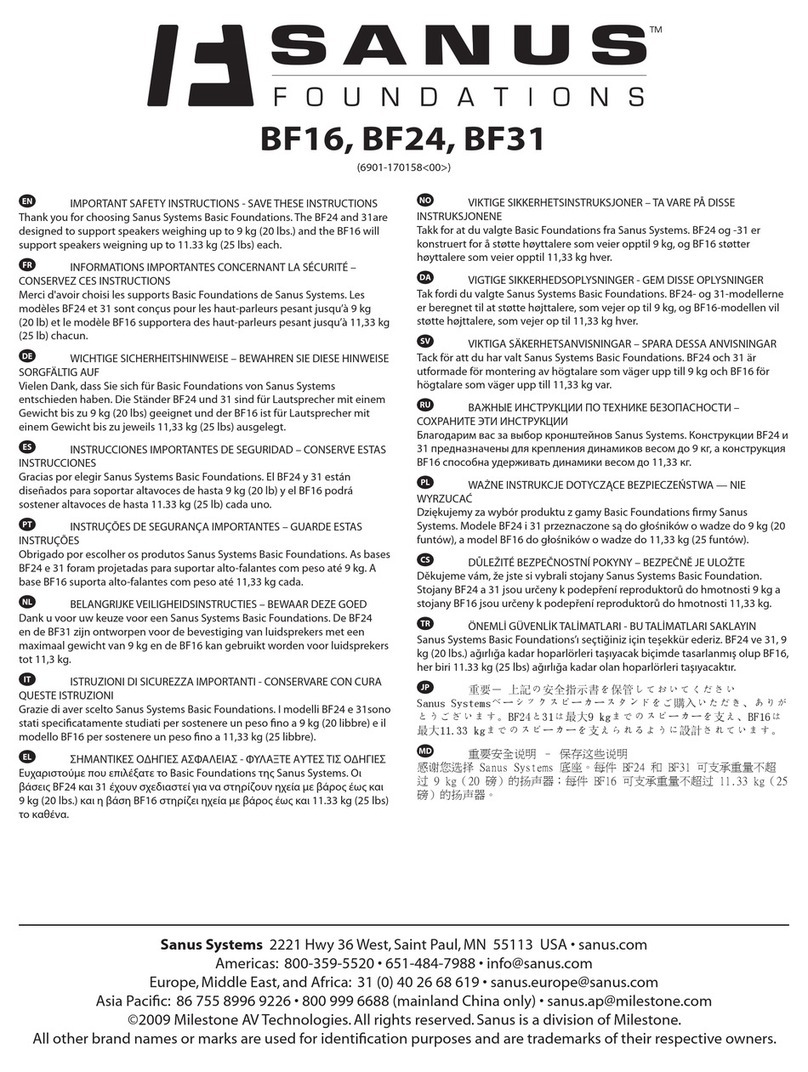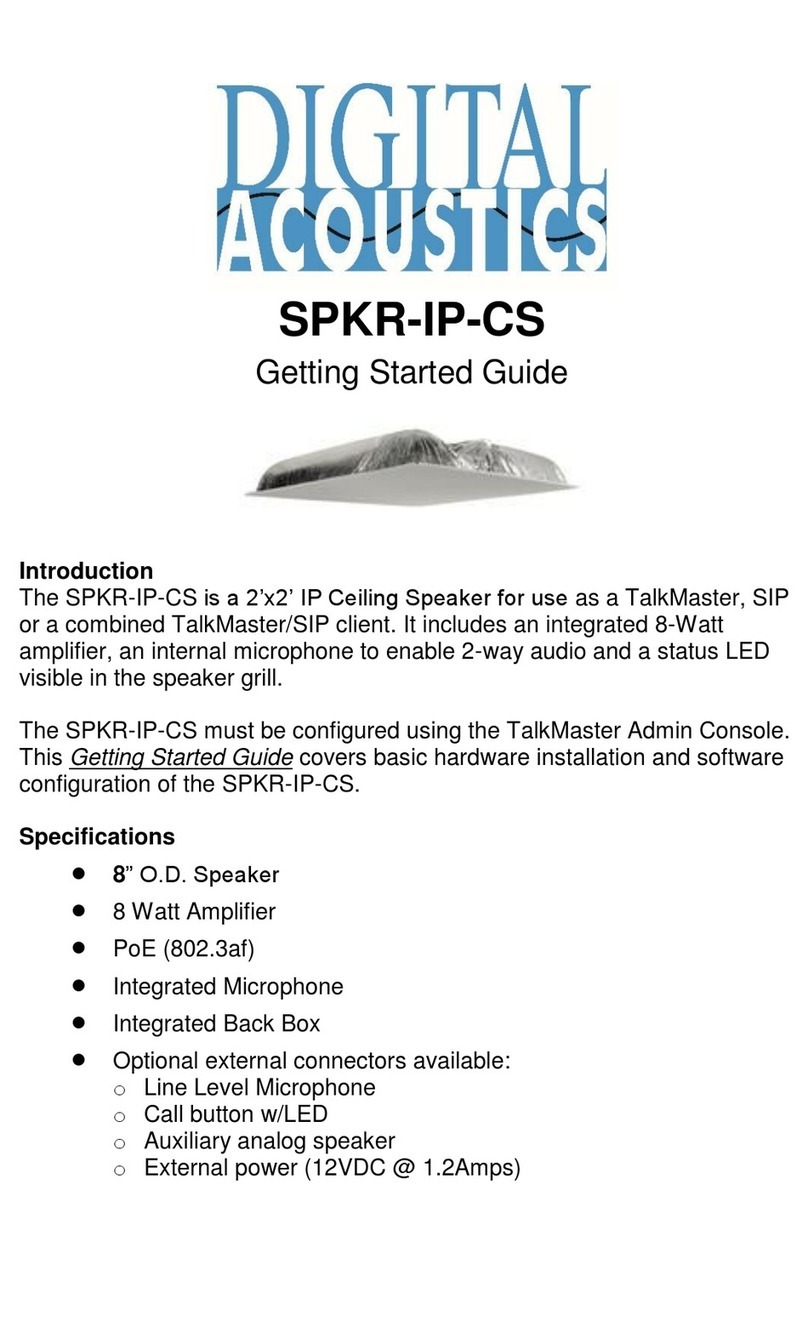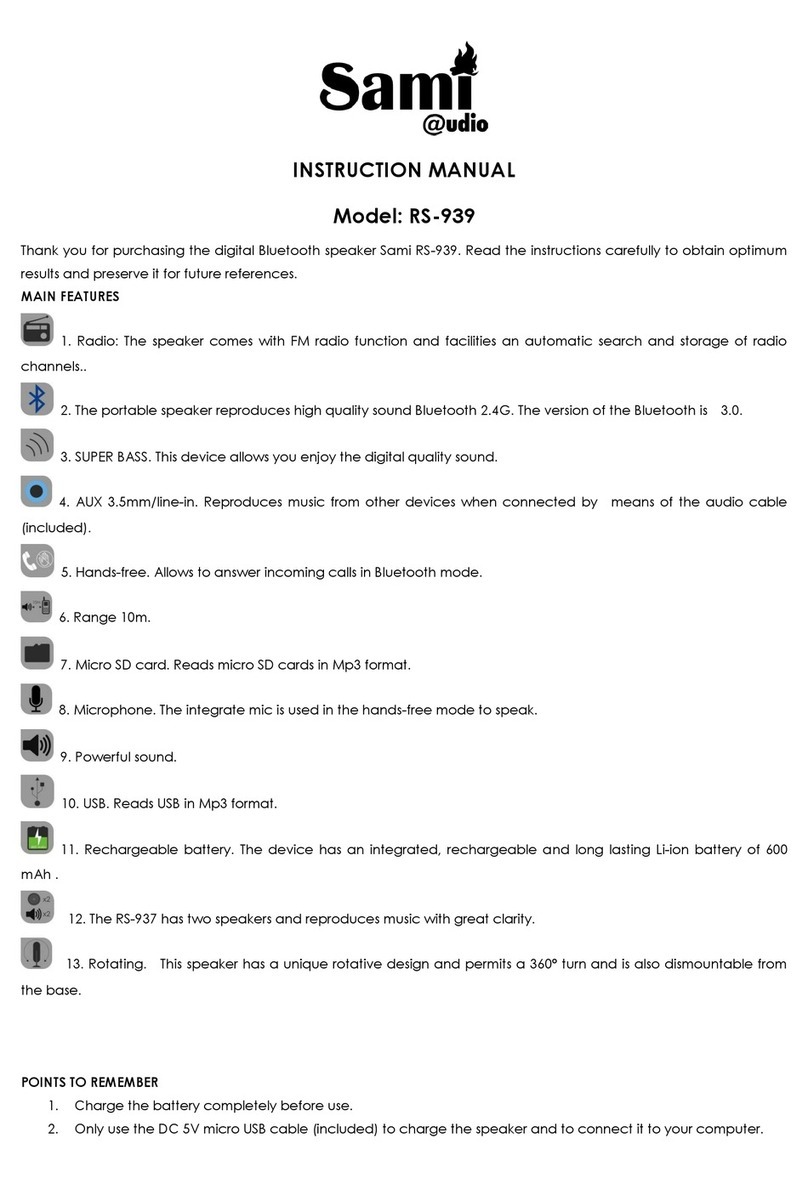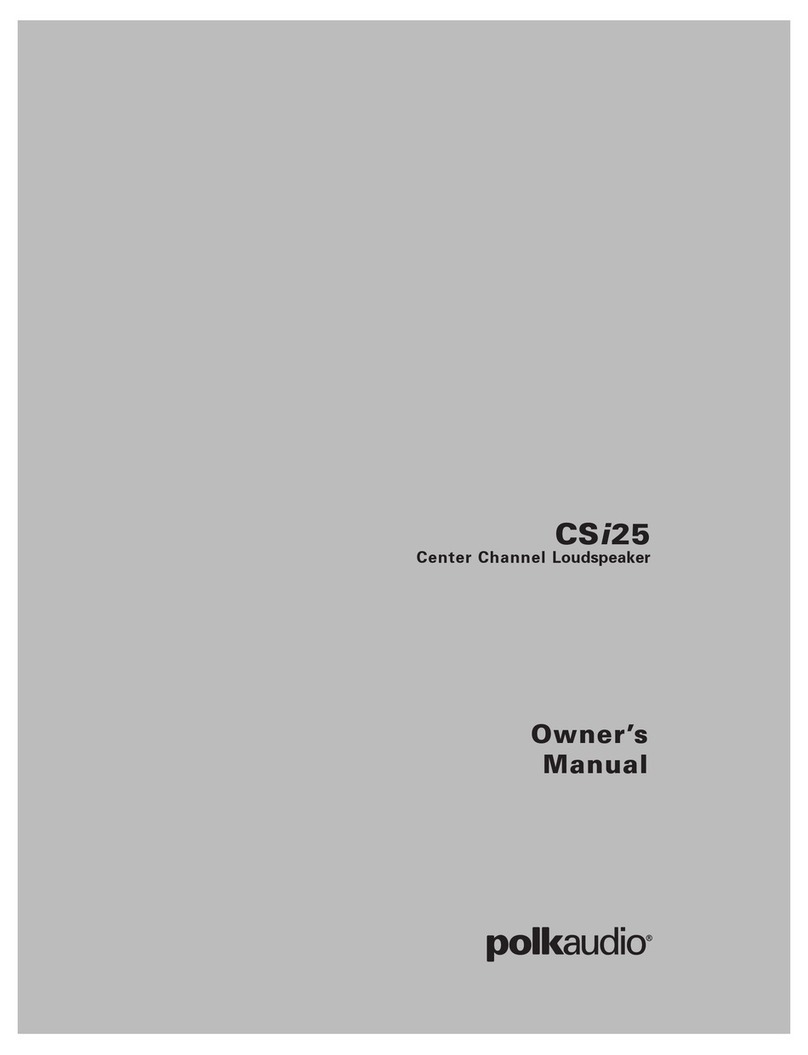Davone Studio DSP User manual

Davone
User manual Davone WISA
loudspeakers, Studio DSP,
Twist DSP, Solo DSP

and thank you for choosing Davone to bring music to your home. Davone stands for combining traditional Danish hand
craftsmanship with sound quality of the highest calibre. Therefore it is worth taking care with the set up of your system. In
this manual you will nd instructions for how to connect, position, maintain and warrant this loudspeaker. Should you have
any questions that you feel have not been answered, feel free to contact your dealer, your local Davone distributor or the
Davone staff in Denmark.
WELCOME

Read these instructions
Keep these instructions
Heed all warnings
Follow all instructions
• Do not use this apparatus near water.
• Clean only with dry cloth
• Install in accordance with manufactures instructions
• Do not install near heat sources such as radiators, heat registers, stoves, or other ap-
paratus (including ampliers) that produce heat.
• Keep candles or other items with open ames away from this product at all times.
• Protect the power cord from being walked on or pinched particularly at plugs, conve-
nience receptacles, and the point where they exit from the apparatus.
• Use only with the stand sold with the apparatus.
• Use caution when moving the apparatus to avoid injury from tip-over.
• Place your product on a rm surface where you want it placed permanently. Do not
place on top of other objects, stands or tables.
• Refer all servicing to qualied service personnel. Servicing is required when the ap-
paratus has been damaged in any way, such as power-supply cord or plug is damaged,
liquid has been spilled, the apparatus has been exposed to rain or moisture, does not
operate normally, or has been dropped.
• WARNING: To reduce the risk of re or electric shock, do not expose this appli-
ance to rain or moisture. Do not expose this equipment to dripping or splashing
and ensure that no objects lled with liquids, such as vases, are placed on the
equipment.
• Unplug this apparatus during lightning storms or when unused for long periods
of time.
• If an abnormal smell or smoke is detected from the appliance, turn the power
off immediately and unplug the unit from the wall outlet. Contact your dealer
immediately.
• Do not attempt to open the product. Leave such operations to qualied service
personnel.
• The product is intended for indoor use in dry, domestic environments only. Use
within a temperature range of 15–25°C.
• Leave enough space around the product for adequate ventilation. Place 1 me-
ter from wall and ammable objects such as curtains etc.
• Do not cover or place items on the product, such as clothing.
• The product can only be switched off completely by switching the on/off but-
ton off on the backside.
• The Safety markings are on the backside of the product
• Be aware that volume suddenly can go up to max when starting music. Always
check your sound level before you start playing music.
CAUTION
RISK OF ELECTRIC SHOCK
DO NOT OPEN
CAUTION: TO REDUCE THE RISK OF ELECTRIVAL CHOCK; DO NOT OPEN THE SPEAKER HOUS-
ING. NO USER_SERVICABLE PARTS INSIDE: REFER TO QUALIFIED SERVICE PERSONEL
Important safety instructions
The lightning ash with arrowhead symbol within an equilateral triangle, is
intended to alert the user to the presence of uninsulated “dangerous voltage”
within the product’s enclosure that may be of sufcient magnitude to consti-
tute a risk of electric shock to persons.
The exclamation point within an equilateral triangle is intended to alert the
user to the presence of important operating and maintenance (servicing)
instructions in the literature accompanying the product.
After unpacking, make sure the system is complete and check the de-
vice and all accessories for transport damage. Transport damage may be
expected if the packaging is already severely harmed. Do not attempt to
start up a damaged device. If the contents are incomplete or damaged,
please contact your Davone dealer. Dealer addresses can be found on the
Internet at www.davoneaudio.com.
This equipment is a Class II or double insulated electrical appliance. It has
been designed in such a way that it does not require a safety connection
to electrical earth.
Electrical and electronic equipment, parts and batteries marked with this
symbol must not be disposed of with normal household wastage, it must
be collected and disposed of separately to protect the environment. For
more detailed information on recycling this product, please contact your
local authority.
Hereby, Davone declares that the radio equipment type Davone DSP is
in compliance with Directive 2014/53/EU.

CONNECT YOUR SPEAKERS
• Turn on your loudspeakers (large button with 0 and 1 on the back plate).
• Press the small button on the back plate for at least 1.5 seconds.
• After about 15 seconds a repeating beep will sound, indicating that the speaker
is now ready to pair with a WISA transmitter. There is no need to press the small
button in case you hear the beep already after powering up.
• Turn on the WISA transmitter and start scanning for WISA loudspeakers.
• Follow the pairing instructions of the transmitter. When the speakers are paired,
the loudspeaker beep sound stops.
• You are now ready to play music.
• NOTE: not all transmitters have the ability to assign a location to a loudspeaker
like “front left” for example. Our stereo loudspeakers are always programmed
with a xed location “front left” and “front right” to enable to function with
such a transmitter. Check if the location of the speaker matches the sound
channel.
• NOTE: if the pairing beep sound restarts after shutting down the transmitter,
the pairing was not performed correctly. Perform the pairing sequence again
and make sure any previous pairings are removed before.
• NOTE: in case speakers are added later, it is best to perform the paring se-
quence for all speakers simultaneously. Remove all previous pairings.
GENERAL OPERATING DESCRIPTION
WISA speakers operate with their own wireless network consisting of a transmitter
and receiver (the loudspeaker). During pairing of transmitter and receiver, a unique
code is stored in both for an exclusive connection.
As long as the loudspeaker is turned on, it scans for the paired transmitter for 5
seconds, then pauses the scan for 12 seconds to save power. This cycle continues
indenitely. Therefore, powering off the speaker during holidays for example, is
recommended.
Once the loudspeaker detects a transmitter being switched on, the amplier
and DSP are turned on. If the transmitter is not playing music for longer than 15
minutes, the amplier and DSP are turned off and will automatically turn on again
when music resumes.
PLACEMENT
INTRODUCTION
By doing 2 quick experiments you can learn the basics of room acoustics and you will
be able to get the best sound from your loudspeaker. We hope you are up for it. Just
pressing an automatic room correction button (if available) might lead to disappoint-
ing results.
LISTENING TO A STANDING WAVE
When a loudspeaker plays music in a room, the sound is reected back and forth
between the walls, oor and ceiling. In the low frequencies this will lead to so called
standing waves. You can hear these yourself. Search for “sinewave 100 Hz” at Spotify.
Play and walk through the room. You will hear that the loudness varies a lot depend-
ing on where you are. Loudest in the corner and hardly audible in other places away
from the walls. Sitting and standing will also give different loudness.
LISTENING TO ROOM AMPLIFICATION
Place the loudspeaker in a corner. Play some music and pay attention to the bass.
Now place the loudspeaker in the middle of the room and play the same music. You
will hear the bass has become a lot less. The amount of sound the loudspeaker pro-
duces is spread in all directions now and therefore the bass output seems to be less
compared to the corner position, even though it is the same.
ROOM ABSORPTION
Sound is reects against walls, oor and ceiling and spread throughout the room. The
harder the surfaces, the more powerful the reections. Carpets, curtains and furni-
ture absorb the high frequencies more than the low frequencies. The sound becomes
unbalanced and might need a correction.

SELECT SOUND MODES
In case your transmitter does not support an equalizer or room correction, you can
use the build in sound modes.
• Turn on your loudspeakers
• Short press the button (less than 1,5 seconds) on the back to change a sound
mode. There are 4 sound modes. The sound mode is indicated by the number
of beeps that sound after pressing the button. The sound mode change has
to be performed on each loudspeaker. The change can be made while playing
music.
• Mode 1: free placement
• Mode 2: wall placement
• Mode 3: corner placement
• Mode 4: Xpert mode, free placement, no driver protection (!) , most accurate
sound (mode 4 not available in Solo)
• NOTE: for Solo mode 1,2,3 are all in Xpert mode.
• NOTE: the sound mode will be stored in the speaker after a change, but only if
the transmitter is shut down before the loudspeaker (normal operation). The
new sound mode is not stored if the speaker is powered down by the power
button while playing music.
PLACEMENT, continued
ROOM CORRECTION LIMITATIONS
We have learned standing waves cause the low frequencies to be of different loud-
ness throughout the room. No room correction system in the world can correct for
this effect. All it can do it optimize the sound level in a small listening area. However,
standing waves are most audible with continuous bass tones. Then the standing wave
gets time to build up by bouncing back and forth between the walls. Luckily, most
music does not have many continuous bass tones so the effect might not be very
prominent with music.
ROOM CORRECTION
Now you have become a room acoustics experts, you are ready to put the loudspeak-
ers in your preferred position. We have done our best to give our loudspeaker a
neutral character that is not very room critical. So hopefully it sounds all good to your
ears. If not, no worries. In case your transmitter supports room correction (Platin Ste-
reohub), download the room correction app from the Google play or Apple app store.
Then go to the equalizer menu and make corrections while listening where you would
do normally and then;
• If you have placed the loudspeakers in a corner or close to a wall, the bass possi-
bly needs to be adjusted downwards. Adjust the equalizer accordingly.
• If you room has many absorbing elements it is benecial to point the front of the
loudspeakers towards your listening area.
• If the above is not sufcient, it is likely that the high frequencies need to be
adjusted upwards. Adjust the equalizer accordingly. The sound will become more
open and clear.
• If you have a large room , perhaps you lack bass? Move the loudspeakers closer
to a wall or corner or adjust the equalizer bass setting upwards. This will limit the
maximum output however, so adjust within reason.
• Generally the mid tones do not need adjustment, but there is no harm in playing
with the level.
• If still not satised, try the automatic room correction if available. This will only
function in low frequencies.
Xpert MODE, NO DRIVER PROTECTION !
While DSP’s enable driver protection, the effect can not be inaudible because after
all, it has to limit the driver excursion at high loads. To remove the sound impact
of driver protection we have created this mode without protection. Just like with
analog loudspeakers, your ear will let you know when you play too loud.
Also, the cross over between woofer and tweeter is set for highest accuracy in
Xpert mode, whereas mode 1-2 offer slightly less details but more comfort, better
for lower quality recordings.

MAINTENANCE
• Painted metal usually only requires dusting. If you wish to use an aerosol or other
cleaner, rst test a small area. Some cleaning products may damage the surfaces.
Avoid products that are abrasive, or contain acid, alkali or anti-bacterial agents.
Spray aerosols onto the cleaning cloth, not directly onto the paint.
• Fabric is best cleaned with an adhesive roller. A clothes brush is not recommend-
ed.
• Laquered wood usually only requires dusting. If you wish to use an aerosol or
other cleaner, rst test a small area. Some cleaning products may damage the
surfaces. Avoid products that are abrasive, or contain acid, alkali or anti-bacterial
agents. Spray aerosols onto the cleaning cloth, not directly onto the lacquer.

This warranty covers Davone loudspeakers. Davone warrants that this
product shall be free from production and material defects for:
2 years
The warranty period begins at the date of sale and is subject to the following requirements and
understandings:
1) Neither transportation cost, nor any risk for removal, transportation and
installation of products is covered by this warranty.
2) Defects caused by incorrect installation or operation are not covered by this
warranty
3) Davone shall not be liable for defects arising from accidents, misuse, normal
wear and tear, mis-maintenance, voltage variation, overloading, stroke of
lightning and any other force majeure events.
4) Defects arising from modication, repair or attempt to repair by a non
authorised service facility are not covered by this warranty.
5) Davone is liable only to repair or replace defective parts or products and is not
responsible for indirect losses or damages arising from the use of the product.
A replacement cannot exceed the value of the product under warranty.
6) This warranty complements any national/regional law obligations of dealers or
national distributors and does not affect your statutory rights as a customer.
WARRANTY
In case of warranty inquiries, please contact your dealer. In case of request for service under
warranty, please enclose your original receipt. Use the original packaging for transportation.
Davone, Kirke Værløsevej 40, 3500 Værløse, Danmark www.davoneaudio.com
This manual suits for next models
2
Table of contents
Other Davone Speakers manuals