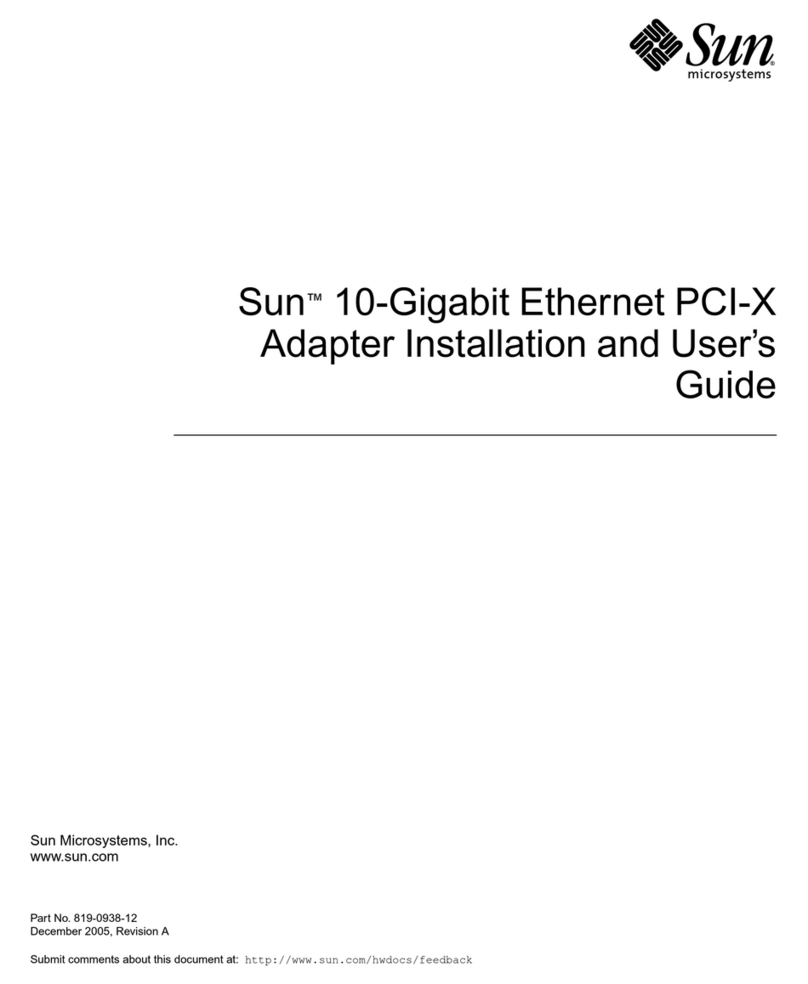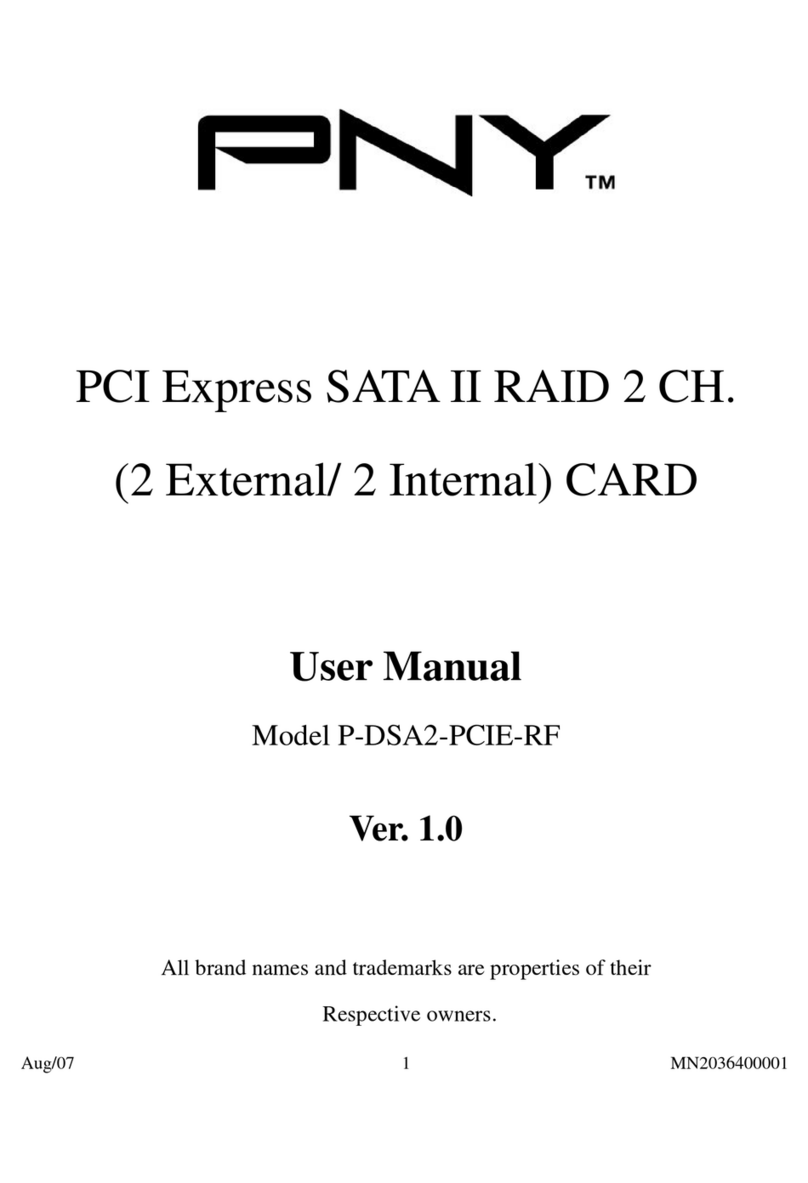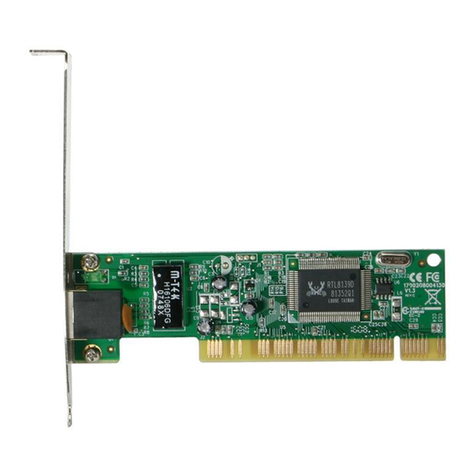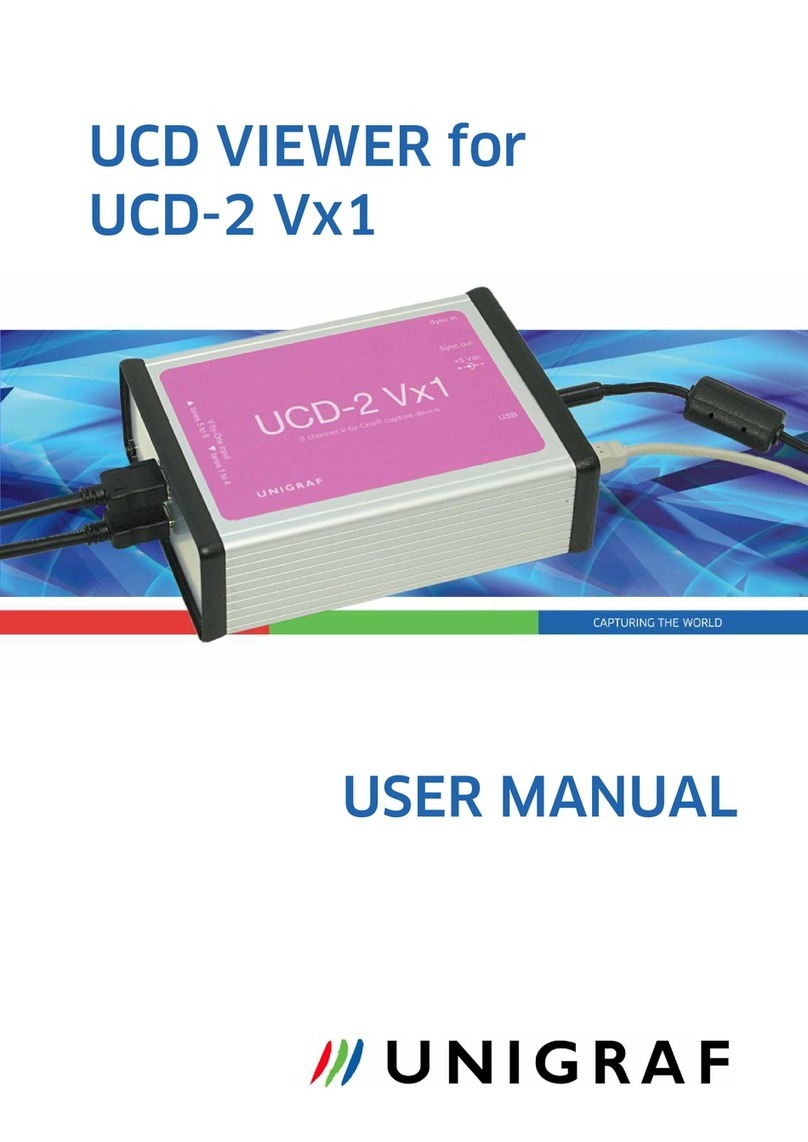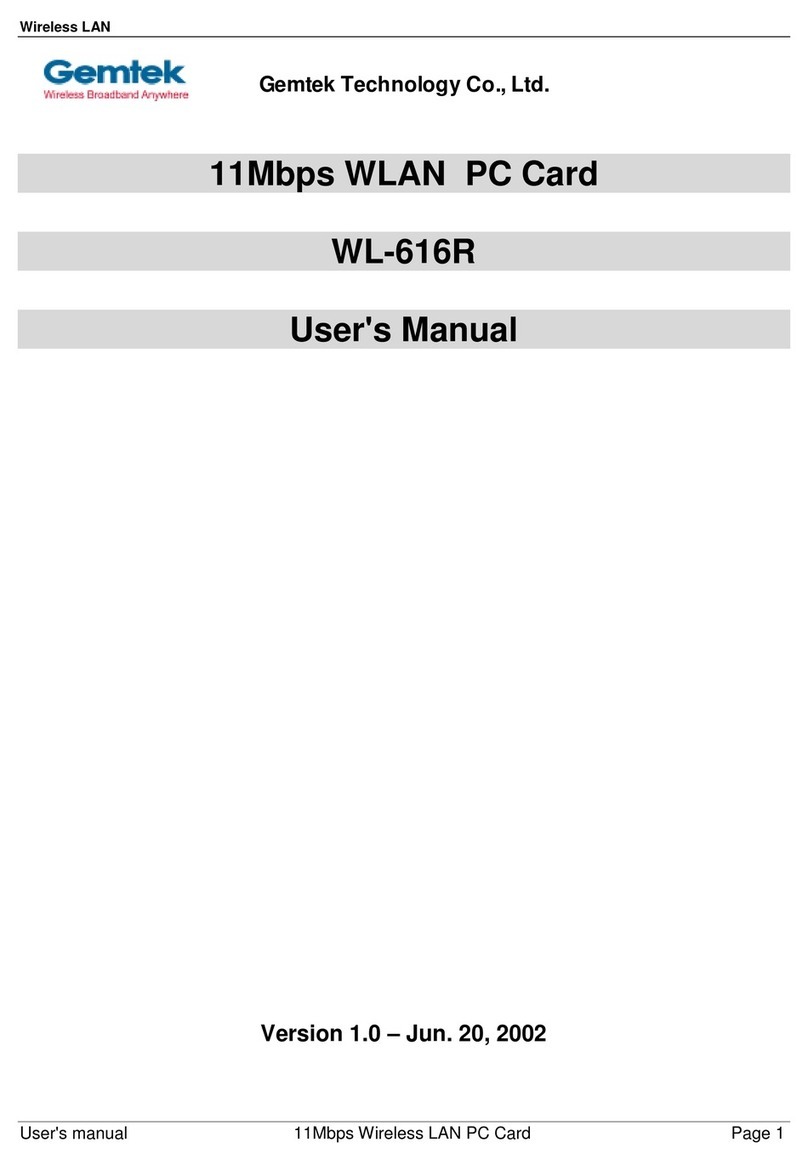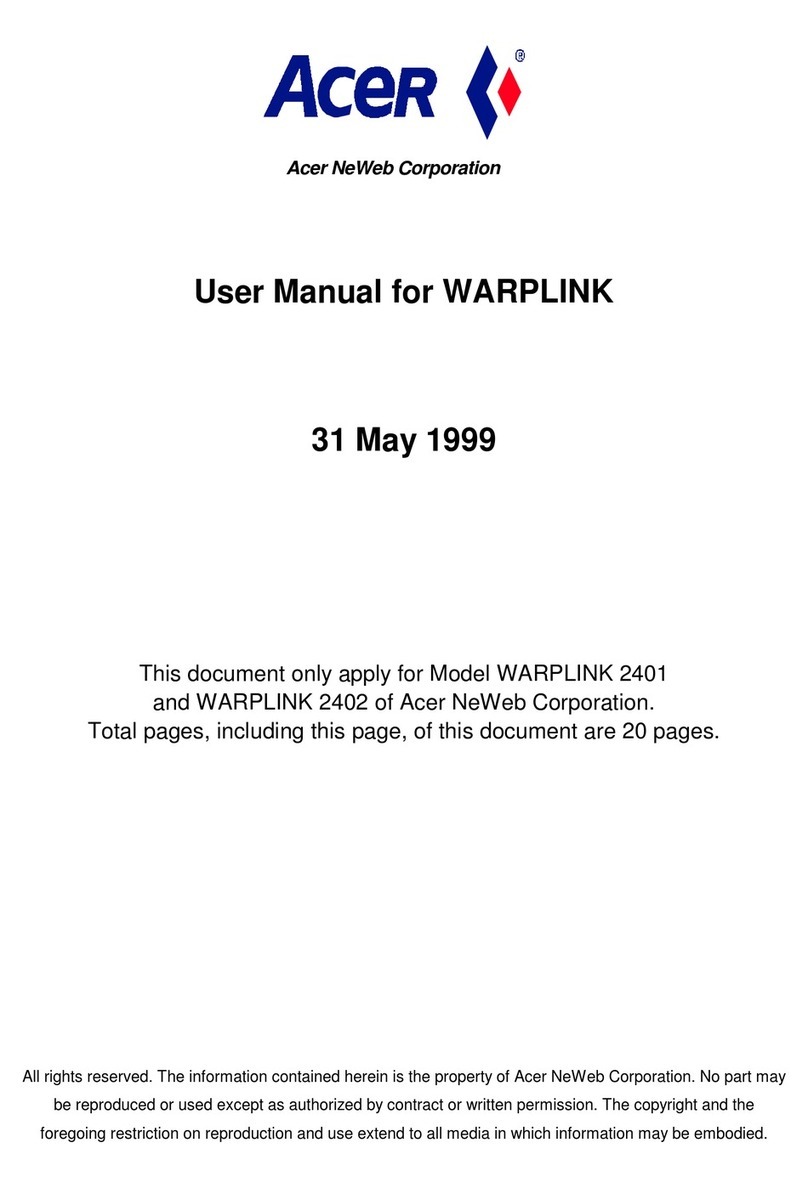Dawicontrol DC-1394 PCI User manual
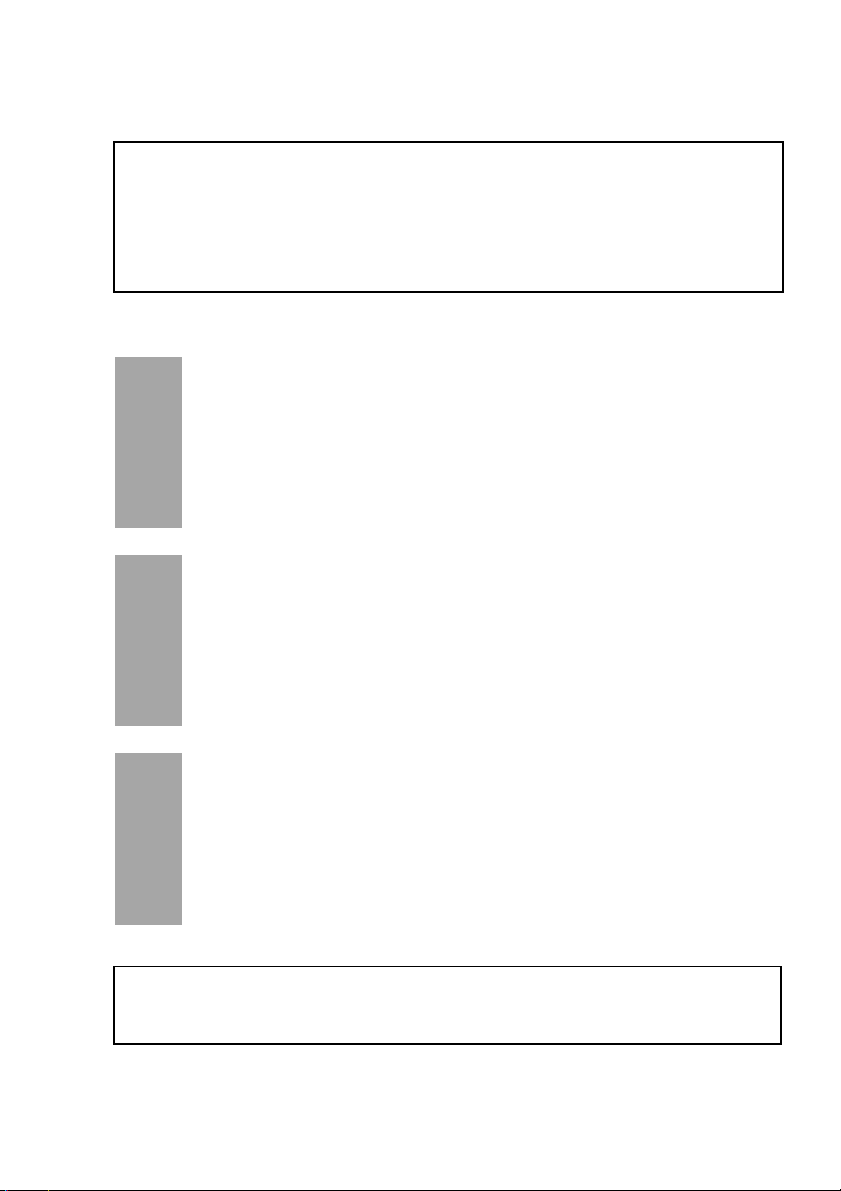
DC-1394 PCI
IEEE 1394 FireWireTM PCI Card
Handbuch
Seite 3 - 8
Manual
Page 9 - 14
Manuel
Pages 15 - 20
WW
WW
Windows 98SEindows 98SE
indows 98SEindows 98SE
indows 98SETMTM
TMTM
TM / W/ W
/ W/ W
/ Windows MEindows ME
indows MEindows ME
indows METMTM
TMTM
TM
WW
WW
Windows 2000indows 2000
indows 2000indows 2000
indows 2000TMTM
TMTM
TM / W/ W
/ W/ W
/ Windows XPindows XP
indows XPindows XP
indows XPTMTM
TMTM
TM
DEUTSCHENGLISHFRANÇAIS

4.00 Auflage
© Copyright 1992 - 2006 by
DAWICONTROL GmbH
Postfach 1709
D-37007 Göttingen
HotLine: 0551 / 35000
Montag - Freitag: 09:00 - 17:00
Internet: www.dawicontrol.com
Alle Rechte weltweit vorbehalten, ins-
besondere das Recht des Nachdrucks
sowie der Übersetzung, auch einzelner
Textteile. Der gewerbliche Weiterver-
kauf bedarf der schriftlichen Zustim-
mung durch die Geschäftsleitung.
IBM, PC, XT, AT und OS/2 sind einge-
tragene Warenzeichen der Internatio-
nal Business Machines. MS-DOS und
MS-Windows sind eingetragene Wa-
renzeichen der Microsoft Inc. Novell
NetWare ist ein eingetragenes Waren-
zeichen der Novell Inc. Dawicontrol ist
eingetragenes Warenzeichen der
Dawicontrol Computersysteme GmbH.
4.00th Edition
© Copyright 1992 - 2006 by
DAWICONTROL GmbH
P.o. Box 1709
D-37007 Göttingen
HotLine: +49 / 551 / 35000
Monday - Friday: 09:00 - 17:00
Internet:www.dawicontrol.com
All rights reserved worldwide, especially
the rights for the reproduction and
translation even of extracts only.
Commerical retailing only after prior
written management consent.
IBM,PC,XT,ATandOS/2areregistered
trademarks of International Business
Machines. MS-DOS and MS-Windows
are registered trademarks of Microsoft
Inc. Novell NetWare is a registered
trademark of Novell Inc. Dawicontrol is
registered trademark of Dawicontrol
Computersysteme GmbH.
4.00ième édition
© Copyright 1992 – 2006 by
DAWICONTROL GmbH
P.o. Box 1709
D-37007 Göttingen
HotLine: +49 / 551 / 35000
Lundi - Vendredi: 09:00 - 17:00
Internet: www.dawicontrol.com
Tous droits réservés mondialement,
particulièrement le droit de reproduction
ainsi que le droit de traduction, même
seulement de passages du texte. La
revente commerciale nécessite l’accord
écrit préalable de la direction.
IBM, PC, XT, AT et OS/2 sont des
marques déposées de International
Business Machines. MS-DOS et MS-
Windows sont des marques déposées
de Microsoft Inc. Novell NetWare est
une marque déposée de Novell Inc.
Dawicontrol est une marque déposée
de Dawicontrol Computersysteme
GmbH.

1. Einleitung
Der DC-1394 PCI basiert auf einem High-Performance IEEE 1394 Chipset. Der
IEEE 1394 Standard (auch bekannt als FireWireTM und iLINK©) bietet eine flexible und
kostengünstige Möglichkeit, große Datenmengen in Echtzeit zwischen digitalem
Equipment wie z. B. DV Camcorder und einem PC zu übertragen. Durch das rein
digitale Interface werden Qualitätsverluste wie sie bei der Verwendung von analogen
Kameras entstehen, völlig vermieden. Daten können somit verlustfrei übertragen
werden.
Features:
- Erweitert Ihren PC um drei 1394 Ports, wahlweise ein Port intern nutzbar
- Unterstützt bis zu 63 Geräte gleichzeitig
- Isochroner und Asynchroner Datentransfer
- Bis zu 400 Mbit/sec DatentransferDEUTSCH
- Peer-to-Peer Bus Topologie
- Einfache Plug-and-Play Installation
- Hot-Plugging der Geräte möglich
- Unterstützt den OHCI-Standard (Open Host Controller Interface)
- Kompatibel zu iLINK© Geräten
2. Einbau
Zum Einbau des DC-1394 PCI Controllers müssen Sie das Gehäuse Ihres
Computers öffnen; beachten Sie in diesem Zusammenhang die Gewährleistungs-
bedingungen des Herstellers. Vor dem Öffnen des Gehäuses in jedem Fall den
Computer ausschalten und den Netzstecker ziehen! Den DC-1394 PCI Controller
können Sie in einem beliebigen freien "Busmaster"-fähigen 32 Bit PCI-Slot installie-
ren. Hinweis: Connector CN 1 und CN 4 sind parallel geschaltet, wenn CN 1 belegt
ist darf CN 4 nicht belegt werden!
Anschlussübersicht DC-1394 PCI / Pinbelegung FireWireTM Connector
- 3 -Handbuch
DEUTSCH
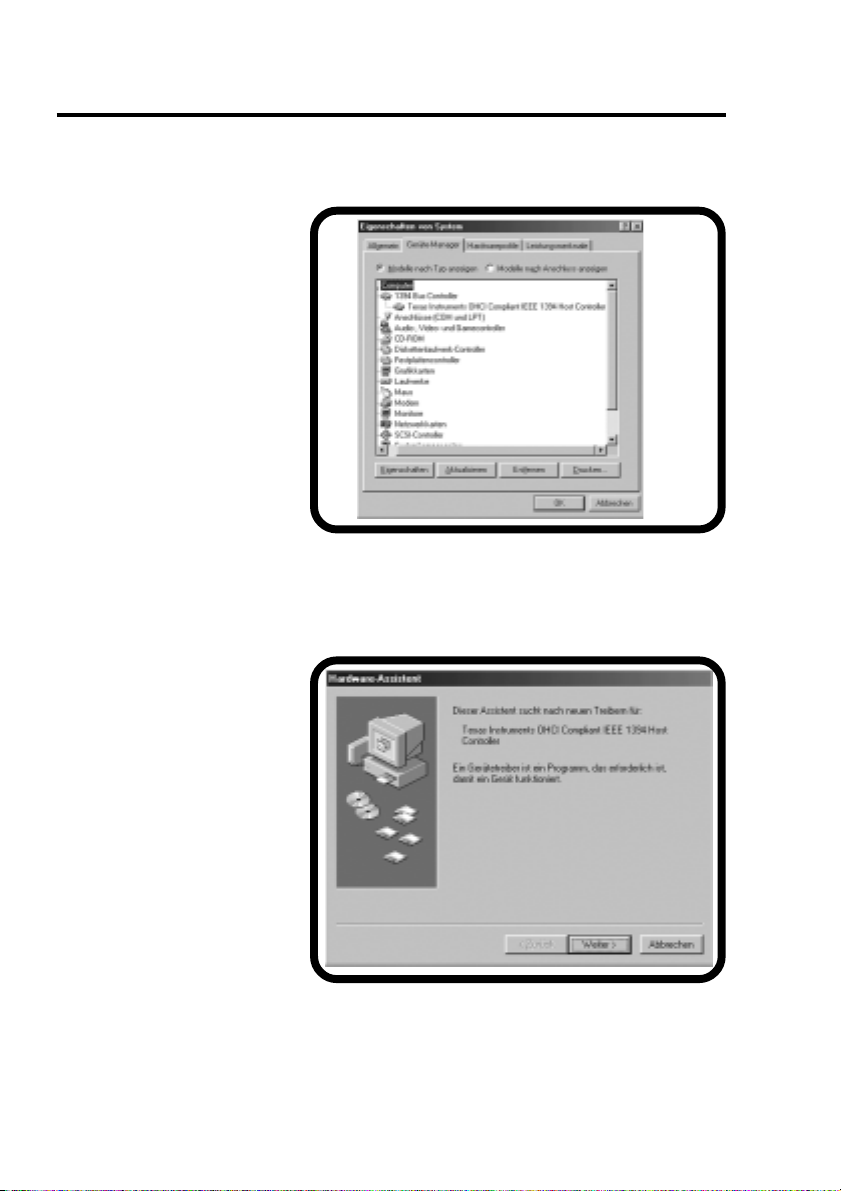
3. Software Installation
3.1 Übersicht
Hinweis: Manche
Computer installieren den
Treiber automatisch ohne
den Hardware-Assistenten
aufzurufen. Um eine erfolg-
reiche Installation sicher-
zustellen, öffnen Sie den
Gerätemanager und über-
prüfen Sie ob die
FireWireTM Karte ohne
Fehler unter "1394 Bus
Controller" als "Texas
Instruments OHCI
Compliant IEEE 1394
Host Controller" eingetra-
gen ist.
3.2 Windows 98SE / Windows ME
1. Schalten Sie den
PC aus und stecken Sie die
FireWireTM Karte in einen
freien PCI-Slot. Starten Sie
denRechner neu. Während
des Hochfahrens erscheint
der "Hardware-Assi-
stent". Klicken Sie auf
"Weiter".
- 4 - Handbuch

- 5 -
Handbuch
2. Wählen Sie
"Nach dem besten Trei-
ber für das Gerät suchen
(empfohlen)" aus und klik-
ken Sie auf "Weiter".
3. Legen Sie ihre
Windows-CD (Windows 98
Second Edition oder
Millennium) in das CD-
Laufwerk. Markieren Sie
das Kästchen vor "CD-
ROM Laufwerk". Haben
Sie Windows von einer
Festplatte aus installiert,
markieren Sie das Käst-
chen vor "Geben Sie eine
Position an:" und tragen
Sie den entsprechenden
Pfad ein.
4. Wenn folgende
Meldung erscheint, klicken
Sie auf "Weiter".
DEUTSCH

- 6 - Handbuch
5. Diese Meldung er-
scheint, wenn Windows
den Treiber gefunden hat,
klicken Sie auf "Weiter".
6. Windows instal-
liert nun den Treiber. Klik-
ken Sie nun auf "Fertig
stellen". Sie werden zum
Neustarten des Rechners
aufgefordert, bitte klicken
Sie auf "Ja".
7. Um eine erfolgrei-
che Installation sicherzu-
stellen, öffnen Sie bitte den
Gerätemanager. Überprü-
fen Sie, ob die FireWireTM
Karte ohne Fehler unter
"1394 Bus Controller" als
"TexasInstruments OHCI
Compliant IEEE 1394
Host Controller" eingetra-
gen ist.
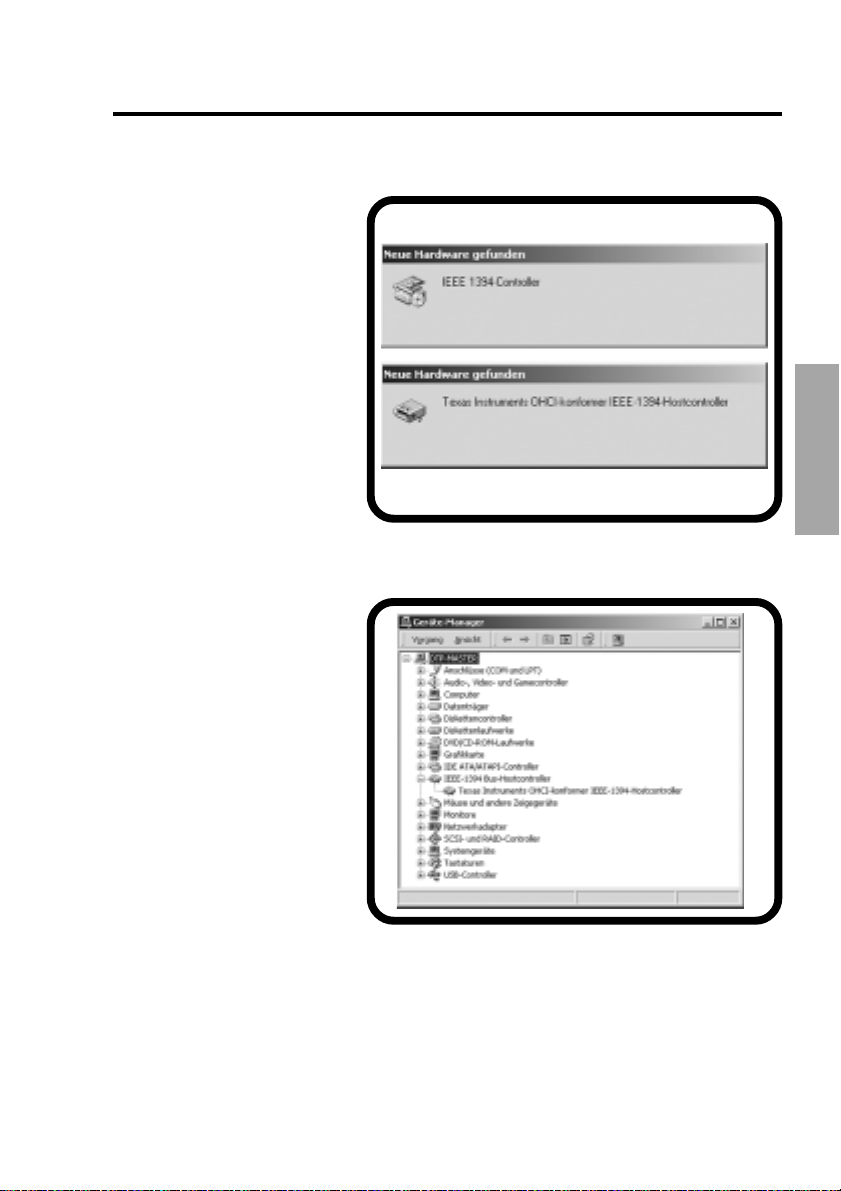
- 7 -Handbuch
3.3 Windows 2000 / Windows XP
1. Schalten Sie den
PC aus und stecken Sie die
FireWireTM Karte in einen
freien PCI-Slot. Starten Sie
denRechnerneu.Während
des Hochfahrens erscheint
die Meldung "Neue
Hardware gefunden".
Windows 2000/XP instal-
liert den Treiber automa-
tisch.
2. Um eine erfolgrei-
che Installation sicherzu-
stellen, öffnen Sie bitte den
Gerätemanager. Überprü-
fen Sie, ob die FireWireTM
Karte ohne Fehler unter
"1394 Bus Controller" als
"TexasInstruments OHCI
Compliant IEEE 1394
Host Controller" eingetra-
gen ist.
DEUTSCH

- 8 - Handbuch
4. Videosoftware ULEAD Video Studio SE Basic
Legen Sie die ULEAD-CD in ihr CD-ROM Laufwerk. Falls die Installation nicht
automatisch startet, führen Sie bitte die Datei "Setup.exe" auf der CD aus. Folgen Sie
den Anweisungen auf dem Bildschirm.
5. Problemlösungen
In manchen Fällen
erkennt Windows 98SE be-
stimmte SONY Cam-
corder nicht. Um dieses
Problem zu beheben, öff-
nen Sie bitte den Geräte-
manager und wählen den
"TexasInstruments OHCI
Compliant IEEE 1394
Host Controller" aus. Klik-
ken Sie auf "Eigenschaf-
ten" und dann auf "Ein-
stellungen".MarkierenSie
das Kästchen vor "Inkom-
patible Geräte unter-
stützen". Starten Sie dann
ihren Rechner neu.

ENGLISH
- 9 -Manual
1. Introduction
The DC-1394 PCI is based on a High-Performance IEEE 1394 Chipset. The IEEE
1394 standard (aka FireWireTM and iLINK©) offers a flexible and cost-effective
possibility to transfer data in real-time between digital equipment like DV Camcorders
and a PC. As an all-digital interface, there is no loss of quality in contrast to analog
devices.
Features:
- Extends your PC with three 1394 ports, one port for internal use (optionally)
- Supports up to 63 devices that can be run simultaneously
- Isochronous and asynchronous data transfer
- Up to 400 Mbit/sec data transferDEUTSCH
- Peer-to-Peer bus topologie
- Easy Plug-and-Play installation
- Hot-Plugging of devices
- Supportsthe OHCI-Standard (Open Host Controller Interface)
- Compatibleto iLINK© devices
2. Installation
To install the DC-1394 PCI you have to remove the chassis from your computer;
take care of the warranty agreement of your computer manafacturer. Turn the system
power OFF before installation! Choose an available "Busmaster" 32 bit PCI-Slot for
the DC-1394 PCI. Remark: Connector CN 1 and CN 4 are shared, if CN 1 is used, CN
4 can not be used!
Board Layout DC-1394 PCI / Pin Assignments FireWireTM Connector

- 10 - Manual
3. Software Installation
3.1 General Information
Remark: Some
systems will install the
driver automatically. To
check a proper installation
open the device manager.
Check if there is a "Texas
Instruments OHCI
Compliant IEEE 1394
Host Controller" included
in "1394 Bus Controller".
3.2 Windows 98SE / Windows ME
1. Turn off the system
power and insert the
FireWireTM Card into a free
PCI-Slot. Reboot the
system. It will appear the
"Add New Hardware
Wizard". Click "Next"
button.
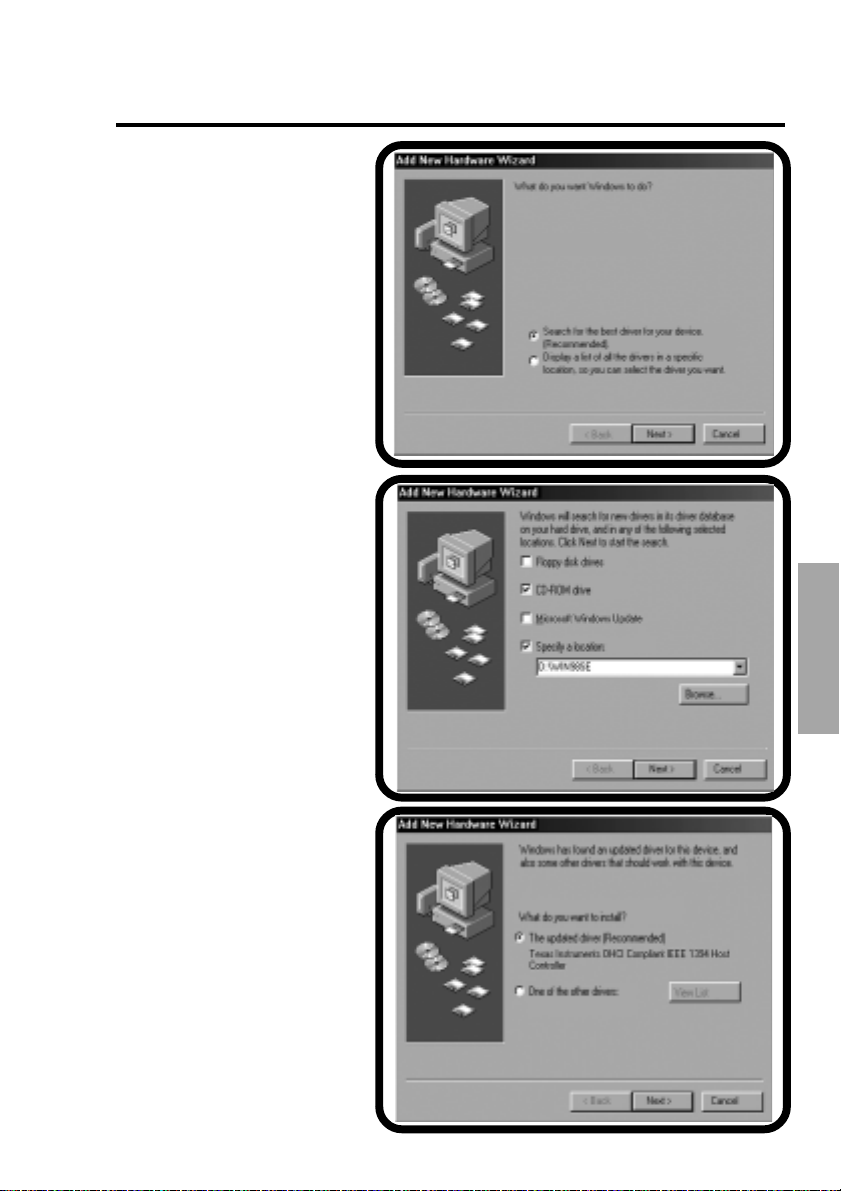
- 11 -Manual
2. Select "Search
forthebest driver for your
device" and click "Next"
button.
3. Insert your
(Windows 98 Second Edi-
tion or Millennium CD into
the CD-ROM drive. Please
mark "CD-ROM drive". If
Windows was installed
from another location,
please mark "Specify a
location:" and key in the
path.
4. Click "Next"
button when following
window appears.
ENGLISH
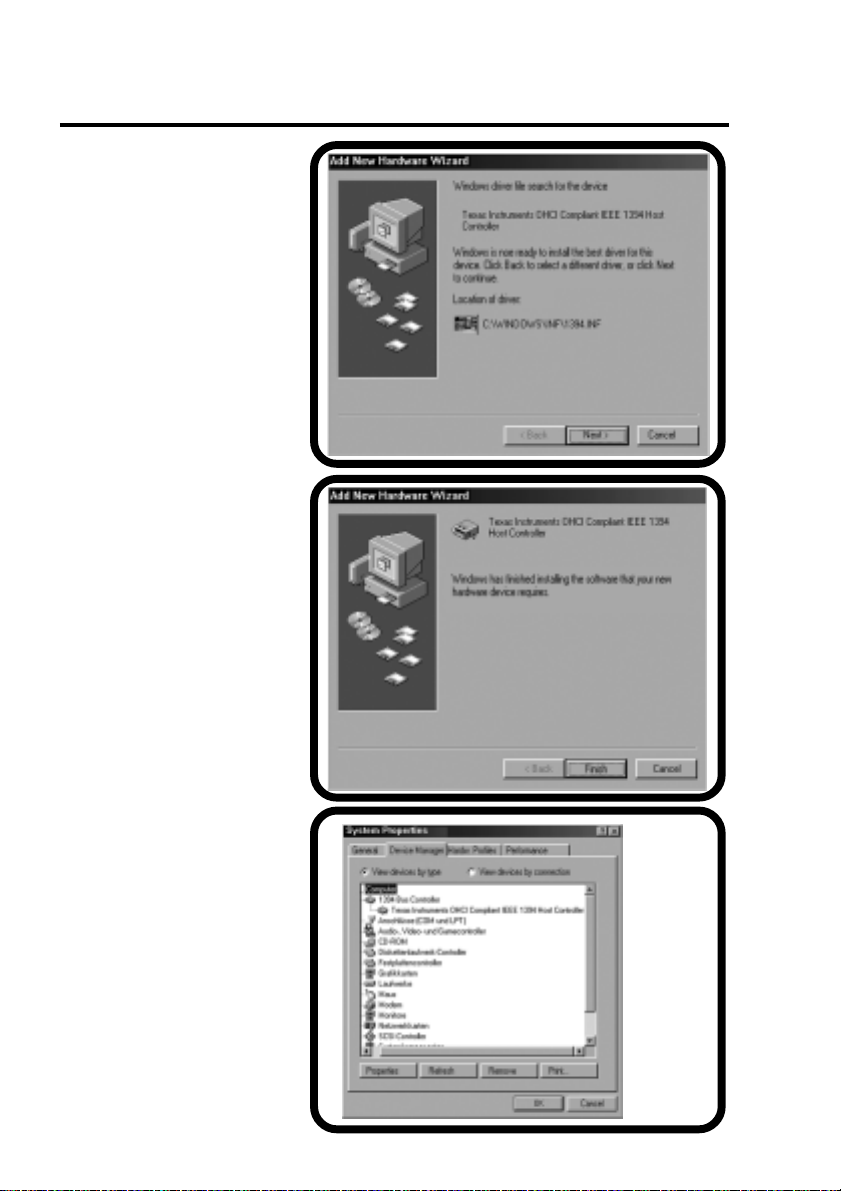
- 12 - Manual
5. Windows has
found a new driver, please
click the "Next" button.
6. Now Windows
installs the driver. Please
click "Finish". You will be
prompted to reboot
Windows, please click
"Ok" button.
7. To check a proper
installation open the device
manager. Check if there is
a "Texas Instruments
OHCI Compliant IEEE
1394 Host Controller"
included in "1394 Bus
Controller".
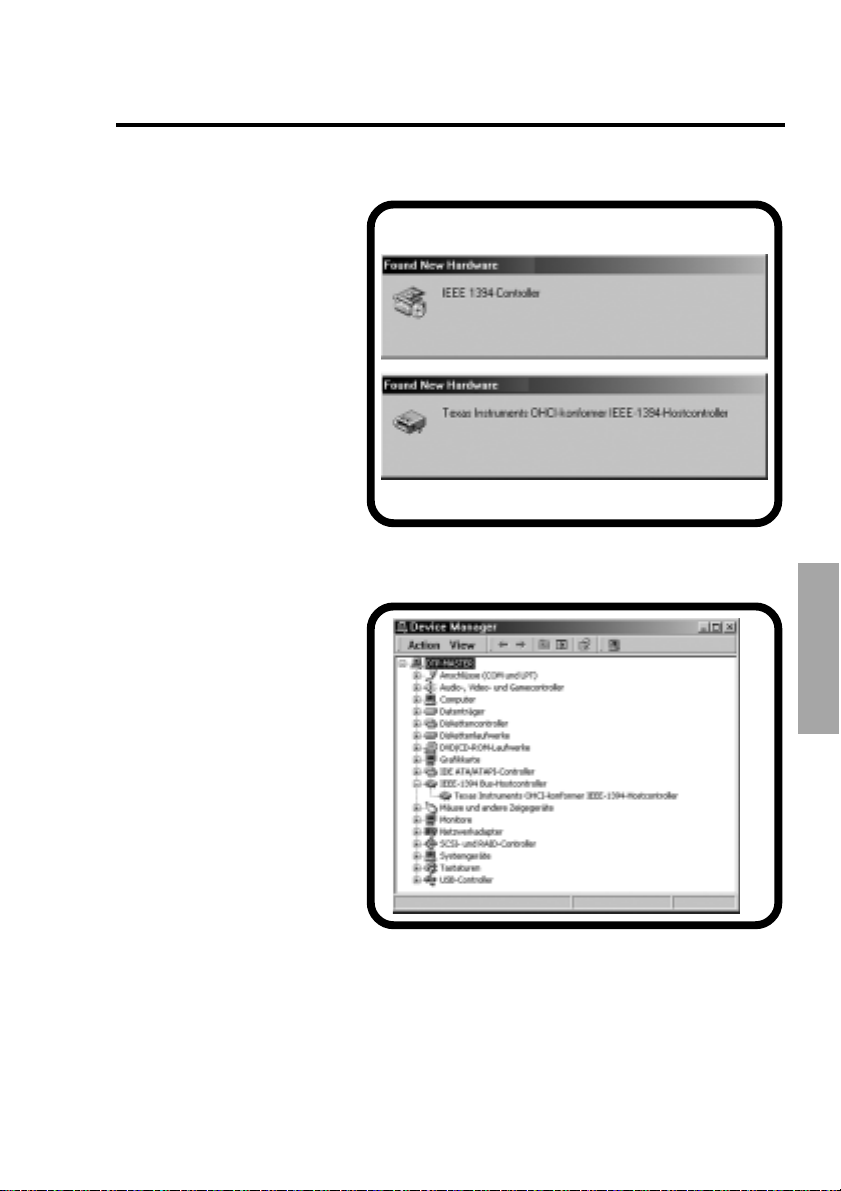
- 13 -Manual
3.3 Windows 2000 / Windows XP
1. Turn off the system
power and insert the
FireWireTM Card into a free
PCI-Slot. Reboot the
system. It will appear the
"Found New Hardware".
Windows 2000/XP installs
the driver automatically.
2. To check a proper
installation open the device
manager. Check if there is
a "Texas Instruments
OHCI Compliant IEEE
1394 Host Controller"
included in "1394 Bus
Controller".
ENGLISH
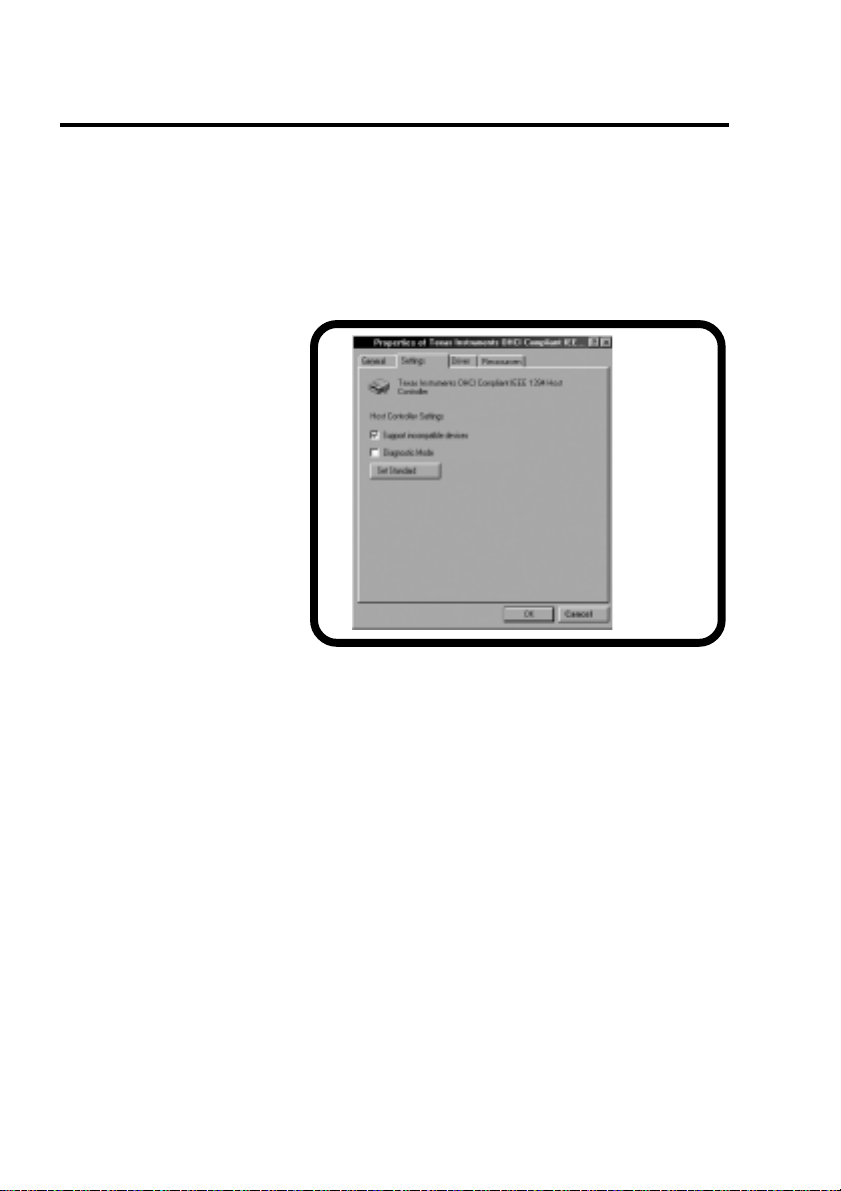
- 14 - Manual
4. Videosoftware ULEAD Video Studio SE Basic
Insert the ULEAD-CD in your CD-ROM drive. If the installation doesn't start
automatically, please run "Setup.exe" from the CD-ROM folder. Follow the on-
screen installation guide.
5. Troubleshooting
Sometimes Windows
98SE doesn't recognize
certain SONY Camcorder.
To solve this problem,
please open the Device
Manager and select "Te-
xas Instruments OHCI
Compliant IEEE 1394
Host Controller". Click on
"Properties" and on
"Settings". Please mark
"Support incompatibel
devices". Reboot your
system.

FRANÇAIS
- 15 -Manuel
1. Introduction
Le DC-1394 PCI est composé d’une série de puces IEEE 1394 haute performance.
Le IEEE 1394 Standard (également connu sous le nom de FireWireTM et iLINK©)
permet de transmettre, de façon flexible et à un coût réduit, de grandes quantités de
données en temps réel entre le matériel numérique, tel que le DV Camcorder, et un
PC. Grâce à l’interface entièrement numérique, des pertes de qualité, tel que c’est le
cas avec les caméras analogiques, ne se produisent pas. Les données peuvent être
transmises sans pertes.
Caractéristiques:
- Permet une extension de votre PC avec trois ports 1394,
en option un port utilisable en interne
- Assiste jusqu’à 63 appareils simultanément
- Transfert de données isochrone et asynchrone
- Transfert de données jusqu’à 400 Mbits/sEUTSCH
- Topologie de bus d’égal à égal
- Installation aisée «branchement et mise en marche»
- Possibilité de branchement sous tension des appareils
- Assiste le standard OHCI (Open Host Controller Interface)
- Compatible avec des appareils iLINK©
2. Installation
Pour installer le contrôleur DC-1394 PCI, vous devez ouvrir le boîtier de votre
ordinateur ; à cet effet, veuillez observer les conditions de garantie du fabricant. Avant
d’ouvrir le boîtier, il faut impérativement arrêter l’ordinateur et débrancher la fiche du
secteur ! Vous pouvez installer le contrôleur DC-1394 PCI dans n’importe quel
emplacement PCI 32 bits libre, compatible avec «Busmaster». Remarque : les
connecteurs CN 1 et CN 4 sont connectés en parallèle. Lorsque CN 1 est affecté,
CN 4 ne doit pas être affecté !
Schéma des connexions DC-1394 PCI / Affectation des broches connecteur FireWireTM

- 16 - Manuel
3. Installation du logiciel
3.1 Vue globale
Remarque : certains
ordinateurs installent le
programme pilote auto-
matiquement sans appeler
l’assistantde matériel. Pour
assurer une installation
correcte, ouvrez le
gestionnaire des appareils
et vérifiez si la carte
FireWireTM est entrée sans
erreur dans «1394 Bus
Controller» en tant que
«Texas Instruments
OHCI Compliant IEEE
1394 Host Controller».
3.2 Windows 98SE / Windows ME
1. Arrêtez le PC et
insérez la carte FireWireTM
dans un emplacement PCI
libre. Redémarrez
l’ordinateur. Pendant le
démarrage, «l’assistant
de matériel» apparaît.
Cliquez sur «Suivant».
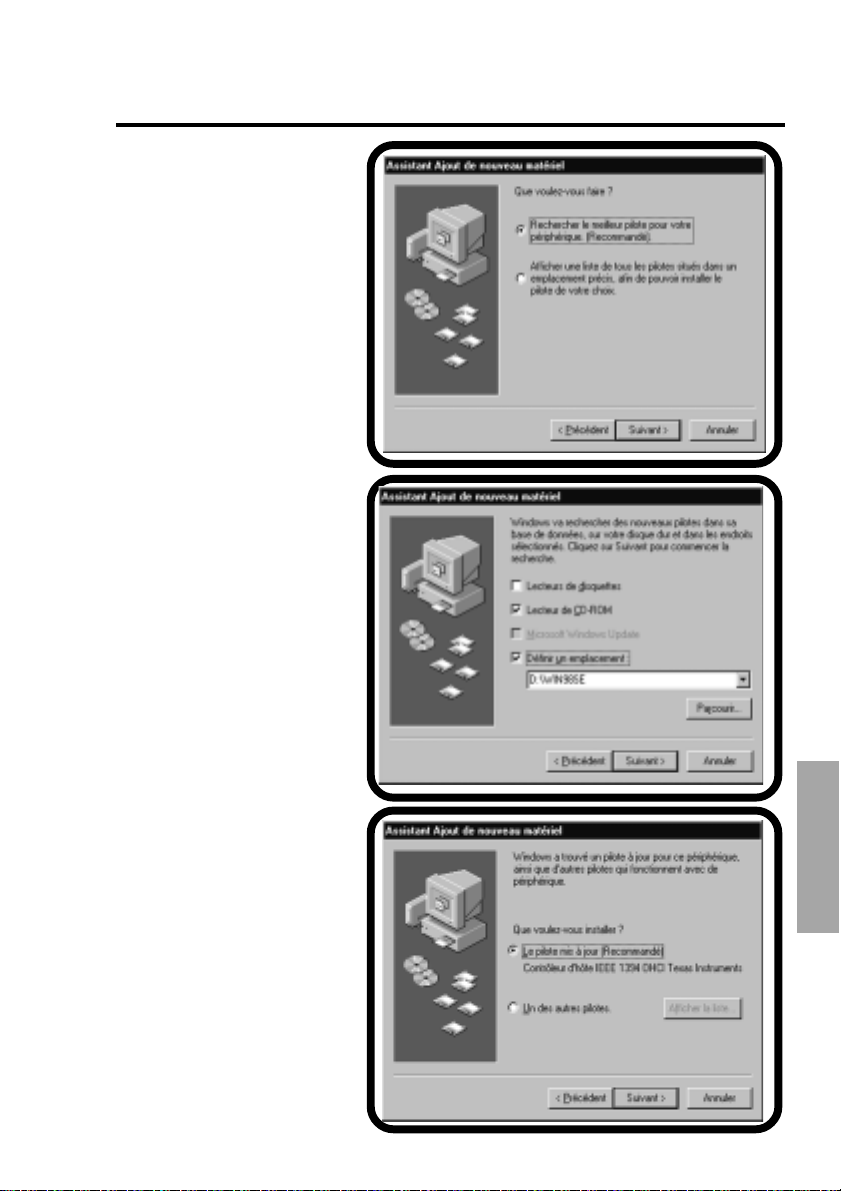
- 17 -Manuel
2. Sélectionnez
«Rechercher le meilleur
pilote pour votre
périphérique
(recommandé)» et cliquez
sur «Suivant».
3. Insérez votre CD
Windows (Windows 98
Second Edition ou
Millennium) dans le lecteur
de CD. Cochez la petite
case placée avant
«Lecteur de CD-ROM». Si
vousavez installé Windows
depuis un disque dur,
cochezlapetitecaseplacée
avant «Spécifiez une
position :» et entrez le
chemin correspondant.
4. Si le message
suivant apparaît, cliquez
sur «Suivant».
FRANÇAIS

- 18 - Manuel
5. Ce message
apparaît lorsque Windows
a trouvé le programme
pilote. Cliquez sur
«Suivant».
6. A présent,
Windows installe le
programme pilote. Cliquez
sur «Terminer». Le
système vous demande de
redémarrer l’ordinateur,
cliquez sur «Ok».
7. Pour assurer une
installationcorrecte,ouvrez
le gestionnaire des
appareils et vérifiez si la
carte FireWireTM est entrée
sans erreur dans «1394
Bus Controller» en tant
que «Texas Instruments
OHCI Compliant IEEE
1394 Host Controller».

- 19 -Manuel
3.3 Windows 2000 / Windows XP
1. Arrêtez le PC et
insérez la carte FireWireTM
dans un emplacement PCI
libre. Redémarrez
l’ordinateur. Pendant le
démarrage, le message
«Nouveau matériel
trouvé» apparaît.
Windows 2000/XP installe
le programme pilote
automatiquement.
2. Pour assurer une
installationcorrecte,ouvrez
le gestionnaire des
appareils et vérifiez si la
carte FireWireTM est entrée
sans erreur dans «1394
Bus Controller» en tant
que «Texas Instruments
OHCI Compliant IEEE
1394 Host Controller».
FRANÇAIS

- 20 - Manuel
4. Logiciel vidéo ULEAD Video Studio SE Basic
Insérez le CD ULEAD dans votre lecteur de CD-ROM. Si l’installation ne démarre
pas automatiquement, exécutez le fichier “Setup.exe” qui se trouve sur le CD. Suivez
les instructions à l’écran.
5. Résolutions de problèmes
Dans certains cas,
Windows 98SE ne
reconnaît pas le SONY
Camcorder. Pour remédier
à ce problème, ouvrez le
gestionnaire des appareils
et sélectionnez «Texas In-
struments OHCI Compli-
ant IEEE 1394 Host
Controller». Cliquez sur
«Propriétés», puis sur
«Paramètres». Cochez la
petite case placée avant
«Prend en charge les
périphériques non
conformes». Redémarrez
votre ordinateur.
Table of contents
Languages:
Other Dawicontrol PCI Card manuals
Popular PCI Card manuals by other brands
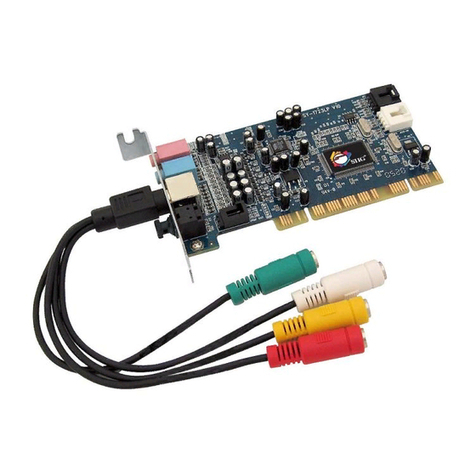
SIIG
SIIG SoundWave 5.1 PCI-LP Quick installation guide
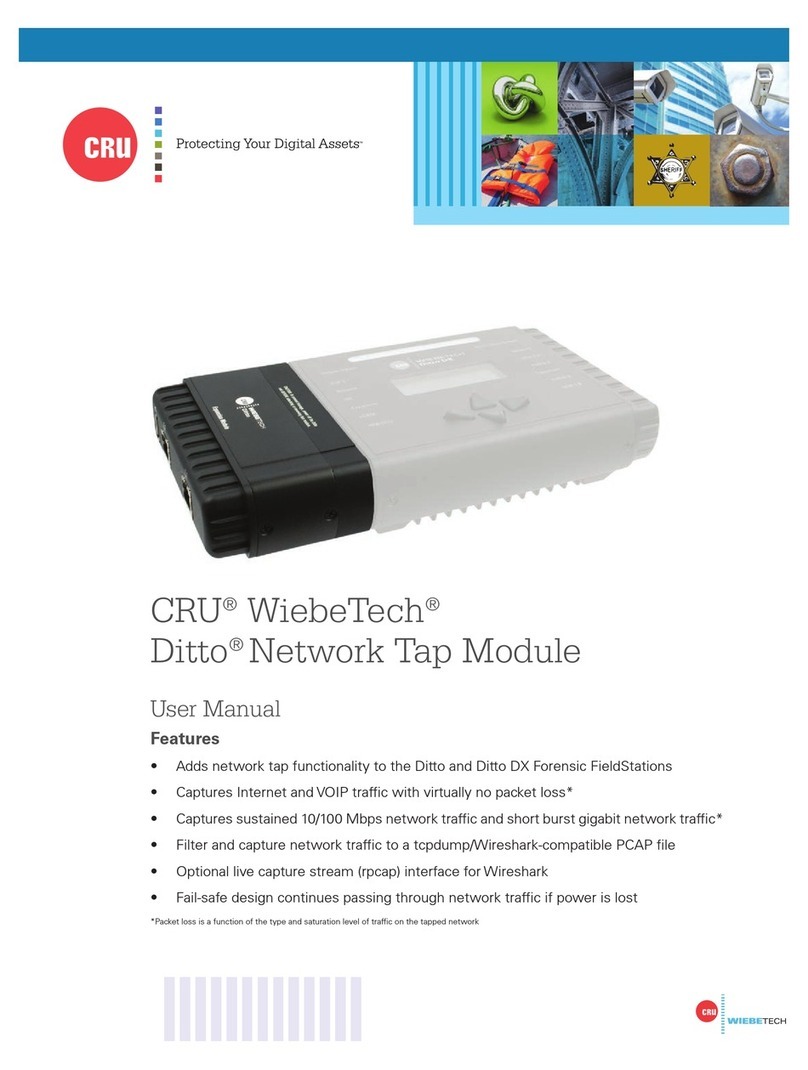
CRU
CRU 31030-1577-0000 user manual
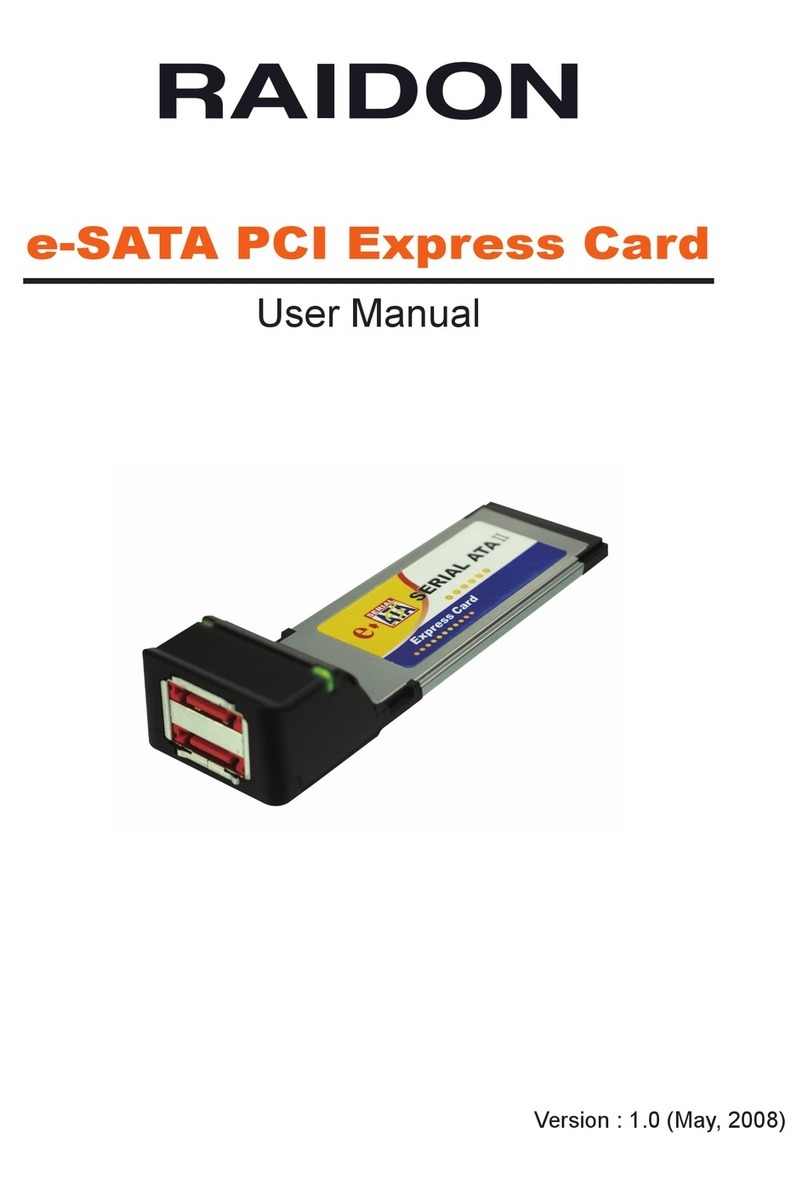
Raidon
Raidon eSATA PCI Express Card user manual

ZyXEL Communications
ZyXEL Communications G-600 user manual
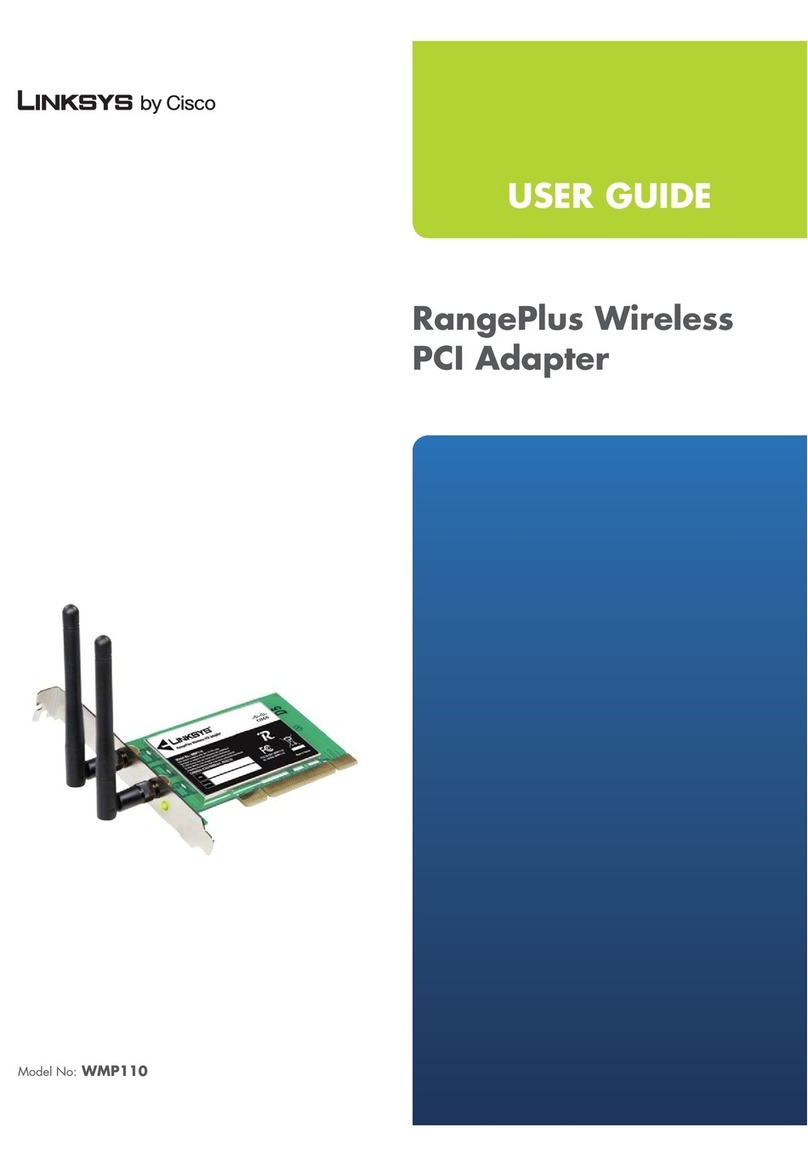
Cisco
Cisco Linksys WMP110 user guide
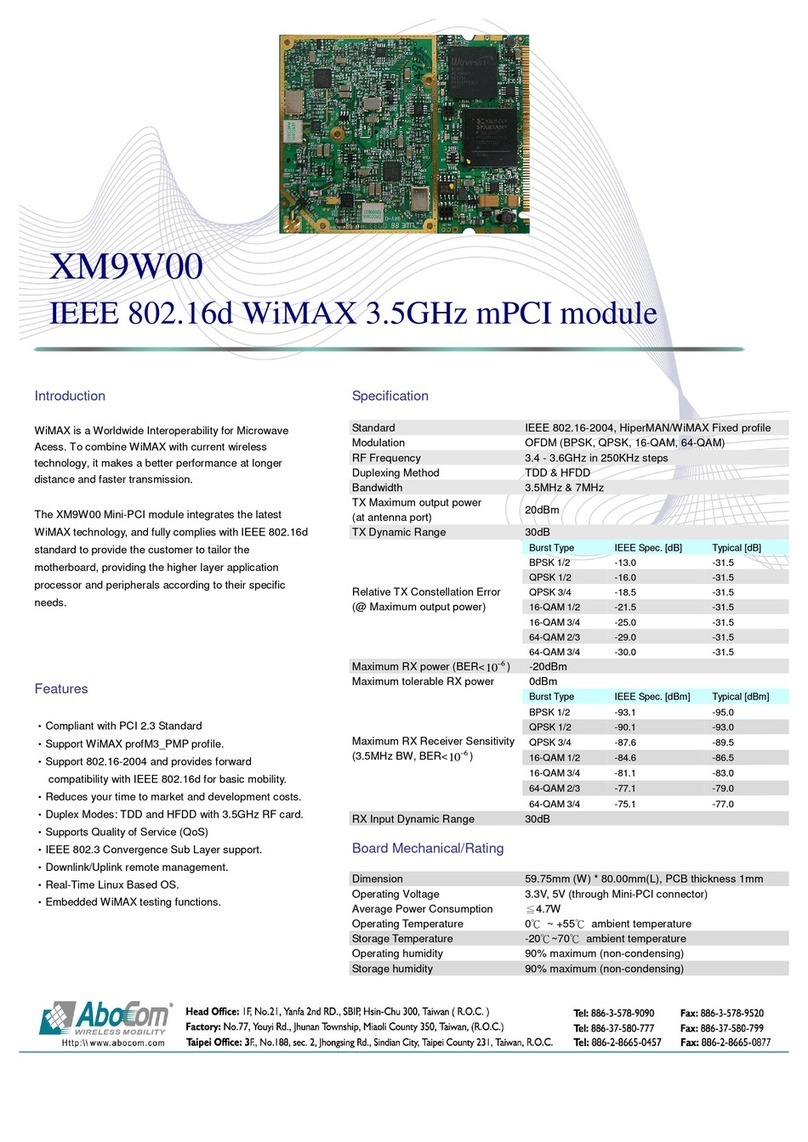
Abocom
Abocom IEEE 802.16d WiMAX 3.5GHz mPCI Module XM9W00 Specification sheet