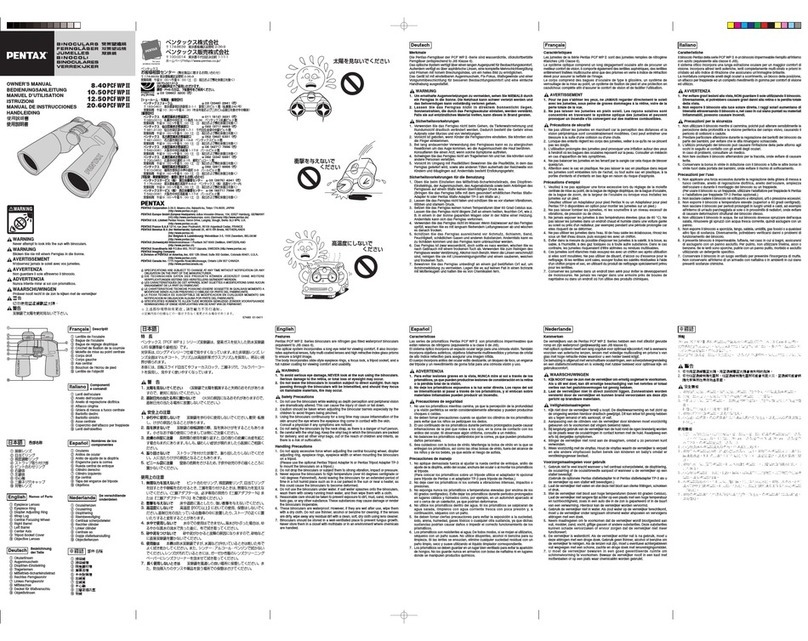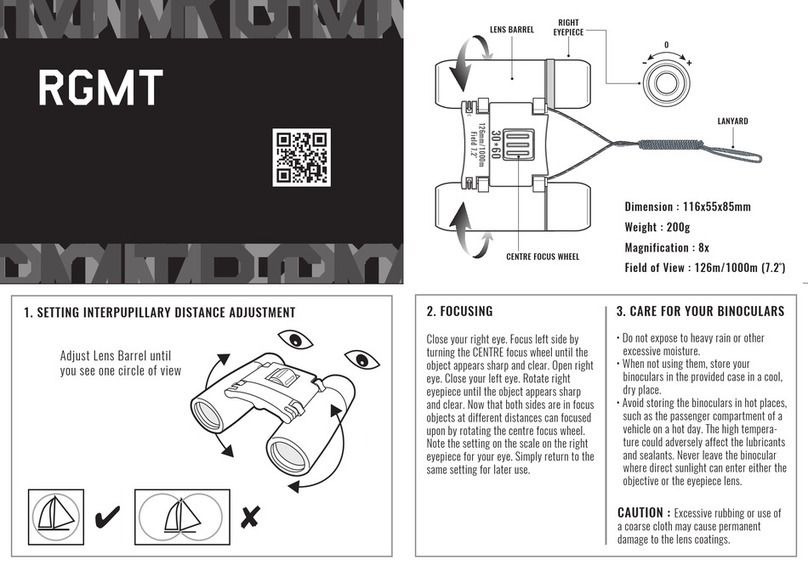Dawn Optics JR100 User manual

USER MANUAL OF JR100 POWERFUL
BINOCULAR
Dear Users:
Thank you for using the series JR100 powerful binocular.
For different using, you could choose JR100-T Coin
binoculars or JR100-B Non-coin binocular.
JR100-T coin binocular is designed especially for scenic
spot landscape using to satisfy the tourists to view far
away. JR100-T coin binocular with the wonderful
performance such as easy operation、sharp image、steady
electrical specification、reliable structure property and
new appearance could help you to get more profit return.
JR100-B Non-coin binocular is suitable for free service.

- 2 -
CONTENTS
1 Technical performance.......................................- 3 -
1.1 Main optical performance.........................- 3 -
1.2 Mechanical performance...........................- 3 -
1.3 Electrical performance..............................- 4 -
2 Installation .........................................................- 5 -
3 Electrical part Operation ....................................- 9 -
4 Change Batteries..............................................- 10 -
5 The Coin Operater Setting ...............................- 12 -
6 Usage ...............................................................- 13 -
7 Pitching adjustment..........................................- 14 -
8 Notification......................................................- 14 -

- 3 -
1 Technical performance
1.1Main optical performance
Model
Item
JR100-25()
JR100-40()
Magnification
25×
40×
Exit diameter
φ4mm
φ2.5mm
Relief distance
14mm
8.2mm
Field of view
2°30′
1°30′
Resolution
≤2.4″
Diopter adjustment range
fixed
Note:The“√”in blanket is selected by the user.
1.2 Mechanical performance
a) Azimuth adjust range:0~360°
b) Pitch up and down angle range:±30°
c) Interpupillary distance:63mm
d) External package dimension(host): 497mm(L)×200mm(W)×
240mm(H)
e) Complete machine height:1.46m
f) Over all unit weight:59kg

- 4 -
1.3Electrical performance
Power
DC4.5V,3Pcs AA(#5)Batteries
Standing-by time
1year
Continually
working
Coin operated 80Pcs/day covering 3 months
(limited by the electricity, coin amount)
diaphragm Open
time
5-9995 seconds continually adjustable,factory set
120 seconds
Temperature of
environment
- 10 ℃~+ 50 ℃
Other
Characteristics
1.The time would accumulate automatically as
continuously insert coins.
2.ultra-low power consumption,coin operated
continually with time increased automatically. It is
needed to change the batteries as the “- -”flashing
on the LCD, it displays lack of power.
3. The coin number adding up and won’t delete as
the power off.
4.The defaulted coin of which different with the
coin Diameter & thickness won’t recognized and
accepted, please press the refund button to return
coin.

- 5 -
2 Installation
2.1 Disassemble the big and small backseat as picture 1.
Picture 1
2.2 Using socket head cap screw to fix the small backseat on the column using,
as picture 2.
Picture 2
2.3 Fix the small backseat and column on the big backseat, as picture 3.

- 6 -
Picture 3
2.4 As picture 4, put the binocular host on the column, and rotate the keys
clockwise, take off the small door of the column. Please pay attention to
make the dot which on the binocular host together with the dot on the column,
using 4 pieces of M8 screw to fix the binocular on the column.
Picture 4

- 7 -
2.5 Insert the plug of the main control board into the plug from the binocular
host as picture 5. (Pay attention to the right direction of the plug)
Picture 5
2.6 Put back the small door of the column; rotate the key anticlockwise to
close the door, as picture 6.
Picture 6

- 8 -
2.7 Assemble completed as picture 7.
JR100-T JR100-B
Picture 7
If the product should be fixed on the floor (wooden or cement floor), using the
anchor bolts through the four through hole of the big backseat.

- 9 -
3 Electrical part Operation
3.1 Check the amount of the coins received
With standby ,the screen will
displaying approximately 3 seconds the
number of coins by press button “M”, then
shut automatically, attention: it is useful of
setting above in standby, it isn’t useful in
time counting down as coin operated.
3.2 Time setting
Please keep pressing “M”to check the number of operated coins in
standby situation, the system manual be in time setting after 3 seconds and the
screen displays (time),then press button “M”again to confirm the
system is being in time setting,it displays the current time setting data. press
“▲”(to increase time data)or press “▼”(to reduce time data)( with increase/
reduce every 5 seconds per press). To make the rapidly increase or reduce on
time data, keeping press “▲” or “▼” button to get you want and then press
“M”again for confirmation,the system esc back to the time setting manual
and displays , press “▲” esc back to the return manual and displays
and press “M”to make a confirmation, then the time setting is
successes with displaying the system is standby.
3.3 The coin clear operation
Keep pressing the button “M”in standby situation, it will displays the
total number of operated coins, the system manual will be in time setting
after 3 seconds and the screen will displays (time), press

- 10 -
“▼”displays the (number of coins)and the system is being in
coin clear operation, press button “M”again to confirm the system is being
in coin clear operation with displaying the number of the coin,keeping
press “▲” and “▼” button to zero clearing the coins, press “M”again,the
system esc back to the coin clear operation manual and displays ,
press “▼” esc back to the return manual and displays , then press
“M”to make a confirmation to be back, then the coin clear operation is
successes with displaying the system is successes be back to the
standby situation.
Attention: a. The coin operated is not useful, the diaphragm will not open
and counting down will not perform, if the system be in setting manual
situation.
b. The setting manual is not useful, the diaphragm will not be open when
the system is started perform counting down, it is to say, the number of
coins will not displays when pressing button “M’.
c. The system will return to the standby situation and will not memorize
the setting of time or coin clear operation, if the system being in manual but
without back to standby situation from back manual .
4 Change Batteries
The warning “- -”will flashes appear on the screen when the batteries power
is lower than the normal working voltage, please recharge the batteries as
following pictures show one by one.

- 11 -
turn down the battery cover install (or replace ) the battery
counterclockwise, remove the battery
put the battery back, put the battery box back
tighten the battery cover counterclockwise plug in the power cable tightly

- 12 -
5 The Coin Operator Setting
It is used the mechanical coin operator that could recognize the diameter
and thickness of coins, and it was precisely set special for the local coins or
samples by professional engineer when the product leaves factory, so it is not
necessary to be set again by the user, except the sample could not be
recognized by coin operator or coin operated not smoothly as it is vibrated in
transportation, or affected by dirt and dust accumulation. Even if the
customers want to change different kinds of coin sample, they can set the
recognizer upon the mechanical size by themselves,
a. Loosen the adjusting screw near the coin slot ①,adjust the movable
stripper located at the back of coin slot according to the sample coin’s
diameter, to where the suitable place is, can locks the coin larger than the
sample and passes the one of the same sizes as sample coin,
b. Loosen the adjusting screw ②of the coin alley, adjust the the movable
stripper up/down to the suitable size that allow the sample coin roll in
smoothly, the larger diameter coin lock and the smaller diameter coin can’t
roll in operator but slip at the hook located at the refund button, to take the
refunded smaller/larger coin by press the refund button.
c. It is the same way to adjust the screw ③according to the sample coin’s
thickness, the setting on the width of coin alley is complied with the thickness
of the sample coin, then the larger and smaller coin will not be recognized and
could be returned by press refund button.
Notification: The mechanical coin operator was used that can recognized
the coin roughly, but the high precision setting upon the sample coin will
caused the coin not to be recognized and rolled in, for, the longtime of using
with normally vibration, expansion with heating and contraction with cooling,
even the dust and dirty things maybe cause the set sample coin was not
recognized and rejected, that is, the setting of precision of coin sample is
subject to the person’s basic structure physical knowledge, it differs from man
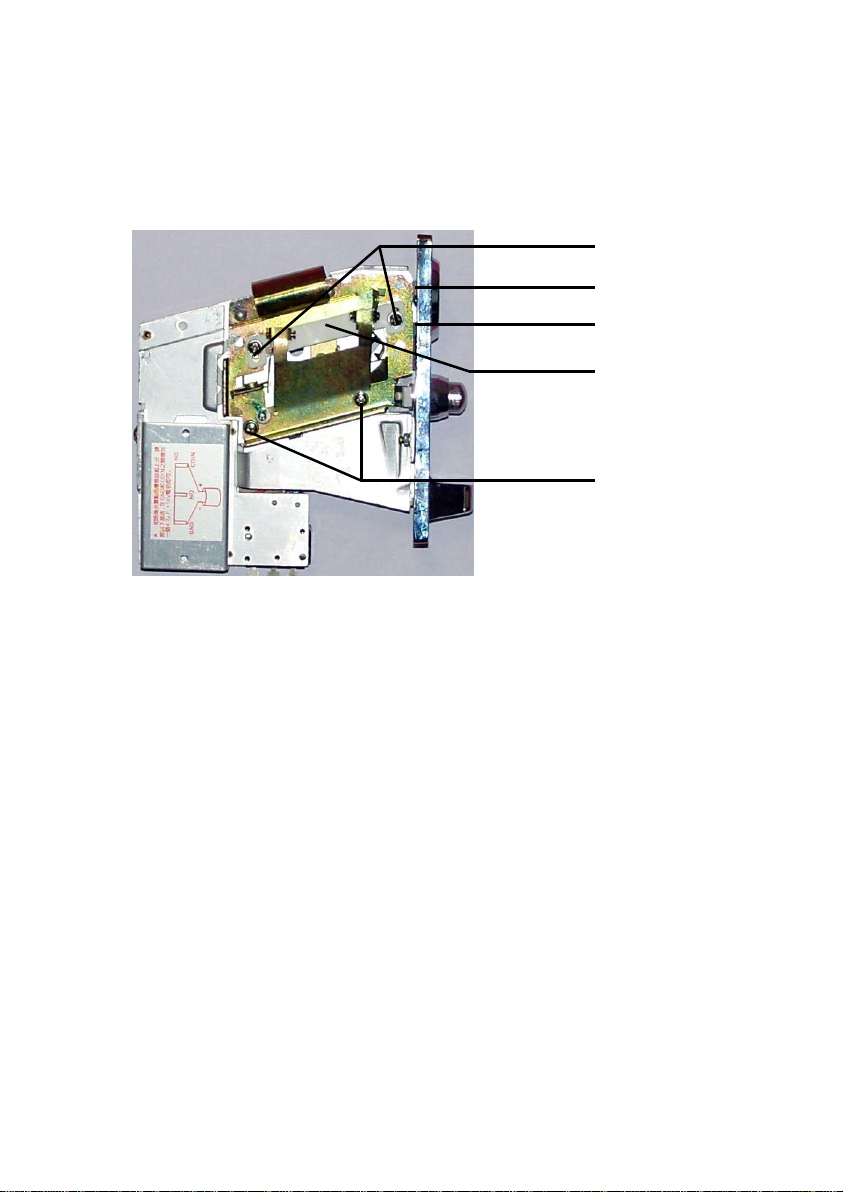
- 13 -
to man, our suggestion is, the user send the coin operator back factory to
re-set the different size coins sample supplied by the user itself, or performed
under the professional engineers conduct.
6 Usage
Insert the coins from the coin operator, when the coin was detected
successfully, the binocular would open, and the tourists could view. When
insert several coins continuously, the time would add automatically. If the coin
could not be insert in, push the button to get it back.
Notice: Please don’t use the binocular to view the sun, otherwise it would hurt
your eyes.
adjusting screw ②
movable stripper of slot
adjusting screw ①
movable stripper of coin alley
adjusting screw ③

- 14 -
7 Pitching adjustment
The screw for adjustment of the pitching up and down is a little fastened.
You could adjust it as following picture shows.
8 Notification
8.1 Please remove the battery from the battery compartment, and keeping
cover of dust proof coat on the product if it will not be used in long time.
8.2 Please pay attention on the white cable connected the host with the time
controller will not reversed the direction
8.3 The power supply is 4-6 directive voltage, please don’t disobey with it.
8.4 Don’t look at the sun directly with the device; otherwise the eyes will be
hurt even turned to blind.
4 screws

- 15 -
8.5 The coin operated binocular is precision optical product with which
adjusted and aligned by special instrument, please don't disassemble it to
one’s discretion.
8.6 All coin operated binocular updated information are subjected to the
goods and the change without notice in advance.
8.7 Throw the useless batteries, please obey the garbage classification rules,
and please don’t throw them with other rubbish
Table of contents
Popular Binoculars manuals by other brands
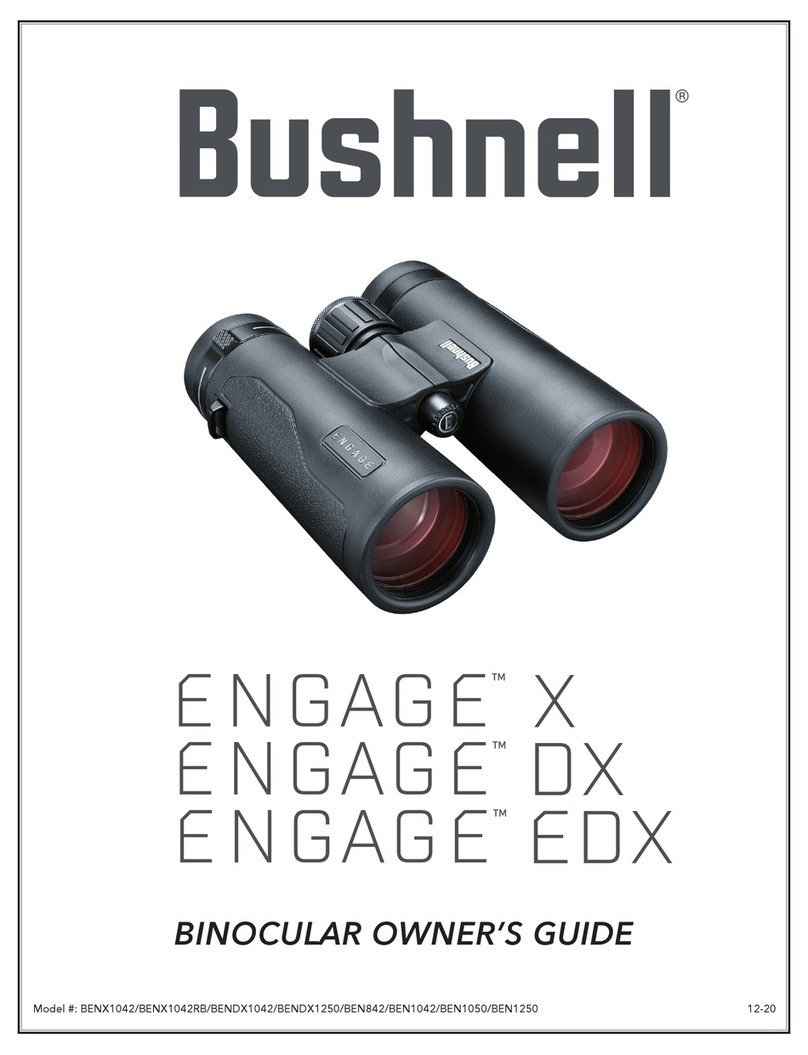
Bushnell
Bushnell ENGAGE X owner's guide

Meade
Meade 8 x 42 2.0D CaptureView TM Integrated Binocular and Digital... operating instructions

Meopta
Meopta MeoStar B1 Plus 8x32 quick start guide

Renkforce
Renkforce 2522238 operating instructions

Eurotops
Eurotops Explorer instruction manual

Bresser
Bresser 88-10621 operating instructions