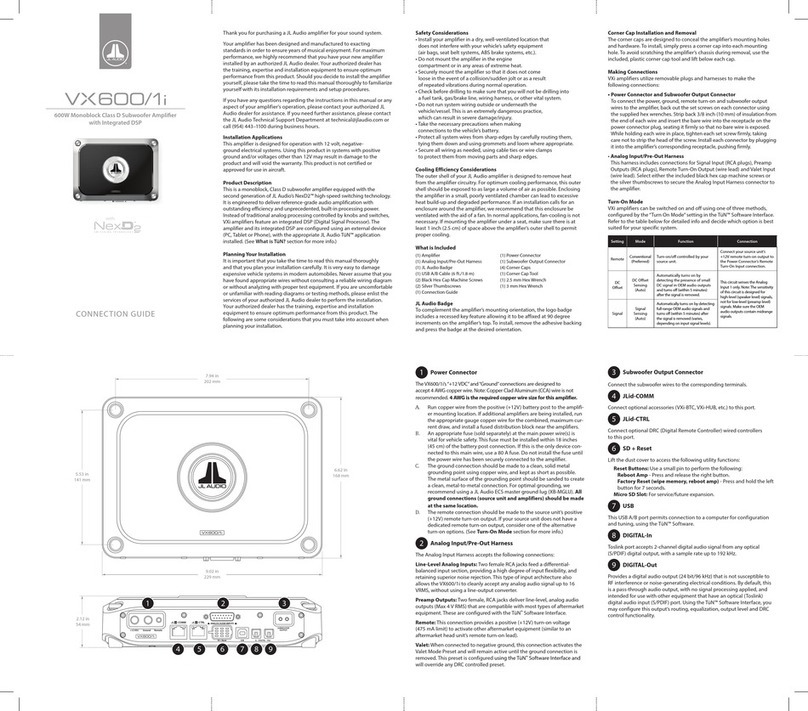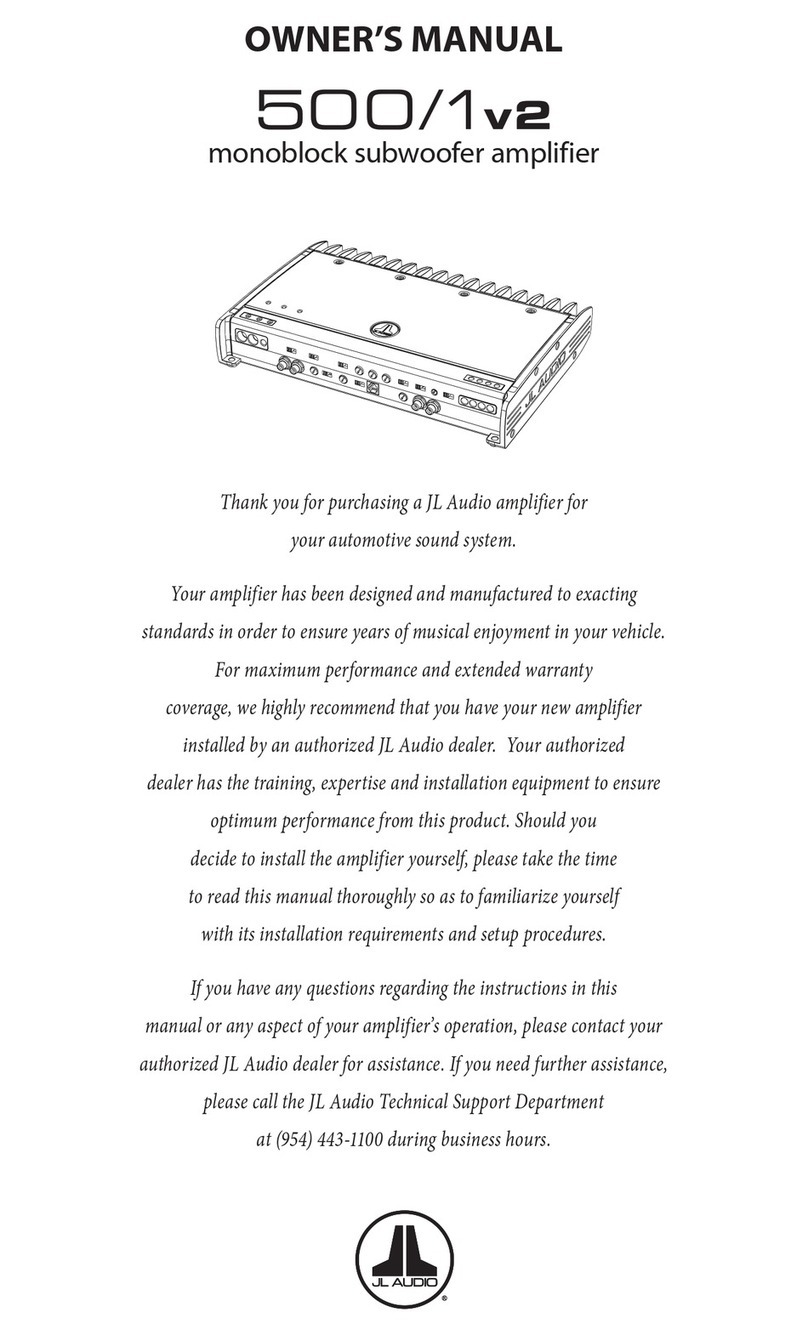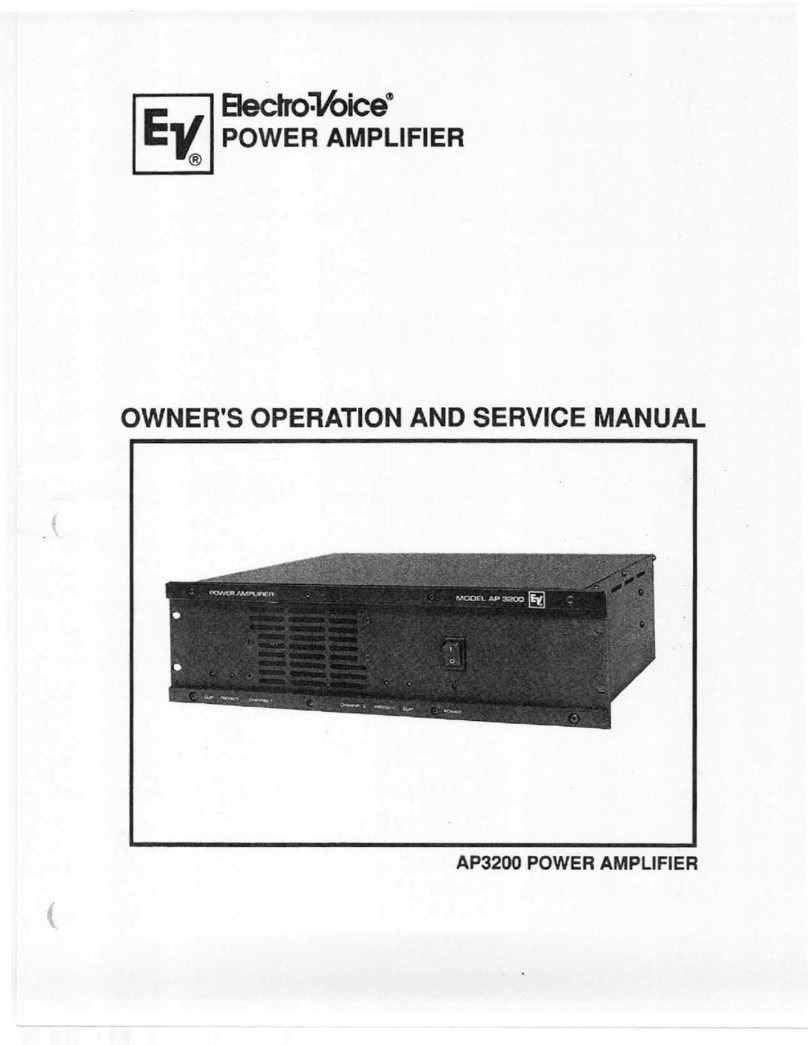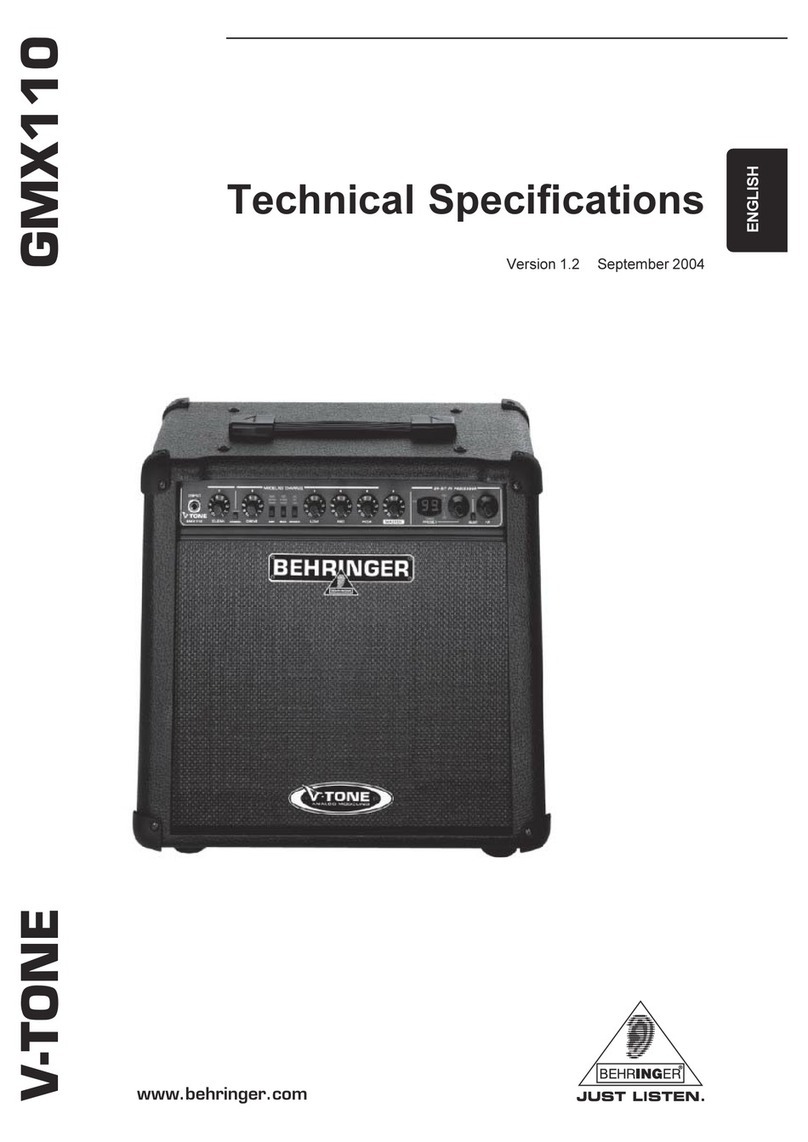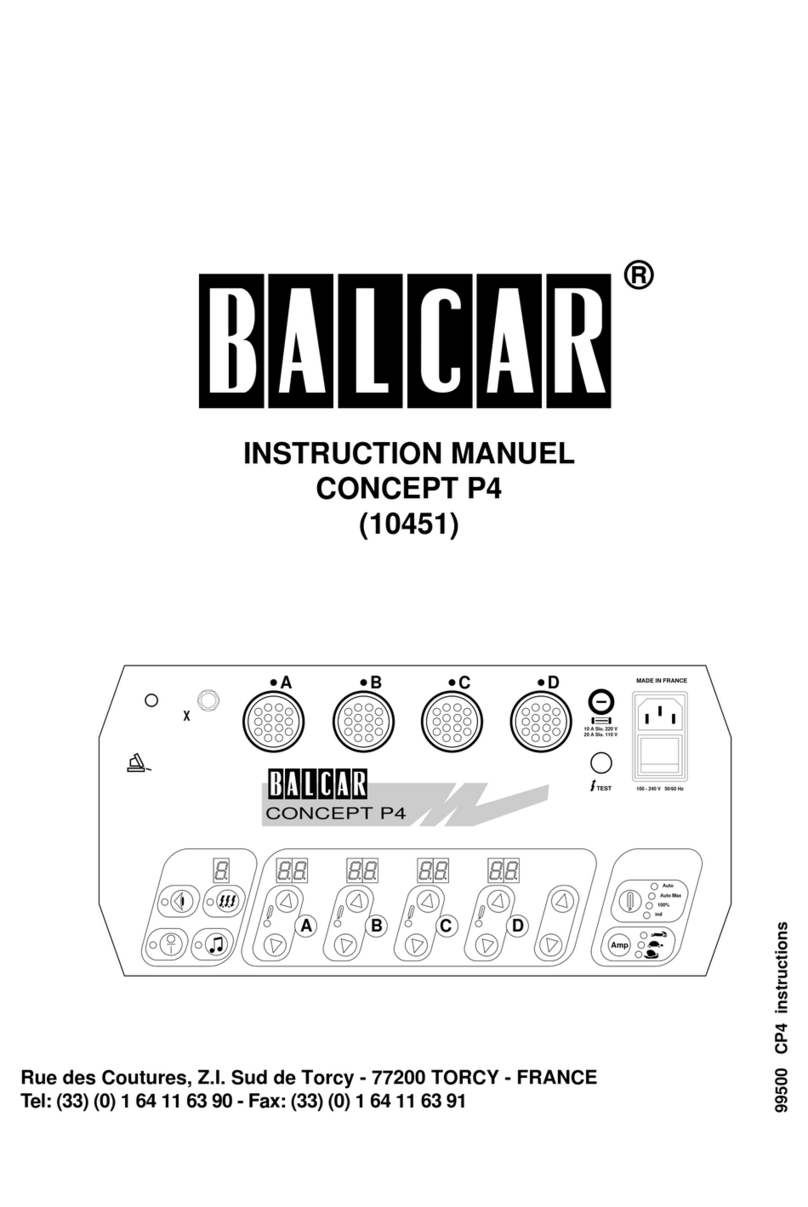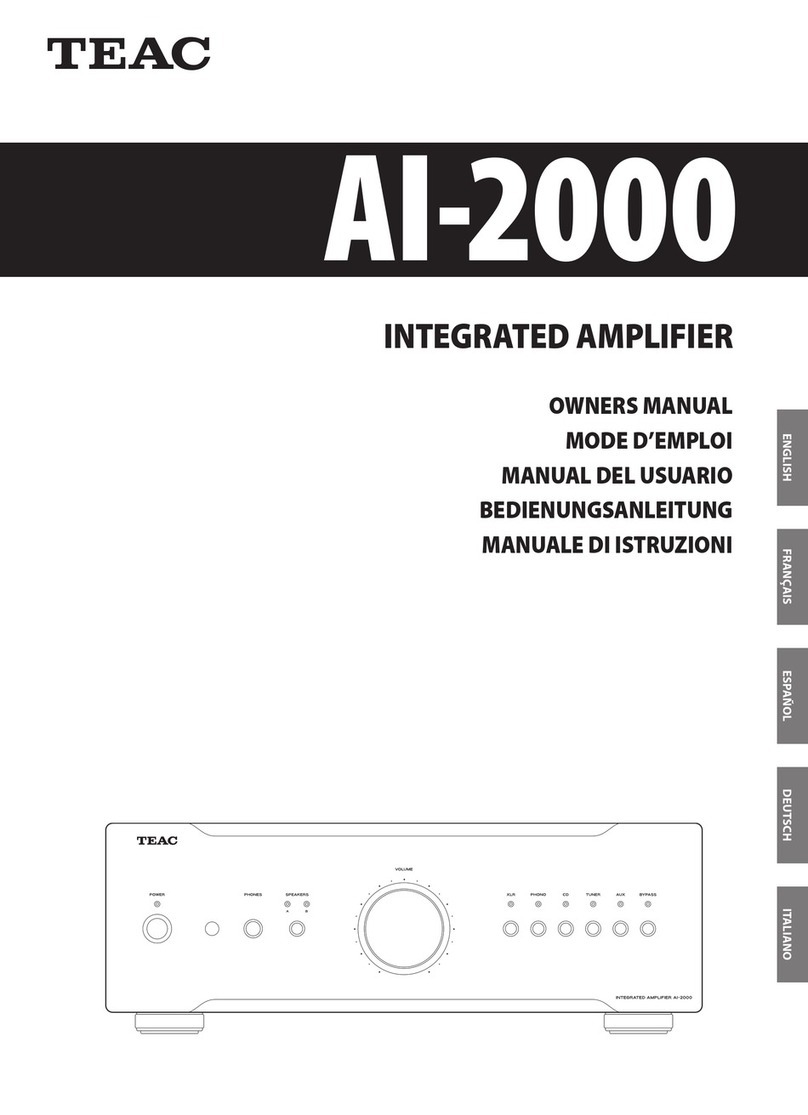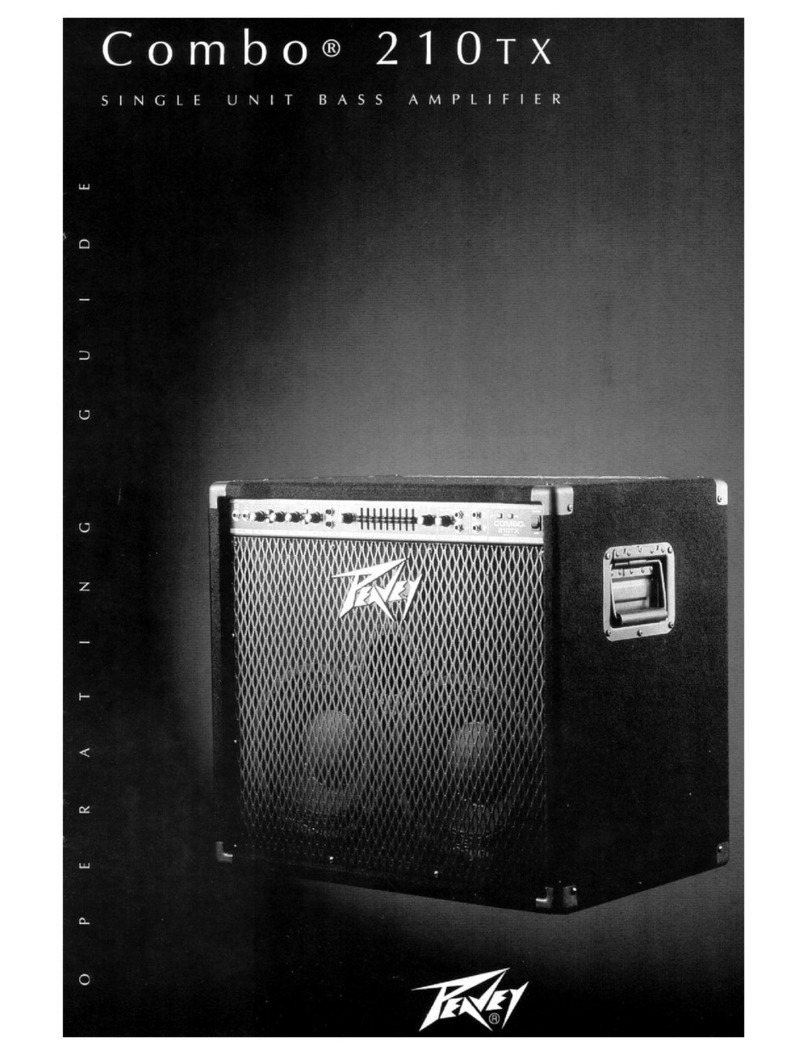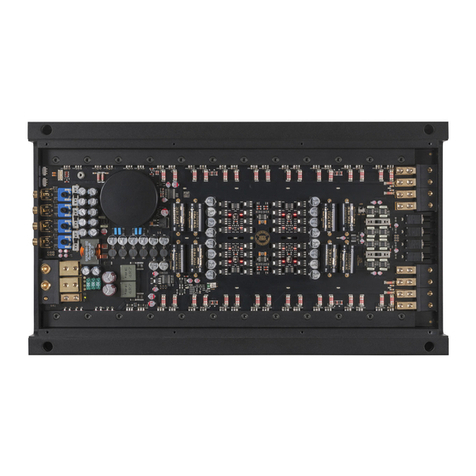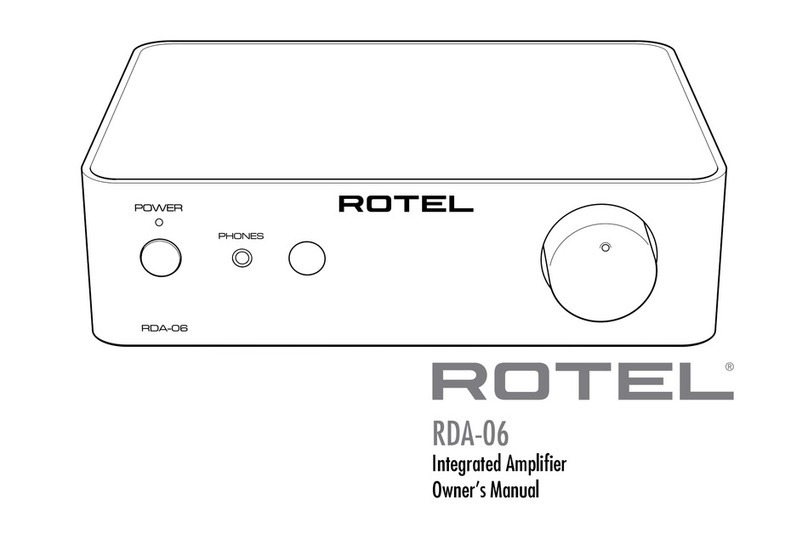DayTronic M2 User manual

Technical features:
• red display of -19999…99999 Digits (optional: green, orange, blue)
• minimal installation depth: 70 mm without plug-in terminal
• Min-/Max-memory
• 30 adjustable setpoints
• display flashing at threshold exceedance / threshold undercut
• zero key for triggering of HOLD, TARA or sensor calibration
• standard digital input for HOLD, TARA or sensor calibration
• sensor calibration with integrated switching output
• permanent MIN/MAX value metering
• arithmetic function
• zero point slowdown
• programming interlock via access code
• protection class IP65 (front side)
• pluggable screw-type terminal
• optional 2 relay outputs (changer)
User manual M2
DMS amplifier with a calibration for 350 Ohm melt pressure sensors
96x48
M2_1MGB.pdf updated: 19.01.2012

Identification
M2-1MR5B.020X.570BD
M2-1MR5B.020X.670BD
DMS
Housing size: 96x48 mm
ORDER NUMBERSTANDARD TYPES
Please state physical unit by order, e.g. m/min.
Options – breakdown product key:
M2-1M
R
5B.020
X
.672BD
Standard type M-line Dimension
D physical unit
Installation depth
89 mm , incl.plug-in terminal 2 Version
BB
Housing size
B96xH48xD70 mm 1 Setpoints
0 no setpoints
Display type 2 2 relay outputs
DMS M
Protection class
Display colour 1 without keypad,
Blue B operation at the back
Green G 7 IP65 / plug-in terminal
Red R
Yellow Y Supply voltage
4115VAC
Number of digits 5230VAC
5-di
g
it
5
6 10-30 VDC
g
alv. insulated
Digit height Measuring input
14 mm BX DMS / Weighing technology
1 - 3,3 mV
Digital input
without 0 Analogausgang
0ohne
Bridge feeding
2 10 VDC / 20-40 mA
incl. digital input

Contents
1
1. Assembly 2
2. Electrical connection 3
3. Function and operation description 4
4. Setting up the device 6
4.1. Switching on 6
4.2. Standard parameterisation (flat operation level) 6
4.3. Extended parameterisation (professional operation level) 10
4.3.1. Signal input parameters „INP“10
4.3.2. General device parameters „FCT“13
4.3.3. Safety parameters „COD“16
4.3.4. Relay functions „rel“18
4.3.5. Alarm parameters „AL1…AL4“20
4.3.6. Programming interlock „run“ 21
4.4. Sensor calibration Offset/Final value 22
4.5. Alarms / Relay 23
5. Factory settings 24
5.1. Synoptical table / Default values 24
5.2. Reset to factory settings 34
6. Technical data 35
7. Safety advices 37
8. Error elimination 38

1. Assembly
2
1. Assembly
Please read the Safety advices on page 37 before installation and keep this user manual
for future reference.
Sealing
48,0
3,0
M2
Gap for physical unit
89,0
1. After removing the fixing elements, insert the device.
2. Check the seal to make sure it fits securely.
3. Click the fixing elements back into place and tighten the clamping screws by hand.
Then use a screwdriver to tighten them another half a turn.
CAUTION! The torque should not exceed 0.1 Nm!
The dimension symbols can be exchanged before installation via a channel on the side!

2. Electrical connection
3
2. Electrical connection

4
3. Function and operation description
3. Function and operation description
Keys for up and down navigation in the menu group level.
Change to menu level.
Change into menu level or break-off in value input.
Parameterisation
level Adjustment of the value / the setting.
Keys for up and down navigation in the menu level.
DescriptionKey
Change into operation mode or back into menu level.
To confirm the changes made at the parameterization level.
Change into operation mode.
Change to parameterisation level and deposited values.
Menu group level
Menu level
Level
Operation
The operation is divided into three different levels.
Menu level (delivery status)
This level is for the standard settings of the device. Only menu items which are sufficent to
set the device into operation are displayed. To get into the professional level, run through
the menu level and parameterise “prof“ under menu item RUN.
Menu group level (complete function volume)
Suited for complex applications as e.g. linkage of alarms, setpoint treatment, totaliser
function etc. In this level function groups which allow an extended parameterisation of the
standard settings are availabe. To leave the menu group level, run through this level and
parameterise „uloc„ under menu item RUN.
Parameterisation level:
Parameter deposited in the menu item can here be parameterised. Functions, that can be
changed or adjusted, are always signalised by a flashing of the display. Settings that are
made in the parameterisation level are confirmed with [P] and thus safed. By pressing the
[O]-key (zero-key) it leads to a break-off of the value input and to a change into the menu
level. All adjustments are safed automatically by the device and it changes into operating
mode, if no further key operation is done within the next 10 seconds.

5
3. Function and operation description
Function chart:

6
4. Setting up the device
Setting up the measuring range start/offset value, offs:
Enter the start/offset value from the smallest to the highest digit with [▲] [▼]and
confirm each digit with [P]. After the last digit the display switches back to the menu
level. If Sens was selected as input option, you can only select between noca and cal.
With noca, only the previously set display value is taken over, and with cal, the device
takes over both the display value and the analogue input value.
Setting the measuring range end value, END:
Set the end value from the smallest to the highest digit with [▲] [▼] and confirm each
digit with [P]. A minus sign can only be parametrized on the highest value digit. After
the last digit, the display switches back to the menu level. If Sens was selected as
input option, you can only select between noca and cal.With noca, only the previously
set display value is taken over, and with cal, the device takes over both the display
value and the analogue input value.
Selection of the input signal, tYPE:
There are 3 measuring input options available for known sensor sensibilities: SENS.1 for
1 mV/V, SENS.2 for 2 mV/V and SENS.3 for 3,3 mV/V. Each sensor is measured and
calibrated up to 4 mV/V via SEnS.F. Confirm the selection with [P] and the display
switches back to menu level.
Parameterisation levelMenu level
4. Setting up the device
4.1. Switching-on
Once the installation is complete, you can start the device by applying the voltage supply.
Before, check once again that all electrical connections are correct.
Starting sequence
For 1 second during the switching-on process, the segment test (8 8 8 8 8) is displayed
followed by an indication of the software type and, after that, also for 1 second the software
version. After the starting sequence, the device switches to operation/display mode.
4.2. Standard parameterisation: (Flat operation level)
To parameterize the display, press the [P] key in operating mode for 1 second. The display
then changes to the menu level with the first menu item TYPE.

7
4. Setting up the device
Sonderfunktion [O]-Taste, tASt.4:
For the operation mode, special functions can be deposited on the [O]-Taste. This
function is activated by pressing the key. With tArA the display is tared to zero und
safed permanently as Offset. The device acknowledges the correct taring with oo0oo in
the display. Set.tA switches into the Offset value and can thus be changed via the
navigation keys [▲] and [▼]. EHt.rE deletes the MIN/MAX memory. ActuA shows the
measurand for approx. 7 seconds, then the display changes onto the parametrised
display value. If HOLD has been selected, the moment can be hold constant by pressing
the [O]-key, and is updated by releasing the key. Advice: Hold is activated only, if HOLD
is selected under parameter DISPL. If AbS.UA (Absolute value) was selected, the display
shows the values that have been measured since the voltage has been connected,
without consideration of a previous taring. With t.tAra (temporarily Tara) the Offset is
determined by rising shoulder of the digital input and kept only for the period of the
signal. Via SE.CAL a sensor calibration is done by pushing the zero-key, the flow
diagram is shown in chapter 4.4. At AL-1…AL-8 an output can be set and therewith e.g. a
switch of the metering point can be done. If no is selected, the [O]-key is without any
function in the operation mode.
Setting up the display time, SEC:
The display time is set with [▲] [▼]. The display moves up in increments of 0.1 sec up
to 1 sec and in increments of 1.0 sec up to 10.0 sec. Confirm the selection by pressing
the [P] button. The display then switches back to the menu level again.
Setting the decimal point, dot:
The decimal point on the display can be moved with [▲] [▼] and confirmed with [P].
The display then switches back to the menu level again.
Parameterisation levelMenu level
then
…

8
4. Setting up the device
Function for threshold value undercut /exceedance, Fu-1:
A limit value undercut is selected with Louu (for LOW = lower limit value), a limit value
exceedance with High (for HIGH = higher limit value). If e.g. limit value 1 is on a
threshold level of 100 and allocated with function High, an alarm is activated by
reaching of the threshold level. If the threshold value was allocated to Low, an alarm
will be activated by undercutting the threshold value, as long as the hysteresis is zero.
The same applies to LI-1 to LI-2 !
Special function digital input, dIG.In:
The above given parameters can be set for the operation mode onto the optional
digital input aswell. See function description tASt.4.
Threshold values / Limit values, LI-1:
The limit value defines the threshold, that activates/deactivates an alarm.
Hysteresis for Threshold values, HY-1:
The delayed reaction of the alarm is the difference to the threshold value, which is
defined by the hysteresis.
Parameterisation levelMenu level
…

9
4. Setting up the device
Activation / deactivation of the programming lock or completion of the standard
parameterization with change into menu group level (complete function range),
run:
With the navigation keys [▲] [▼], you can choose between the deactivated key lock
Uloc (works setting) and the activated key lock Loc, or the change into the menu group
level ProF. Confirm the selection with [P]. After this, the display confirms the settings
with "-----", and automatically switches to operating mode. If Loc was selected, the
keyboard is locked. To get back into the menu level, press [P] for 3 seconds in
operating mode. Now enter the CODE (works setting 1 2 3 4) that appears using [▲] [▼]
plus [P] to unlock the keyboard. FAIL appears if the input is wrong. To parameterize
further functions ProF needs to be set. The device confirms this setting with „-----„
and changes automatically in operation mode. By pressing [P] for approx. 3 seconds
in operation mode, the first menu group InP is shown in the display and thus confirms
the change into the extended parameterisation. It stays activated as long as ULOC or
LOC is entered in menu group RUN.
Master code (4-digit number-combination, free available), A.CodE:
All parameters can be unlocked with this code, after LOC has been activated under
menu item run. By pressing [P] for 3 seconds in operation mode, the display shows
COde and enables the user to reach all parametes by entering the A.codE. Under run the
parametrisation can be activated permanently by selecting ULOC or ProF, thus at an
anew pushing of [P] in operation mode, the code needs not to be entered again.
User code (4-digit number-combination, free available), U.CodE:
If this code was set (>0000), all parameters are locked for the user, if LOC has been
selected before under menu item run. By pressing [P] for 3 seconds in operation
mode, the display shows COde. The U.Code needs to be entered to get to the reduced
number of parameter sets. The code has to be entered befor each parametrisation,
until the A.Code (Master code) unlocks all parameters again.
Parameterisation levelMenu level

4. Setting up the device
10
4.3. Extended parameterisation (Professional operation level)
Setting up the measuring range start/offset value OFFS:
The initial value has to be adjusted from the smallest to the highest digit with [▲] [▼]
and needs to be confirmed digit per digit with [P]. A minus sign can only be
parametrised on the highest digit. After the last digit, it can then be chosen between
nOCA and CAL.With nOCA the display value that has been adjusted bevor can now be
taken over, with CAL the matching is done via the measuring section and the analog
input value is taken over. It is always adopted to 100%. With [P] the selection is
confirmed and the device changes back into menu level.
Setting up the measuring range end value End:
The final value has to be adjusted from the smallest to the highest digit with [▲] [▼]
and needs to be confirmed digit per digit with [P]. A minus sign can only be
parametrised on the highest digit. After the last digit, it can then be chosen between
nOCA and CAL.With nOCA the display value that has been adjusted bevor can now be
taken over, with CAL the matching is done via the measuring section and the analog
input value is taken over. It is always adopted to 100%. With [P] the selection is
confirmed and the device changes back into menu level.
Selection of the input signal tYPE:
Available as measuring inputs are SENS.1 for 1 mV/V, SENS.2 for 2 mV/V and SENS.3 for
3.3 mV/V for known sensor sensibilities. Via SEnS.F each sensor is calibrated and
measured up to approx. 4 mV/V. With [P] the selection is confirmed and the device
changes back into menu level.
Parameterisation levelMenu level
Menu group level
Menu level
4.3.1. Signal input parameters

11
4. Setting up the device
Setting of the balance point, Adj.pt:
The balance point is preset on 80%. This means, it is act on the consumption of an
80% detuning of the bridge, during the automatic sensor calibration of switching the
calibration relay. This value can be freely adjusted, aswell.
Setting up the tare/offset value, tArA:
The given value is added to the linerarized value. In this way, the characteristic line
can be shifted by the selected amount.
Rescaling the measuring input values, OFFA:
With this function, you can rescale the initial value to e.g. 0.1 mV input signal, without
applying a measuring signal.
Rescaling the measuring input values, EndA:
With this function, you can rescale the final value to e.g. 0.1 mV input signal, without
applying a measuring signal.
Setting of the measuring time, SEC:
The measuring time is adjusted with [▲] [▼]. The display moves up in increments of
0.1 up to 1 second and in increments of 1.0 up to 10.0 seconds. With [P] the selection
is confirmed and the device changes back into menu level.
Setting of the comma / decimal point, dot:
The decimal point of the display can be adjusted with [▲] [▼]. With [P] the selection
is confirmed and the device changes back into menu level.
Parameterisation levelMenu level
dann

4. Setting up the device
12
Setting up the physical unit, UnIt:
One can choose between the above shown physical units. It will be displayed on the
5th digit of the display.
Display overflow, dI.OUE:
With this function the display overflow (_ _ _ _ _) can be defined to a determinate value.
Display underflow dI.Und:
With this function the display underflow (_ _ _ _ _) can be defined to a determinate
value.
Analog values for setpoints, InP.01 … InP.30:
The setpoints are allways set according to the selected input signal. The desired
analog values can be freely parametrised in ascending order.
Back to menu group level, rEt:
With [P] the selection is confirmed and the device changes into menu group level „–
INP-“.
Display values for setpoints, dIS.01 … dIS.30:
Under this parameter setpoints are defined according to their value. At the sensor
calibration, like at Endwert/Offset, one is asked at the end if a calibration shall be
activated.
Number of additional setpoints, SPCt:
30 additional setpoints can be defined to the initial- and final value, so linear sensor
values are not linearised. Only activated setpoint parameters are displayed.
Parameterisation levelMenu level

4. Setting up the device
13
4.3.2. General device parameters
Arithmetic, ArItH:
With this function the calculated value, not the measuring value, is shown in the
display. With no, no calulation is deposited. With [P] the selection is confirmed and the
device changes into menu level.
Rounding of display values, round:
This function is for instable display values, where the display value is changed in
increments of 1-, 5-, 10- or 50. This does not affect the resolution of the optional
outputs. With [P] the selection is confirmed and the device changes into menu level.
Sliding average determination, AVG:
Here, the number of the meterings that need to be averaged is preset. The time of
averaging results of the product of measuring time SEC and the averaged metering AVG.
With the selection of AVG in the menu level DISPL, the result will be shown in the display
and evaluated via the alarms.
Display time, DISEC:
The display is set up with [▲] [▼]. Thereby it jumps until 1 second in increments of 0.1
seconds and until 10.0 seconds in increments of 1.0. With [P] the selection is
confirmed and the device changes into menu level.
Parameterisation levelMenu level
Menu group level
Menu level
then
Reciprocal Root
extraction
Square

4. Setting up the device
14
Display flashing, FLASH:
A display flashing can be added as additional alarm function either to single or to a combination
of off-limit condition. With no, no flashing is allocated.
Display, dISPL:
With this function the absolute value, current measurand, Min-/Max value, totaliser value or the
process-controlled Hold-value can be allocated to the display. With [P] the selection is
confirmed and the device changes into menu level.
Assignment (deposit) of key functions, tASt:
For the operation mode, special functions can be deposited on the navigation keys
[▲] [▼], in particular this function is made for devices in housing size 48x24 which do
not have a 4th key ([O] key). If the MIN-/MAX-memory is activated with EHtr, all
measured MIN/MAX-values are safed during operation and can be recalled via the
navigation keys. The values get lost by re-start of the device. If the threshold value
correction LI.12 or LI.34 is choosen, the values of the threshold can be changed during
operation without disturbing the operating procedure. With tArA the device is tared to
zero and safed permanently as Offset. The device confirms the correct taring by
showing ooooo in the display. Set.tA changes into the offset value and can be changed
via the navigation keys [▲] [▼]. The configuration of EHt.rE deletes the MIN/MAX-
memory. Under ActuA the measuand is shown for approx. 7s, after this the display
returns to the parametrised display value. If AbS.UA (Absolute value) was selected, the
display shows the value that has been measured since voltage connection, without
consideration of a previous taring. If no is selected, the navigation keys are without
any function in the operation mode.
Parameterisation levelMenu level

4. Setting up the device
15
Special function digital input, dIG.In:
The above given parameters can be set for the operation mode onto the optional digital input
aswell. See function description tASt.4.
Back to menu group level, rEt:
With [P] the selection is confirmed and the device changes into menu group level „– fct –“.
Special function [O]-key, tASt.4:
For the operation mode, special functions can laid be on the [O]-key. This function is
triggered by pushing the key. With tArA the display is tared to zero and is safed
permanently as Offset. The display confirms the correct taring by showing ooooo in the
display. Set.tA switches into the offset value and can be change via the direction keys
[▲] [▼].EHt.rE deletes the MIN/MAX-memory. ActuA shows the measuring value for
approx. 7 seconds. Then the display switches to the parametrised display value. At
selected HOLD the instant value is held by pushing the [O]-key and updated by
releasing the key. Advice: Hold can only be activated if HOLD was selected under
parameter DISPL. If AbS.UA (Absolute value) was selected, the display shows the values
that have been measured since the voltage has been connected, without
consideration of a previous taring. With t.tAra (temporarily Tara) the Offset is
determined by rising shoulder of the digital input and kept only for the period of the
signal. Via SE.CAL a sensor calibration is done by pushing the zero-key, the flow
diagram is shown in chapter 4.4. At AL-1…AL-8 an output can be set and therewith e.g. a
switch of the metering point can be done. If no is selected, the [O]-key has no function
in the operation mode.
Parameterisation levelMenu level
…
…

4. Setting up the device
16
Release/lock analog output parameters, Out.LE:
Analog output parameters can be locked or released for the user:
-AtEn-oF the initial or final value can be changed in operation mode.
-AtOut.EO the output signal can be changed from e.g. 0-20mA to 4-20 mA
or 0-10 VDC.
-AtALL analog output parameters are released.
-Atno all analog outpout parameters are locked.
Master code, A.Code:
By entering A.CodE the device will be unlocked and all parameters are released.
User code U.Code :
Via this code reduced sets of parameters can be set free. A change of the U.CodE can
be done via the correct input of the A.CodE (master code).
Parameterisation levelMenu level
Menu group level
4.3.3. Safety parameters
Menu level

4. Setting up the device
17
Back to menu group level, rEt:
With [P] the selection is confirmed and the device changes into menu group level
„– COD –“.
Release/lock alarm parameters, AL.LEU:
This parameter describes the user relase/user lock of the alarm.
-LIMIt, here only the range of value of the threshold values 1-4 can be changed.
-ALrM.L, here the range of value and the alarm trigger can be changed.
-ALL, all alarm parameters are released.
-no, all alarm parameters are locked.
Parameterisation levelMenu level

4. Setting up the device
18
Menu group level
4.3.4. Relay functions
Menu level
Alarm relay 1, rEL-1: The same applies for relays 2-4
Each setpoint (optional) can be linked up via 4 alarms (by default). This can either be
inserted at activated alarms Al-1/4 or de-activated alarms Aln1/4. If LOGIC is selected,
logical links are available in the menu level Log-1 and Com-1. One can only get to these
two menu levels via LOGic, at all other selected functions, these two parameters are
overleaped. Via On/OFF the setpoints can be activated/de-activated, in this case the
output and the setpoint display are set/not set on the front of the device. With [P] the
selection is confirmed and the device changes into menu level.
With [P] the selection is confirmed and the device changes into menu level.
A1 ΛA2 = A1 vA2 As soon as a selected alarm is not activated, the
relay operates.
A1 Λa2 The relay operates only, if all selected alarms
are active.
A1 v A2 = A1 ΛA2 The relay operates only, if no selected alarm is
active. Equates to quiescent current principle.
A1 v A2 As soon as a selected alarm is activated, the
relay operates. Equates to operating current
principle.
Logic relay 1, Log-1
Here, the switching behaviour of the relay is defined via a logic link, the following
schema describes these functions with inclusion of AL-1 and AL-2:
Parameterisation levelMenu level
____ _ _
____ _ _
….
….
Other manuals for M2
1
This manual suits for next models
2
Table of contents
Other DayTronic Amplifier manuals