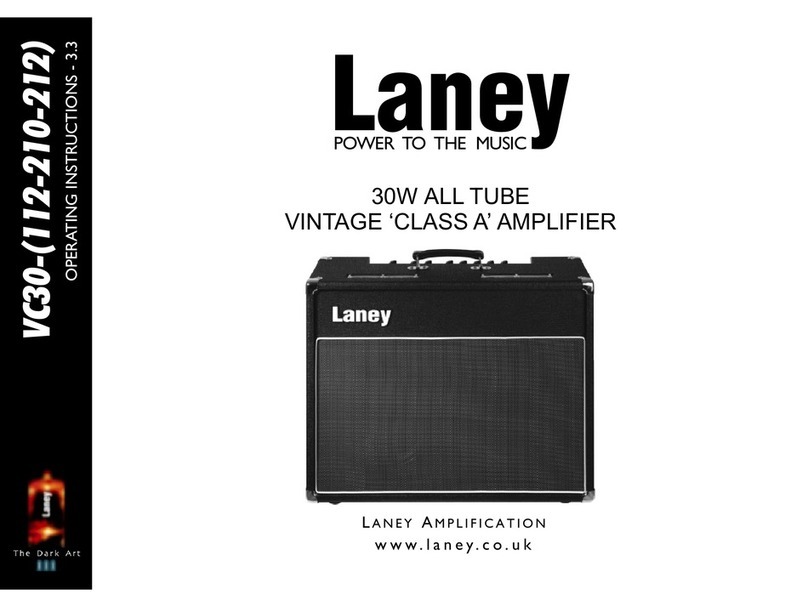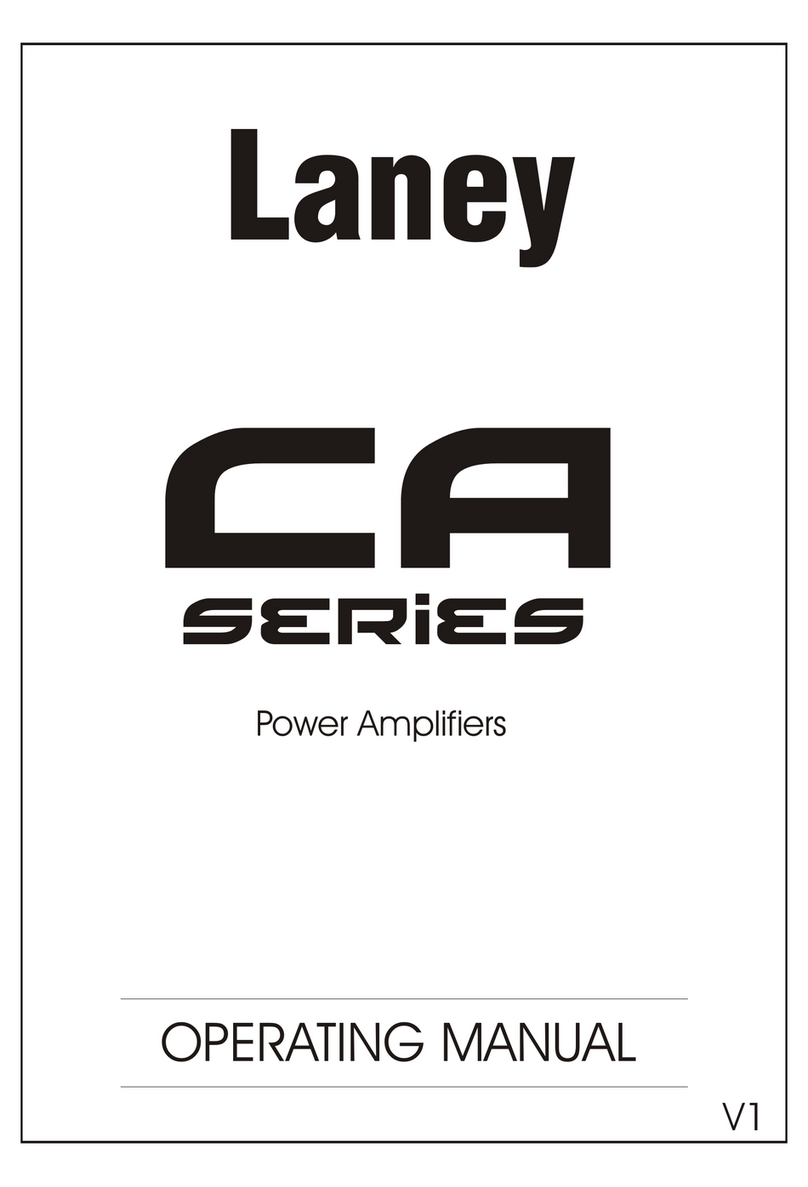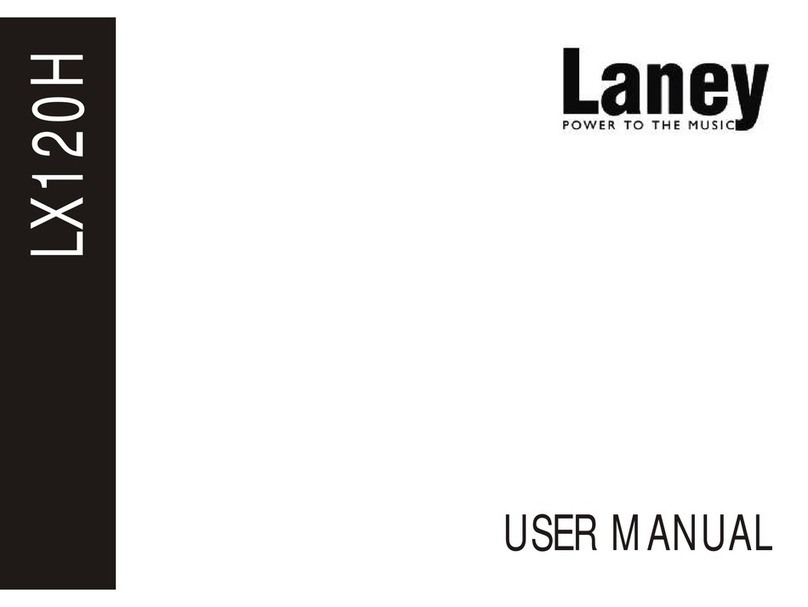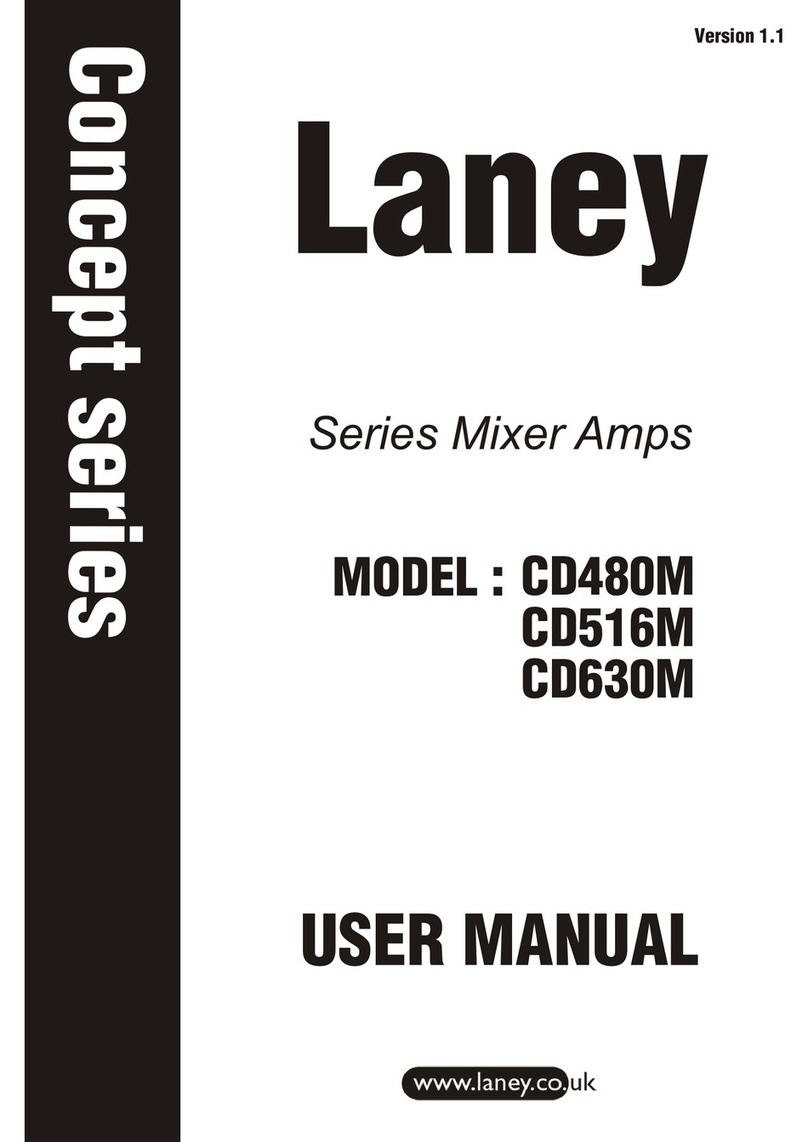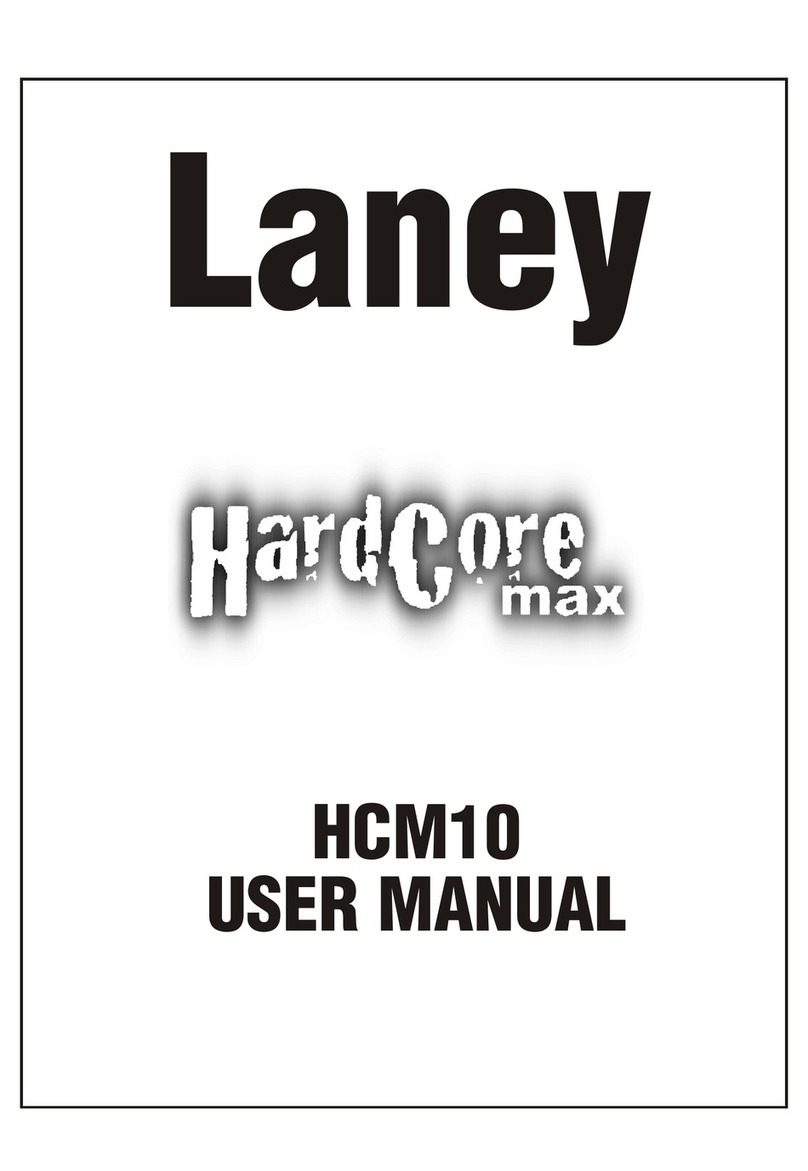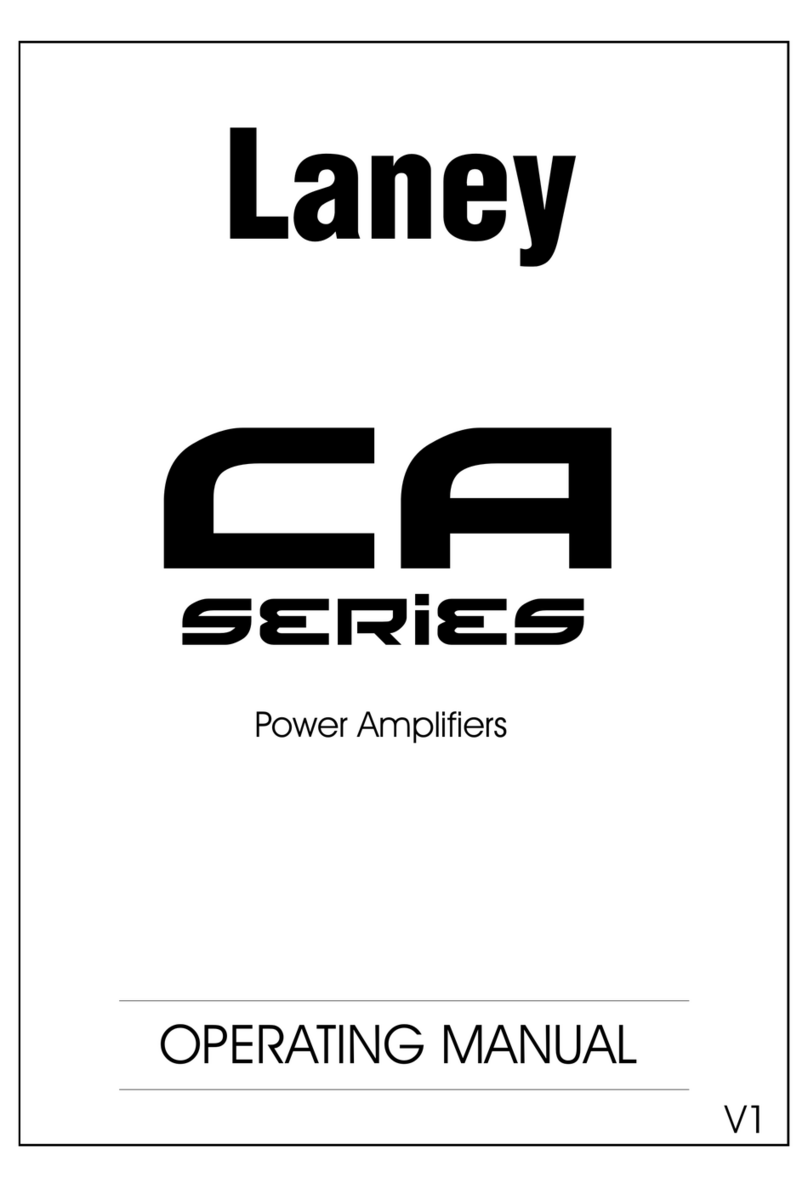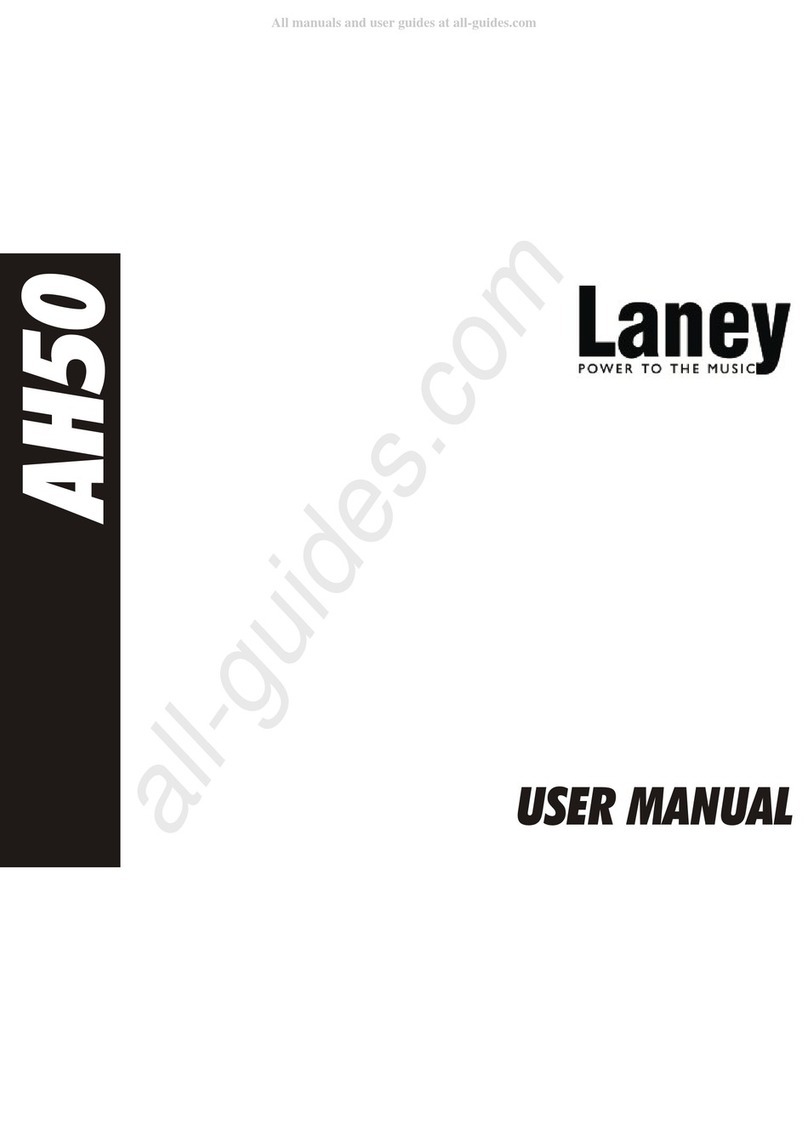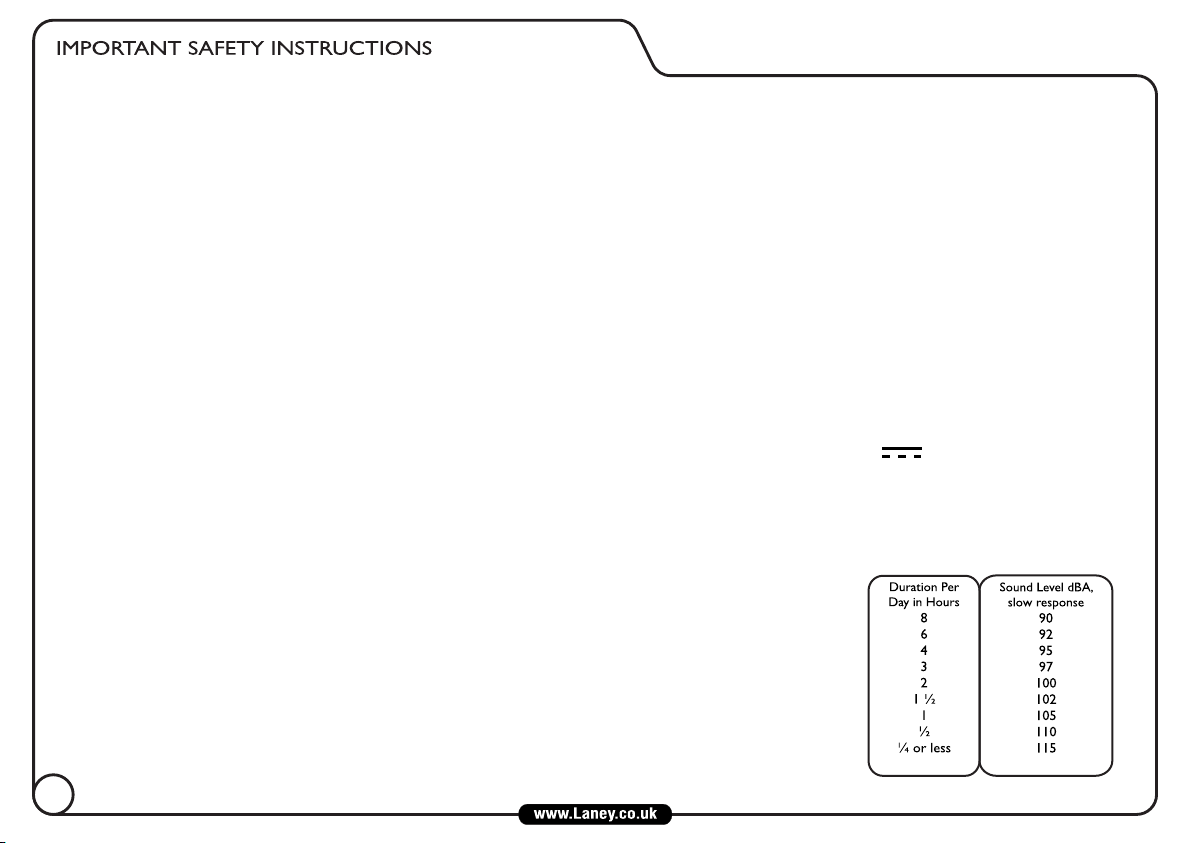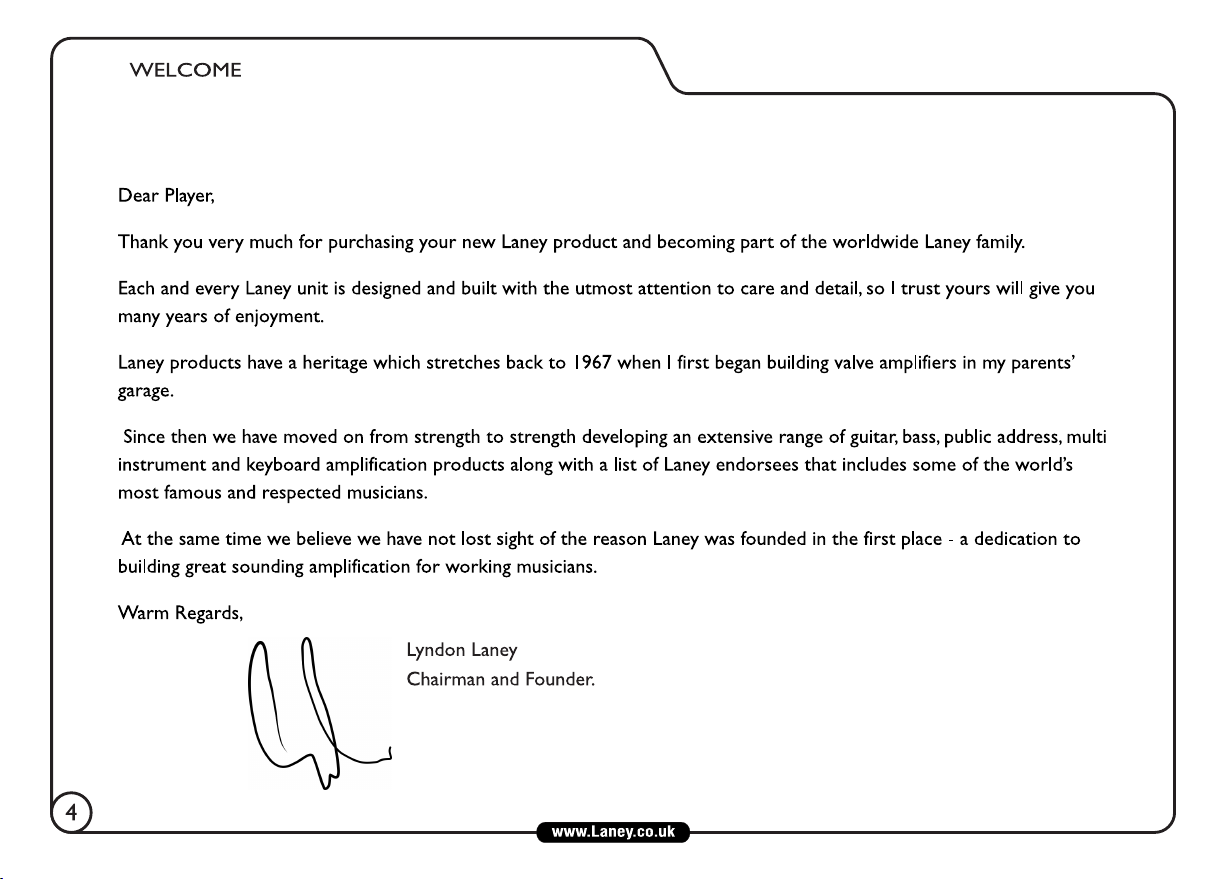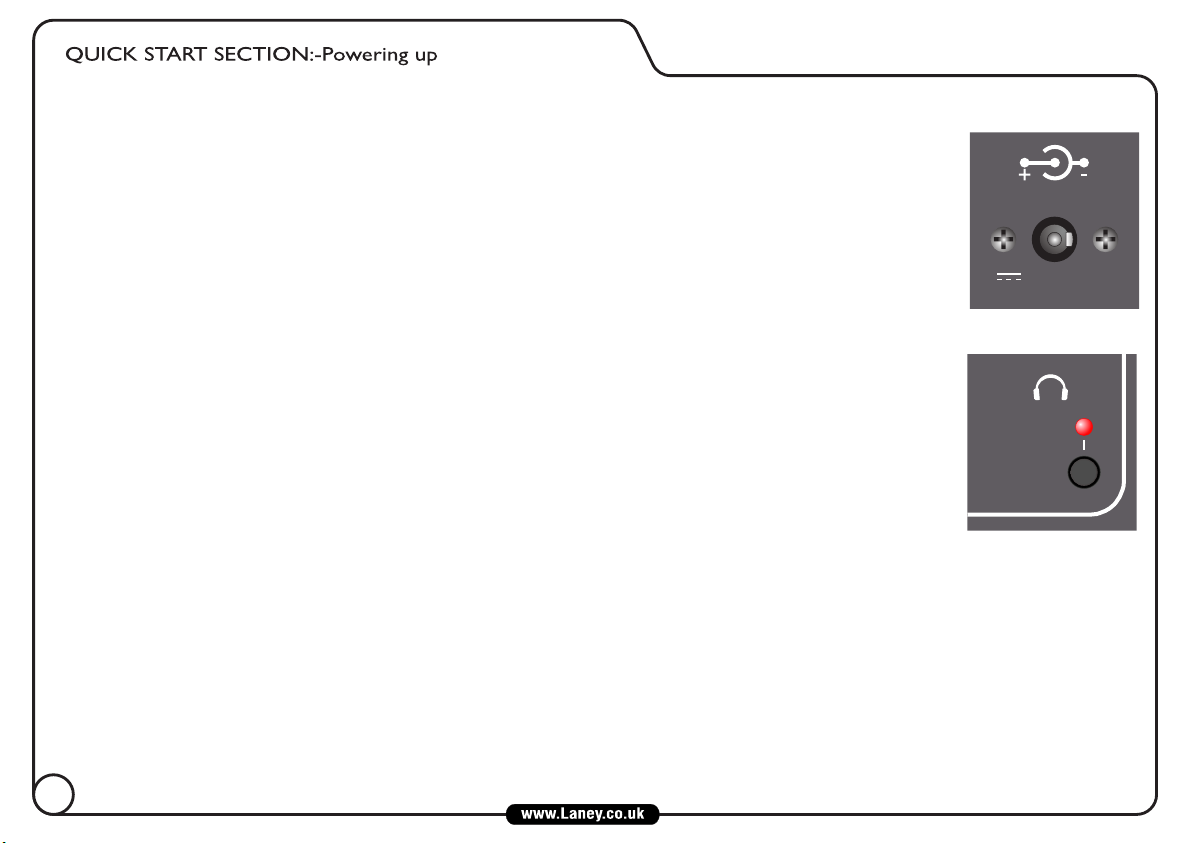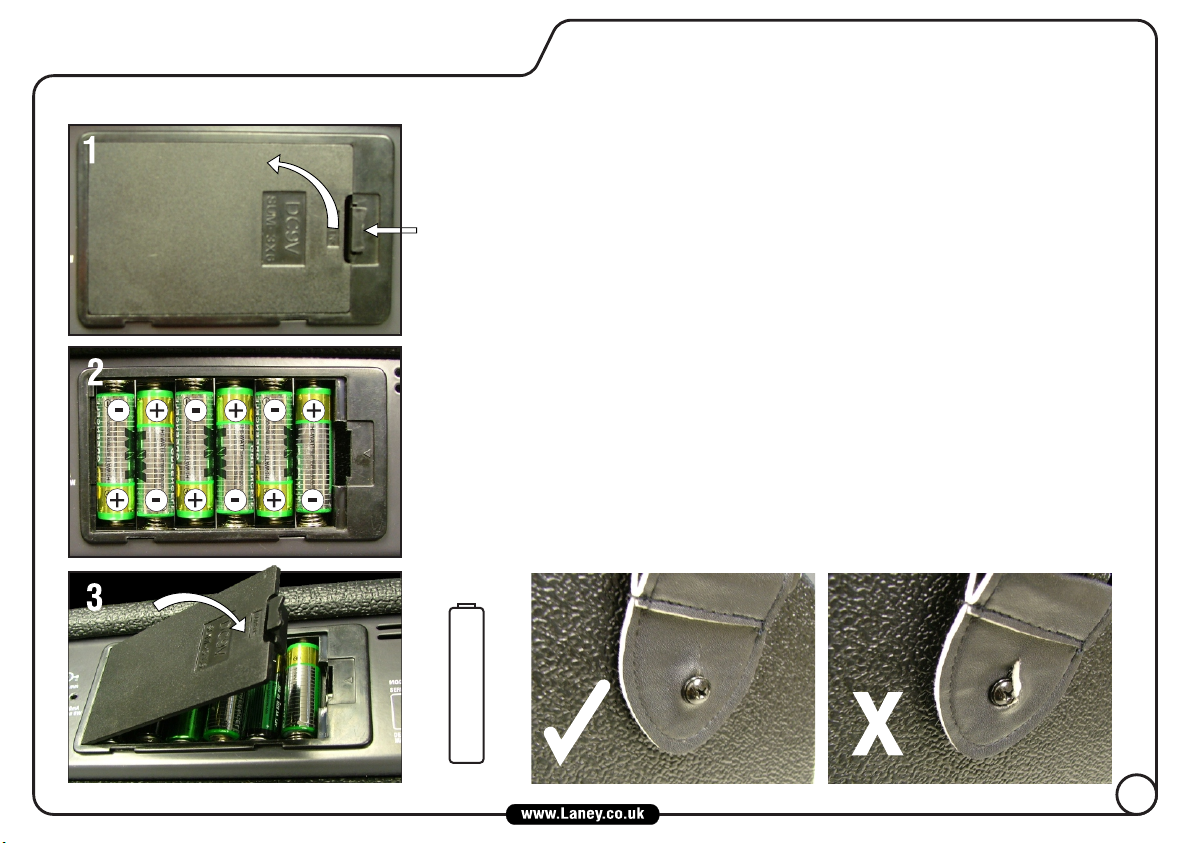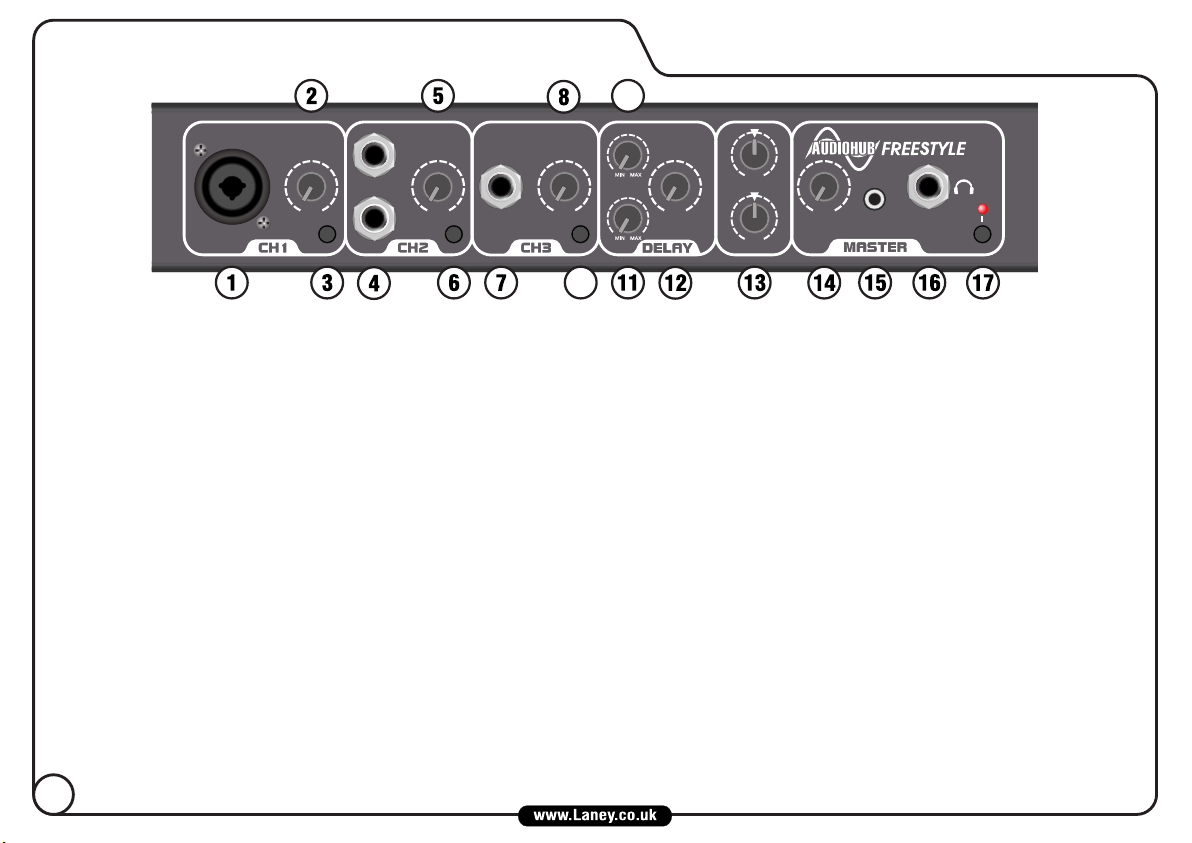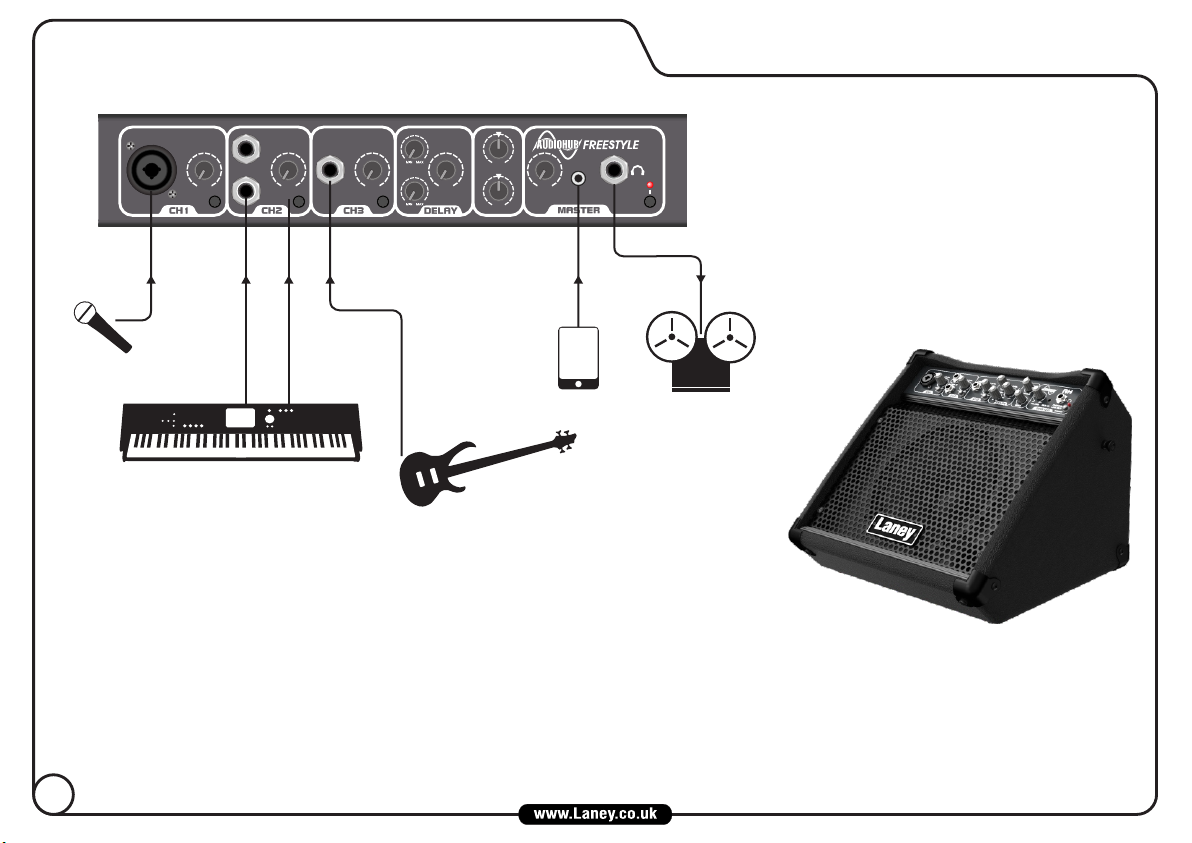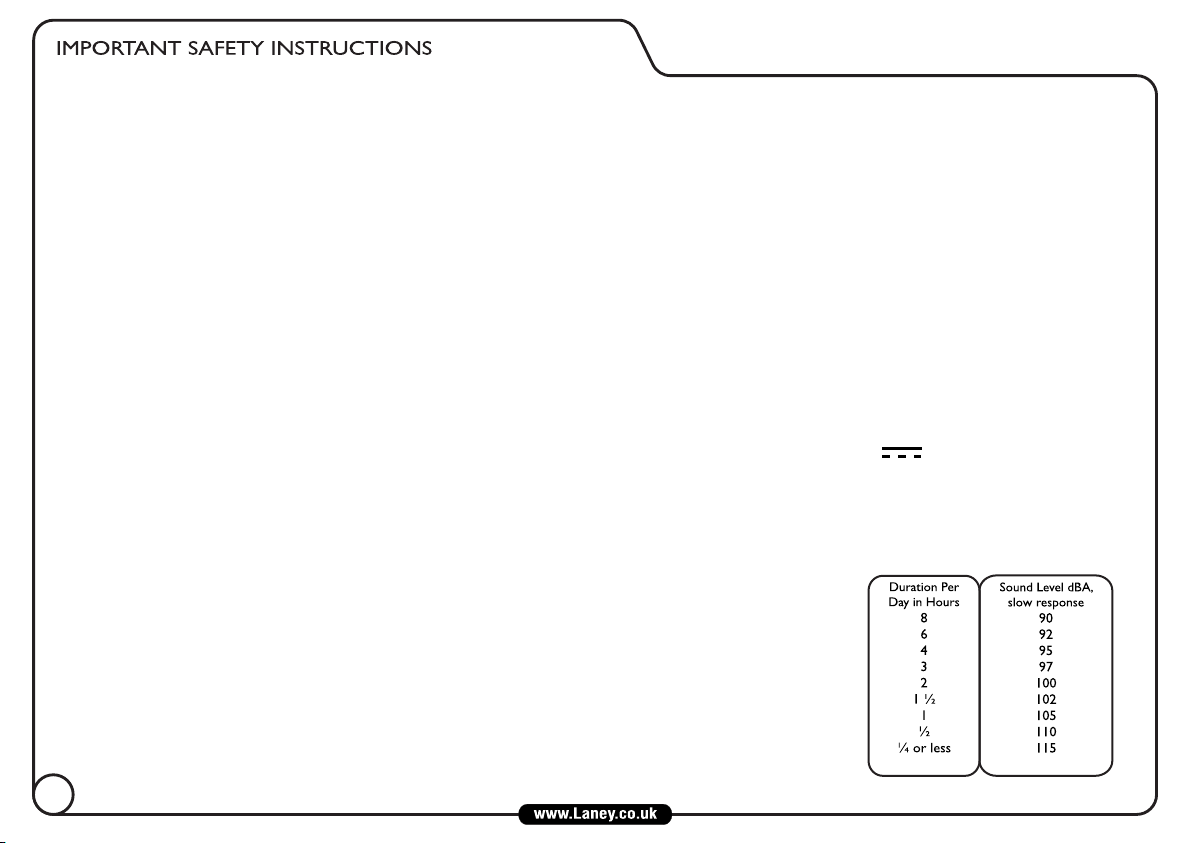
1). Read & Retain these Instructions carefully before installing or operating this product.
2). Comply with Warnings: All warnings and instructions for these products should be adhered to.
3). Unpacking: On unpacking your product please check carefully for any signs of damage that may have occurred whilst in transit from the Laney factory to your
dealer. In the unlikely event that there has been damage, please repack your unit in its original carton and consult your dealer. We strongly advise you to keep your
original transit carton, since in the unlikely event that your unit should develop a fault, you will be able to return it to you dealer for rectification securely packed.
4). Amplifier Connection: In order to avoid damage , it is advisable to establish and follow a pattern for turning on and off your system. With all system parts
connected, turn on source equipment, CD/MP3 players, mixers/recorders, etc, BEFORE turning on your guitar amplifier. Many products have large transient surges
at turn on and off which can cause damage to your speakers. By turning on your guitar amplifier LAST and making sure its level control is set to a minimum, any
transients from other equipment should not reach your loud speakers. Wait till all system parts have stabilised, usually a couple of seconds. Similarly when turning
off your system always turn down the level controls on your guitar amplifier and then turn off its power before turning off other equipment
5). Servicing: Refer all servicing to qualified service personnel. Servicing is required when the apparatus has been damaged in any way, such as when the DC Power
Supply is damaged, liquid has been spilled or objects have fallen into the apparatus, the apparatus has been exposed to rain or moisture, does not operate normally,
or has been dropped.
6).Placement: This electrical apparatus should not be exposed to dripping or splashing and care should be taken not to place objects containing liquids,
such as vases, upon the apparatus.
Do not install near any heat sources such as radiators, heat registers, stoves or other apparatus (including amplifiers) that produce heat. Do not block any
of the ventilation openings.
Use only with a cart, stand, tripod, bracket, or table specified by the manufacturer, or sold with the apparatus. When a cart is used, use caution when moving
the cart/apparatus combination to avoid injury from tip-over.
7). When using the DC power Supply: Only use the approved DC power supply provided by the manufacturer. Rating 12Vdc 500mA. Protected
by a 125°C thermal fuse.
Make sure that the line voltage at the installation matches the input voltage on the DC power Supply.
Protect the power cord on the DC power Supply from being walked on or pinched, particularly at plugs, convenience receptacles, and the point they exit
from the apparatus.(See notes on using the DC Power Supply page 6).
8). Batteries: Use only alkaline batteries (LR6) in the product. (See notes on fitting and replacing batteries page 6-7).
9).Sound Levels: Exposure to extremely high noise levels may cause a permanent hearing loss. Individuals vary
considerably in susceptibility to noise-induced hearing loss, but nearly everyone will lose some hearing if exposed to
sufficiently intense noise for a sufficient time.
The U.S. Government’s Occupational Safety and Health Administration (OSHA) has specified the following permissible
noise level exposures: According to OSHA, any exposure in excess of the above permissible limits could result in
some hearing loss. Earplugs or protectors to the ear canals or over the ears must be worn when operating this
amplification system in order to prevent a permanent hearing loss, if exposure is in excess of the limits as set forth
above. To ensure against potentially dangerous exposure to high sound pressure levels, it is recommended that all
persons exposed to equipment capable of producing high sound pressure levels such as this amplification system be
protected by hearing protectors while this unit is in operation.
10). Maintenance: Clean only with a dry cloth.
Care of your Laney amplifier will prolong it's life.....and yours!
2