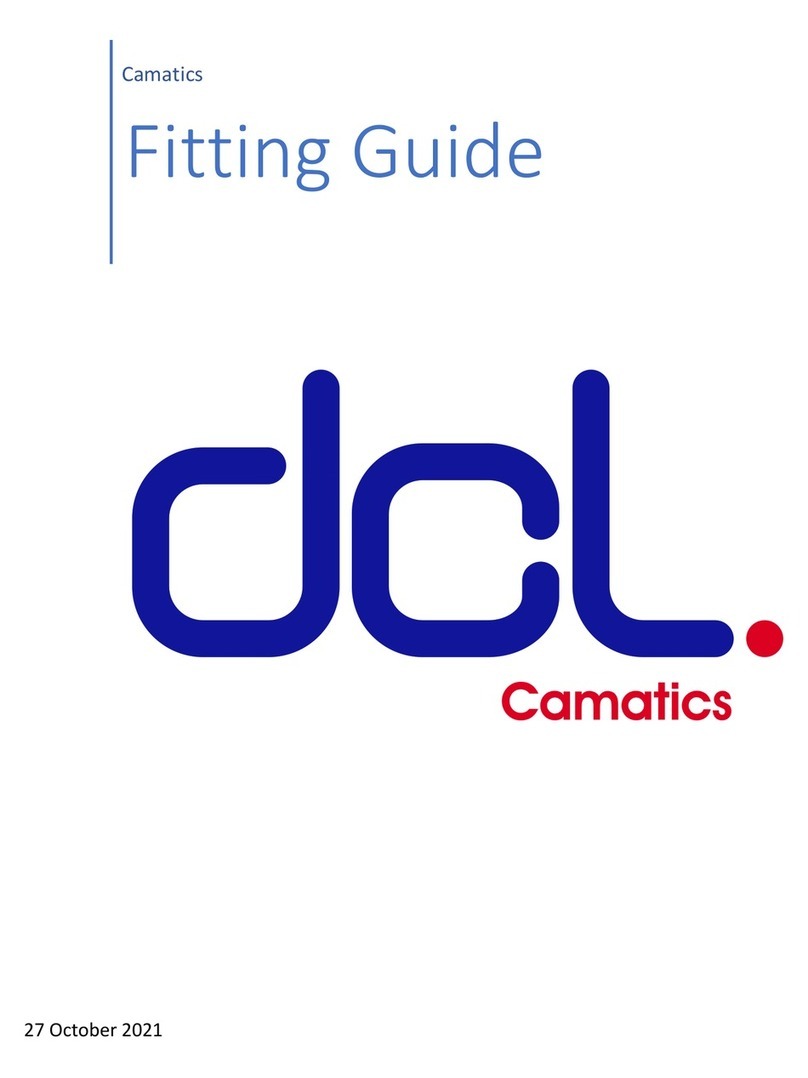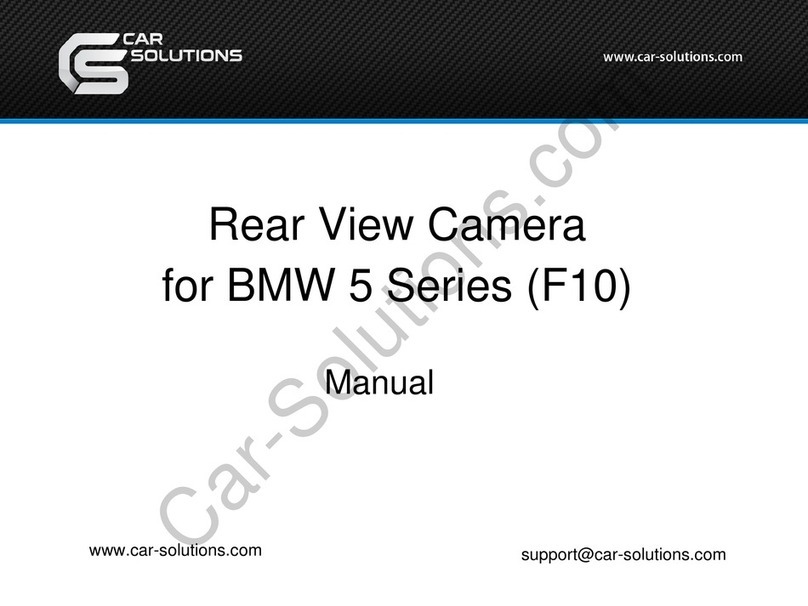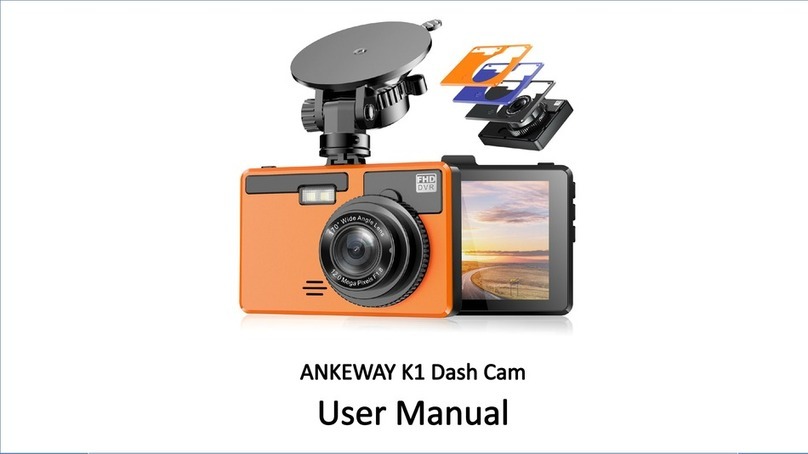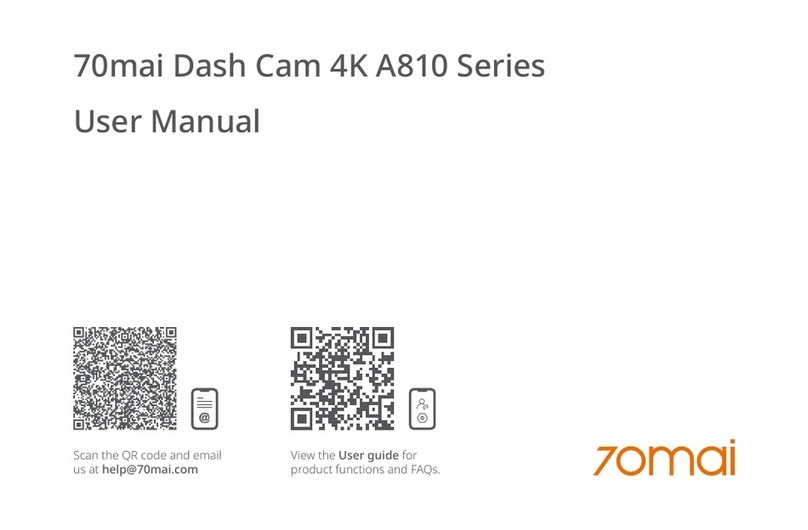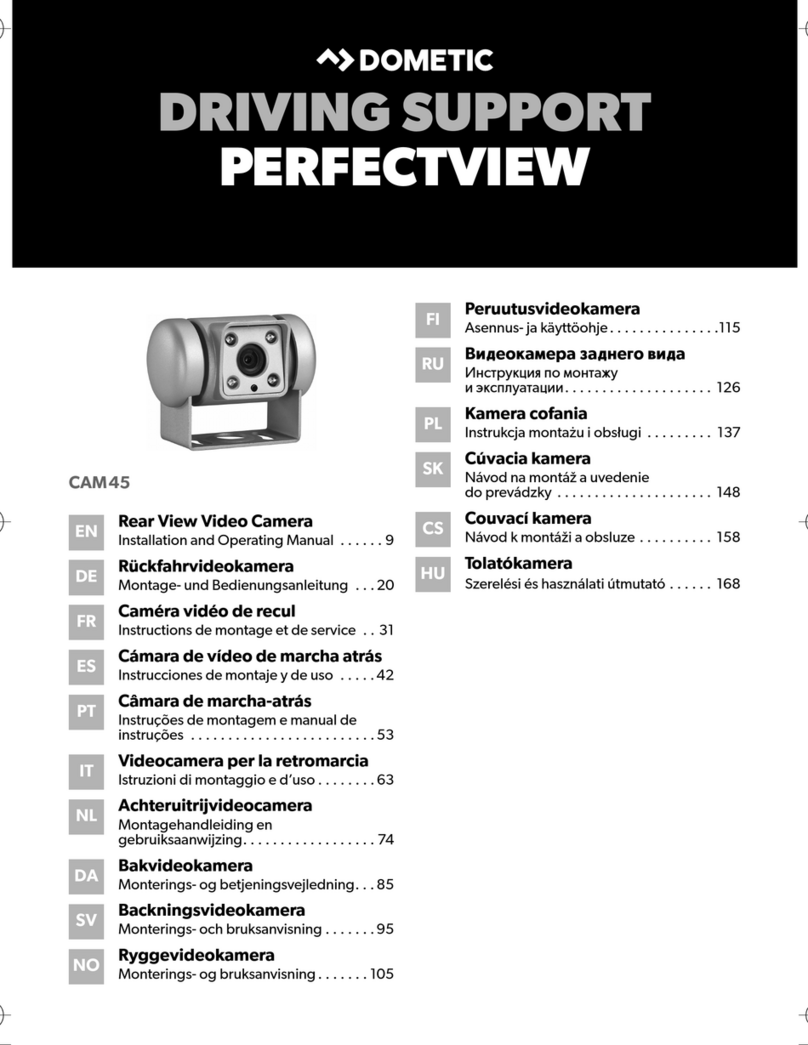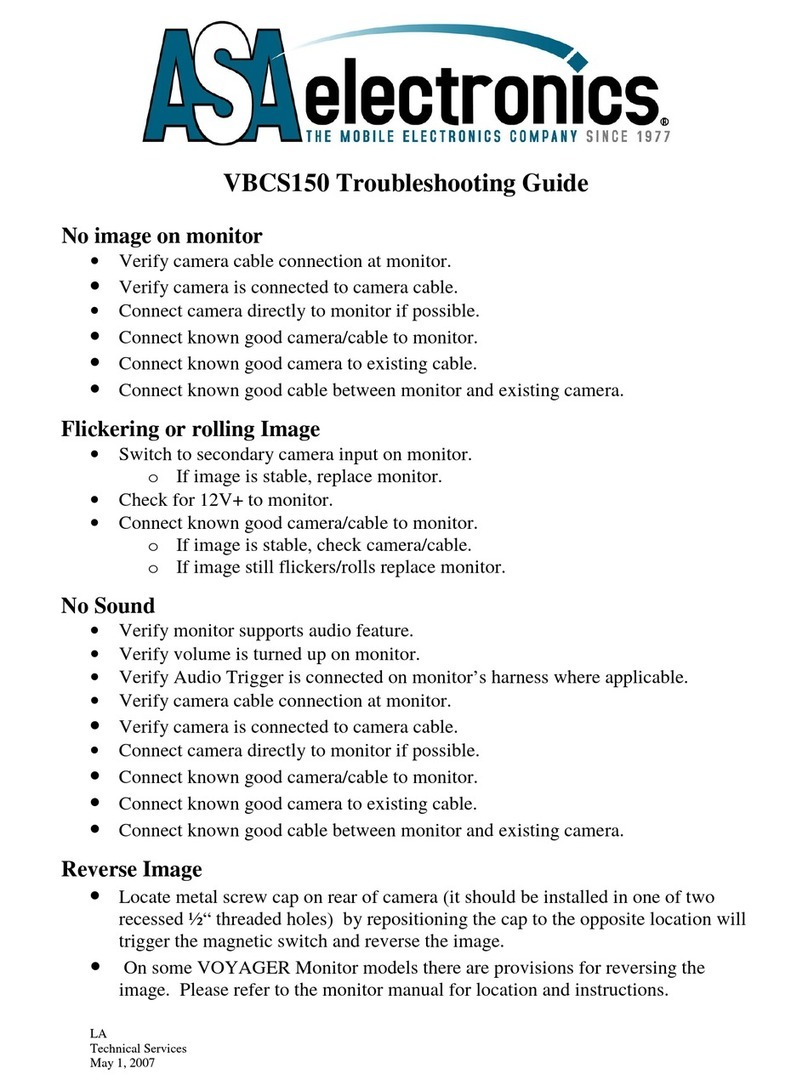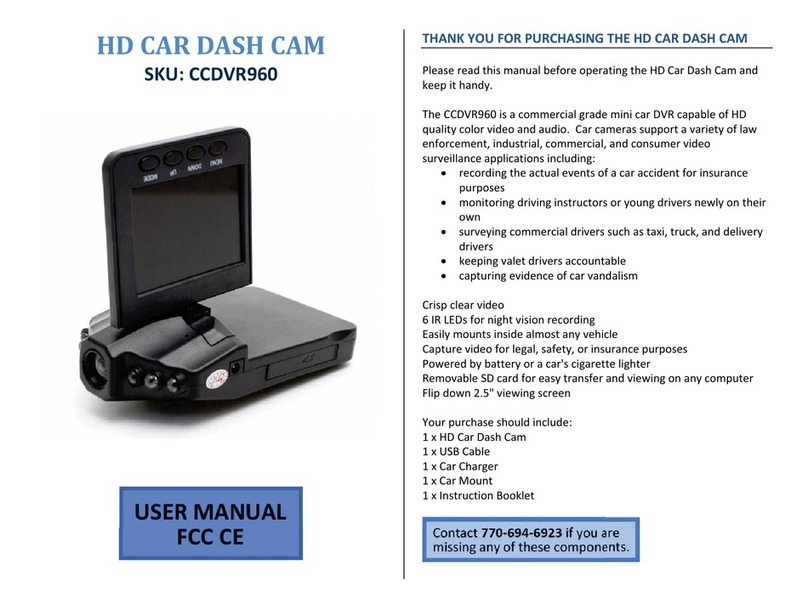DCL VT3600 User manual

Installation Guide
VT3600
www.directcommercial.co.uk

Table of Contents:
1. Product Introduction
2. Functions and Features
3. Specifications
4. Dimensional Drawings (Unit: mm)
5. System Connection Diagram
5.1 Connection Diagram for using ACC Power Supply System
5.2 Connection Diagram for using OBD Power Supply System
5.3 Cable Connector Pinouts
5.3.1 Power Supply Box Connector Pinout
5.3.2 Standard Power Cable Connector Pinout
5.3.3 OBD Power Connector Pinout
5.3.4 Video Output Cable Connector Pinout
6. Notice
04
04
04
10
10
11
11
12
12
12
13
13
13

Abbreviations Explanation
VBR
CBR Constant Bit Rate
Variable Bit Rate
VT3600 Installation Guide | 03

1. Product Introduction
The VT3600 is a connected dashcam that helps to maximise fleet eciency. It transmits
real-time, accurate vehicle positional information and operational data to our fleet
management platform. It also provides high-quality remote intercom and live view video
playback to make fleet management even easier and highly ecient.
2. Functions and Features
•Ultra-wide 143° DFOV forward-facing lens, supporting up to 1080P full-HD video recording
• Supports up to 2-channel video recording
•H.264/H.265 encoding
•2 x 256GB dual-Micro SD card storage, supporting the simultaneous storage of main
streams and sub streams
•Built-in Wi-Fi, 4G communication module and positioning module
•AES256 encryption for video/audio data, encryption protocol TLS1.3 for data transmission
•4-channel IO input, 1-channel CAN and 1-channel RS232
•Compact design that won’t aect the driver's view of the road regardless of
the vehicle size
•OBD power supply, easy plug-and-play installation
•Supports an echo and noise-cancelling algorithm to improve the quality of the two-way
audio communication
•Sleep mode, remote wakeup
•Built-in 6-axis G-shock sensor, supporting rapid acceleration, rapid deceleration,
harsh cornering, and incident detection
3. Specifications
Product model: VT3600
System Embedded Linux
Language Options: Chinese, English, Spanish (Latin American),
Portuguese (Latin American), French, Russian and Japanese.
Default: English. * The language includes interface language
and voice reminder. TTS supports Chinese and English only.
VT3600 Installation Guide | 04
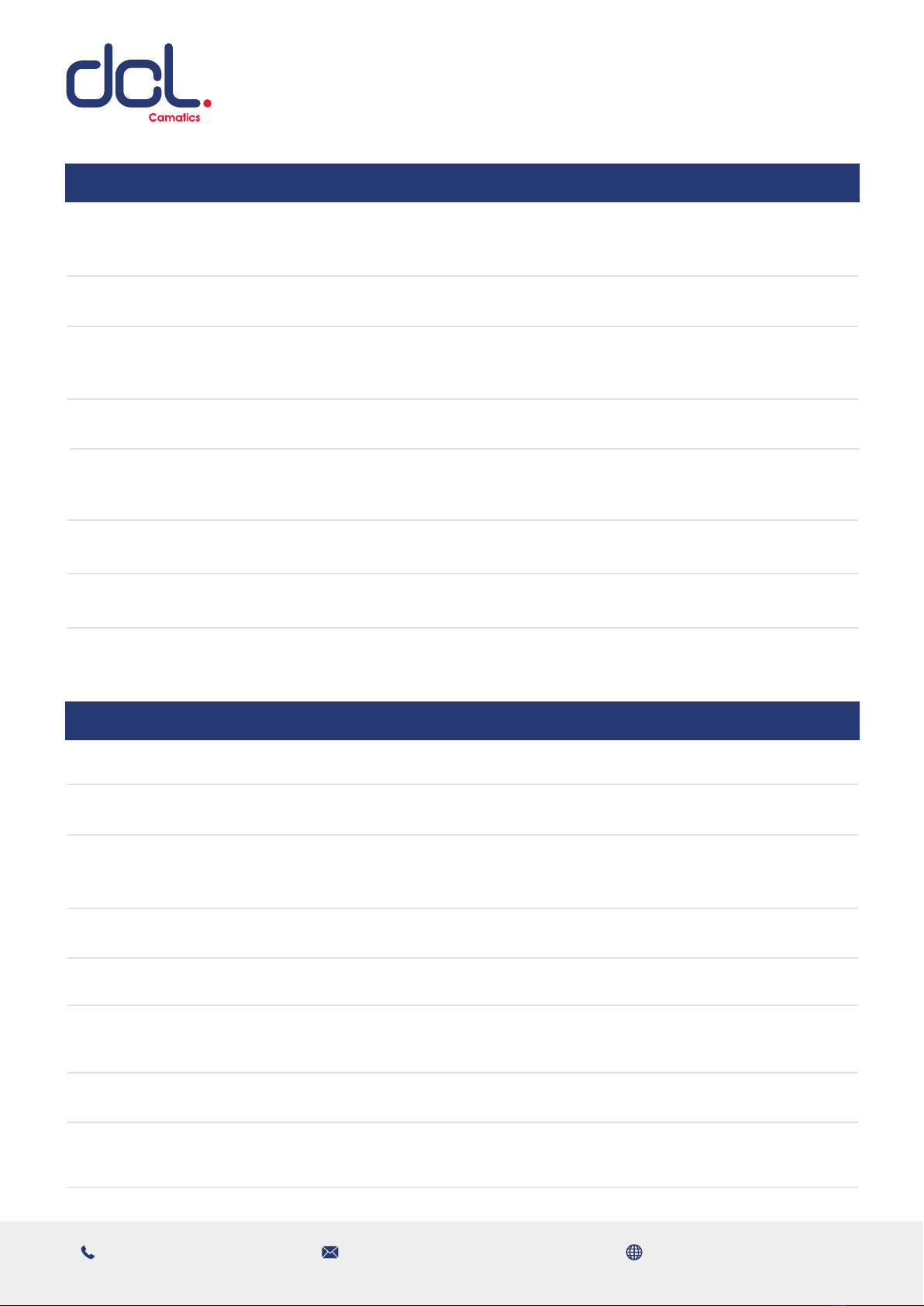
Video/Audio
Parameters of road-facing lens
Video/Audio Recording
Maximum Capability
2-channel video (default: 1 channel; extension: 1 channel)
+ 1-channel audio
1080@25fps (Road-facing) +1080P@25fps (AHD)
Video Coding Options: H.264 and H.265. Default: H.265
CBR/VBR Options: VBR and CBR. Default: VBR
Minimum Illuminance Colour: 0.05 Lux/F1.2
Wide Dynamic Range
(WDR)
Digital WDR
Signal-to-Noise
Ratio (S/N)
≥48dB
Shutter Speed CMOS sensor shutter speed
Lens Focal length: 2.6 mm
HFOV: 114°; VFOV: 77°; DFOV: 143°; Deviation: ±5°
Sensor Type 1/2.8" 5-megapixel CMOS sensor
Lens Mount Built-in lens
Backlight Compensation Supported
Loudspeaker Built-in speaker, power: 3W, with adjustable volume,
not less than 70dB at 1m distance
Audio Built-in MIC
Audio Compression
Standard
Options: ADPCM, G.711, and G.726. Default: ADPCM
Image Setup Adjustable brightness, chroma, contrast,
colour saturation and sharpness
VT3600 Installation Guide | 05

LED Indicator Status
Power Status
Lights
Alarm
Indicator
O/Green
•O: The device is not powered on
•Steady green: The device is powered normally
O/Red
•O: The device does not generate any alarm
•Red flashes three times: The device generates an alarm
Network Status
Indicator
O/Red
•O: The device is connected to the server normally
•Steady red: The device is connected to the server abnormally
•Red flash (once per second): The device is in airplane mode
•* Airplane mode: Turn o the network signal of the dashcam
to ensure safety when the vehicle enters a petrol station.
Recording Status
Indicator
O/Red
•O: The built-in or extended camera runs normally
•Steady red: The built-in or extended camera stops
(including privacy mode)/fails
•* When the video recording function is enabled (main
stream and sub stream), the prompt will be given if no
recording is detected. If the video recording function is
disabled (main stream and sub stream), it will be regarded
as normal recording status.
Wi-Fi Status
Indicator
O/Red/Green
•O: The device is in Disable or Client mode
•Steady green: The device is in AP mode
•Steady red: The device Wi-Fi runs abnormally
GPS Signal
Indicator
O/Red
•O: The device positioning runs normally
•Steady red: The device positioning runs abnormally (not
positioned, or module not connected or damaged)
•Red flash (once per second): The device positioning is poor
VT3600 Installation Guide | 06

Storage
Sensor
Micro SD card Micro SD card×2, (SDXC 32GB/64GB/128GB/256GB)
Read/write rate: Class10 or above is recommended
Wi-Fi Supports 2.4G (IEEE Std.802.11a/IEEE Std.802.11b/
IEEE Std.802.11g//IEEE Std.802.11n)
Six-axis Sensor Harsh acceleration, Harsh deceleration, Harsh cornering,
and incident detection
Button 1
To switch Wi-Fi to AP mode, press the button twice within 2s.
CAN 1-channel (standard J1939 protocol)
Warning: As some data fields may be customised by
vehicle manufacturers, the final measured data will
prevail. In the event that any required data is not
supported, the integrated development is acceptable
based on a specific protocol.
Port
Network
RS232 1-channel
I/O Port 4-channel input
4G Plug-in SIM card (Nano SIM card)
For North America:
LTE FDD: B2/B4/B5/B12/B13/B14/B66/B71
WCDMA: B2/B4/B5
For Europe and Asia:
LTE FDD: B1/B3/B7/B8/B20/B28A
WCDMA: B1/B8
GSM: B3/B8
USB 1 × mini USB port
VT3600 Installation Guide | 07

VT3600 Installation Guide | 08
Network
Positioning
GNSS Supported
GPS L1 1575.42MHz
SBAS: WAAS, EGNOS, MSAS, GAGAN
Power Related
Power supply 12V and 24V vehicles (self-adaptive)
Power consumption •In standby mode: 13.5V@5.67mA, 27V@3.4mA
•In sleep mode (4G and MCU powered): 13.5V@59~118mA,
27V@29~53mA
•Typical power consumption (with dual SD cards installed
and SIM card for dialling): about 4.79W
•Full-load power consumption (with dual SD cards installed,
SIM card for dialling, Wi-Fi turned on, IPC and AHD
connected, and infrared lights turned on): about 6.78W
* The above data is test data obtained in a specific
environment in a laboratory, and may vary with individual
products, service environments, and testing methods.
4G For Latin America:
LTE FDD: B1/B2/B3/B4/B5/B7/B8/B28
LTE TDD: B40
WCDMA: B1/B2/B5/B8
GSM: B2/B3/B5/B8
Warning: Industrial SIM cards (MP2) are required
We are not responsible for any problems caused
as a result of using ordinary SIM cards.

VT3600 Installation Guide | 09
Environment
Operating Temperature -40°C ~ +70°C (-40°F ~ +158°F)
Operating Humidity 15~95% non-condensing
Storage Temperature -40°C ~ +85°C (-40°F ~ +185°F)
IP Rating IP30 (The Dashcam is non-waterproof)
Storage Humidity 15~95% non-condensing
Weight •Net weight (device only): 265g
•Gross weight (including accessories and package): 715g
•Deviation: ±10g
* The actual dimensions and weight may vary with the
individual product dierences, manufacturing processes, and
testing methods.
Dimensions and Weight
Package Contents
Dimensions
L x W x H
•Dashcam: 113 mm x 67.3 mm x 57 mm (excluding bracket);
Deviation: ±2 mm
•Package: 176 mm x 150 mm x 14 mm; Deviation: ±3 mm
• VT3600 x1
• Power supply x1
• Standard power cable x1
• Allen key x1
• Mounting bracket x1
• Bracket bolt x1
•Lever x1
• Desiccant x1
• Alcohol cotton x1
* The configuration may vary in dierent regions.

VT3600 Installation Guide | 10
4. Dimensional Drawings (Unit: mm)
Take out the Dashcam (power-o), and use the Allen key in the kit to open the card slot panel
on the right of the Dashcam by turning counterclockwise.
5. System Connection Diagram
The standard packing list contains a standard power cable that supports ACC power supply
and vehicle connection. You can select the OBD power cable which supports OBD power
supply and vehicle connection.
5.1 Connection Diagram for ACC Power Supply System
Right view Rear view
Left view Front view

VT3600
VT3600 Installation Guide | 11
5.1 Connection Diagram for ACC Power Supply System
VT3600
5.2 Connection Diagram for OBD Power Supply System

VT3600 Installation Guide | 12
5.3 Cable Connector Pinouts
5.3.1 Power Supply Box Connector Pinout
5.3.2 Standard Power Cable Connector Pinout
Grey
Grey
Grey

VT3600 Installation Guide | 13
5.3.3 OBD Power Cable Connector Pinout
5.3.4 Video Output Cable Connector Pinout
6. Notice
1. The product needs to be installed by a professional, otherwise there may be a risk
of electric shock or damage to the vehicle.
2. The surface temperature may exceed 60°C when the product is in use under
direct sunlight.
3. Please do not touch the surface exposed to direct sunlight to avoid any injury.
Grey
(Earth) X 2

Direct Commercial Ltd
Redwing House
Colchester Road
Chelmsford
Essex CM2 5PB
enquiries@directcommercial.co.uk
+44 (0) 124 545 9700
www.directcommercial.co.uk
Table of contents
Other DCL Dashcam manuals