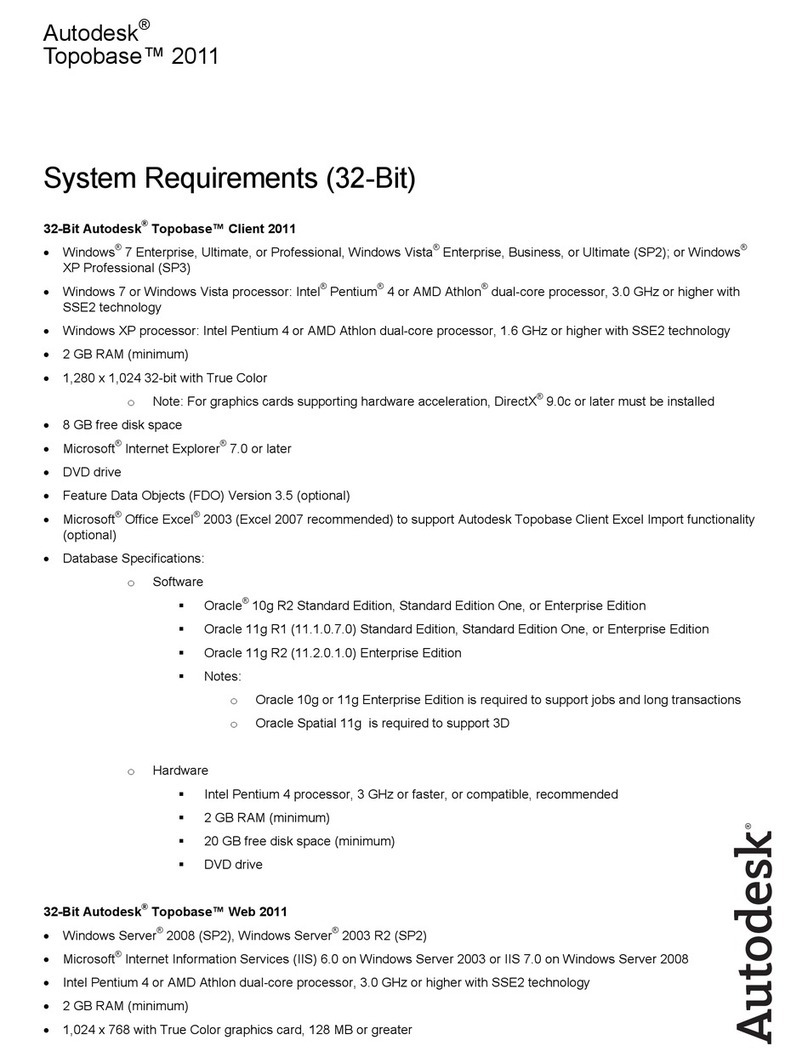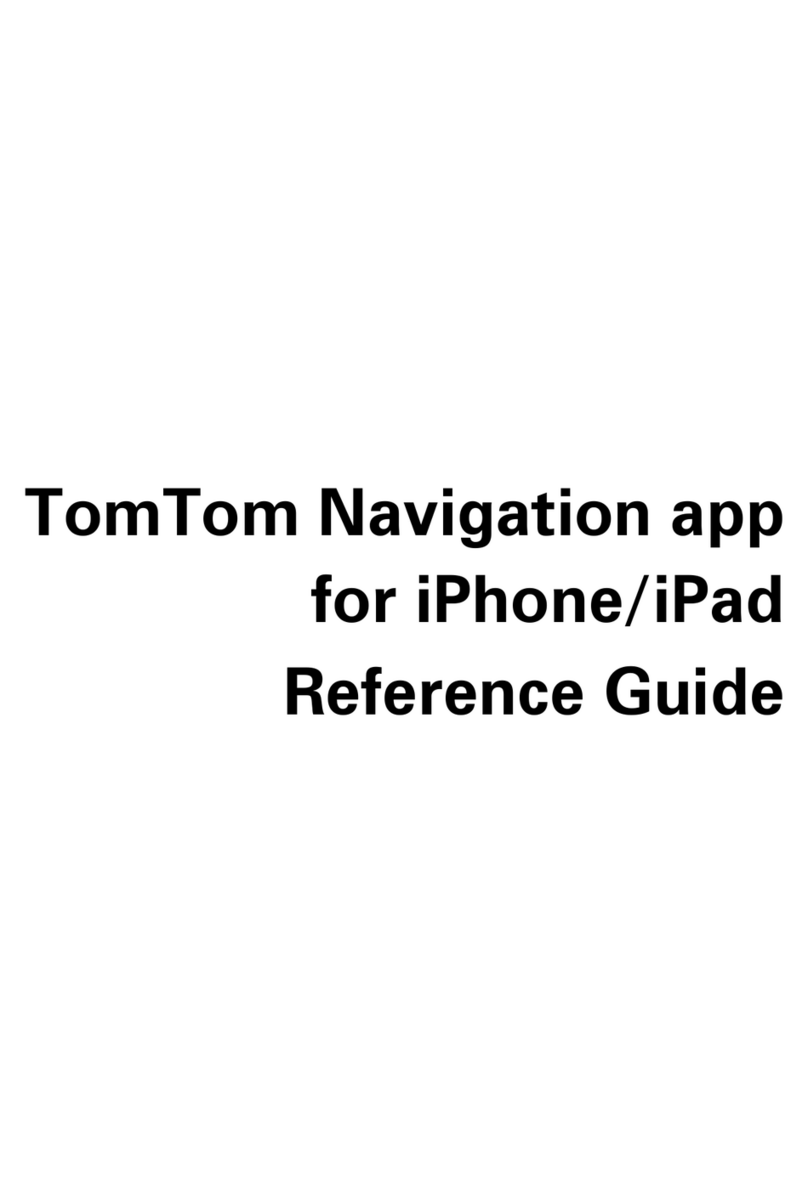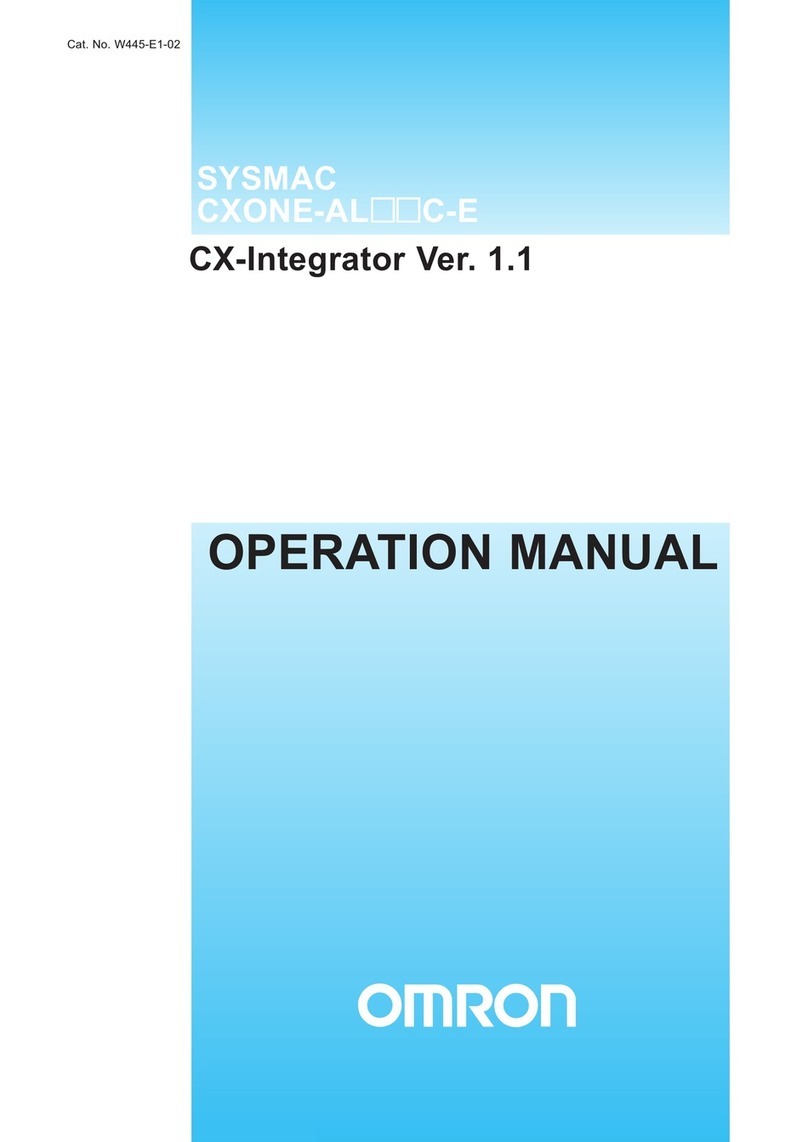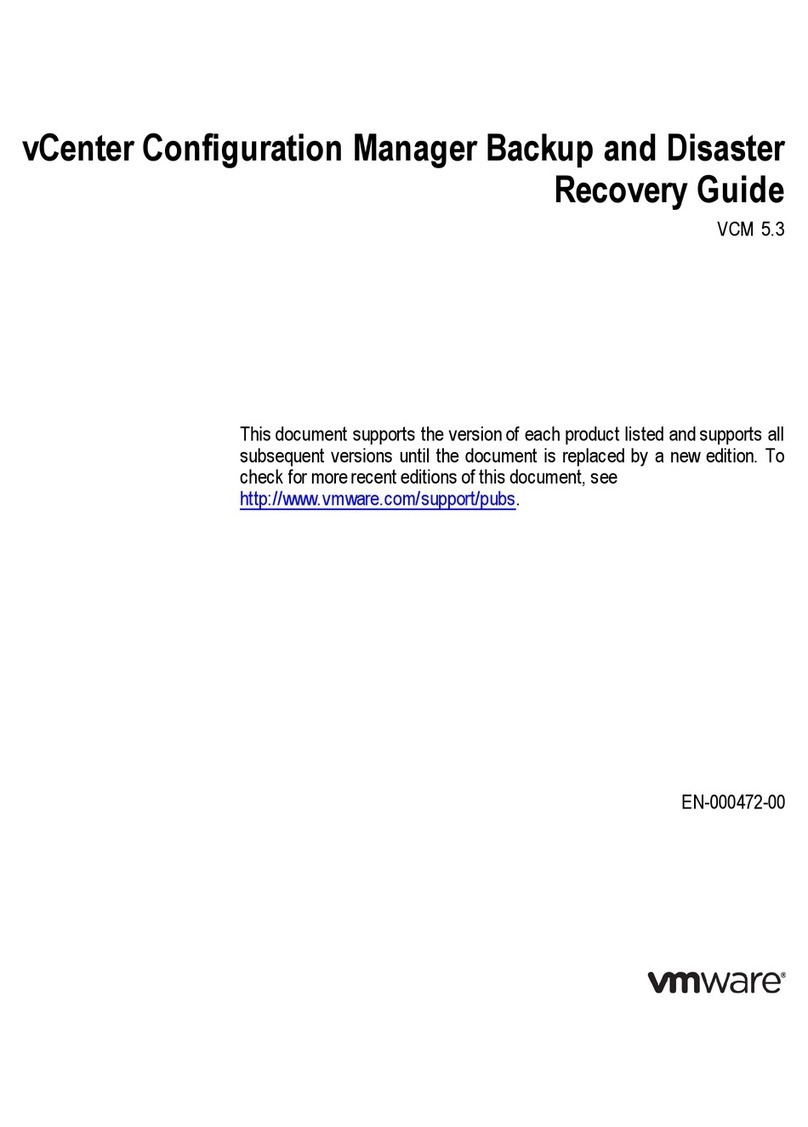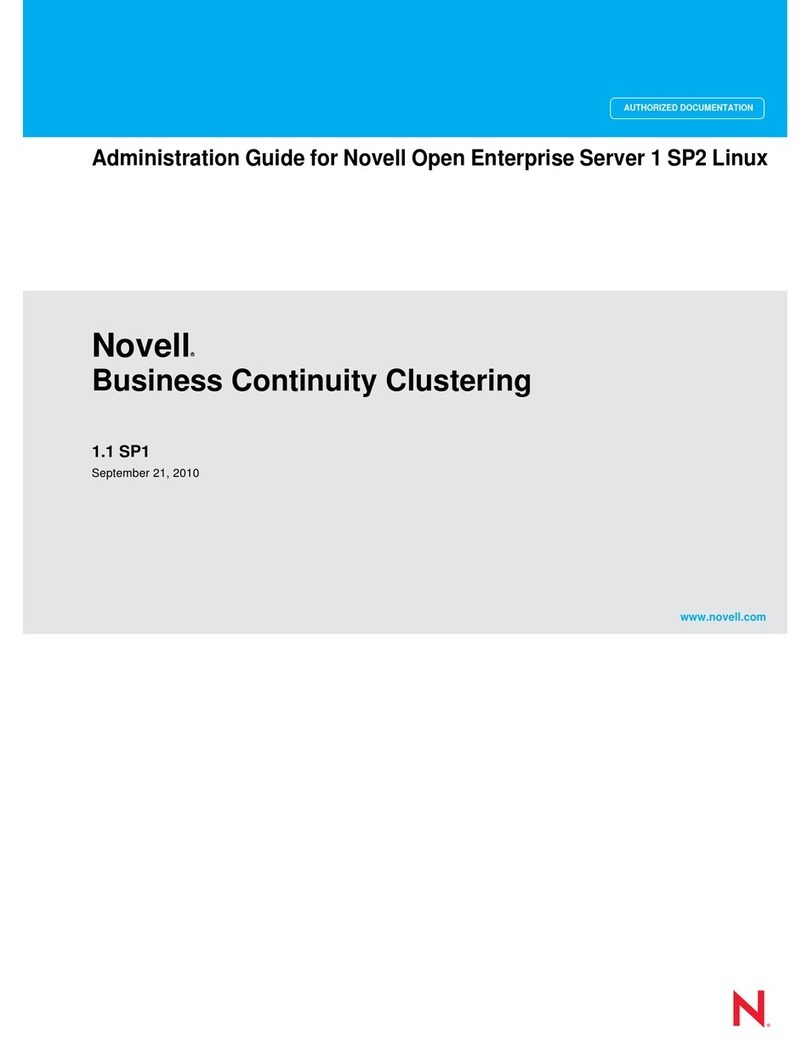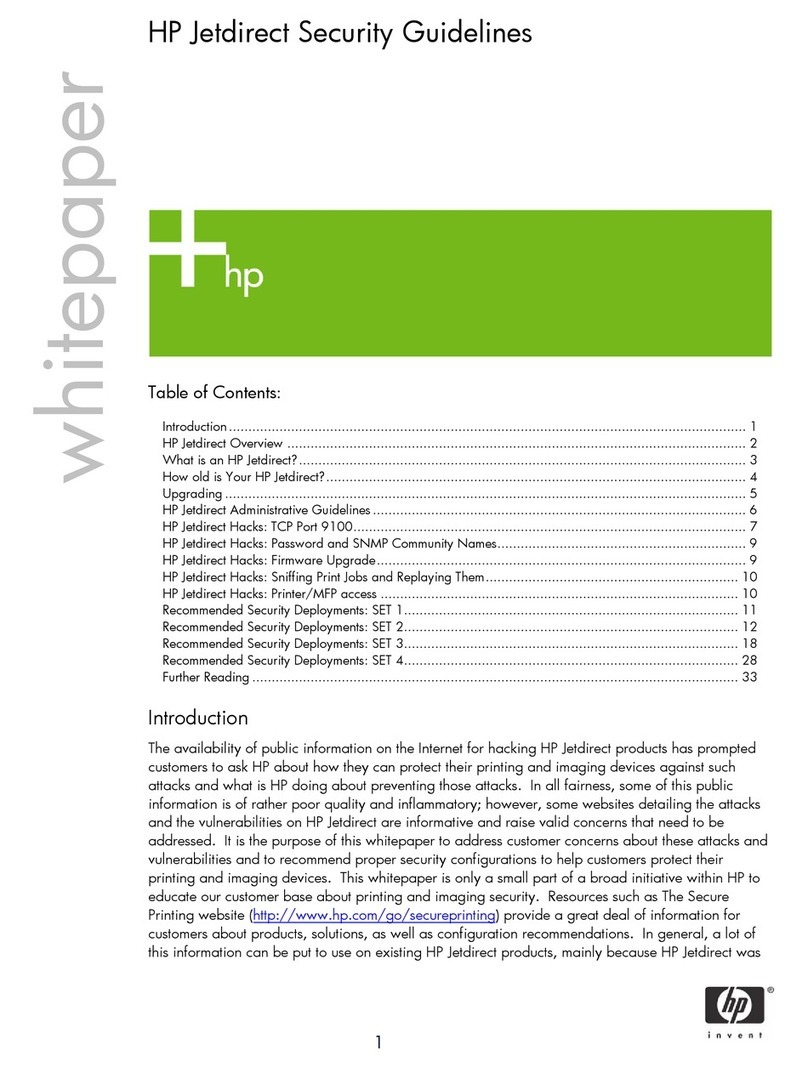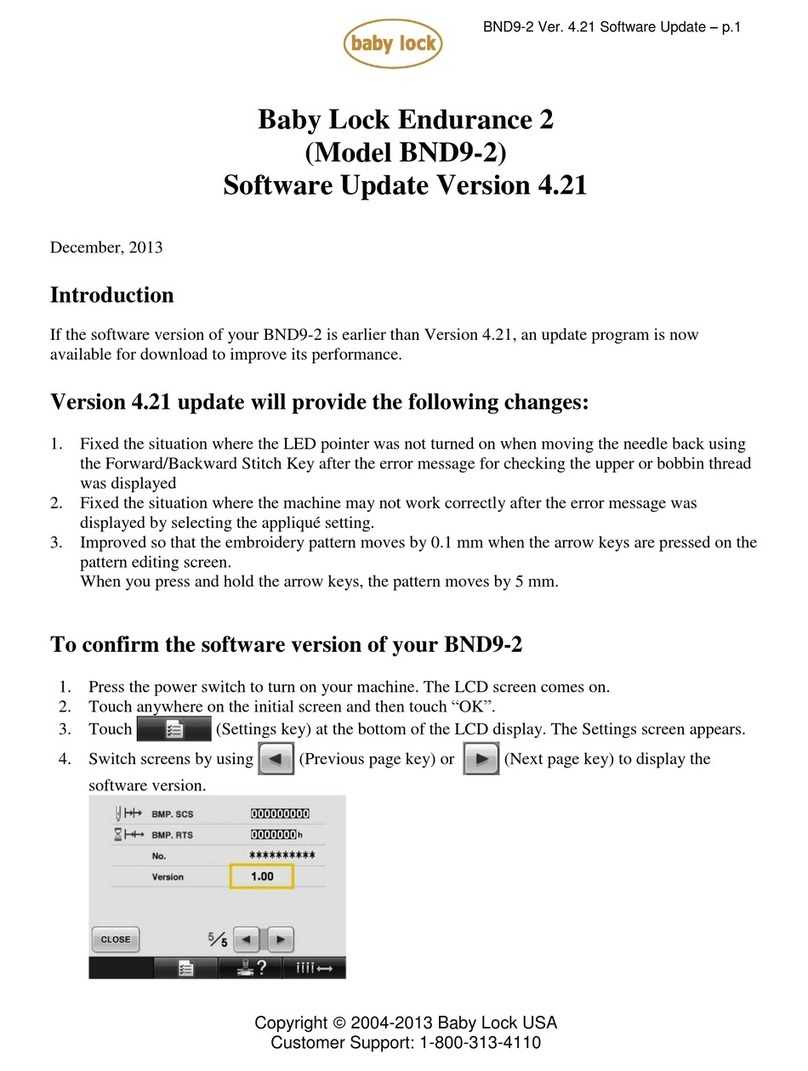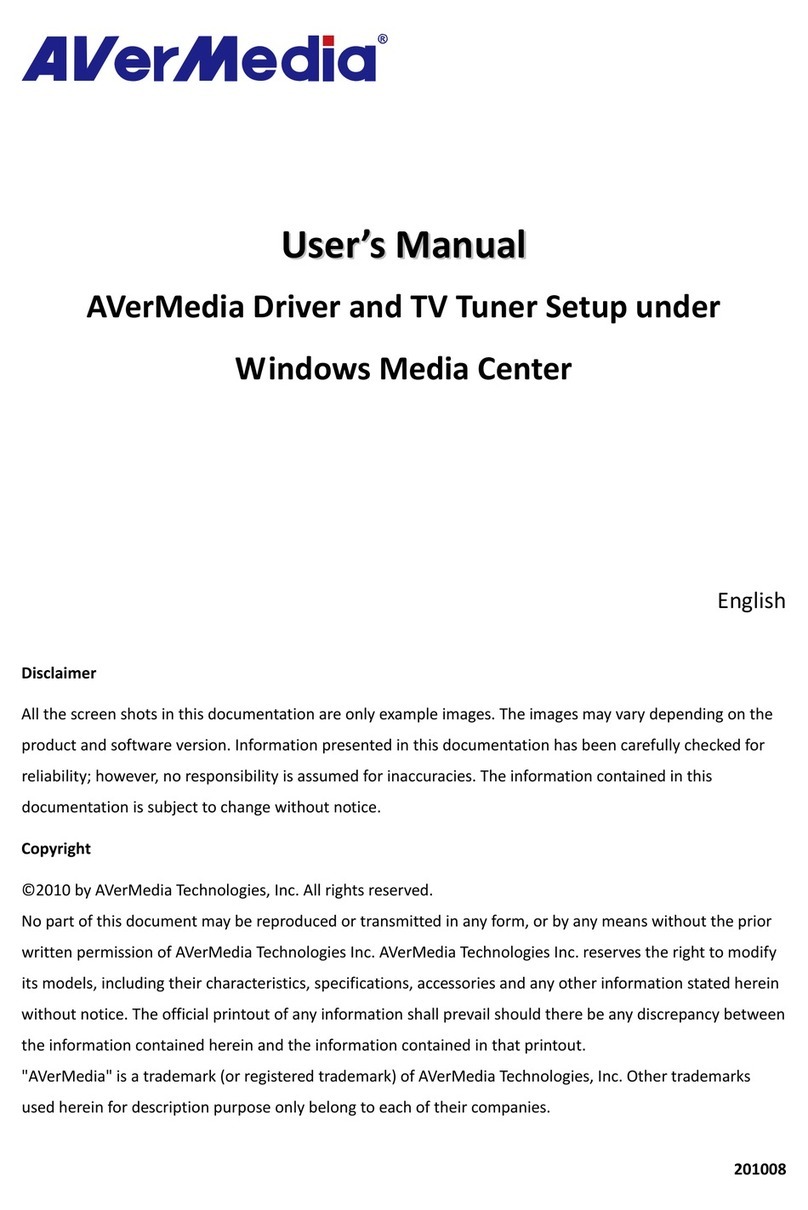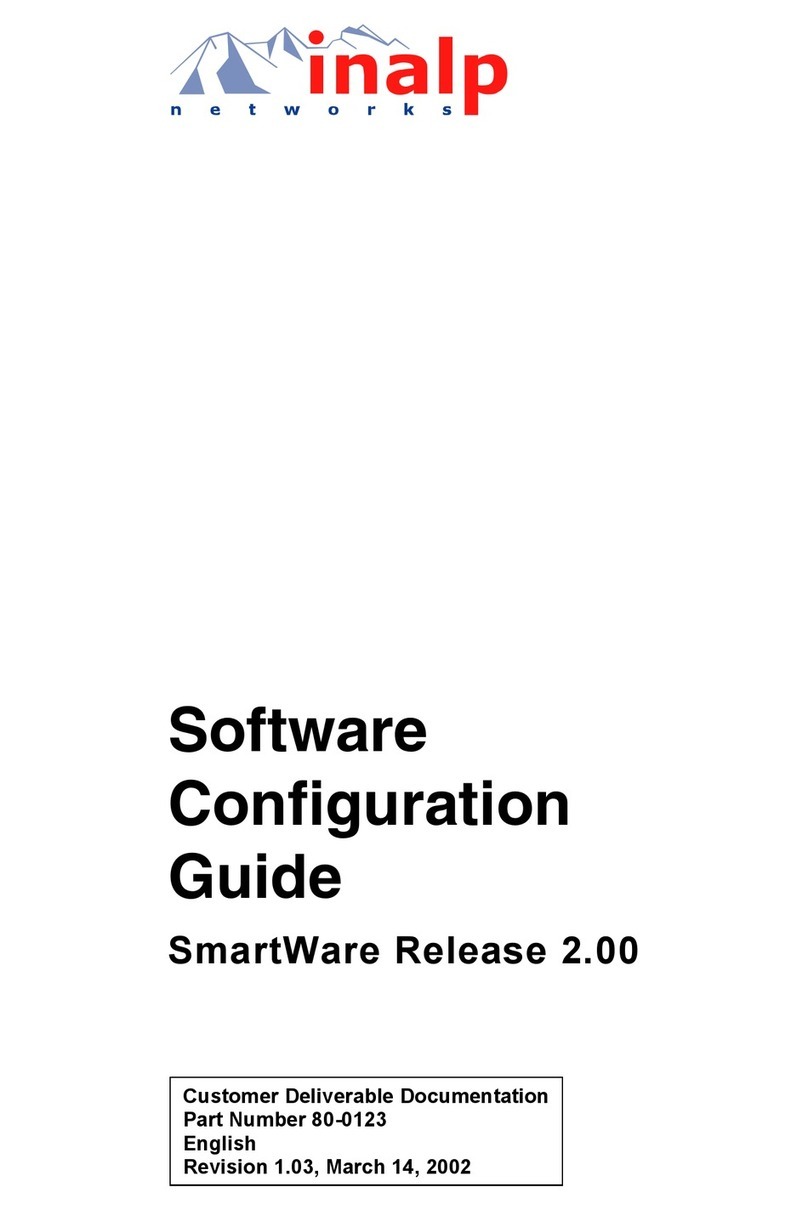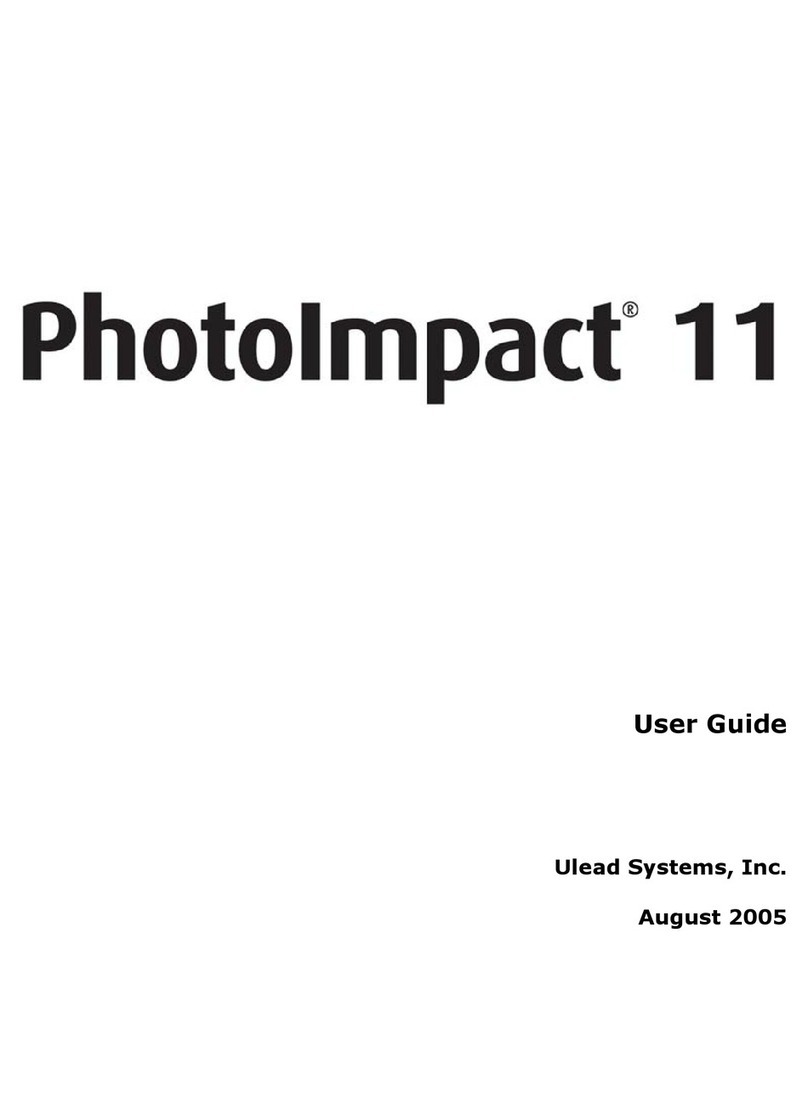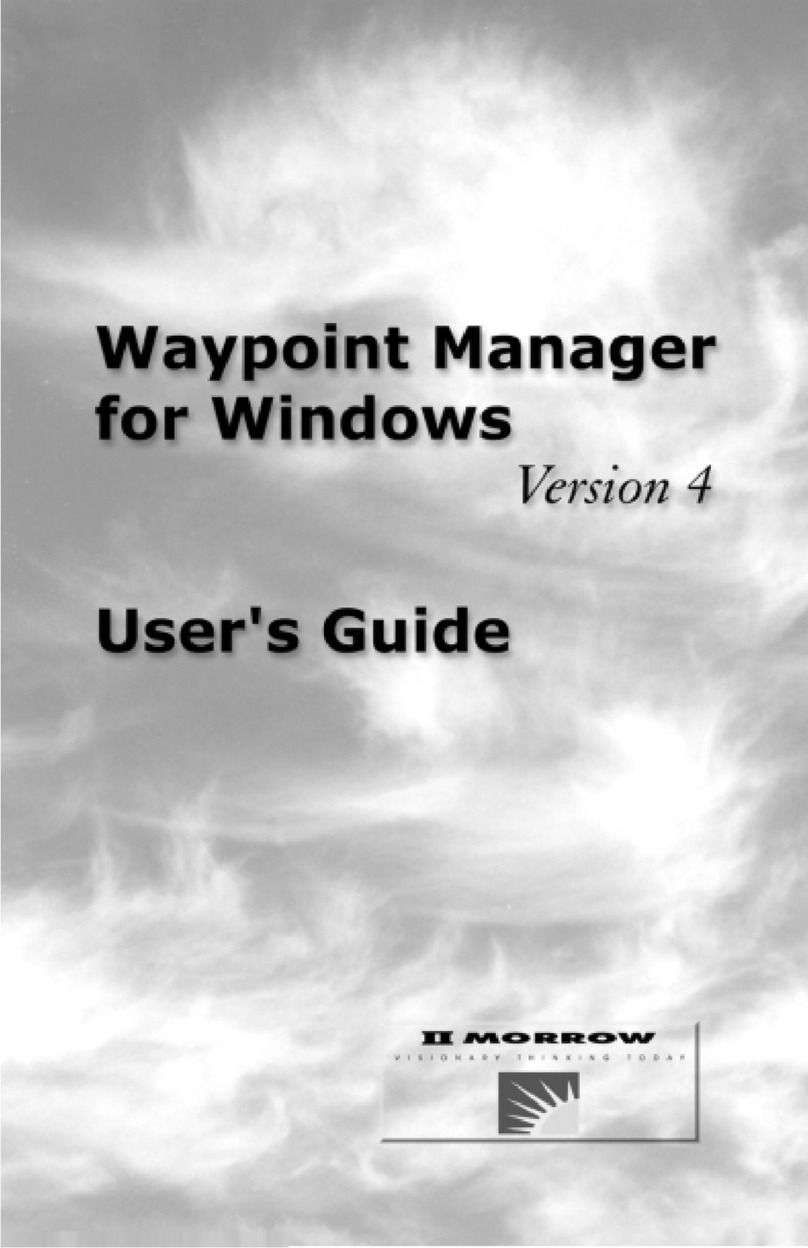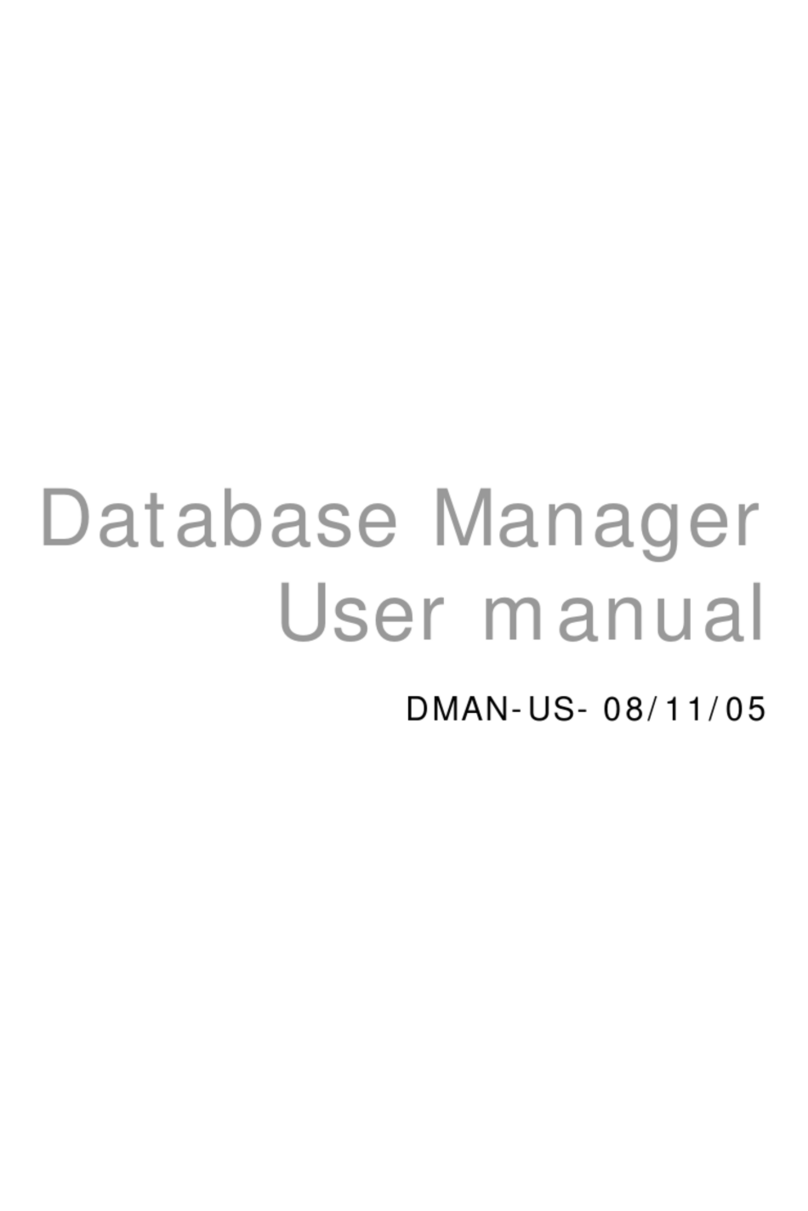panel of your Motif XS. You will see a screen message that says
“Connecting to USB device…”.
6. Press the FILE button on the front panel of the Motif XS. Use the cursor
buttons to move up to the top of the screen so that the “Device” field is
highlighted and turns blue-green. If necessary, turn your jog wheel to the
right until you see the name of your USB device in the field. This will
indicate that your USB device has been selected.
7. Using the cursor down buttons, cursor down to the first named folder in
the display and then turn the jog wheel to further move to the file called
“VintageKeysXS.X0A”. The file name will highlight in blue-green.
8. Using the cursor buttons, cursor down to the field marked “Type” and
make sure it is set to “all”.
9. Press SF2 “LOAD”. Then press the “YES” button on your XS.
10. The Vintage Keys library will load 128 voices to your VOICE User 3 bank.
11.To select the first voice, press the “VOICE” button, then the User Bank 3
button, and then button A1 to begin.
FROM THE DOWNLOADED ZIP FILE TO USB CD DRIVE:
CAUTION: Before you load “Vintage Keys” into your
Motif XS, MAKE SURE you have backed up any data you
want to save onto a USB storage medium (and your
computer). Loading “B’s Knees” will overwrite the data
that exists in the Voice and Performance banks.
1. Connect a USB CD-ROM drive to your Motif XS’ “To Device” slot located
on the rear panel of the Motif XS. Power up the drive. You will see a
message in the XS display that reads “Connecting to USB device…”.
2. Insert a blank CD in your computer’s CD drive. Its icon should appear on
your desktop..
3. Navigate to the folder called “Vintage Keys Motif XS ALL File” and double-
click to open it.
4. Copy the file called “VintageKeysXS.X0A” to the CD (by either dragging
the file directly to the icon, or going to your file menu and choosing “Copy”
and “To” and selecting the CD as your destination).
5. When the file has copied completely to your CD, rename the CD to
something you want (like “Motif XS stuff”), properly eject it and insert it in
the CD-ROM drive connected to your Motif XS.
6. Press the FILE button on the front panel of the Motif XS. Use the cursor
buttons to move up to the top of the screen so that the “Device” field is
highlighted and turns blue-green. If necessary, turn your jog wheel to the