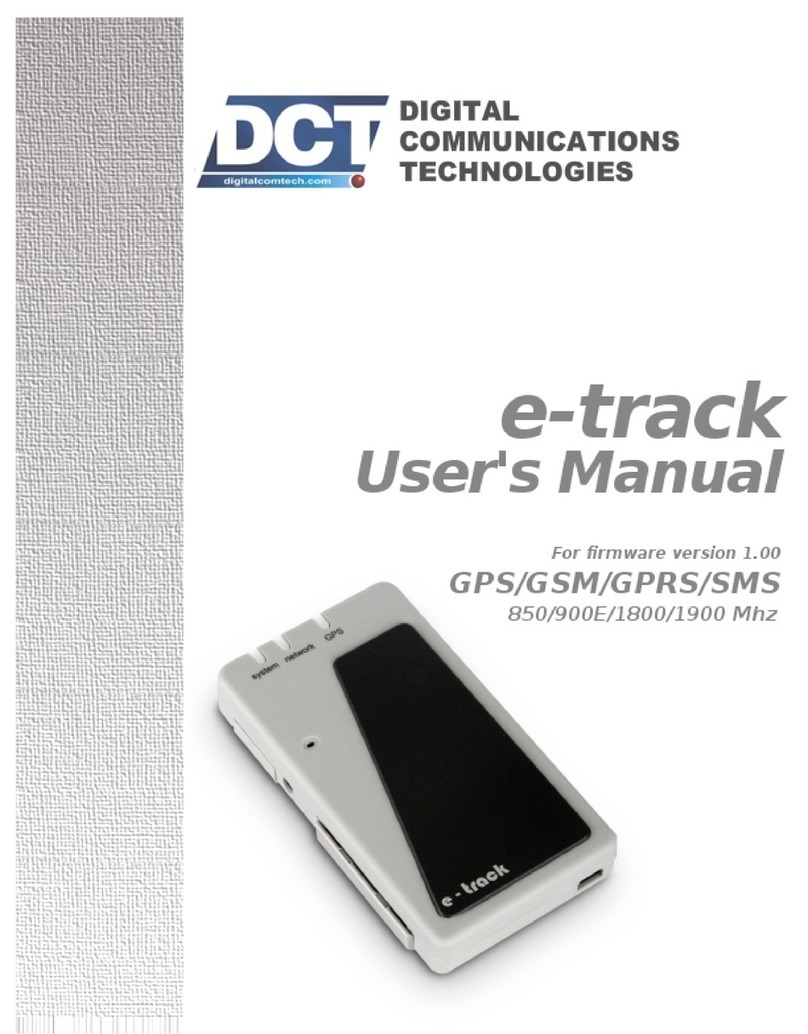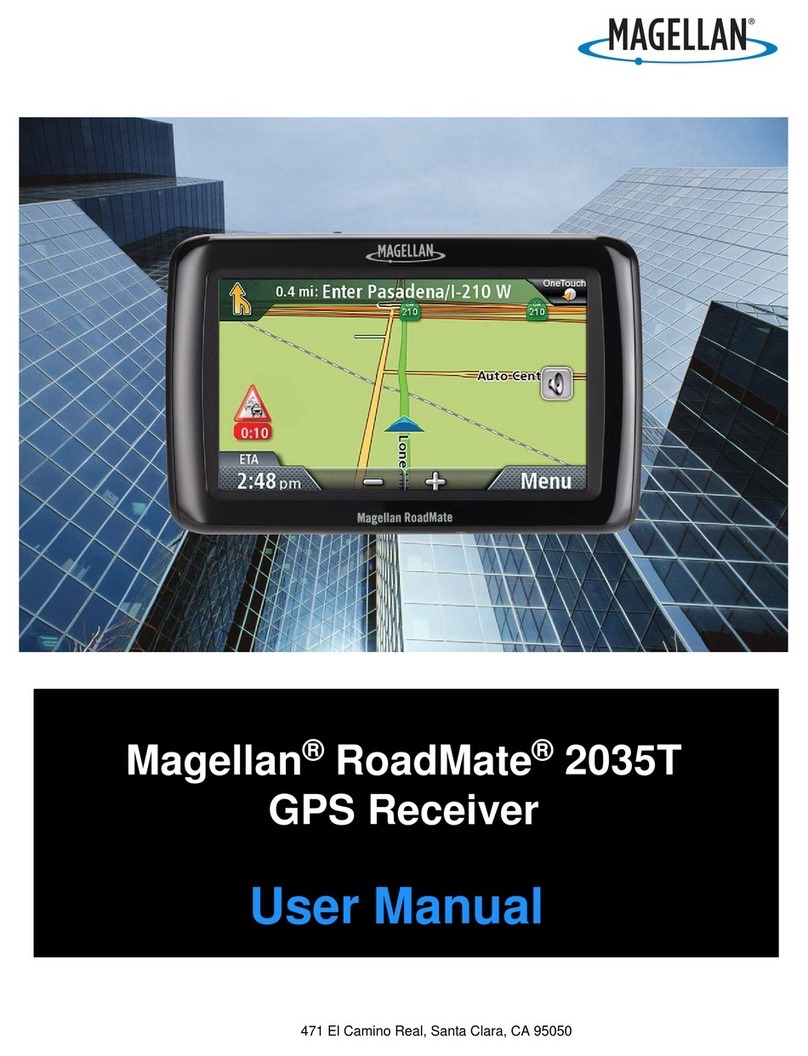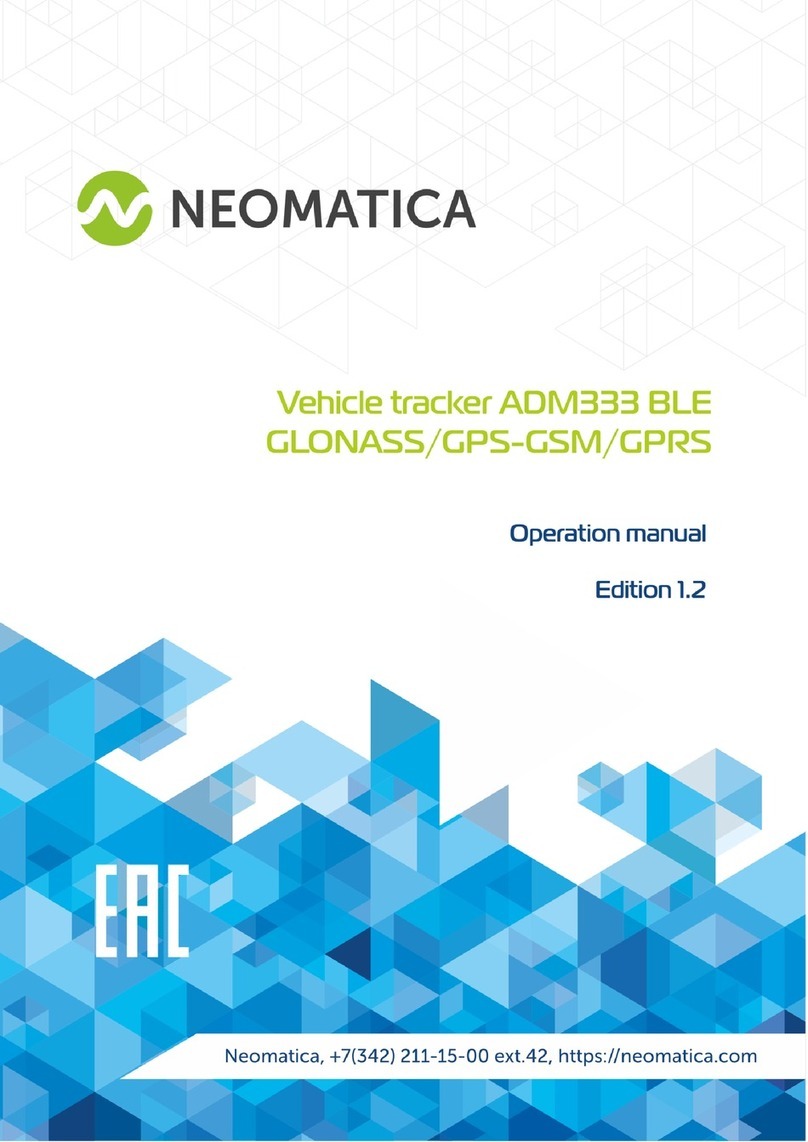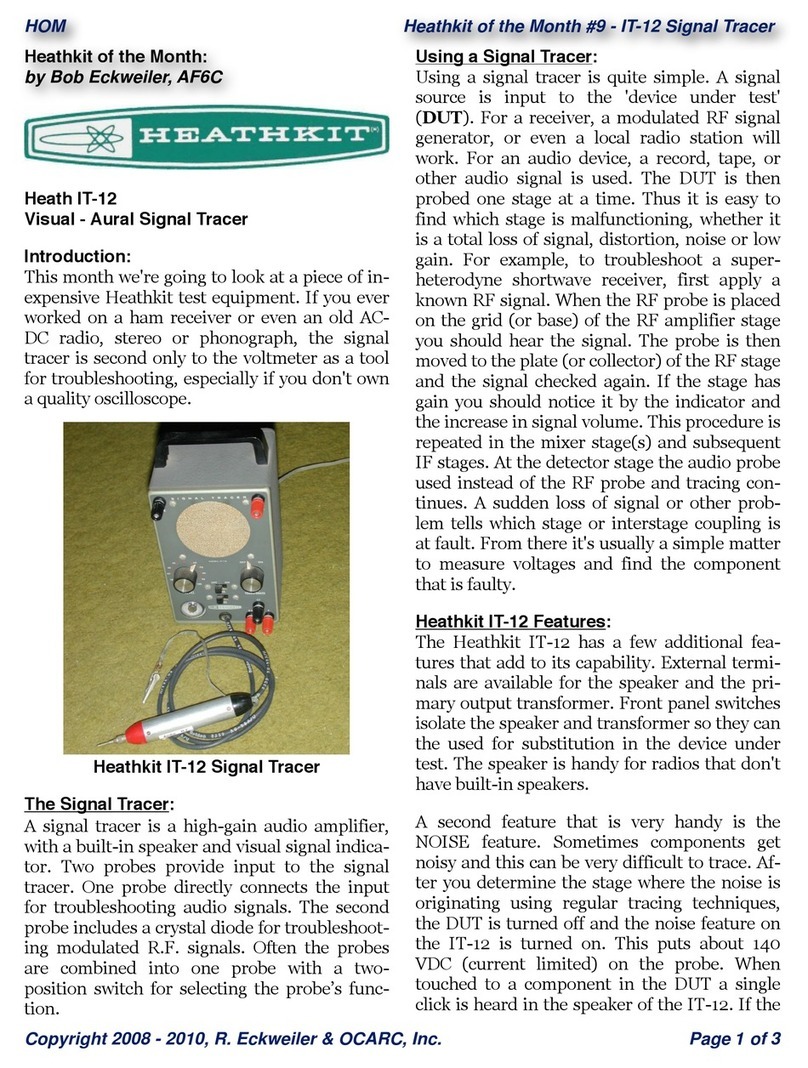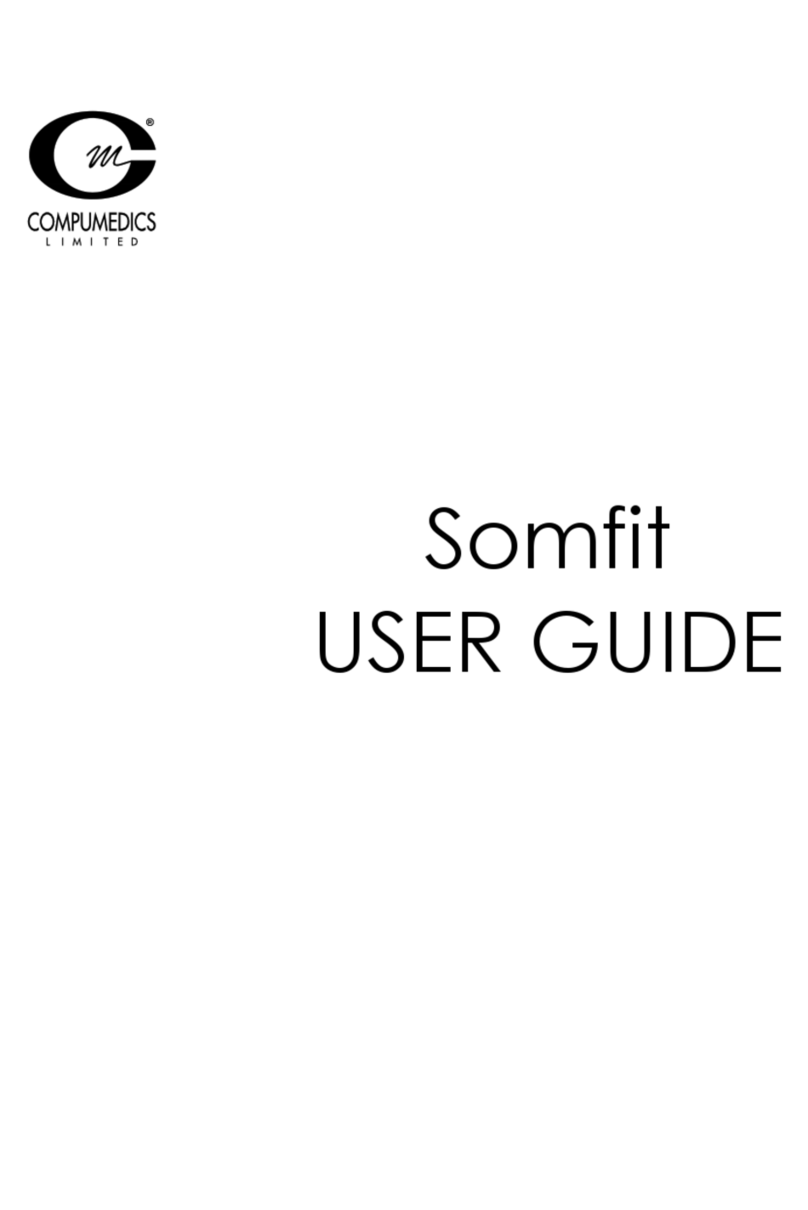DCT Antares SB User manual


Antares SBTM GSM User’s Manual (FW 5.30)
Digital Communications Technologies
September 9, 2009

.
Copyright
This manual is copyrighted. All type of reproduction of its content must be authorized by Digital
Communications TechnologiesTM .
Document information
Version: 1.00
Type: Release.
Date of release: 08-09-09
History:
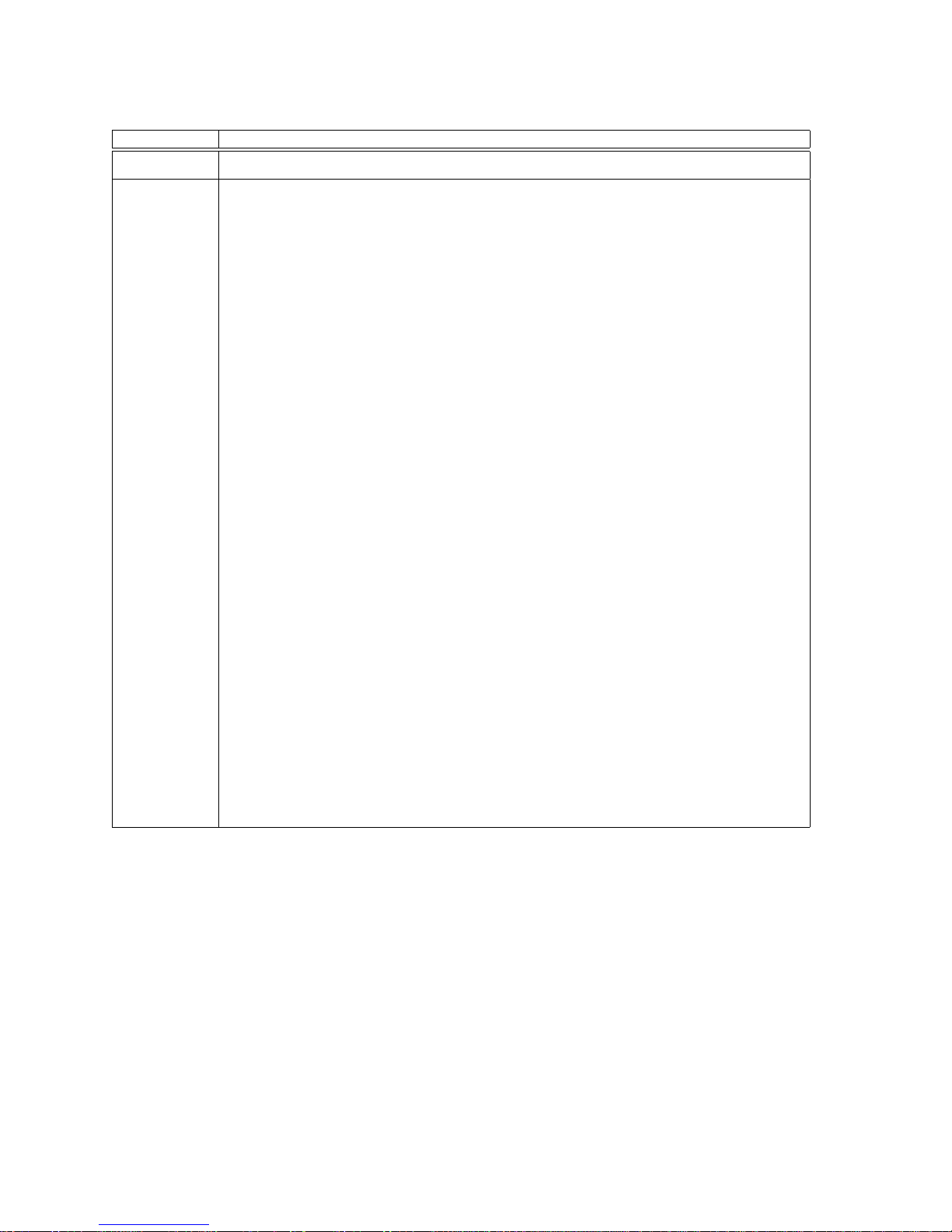
Version Comments
5.30-1.00
08-09-09
First release for Antares FW 5.30.
Added info. on Garmin Devices Support.
Added info. on ORBCOMM Satellite Modems Support.
Added info. on OBD Support.
Added info. on SMS Alias.
Added info. on SMS Gateway.
Added info. on Virtual Odometer.
Added info. on Authentication Mechanism.
Added info. on Event Machine.
Added info. on Event Definition.
Added info. on Event Message.
Added info. on Reset message.
Added info. on TAIP Console.
Added info. on Regions Report.
Added info. on Store & Forward Thresholds.
Added info. on MDT Mode.
Added info. on Driving Metrics.
Added info. on Reporting Mode.
Added info. on Diagnostic Message.
Added info. on Silent Actions.
Changed info. on GPS Module Specifications.
Changed info. on Status.
Changed info. on Extended-EV Message Formats.
Changed info. on IMEI as ID.
Changed info. on UDP Origin Port.
Changed info. on UDP Server Port.
Changed info. on Counters, Timers, Distancers.
Changed info. on Registration Parameters.
Changed info. on Firmware Upgrade (Over the air).
Changed info. on Local Lock.
Changed info. on Create Circular Region “Here”.
Changed info. on Destinations’ set.
Changed info. on TAIP Console Sniffer.
Changed info. on Keep Alive.
Changed info. on Voice Call End.
Changed info. on Destinations’ Set.
Changed info. on Altitude.
Changed Limited Warranty info.
Corrected example on Using Acceleration Signals.
Special Note
This manual applies to the GSM version of the Antares SBTM .
Firmware version
This manual applies to firmware version 5.30 of the GSM version of the Antares SBTM . You can consult the unit’s
firmware version with the >QVR<TAIP command.
2

Regulatory Compliance
FCC
This product operates with Wavecoms Q24PL transmitter.
FCC Parts 22H and 24E are granted to the Wavecom Q24PL under FCC identifier O9EQ24PL001.
The antenna gain, including cable loss, must not exceed 3 dBi at 1900 MHz / 1.4 dBi at 850
MHz for mobile operating configurations and 7 dBi at 1900 MHz / 1.4 dBi at 850 MHz for fixed
mounted operations, as defined in 2.1091 and 1.1307 of the rules for satisfying RF exposure com-
pliance.
In addition, the antenna used for this device must be installed to provide a separation distance of
at least 20 cm from all persons.

GARMIN AUTHORIZED PARTNER
Digital Communications Technologies LLC is a Garmin authorized partner. Founded in 1989,
Garmin is a pioneer in Global Positioning System (GPS) devices and the worldwide leader in the
design, manufacture and sale of GPS equipment. The company has built and sold millions of GPS
products that serve the automotive, aviation, marine, consumer, wireless, OEM, and general recre-
ation markets. For more information visit http://www8.garmin.com/solutions/pnd/partners.jsp

LIMITED WARRANTY
Digital Communications Technologies warrants the original purchaser that for a period of twelve
(12) months from the date of purchase, the product shall be free of defects in materials and work-
manship under normal use. During the warranty period, Digital Communications Technologies
shall, at its option, repair or replace any defective product upon return of the product to its facil-
ities, at no charge for labor and materials. Any replacement and/or repaired parts are warranted
for the remainder of the original warranty or ninety (90) days, whichever is longer. The original
owner must promptly notify Digital Communications Technologies in writing that there is defect
in material or workman-ship. Such written notice must be received in all events prior to expiration
of the warranty period.
International Warranty
The warranty for international customers is the same as for any customer within the United States,
with the exception that Digital Communications Technologies shall not be responsible for any cus-
toms fees, taxes, or VAT that may be due.
Warranty Procedure
To obtain service under this warranty, please return the item(s) in question to the point of pur-
chase. All authorized distributors and dealers have a warranty program. Anyone returning goods
to Digital Communications Technologies must first obtain an authorization number. Digital Com-
munications Technologies will not accept any shipment whatsoever for which prior authorization
has not been obtained.
Conditions to Void Warranty
This warranty applies only to defects in parts and workmanship relating to normal use. It does
not cover:
•Damage incurred in shipping or handling
•Damage caused by disaster such as fire, flood, wind, earthquake or lightning
•Damage due to causes beyond the control of Digital Communications Technologies such as
excessive voltage, mechanical shock or water damage
•Damage caused by unauthorized attachment, alterations, modifications or foreign objects
•Damage caused by peripherals unless such peripherals were supplied by Digital Communica-
tions Technologies
•Defects caused by failure to provide a suitable installation environment for the products
•Damage caused by use of the products for purposes other than those for which it was designed
•Damage from improper maintenance
•Damage arising out of any other abuse, mishandling or improper application of the products
Digital Communications Technologiess liability for failure to repair the product under this war-
ranty after a reasonable number of attempts will be limited to a replacement of the product, as the
exclusive remedy for breach of warranty. Under no circumstances shall Digital Communications

Technologies be liable for any special, incidental, or consequential damages based upon breach of
warranty, breach of contract, negligence, strict liability, or any other legal theory. Such damages
include, but are not limited to, loss of profits, loss of the product or any associated equipment, cost
of capital, cost of substitute or replacement equipment, facilities or services, down time, purchasers
time, the claims of third parties, including customers, and injury to property.
Disclaimer of Warranties
This warranty contains the entire warranty and shall be in lieu of any and all other warranties,
whether expressed or implied (including all implied warranties of merchantability or fitness for a
particular purpose) And of all other obligations or liabilities on the part of Digital Communica-
tions Technologies. Digital Communications Technologies neither assumes nor authorizes any other
person purporting to act on its behalf to modify or to change this warranty, nor to assume for it
any other warranty or liability concerning this product. This disclaimer of warranties and limited
warranty are governed by the laws of the State of Florida, USA.
WARNING
Digital Communications Technologies recommends that the entire system be completely tested on
a regular basis. However, despite frequent testing, and due to, but not limited to, criminal tam-
pering or electrical disruption, it is possible for this product to fail to perform as expected.
Out of Warranty Repairs
Digital Communications Technologies will at its option repair or replace out-of-warranty products
which are returned to its factory according to the following conditions. Anyone returning goods
to Digital Communications Technologies must first obtain an authorization number. Digital Com-
munications Technologies will not accept any shipment whatsoever for which prior authorization
has not been obtained. Products which Digital Communications Technologies determines to be
repairable will be repaired and returned. A set fee which Digital Communications Technologies
has predetermined and which may be revised from time to time, will be charged for each unit
repaired. Products which Digital Communications Technologies determines not to be repairable
will be replaced by the nearest equivalent product available at that time. The current market price
of the replacement product will be charged for each replacement unit.
6
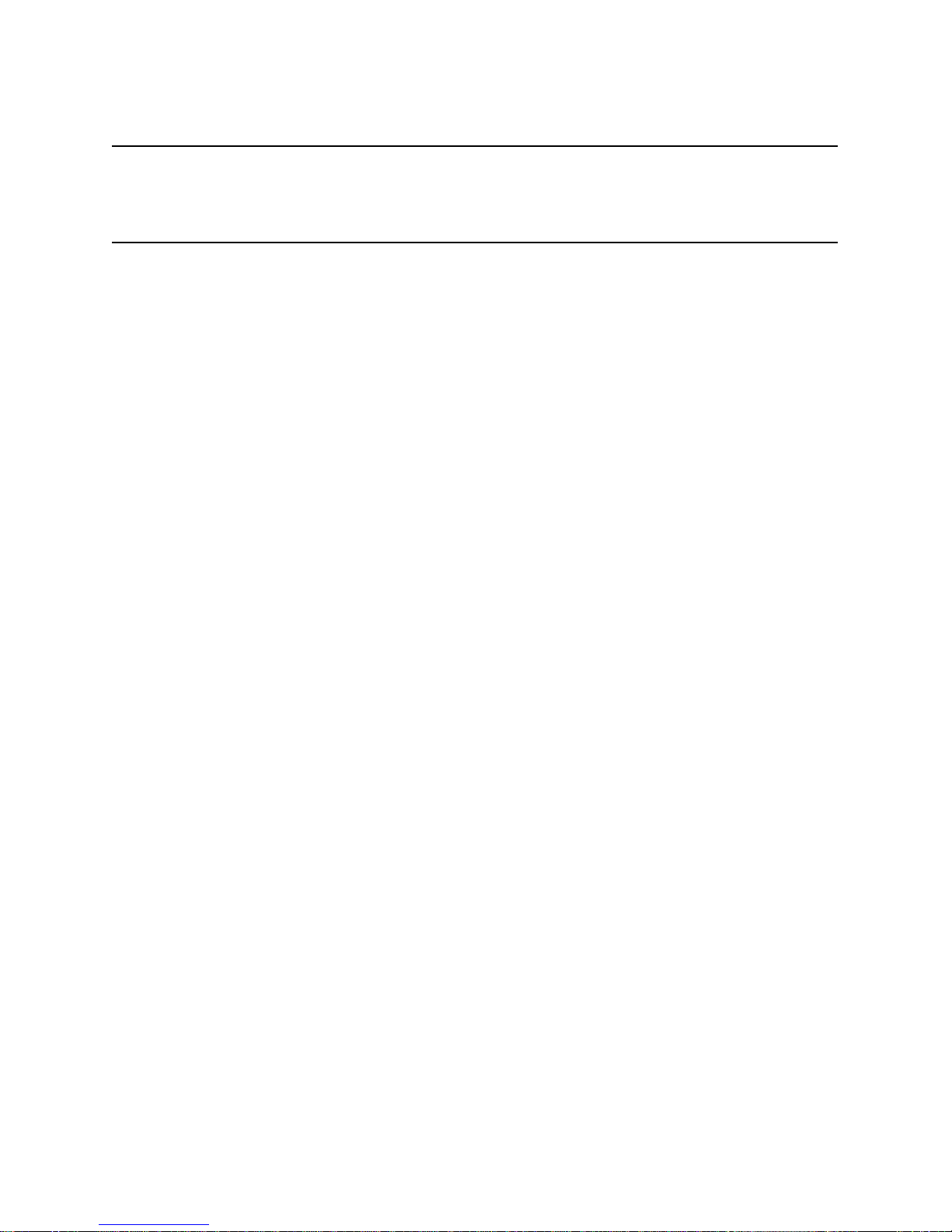
Contents
0.1 Scope ........................... 19
0.2 Organization ....................... 19
0.3 Technical Assistance . . . . . . . . . . . . . . . . . . . 20
1 About the Antares SBTM 21
1.1 Features.......................... 21
1.1.1 Analog to Digital Converter . . . . . . . . . . . 21
1.1.2 Discrete Inputs and Outputs . . . . . . . . . . 21
1.1.3 Optional Back-up Battery . . . . . . . . . . . . 22
1.1.4 Voice support . . . . . . . . . . . . . . . . . . . 22
1.1.5 SMS support . . . . . . . . . . . . . . . . . . . 22
1.1.6 TCP and UDP support . . . . . . . . . . . . . 22
1.1.7 Over the air control/consult . . . . . . . . . . . 22
1.1.8 Over the air upgrade . . . . . . . . . . . . . . . 22
1.1.9 Versatile RS-232 communication . . . . . . . . 23
1.1.10 Communication buffer . . . . . . . . . . . . . . 23
1.1.11 Automatic outputs’ control . . . . . . . . . . . 23
1.1.12 DNSlookup.................... 23
1.1.13 Turn-by-turn report . . . . . . . . . . . . . . . 23
1.1.14 Driving metrics . . . . . . . . . . . . . . . . . . 23
1.1.15 GPS Back Log and Acceleration . . . . . . . . 24
1.1.16 IMEI as ID . . . . . . . . . . . . . . . . . . . . 24
1.1.17 Cell ID reporting . . . . . . . . . . . . . . . . . 24
1.1.18 Molex-type connectors . . . . . . . . . . . . . . 24
1.1.19 SMA Reverse polarity GPS antenna connector 24
1.1.20 Event Reporting . . . . . . . . . . . . . . . . . 24

Contents
1.2 Contents of package . . . . . . . . . . . . . . . . . . . 26
1.3 Front side description . . . . . . . . . . . . . . . . . . 27
1.3.1 RS-232port.................... 27
1.3.2 SIM card slot . . . . . . . . . . . . . . . . . . . 28
1.3.3 LEDs ....................... 28
1.3.4 AUDIO jack . . . . . . . . . . . . . . . . . . . 29
1.4 Back side description . . . . . . . . . . . . . . . . . . . 30
1.4.1 GSM Antenna connector . . . . . . . . . . . . . 30
1.4.2 GPS Antenna connector . . . . . . . . . . . . . 30
1.4.3 I/O molex-type connector . . . . . . . . . . . . 30
1.4.4 Power/ignition molex-type connector . . . . . . 31
1.5 Specifications ....................... 33
1.5.1 Dimensions .................... 33
1.5.2 Environment . . . . . . . . . . . . . . . . . . . 33
1.5.3 Power ....................... 33
1.5.4 Inputs/Ignition . . . . . . . . . . . . . . . . . . 34
1.5.5 Outputs...................... 34
1.5.6 Analog To Digital Converter . . . . . . . . . . 34
1.5.7 Audio ....................... 34
1.5.8 GSM/GPRS module . . . . . . . . . . . . . . . 35
1.5.9 GPS module . . . . . . . . . . . . . . . . . . . 36
1.5.10 GSM antenna connector . . . . . . . . . . . . . 37
1.5.11 GPS antenna connector . . . . . . . . . . . . . 38
2 Installation 39
2.1 PowerSupply....................... 39
2.1.1 Vehicles with a main power switch . . . . . . . 39
2.2 Inputs detection . . . . . . . . . . . . . . . . . . . . . 43
2.3 Ignition detection . . . . . . . . . . . . . . . . . . . . . 43
2.4 Outputs.......................... 44
2.5 Connection diagrams . . . . . . . . . . . . . . . . . . . 46
8

Contents
3 Operation 48
3.1 SerialPort......................... 49
3.2 LEDs ........................... 49
3.2.1 Power (Red) . . . . . . . . . . . . . . . . . . . 50
3.2.2 Signal (Orange) . . . . . . . . . . . . . . . . . . 50
3.2.3 Fix (Yellow) . . . . . . . . . . . . . . . . . . . . 51
3.2.4 On line (Green) . . . . . . . . . . . . . . . . . . 51
3.3 Inputs/Ignition . . . . . . . . . . . . . . . . . . . . . . 52
3.4 Outputs.......................... 53
3.5 Analog to Digital Converter . . . . . . . . . . . . . . . 54
3.6 Back-up Battery . . . . . . . . . . . . . . . . . . . . . 55
3.7 SleepMode ........................ 57
3.8 OverTheAir ....................... 57
3.8.1 Via IP hosts (GPRS) . . . . . . . . . . . . . . 57
3.8.2 Via SMS (GSM) . . . . . . . . . . . . . . . . . 60
3.8.3 Voice (GSM) . . . . . . . . . . . . . . . . . . . 61
3.9 TAIPconsole ....................... 61
3.9.1 TAIP Message Format . . . . . . . . . . . . . . 61
3.9.2 Reporting messages . . . . . . . . . . . . . . . 64
3.9.3 Interacting . . . . . . . . . . . . . . . . . . . . 64
3.10 Remote host software . . . . . . . . . . . . . . . . . . 64
3.10.1 Working with TCP . . . . . . . . . . . . . . . . 65
3.10.2 Working with UDP . . . . . . . . . . . . . . . . 66
3.10.3 Working with SMS . . . . . . . . . . . . . . . . 67
3.11 Reports’ messages . . . . . . . . . . . . . . . . . . . . 68
3.11.1 Events’ Reporting Messages . . . . . . . . . . . 68
3.11.2 Responses to TAIP Commands Messages . . . 69
3.12Reports’buffer ...................... 70
3.13GPSBackLog ...................... 71
3.14 Virtual Odometer . . . . . . . . . . . . . . . . . . . . . 71
3.15 Authentication Mechanism . . . . . . . . . . . . . . . 71
9

Contents
3.16SMSAlias......................... 72
3.17 SMS Messages Gateway . . . . . . . . . . . . . . . . . 72
3.18 Garmin Devices Suppport . . . . . . . . . . . . . . . . 72
3.18.1 Setting up Antares SBTM ............ 72
3.18.2 Data Flow Example . . . . . . . . . . . . . . . 74
3.18.3 Setting Up The Server . . . . . . . . . . . . . . 79
3.19 ORBCOMM Satellite Modems Support . . . . . . . . 79
3.19.1 Setting up Antares SBTM for ORBCOMM Satel-
liteModems.................... 79
3.19.2 Operation . . . . . . . . . . . . . . . . . . . . . 80
3.19.3 Example...................... 80
3.20OBDSupport....................... 82
3.21 Firmware Upgrade . . . . . . . . . . . . . . . . . . . . 83
3.21.1 Over The Air . . . . . . . . . . . . . . . . . . . 83
3.21.2 Upgrading locally . . . . . . . . . . . . . . . . . 85
3.22 TAIP DownloaderTM Tool (Write/Read scripts) . . . . 85
3.22.1 Communicating locally with the Antares SBTM 86
3.22.2 STEP 1. Selecting a COM port . . . . . . . . 86
3.22.3 STEP 2. Test Communication . . . . . . . . . 86
3.22.4 Write a Configuration Script . . . . . . . . . . 87
3.22.5 Read a Configuration Script . . . . . . . . . . . 88
3.22.6 Over The Air . . . . . . . . . . . . . . . . . . . 88
4 Configuration 89
4.1 *Unit’sID......................... 90
4.2 *Enabling the unit on GSM and GPRS . . . . . . . . 90
4.2.1 SIM Card’s PIN for GSM registration . . . . . 91
4.2.2 Access Point Name (APN) for GPRS set up . . 92
4.3 *Destinations (DPs and DAs) . . . . . . . . . . . . . . 93
4.3.1 Destination Points (DPs) . . . . . . . . . . . . 93
4.3.2 Destination Addresses (DAs) . . . . . . . . . . 94
10

Contents
4.4 Reporting ......................... 95
4.5 *Event Machine . . . . . . . . . . . . . . . . . . . . . . 96
4.5.1 Triggers...................... 96
4.5.2 Actions ...................... 98
4.5.3 Events....................... 101
4.5.4 Signals....................... 102
4.5.5 Examples ..................... 107
4.6 Using Polygonal Regions ................. 107
4.7 Using Circular Regions (geo-fences) . . . . . . . . . . . 108
4.8 Using Region ID Reports . . . . . . . . . . . . . . . . 109
4.9 Setting Speed Limits ................... 109
4.10 The Time And Distance criteria . . . . . . . . . . . . 110
4.11 Using Time Windows .................. 111
4.12 Using Counters ...................... 111
4.13 Manipulating signals ................... 116
4.14 User signals ........................ 116
4.15 Using Heading Deltas (turn-by-turn report) . . . . . . 116
4.16 Driving Metrics (Acceleration, Max. Speed, etc) . . . 117
4.17 Using Acceleration signals ................ 119
4.18Voicecalls......................... 120
4.19 Battery monitoring.................... 120
4.20 Serial port devices . . . . . . . . . . . . . . . . . . . . 121
4.21 Analog to Digital Converter monitoring . . . . . . . . 123
4.22 Using a TCP/UDP keep-alive . . . . . . . . . . . . . . 123
4.23IMEIasID ........................ 123
4.24 Cell ID reporting . . . . . . . . . . . . . . . . . . . . . 124
4.25Sleepmode ........................ 125
4.26 Restoring the unit . . . . . . . . . . . . . . . . . . . . 125
4.27 Resetting the unit . . . . . . . . . . . . . . . . . . . . 125
4.28 Using Scripts . . . . . . . . . . . . . . . . . . . . . . . 126
4.28.1 Creating an script from scratch . . . . . . . . . 127
11

Contents
4.28.2 Reading Scripts . . . . . . . . . . . . . . . . . . 127
4.28.3 Writing Scripts . . . . . . . . . . . . . . . . . . 128
4.28.4 Scripts Over The Air . . . . . . . . . . . . . . . 128
5 Scenarios and examples 130
5.1 Getting Started . . . . . . . . . . . . . . . . . . . . . . 130
5.1.1 Setting the unit’s ID . . . . . . . . . . . . . . . 130
5.1.2 Setting the APN and PIN . . . . . . . . . . . . 130
5.1.3 Creating a Destination Point (DP) . . . . . . . 131
5.1.4 Creating a Destination Address (DA) . . . . . 132
5.1.5 Creating a time-period criterion . . . . . . . . 132
5.1.6 Tiding a signal to an event . . . . . . . . . . . 133
5.1.7 Checking the host software/server . . . . . . . 133
5.1.8 Adding an Input report . . . . . . . . . . . . . 134
5.1.9 Script ....................... 134
5.2 Adding SMS reporting . . . . . . . . . . . . . . . . . . 135
5.2.1 Create the SMS Destination Point . . . . . . . 135
5.2.2 Create a new Destination Address ....... 135
5.2.3 Change the Input report event definition . . . . 136
5.2.4 Create a SMS custom message . . . . . . . . . 136
5.2.5 Check the reported message . . . . . . . . . . . 136
5.2.6 Script ....................... 137
5.3 Adding SMS interaction . . . . . . . . . . . . . . . . . 138
5.3.1 Query the unit with a SMS . . . . . . . . . . . 138
5.3.2 Set an output with a SMS . . . . . . . . . . . . 138
5.4 Adding voice interaction . . . . . . . . . . . . . . . . . 139
5.4.1 Make the unit accept a phone call . . . . . . . 139
5.4.2 Have the unit initiate a voice call . . . . . . . . 139
5.5 Ignition detection . . . . . . . . . . . . . . . . . . . . . 140
5.5.1 Script ....................... 140
5.6 Speed violation (with warning) report . . . . . . . . . 141
12

Contents
5.6.1 Setting the speed limit . . . . . . . . . . . . . . 142
5.6.2 Start a counter . . . . . . . . . . . . . . . . . . 142
5.6.3 Creating the violation report . . . . . . . . . . 142
5.6.4 Something is missing... . . . . . . . . . . . . . . 142
5.6.5 Driving the LED . . . . . . . . . . . . . . . . . 142
5.6.6 Script ....................... 143
5.7 START/STOP monitoring . . . . . . . . . . . . . . . . 144
5.7.1 Setting a low speed limit . . . . . . . . . . . . 145
5.7.2 Start a counter . . . . . . . . . . . . . . . . . . 145
5.7.3 Create the STOP report . . . . . . . . . . . . . 145
5.7.4 Create the START report . . . . . . . . . . . . 146
5.7.5 Something’s missing... . . . . . . . . . . . . . . 146
5.7.6 Script ....................... 146
5.8 Safe engine turn off . . . . . . . . . . . . . . . . . . . . 148
5.8.1 Create the speed limit . . . . . . . . . . . . . . 149
5.8.2 Creating a timer . . . . . . . . . . . . . . . . . 149
5.8.3 Cutting the ignition . . . . . . . . . . . . . . . 149
5.8.4 Stopping the counter . . . . . . . . . . . . . . . 149
5.8.5 Restore the user signal . . . . . . . . . . . . . . 149
5.8.6 Script ....................... 150
5.8.7 Operation . . . . . . . . . . . . . . . . . . . . . 152
5.9 Improving the periodic report . . . . . . . . . . . . . . 153
5.9.1 Script ....................... 154
5.10 Reconnection event for TCP . . . . . . . . . . . . . . . 157
5.10.1 Script ....................... 157
5.11 Main-power-loss alarm . . . . . . . . . . . . . . . . . . 160
5.11.1 Script ....................... 160
5.12 Using the sleep mode . . . . . . . . . . . . . . . . . . . 160
5.13 Configuring/reading a distance counter . . . . . . . . . 161
5.14 Generating an extended-EV report . . . . . . . . . . . 161
13

Contents
6 Unit’s TAIP reference 163
6.1 (AL)Altitude....................... 164
6.2 (CP) Compact Position . . . . . . . . . . . . . . . . . 165
6.3 (DA) Destination Address . . . . . . . . . . . . . . . . 166
6.3.1 Examples ..................... 167
6.4 (DP) Destination Point . . . . . . . . . . . . . . . . . 168
6.5 (ED) Event Definition . . . . . . . . . . . . . . . . . . 170
6.5.1 Examples ..................... 172
6.6 (ER) Error Report . . . . . . . . . . . . . . . . . . . . 174
6.6.1 Example...................... 174
6.7 (ET) Event Report, time only message . . . . . . . . . 175
6.8 (EV) Event Message . . . . . . . . . . . . . . . . . . . 176
6.9 (GC) Counters, Timers, Distancers . . . . . . . . . . . 179
6.9.1 Counters’ commands . . . . . . . . . . . . . . . 180
6.9.2 Examples ..................... 180
6.10 (GF) GPIOs’ function (I/O) . . . . . . . . . . . . . . . 182
6.11 (GS) Speed Limit . . . . . . . . . . . . . . . . . . . . . 183
6.12 (GT) Time Window . . . . . . . . . . . . . . . . . . . 184
6.13(GR)Regions....................... 185
6.13.1 Special cases . . . . . . . . . . . . . . . . . . . 186
6.13.2 Regions’ creation examples . . . . . . . . . . . 186
6.14 (ID) Identification . . . . . . . . . . . . . . . . . . . . 191
6.15 (MS) Memory Session . . . . . . . . . . . . . . . . . . 192
6.16 (MT) MDT Mode . . . . . . . . . . . . . . . . . . . . 193
6.17 (PV) Position-velocity . . . . . . . . . . . . . . . . . . 194
6.18 (RF) Radio Frequency module configuration . . . . . . 195
6.19 (RM) Reporting Mode . . . . . . . . . . . . . . . . . . 196
6.20 (RP) Registration Parameters (Cellular Network) . . . 197
6.21 (RT) Reset message . . . . . . . . . . . . . . . . . . . 199
6.22 (SS) Signal Status . . . . . . . . . . . . . . . . . . . . 200
6.22.1 Examples . . . . . . . . . . . . . . . . . . . . . 200
14

Contents
6.23(ST)Status ........................ 202
6.24 (TM) Time and Date . . . . . . . . . . . . . . . . . . . 203
6.25 (TD) Time and Distance signals configuration . . . . . 204
6.26 (TX) Text Message . . . . . . . . . . . . . . . . . . . . 206
6.26.1 Escape sequences . . . . . . . . . . . . . . . . . 206
6.26.2 Garmin Mode Messages . . . . . . . . . . . . . 206
6.27 (VR) Version number . . . . . . . . . . . . . . . . . . 211
6.28 (XAAC) Analog to Digital converter . . . . . . . . . . 212
6.29 (XAAU) Challenge Text . . . . . . . . . . . . . . . . . 213
6.30 (XABS) Battery Status . . . . . . . . . . . . . . . . . 214
6.31 (XACE) Cell Environment . . . . . . . . . . . . . . . . 215
6.32 (XACR) Counter Report . . . . . . . . . . . . . . . . . 216
6.32.1 Reported Message . . . . . . . . . . . . . . . . 216
6.33 (XACT) Communication Test . . . . . . . . . . . . . . 217
6.34 (XADM) Diagnostic Message . . . . . . . . . . . . . . 218
6.35 (XADP) Destination Points . . . . . . . . . . . . . . . 221
6.35.1 IP-type destinations . . . . . . . . . . . . . . . 221
6.35.2 Telephone destinations . . . . . . . . . . . . . . 221
6.36 (XAEF) Extended-EV message Formats . . . . . . . . 223
6.37 (XAFU) Firmware Upgrade (Over the air) . . . . . . . 225
6.38 (XAGA) ADC levels . . . . . . . . . . . . . . . . . . . 226
6.39 (XAGB) Back-up Battery levels . . . . . . . . . . . . . 227
6.40 (XAGF) Store & Forward Thresholds . . . . . . . . . 228
6.41 (XAGH) Heading deltas . . . . . . . . . . . . . . . . . 229
6.42 (XAGM) Garmin Mode . . . . . . . . . . . . . . . . . 230
6.42.1 (XAGMI) Consult Garmin Device General Infor-
mation....................... 231
6.42.2 (XAGMKI) Garmin Mode Driver ID . . . . . . . 231
6.42.3 (XAGMKSA) Garmin Mode Add Driver Status . 232
6.42.4 (XAGMKSD) Garmin Mode Delete Driver Status 233
6.42.5 (XAGMKS) Garmin Mode Change Driver Status 233
15

Contents
6.42.6 (XAGMR) Garmin Mode Add or Delete Canned
Replies ...................... 234
6.42.7 (XAGMRS) Garmin Mode Canned Reply Text
Message ..................... 234
6.42.8 (XAGMS) Garmin Mode Stop Message . . . . . 235
6.42.9 (XAGMCS) Garmin Mode Change Stop Message
Status....................... 237
6.42.10 (XAGMTS) Garmin Mode Text Send . . . . . . . 238
6.42.11 (XAGMT) Garmin Mode Message Status . . . . 239
6.42.12 (XAGMTA) Garmin Mode Set Canned Message . 240
6.42.13 (XAGMTD) Garmin Mode Delete Canned Message240
6.42.14 (XAGMX) Delete Fleet Management Protocol Re-
latedData..................... 241
6.43 (XAGN) Acceleration Limits . . . . . . . . . . . . . . 242
6.44 (XAGP) GPRS Pause . . . . . . . . . . . . . . . . . . 243
6.45 (XAGR) Circular Regions . . . . . . . . . . . . . . . . 244
6.46 (XAID) IMEI as ID . . . . . . . . . . . . . . . . . . . 245
6.47 (XAIM) IMEI consult . . . . . . . . . . . . . . . . . . 246
6.48 (XAIO) Input, Outputs consult . . . . . . . . . . . . 247
6.49 (XAIP) IP address . . . . . . . . . . . . . . . . . . . . 248
6.50 (XAIR) Create Circular Region “here” . . . . . . . . 249
6.51 (XAIT) Driving Metrics . . . . . . . . . . . . . . . . . 250
6.52 (XAKA) Keep Alive . . . . . . . . . . . . . . . . . . . 251
6.53 (XAKL) GPS Back Log . . . . . . . . . . . . . . . . . 252
6.54 (XALL) Local Lock . . . . . . . . . . . . . . . . . . . 253
6.55 (XAMD) MD5 Check . . . . . . . . . . . . . . . . . . 254
6.56 (XANB) Network Band mode . . . . . . . . . . . . . . 255
6.57 (XANS) Network Status (GPRS) . . . . . . . . . . . . 256
6.58 (XAOE) Engine’s RPM thresholds. . . . . . . . . . . . 257
6.59 (XAOF) Fuel Level percentage values. . . . . . . . . . 258
6.60 (XAOG) Remaining Fuel Gallons thresholds. . . . . . 259
6.61 (XAOR) Fuel Rate thresholds . . . . . . . . . . . . . . 260
16

Contents
6.62 (XAOS) OBD Status Consult . . . . . . . . . . . . . . 261
6.63 (XAOT) Throttle Position thresholds. . . . . . . . . . 263
6.64 (XAPM) Power Management . . . . . . . . . . . . . . 264
6.64.1 Examples . . . . . . . . . . . . . . . . . . . . . 266
6.65 (XAPW) Set Password . . . . . . . . . . . . . . . . . . 267
6.66 (XARD) Reset diagnostics . . . . . . . . . . . . . . . . 268
6.67 (XARE) Regions Report . . . . . . . . . . . . . . . . . 269
6.68 (XASD) Destinations’ Set . . . . . . . . . . . . . . . . 270
6.69 (XASF) Store & Forward Buffer . . . . . . . . . . . . 271
6.70 (XASG) SMS Messages Gateway . . . . . . . . . . . . 272
6.71 (XASI) IMSI Consult . . . . . . . . . . . . . . . . . . 273
6.72 (XATA) SMS Alias . . . . . . . . . . . . . . . . . . . . 274
6.73 (XATD) Current Destination Point . . . . . . . . . . . 275
6.74 (XATM) User-defined Text Messages . . . . . . . . . . 276
6.75 (XATS) TAIP Console Sniffer . . . . . . . . . . . . . . 277
6.75.1 Example...................... 277
6.76 (XAUN) UDP Network . . . . . . . . . . . . . . . . . 278
6.77 (XAUO) UDP Origin Port . . . . . . . . . . . . . . . . 279
6.78 (XAUP) UDP Server Port . . . . . . . . . . . . . . . . 280
6.79 (XAVC) Voice Call Start . . . . . . . . . . . . . . . . . 281
6.80 (XAVE) Voice Call End . . . . . . . . . . . . . . . . . 282
6.81 (XAVI) Voice Call Identification switch . . . . . . . . 283
6.82 (XAVM) Microphone gain . . . . . . . . . . . . . . . . 284
6.83 (XAVO) Virtual Odometer . . . . . . . . . . . . . . . 285
6.84 (XAVS) Speaker volume . . . . . . . . . . . . . . . . . 286
6.85Errorslist......................... 287
7 Appendix A - Quick Start Guide 291
8 Appendix B - Getting Started Script 294
9 Appendix C - Signals’ Table 295
17

Contents
10 Appendix D - Quick TAIP reference 299
10.1 Setting the Antares SBTM ID............... 299
10.2 Setting the APN . . . . . . . . . . . . . . . . . . . . . 299
10.3 Configuring the SIM card PIN . . . . . . . . . . . . . 299
10.4 Restarting the unit . . . . . . . . . . . . . . . . . . . . 299
10.5 Restoring to factory defaults . . . . . . . . . . . . . . 299
10.6 Reseting the GPRS connection . . . . . . . . . . . . . 300
10.7 Configuring a host address/type . . . . . . . . . . . . 300
10.8 Configuring a telephone number for SMS and Voice
interaction......................... 300
10.9 Querying hosts/ports and telephones . . . . . . . . . . 300
10.10Grouping AVL servers on DAs ............. 301
10.11Defining a periodic timer . . . . . . . . . . . . . . . . 301
10.11.1 Using a time counter . . . . . . . . . . . . . . . 301
10.11.2 Using a Time And Distance counter . . . . . . 301
10.12Creating an event . . . . . . . . . . . . . . . . . . . . . 301
10.13Creating a turn-by-turn (heading change) report . . . 301
10.14Creating a kilometer counter . . . . . . . . . . . . . . 302
10.15Setting an output . . . . . . . . . . . . . . . . . . . . . 302
10.16Querying the state of an input . . . . . . . . . . . . . 302
10.17Querying the state of the vehicle-ignition input . . . . 302
10.18Querying the Analog to digital converter . . . . . . . . 302
10.19Querying the Internal back-up battery level . . . . . . 303
10.20Driving the unit to sleep power mode . . . . . . . . . . 303
10.21Querying the firmware version . . . . . . . . . . . . . . 303
10.22Activating PAD mode on serial port . . . . . . . . . . 303
18
Other manuals for Antares SB
1
Table of contents
Other DCT GPS manuals