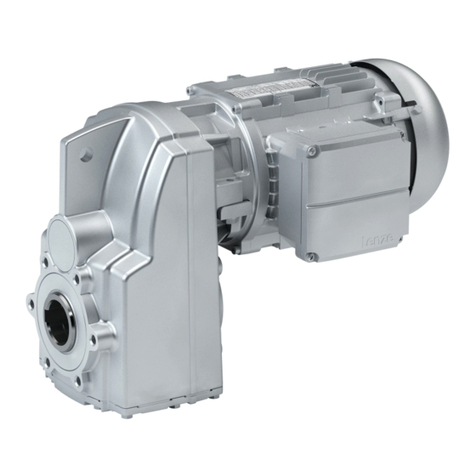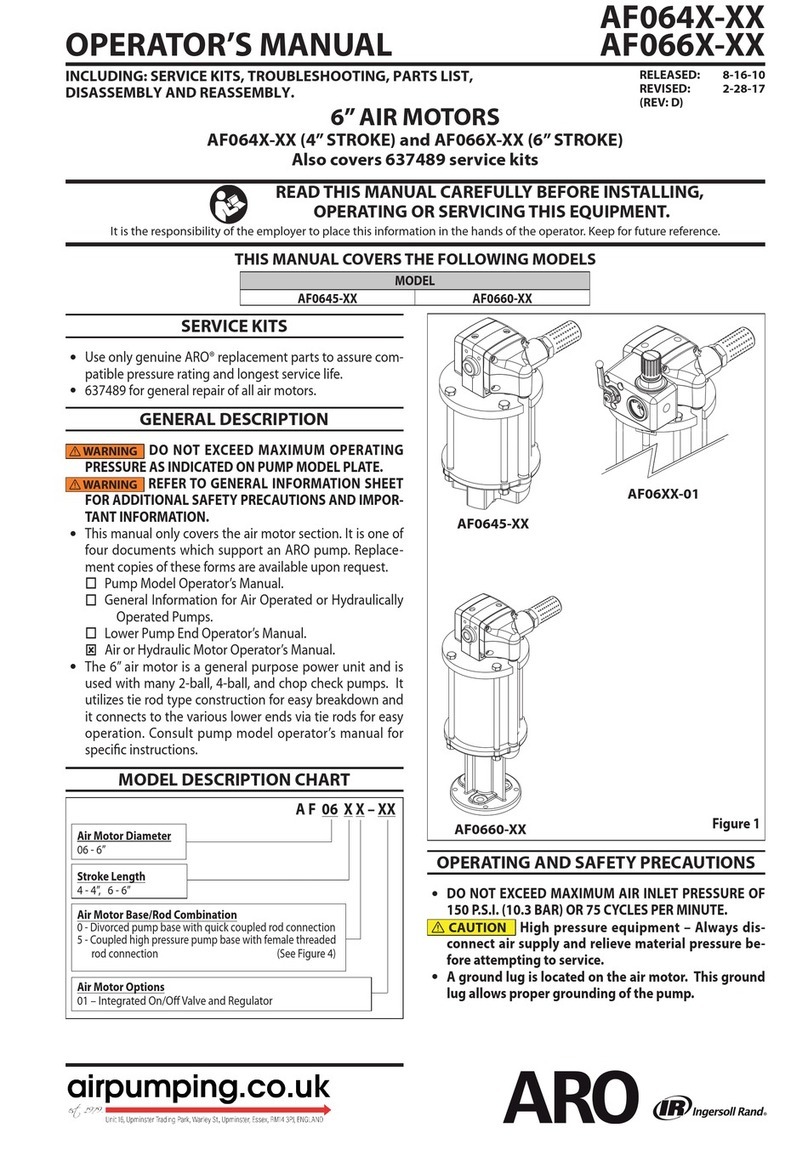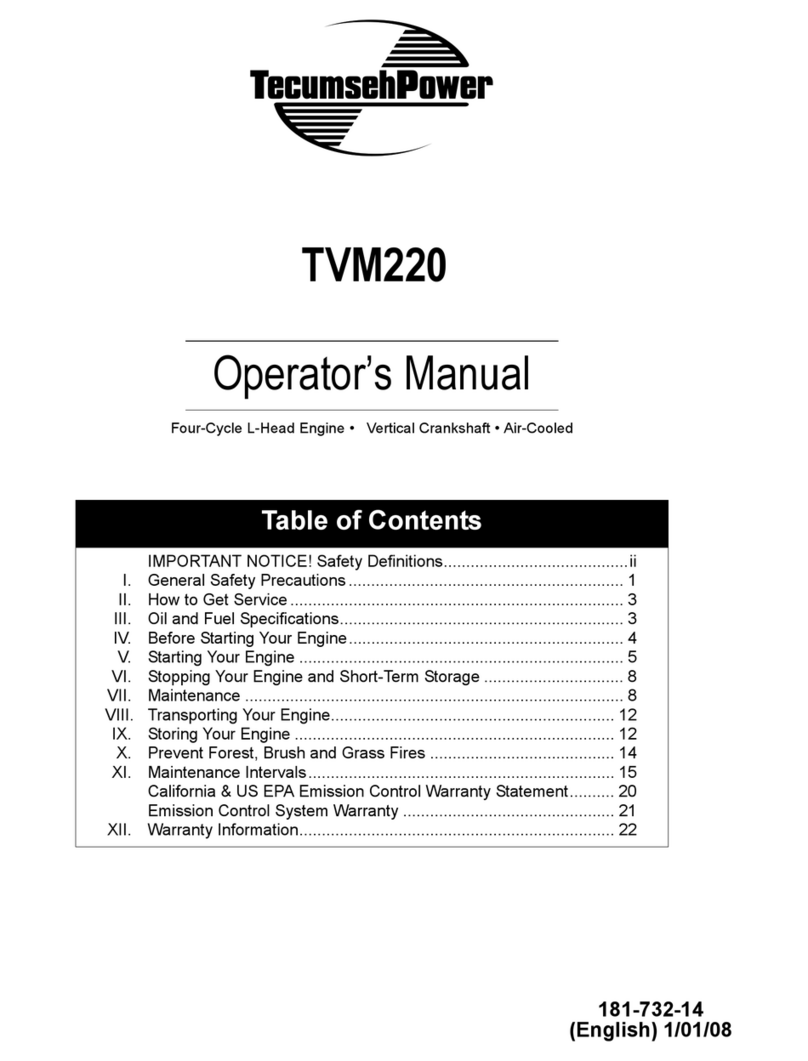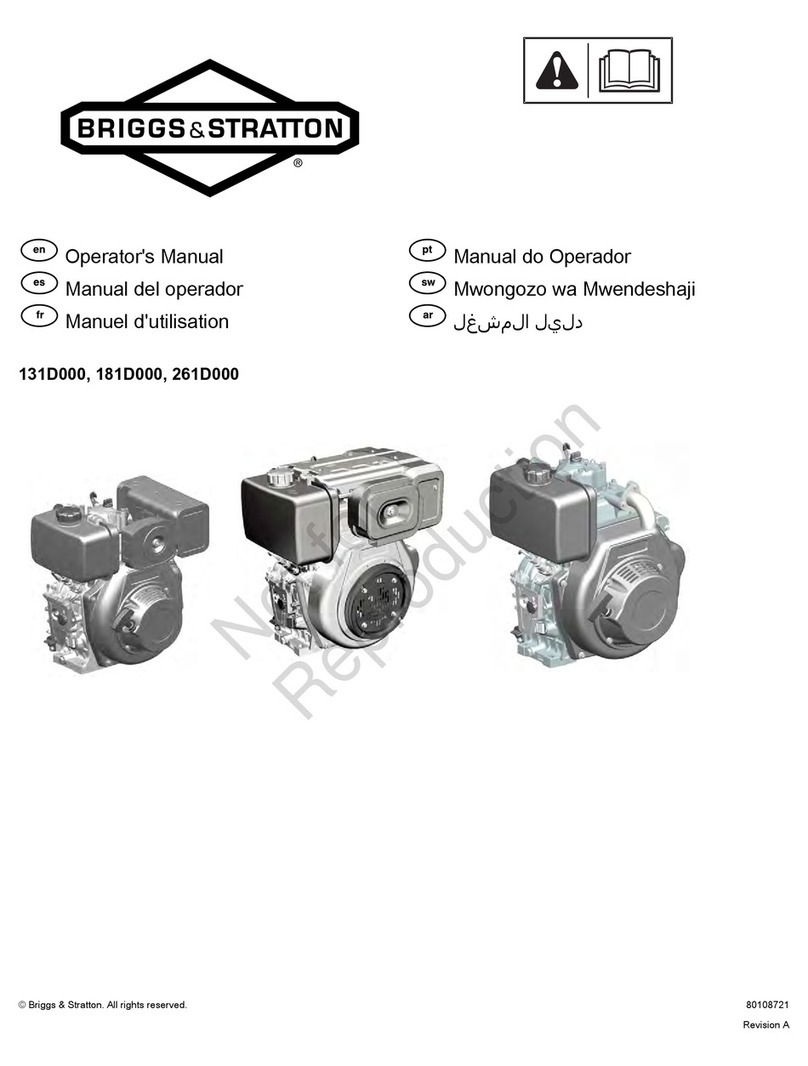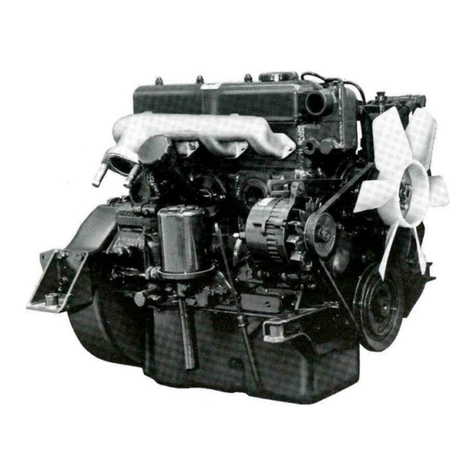de Wijs 2007 User manual

User manual of the 10 slide rotary viewer model 2007
motor advance mechanism
The contents are subject to changes without giving notice. Last update May 2007
Ing. J. de Wijs.
Populierstraat 44,
4131 AR Vianen,
the Netherlands
Design and production of stereoscopic instruments.
Tel/Fax. +31 (0)347-372242
e-mail: info@dewijs-3d.com
Website: www.dewijs-3d.com
Bank: Postbank account: 6084601,
Swiftcode: INGBNL2A
Bank code: NL24PSTB0006084601
Tax number: NL 1899.16.084 B01
K.v.K. Reg. Nº
23071201
Utre
cht

Contents
INTRODUCTION
......................................................................................3
1. FIRST INDICATIONS FOR OPERATIONAL USE ...........................3
1.1
O
PENING THE VIEWER FOR EXCHANGING THE SLIDES
............................................... 3
1.2
W
ERE DO
I
PLACE THE VIEWER
?............................................................................... 4
1.3
H
OW DO
I
MOUNT THE VIEWER AGAINST A WALL
?................................................... 4
2. MANUAL OPERATION (WITHOUT PC CONTROL).......................5
2.1
F
OUR OPERATIONAL MODES
:.................................................................................... 5
4. EXTERNAL CONTROL (WITH PC) ....................................................6
4.1
S
ETTING UP THE EQUIPMENT AND CABLE CONNECTIONS
.......................................... 6
6 DATA ..........................................................................................................7
6.1
T
ECHNICAL SPECIFICATIONS OF THE ROTARY VIEWER
............................................. 7
6.2
E
XTERNAL CONNECTION DIAGRAM
.......................................................................... 8
6.3
C
ONNECTIONS OF THE
D25
AND
J3
CONNECTOR
...................................................... 9
6.4
E
LECTRONIC COMPONENT LIST MODEL
06-02-A-M............................................... 10
6.5
I
NTERNAL ELECTRICAL CONNECTION DIAGRAM
. .................................................... 11
6.6
E
LECTRONIC SCHEMATICS
..................................................................................... 12
6.7
PCB
LAYOUT
......................................................................................................... 13

Introduction
This viewer is the result 30 years of experience in building high quality 3D slide viewers for
public use. Each change in the previous models extended the durability, stability and the
quality. Especially this 10-slide rotary viewer 2007 has been adapted for the demand to
show short 3D slide series to large amounts of public to be informed. To give any idea about
the changes with respect to the previous model:
-The CCFL is more protected against damaging when inserting the slide drum.
-The assembly of the slide drum to the main axle is more solid.
1. First indications for operational use
1.1 Opening the viewer for exchanging the slides.
-For exchanging the slides you have to remove the right cover of the round housing;
see the image. That is the side where the text window and the pushbutton are
located.
-Remove the 6 bolts.
-Remove the DC adapter plug from the rear side of the
drum.
-Now pull gently the right cover away of the main drum
and place the whole thing right up on a table.
-Now you can insert or exchange your slides and text
cards. Keep the order and position of the slides in
mind that they won’t be presented up side down!
Picture 1
Picture 2

1.2 Were do I place the viewer?
Obviously you already have chosen a spot for the viewer in your museum, exhibition or
other public environment. Here are some considerations that might help you to check the
spot;
−Keep in mind the height of the viewer. Children and grown-ups both want to look in the
viewer!
−Depending on the interest of the viewer, people might form a queue. This could cause
congestion for the rest of the public.
−Watch out for sunlight coming through the lenses! The lenses will act like burn glasses
on the slides. A few minutes in the sun will cause enough damage to the slide that it
should be replaced. Within 1 day, in worst case, you have to replace all slides. You can
see this on the slide like tiny little white spots showing the track of the sun during the
day.
−Avoid spotlights to be shinning on the lenses. The slides are not going to be burned but
it does shorten the lifecycle of the slide.
−When the viewer is to be mounted inside some kind of panel, be sure you can get easy
access to the viewer for replacing the slides.
1.3 How do I mount the viewer against a wall?
The 10 slide rotary viewer holds a bracket at the back that has several holes to attach the
viewer with screws or bolts against a wall. First you have to remove the 3 bolts on the top of
the bracket (see the image) and the bolts underneath the viewer to position the bracket only
against the wall. Think about how you want to let the cables run through the bracket; are
they going through the wall or do they go through the hole at the bottom of the bracket?
Picture 3

5
2. Manual operation (without PC control)
In this situation, the rotary viewer is used in stand-alone mode, without any external devices.
2.1 Four operational modes:
The rotary viewer is able to work in 4 different modes. These modes are configurable using
the small switches inside the viewer. To get access to these switches follow the next
directions:
-Removing the 6 bolts of the right cover of the viewer (the side where button is located,
picture 4).
-Now you see the round slide drum. Through the bars of the slide drum, you see the
red dipswitches (picture 6)
To change the turn off time of the lamp, you have to remove the
slide drum by taking the 3 bolts on top of the drum away. Be
careful with removing and replacing the drum. You can damage
some electronic parts. Now the time is set to ± 40 seconds.
Turning with a screwdriver the pot-meter counter clockwise, will
increase the time, turning anticlockwise will decrease it.
IT IS BETTER TO LEAVE THE LAMP ON, ALL THE TIME. THIS SAVES THE DURABILITY
OF THE ELECTRONICS.
BY DEFAULT, THE LAMP IS ALWAYS ON
KEEP DIP SWITCH Nº 1 DOWN
Picture 6
Picture 7
Picture 4 Picture 5

6
At the right you see an illustration of the dipswitch.
The black square marks the position of the switch.
Mode 1:
After the pre-set shut-off time, the lamp turns off and the viewer stays at
this slide.
Mode 2:
After the pre-set shut-off time, the lamp turns off and the drum revolves
to slide number 1.
Mode 3:
The lamp is always on, after the shut-off time the viewer stays at the
current slide.
Mode 4:
The lamp is always on, after the shut-off time the drum revolves to slide
number 1.
- You can adjust the shut-off time of the lamp by turning with a screwdriver the knob beside
the small switches inside the viewer. Turning counter clockwise will increase the time,
turning anticlockwise will decrease it.
4. External control (with PC)
In this situation, the rotary viewer is able to operate according to a
configured program with audible explanation of the slide. An IBM
compatible PC is required to work with the accompanied software of the
rotary viewer to control the rotary viewer.
4.1 Setting up the equipment and cable connections
List of materials:
−10 slide Rotary viewer of ‘de Wijs’ model 2003
−One 12 Volts dc adapter for the rotary viewer.
−Language panel (if you need it).
−1 Euro connector power cables for the computer
−1 parallel extension cable with a male D25 and female D25 plug.
−An IBM compatible x86 computer with at least 1 free parallel printer port connector and
CD-ROM player, complete it with the usual keyboard, monitor, etc. (mouse not necessary)
−3.5” Boot disk for the rotary viewer.
−An audio cable with 2,5 mm stereo jack to double cinch or headphones.
Connect all cables according to the connection diagram (chapter 6.2).
Set the small switches at the back of the rotary viewer according to the
picture on the right.
For more information about the how to configure the computer and to make audio tracks,
take a look at the software manual that can be downloaded at www.dewijs-3d.com at the
technical support download page.
1 2 3 4
1 2 3 4
1 2 3 4
1 2 3 4
1 2 3 4

7
6 Data
6.1 Technical specifications of the rotary viewer
Slides:
•Slide frame format; 41x101 mm.
•Maximum picture size; 23x33 mm.
•Compatible with RBT frames, mounted between glass maximum 3 mm. Thickness.
•The drum can hold 10 slides and accompanying text cards (cut to size 42x74 mm.)
Optics:
•One lens barrel holds 2 achromatic lenses of ∅37 mm. f= 120 mm. each.
•Total focal distance is 60 mm.; magnification: 4.2 x
•Lenses are coated on all sides
•Lens separation is fixed to 62 mm.
Illumination:
•The slide is illuminated by a single CCFL (Cold Cathode Fluorescent Lamp) passing
its light through a light guide.
•The colour temperature is 5500 Kelvin.
•The lamp runs on 12 Volts dc at ± 300mA using an inverter.
Mechanics;
•The Housing of the viewer is made of plain anodised aluminium. The wall bracket and
lens barrels are made of stainless steel.
•The slide drum revolves on ball bearings and don’t need any lubrication.
•A 12 Volts motor using a cock wheel mechanism revolves the drum.
•When removing the steel plate at the left side of the viewer (4 bolts), you get access to
four M4 bolts. These bolts make it possible to adjust the focus of the slide drum with
regards to the fixed lenses. Do NOT un-fasten these bolts, the focus has been
adjusted in the factory very carefully!
Electronics;
•The whole viewer runs on 12 Volts dc. The viewer comes with a 220 Volts AC adapter
giving 12 Volts dc. at 500mA. Or 12 Volts ac at 500mA (models produced after
February 2009). Check your viewer!
•The internal circuitry is fused with an 1 Amp. fuse.

8
6.2 External connection diagram
Lamp turn-off delay
Viewer control interfaceexternal switch box
SW1: up- lamp turn-off delay active
down- lamp always on
SW2: up- front button passes signal to external device.
down- front button directly controls viewer
SW3: up- after lamp turns off, nothing happens
down- after lamp turns off, drum goes to slide Nº 1
SW4: up- amplifier turned off
down- amplifier turned on
Internal CD-ROM in PC
Dutch Enlish German French
Language selection box
adapter:
12 Volts d.c.
1,5A
stabelized

9
6.3 Connections of the D25 and J3 connector.
D25 connector:
Connector
pin
Description computer side
and addressing
Description rotary viewer
side
Direction looking from
computer side.
1 Strobe Base+2 bit 0 Not used Output
2 D0 Base+0 bit 0 Change slide, 1= moving Output
3 D1 Base+0 bit 1 Lamp, 1=lamp on. Output
4 D2 Base+0 bit 2 Not used Output
5 D3 Base+0 bit 3 Not used Output
6 D4 Base+0 bit 4 Loop through to D15 con. Output
7 D5 Base+0 bit 5 Loop through to D15 con. Output
8 D6 Base+0 bit 6 Loop through to D15 con. Output
9 D7 Base+0 bit 7 Loop through to D15 con. Output
10 Acknowle
dge
Base+1 bit 6 Button front panel,
1=pressed
Input
11 Busy Base+1 bit 7 Loop through to D15 con. Output
12 Paper end
Base+1 bit 5 Light gate ‘zero’ detection. Input
13 Select out
Base+1 bit 4 Light gate ‘stop’ detection. Input
14 Auto feed Base+2 bit 1 Not used Output
15 Error Base+1 bit 3 Loop through to D15 con. Input
16 Init Base+2 bit 2 Not used Output
17 Select in Base+2 bit 3 Not used Output
18 Gnd
19 Gnd
20 Gnd
21 Gnd
22 Gnd
23 Gnd
24 Gnd
25 Chassis
ground
J3 vertical 8-pin header: (for language selection box)
Connector
pin
Description computer side
and addressing
Description rotary viewer
side
Direction looking from
computer side.
1 Busy Base+1 bit 7 Loop through to D25 con. Input
2 Ground
3 +12 Volt.
4 +5 Volt.
5 D5 Base+0 bit 5 Loop through to D25 con. Output
6 D6 Base+0 bit 6 Loop through to D25 con. Output
7 D7 Base+0 bit 7 Loop through to D25 con. Output
8 Error Base+1 bit 3 Loop through to D25 con. Input
9 D4 Base+0 bit 4 Loop through to D25 con. Output
10
11
12
13
14
15

10
6.4 Electronic component list model
06-02-A-M
R1 10K 1/4 Watt IR detect
R2 10K 1/4 Watt IR detect
R3 100K 1/4 Watt
R4 10K 1/4 Watt
R5 100K 1/4 Watt
R6 10K 1/4 Watt
R7 10K 1/4 Watt
R8 100K 1/4 Watt
R9 180 1/4 Watt
R10 100 1/4 Watt
R11 100K 1/4 Watt
R12 100K 1/4 Watt
R13 10K 1/4 Watt
R14 10K 1/4 Watt
R15 1M 0.15 Watt 10 mm. standing Pot.
R16 10K 1/4 Watt
R17 100K 1/4 Watt
R18 180 1/4 Watt
R19 100K 1/4 Watt
R20 10K 1/4 Watt
R21 22 1 Watt
C1 47uF 10 Volt axial
C2 100n 50 Volt polyester
C3 4,7uF 50 Volt Elco rad.
C4 100n 50 Volt polyester
C5 100n 50 Volt polyester
C6 1000uF 16 Volt Elco rad.
C7 100n 50 Volt polyester
C8 47uF 10 Volt axial
C9 100uF 16 Volt Elco ax.
C10 100n 50 Volt polyester
C11 100n 50 Volt polyester
C12 100n 50 Volt polyester
D1 1N4001
D2 1N4001
D3 1N4001
T1 BC547b
T2 BC547b
T3 BC547b
T4 BC547b
T5 BC547b
U1 4081 Quad And
U2 Relais 2x 12V OMRON G2R-2
U3 LM555 timer IC
U4 Relais 1x 12V OMRON G5V-1
U5 4071 Quad Or
U6 LM7805 1A
U7 4049 Hex inv. Buff.
U8 LM555 timer IC
U9 LM555 timer IC
J1 D25 PCB socket 90º male
J2 Header 8 pins
Header Socket 8 pins
J3 D15 PCB socket 90º male
J5 Header 2 pins
J6 Header 2 pins
Header Socket 2 pins
Shrink contacts for Headers
SW1 Dip switch 4x 90º
3 DIL8 sockets
2 DIL14 sockets
1 DIL16 sockets
F1 Fuse holder internal metal clamps
1 Opto switches 5mm. Gap with PCB
1 04-01-PCB; circuit board

11
6.5 Internal electrical connection diagram.
Motor
Drum
Optical
switches
top view
blinking
LED
Front
panel
button
ccfl inverter
+
-
12Vdc 500mA
2.1 mm plug

12
6.6 Electronic schematics

13
6.7 PCB layout
Table of contents
Popular Engine manuals by other brands

Kohler
Kohler Command PRO CV732 Service manual
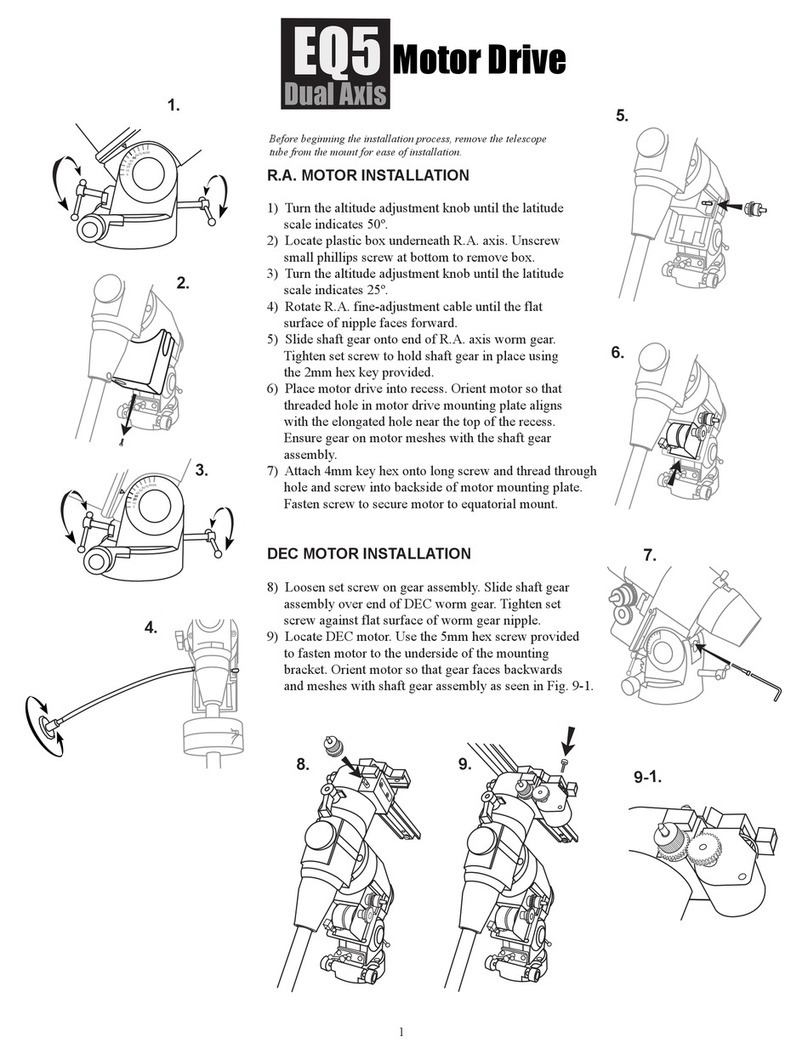
SKY-WATCHER
SKY-WATCHER EQ5 quick start guide

Briggs & Stratton
Briggs & Stratton Vanguard 540000 Series Operator's manual

Ruggerini
Ruggerini RY 125 Use & maintenance

YS
YS 140 LIMITED Operator's manual

LOMBARDINI MARINE
LOMBARDINI MARINE LDW 1603 M Use and maintenance manual