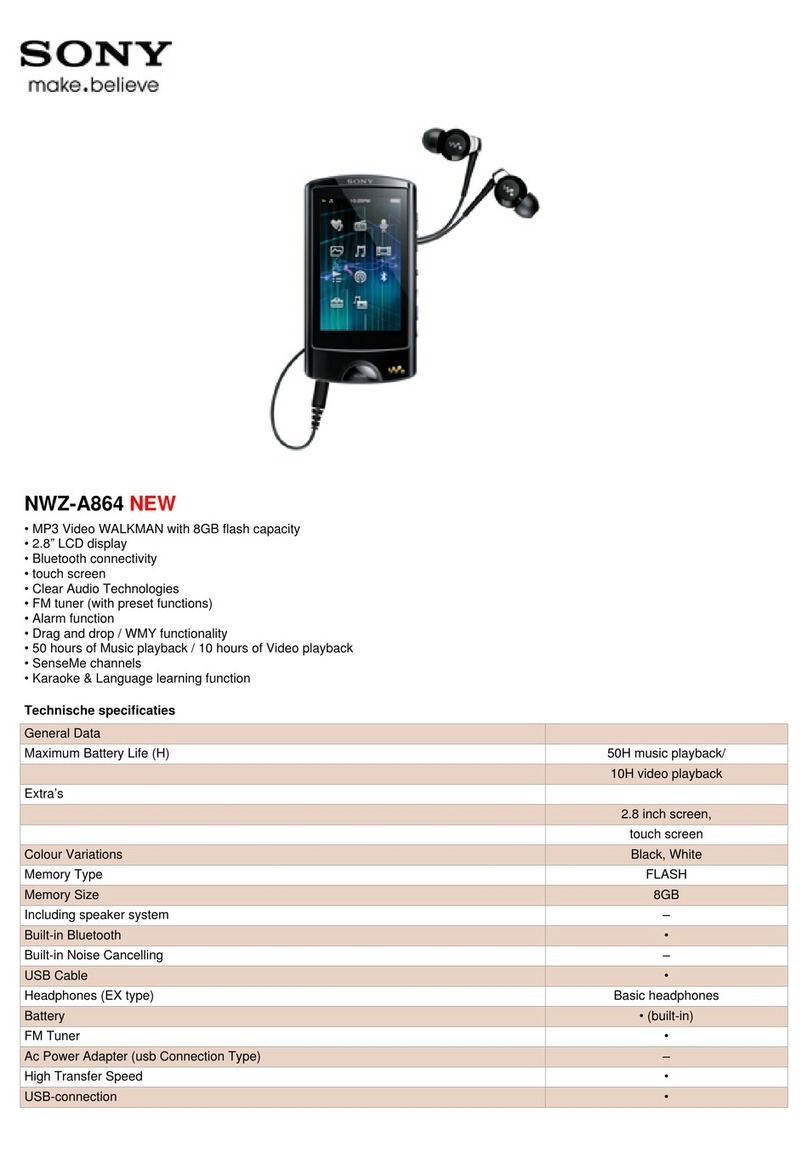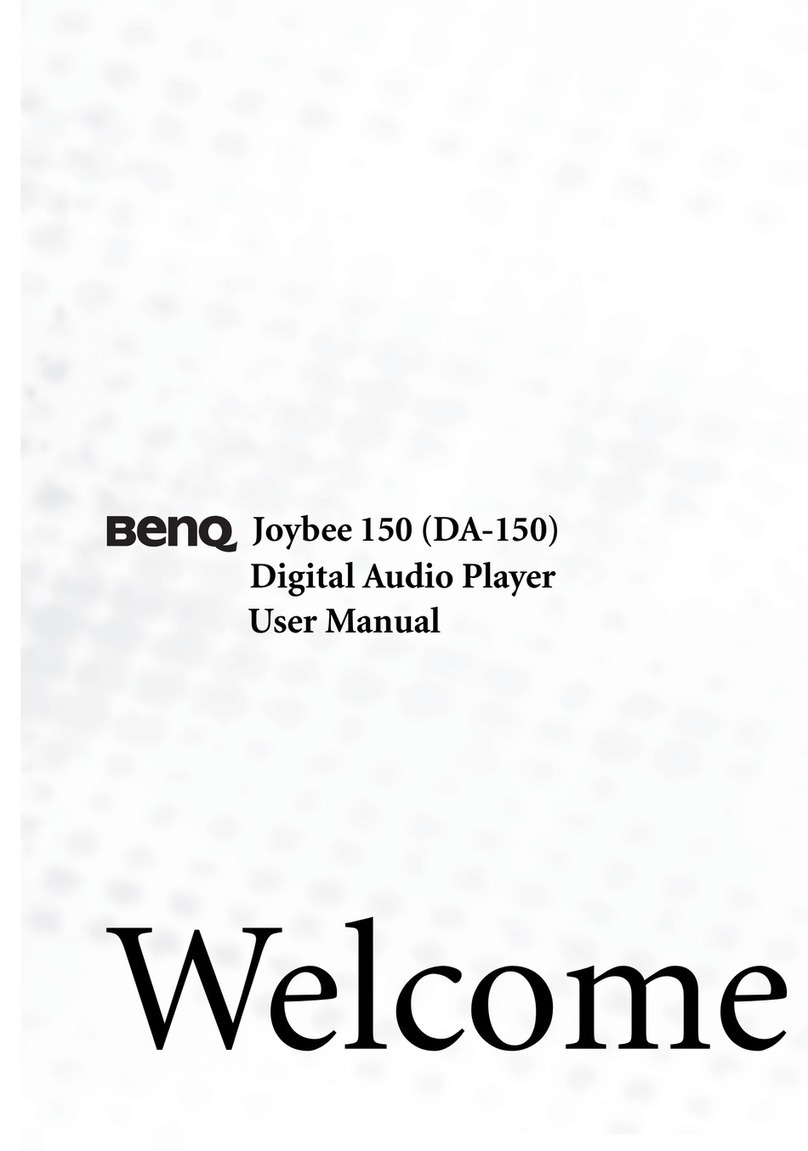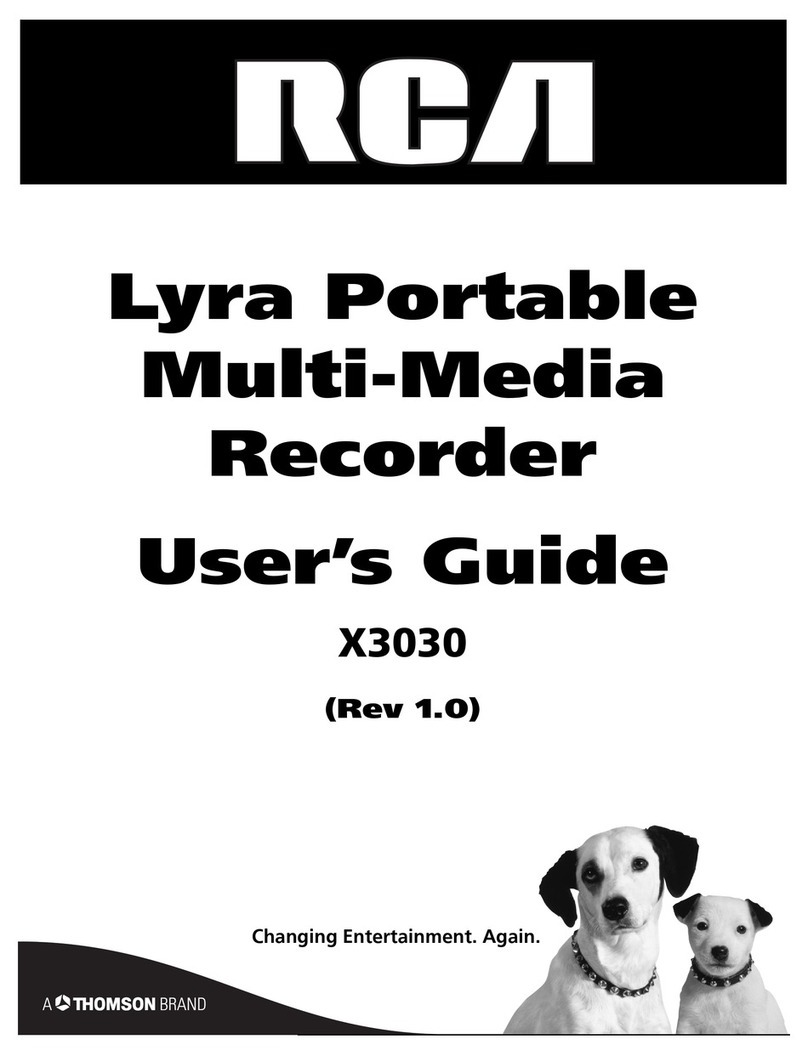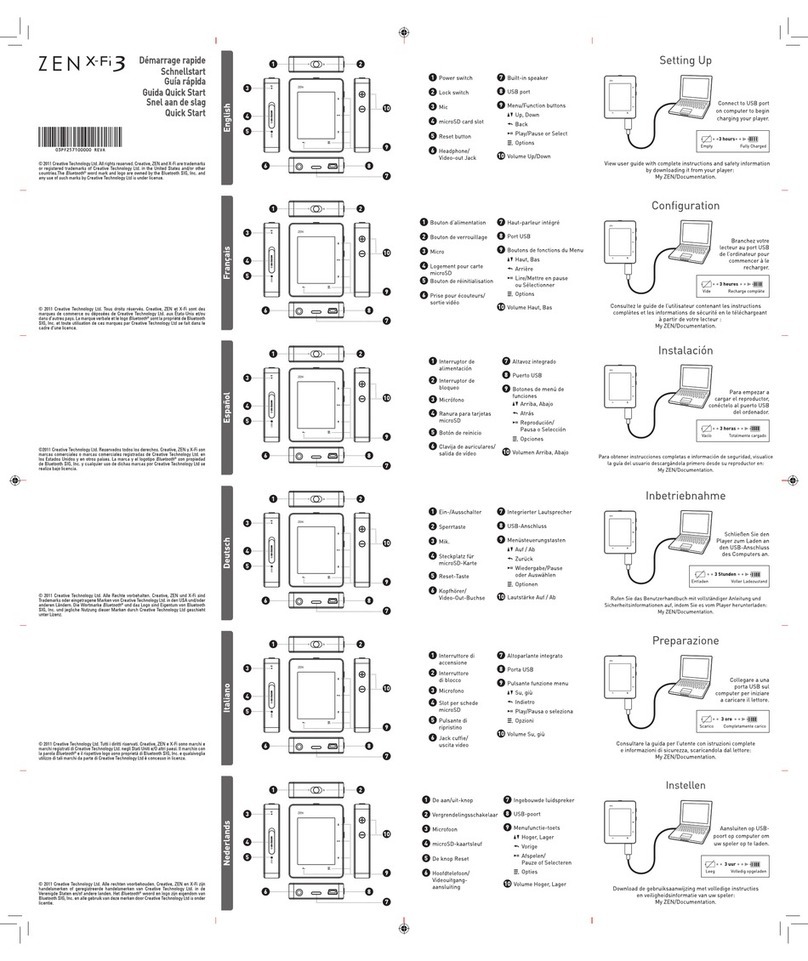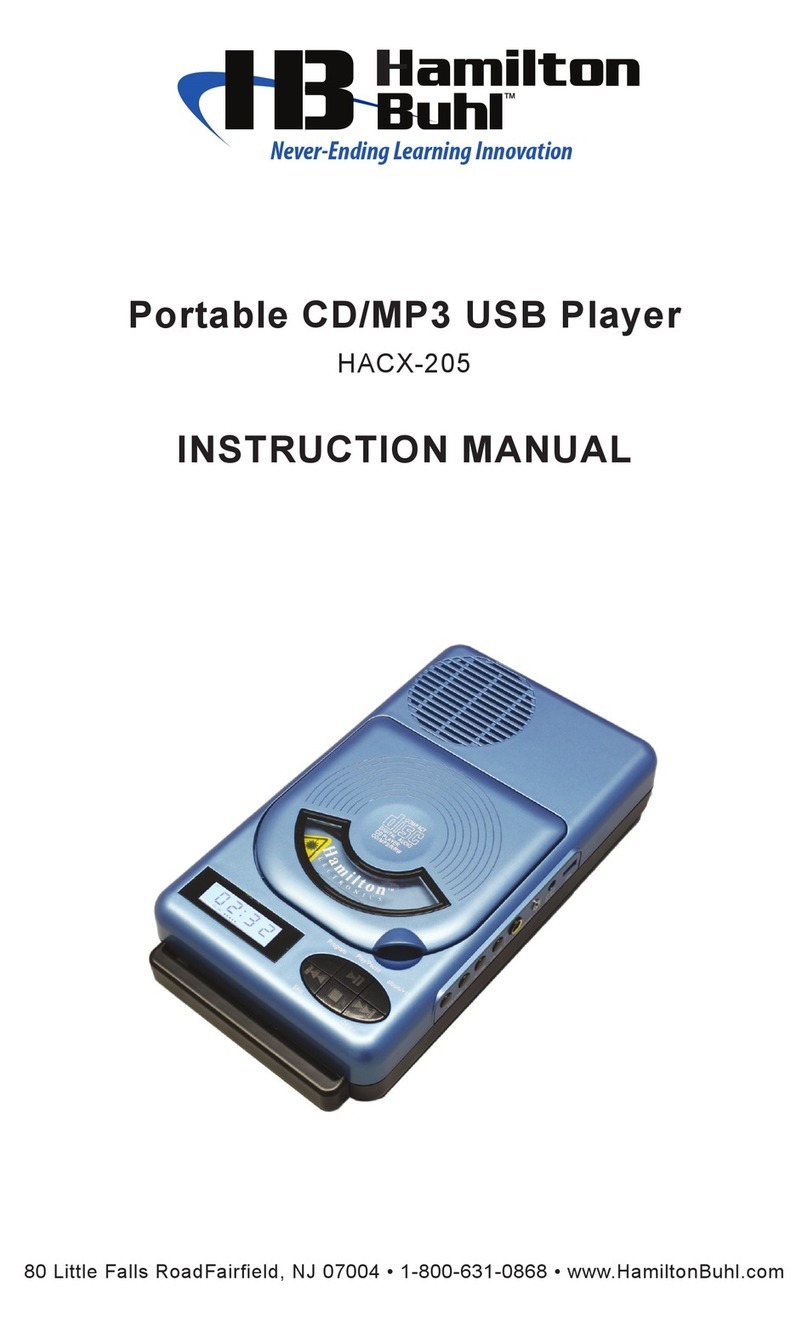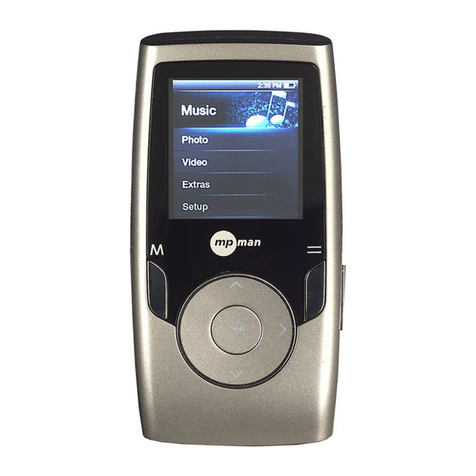Decimator DMON?12S User manual

DMON‐12SHardwareManualforFirmwareVersion1.1
Copyright©2014DecimatorDesignPtyLtd,Sydney,Australia
1
DMON-12S
1to12Channel
(3G/HD/SD)‐SDIMulti‐Viewer
withSDIandHDMIoutputs
OperatingManualforFirmwareVersion1.1

DMON‐12SHardwareManualforFirmwareVersion1.1
Copyright©2014DecimatorDesignPtyLtd,Sydney,Australia
2
Introduction
ThankyouforpurchasingtheDMON‐12S12Channel(3G/HD/SD)‐SDIMulti‐ViewerwithHDMIandSDI
outputs.TheDMON‐12Sisatrulyportableconverter,whichincorporatesourneweasytouseLCDandbutton
controlsystem.Thisgivesyoueasyaccesstomostoftheamazingfeaturesthathavebeenunavailablewithout
acomputeruntilnow.Thedaysofhavingtoplaywithcomplicateddipswitchesorhavingtocarryarounda
computertochangeasimplesettingaregone.
TheDMON‐12Sfeaturesthefollowing:
Lowcostminiature(3G/HD/SD)‐SDI1to12channelMulti‐Vieweror12to1inputmultiplexer
CustomLayoutswithvariousstandardlayouts
16CharacterUMDoverlayperwindowwithindividualenables,custompositioningandsize
16ChannelAudioMeteringoverlayperwindowwithindividualenables,custompositioningandsize
SafeActionandSafeTitleoverlayperwindowwithindividualenablesandadjustment
CentreCrossoverlayperwindowwithindividualenable
AudioIDoverlay
TalliescanbeappliedtoeitherTallyBoxes(Default),OutsideSafeActionAreaorBorder
Tallyboxesallowsforupto4TalliesperwindowwithTallyBoxes(Green,Red,BlueandYellow)
LoadandrestoreCustomLayouts
FastswitchingbetweeninputsusingFull‐Screenscaling
SelectableoutputformatinbothFull‐ScreenandMulti‐Viewermode
Lowlatencybufferingforeachinputallowingnon‐synchronousinputs
Linked(3G/HD/SD)‐SDIandHDMIoutputs
12x(3G/HD/SD)‐SDIinputswithautodetection(26Formatssupportedintotal)
Eachwindowisindependentoftheothers,allowingany3G/HD/SDformatofanyframeratetobe
displayedsimultaneously
Variableaspectratiosperquadrant
Pass‐Throughmodeallowinganyofthe12inputstobeselectedforoutput
InPass‐Throughmodetheselectedinputispassedthroughtoboththe(3G/HD/SD)‐SDIandHDMI
outputs
TheDMON‐12SisatrulyportableconverterthatincorporatesourneweasytouseLCDandbutton
controlsystem.Thisgivesyoueasyaccesstomostoftheamazingfeatureswithoutusingcomplicated
LED/buttoncontrol,dipswitchesorhavingtocarryaroundacomputertochangeasimplesetting.
Thisunitalsoincludes:
‐32GPIon37‐pinD‐SUBconnectorforDynamicTalliesandRemoteSwitching
‐RS422/485on37‐pinD‐SUBconnectorforDynamicUMDandTalliesviaTSLprotocol
‐USBportforcontrolandfirmwareupdates
‐Heavydutymetalbox
‐MetalThreadLockingDCPowerSocket
‐PowerSupply,HDMICableandUSBCable
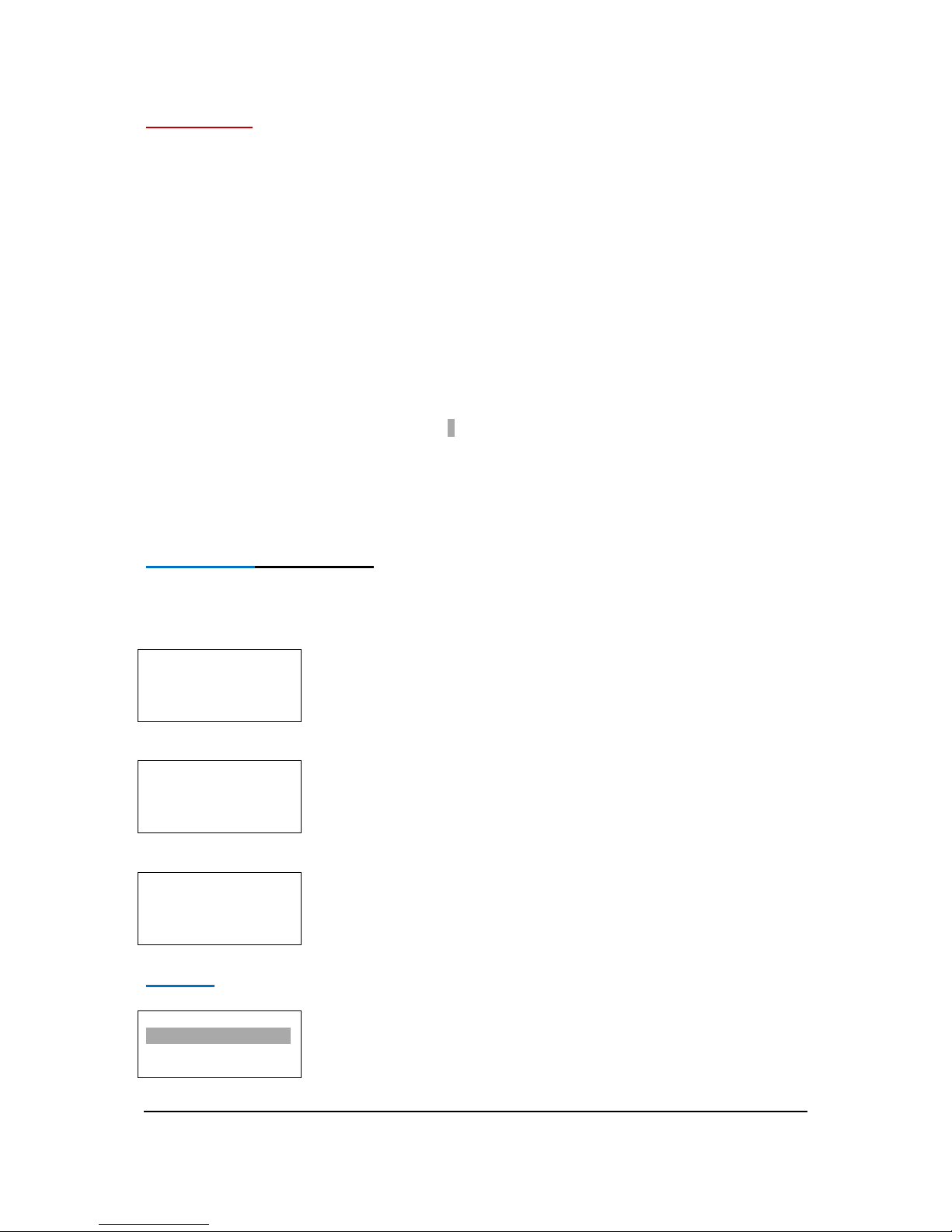
DMON‐12SHardwareManualforFirmwareVersion1.1
Copyright©2014DecimatorDesignPtyLtd,Sydney,Australia
3
MainMenus
UponpoweruptheunitwillstartintheMainMenupointingtoInputStatus.
TheMainMenusare:
1. InputStatus
2. Control
3. Routing
4. Colours
5. UMDs
6. AudioMeters
7. Graticules
8. GPI
9. Setup
Pressthe<and>buttonstomoveleftorrightthroughthemenus.
ToenterintoamenupresstheENTERbutton.
Notes:
1. Defaultsarehighlightedinyellow.
2. Whenanoptionischanged,ahighlightedSwillappearinthetoprightoftheLCDscreenandwill
disappearwhentheoptionsaresavedafter10seconds.Avoidpoweringdowntheunitduringthis
time.
3. YoucanalwaysreturntotheMainMenubypressingtheBACKbuttontwice.
4. Asyoumovethroughthemenuschangingparameters,theywillbeinstantlyappliedtotheoutput
signal.
InputStatus:(Has3states)
WhenpressingenterintheInputStatusmenu,willcyclebetweenthestatusforinput1‐4,5‐8and9‐12.
(Default)
1:3G1080p59.94
2:HD720p50
3:SD480i59.94
4:HD1080i59.94
CurrentformatonSDIInput1
CurrentformatonSDIInput2
CurrentformatonSDIInput3
CurrentformatonSDIInput4
(AfterpressingENTERonce)
5:3G1080p60
6:3G1080p60
7:3G1080p60
8:3G1080p59.94
CurrentformatonSDIInput5
CurrentformatonSDIInput6
CurrentformatonSDIInput7
CurrentformatonSDIInput8
(AfterpressingENTERtwice)
9:HD1080p24
10:HD720p50
11:SD480i59.94
12:HD1080i59.94
CurrentformatonSDIInput9
CurrentformatonSDIInput10
CurrentformatonSDIInput11
CurrentformatonSDIInput12
Control:(HasSUB‐MENUs)
Control
HDMI Output Type
HDMI RGB444 2C
MainMenu<==
SubMenu
ParameterWindow
WhenhighlightedintheMainMenu,presstheENTERbuttontoenterthissub‐menu.
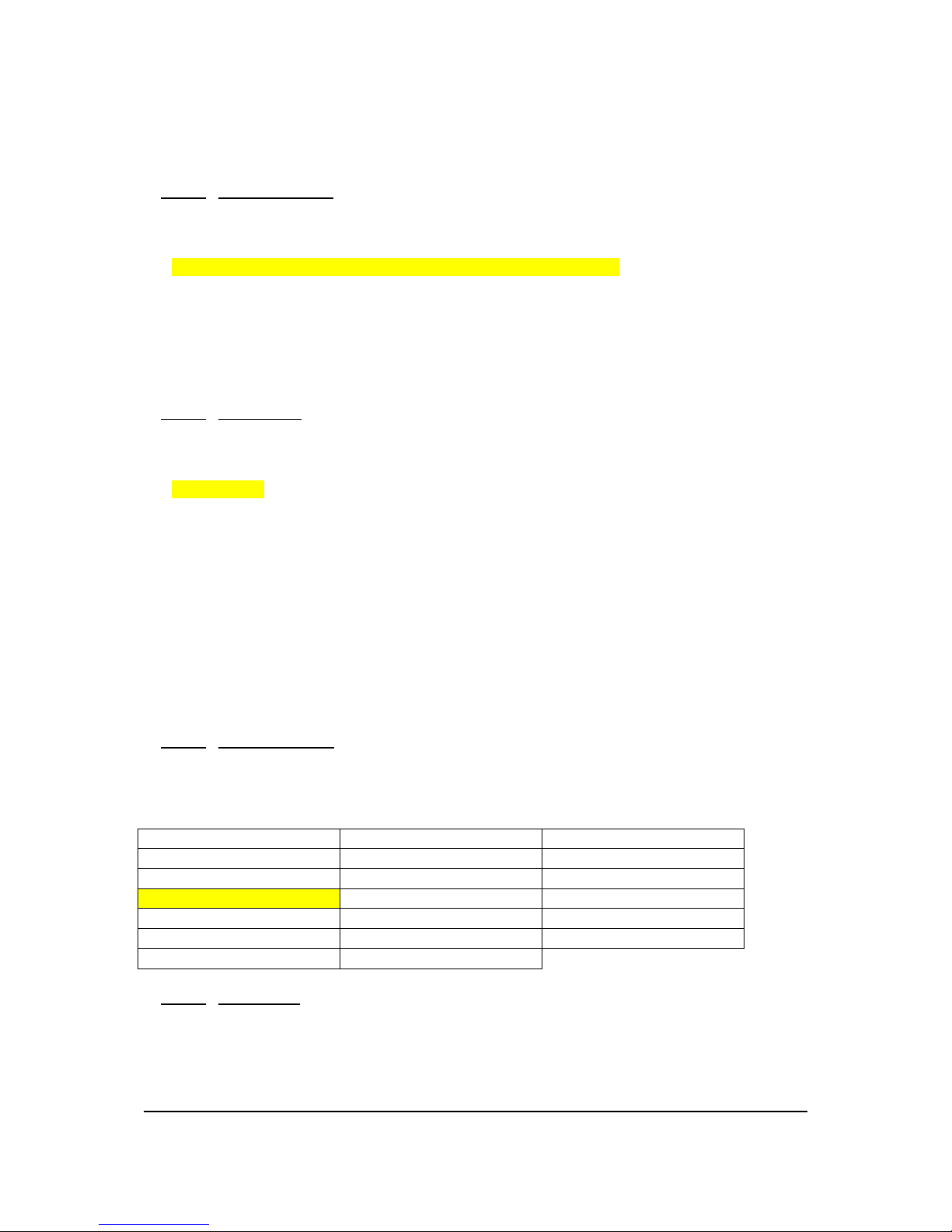
DMON‐12SHardwareManualforFirmwareVersion1.1
Copyright©2014DecimatorDesignPtyLtd,Sydney,Australia
4
Pressthe<and>buttonstomoveleftorrightrespectivelythroughthe12menusbelowandpresstheBACK
buttontogobacktotheMainMenuwhenfinished.
ThecurrentvalueforeachSubMenuisshownintheParameterWindow.
1.Control/HDMIOutputType(Parameter)
ThisisthecurrentHDMIoutputtypeforoutput1.
Whenthesubmenuishighlighted,pressENTERtotogglethroughthefollowingtypes:
1.) DVIRGB444 DVI‐DRGB4:4:4
2.) HDMIRGB4442C HDMIRGB4:4:4with2‐ChannelsofAudio
3.) HDMIYCbCr4442CHDMIYCbCr4:4:4with2‐ChannelsofAudio
4.) HDMIYCbCr4222CHDMIYCbCr4:2:2with2‐ChannelsofAudio
5.) HDMIRGB4448C HDMIRGB4:4:4with8‐ChannelsofAudio
6.) HDMIYCbCr4448CHDMIYCbCr4:4:4with8‐ChannelsofAudio
7.) HDMIYCbCr4228CHDMIYCbCr4:2:2with8‐ChannelsofAudio
2.Control/OutputSelect(Parameter)
ThisisthecurrentsourcefortheHDMIandSDIoutputs.
Whenthesubmenuishighlighted,presstheENTERbuttontoenterthissub‐menu.
Pressthe<and>buttonstomoveleftorrightthroughthefollowingsources:
1.) Multi‐View
2.) Window1
3.) Window2
4.) Window3
5.) Window4
6.) Window5
7.) Window6
8.) Window7
9.) Window8
10.) Window9
11.) Window10
12.) Window11
13.) Window12
3.Control/MVOutputFormat(Parameter)
ThisisthecurrentoutputformatfortheMulti‐Viewer.
Whenthesubmenuishighlighted,presstheENTERbuttontoenterthissub‐menu.
Pressthe<and>buttonstomoveleftorrightthroughthe26videoformatslistedbelowandtheBACKbutton
toleavethisSUB‐MENU.
1.SD720x487i59.9411.HD1920x1080p30 21.HD1280x720p25
2.SD720x576i5012.HD1920x1080p29.97 22.HD1280x720p24
3.HD1920x1080i6013.HD1920x1080p25 23.HD1280x720p23.98
4.HD1920x1080i59.9414.HD1920x1080p24 24.3G1920x1080p60
5.HD1920x1080i5015.HD1920x1080p23.98 25.3G1920x1080p59.94
6.HD1920x1080psf2416.HD1280x720p30 26.3G1920x1080p50
7.HD1920x1080psf23.98 17.HD1280x720p29.97
4.Control/MVWindows(Parameter)
Thisisthecurrentnumberofwindowsshownonthemulti‐viewoutput.
Whenthesubmenuishighlighted,presstheENTERbuttontoenterthissub‐menu.
Pressthe<and>buttonstomoveleftorrightthroughthenumberofwindowsdisplayedfrom1to12.
DefaultWindowsdisplayedis12windows.

DMON‐12SHardwareManualforFirmwareVersion1.1
Copyright©2014DecimatorDesignPtyLtd,Sydney,Australia
5
5.Control/MVLayout(Parameter)
Thisisthecurrentlayoutofthemulti‐viewer,thereare32layoutsselectableperformatandmulti‐viewer
windownumber.10ofthesearepredefinedlayouts.Whenthesubmenuishighlighted,presstheENTER
buttontoenterthissub‐menu.
Pressthe<and>buttonstomoveleftorrightthroughthefollowinglayouts:
1.) 100%
2.) 100%withBorder
3.) 90%
4.) 90%withBorder
5.) 100%withGap
6.) 100%withBorder+Gap
7.) 90%withGap
8.) 90%withBorder+Gap
9to30)Custom
31.)ToptoBottom
32.)LefttoRight
Notes:
Forevery‘Format’and‘NumberofWindows’thereare32layouts.
E.g.fora1920x1080i60formatshowing12windowsthereare32layoutstiedtothisoutput,ifthenumberof
windowsischangedto11therearealso32separatelayoutsattachedtothissetting.
FullScreenPassthroughwillalsousetheselectedlayoutfor1window.
6.Control/MVAudioSource(Parameter)
ThisselectswhichwindowtheaudioisextractedfromfortheMulti‐Vieweroutput.
Whenthesubmenuishighlighted,presstheENTERbuttontoenterthissub‐menu.
Pressthe<and>buttonstomoveleftorrightthroughthefollowingsources:
1.) Window1
2.) Window2
3.) Window3
4.) Window4
5.) Window5
6.) Window6
7.) Window7
8.) Window8
9.) Window9
10.) Window10
11.) Window11
12.) Window12
7.Control/MVReference(Parameter)
ThisisreferencefortheMulti‐Viewer.
Whenthesubmenuishighlighted,pressENTERtotogglethroughthefollowingsources:
1.) Window1
2.) Free‐Run
8.Control/PassScaled(Parameter)
WhentheOutputSelectischangedtowindow1to12,thisparameterdetermineswhethertheoutputis
scaledorpassedthroughunchangedfromtheselectedwindow.Whentheoutputisscaled,theselected
layoutforwindow1isused.Whenthesubmenuishighlighted,pressENTERtotogglethroughthefollowing
selections:
1.) Yes
2.) No

DMON‐12SHardwareManualforFirmwareVersion1.1
Copyright©2014DecimatorDesignPtyLtd,Sydney,Australia
6
9.Control/FormatStatus(Parameter)
WhenaninputisdetectedtheDMON‐12Swilldisplaytheformatdetectedinthetopleftofeachwindowby
defaultunlessthelocationhasbeenmodifiedviatheUSBControlPanel.Whenthesubmenuishighlighted,
pressENTERtotogglethroughthefollowingselections:
1.) Showfor5sec
2.) ShowAlways
3.) Off
10.Control/AudioSourceID(Parameter)
TheAudioSourceIdentificationiconwillappearwhenselectingwhichwindowtheaudiowillbepassedfrom
totheoutputwheninmulti‐viewermode.Thisoptiontoggleswhethertheiconisshowntoindicatethe
windowsourcetheaudioiscomingfrom.ThisiconappearsinfrontoftheFormatStatus.Whenthesubmenu
ishighlighted,pressENTERtotogglethroughthefollowingselections:
1.) Showfor5sec
2.) ShowAlways
3.) Off
11.Control/ApplyTallyto(Parameter)
TheApplytallytoparameterallowstheselectionofthe3differenttypesoftallyindicators.Whenatallyis
triggereditcanbedisplayedasasmallboxonthebottomleft(defaultposition)oftheinputswindoworas
borderaroundthewindow.TheTallycanalsofilltheoutsideofthesafeactionbox.Whenthesubmenuis
highlighted,pressENTERtotogglethroughthefollowingselections:
1.) Border
2.) OutSafeAction
3.) TallyBoxes
11.Control/TallyTransparency(Parameter)
TheTallytransparencyfeaturechangesthetransparencyofthetallybox/border/OutsidesafeAction.When
thesubmenuishighlighted,pressENTERtotogglethroughthefollowingselections:
1.) 0%
2.) 25%
3.) 50%
Routing:(HasSUB‐MENUs)
Routing
Window 1 Source
Input 1
MainMenu<==
SubMenu
ParameterWindow
WhenhighlightedintheMainMenu,presstheENTERbuttontoenterthissub‐menu.
Pressthe<and>buttonstomoveleftorrightrespectivelythroughthe12menusbelowandpresstheBACK
buttontogobacktotheMainMenuwhenfinished.
ThecurrentvalueforeachSubMenuisshownintheParameterWindow.
1.Routing/Window1Source(Parameter)
ThisistheinputsourceforWindow1.
Whenthesubmenuishighlighted,presstheENTERbuttontoenterthissub‐menu.
Pressthe<and>buttonstomoveleftorrightthroughthefollowingsources:
1.) Input1 (defaultforWindow1)
2.) Input2 (defaultforWindow2)
3.) Input3 (defaultforWindow3)
4.) Input4 (defaultforWindow4)
5.) Input5 (defaultforWindow5)

DMON‐12SHardwareManualforFirmwareVersion1.1
Copyright©2014DecimatorDesignPtyLtd,Sydney,Australia
7
6.) Input6 (defaultforWindow6)
7.) Input7 (defaultforWindow7)
8.) Input8 (defaultforWindow8)
9.) Input9 (defaultforWindow9)
10.) Input10 (defaultforWindow10)
11.) Input11 (defaultforWindow11)
12.) Input12 (defaultforWindow12)
PleasenotethatWindows1to6sourcesarethesameasabove.
Colours:(HasSUB‐MENUs)
Colours
Background Color
Black
MainMenu<==
SubMenu
ParameterWindow
WhenhighlightedintheMainMenu,presstheENTERbuttontoenterthissub‐menu.
Pressthe<and>buttonstomoveleftorrightrespectivelythroughthe10menusbelowandpresstheBACK
buttontogobacktotheMainMenuwhenfinished.
ThecurrentvalueforeachSubMenuisshownintheParameterWindow.
1.Colours/BackgroundColour(Parameter)
ThisisbackgroundcolourfortheMulti‐Viewer.
Whenthesubmenuishighlighted,presstheENTERbuttontoenterthissub‐menu.
Pressthe<and>buttonstomoveleftorrightthroughthefollowingcolours:
1.) Black
2.) Blue
3.) Green
4.) Cyan
5.) Red
6.) Magenta
7.) Yellow
8.) White
2.Colours/BorderColour(Parameter)
ThisisbordercolourfortheMulti‐Viewer.
Whenthesubmenuishighlighted,presstheENTERbuttontoenterthissub‐menu.
Pressthe<and>buttonstomoveleftorrightthroughthefollowingcolours:
1.) Black
2.) Blue
3.) Green
4.) Cyan
5.) Red
6.) Magenta
7.) Yellow
8.) White

DMON‐12SHardwareManualforFirmwareVersion1.1
Copyright©2014DecimatorDesignPtyLtd,Sydney,Australia
8
3.Colours/UMDForeground(Parameter)
ThisistheUMDcolourandtransparencysettingforthetext.
Whenthesubmenuishighlighted,presstheENTERbuttontoenterthissub‐menu.
Pressthe<and>buttonstomoveleftorrightthroughthefollowingcolours:
1.None10.Black(Transparent25%) 19.Blue(Transparent0%)
2.Black(Transparent50%) 11.Blue(Transparent25%) 20.Green(Transparent0%)
3.Blue(Transparent50%) 12.Green(Transparent25%) 21.Cyan(Transparent0%)
4.Green(Transparent50%) 13.Cyan(Transparent25%) 22.Red(Transparent0%)
5.Cyan(Transparent50%) 14.Red(Transparent25%) 23.Magenta(Transparent0%)
6.Red(Transparent50%) 15.Magenta(Transparent25%) 24.Yellow(Transparent0%)
7.Magenta(Transparent50%)16.Yellow(Transparent25%) 25.White(Transparent0%)
8.Yellow(Transparent50%)17.White(Transparent25%)
9.White(Transparent50%) 18.Black(Transparent0%)
4.Colours/UMDBackground(Parameter)
ThisistheUMDcolourandtransparencysettingforthebackgroundoftheUMDs.
Whenthesubmenuishighlighted,presstheENTERbuttontoenterthissub‐menu.
Pressthe<and>buttonstomoveleftorrightthroughthefollowingcolours:
1.None10.Black(Transparent25%) 19.Blue(Transparent0%)
2.Black(Transparent50%) 11.Blue(Transparent25%) 20.Green(Transparent0%)
3.Blue(Transparent50%) 12.Green(Transparent25%) 21.Cyan(Transparent0%)
4.Green(Transparent50%) 13.Cyan(Transparent25%) 22.Red(Transparent0%)
5.Cyan(Transparent50%) 14.Red(Transparent25%) 23.Magenta(Transparent0%)
6.Red(Transparent50%) 15.Magenta(Transparent25%) 24.Yellow(Transparent0%)
7.Magenta(Transparent50%)16.Yellow(Transparent25%) 25.White(Transparent0%)
8.Yellow(Transparent50%)17.White(Transparent25%)
9.White(Transparent50%) 18.Black(Transparent0%)
5.Colours/FormatForeGrnd(Parameter)
ThisistheStatusFormattextcolourandtransparencysetting.
Whenthesubmenuishighlighted,presstheENTERbuttontoenterthissub‐menu.
Pressthe<and>buttonstomoveleftorrightthroughthefollowingcolours:
1.None10.Black(Transparent25%) 19.Blue(Transparent0%)
2.Black(Transparent50%) 11.Blue(Transparent25%) 20.Green(Transparent0%)
3.Blue(Transparent50%) 12.Green(Transparent25%) 21.Cyan(Transparent0%)
4.Green(Transparent50%) 13.Cyan(Transparent25%) 22.Red(Transparent0%)
5.Cyan(Transparent50%) 14.Red(Transparent25%) 23.Magenta(Transparent0%)
6.Red(Transparent50%) 15.Magenta(Transparent25%) 24.Yellow(Transparent0%)
7.Magenta(Transparent50%)16.Yellow(Transparent25%) 25.White(Transparent0%)
8.Yellow(Transparent50%)17.White(Transparent25%)
9.White(Transparent50%) 18.Black(Transparent0%)
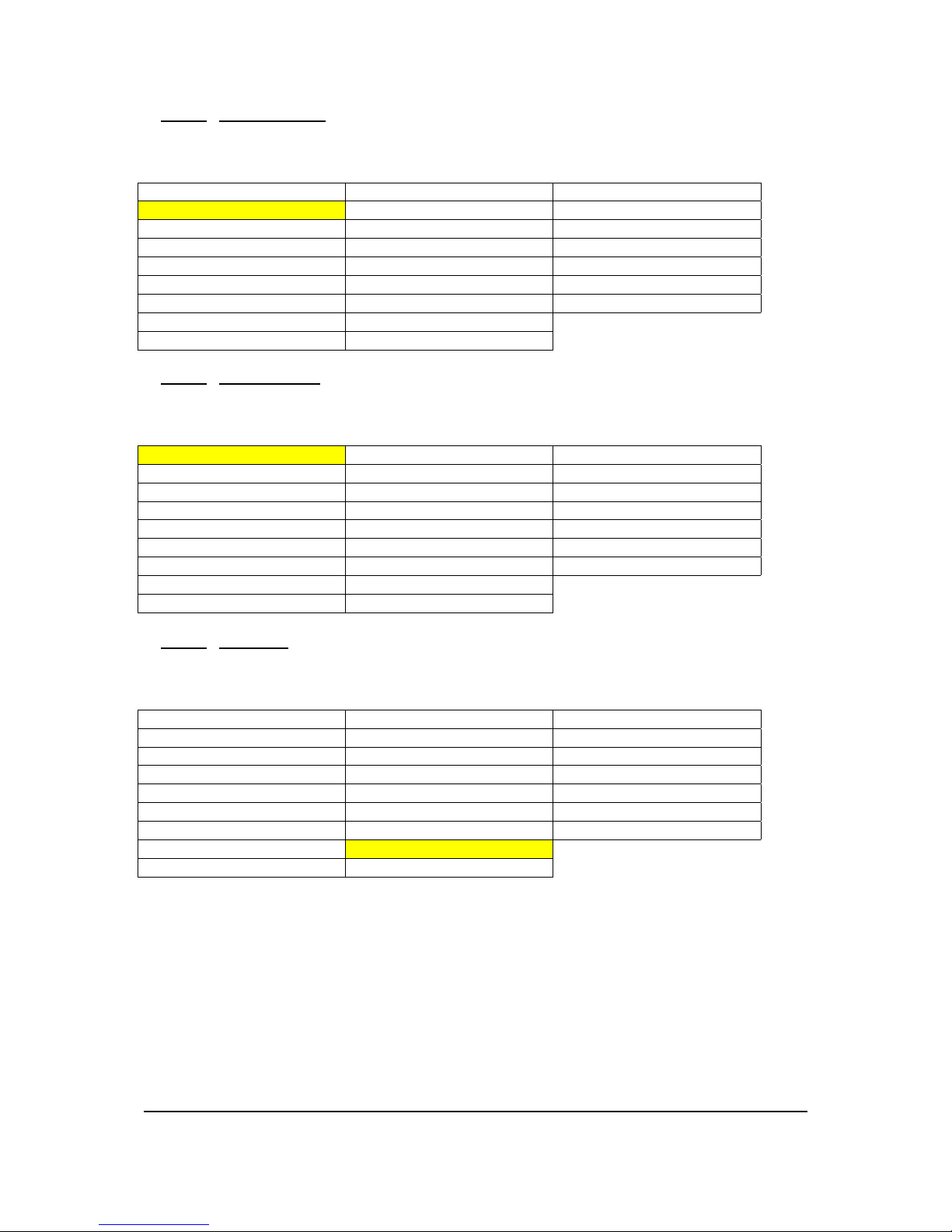
DMON‐12SHardwareManualforFirmwareVersion1.1
Copyright©2014DecimatorDesignPtyLtd,Sydney,Australia
9
6.Colours/FormatBackGrnd(Parameter)
ThisistheStatusFormattextbackgroundcolourandtransparencysetting.
Whenthesubmenuishighlighted,presstheENTERbuttontoenterthissub‐menu.
Pressthe<and>buttonstomoveleftorrightthroughthefollowingcolours:
1.None10.Black(Transparent25%) 19.Blue(Transparent0%)
2.Black(Transparent50%) 11.Blue(Transparent25%) 20.Green(Transparent0%)
3.Blue(Transparent50%) 12.Green(Transparent25%) 21.Cyan(Transparent0%)
4.Green(Transparent50%) 13.Cyan(Transparent25%) 22.Red(Transparent0%)
5.Cyan(Transparent50%) 14.Red(Transparent25%) 23.Magenta(Transparent0%)
6.Red(Transparent50%) 15.Magenta(Transparent25%) 24.Yellow(Transparent0%)
7.Magenta(Transparent50%)16.Yellow(Transparent25%) 25.White(Transparent0%)
8.Yellow(Transparent50%)17.White(Transparent25%)
9.White(Transparent50%) 18.Black(Transparent0%)
7.Colours/OutsideS.Action(Parameter)
ThisistheColourandtransparencysettingfortheareaoutsidethesafeaction.
Whenthesubmenuishighlighted,presstheENTERbuttontoenterthissub‐menu.
Pressthe<and>buttonstomoveleftorrightthroughthefollowingcolours:
1.None10.Black(Transparent25%) 19.Blue(Transparent0%)
2.Black(Transparent50%) 11.Blue(Transparent25%) 20.Green(Transparent0%)
3.Blue(Transparent50%) 12.Green(Transparent25%) 21. Cyan(Transparent0%)
4.Green(Transparent50%) 13.Cyan(Transparent25%) 22.Red(Transparent0%)
5.Cyan(Transparent50%) 14.Red(Transparent25%) 23.Magenta(Transparent0%)
6.Red(Transparent50%) 15.Magenta(Transparent25%) 24.Yellow(Transparent0%)
7.Magenta(Transparent50%)16.Yellow(Transparent25%) 25.White(Transparent0%)
8.Yellow(Transparent50%)17.White(Transparent25%)
9.White(Transparent50%) 18.Black(Transparent0%)
8.Colours/SafeAction(Parameter)
ThisistheSafeActiongraticulecolourandtransparencysetting.
Whenthesubmenuishighlighted,presstheENTERbuttontoenterthissub‐menu.
Pressthe<and>buttonstomoveleftorrightthroughthefollowingcolours:
1.None10.Black(Transparent25%) 19.Blue(Transparent0%)
2.Black(Transparent50%) 11.Blue(Transparent25%) 20.Green(Transparent0%)
3.Blue(Transparent50%) 12.Green(Transparent25%) 21.Cyan(Transparent0%)
4.Green(Transparent50%) 13.Cyan(Transparent 25%) 22.Red(Transparent0%)
5.Cyan(Transparent50%) 14.Red(Transparent25%) 23.Magenta(Transparent0%)
6.Red(Transparent50%) 15.Magenta(Transparent25%) 24.Yellow(Transparent0%)
7.Magenta(Transparent50%)16.Yellow(Transparent25%) 25.White(Transparent0%)
8.Yellow(Transparent50%)17.White(Transparent25%)
9.White(Transparent50%) 18.Black(Transparent0%)

DMON‐12SHardwareManualforFirmwareVersion1.1
Copyright©2014DecimatorDesignPtyLtd,Sydney,Australia
10
9.Colours/SafeTitle(Parameter)
ThisistheSafeTitlegraticulecolourandtransparencysetting.
Whenthesubmenuishighlighted,presstheENTERbuttontoenterthissub‐menu.
Pressthe<and>buttonstomoveleftorrightthroughthefollowingcolours:
1.None10.Black(Transparent25%) 19.Blue(Transparent0%)
2.Black(Transparent50%) 11.Blue(Transparent25%) 20.Green(Transparent0%)
3.Blue(Transparent50%) 12.Green(Transparent25%) 21.Cyan(Transparent0%)
4.Green(Transparent50%) 13.Cyan(Transparent25%) 22.Red(Transparent0%)
5.Cyan(Transparent50%) 14.Red(Transparent 25%) 23.Magenta(Transparent0%)
6.Red(Transparent50%) 15.Magenta(Transparent25%) 24.Yellow(Transparent0%)
7.Magenta(Transparent50%)16.Yellow(Transparent25%) 25.White(Transparent0%)
8.Yellow(Transparent50%)17.White(Transparent 25%)
9.White(Transparent50%) 18.Black(Transparent0%)
10.Colours/CentreCross(Parameter)
ThisistheCentreCrosscolourandtransparencysetting.
Whenthesubmenuishighlighted,presstheENTERbuttontoenterthissub‐menu.
Pressthe<and>buttonstomoveleftorrightthroughthefollowingcolours:
1.None10.Black(Transparent25%) 19.Blue(Transparent0%)
2.Black(Transparent50%) 11.Blue(Transparent25%) 20.Green(Transparent0%)
3.Blue(Transparent50%) 12.Green(Transparent25%) 21.Cyan(Transparent0%)
4.Green(Transparent50%) 13.Cyan(Transparent25%) 22.Red(Transparent0%)
5.Cyan(Transparent50%) 14.Red(Transparent25%) 23.Magenta(Transparent0%)
6.Red(Transparent50%) 15.Magenta(Transparent 25%) 24.Yellow(Transparent0%)
7.Magenta(Transparent50%)16.Yellow(Transparent25%) 25.White(Transparent0%)
8.Yellow(Transparent50%)17.White(Transparent25%)
9.White(Transparent50%) 18.Black(Transparent0%)
UMDs:(HasSUB‐MENUs)
UMDs
All On
MainMenu<==
SubMenu
ParameterWindow
WhenhighlightedintheMainMenu,presstheENTERbuttontoenterthissub‐menu.
Pressthe<and>buttonstomoveleftorrightrespectivelythroughthe3menusbelowandpresstheBACK
buttontogobacktotheMainMenuwhenfinished.
ThecurrentvalueforeachSubMenuisshownintheParameterWindow,unlessitisanactionSubMenu.
1.UMDs/AllOn(Action)
PressingENTERwhenthissubmenuisselectedwillturnallUMDoverlayson.
2.UMDs/AllOff(Action)
PressingENTERwhenthissubmenuisselectedwillturnallUMDoverlaysoff.
3.UMDs/UMDJustify(Parameter)
Thisparameterdetermineswhetherthetextinsidethe16characterwindowiscentred,leftorrightjustified.
Whenthesubmenuishighlighted,pressENTERtotogglethroughthefollowingoptions:
1.) Centre
2.) Left
3.) Right

DMON‐12SHardwareManualforFirmwareVersion1.1
Copyright©2014DecimatorDesignPtyLtd,Sydney,Australia
11
AudioMeters:(HasSUB‐MENUs)
Audio Meters
All On
MainMenu<==
SubMenu
ParameterWindow
WhenhighlightedintheMainMenu,presstheENTERbuttontoenterthissub‐menu.
Pressthe<and>buttonstomoveleftorrightrespectivelythroughthe11menusbelowandpresstheBACK
buttontogobacktotheMainMenuwhenfinished.
ThecurrentvalueforeachSubMenuisshownintheParameterWindow.
1.AudioMeters/AllOn(Action)
PressingENTERwhenthissubmenuisselectedwillturnallAudioMeteroverlayson.
2.AudioMeters/AllOff(Action)
PressingENTERwhenthissubmenuisselectedwillturnallAudioMeteroverlaysoff.
3.AudioMeter/Combination(Parameter)
Thisisthecombinationofeitherbarorfloatmeters.
Whenthesubmenuishighlighted,pressENTERtotogglethroughthefollowingselections:
1.) None
2.) BarOnly
3.) FloatOnly
4.) BarandFloat
4.AudioMeter/Transparency(Parameter)
Thisisthetransparencyleveloftheaudiometeroverlays.
Whenthesubmenuishighlighted,pressENTERtotogglethroughthefollowingselections:
1.) 0%
2.) 25%
3.) 50%
5.AudioMeter/ShowScale(Parameter)
Thisindicatesifthescaleisshownontheaudiometeroverlays.
Whenthesubmenuishighlighted,pressENTERtotogglethroughthefollowingselections:
1.) Off
2.) On
6.AudioMeter/MeterScale(Parameter)
Thisisthecurrentscaleshownontheaudiometeroverlays.
Whenthesubmenuishighlighted,pressENTERtotogglethroughthefollowingselections:
1.) AES/EBU
2.) VU
3.) ExtendedVU
4.) BBCPPM(IEC2a)
5.) EBUPPM(IEC2b)
6.) DINPPM(IEC1a)
7.) NORDIC(IEC1b)
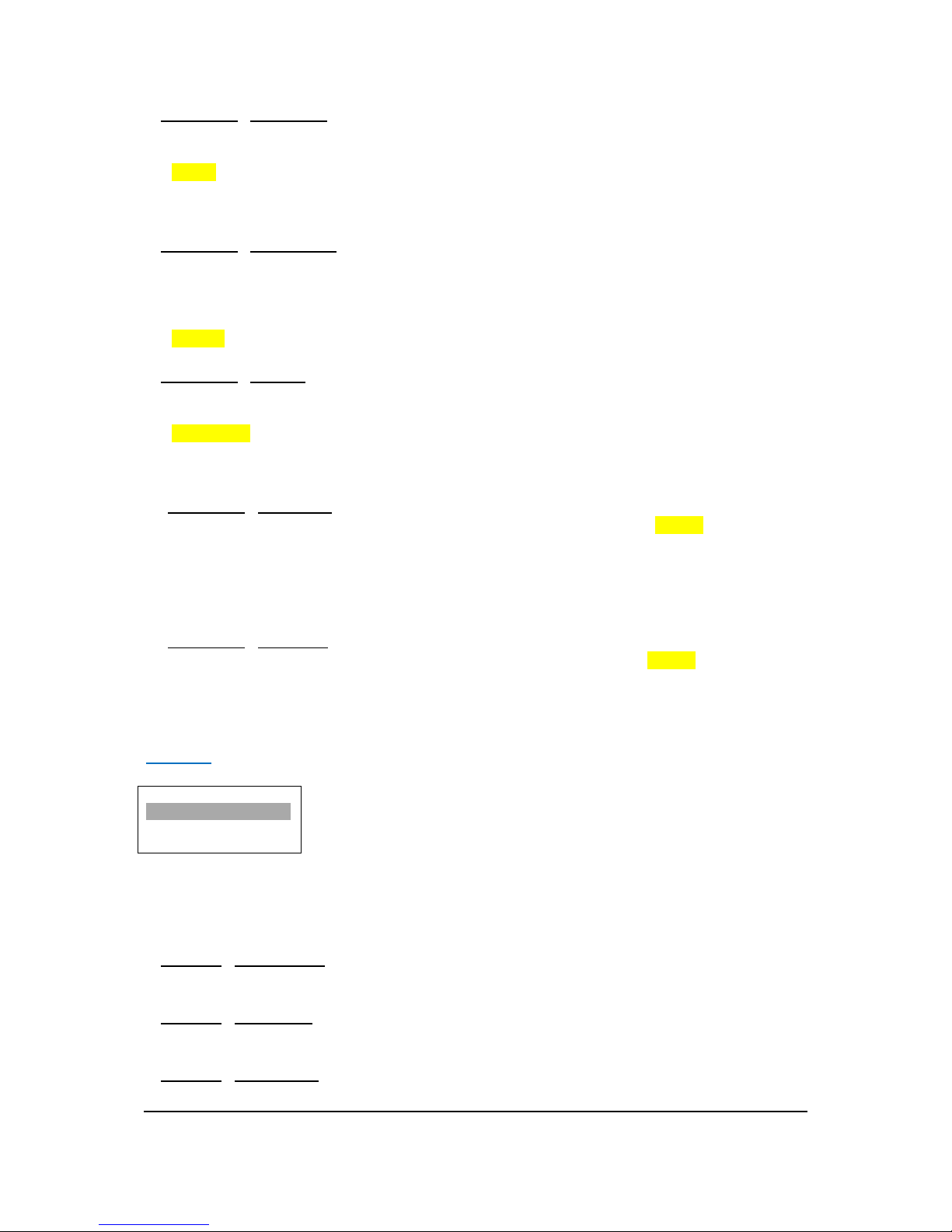
DMON‐12SHardwareManualforFirmwareVersion1.1
Copyright©2014DecimatorDesignPtyLtd,Sydney,Australia
12
7.AudioMeter/BarBallistics(Parameter)
Thisisthecurrentballisticsappliedtothebaraudiometer.
Whenthesubmenuishighlighted,pressENTERtotogglethroughthefollowingselections:
1.) VU
2.) IEC1
3.) IEC2
8.AudioMeter/FloatBallistics(Parameter)
Thisisthecurrentballisticsappliedtothefloataudiometer.
Whenthesubmenuishighlighted,pressENTERtotogglethroughthefollowingselections:
1.) VU
2.) IEC1
3.) IEC2
9.AudioMeter/RefLevel(Parameter)
Thisisthecurrentaudioreferencelevelfortheaudiometeroverlays.
Whenthesubmenuishighlighted,pressENTERtotogglethroughthefollowingselections:
1.) ‐20dBFS
2.) ‐18dBFS
3.) ‐15dBFS
10.AudioMeter/YellowStart(HasSUB‐MENUwithparameter)
Thisisthestartinglevelfortheyellowrangeontheaudiometer.Thevaluedefaultis‐10dBFS.
Whenthesubmenuishighlighted,presstheENTERbuttontoenterthissub‐menu.
Pressthe<and>buttonstoincreaseanddecreasethelevelfrom0to‐100dBFSrespectively.
PresstheBACKbuttontoleavethisSUB‐MENU.
11.AudioMeter/GreenStart(HasSUB‐MENUwithparameter)
Thisisthestartinglevelforthegreenrangeontheaudiometer.Thevaluedefaultis‐20dBFS.
Whenthesubmenuishighlighted,presstheENTERbuttontoenterthissub‐menu.
Pressthe<and>buttonstoincreaseanddecreasethelevelfrom0to‐100dBFSrespectively.
PresstheBACKbuttontoleavethisSUB‐MENU.
Graticules:(HasSUB‐MENUs)
Graticules
S.Action All On
MainMenu<==
SubMenu
ParameterWindow
WhenhighlightedintheMainMenu,presstheENTERbuttontoenterthissub‐menu.
Pressthe<and>buttonstomoveleftorrightrespectivelythroughthe11menusbelowandpresstheBACK
buttontogobacktotheMainMenuwhenfinished.
ThecurrentvalueforeachSubMenuisshownintheParameterWindow,unlessitisanactionSubMenu.
1.Graticules/S.ActionAllOn(Action)
PressingENTERwhenthissubmenuisselectedwillturnallSafeActionGraticulesoverlayson.
2.Graticules/S.TitleAllOn(Action)
PressingENTERwhenthissubmenuisselectedwillturnallSafeTitleGraticulesoverlayson.
3.Graticules/C.CrossAllOn(Action)
PressingENTERwhenthissubmenuisselectedwillturnallCentreCrossoverlayson.
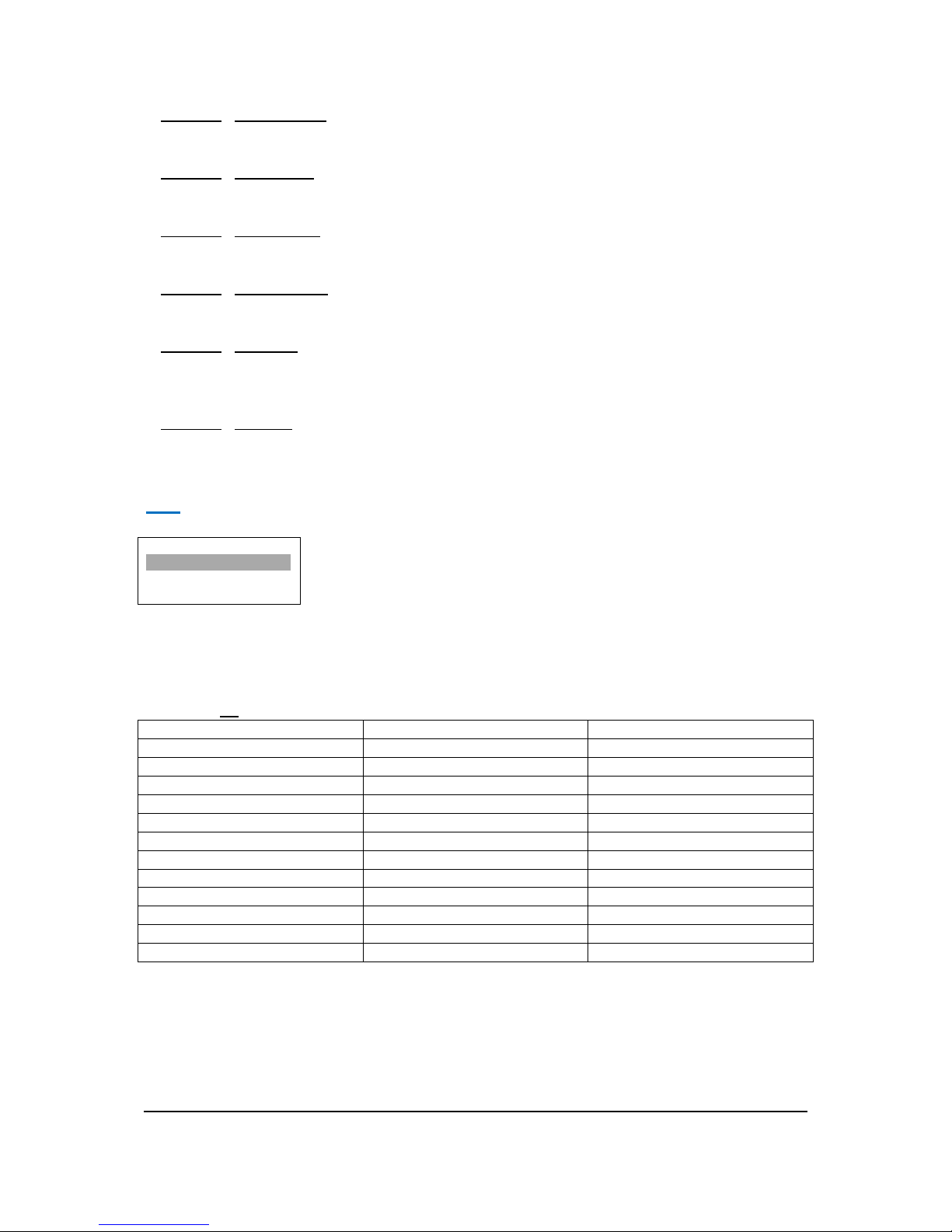
DMON‐12SHardwareManualforFirmwareVersion1.1
Copyright©2014DecimatorDesignPtyLtd,Sydney,Australia
13
4.Graticules/S.ActionAllOff(Action)
PressingENTERwhenthissubmenuisselectedwillturnallSafeActionGraticulesoverlaysoff.
5.Graticules/S.TitleAllOff(Action)
PressingENTERwhenthissubmenuisselectedwillturnallSafeTitleGraticulesoverlaysoff.
6.Graticules/C.CrossAllOff(Action)
PressingENTERwhenthissubmenuisselectedwillturnallCentreCrossoverlaysoff.
7.Graticules/AllAnamorphic(Action)
PressingENTERwhenthissubmenuisselectedwillsetallSafeActionandSafeTileGraticulestoanamorphic.
8.Graticules/All16:9LB(Action)
PressingENTERwhenthissubmenuisselectedwillsetallSafeActionandSafeTileGraticulesto16:9Letter
Boxona4:3Raster.Forusewith16:9andHD/SDinputsbeingdisplayedona4:3SDoutput.
9.Graticules/All4:3PB(Action)
PressingENTERwhenthissubmenuisselectedwillsetallSafeActionandSafeTileGraticulesto4:3LetterBox
ona16:9Raster.Forusewith4:3SDinputsbeingdisplayedona16:9HD/SDoutput.
GPI:(HasSUB‐MENUs)
GPI
GPI Mode
00
MainMenu<==
SubMenu
ParameterWindow
WhenhighlightedintheMainMenu,presstheENTERbuttontoenterthissub‐menu.
Whenthesubmenuishighlighted,pressENTERtotogglethroughtheModesandpresstheBACKbuttontogo
backtotheMainMenuwhenfinished.
ThecurrentvalueforeachSubMenuisshownintheParameterWindow.
GPIMode=00:
PIN1=GroundPIN14 =Window11TallyRed PIN27 =Window12TallyGreen
PIN2=RS485+PIN15 =Window1TallyGreen PIN28 =Window2TallyRed
PIN3=Window1TallyGreenPIN16 =Window3TallyGreen PIN29 =Window4TallyRed
PIN4=Window3TallyGreenPIN17 =Window5TallyGreen PIN30 =Window6TallyRed
PIN5=Window5TallyGreenPIN18 =Multi‐ViewSelect PIN31 =Window8TallyRed
PIN6=Window7TallyGreenPIN19 =Ground PIN32 =Window10TallyRed
PIN7=Window9TallyGreenPIN20 =Ground PIN33 =Window12TallyRed
PIN8=Window11TallyGreenPIN21 =RS485‐PIN34 =Window2TallyGreen
PIN9=Window1TallyRedPIN22 =Window2TallyGreen PIN35 =Window4TallyGreen
PIN10=Window3TallyRedPIN23 =Window4TallyGreen PIN36 =Window6TallyGreen
PIN11=Window5TallyRedPIN24 =Window6TallyGreen PIN37 =OutputSelectToggle
PIN12=Window7TallyRedPIN25 =Window8TallyGreen
PIN13=Window9TallyRedPIN26 =Window10TallyGreen
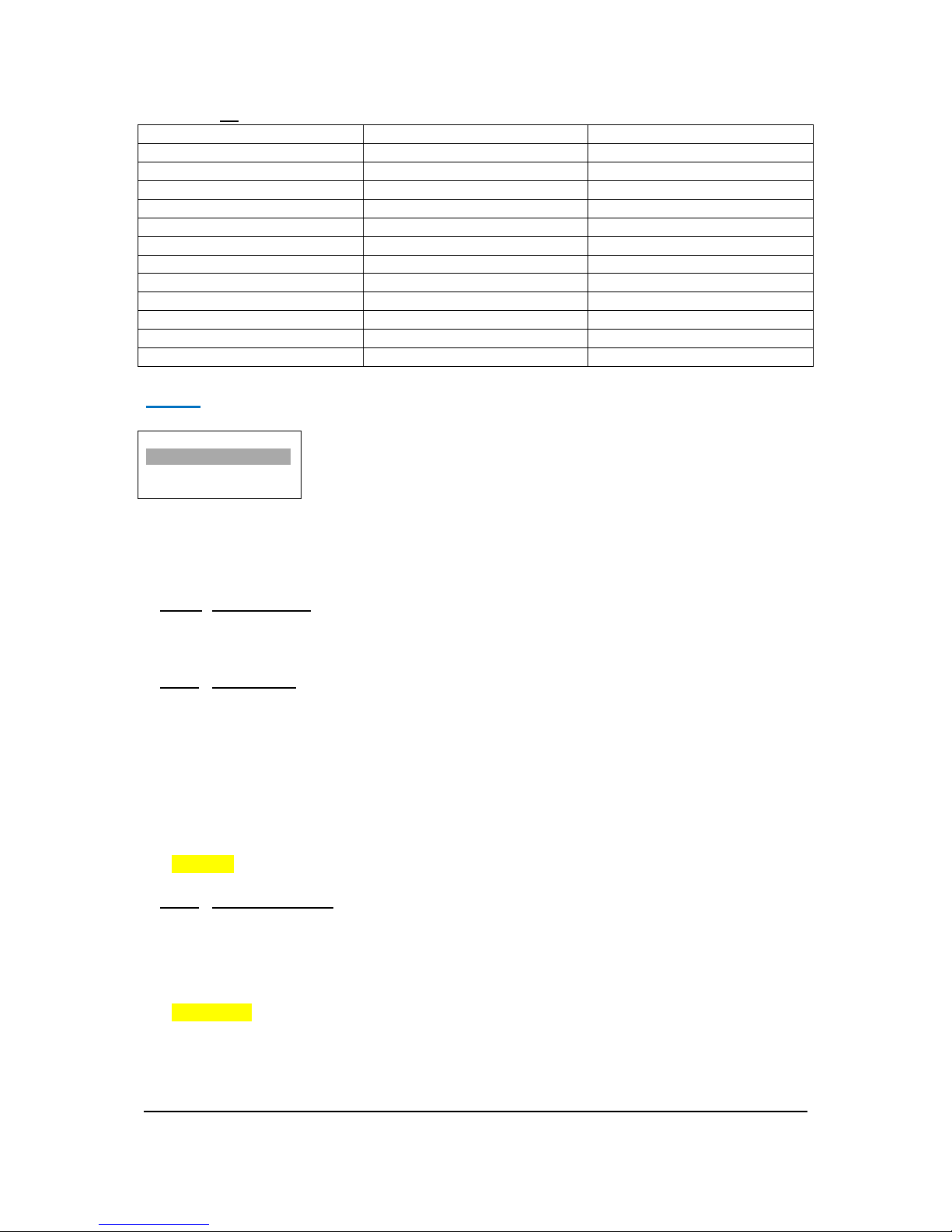
DMON‐12SHardwareManualforFirmwareVersion1.1
Copyright©2014DecimatorDesignPtyLtd,Sydney,Australia
14
GPIMode=01:
PIN1=GroundPIN14 =Window5Select PIN27 =Window12TallyGreen
PIN2=RS485+PIN15 =Window7Select PIN28 =NotUsed
PIN3=Window1TallyGreenPIN16 =Window9Select PIN29 =NotUsed
PIN4=Window3TallyGreenPIN17 =Window11Select PIN30 =NotUsed
PIN5=Window5TallyGreenPIN18 =Multi‐ViewSelect PIN31 =Window2Select
PIN6=Window7TallyGreenPIN19 =Ground PIN32 =Window4Select
PIN7=Window9TallyGreenPIN20 =Ground PIN33 =Window6Select
PIN8=Window11TallyGreenPIN21 =RS485‐PIN34 =Window8Select
PIN9=NotUsedPIN22 =Window2TallyGreen PIN35 =Window10Select
PIN10=NotUsedPIN23 =Window4TallyGreen PIN36 =Window12Select
PIN11=NotUsedPIN24 =Window6TallyGreen PIN37 =OutputSelectToggle
PIN12=Window1Select PIN25 =Window8TallyGreen
PIN13=Window3Select PIN26 =Window10TallyGreen
Setup:(HasSUB‐MENUs)
Setup
LOAD DEFAULTS
MainMenu<==
SubMenu
ParameterWindow
WhenhighlightedintheMainMenu,presstheENTERbuttontoenterthissub‐menu.
Pressthe<and>buttonstomoveleftorrightrespectivelythroughthe6menusbelowandpresstheBACK
buttontogobacktotheMainMenuwhenfinished.
ThecurrentvalueforeachSubMenuisshownintheParameterWindow,unlessitisanactionSubMenu.
1.SETUP/LOADDEFAULTS(Action)
WhenhighlightedintheMenuWindow,presstheENTERbuttontoloadthedefaultsettings.Thedevicewill
beresettotheMainMenuInputStatus.
2.SETUP/LCDOFFTIME(Parameter)
ThisisthetimetakenfortheLCDlighttoturnoffafterthelastbuttonpress.
Whenthesubmenuishighlighted,pressENTERtotogglethroughthefollowingtimes:
4.) 5seconds
5.) 15seconds
6.) 30seconds
7.) 1minute
8.) 5minutes
9.) 10minutes
10.) 30minutes
11.) Never
3.SETUP/BACK2STATUSTIME(Parameter)
ThisisthetimebeforethemainmenuisreturnedtoInputStatusafterthelastbuttonpress.
Whenthesubmenuishighlighted,pressENTERtotogglethroughthefollowingtimes:
1.) 5seconds
2.) 15seconds
3.) 30seconds
4.) 1minute
5.) 5minutes
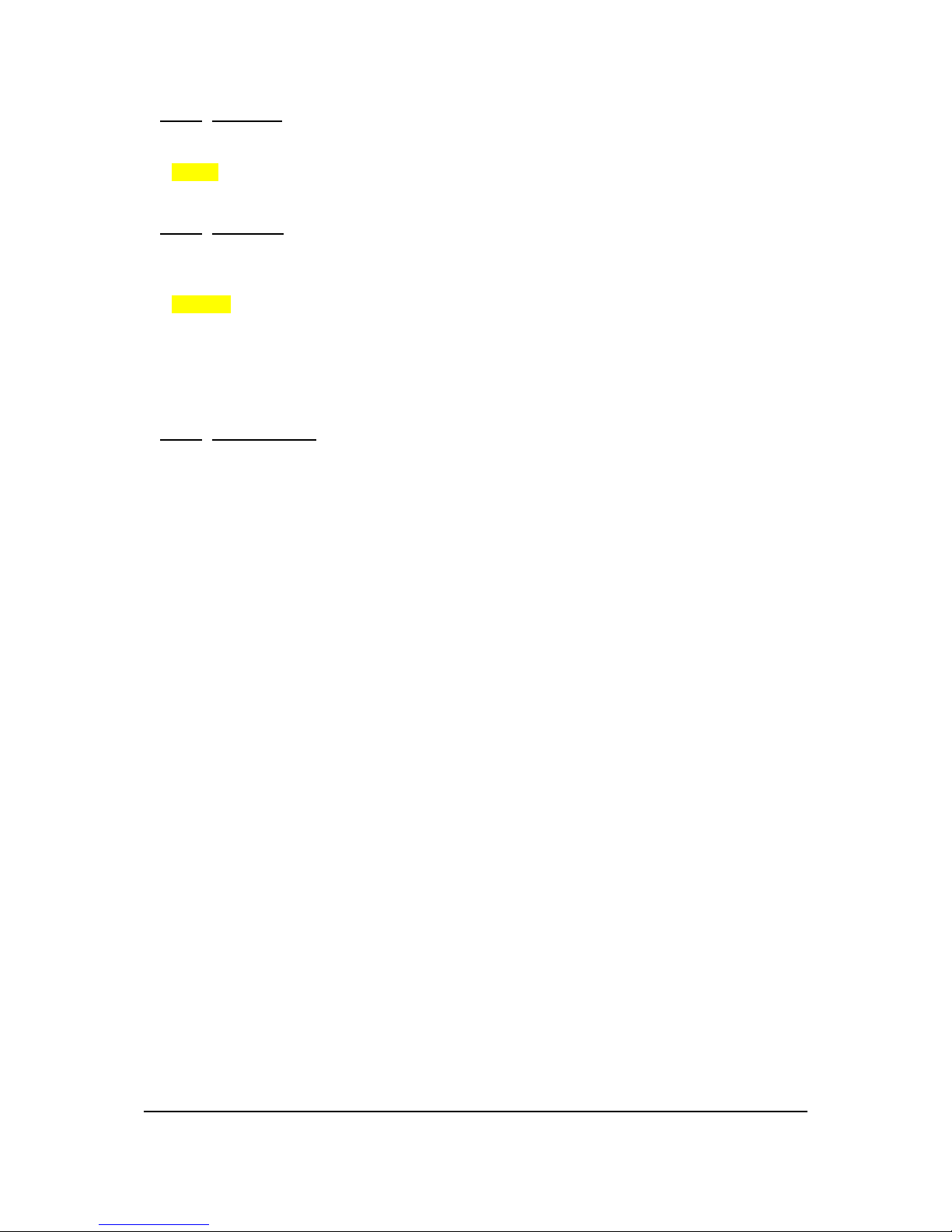
DMON‐12SHardwareManualforFirmwareVersion1.1
Copyright©2014DecimatorDesignPtyLtd,Sydney,Australia
15
4.SETUP/AUTOSAVE(Parameter)
Thisparameterwilldetermineifanychangeswillbesavedtomemorywhenchangesaremade.
Whenthesubmenuishighlighted,pressENTERtotogglethroughthefollowingselections:
1.) Yes
2.) No
5.SETUP/DemoCycle(Parameter)
TheDemocyclesettingisusedforcyclingthroughmultiplelayouts,windowsorinputsonatimedelay.When
thesubmenuishighlighted,presstheENTERbuttontoenterthissub‐menu.
Pressthe<and>buttonstomoveleftorrightthroughthefollowingcycletypes:
1.) None
2.) OutputSelect
3.) MVWindows
4.) MVLayouts
Note:Theparameterwillonlybeupdatedwhenleavingthissub‐menu.
6.SETUP/DemoCycleTime(Parameter)
TheDemoCycleTimedeterminestheamountoftimetoelapsebeforecyclingtothenextitem.Whenthesub
menuishighlighted,presstheENTERbuttontoenterthissub‐menu.
Pressthe<and>buttonstomoveleftorrightthroughthetimeuntiltheunitmovestothenextiteminthe
cycle.
Defaulttimeis10Seconds,Maximumtimeis256Seconds
Note:Theparameterwillonlybeupdatedwhenleavingthissub‐menu.

DMON‐12SHardwareManualforFirmwareVersion1.1
Copyright©2014DecimatorDesignPtyLtd,Sydney,Australia
16
SERVICEWARRANTY
DecimatorDesignwarrantsthatthisproductwillbefreefromdefectsinmaterialsandworkmanshipfora
periodof36monthsfromthedateofpurchase.Ifthisproductprovestobedefectivewithinthiswarranty
period,DecimatorDesign,atitsdiscretion,willeitherrepairthedefectiveproductwithoutchargeforpartsand
labour,orwillprovideareplacementproductinexchangeforthedefectiveproduct.
Inordertoserviceunderthiswarranty,youtheCustomer,mustnotifyDecimatorDesignofthedefectbefore
theexpirationofthewarrantyperiodandmakesuitablearrangementsfortheperformanceofservice.The
Customershallberesponsibleforpackagingandshippingthedefectiveproducttoadesignatedservicecentre
nominatedbyDecimatorDesign,withshippingchargesprepaid.DecimatorDesignshallpayforthereturnof
theproducttotheCustomeriftheshipmentistoalocationwithinthecountryinwhichtheDecimatorDesign
servicecentreislocated.TheCustomershallberesponsibleforpayingallshippingcharges,insurance,duties,
taxes,andanyotherchargesforproductsreturnedtoanyotherlocation.
Thiswarrantyshallnotapplytoanydefect,failureordamagecausedbyimproperuseorimproperor
inadequatemaintenanceandcare.DecimatorDesignshallnotbeobligatedtofurnishserviceunderthis
warrantya)torepairdamageresultingfromattemptsbypersonnelotherthanDecimatorDesign
representativestoinstall,repairorservicetheproduct,b)torepairdamageresultingfromimproperuseor
connectiontoincompatibleequipment,c)torepairanydamageormalfunctioncausedbytheuseofnon‐
DecimatorDesignpartsorsupplies,ord)toserviceaproductthathasbeenmodifiedorintegratedwithother
productswhentheeffectofsuchamodificationorintegrationincreasesthetimeofdifficultyofservicingthe
product.
Table of contents
Other Decimator Portable Multimedia Player manuals
Popular Portable Multimedia Player manuals by other brands

Sony
Sony PLM-A35 - Glasstron - 0.55" LCD Passive Matrix Head Mounted... operating instructions

Philips
Philips ACT500/05 user manual
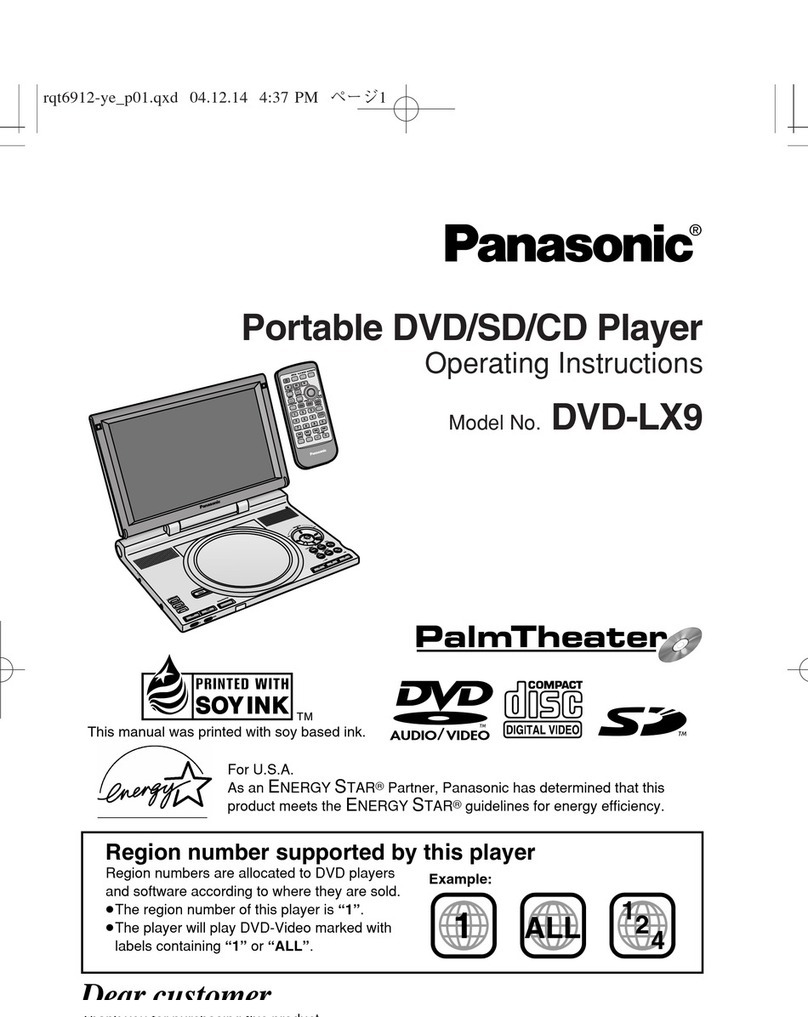
Panasonic
Panasonic DVD-LX9 - Portable DVD Player operating instructions

Avionics Innovations
Avionics Innovations DMP-300 user guide

LG
LG FM12 owner's manual

Kenwood
Kenwood HD30GB9 operating instructions