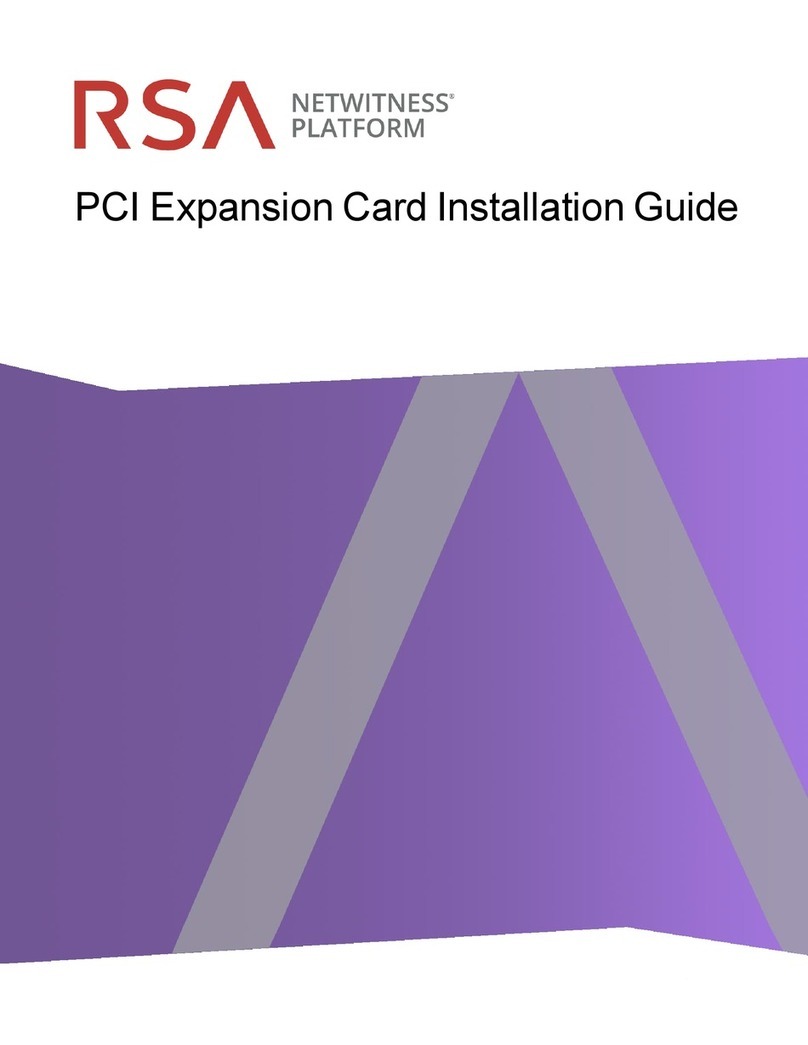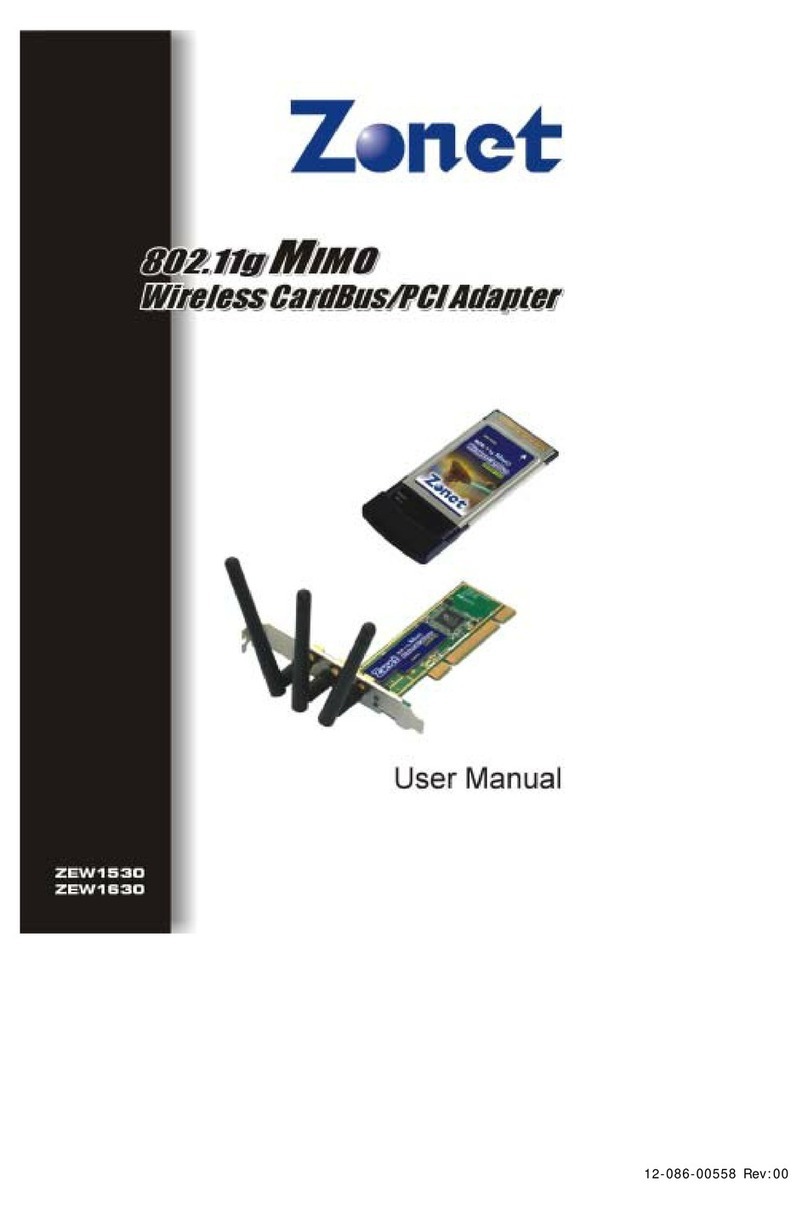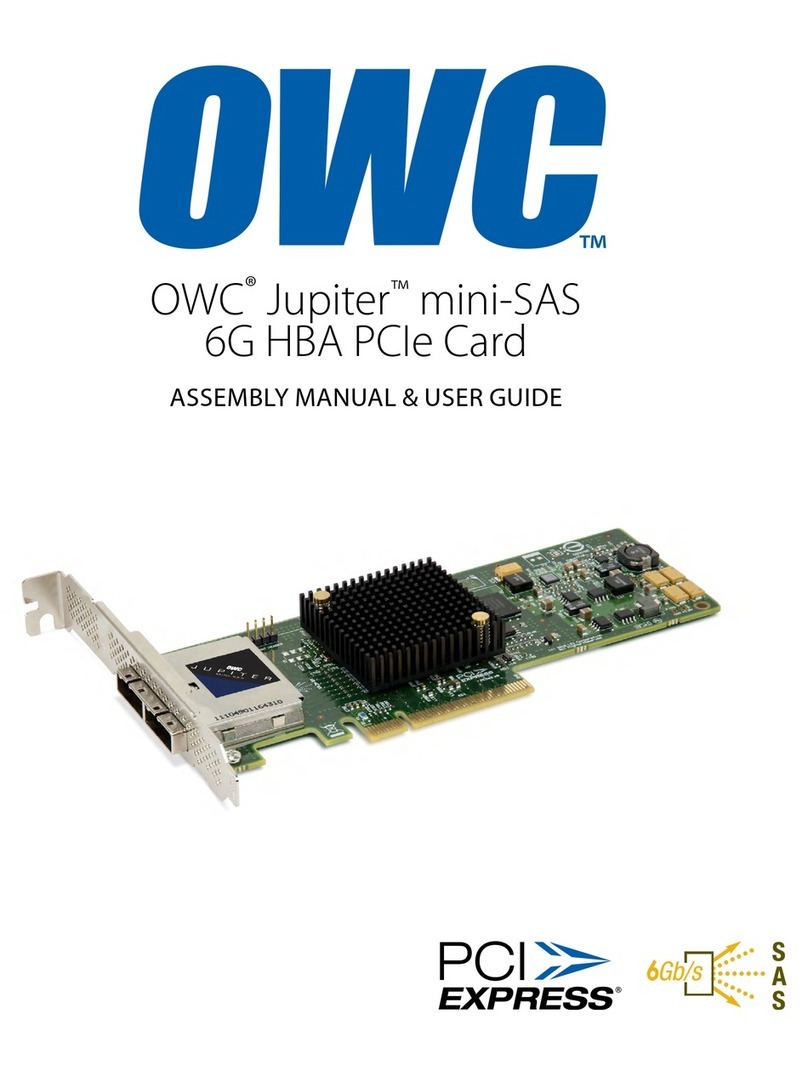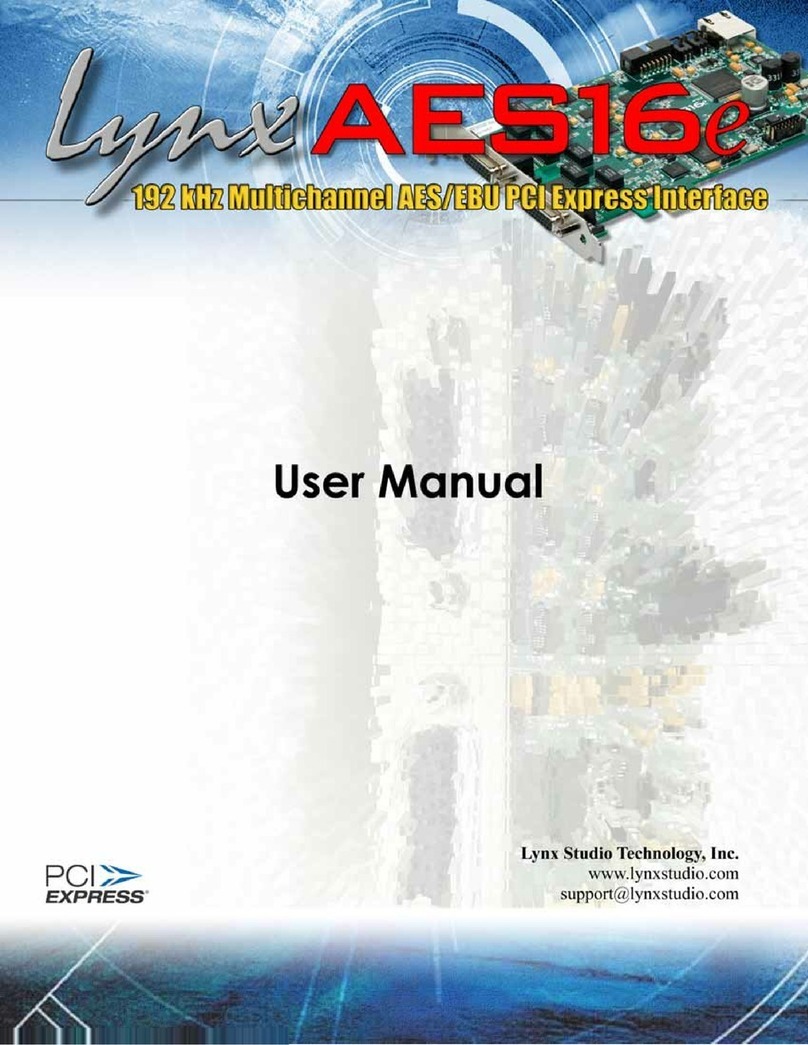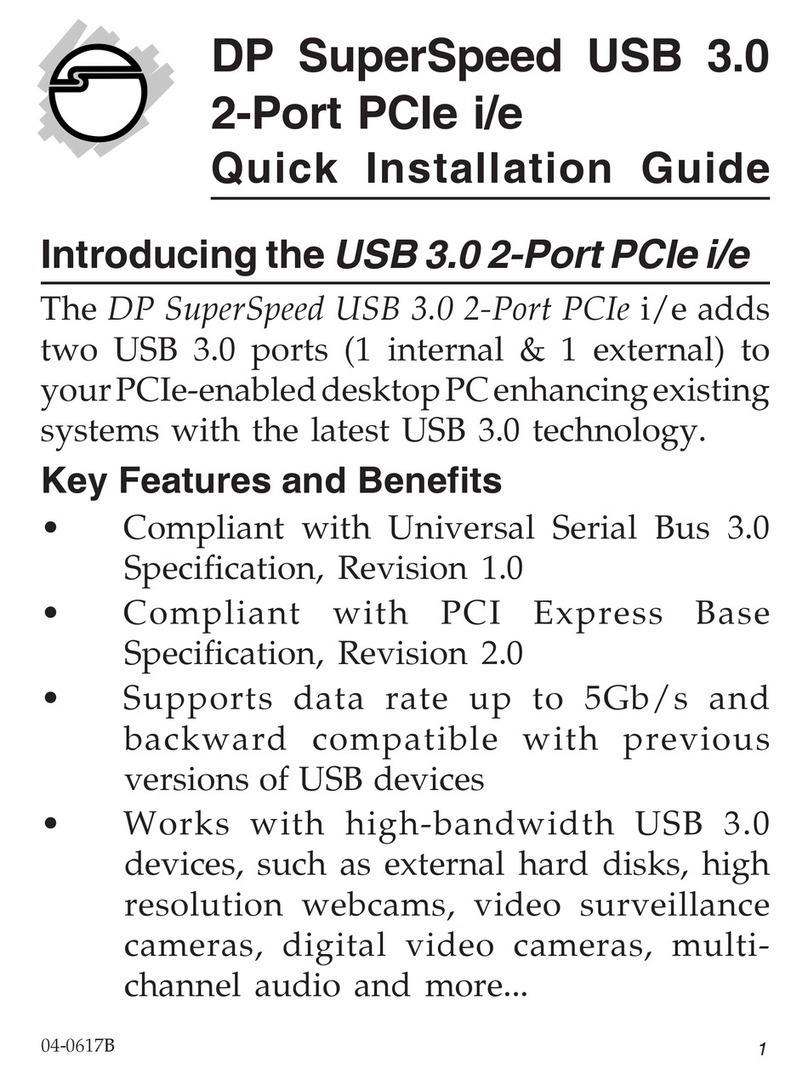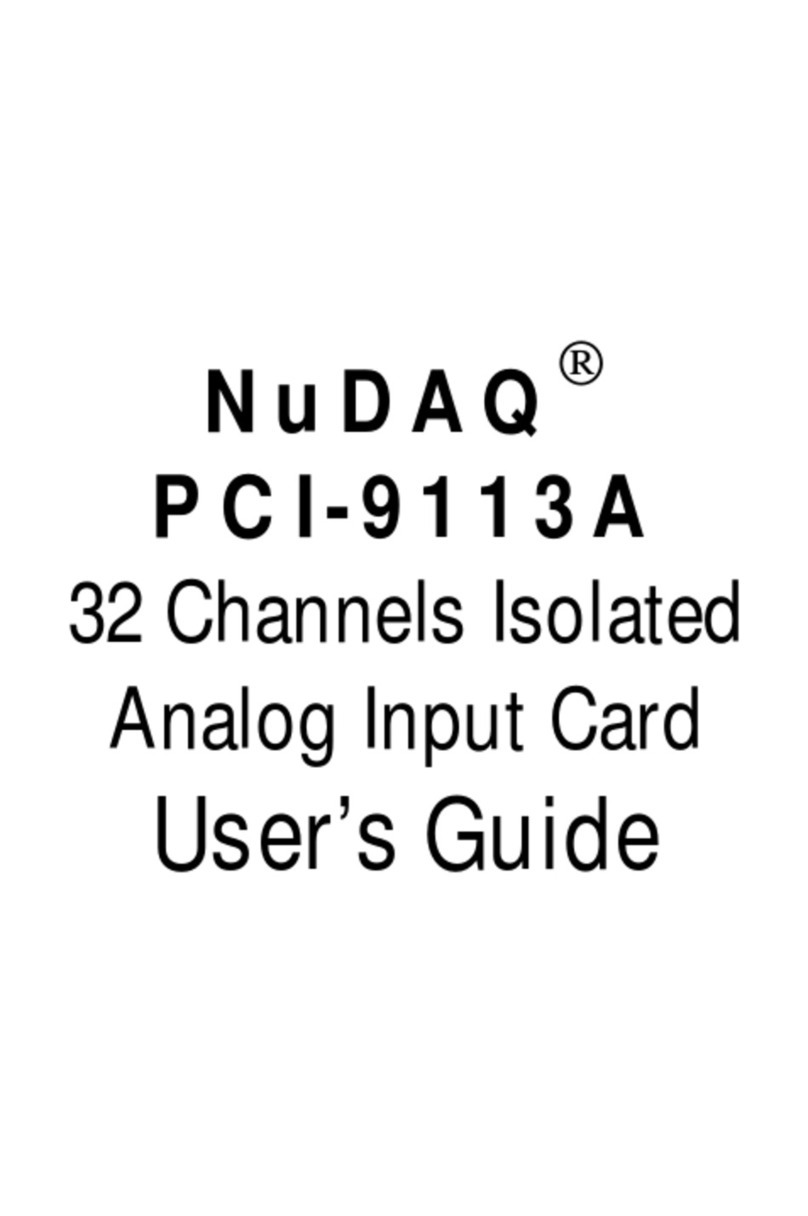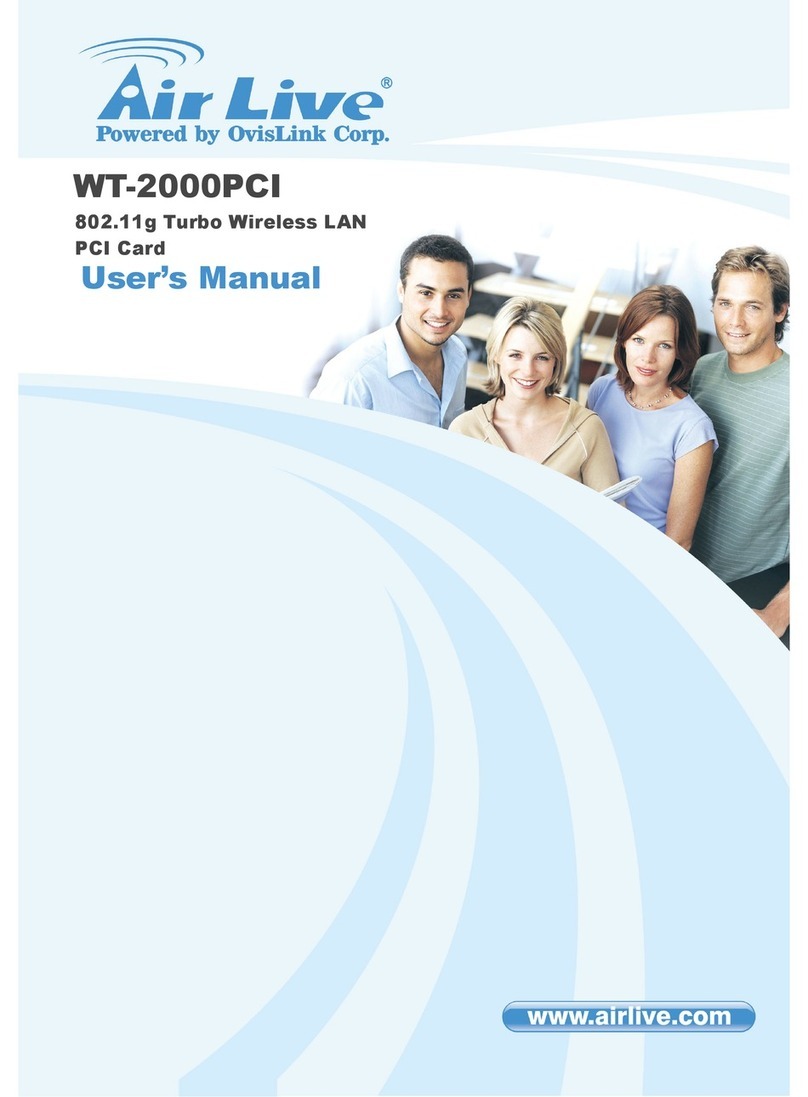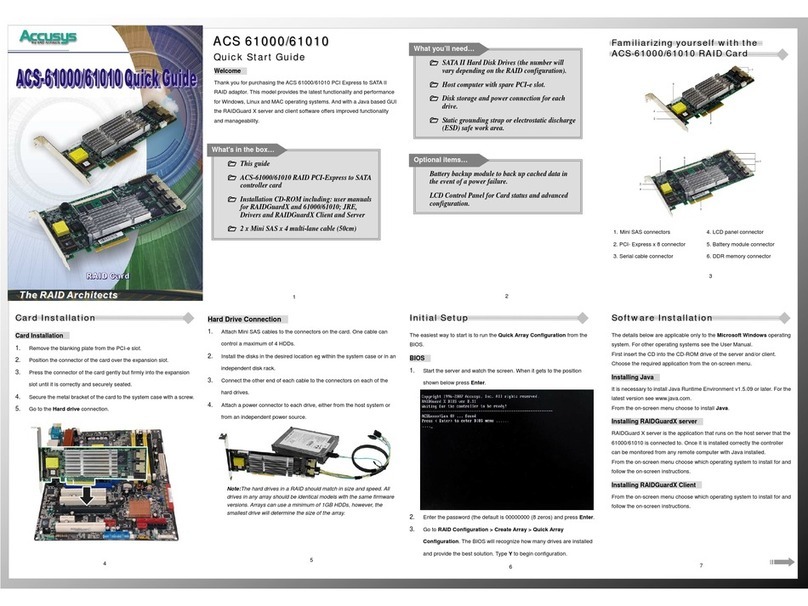Decision-Computer 8255-P2 User manual

8255-I/O Manual
PCI - 8255-P2
48 Digitale I/O 8255 - 3 Timer/Counter 8254
Item-No.: 8255-P2
Taiwan Product Code: APCI8255/CE
DECISION-COMPUTER Jürgen Merz e.K.
Lengericher Str. 21
49536 Lienen
Telefon +49 (0)5483-77002
Telefax +49 (0)5483-77003
http://www.decision-computer.de

This product is not fail-safe and may therefore be used in applications where risks to health, life
and property may occur! Connection and repairs may only be carried out by a specialist.
When installing the product in a machine or plant, ensure that the relevant regulations, rules and
directives continue to be observed after installation!
These products come into contact with electrical voltage, therefore the applicable VDE regulations
must be observed, in particular VDE 0100, VDE 0550/0551, VDE 0700, VDE 0711 and VDE 0860.
Bus: 32 bit PCI card with PnP features
Description:
PIO card with 48 digital I/0 channels and three 16-bit counters.
Equipped with two socketed 8255 and one 8254.
• Equipped with 2 x 8255 (OKI M82C55A-2
• 1 x 8254 (OKI M82C54-2 )
• Input/output programmable for each channel
• Up to 48 I/0 lines
• Three independent 16-bit counters / 10MHz
• Connection via 40-pin male connectors on the board
• 8255N compatible
Features:
Software/Driver:
English manual with setting plan, connection diagram, data
sheets and program examples. With Windows-98/NT/2000/
XP/WIN-7-8-10, Linux and DOS drivers or programming
examples
Per delivery you will receive a freshly burned „Decision-
Computer Deutschland Service CD“ with current drivers,
manuals, installation instructions and additional German
information.
The extent depends on the product!
Installation instructions
Avoiding problems when commissioning new cards
f a new or checked, returned card still does not work, please contact me before sending it back to me again to solve the
problem!
The following problems can be avoided by following these instructions:
No function or partial malfunction during initial operation
The card does not appear in the PCI device listing (Vendor ID 6666) at system startup.
The driver is not or not completely installed for serial cards.
The address of the card or card is not recognized.
Remedy:
Due to high humidity in Taiwan, a wafer-thin, insulating lm may occasionally form on the slot contacts.
Older PCs from nicotine-containing environments are also a problem.
This „error“ usually disappears when the slot is changed or the contact strip is cleaned. These cards then work without
problems when checked. With ISA cards the problem rarely occurs because of the stronger contacts!
If a card does not work after the rst insertion, please clean the contacts rst with a paper towel, avoiding static charge.
The cards must be inserted straight and deep enough!
Safety notice
Data

Board-ID
The switch is used to identify the card number. Default
setting is card 15, there are two methods:
a. PnP mode
Plug the PCI bus adapter into a slot. The PCI BIOS will
automatically assign the I/O address for each adapter
and will automatically assign each adapter a cardm
number starting from 0. You can set any card number in
PnP mode. To dierentiate the port ID you need software
tools. Almost all operating systems can run the PnP
mode.
b.Manual mode
Set the card number with the ID switch. The PCI BIOS
assigns an I/O address to each adapter in advance.
Set dierent card numbers for each adapter. The card
number must not be used twice!
In the delivery you will nd 2 CD‘s:
1. Decision utility driver CD - yellow - in each product package
he current software package with driver and software for XP, Vista and WIN-7/8/10
Manuals etc. from Taiwan
2. Decision-Computer Merz - Service CD - white - 1 x per delivery
This CD is a supplement to CD-1 and is intended to contain the latest information. The
refore this CD is always freshly burned and can only be in the package once. The „old“
German Dii-1811 driver and manuals can only be found on this CD.
http://www.decision-computer.de/
http://www.pci8255.net/
Driver - Software
Websites with drivers, software and manuals

The load capacity of the outputs is about 1.8 mA. Caution - in old building instructions the old
8255 version is sometimes loaded with 10 mA!
Port 1 (CN1)
D-Sub-37 IDC 40-Pin Signal D-Sub-37 IDC 40-Pin Signal
1 PIN 1 rote Ader GND 20 PIN 2 GND
2 3 PA3 21 4 GND
3 5 PA2 22 6 PA1
4 7 PA0 23 8 CLKO
5 9 OUT0 24 10 GATEO
611 CLK2 25 12 OUT2
7 13 GATE2 26 14 CLK1
8 15 GATE1 27 16 OUT1
9 17 PA4 28 18 PA5
10 19 PA6 29 20 PA7
11 21 PC7 30 22 PC6
12 23 PC5 31 24 PC4
13 25 PC0 32 26 PC1
14 27 PC2 33 28 PB7
15 29 PC3 34 30 PB6
16 31 PB0 35 32 PB5
17 33 PB1 36 34 PB4
18 35 PB2 37 36 PB3
19 37 -5V frei 38 +5V
frei 39 -12V frei 40 +12V
The pin assignment of port 1/2 on page 8/9 in the original manual does not conform to the stan-
dards. The marking of pin 1 on the assembly print must be exchanged with pin 2.
Attention: If you connect directly to the post the original manual ts.
If a at cable is plugged in, this pin assignment is valid.
The 16 LEDs indicate activity on the rst two ports and are connected to the I/O lines

Strong electromagnetic sources such as power lines, large electric motors, switches or welding machines can cause strong elec-
tromagnetic interference. Video monitors and cables are also strong sources of interference.
If the cable must be routed through an area with considerable electromagnetic interference, shielded cables should be laid with
grounding at the signal source.
Avoid placing your signal cables parallel to a high voltage line! Lay the signal cable at right angles to the power line to minimize
unwanted eects.
PORT 2 (CN2)
D-Sub-37 IDC 40-Pin Signal D-Sub-37 IDC 40-Pin Signal
1 PIN 1 rote
Ader GND
PIN 1 rote
Ader GND
20 PIN 2 GND
2 3 GND 21 4 GND
3 5 GND 22 6 GND
4 7 GND 23 8 GND
5 9 GND 24 10 GND
611 GND 25 12 GND
7 13 PA1 26 14 PA0
8 15 PA3 27 16 PA2
9 17 PA5 28 18 PA4
10 19 PA7 29 20 PA6
11 21 PC6 30 22 PC7
12 23 PC4 31 24 PC5
13 25 PC1 32 26 PC0
14 27 PB7 33 28 PC2
15 29 PB6 34 30 PC3
16 31 PB5 35 32 PB0
17 33 PB4 36 34 PB1
18 35 PB3 37 36 PB2
19 37 -5V frei 38 +5V
frei 39 -12V frei 40 +12V
The pin assignment of port 1/2 on page 8/9 in the original manual does not conform to the stan-
dards. The marking of pin 1 on the assembly print must be exchanged with pin 2.
Attention: If you connect directly to the post the original manual ts.
If a at cable is plugged in, this pin assignment is valid.

I/O Addresses
PCI-8255 + DOS
The PCI 8255 is compatible with the ISA version 8255-N. DOS software can continue to be used
without modication. Since no xed address can be set on the PCI card by PnP, the setting must
be made in the AUTOEXEC with the 8255SET software. Program and instructions can be found
on the CD.
If the DOS software can still be modied, it is also possible to query the PnP. Instructions can be
found on the next page.
Due to the PCI bus, no more BUS clock can be used for the timer. The clock must be supplied
externally!
PCI-Karten + DOS
To use the PCI cards under DOS, the base address in the port I/O area of the computer must rst be determined
will be. As soon as the base address is known, simple port I/O commands can be written to the board with simple port I/O com-
mands, e.g. in assembler
mov dx,BasisAddresse
mov al,ZuSchreibenderWert
out dx,al
or: mov dx,BasisAddresse
i n al,dx
can be accessed.
The base address of a PCI card is initially assigned by the BIOS, and may change at each startup of the computer.
The BIOS provides some additional functions for PCI cards via the special interrupt 15h.
is being resorted to.
Since each PCI card is identied by a unique manufacturer number (VendorID) and a card number (DeviceID)
you must adjust the corresponding values for the inserted card. Below is also a list
of the current cards, and the corresponding DeviceID‘s.
Base +
0Port 1A input/output buer
1Port 1B input/output buer
2Port 1C input/output buer
3 Port 1 control register
4Port 2A input/output buer
5Port 2B input/output buer
6Port 2C input/output buer
7 Port 2 control register
8Counter 0 input/output buer
9Counter 1 input/output buer
ACounter 2 input/output buer
B Counter control register

Steuerwort für Betriebsart des 8255
Steuerwort für Betriebsart des 8254
Gruppe B Port C0-C3
D0 1 Eingang
0 Ausgang
Port B
D1 1 Eingang
0 Ausgang
Modus
D2 0 Modus 0
1 Modus 1
Gruppe A Port C4-C7
D3 1 Eingang
0 Ausgang
Port A
D4 1 Eingang
0 Ausgang
Modus
D5 D6 00 Modus 0
01 Modus 1
1X Modus 2
D7 1 Betriebsart setzen
Operation
D0 0 zurücksetzen
1 setzen
Bitauswahl
D1
D2
D3
000 Bit 0
001 Bit 1
010 Bit 2
011 Bit 3
100 Bit 4
101 Bit 5
110 Bit 6
111 Bit 7
D4 ohne Bedeutung
D5 ohne Bedeutung
D6 ohne Bedeutung
Befehlsart
D7 0 Bitmanipulation
Bedeutung der Datenbits für die Funktion
Bit setzen oder rücksetzen von Port C.
Zählweise
D0 0 duales Zählen
1 dezimales Zählen
Modus
D1
D2
D3
000 0
001 1
X10 2
X11 3
100 4
101 5
Ladefolge der Werte
D4
D5
00 speziell zum Lesen
10 nur MSB laden/lesen
01 nur LSB laden/lesen
11 erst LSB. dann MSB
Zählerauswahl
D6
D7
00 Zähler 0
01 Zähler 1
10 Zähler 2
11 ungültig

A.1 Copyright
Copyright DECISION COMPUTER INTERNATIONAL CO., LTD. All rights reserved. No part of
SmartLab software and manual may be produced, transmitted, transcribed, or translated into any
language or computer language, in any form or by any means, electronic, mechanical, magnetic,
optical, chemical, manual, or otherwise, without the prior written permission of DECISION
COMPUTER INTERNATIONAL CO., LTD.
Each piece of SmartLab package permits user to use SmartLab only on a single computer, a
registered user may use he program on a dierent computer, but may not use the program on
more than one computer at the same time.
Corporate licensing agreements allow duplication and distribution of specic number of copies
within the licensed institution. Duplication of multiple copies is not allowed except through
execution of a licensing agreement. Welcome call for details.
A.2 Warranty Information
SmartLab warrants that for a period of one year from the date of purchase (unless otherwise
specied in the warranty card) that the goods supplied will perform according to the
specications dened in the user manual. Furthermore that the SmartLab product will be
supplied free from defects in materials and workmanship and be fully functional under normal
usage.
In the event of the failure of a SmartLab product within the specied warranty period,
SmartLab will, at its option, replace or repair the item at no additional charge. This limited
warranty does not cover damage resulting from incorrect use, electrical interference, accident, or
modication of the product.
All goods returned for warranty repair must have the serial number intact. Goods without serial
numbers attached will not be covered by the warranty.
The purchaser must pay transportation costs for goods returned. Repaired goods will be
dispatched at the expense of SmartLab.
To ensure that your SmartLab product is covered by the warranty provisions, it is necessary that
you return the Warranty card.
Under this Limited Warranty, SmartLab’s obligations will be limited to repair or replacement only,
of goods found to be defective a specied above during the warranty period. SmartLab is
not liable to the purchaser for any damages or losses of any kind, through the use of, or inability to
use, the SmartLab product.
SmartLab reserves the right to determine what constitutes warranty repair or replacement.
Return Authorization: It is necessary that any returned goods are clearly marked with an RA
number that has been issued by SmartLab. Goods returned without this authorization will not be
attended to.
Table of contents
Popular PCI Card manuals by other brands

Brainboxes
Brainboxes CC-265 Hardware manual

Buffalo Tech
Buffalo Tech Nfiniti WLI-PCI-G300N quick start guide
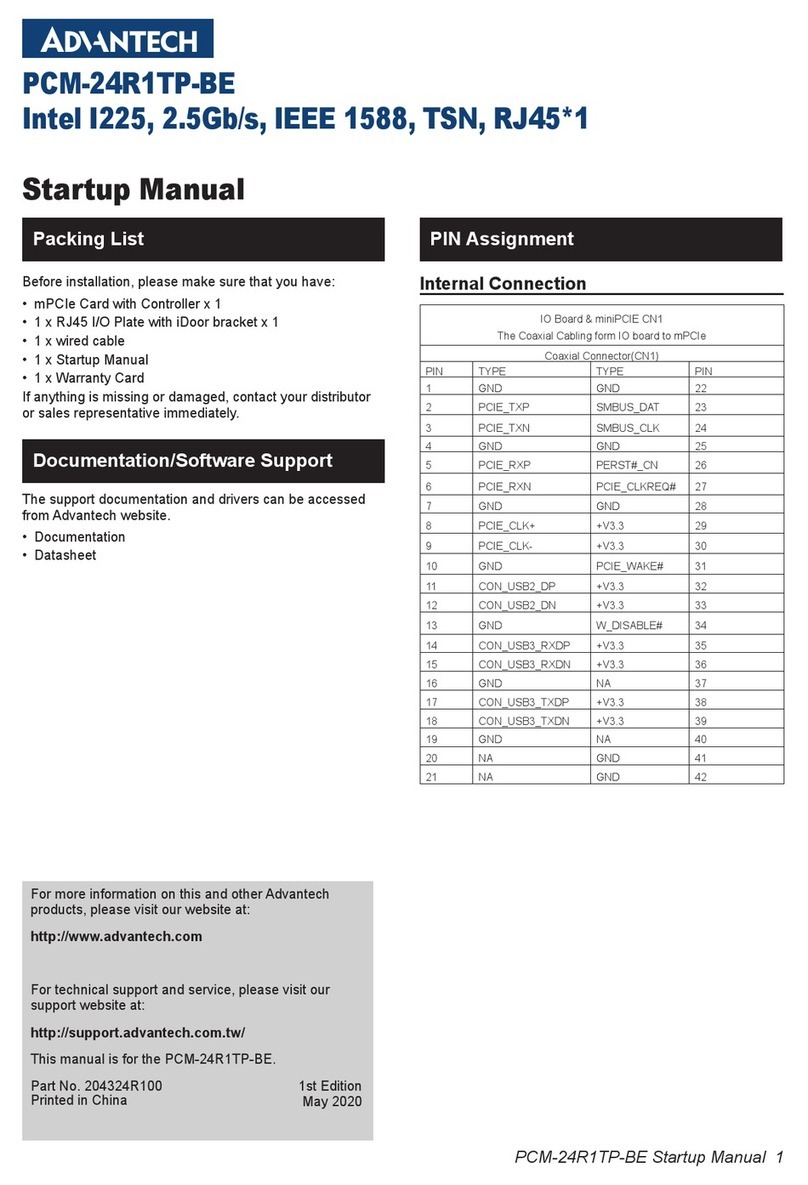
Advantech
Advantech PCM-24R1TP-BE Startup manual

Conrad
Conrad 1333474 operating instructions

StarTech.com
StarTech.com PEX2S953 quick start guide
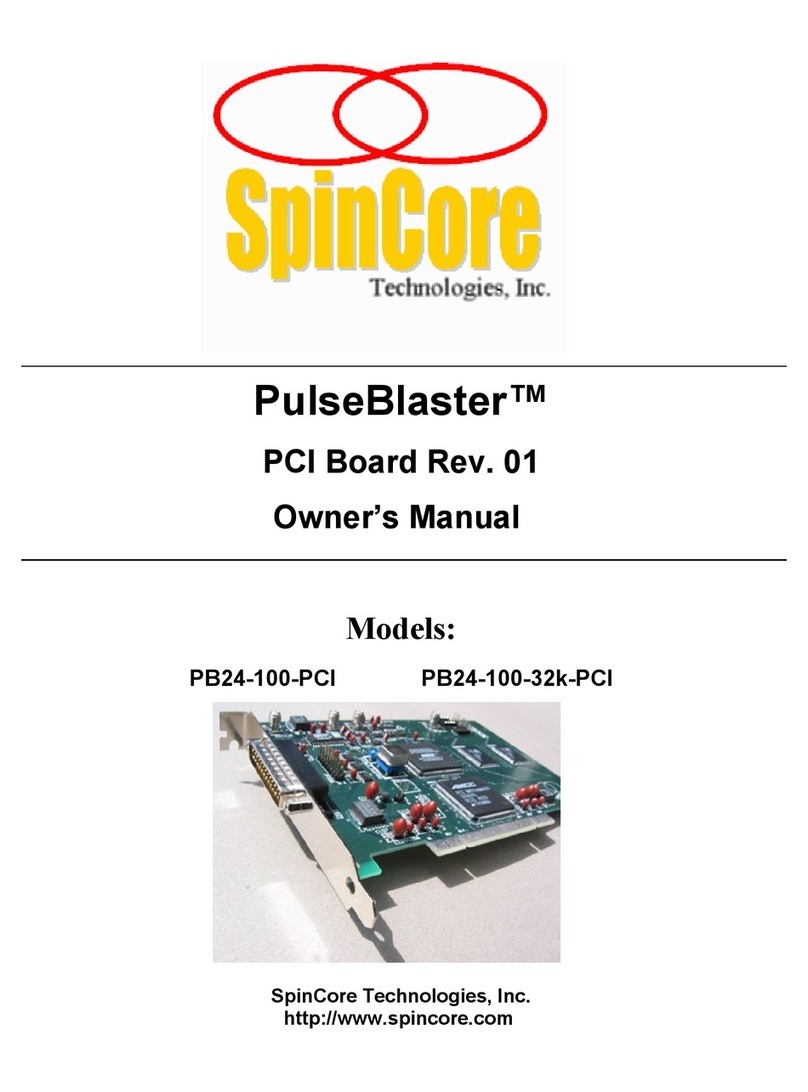
SpinCore Technologies
SpinCore Technologies PulseBlaster PB24-100-PCI owner's manual