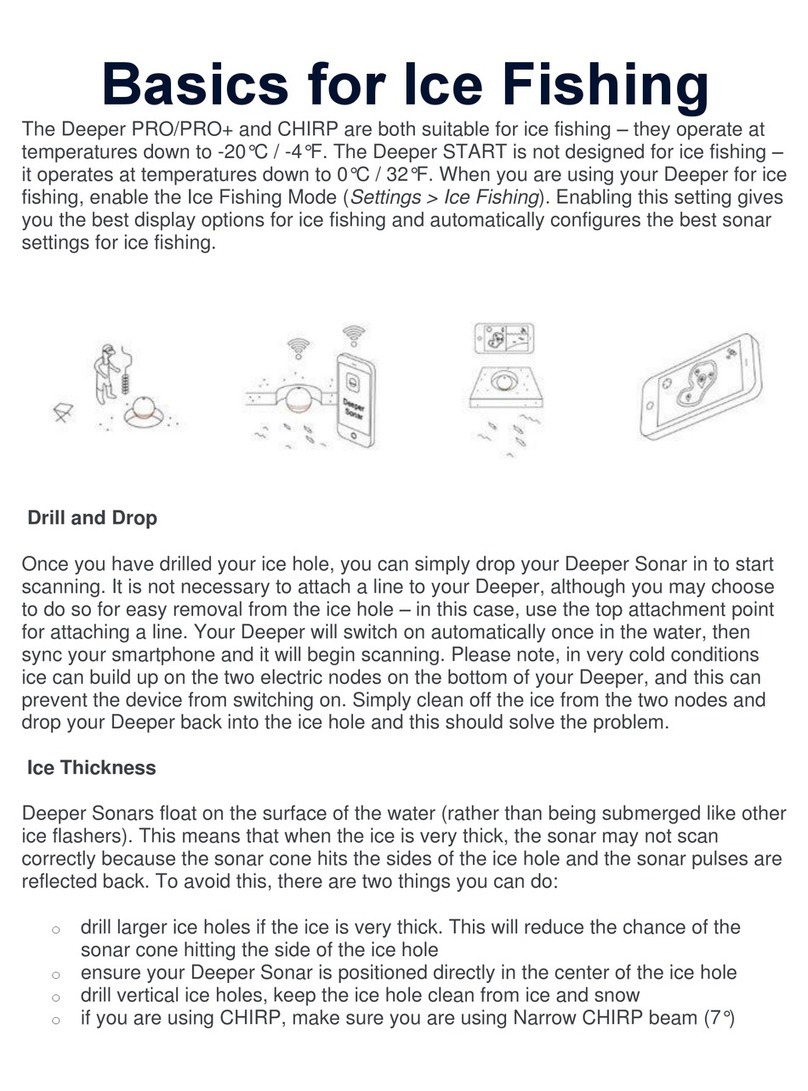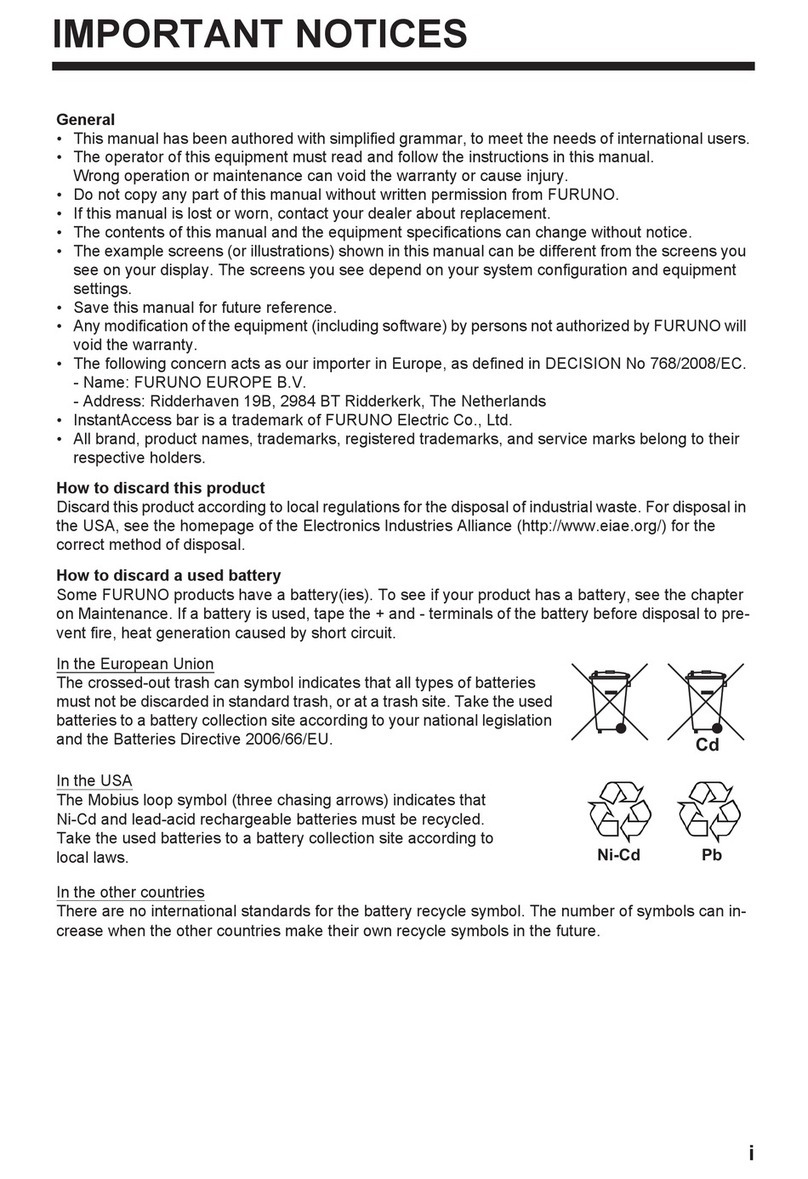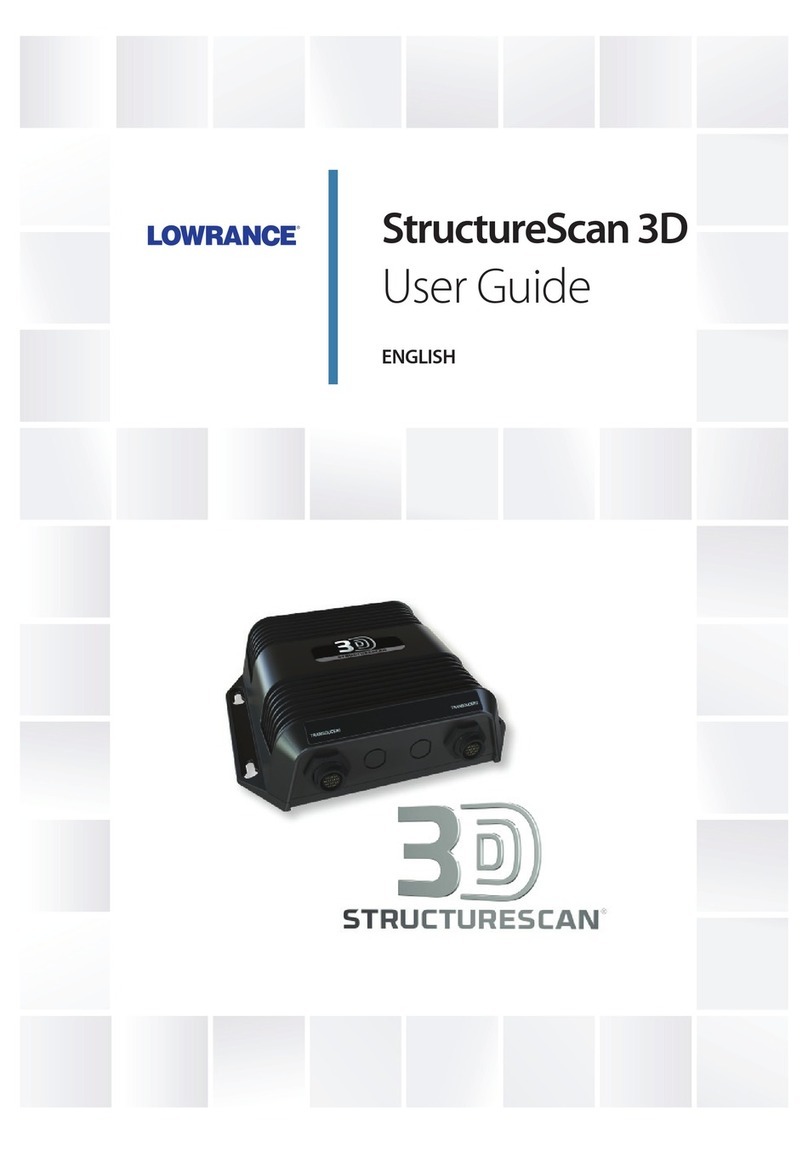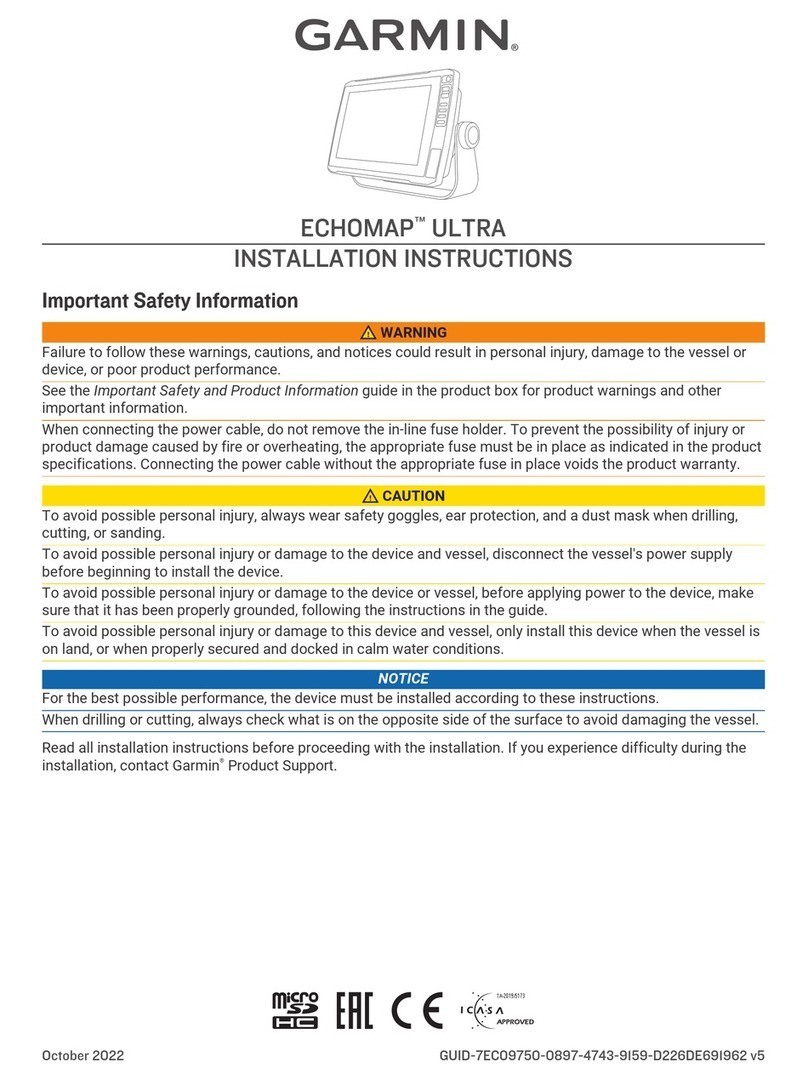deeper Fishfinder User manual

8VHU0DQXDO
,QWURGXFWLRQ
*HWWLQJVWDUWHG
2SHQLQJDQG&KDUJLQJ
,QVWDOOLQJWKH$SSOLFDWLRQ
3DLULQJDQG&RQQHFWLQJ
)LVKILQGLQJ
6RQDURSHUDWLRQDOSULQFLSOHV
/RJLQ
0DLQ6FUHHQ
6PDUW,PDJLQJ'HWDLOHG0RGH
%RDWPRGH
,FHILVKLQJPRGH
0HQX
&DOHQGDU
&DPHUD
:HDWKHU
1RWHV
0DS
+LVWRU\
6HWWLQJV
&RPSDWLELOLW\
'UDZLQJV

0DLQWHQDQFH
6SHFLILFDWLRQ
7URXEOHVKRRWLQJ
&RQWDFWXV
*XDUDQWHH
/HJDOLQIRUPDWLRQ
,QWURGXFWLRQ
:HWKDQN\RXIRUSXUFKDVLQJ'HHSHUDQGKRSHWKDW\RXZLOOHQMR\XVLQJLWDVPXFKDVZH
KDYHHQMR\HGFUHDWLQJLW
3OHDVHWDNH\RXUWLPHWRUHDGWKLVLQVWUXFWLRQPDQXDOZKLFKSURYLGHVHVVHQWLDOLQIRUPDWLRQRQ
WKHXVDJHRIERWKWKHJDGJHWDQGWKHDSSOLFDWLRQ:HKDYHDOVRLQFOXGHGYDULRXVKLQWVDQG
WLSVWKDWZLOOKHOS\RXJHWPRVWRXWRI\RXU'HHSHUH[SHULHQFH$ORQJWKHWH[W\RXZLOOILQG
LFRQVGHVLJQHGWRGUDZ\RXUDWWHQWLRQWRGLIIHUHQWELWVRILQIRUPDWLRQ
ThisiconmarksusefulhintsabouttheusageofDeeper.
Thisiconmarkssafetyprecautionsorinformationofsimilarimportance.
%DFNWR723
*HWWLQJ6WDUWHG
%HIRUHXVLQJWKHGHYLFHHQVXUH\RXKDYHUHDGDOOWKHRIVDIHW\LQIRUPDWLRQSURYLGHGLQWKH
VHSDUDWHOHDIOHW7KLVVHFWLRQSURYLGHV\RXZLWKTXLFNVWHSE\VWHSLQVWUXFWLRQVIURPWKH
PRPHQW\RXXQSDFN\RXU'HHSHUWR\RXUILUVWILVKILQGLQJ)ROORZWKHGLDJUDPVDORQJZLWKWKH
FRPPHQWVWRVWDUWXVLQJWKHJDGJHW
Deeper,UABiscontinuouslydevelopingthisproduct,thereforeillustrationsinthis
manualmaynotlookthesameasyourproductbutyourunitwillfunctioninthe
sameway.Pleaserefertotheelectronicmanualprovidedwitheachmobile
applicationupdate.
%DFNWR723
2SHQLQJDQG&KDUJLQJ
(QVXUH\RXU'HHSHUJDGJHWLVGU\EHIRUHRSHQLQJLW
2SHQWKHJDGJHWE\VFUHZLQJLW¶VWRSFRYHUFRXQWHUFORFNZLVH
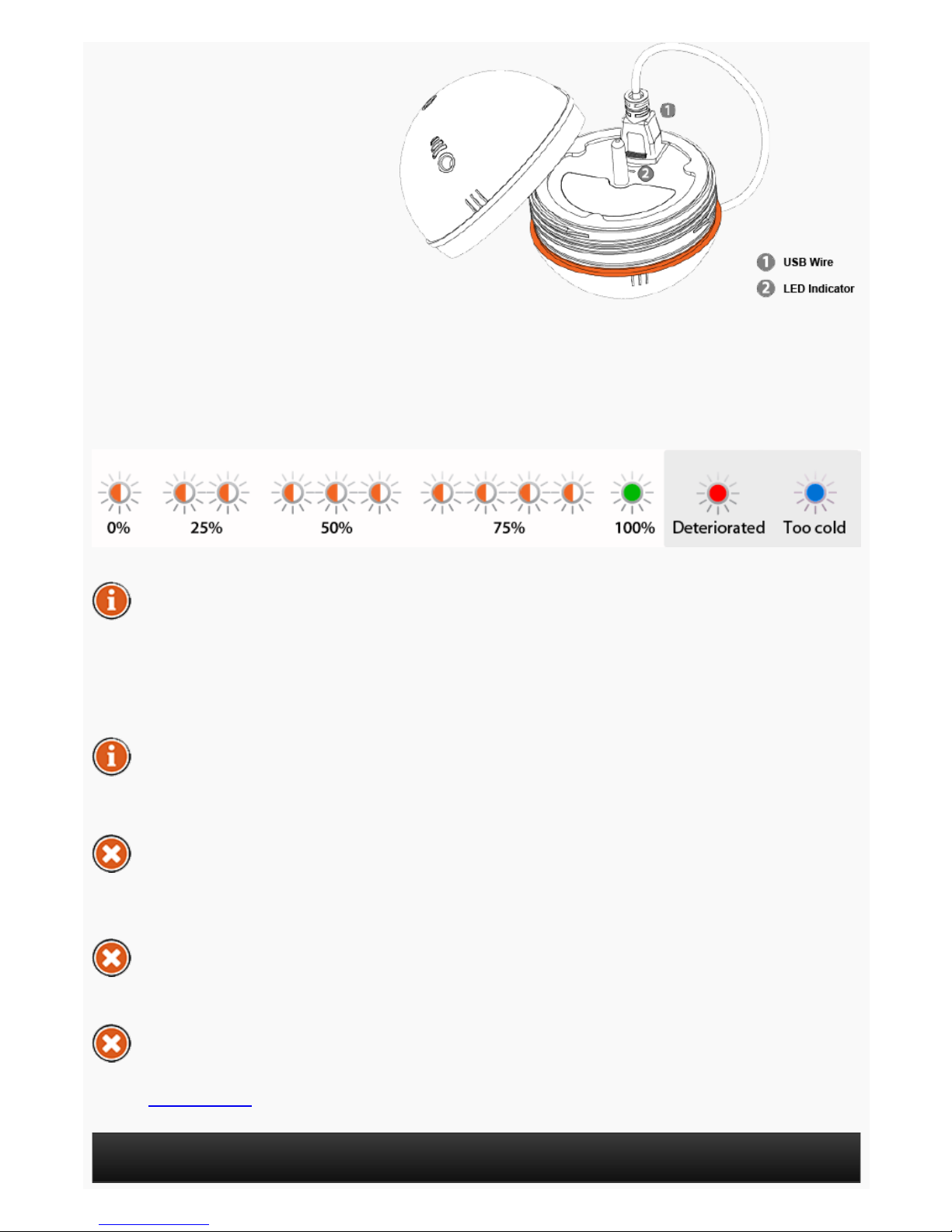
&RQQHFWWKHJDGJHWZLWK
SURYLGHG86%FDEOHRUDQ\
RWKHUFRPSDWLEOHFKDUJHU
3OXJWKHFKDUJHUWRWKHPDLQV
3&86%RXWOHWRU\RXUFDU¶V
SRZHURXWOHW
%OLQNLQJIUHTXHQF\RIWKH
RUDQJHLQGLFDWRUUHSUHVHQWV
WKHFKDUJLQJVWDWH+LJKHU
QXPEHURIEOLQNVUHIHUVWR
KLJKHUFKDUJHOHYHO&KDUJLQJ
LVFRPSOHWHZKHQHYHUWKH
LQGLFDWRUJRHVJUHHQ,IWKH
LQGLFDWRUJORZVUHG\RXU'HHSHUQHHGVVHUYLFLQJ3OHDVH5HIHUWR¶*XDUDQWHH¶IRU
IXUWKHUGHWDLOV
7KHOLWKLXPLRQEDWWHU\FDQQRWEHFKDUJHGDWDWHPSHUDWXUHVEHORZ&),IWKH
LQGLFDWRUJORZVEOXHLWLVWRRFROGWRFKDUJHWKH'HHSHU
Deeperissuppliedwithanunchargedbattery.Toensurefullcapacityofthebattery,
chargeitfullybeforeusingDeeperforthefirsttime.Expectedchargingtimeis2
hours.Thelithiumionbatterycanbechargedatanytimewithoutreducingits
servicelife.Interruptingthechargingproceduresdoesnotdamagethebattery.
Disconnectthebatterychargerfromthemainssupplywhennotusingitforlong
periods.
WhenDeeperisfullycharged,theexpectedoperationaltimeisupto6hourswhen
workingwithwideanglebeam(290kHz).
InordertoincreasethebatterylifeofyourDeeper,donotleaveitunchargedfor
longperiodsoftime.EvenifyoudonotuseyourDeeper,rechargeitevery2months.
LithiumIonbatteriesliketheoneusedintheDeepercanbedangerousifhandled
inappropriately.Makesureyoufollowthechargingandbatterysafetyrules
providedintheseparateleaflet.
DonotchargeDeeperwhileinthewater.ProtectdualUSBcarcharger,themicro
USBcableandthechargingmicroUSBportagainstmoisture.
BacktoTOP
InstallingtheApplication
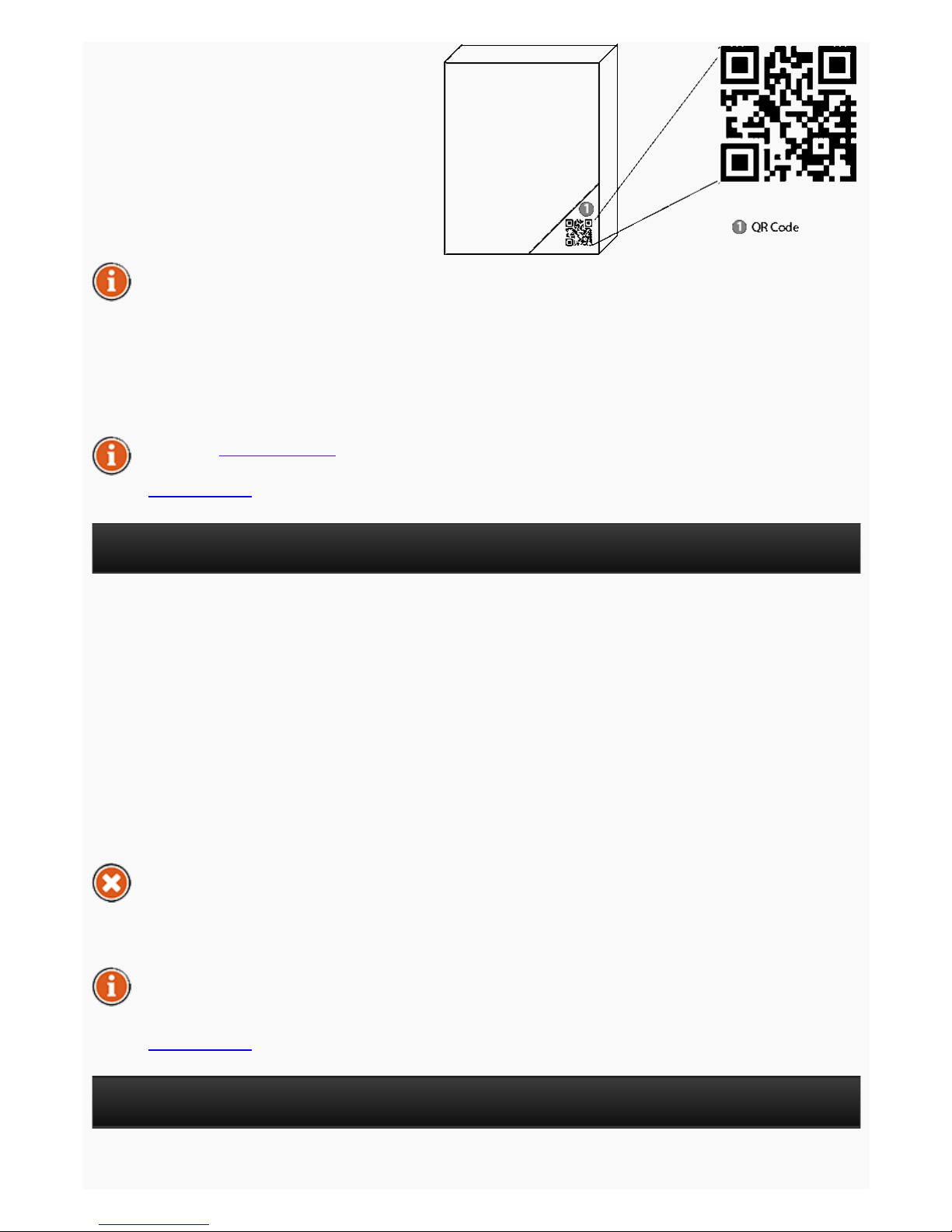
1.ScantheQRcode,locatedon
theretailpackageorgoto
GooglePlayorAppStore
onlineshopsandsearchfor
theDeeperapplication.
2.Installtheapplicationjust
likeanyotherbyfollowing
onscreeninstructions.
Ifyouarenotatthefishingspotyetbutyoucan’twaittotryoutthefeaturesofyour
Deeperapplication,justlaunchitandpress“Start”.Thiswillallowyoutoaccess
mostoftheapp'sfeatures,alsoprovidingademonstrationofhowtheapplication
displayssonarinformationwhenyourDeeperisbeingreeledinatafishingspot
(“Runsimulation”).
RefertoCompatibility.
BacktoTOP
PairingandConnecting
BeforeusingDeeperforthefirsttime,itmustbepairedwithyourmobiledeviceoratablet
asfollows:
1.EnsureyourDeeperiseitherchargingorimmersedinthewaterandisautomatically
poweredon.
2.GototheBluetoothsettingsonyourmobiledeviceandenableBluetooth.
3.Choose‘Deeper’inyourBluetoothsettingstopairandconnectittoyourdevice.Make
surethedistancetothegadgetdoesnotexceed10meters/~36feet,duringpairing.
4.Aftertheconnection,returntotheapplication.
YouonlyneedtopairDeeperonce.However,insomedevicesyoumayneedconnect
separatelyafterpairing.
OnlyonedevicecanbeconnectedtoDeeperatatime.
Ifyouareatyourfishingspot,attachDeepertoafishinglinebeforeimmersingit
intowaterasinstructedinthefollowingsectionFishfinding
BacktoTOP
Fishfinding
1.Beforeyoustartfishing,makesurethatthetopcoverisscrewedontight.
Todoso,putitonDeeper

Todoso,putitonDeeper
casebyaligningthe
waterproofmarks,
screwing
counterclockwisetillit
dipsinandthen
screwingclockwise.
Closeittightlyandkeep
inmindthewater
marksshouldalign
perfectlyasdepictedin
thepicture.
2.Screwanattachmentboltintoasuitableattachmentpoint.Whenyoufishfromthe
dock,screwitintothemiddleholeandusethebottomoneifyou'refishingfromthe
shore.Whenusingthewrongbolts,Deeperbendsinadiagonalposition,therefore
causingconnectivityissues.
3.Securelyattachthefishinglinetotheinsertedattachmentbolt.
4.Castconnectedgadgettothedesiredspot.
5.Launchtheapplicationandstartfishfinding.
6.Eitherreelinyourgadgetforanovervieworkeepitstationaryforfishmonitoring.
Attachyourgadgettoasufficientlystrongfishinglineanduseaproperlytightened
knot.AlsoensurethatyourfishingpolewithstandstheweightofDeeper.Otherwise
youareatriskoflosingthedevice,damagingtheequipment,someone’spropertyor
evencausinganinjury.
Whenreelingthedevice,ensureitglidessmoothlyontopofthewaterwithit’sheavy
sidefacingtowardsthebottomasthiswillresultinthemostaccuratesonarview.
BacktoTOP
Sonaroperationalprinciples
1.Deepercanbeoperatedat
twodifferentfrequencies
(DualBeam).Precisenarrow
beam(15°@290kHz)isused
forhighaccuracyreturnsof
fish,structure,detailand
bottomprofile.Widebeam
(55°@90kHz)providesample
searchareaforfish,baitfish
andbottomstructure.
Itisbesttouselowfrequency(90kHz)settingtofigureout,wherethefishareand
switchtothehighfrequency(290kHz)settingtogetmoreaccurateinformation
aboutfishpositionandbottomstructure.
Bydefault,Deeperissettohighfrequency(290kHz)setting,whichisdesignedforbest
performanceandlongestbatterylife.

performanceandlongestbatterylife.
BacktoTOP
Login
InordertostartusingDeeperapplication,youwillbefirstforwardedtoDeeperLogin
screen.Thereyouwillhavetoregister(fornewuser)orlogin(foranexistinguser).After
youputallyourcredentialsandyouareregisteredorloggedinthesystem,youwillbeable
tostartusingDeeperapp.
Someofinterfacedetailsmightdifferonsmartphonesandtablets.
BacktoTOP
MainScreen
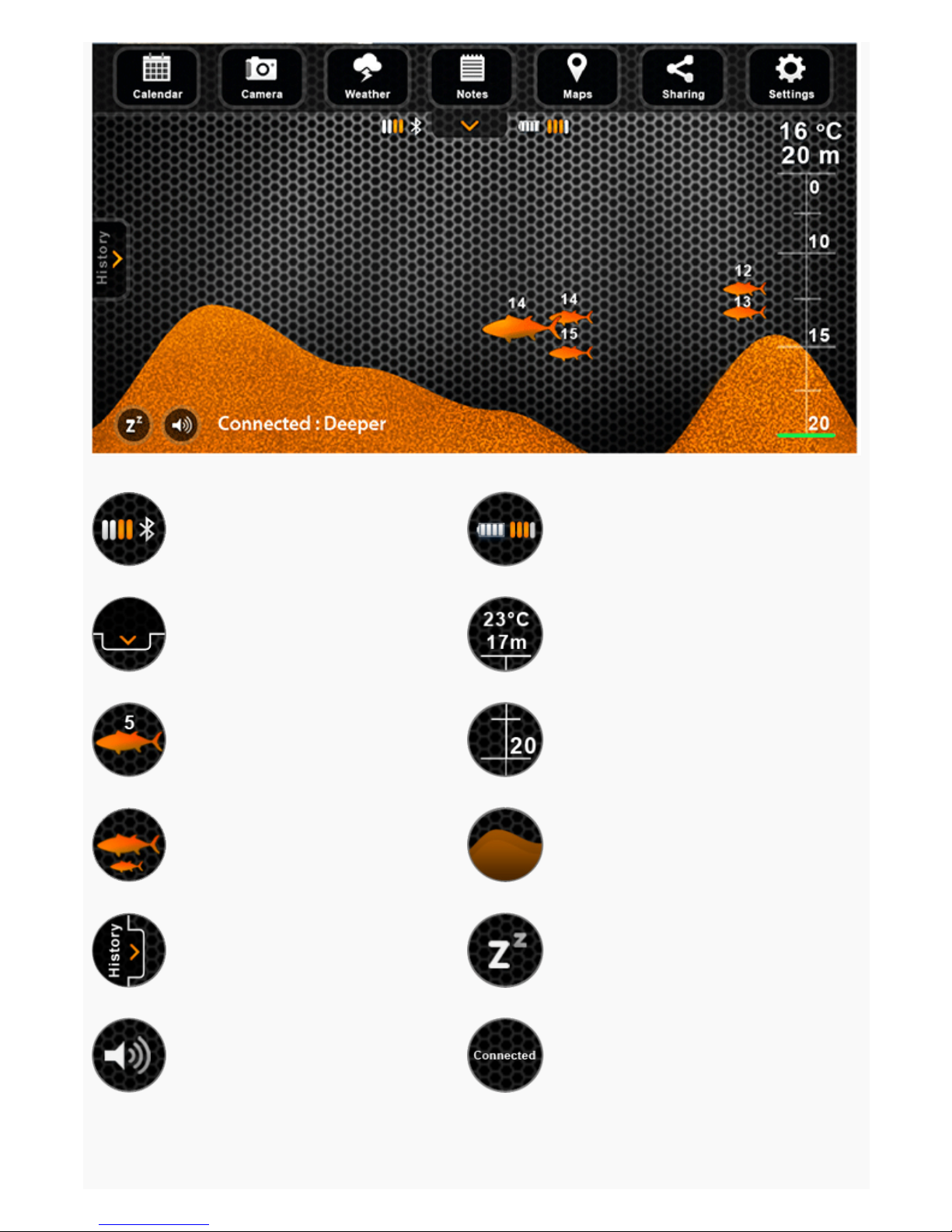
Bluetoothconnectivityicon BatteryleveloftheDeeper
gadget
Showsandhidesthemenubar Watertemperatureanddepthat
thecurrentgadgetposition
Depthofafish Selfadjustingdepthscale
Fishpositionanditsrelativesize Floor
Opensquicksettings Putsthegadgetintoalowpower
consumptionsleepmodeor
wakesitup
Mutes/Unmutessounds Statusofthedevice
Themainscreendisplaysinterpretedsonarinformation.Thetopofthescreencorresponds
tophysicalwatersurfaceattheclosestproximityofDeeper.Thebottomofthescreen

BacktoTOP
correspondstothewaterdepthandbottom.
Deeperpicksuponlywhatisunderneathit.Therightsideofthescreendisplaysthemost
recentsonarscaninformation,theedgeofitrepresentscurrentinformation.Whenever
newsonarinformationisreceived,theviewisscrolledtotheleft.
Theapplicationstoreshistoryofthesonardata,whichcanbeaccessedbyclickingonthe
historybutton.Thehistoryviewcanbemanuallyscrolled,givinganoverviewofallthe
informationwhichwasacquiredduringtheuseofFishfinder.Deepernowsavesunlimited
amountofinformation,soyoucanaccessyousonarreadinganytimeyouwant.
Theapplicationalsohassoundnotifications.Youreceivethemaccordingtoyour
personalizedsettingswhenDeeperspotsfishorthedepthchanges.Soundnotificationscan
bemutedbythemutebutton.Greenlightindicatorblinksuponreceptionofdatapackages.
Soundnotificationscanalsoserveasincomingfishalarmswhenthegadgetiskept
stationary.Furthermore,whennavigatingwithaboatyoucanusetheminimum
depthalarmtoavoidgettinggrounded.However,thisshouldonlybeusedasan
additionalprecaution.
SmartImaging:Detailedmode
1.DeeperSmartFishfindercanhelpyoudeterminewhetherthebottomishardorsoft.
Whenthesonarsoundwavesarereflectedbackbythebottom,hardbottomreturnsa
strongersignalthanasoftbottom.Onyoursmartphoneortabletscreensonar

returnsaredisplayedas:orange(hardest),brown(medium)andblack(smoothest).
2.Thebottomofthewaterwillalwaysreflectthestrongestsignal,thereforeitwillhave
themostintensivecolor.Thebottomisthecontinuous,intenselycoloredlinerunning
acrossthebottomofthescreen.
3.Highsonarsensitivitywithoursoftwarealgorithmsallowustodetermineweedbeds,
vegetation.Thesereturnswillbeshowningreencolor.
4.Alongthetopofthescreen,youwillseeabluecolorwatersurfacelinewitha
groupingofintensecolors.Thisareaissurfaceclutter,whichcanbecausedbywaves
oranyothersonarinterferenceatthesurfaceofthewater.
5.DeeperSmartFishfinderincludesthelatesttechnologyininterpretingbottomsignals.
Itcanscanthroughfish,structuresandthermoclines.Largeschoolsoffishordense
structuresclosetothebottomcanaffectwaterdepthreturnreadings.
6.TheFishiconoptionallowstofindfishbyviewingtheactualsonardataora
combinationofafishsymbolandactualsonardata.Simulatedfishiconsare
displayedinthreedifferentsizes.Theclassificationoffishdependsonmany
variables,theweightoffishisjustoneofthem,thustheiconscannotalwaysidentify
accuratefishsize.Therefore,ifyouprefertoseetheactualsizeoffish,choose
“DetailedSmartImaging”anduntick“FishIcons”.Inthatcase,youcanseequite
accuratefishsize,howeveritismoredifficulttoidentifythem.
7.TheunitwillclearlyshowschoolsofBaitFishascloudsofdifferentshapesandsizes,
dependingonthenumberoffishandboatspeed.
8.Whenthesonarsoundwavesarereflectedbackbythebottom,ahardbottomreturns
astrongersignalthanasoftbottom.Youmayalsoseeasecondsonarreturnwhen
thesonarsignalbouncesbetweenthebottomandthesurfaceofthewaterandback
again.Hardbottomswillshowastrongsecondreturn,whilesoftbottomswillshowa
veryweakoneornoneatall.
9.Sensitivitycontrolshowmuchdetailisshownonthedisplayofyoursmartphoneor
tabletandwilladjustthesensitivityofallsonarfrequencies.Increasingthesensitivity
showsmoresonarreturnsfromsmallbaitfishandsuspendeddebrisinthewater.
Whenoperatinginveryclearwaterorgreaterdepths,increasedsensitivityshows
weakerreturnsthatmaybeofinterest.Decreasingthesensitivityeliminatesthe
clutterfromthedisplaythatissometimespresentinmuddywater.IfSensitivityis
adjustedtoolow,thesmartphonedisplaymaynotshowmanysonarreturnsthat
couldbefish.
BacktoTOP
BoatMode

DeepersmartFishfinderenablesyoutocreatebathymetricmapsofthefavoritefishing
spots.WhenoperatinginBoatMode,DeeperinstantlyconnectstoGPSonyour
smartphoneortabletandcreatescustom,realtimebathymetricmapsrightonthescreen.
Thesemapscanbesavedandaccessedlaterthroughhistoryfunction.
1.Tousethefeature,turnontheBoatModelocatedintheuppermenubarinthemain
Settingsfield.
2.TheMappingfeatureenablesyoutoinstantlymonitorthebottomcontourdetail,
depths,andlocatethebestfishingareas.
3.ThewhitelinesindicatesGPSrecord,whilethecolorfulonesdepicttheisobath(depth
curves).Therefore,itiseasytoidentifydifferentdepthsaccordingtothecolors
displayedonyourdevice.
4.Inordertoaccessunlimiteddataofthesonarimagingrecordingsandbathymetric
maplogsyoucanfinditthroughHistoryfunctionlocatedonthetopmenubar.
5.Allofthesonardataisstoredandconvenientlypresentedinoneplace,soitdoesn't
takelongtofindwhatyouneed.
BacktoTOP
IceFishing(Sonar+Flasher)
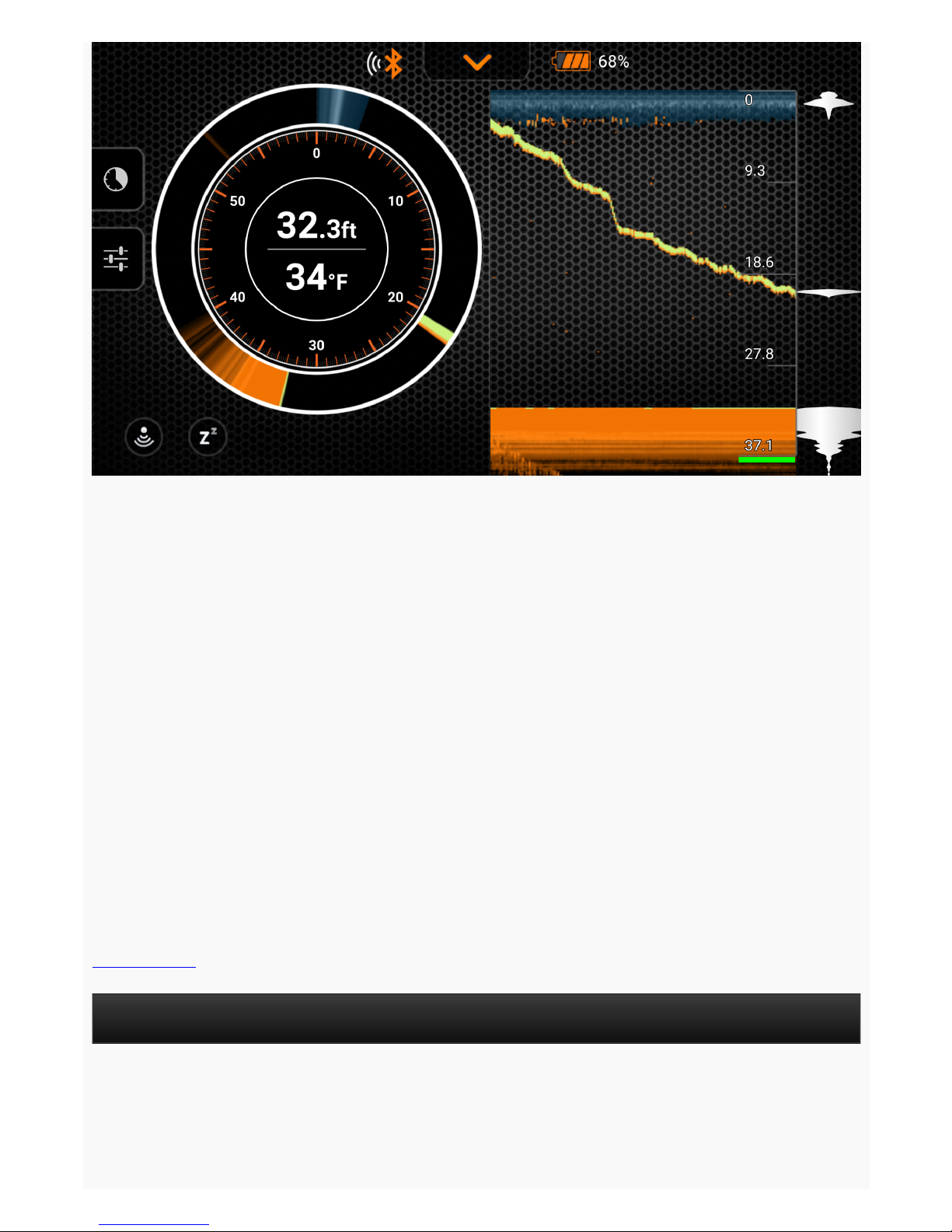
DeeperIceFishingfeatureenablestraditionalicefishingFlasherScreenviewstomonitor
conditionsbelowtheice.TheAmplitudeScopemodeplotsthedepthandintensityofsonar
returnanddisplaysliveimageoftheactivitybelowthetransducer,enablingtheunitto
eventrackthemovementofthesmallestlureorbait.
1.Tousethefeature,turnontheIceFishingModelocatedinthemainSettingsfield.
2.SplitScreenfunctionallowsanglerstoseeRegularandIceFishingFlashermodeson
onescreen.
3.AdditionallyintegratedAmplitudeScopemodeplotsthedepthandintensityofa
sonarreturn,displaysaliveimageoftheactivitybelowthetransducer,soyoucan
trackthemovement.
4.SplitScreenmodeallowsyoutoseeRegularandFlashermodesononescreen.Soyou
canexplorebottomcontour,structureandseefishandyourlureinrealtimeatthe
sametime.
5.ZoomfeatureallowsyoutomagnifytheviewoftheareayouchooseontheVertical
Flasherforbetterrealtimetrackingofyourlureandprey.Thezoomedviewwillbe
shownontherightsideofthescreenbetweenthetworedlines.
6.OncetheIceFlasherisonbeamisautomaticallysetto290kHz(15°)frequencythat
provideshighaccuracyreturnsoflure,fishandbottomprofile.
BacktoTOP
Menu

Themenuofthemainscreenallowsyoutoaccessvariousfeaturesoftheapplication,as
listedbelow:
Calendardisplaysmooncyclesandfishactivitylevelsatyourchosenfishinglocation.
Camerafeatureallowsyoutotakephotosofyourcatchwithoutleavingthe
application.
Weatherdisplayscurrentweatherconditionsandforecastforyourchosenfishing
location.
Notesenablesyoutokeepafishingjournalwithpictures.
Mapsshowyourcurrentlocationandhelpyoufindandmanagefishingspots.
TheHistoryfeatureoftheapplicationallowsyoutoaccessunlimiteddatahistoryand
offlinemaps.
Settingsallowyoutochangesetupofyourapplicationandgadget.
BacktoTOP
Calendar
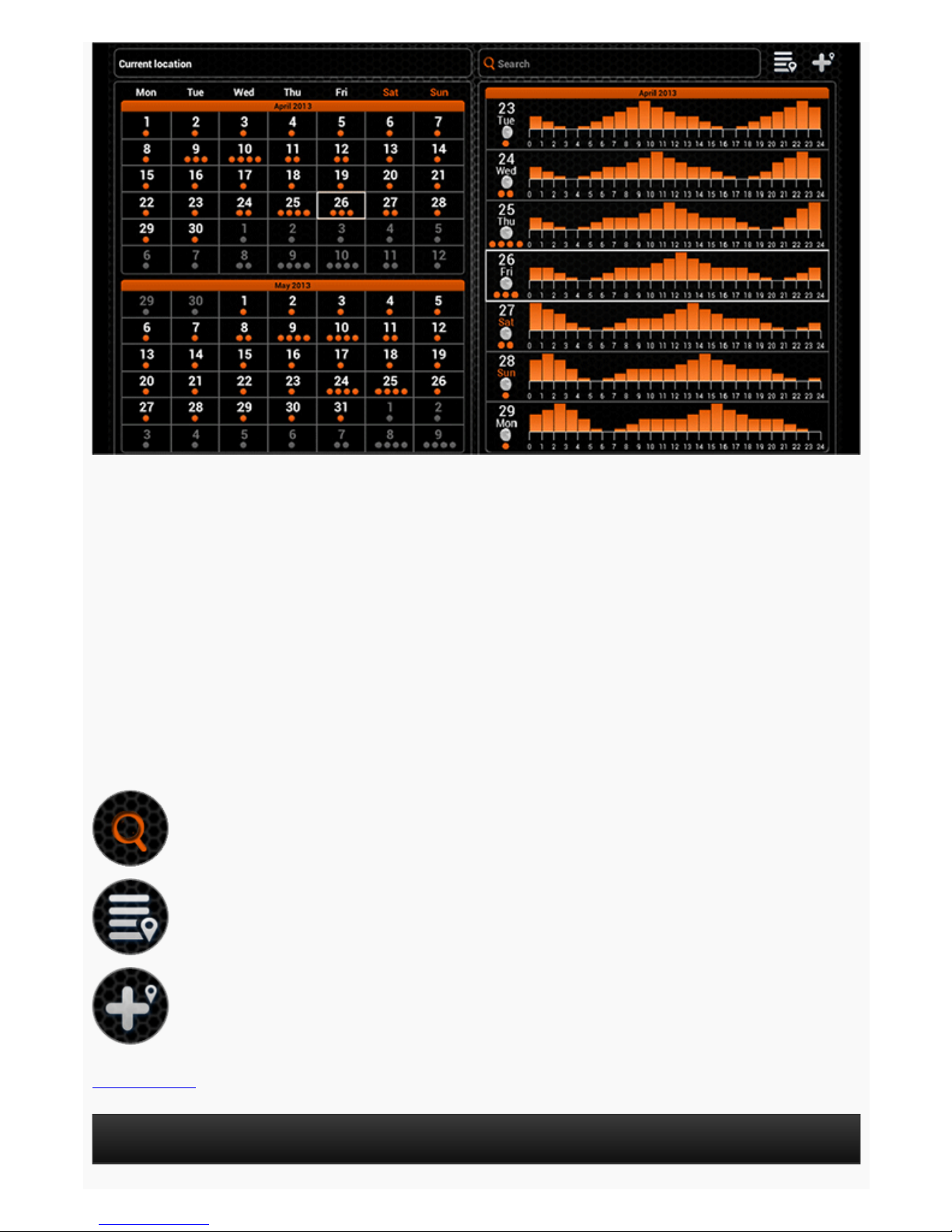
BacktoTOP
TheCalendarprovidesyouwithinformationaboutfishactivitylevelsandlunarphasesfor
achosenfishinglocation.Thefishactivitylevelforeachdayofthemonthispresentedby
theorangecircles.ByclickingonaparticulardayintheCalendaryoucanseethehourly
fishactivitylevels.Thehigherthefishingactivitylevelis,thebetterisachanceofsuccessful
fishing.
OnaGPSenabledmobiledeviceCalendarwillshowinformationforyourcurrentposition.
Youcancheckfishactivitylevelsforaparticularlocationbyusingsearchfieldorchoosing
itfromyourpreviouslyaddedfishinglocationslist.Youcanalsoaddthelocationthatyou
arecurrentlyviewingtothislist.
LocationaddedthroughtheCalendarwillalsoappearontheMapandwillbeclassifiedas
fishinglocation.
Locationsearch
Locationslist
Addlocation
Camera
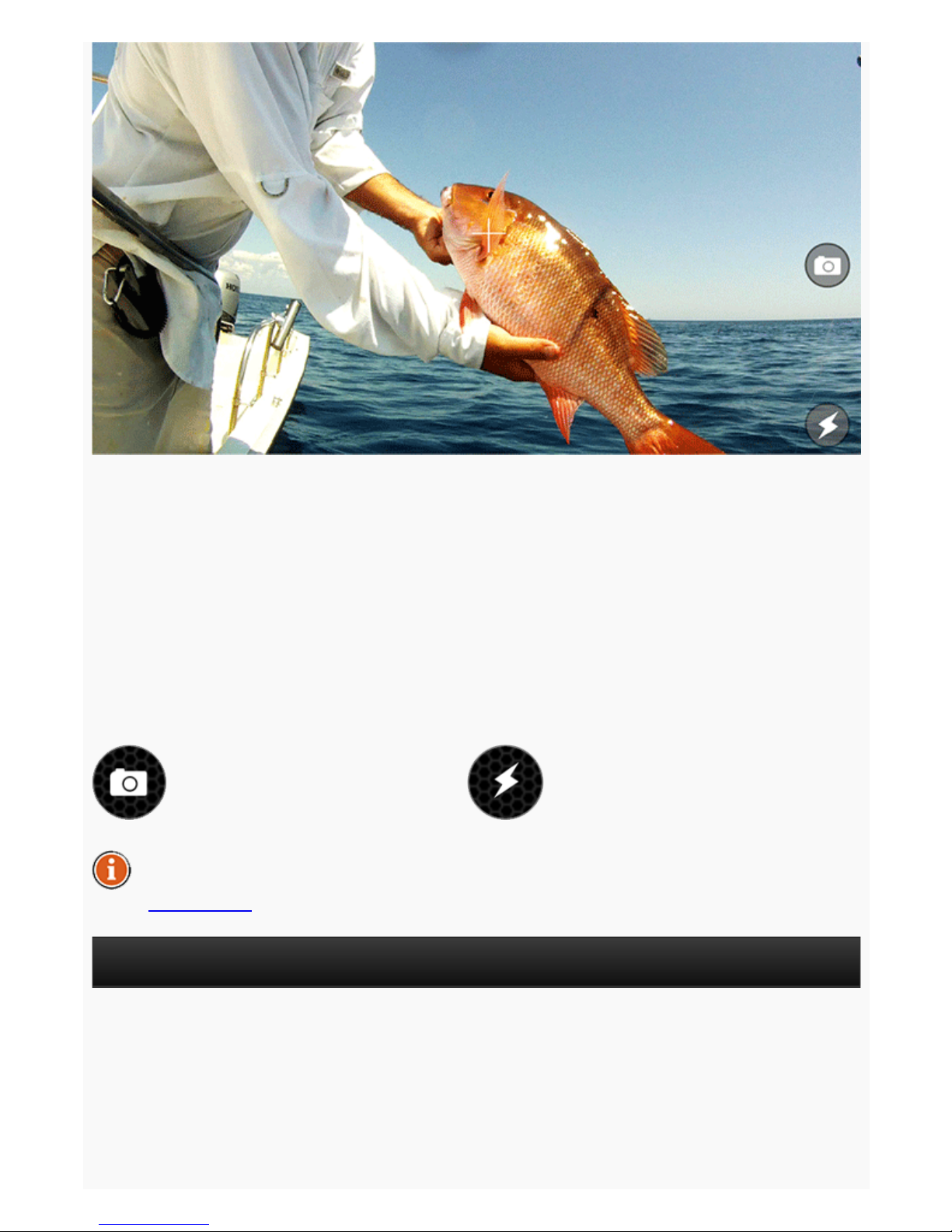
Captureimage Disables/Enablesflash
TheCamerafunctionallowsyoutotakephotoswithoutleavingtheapplicationandsave
theirentriesalongwithcomments.Justaimandclicktheshuttericontosnapaphoto.The
flashcanbedisabledorenabledbyclickingitsicon.
Onceyoutakeaphoto,ascreenwillappear.Onthisscreenyouarebeabletoaddatitle,
descriptionandsavetheentry.Youcanalsotakeadditionalphotosbyclickingonthe
cameraiconorremovepreviousphotosfromthisentry.
SavedphotoentrieswillappearintheNotesalongwiththetitle,comments,dateand
weatherconditions.Thephotoentrywillalsoincludethelocationatwhichitwastakenif
youareusingaGPSenabledmobiledeviceoratablet.
ThephotoentriescanbesharedonsocialnetworksthroughtheNotes.
BacktoTOP
Weather
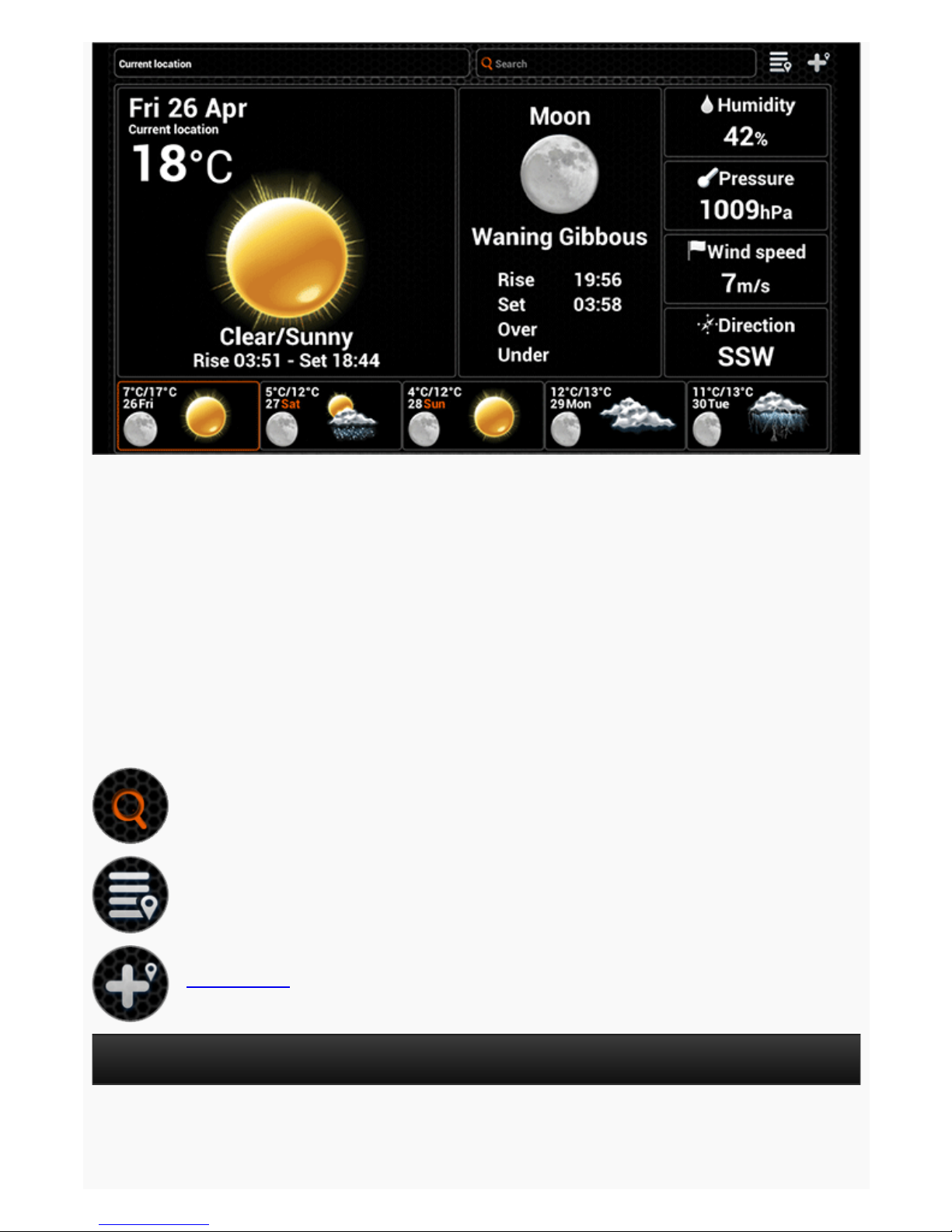
TheWeatherfeatureprovidesyouwiththecurrentweatherconditionsandforecastfora
certainlocation,alongwithotherusefulinformationsuchasriseandsettimesofthesun
andthemoon.Ontablets,youcanalsoaccessthedetailedforecastforacertaindayby
clickingonit.
OnaGPSenabledmobiledevicetheWeatherwillopenshowinginformationforyour
currentposition.Youcanchecktheweatherofaparticularlocationbyusingthesearch
fieldorchoosingitfromyourpreviouslyaddedweatherlocationslist.Youcanalsoaddthe
locationyouarecurrentlyviewingtothislist.
LocationsaddedthroughtheCalendarwillalsoappearintheMapandwillbeclassifiedas
weatherlocations.
Locationsearch
Locationslist
Addlocation
BacktoTOP
Notes

Noteslist(tablet) Addentry(tablet)
Addentry(smartphone) Noteslist(smartphone)
Notesallowyoutokeepajournaloffishingentrieswhichisconvenientlydisplayedona
calendar.Dayscontainingnoteentriesaredisplayedinorange.Byclickingonacertain
day,youcaneitherviewitsexistingentriesoryoucanaddnewones.Multiplelogentries
onthesamedatecanbeviewedbyscrolling.
Whenforminganewentry,youcanaddatitleandcommentsandtakephotosbyclicking
onthecameraicon.Thenoteentryalsoincludesweatherconditionsduringwhichtheentry
wasmadeandlocationifyouhaveaGPSenabledmobiledevice.
YoucanviewthelistofallofyourNoteentries,whereyoucaneditanentryorshareiton
thesocialnetworksbyclickingonthebuttonsnexttoit.Anentrycanberemovedwhile
editingit.
BacktoTOP
Map

Locationsearch Locationslist
Currentlocation Addlocation
GoogleandtheGooglelogoareregisteredtrademarksofGoogleInc.,usedwith
permission.
OnaGPSenabledmobiledevicetheMapwillopenshowingyourcurrentlocation.Youcan
exploreitforvariouspointsofinterestbypanning,zoominginandoutusingtheusual
touchscreengestures.Ifyougetlostonthemap,youcanalwayscenterthemaponyour
currentlocation.
Youcansearchfornewlocationsbyusingthesearchfieldoryoucanchoosefromyour
previouslyaddedlocationslist.Thelocationsarecategorizedbytypewhichyoucanchoose
everytimeyouaddanewlocation.YoucanfilterthetypesshownontheMapbyclicking
onthearrowattherightsideofthemapanduntickingtheonesyouwishtohide.
BacktoTOP
History
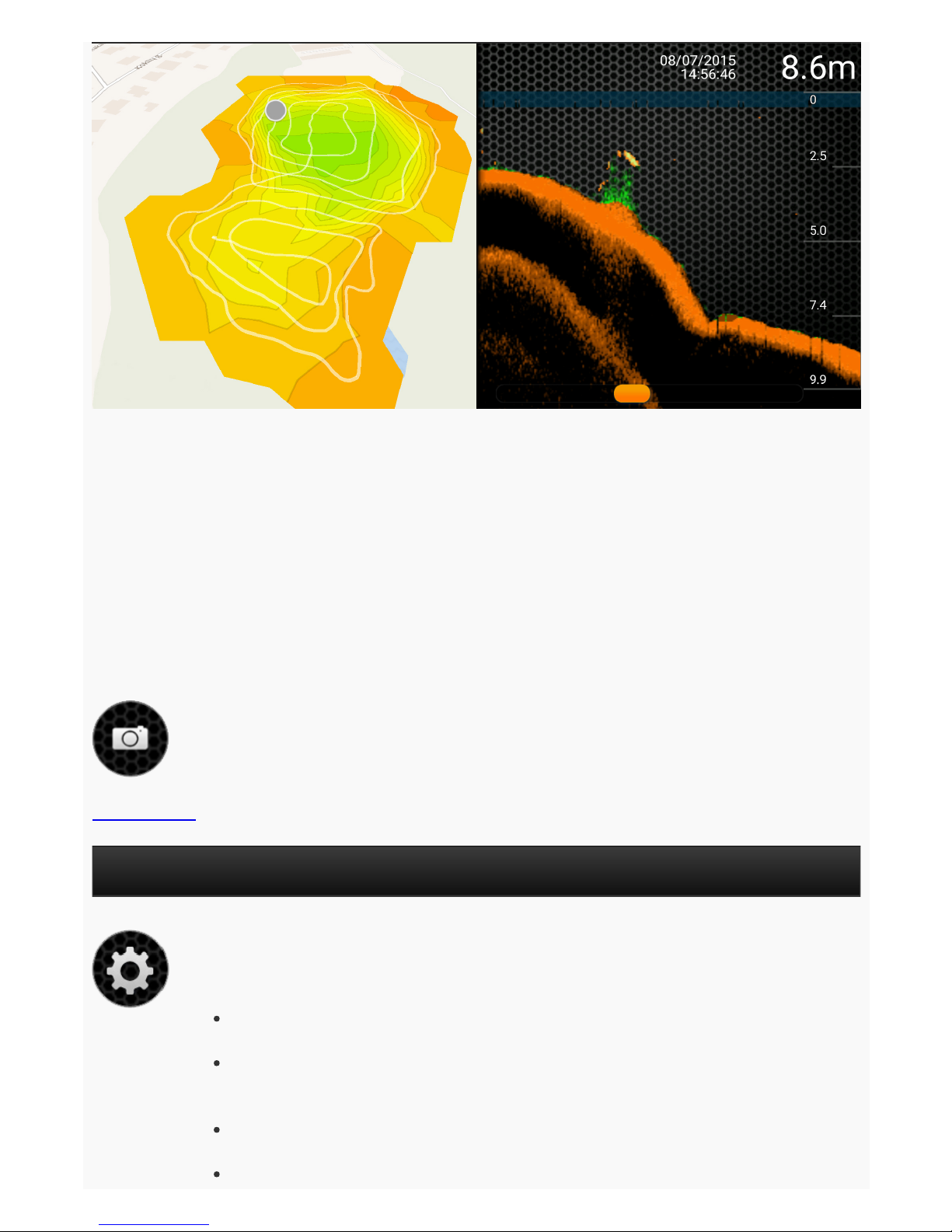
SelectLanguageoptionletsyoutomanuallyselectyourappslanguage
fromallavailablechoices.
Unitsoptionallowsyoutochangetheunitsofthedepthand
temperature.YoucanchoosefromMetric(m,°C),Imperial(ft,°F)and
Fathom(ftm,°F)units.
Brightnesschangesthedisplaybrightnessofyourmobileortablet
device.
OfflineMapsfeatureisthewaytodownloadingcustommapsforan
BacktoTOP
TheHistoryfeatureoftheapplicationallowsyoutoaccessunlimiteddatahistoryand
offlinemaps.
Youcanscrolldownthroughallrecordedreadingssoasyoucancheckyourpreviously
createdbathymetricmaps.Everyrecordingcanbescrolledfrombeginningtoend.Youare
alsoabletoseetheexactdateandtimeoftherecord,depth,fishiconsandsoon.
YoucanalsorenameeveryrecordbypressingontheEditbuttonontherightsideofthe
screenandtypeyourdesiredtitleorcomment.Inordertodeleteyourrecords,youhaveto
presstheSelectbutton,whichislocatedonthetoprighthandside,chooserecordingyou
wanttomovetotrashandpressDeleteontheleftbottomside.
Captureimage
Settings
TheSettingsallowsyoutoconfiguretheDeeperapplicationaccordingtoyourneeds.
GENERAL

offlineuse.Mapsaresorteddependingonregionandcountry.Onceyou
downloadanymapfromthelist,youwillbeabletoaccessitanytime,
evenifyoudonothaveinternetconnection.
Accountsletyoumanageyourpersonalaccountsettings.Youcanlogout
fromorlogintoyourFacebookorGoogle+accounts.
RunSimulationbuttonenablesordisablesdemonstrationmode,which
displayssonarinformationatthemainscreenwhenaDeepergadgetis
notconnectedtoyoursmartphoneortablet.
ManageDeepersoptionallowsyoutomanageconnectionstomultiple
Deepergadgetsifyouhaveusedmorethanone.
BoatModeturnsonorturnsofftheBoatingfeature.
IceFishingturnsonorturnsoffIceFishingMode.
Frequencyoptionallowsyoutochoosebetweentwooperating
frequencies,whichresultsindifferentultrasoundviewingangles(wide
ornarrowanglebeam).
VerticalFlasherenablesyoutoseesonarreturnintensityandshouldbe
switchedonwhenyouwanttoreceivesuchinformation.Youshouldturn
itoffwhenyoudonotwishtoseeit.
NightFishingfeatureshouldbeturnedonwhenfishingatnightand
usingDeeperNightFishingCovers.Whenyoudonotdothis,itshouldbe
turnedoff.
DepthAlarmsenablesanddisablessoundnotifications,whichareplayed
whenthewaterdepthatthecurrentgadgetpositionfallsbelowor
exceedsthesetvalues.
FishAlarmenablesordisablessoundnotifications,whichareplayed
whenthefishofacertainsizeislocatedatthegadget'sposition..
FishDepthenablesordisablesthedepthindicatorsthataredisplayed
overthefishicons.
ReadManualoptionopensanelectronicversionofthismanual.
Versionopenstheinformationoftheapplicationversion.
Importthebackupdata.
Exportthebackupdata.
BacktoTOP
SONAR
MANUAL
BACKUP(JustForAndroid)
Allowsyoutobackuptheapplicationdatausingcloudservices.Thebackup
includesnoteentriesalongwithphotos,addedlocationsandsettings.

Compatibility
TheDeepergadgetisconfirmedtobecompatiblewithparticulariOSandAndroiddevices:
iOS8.0andlater
iPhone4S,iPhone5,iPhone5C,iPhone5S,iPhone6,iPhone6Plus,iPhone6S,iPhone6S
Plus,iPodTouch(5thgeneration),iPodTouch(6thgeneration),iPad2,iPad(3rd
generation),iPad(4thgeneration),iPadAir,iPadAir2,iPadMini(1stgeneration),iPad
Mini2,iPadMini3,iPadMini4.
Android4.0IceCreamSandwichandlater
TheAndroiddevicemustalsohave:Bluetooth,WiFi,builtincamera.
Screendensity:mdpi,hdpi,xhdpiandxxhdpi
Screensizes:Normal,LargeandXlarge.
Weareworkingveryhardtosupportasmanydevicesandsoftwareversionsaswecan,
butifyouhaveacustomROMforyourAndroiddeviceorajailbrokeniPhoneyoumay
experienceissuesthatwehavenotaccountedforinthepublicrelease.Thelistofcompatible
devicesisbeingupdatedallthetime,soifyourdeviceisnotonthelistdonotpanic!Most
probablyitwillbeonthelistverysoon.Alsoifyouarehavingsomeissues,pleaseletus
knowandwewilltrytosortitout.
BacktoTOP
Drawings
1.Attachmentpoints
2.Attachmentbolt
3.Mainseal
4.Antenna
5.MicroUSBconnection
6.LEDstatusindicator
7.Sonaractiveface
8.Watersensorcontacts
BacktoTOP
Maintenance
TheDeepergadgethasbeendesignedinawaytominimizeanyrequireduser
maintenance.However,reasonablecareproceduresshouldbefollowed:
Regularlychecktheconditionoftheorangemainseal.Ifthesealisdamaged,replace
itimmediatelywithanewone.
Wipeoffanyremainingwaterfromthegadgetaftereachuse.
Regularlycleanthegadgetfromdirt,dust,saltresidueoranyorganicgrowththat
mayformoverlongusage.Avoidplasticsolvents.
Whenfishingunderfreezingconditions,cleananyicefromthegadgetandespecially
fromitssonaractivefaceasthismayresultininaccuratesonarinformation.
Other manuals for Fishfinder
1
Table of contents
Other deeper Fish Finder manuals
Popular Fish Finder manuals by other brands

Hawkeye Mfg
Hawkeye Mfg FF3000P Operator's manual
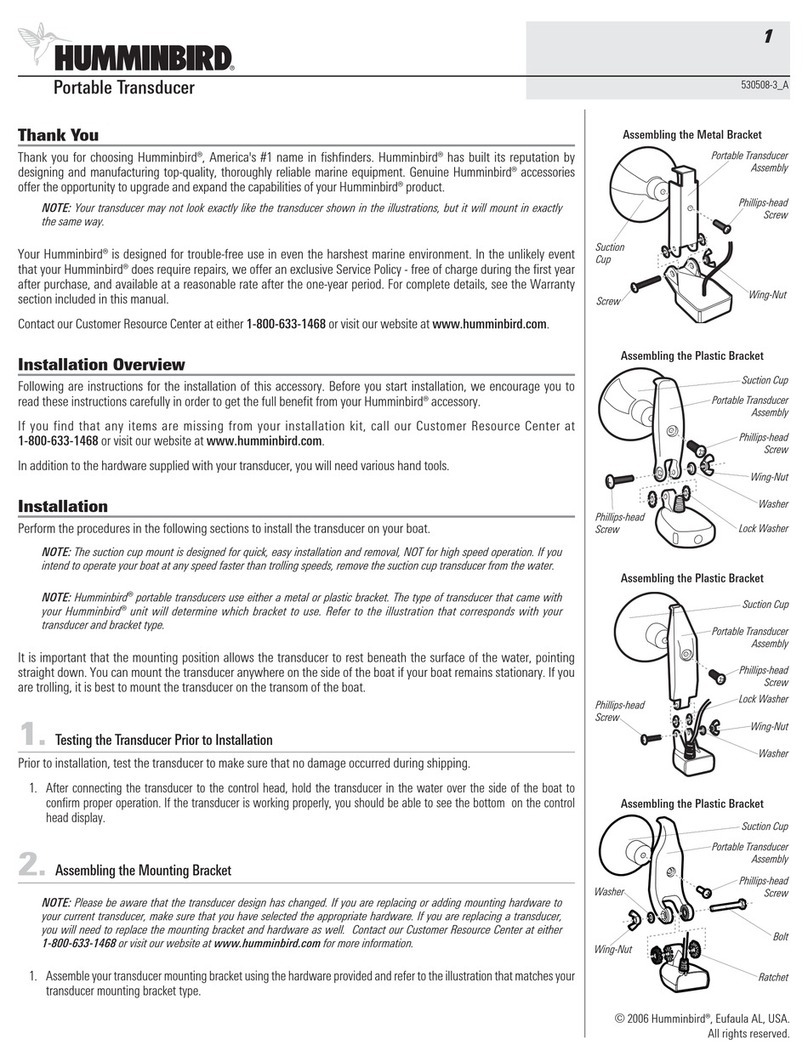
Humminbird
Humminbird 530508-3_A user manual

Humminbird
Humminbird 777c2 Operation manual
Humminbird
Humminbird TRACKER PRO 128 Operation manual

Navman
Navman TRACKFISH 6600 Installation and operation manual
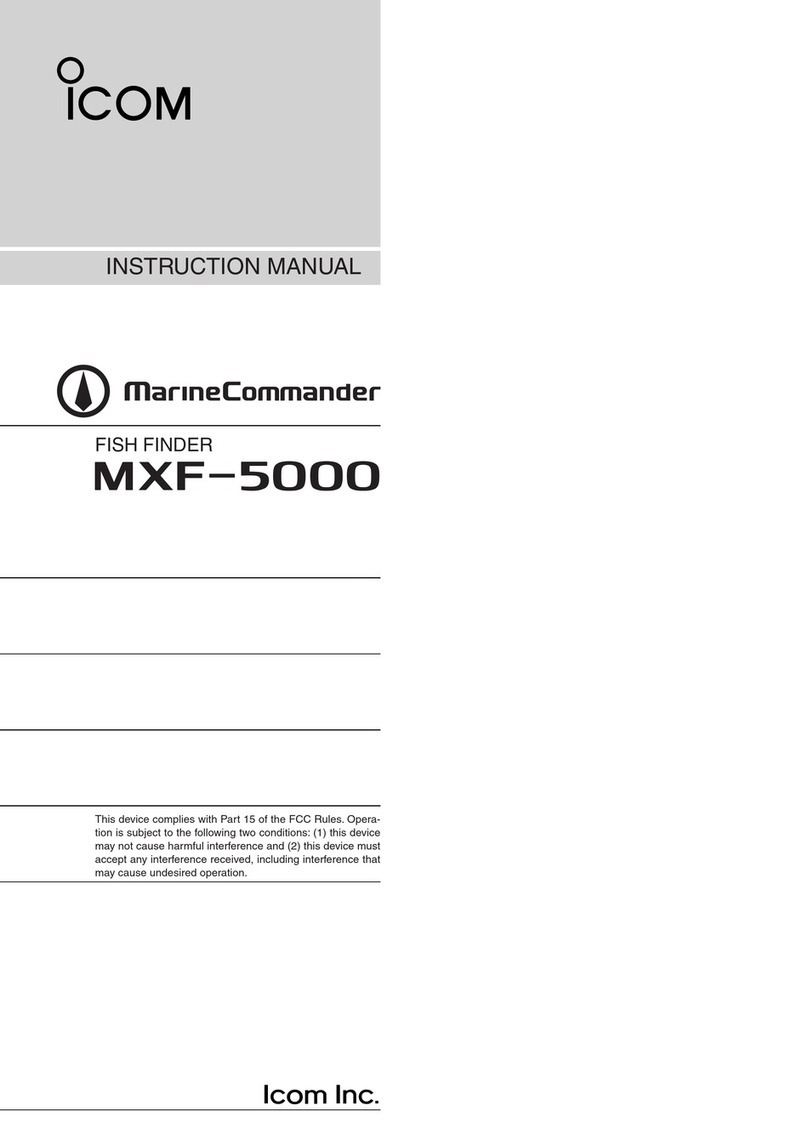
Icom
Icom Marine Commander MXF-5000 instruction manual