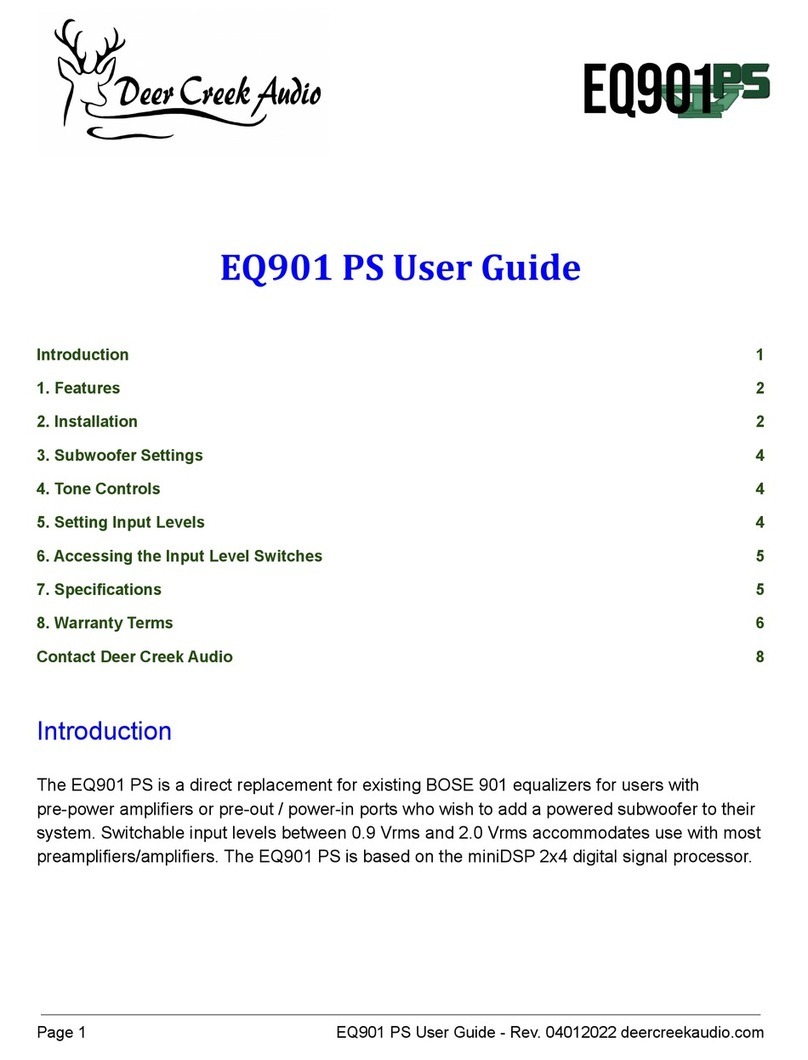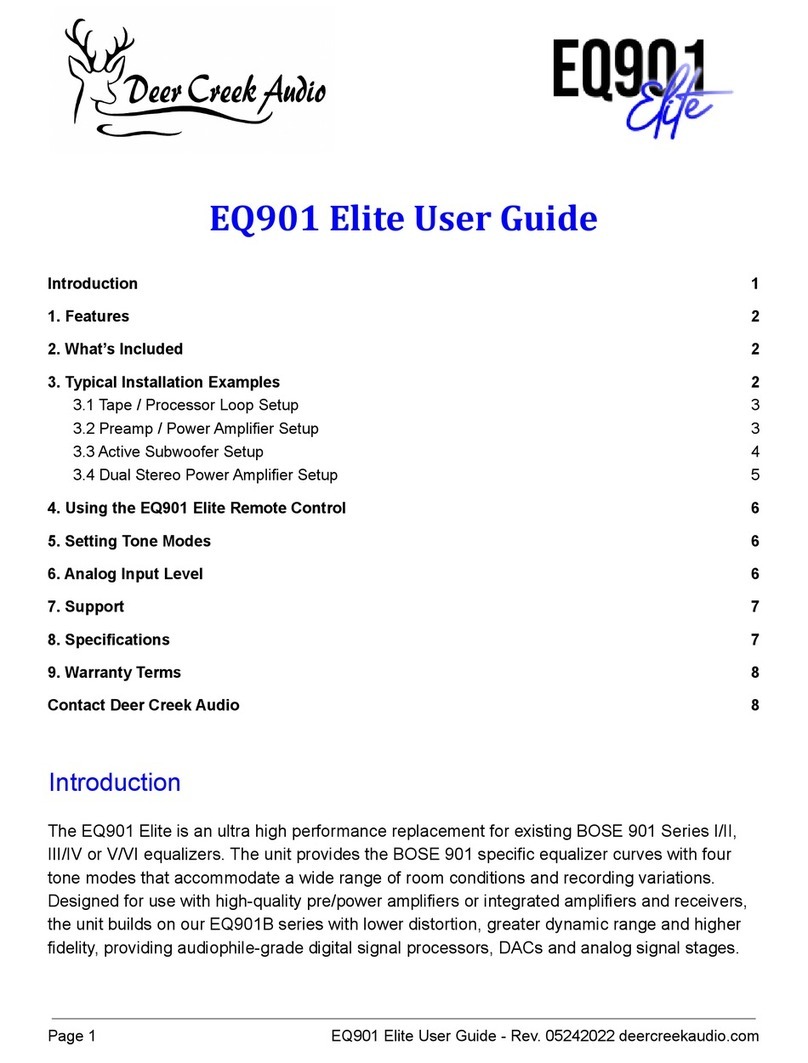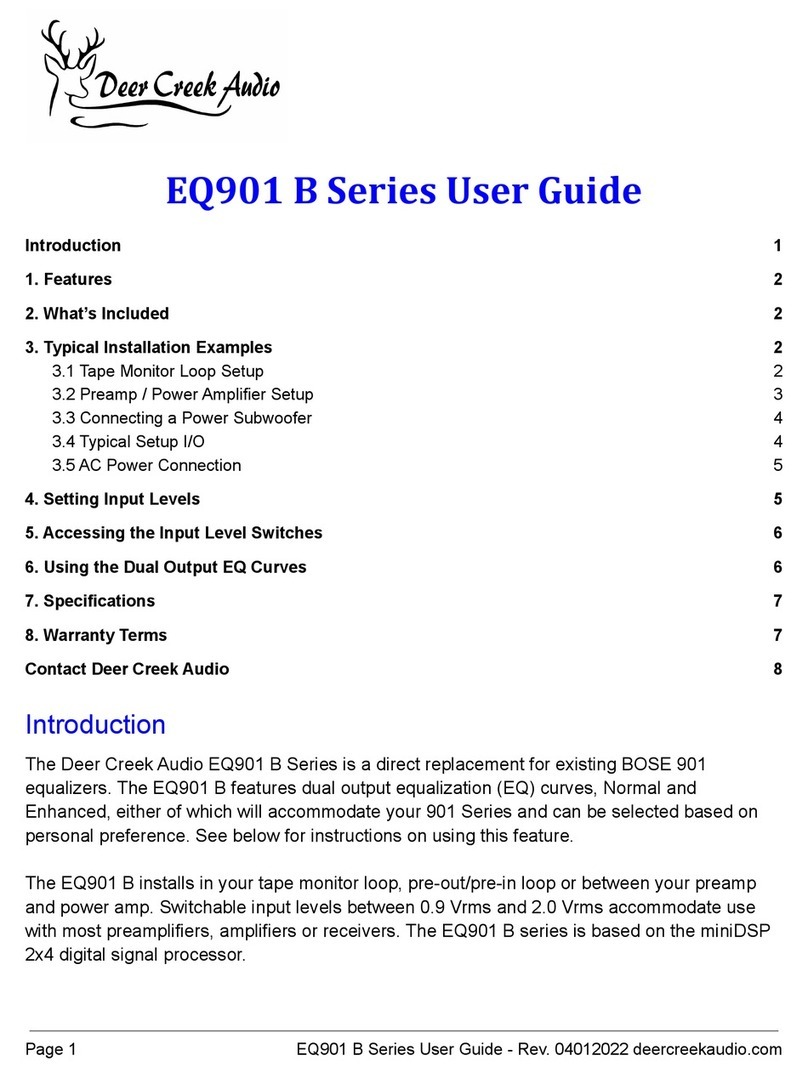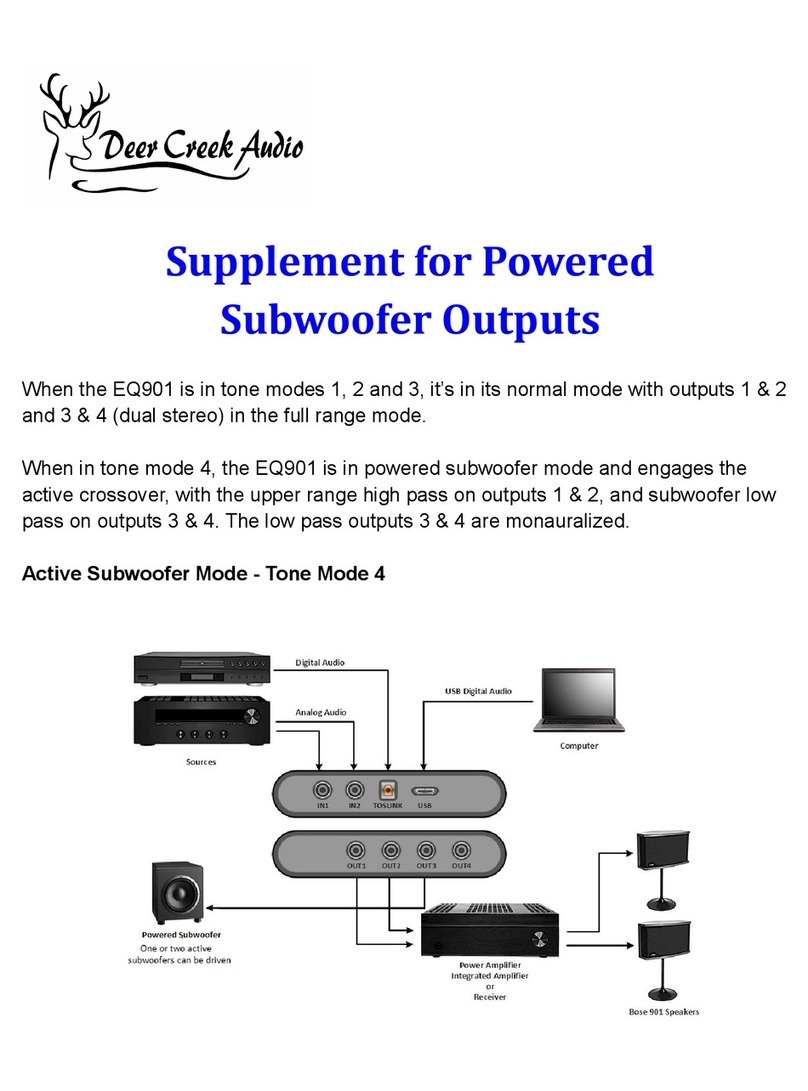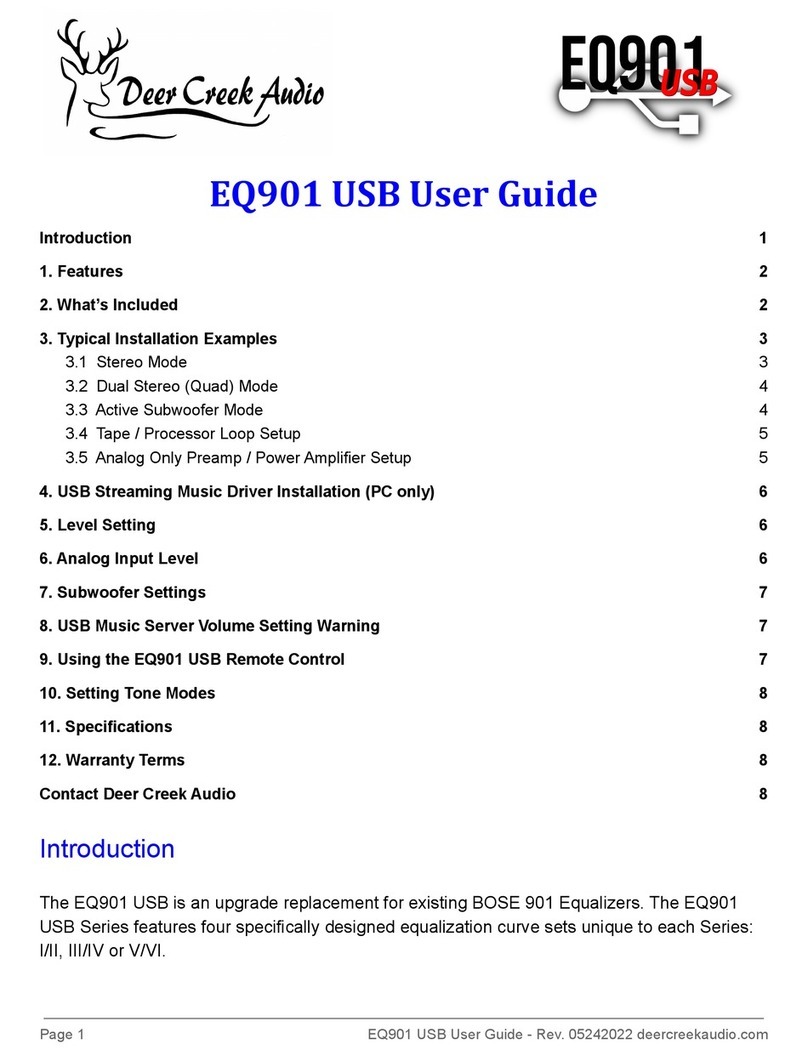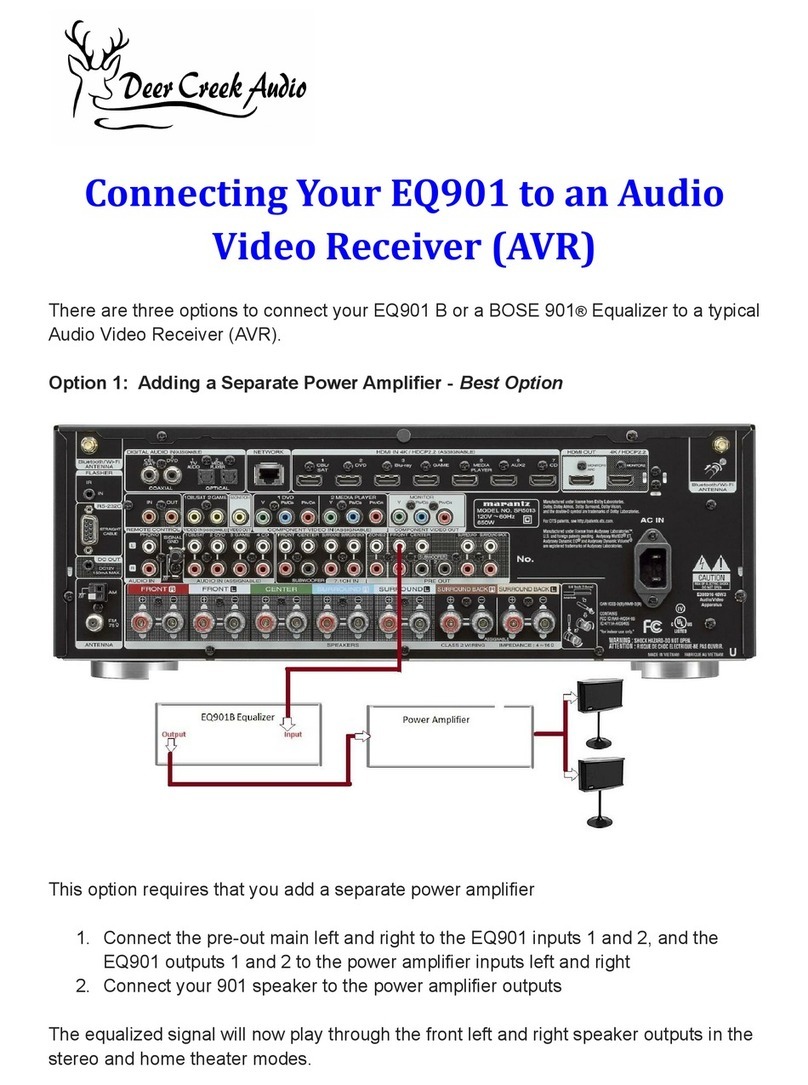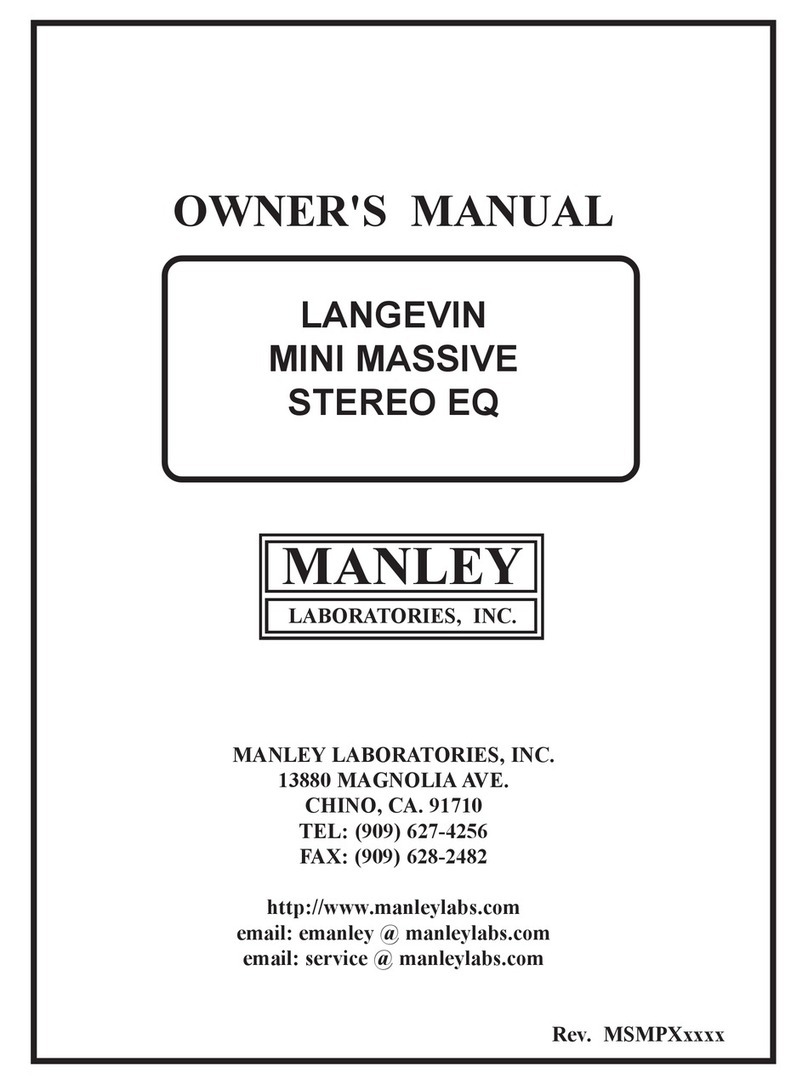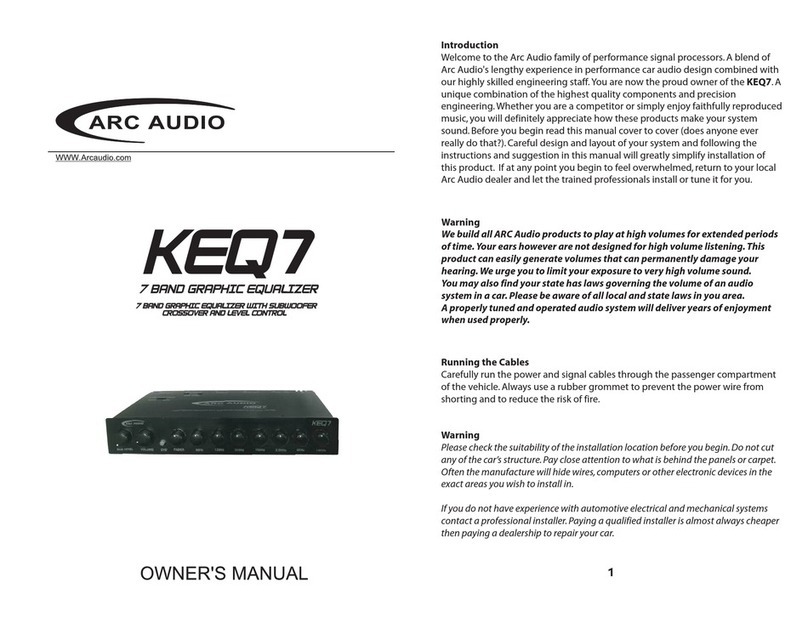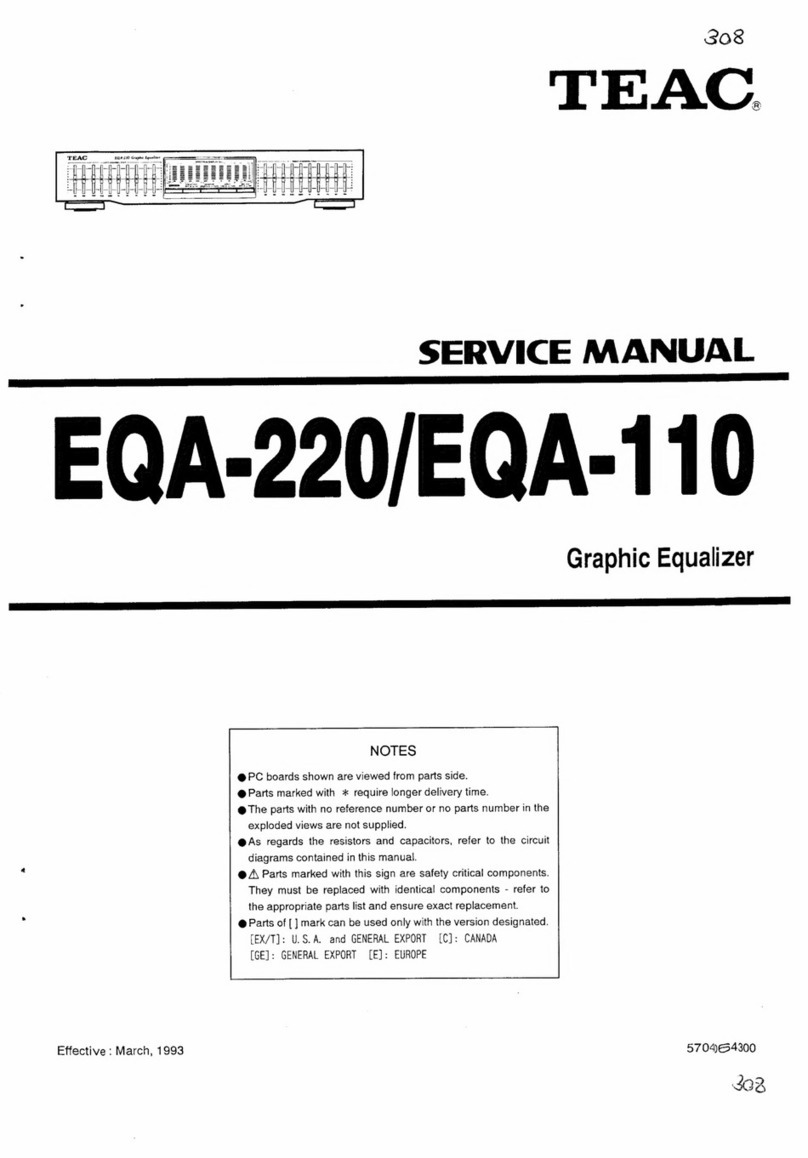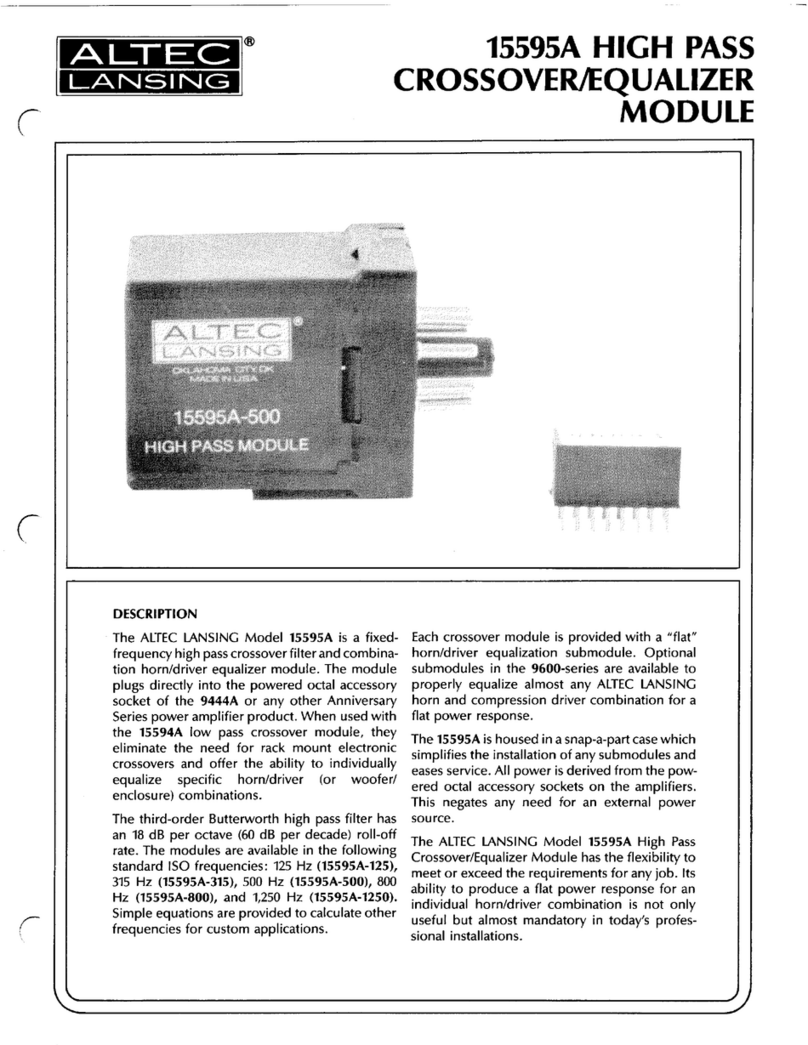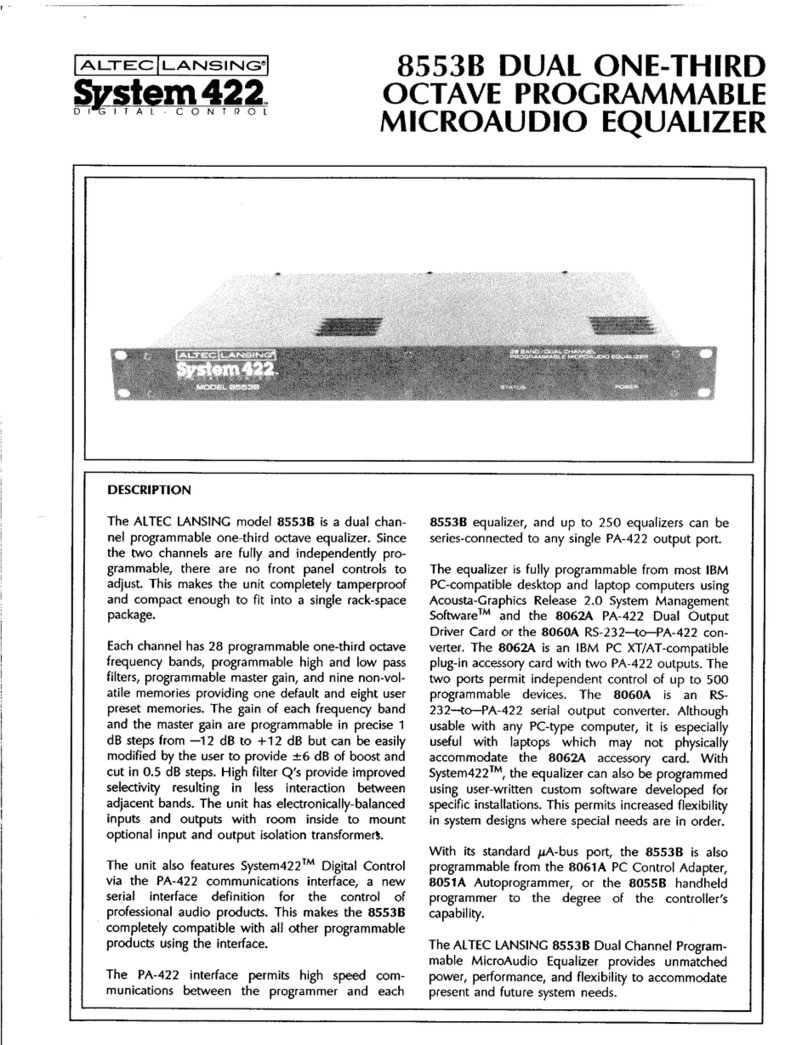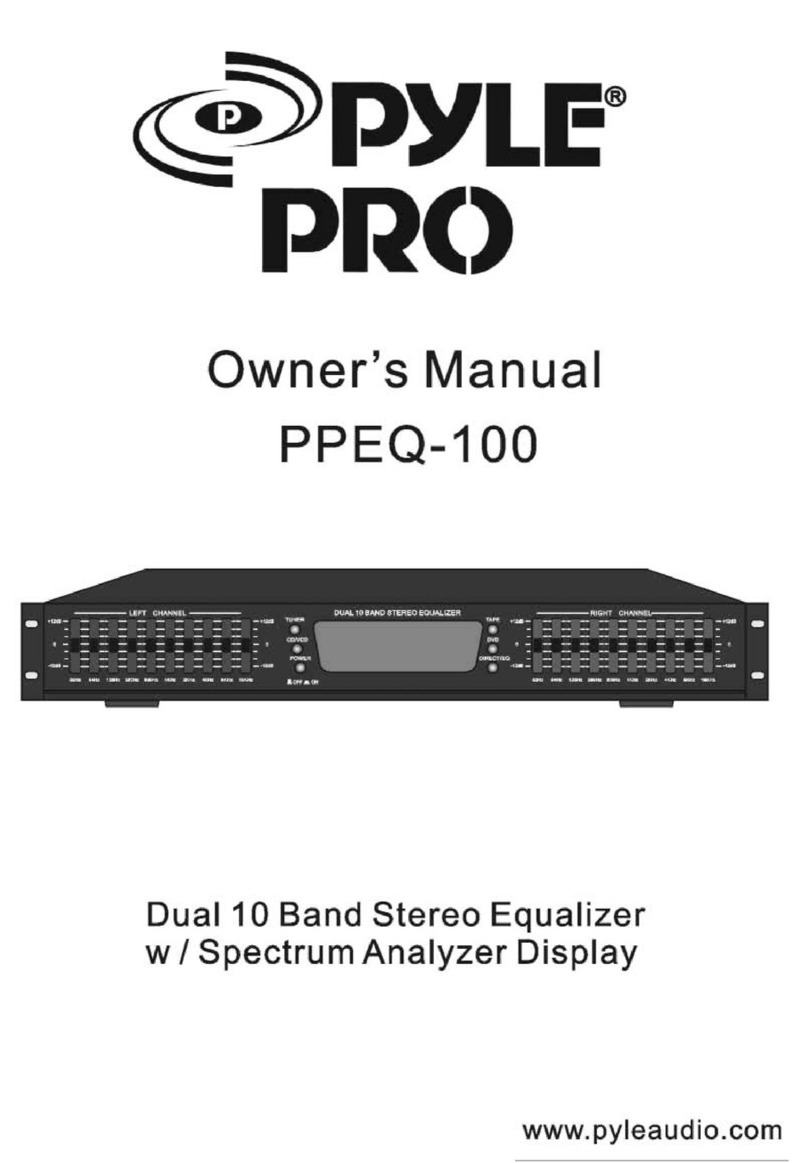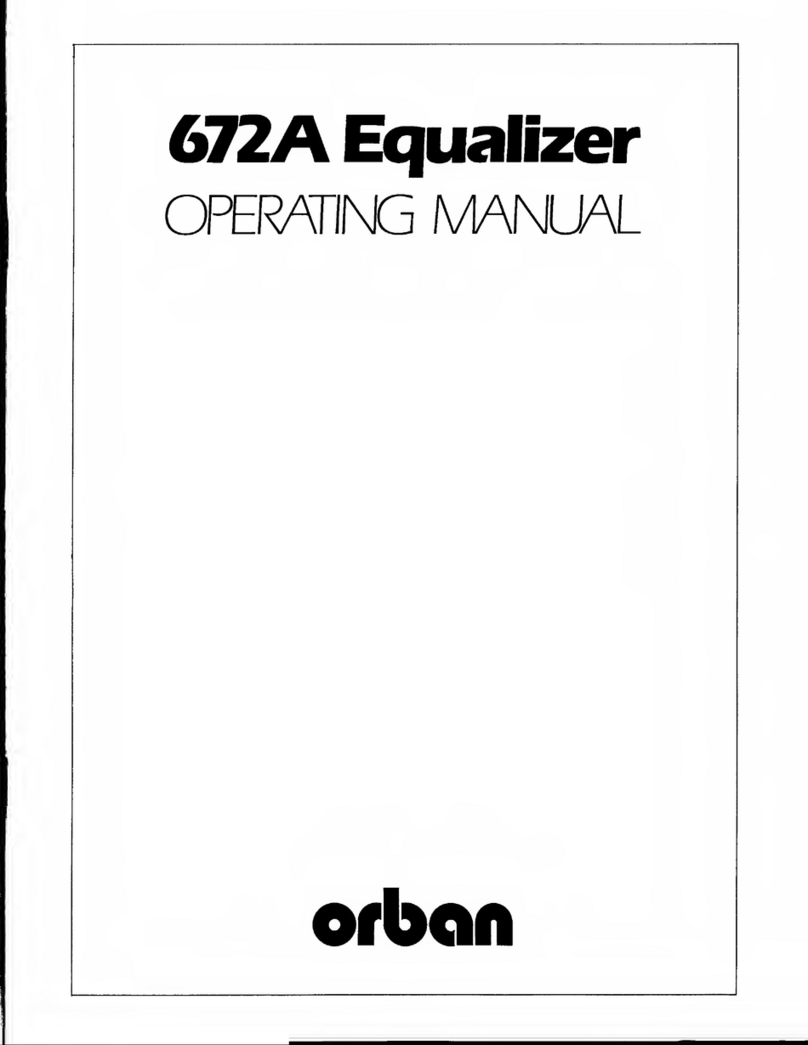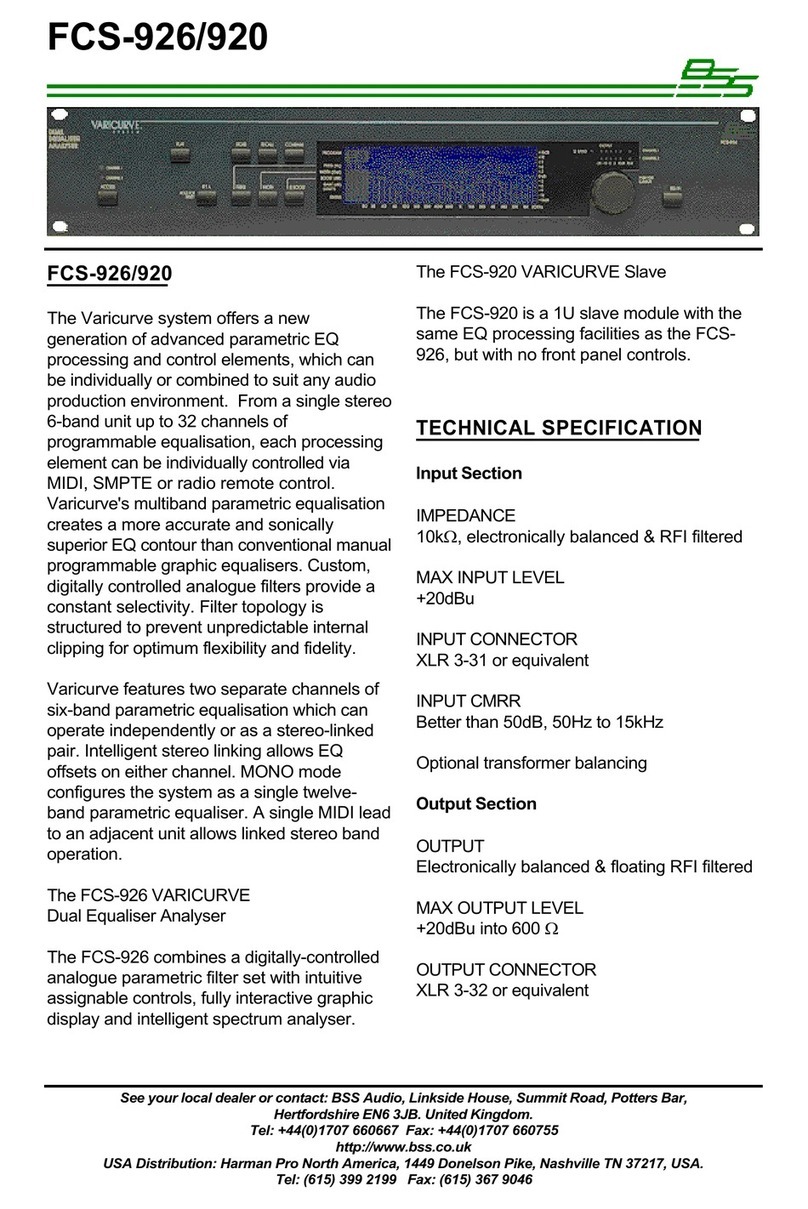EQ901 B Series User Guide
Introduction 1
1. Features 2
2. What’s Included 2
3. Typical Installation Examples 2
3.1 Tape Monitor Loop Setup 3
3.2 Preamp / Power Amplifier Setup 3
3.3 Connecting a Power Subwoofer 4
3.4 Typical Setup I/O 5
3.5 AC Power Connection 5
4. Setting Input Levels 5
5. Accessing the Input Level Switches 6
6. Using the Dual Equalization Curves - Tone Modes 6
7. Specifications 7
8. Warranty Terms 8
Contact Deer Creek Audio 8
Introduction
The Deer Creek Audio EQ901 B Series is a direct replacement for existing BOSE 901
equalizers. The EQ901 B features dual output equalization (EQ) curves, Normal and
Enhanced, either of which will accommodate your 901 Series and can be selected based on
personal preference. See below for instructions on using this feature.
The EQ901 B installs in your tape monitor loop, pre-out/pre-in loop or between your preamp
and power amp. Switchable input levels between 0.9 Vrms and 2.0 Vrms accommodate use
with most preamplifiers, amplifiers or receivers. The EQ901 B series is based on the miniDSP
2x4 digital signal processor.
Page 1 EQ901 B Series User Guide - Rev. 083023 deercreekaudio.com