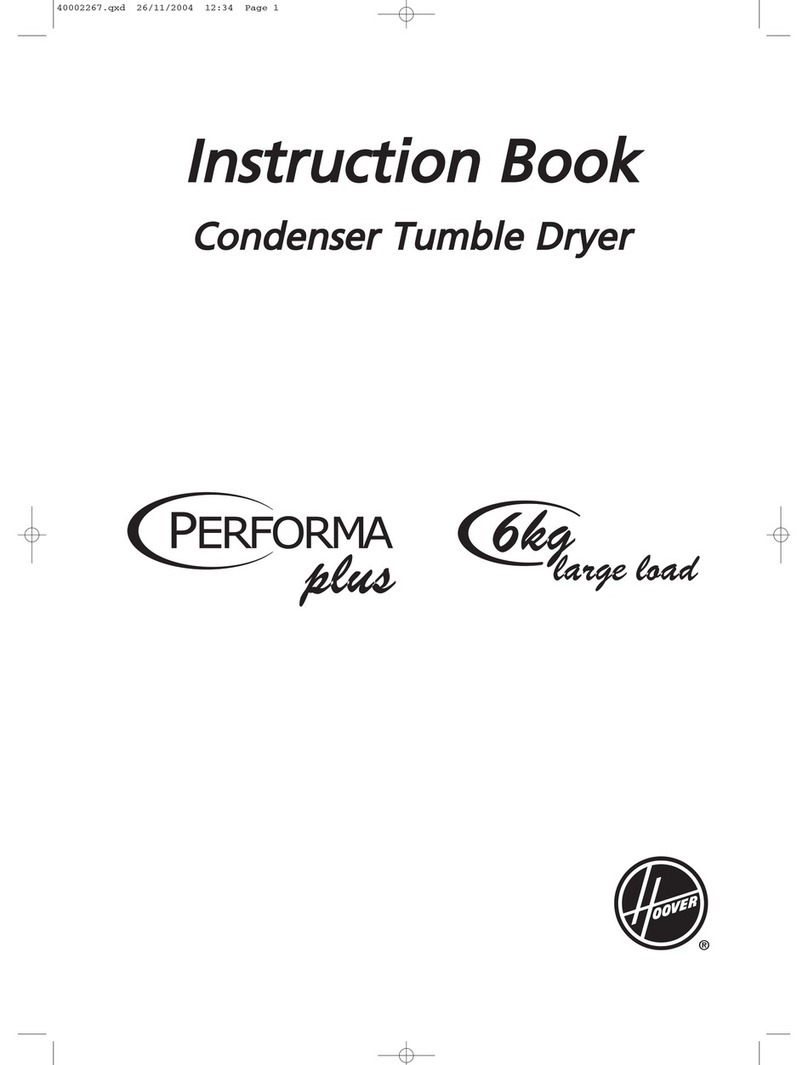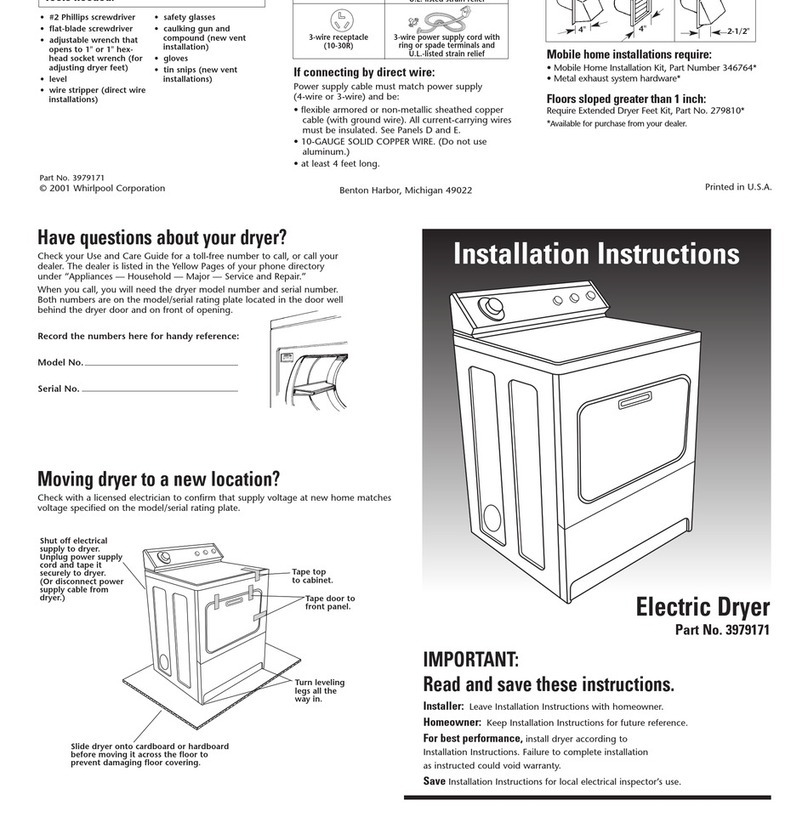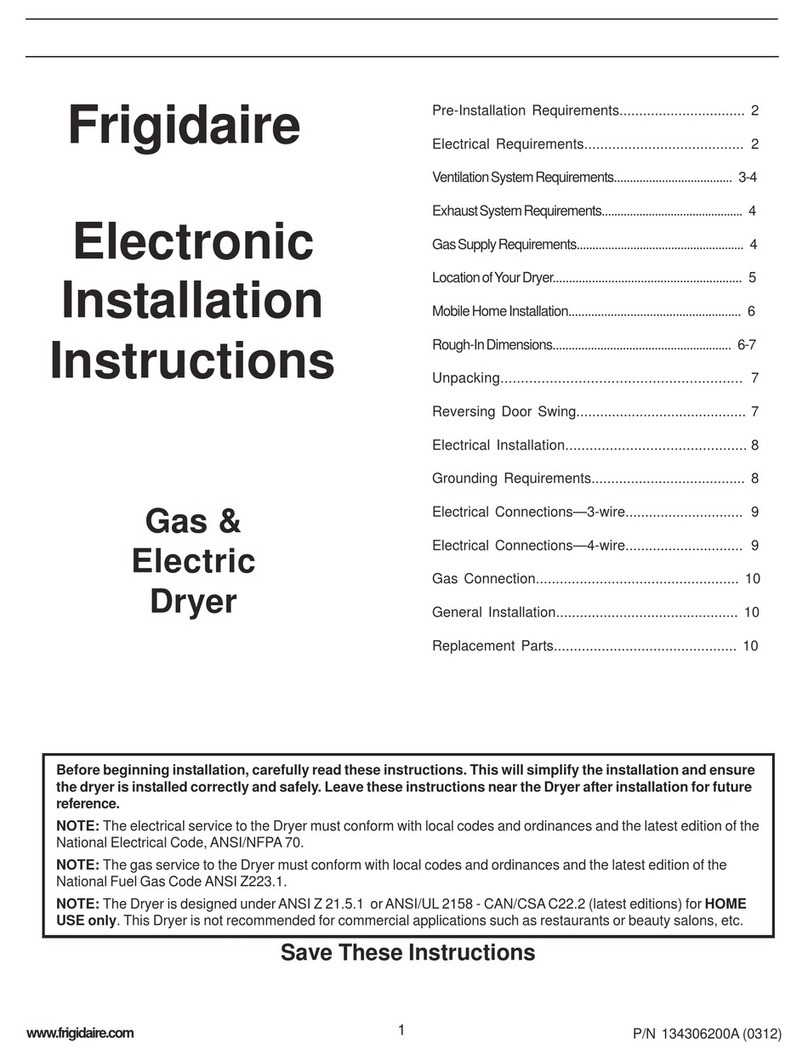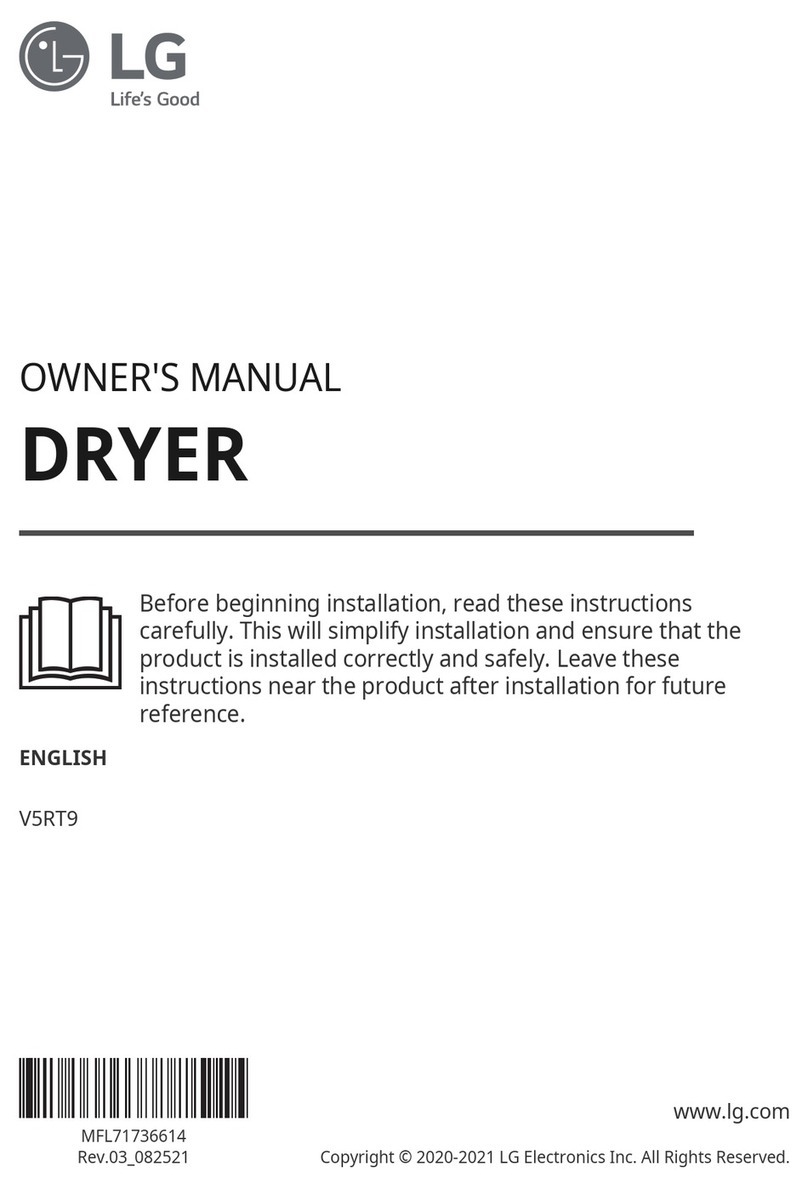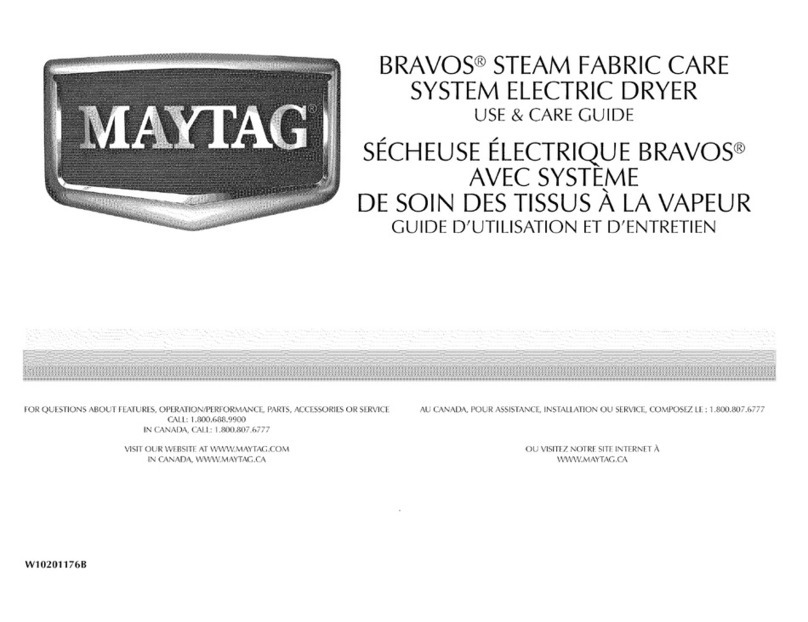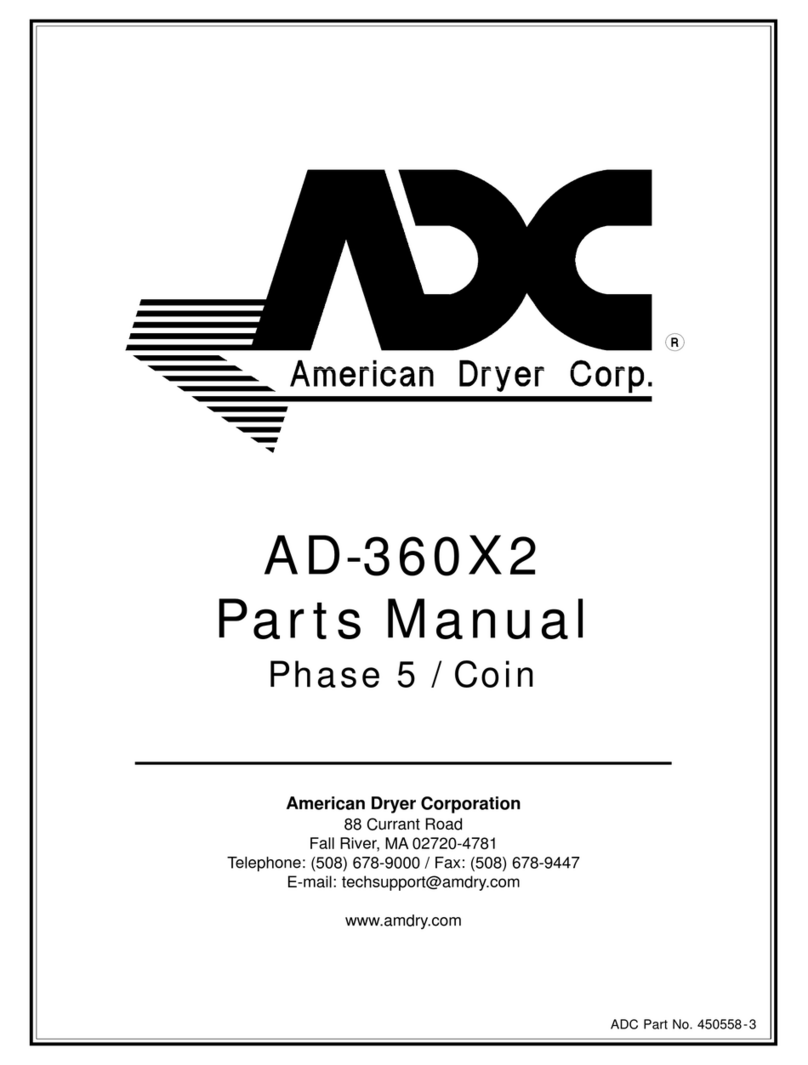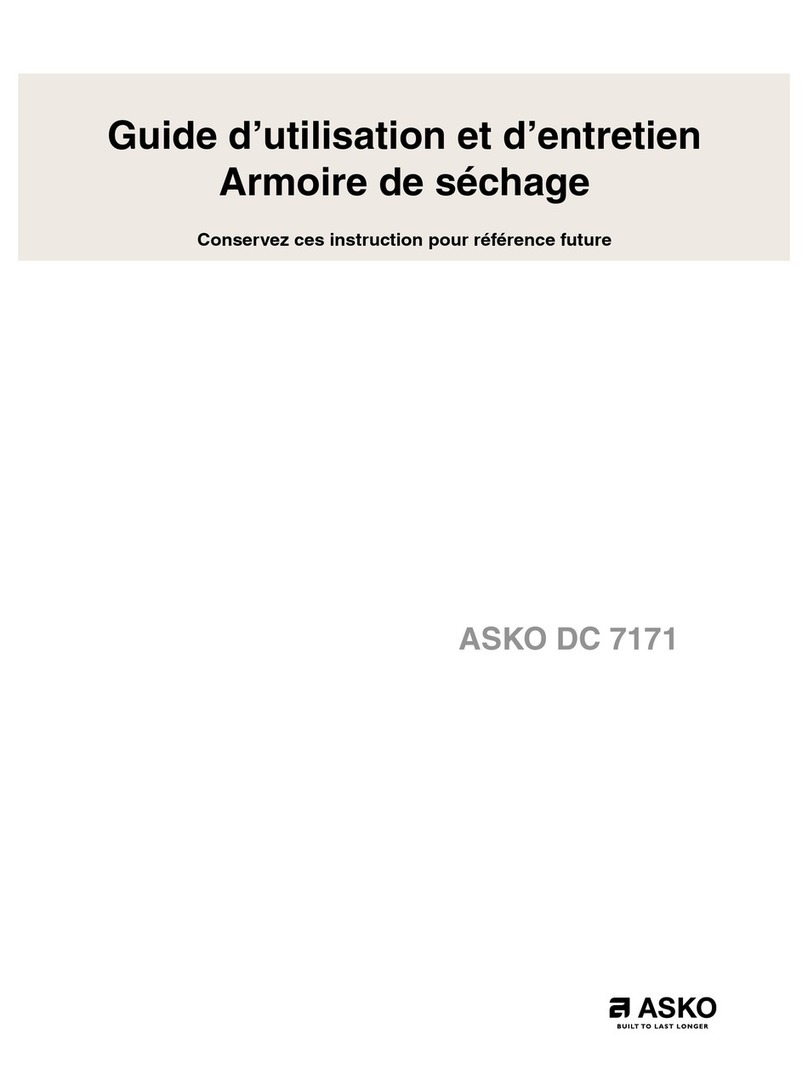TABLE OF CONTENTS
Eng. Version 3.1
Page 2 / 27
MACHINE DESCRIPTION
Manufacturer’s address: ......................................................................................................3
Range of application:...........................................................................................................3
Maximum capacity of the unit: .............................................................................................3
Principle description:............................................................................................................3
PRE-INSTALLATION:
Technical datas : .................................................................................................................5
Crate dimension: .................................................................................................................5
Floor space requirement:.....................................................................................................5
Connections Location : ........................................................................................................5
Accessories needed for the connections: ............................................................................5
INSTALLATION
Unpacking:...........................................................................................................................6
Parts delivered with the machine :.......................................................................................6
Connections:........................................................................................................................7
USER'S MANUAL:
Power On the machine. .......................................................................................................8
Value modification : .............................................................................................................9
Start the Dryer : ................................................................................................................... 9
Start a drying cycle : ..........................................................................................................10
TECHNICAL MANUAL:
Machine Setup :................................................................................................................. 11
Spare part list: ...................................................................................................................13
Electrical Scheme:.............................................................................................................18
CE Certificate : ..................................................................................................................26