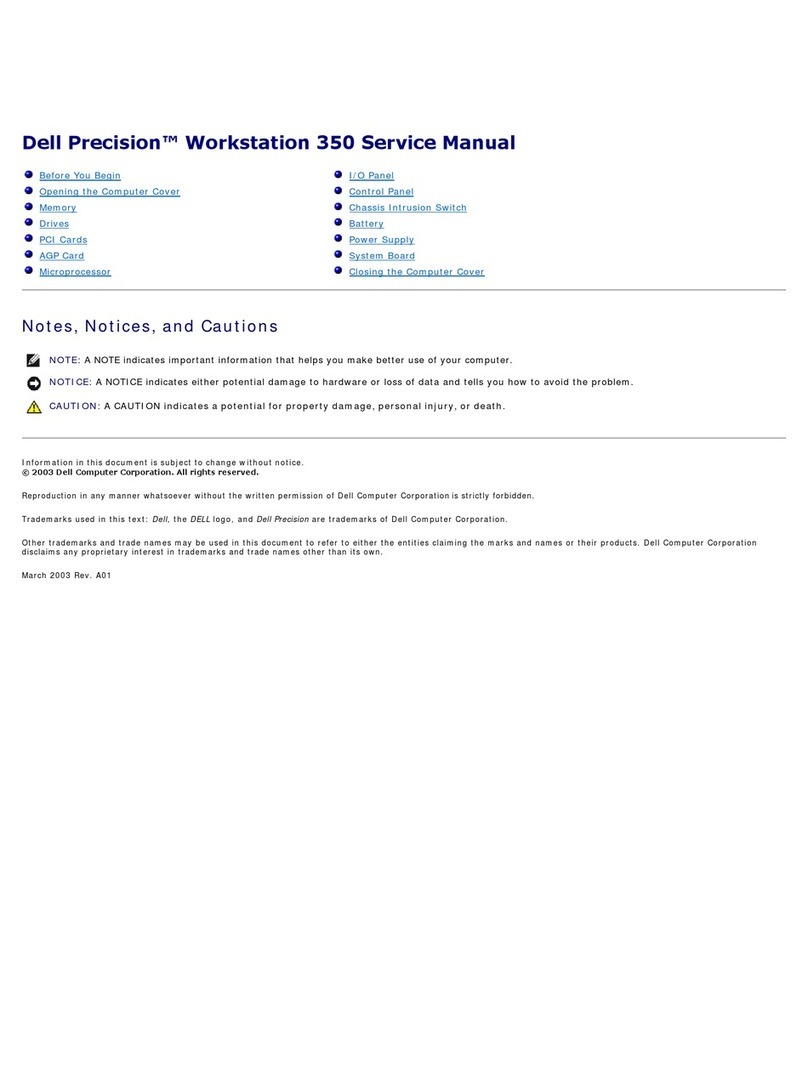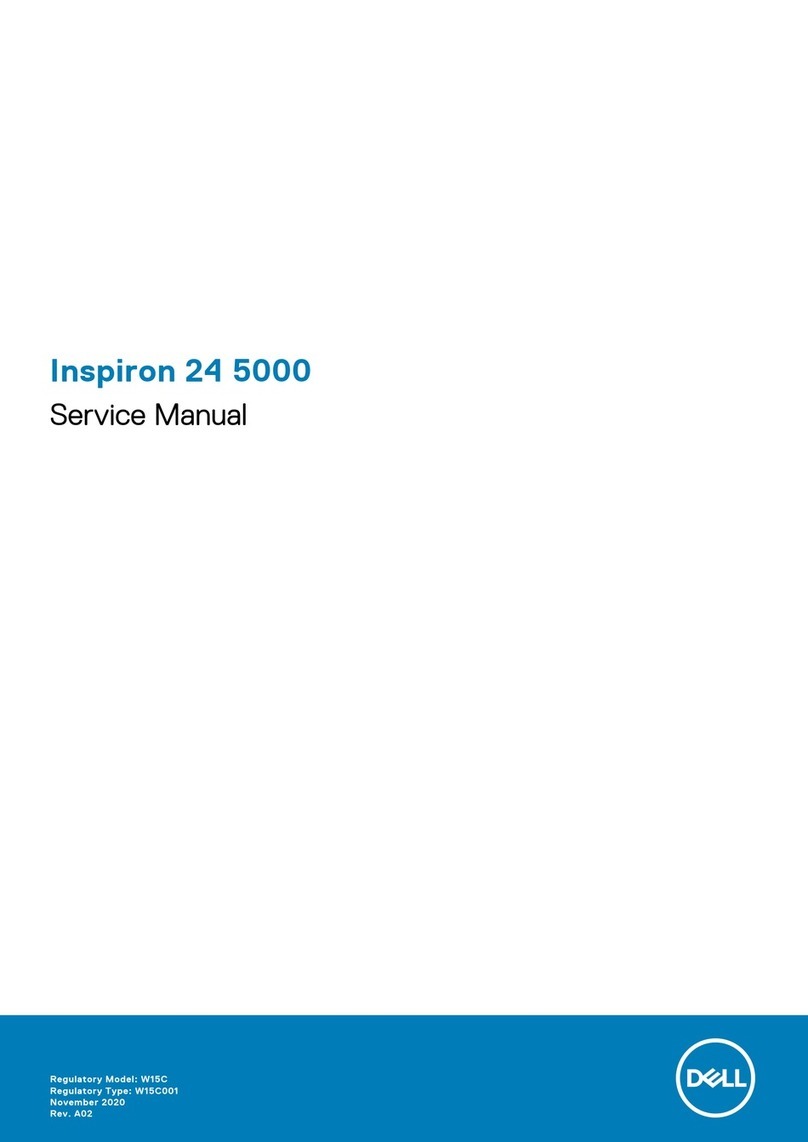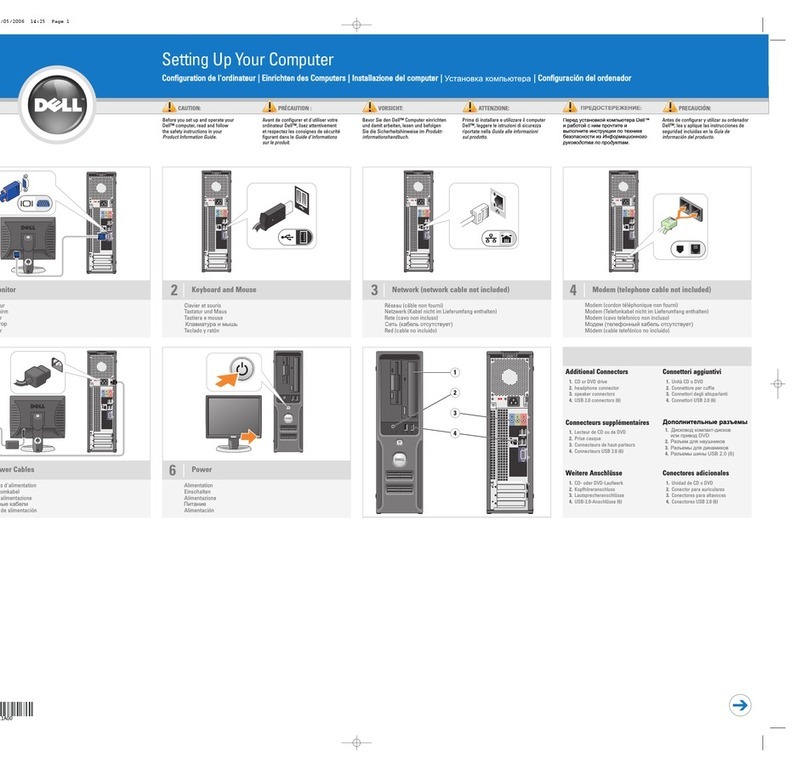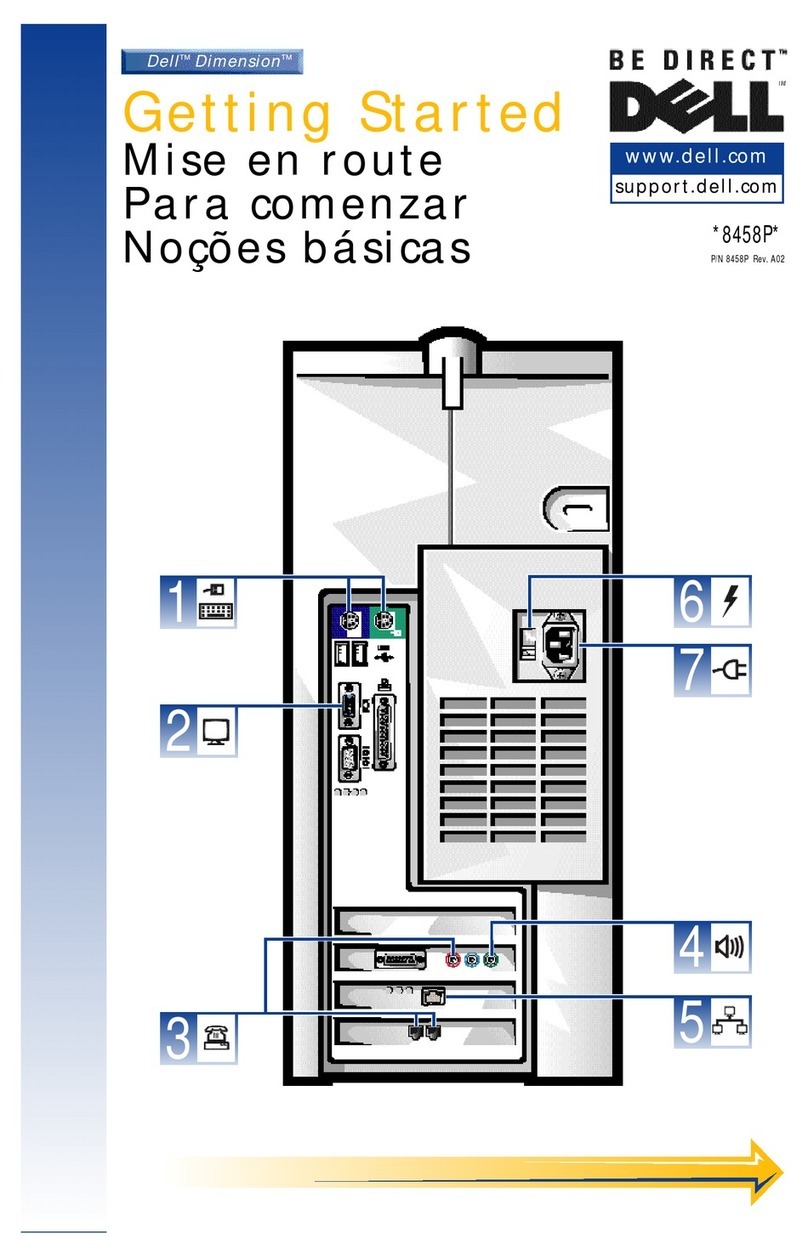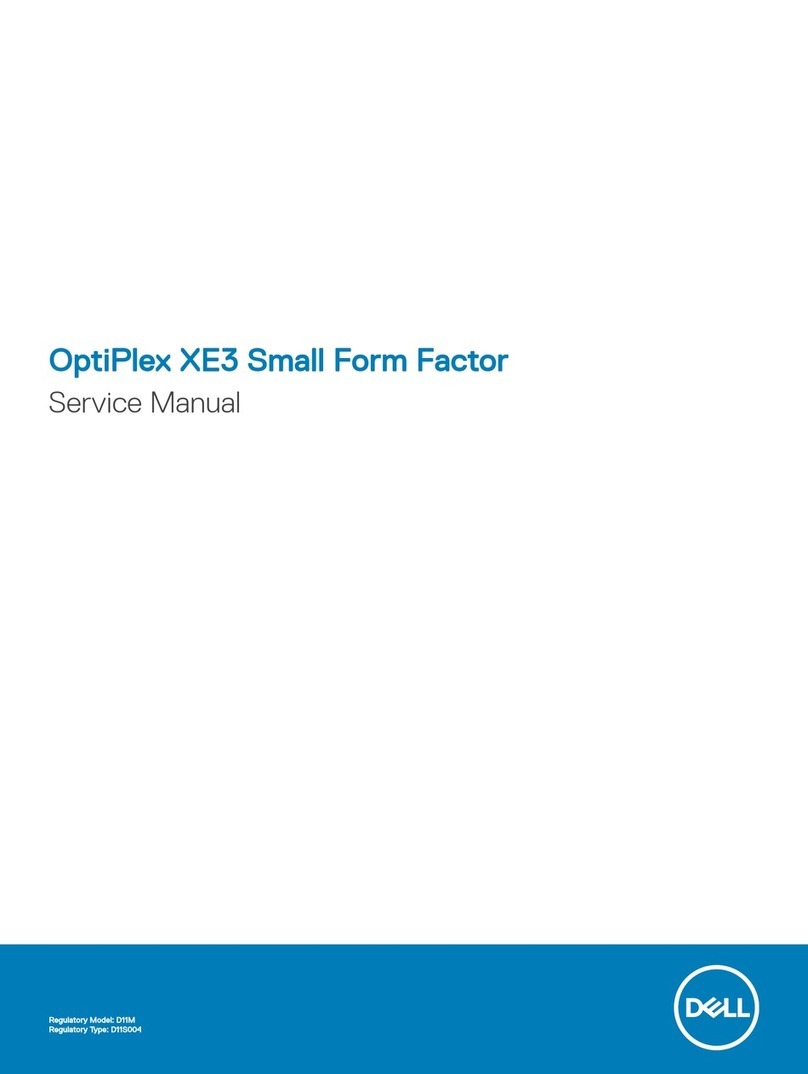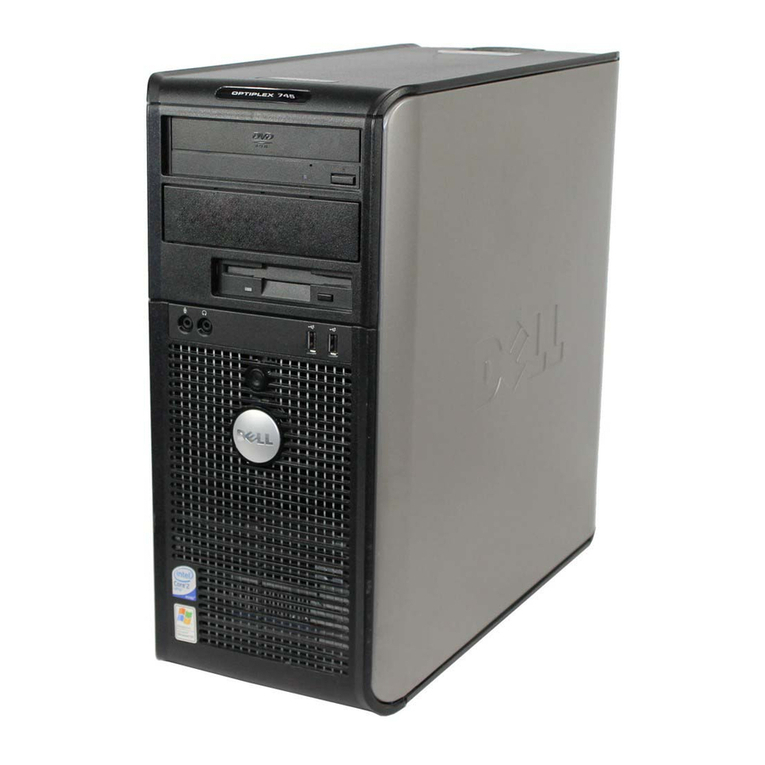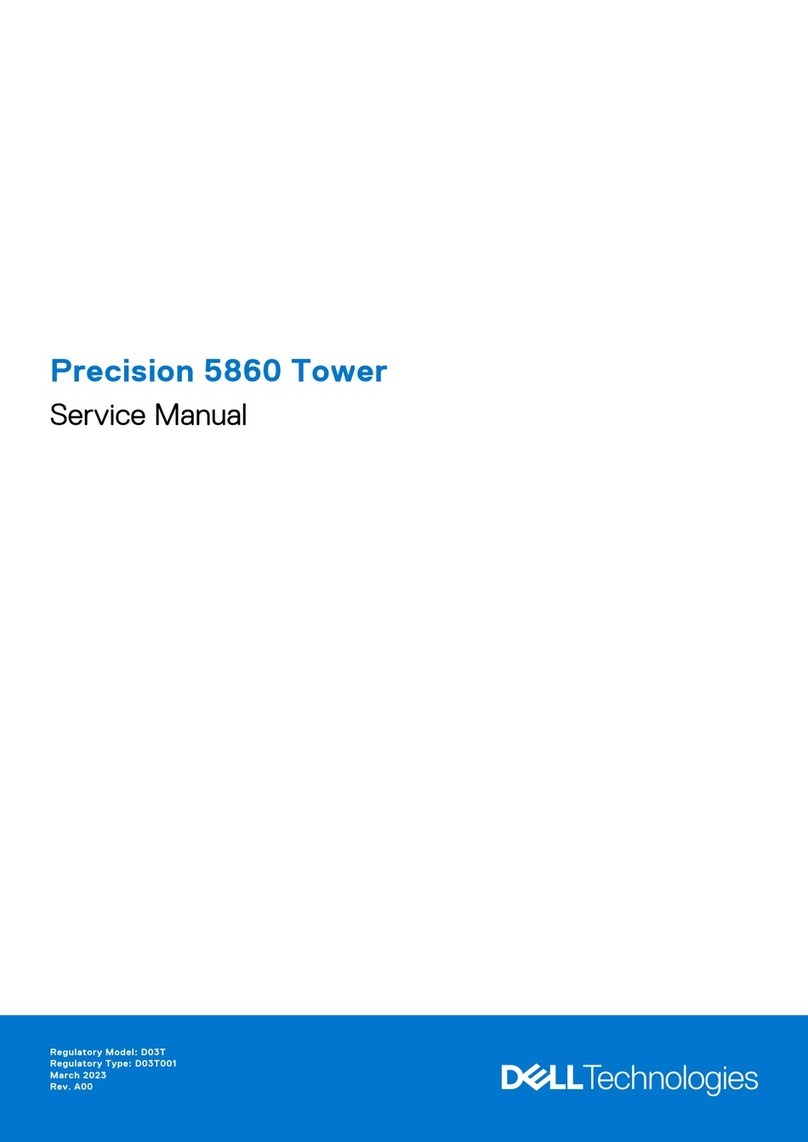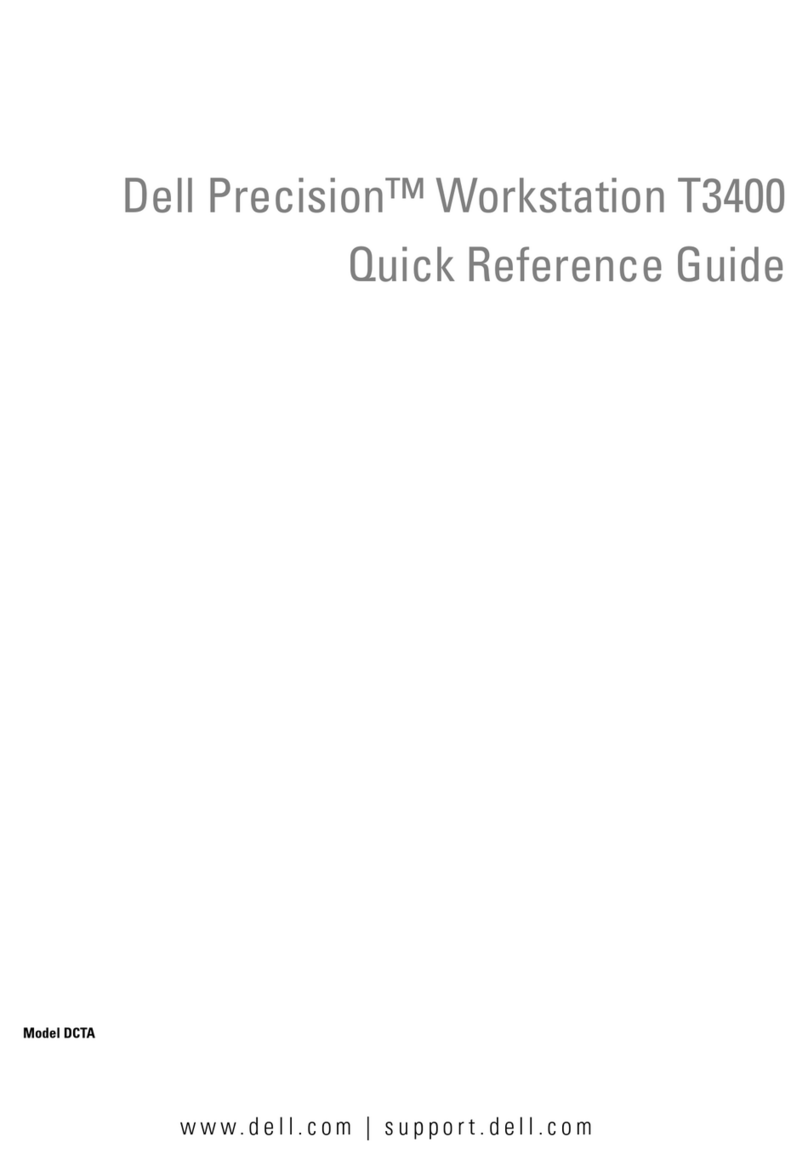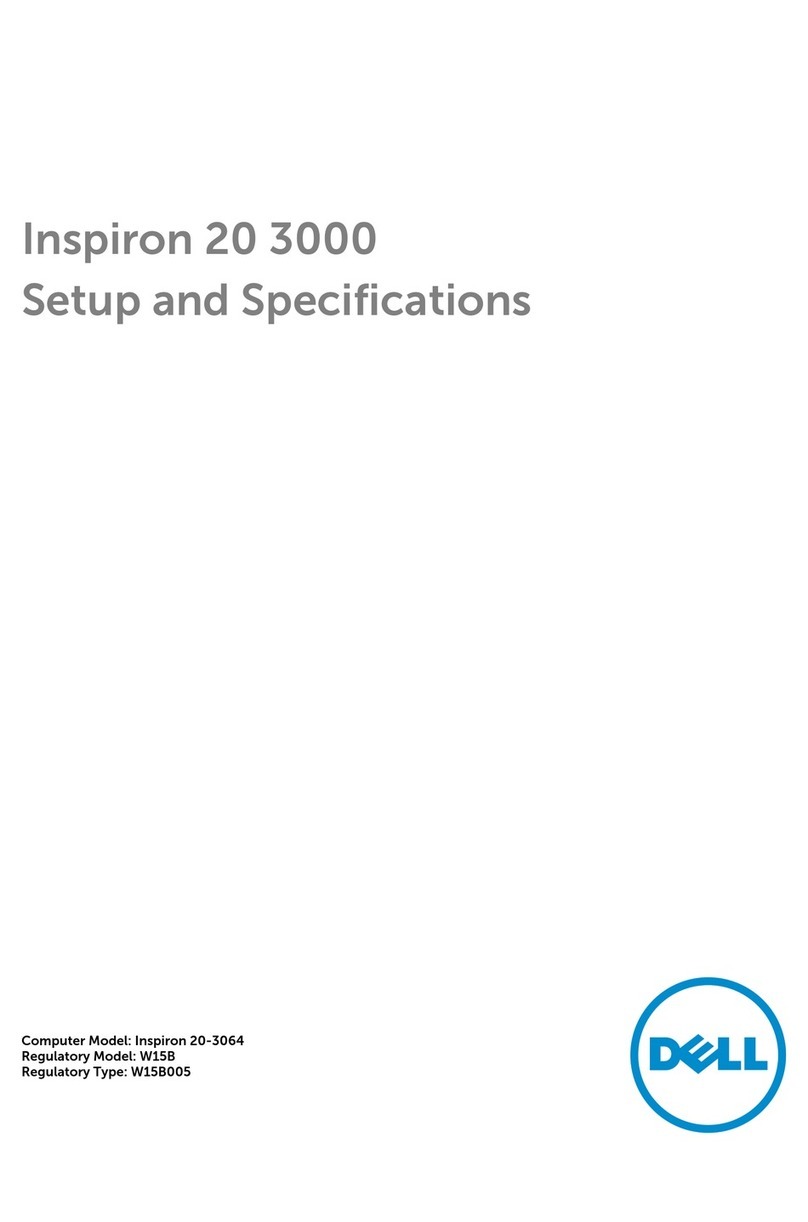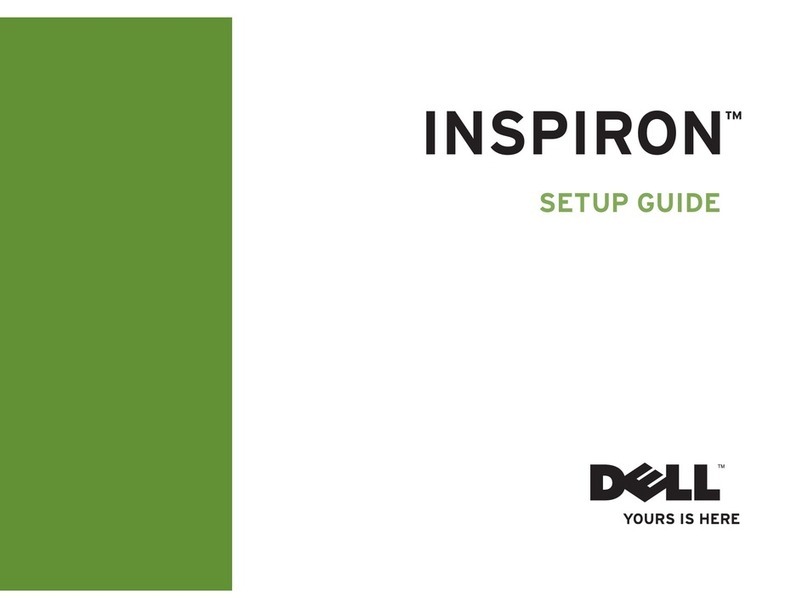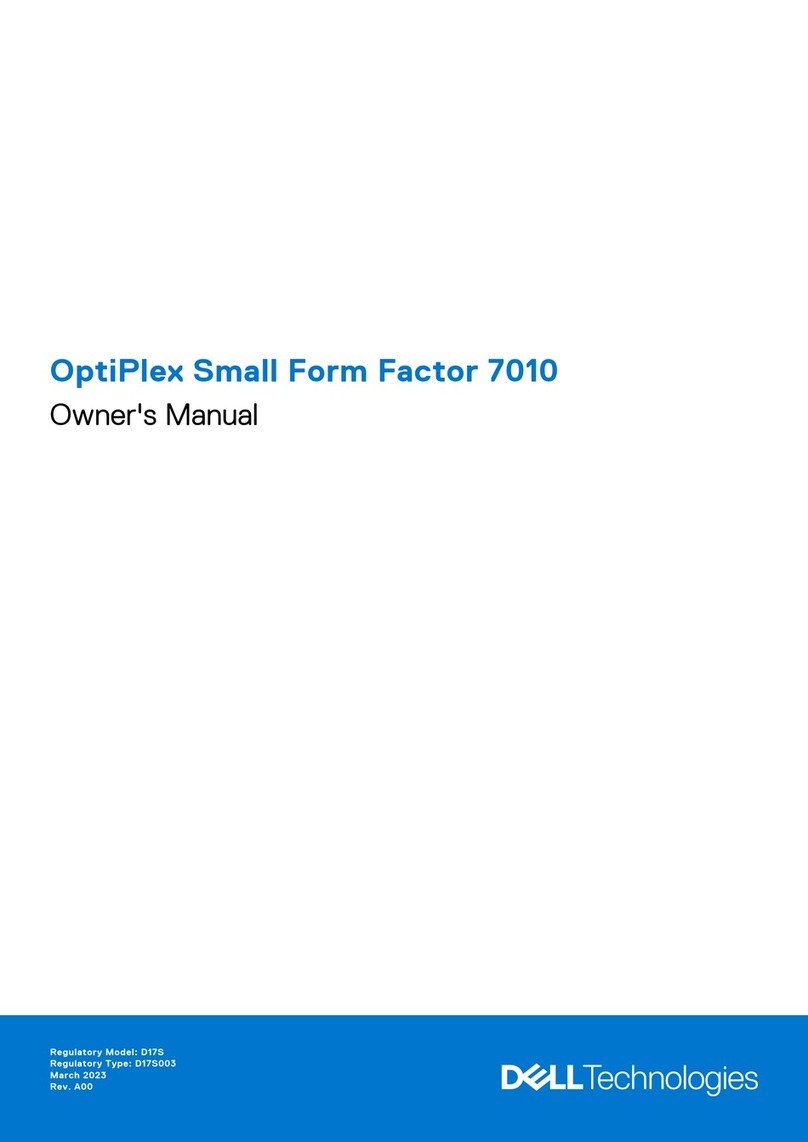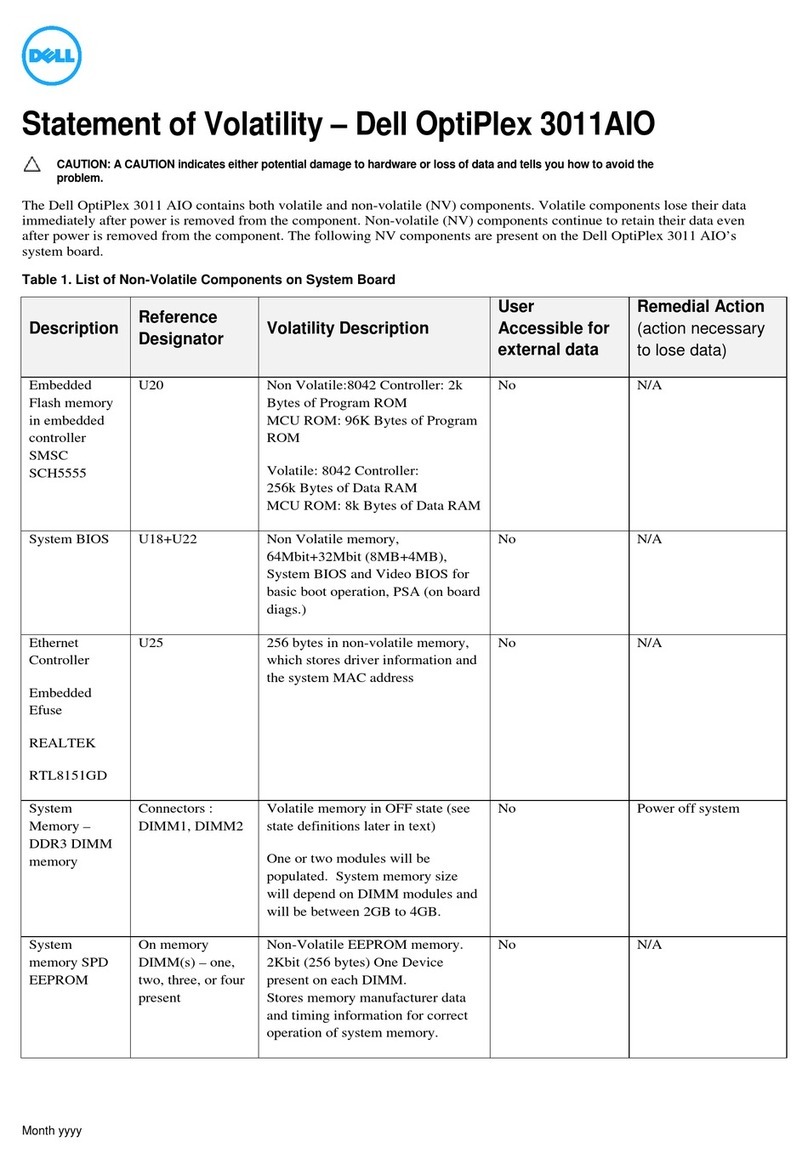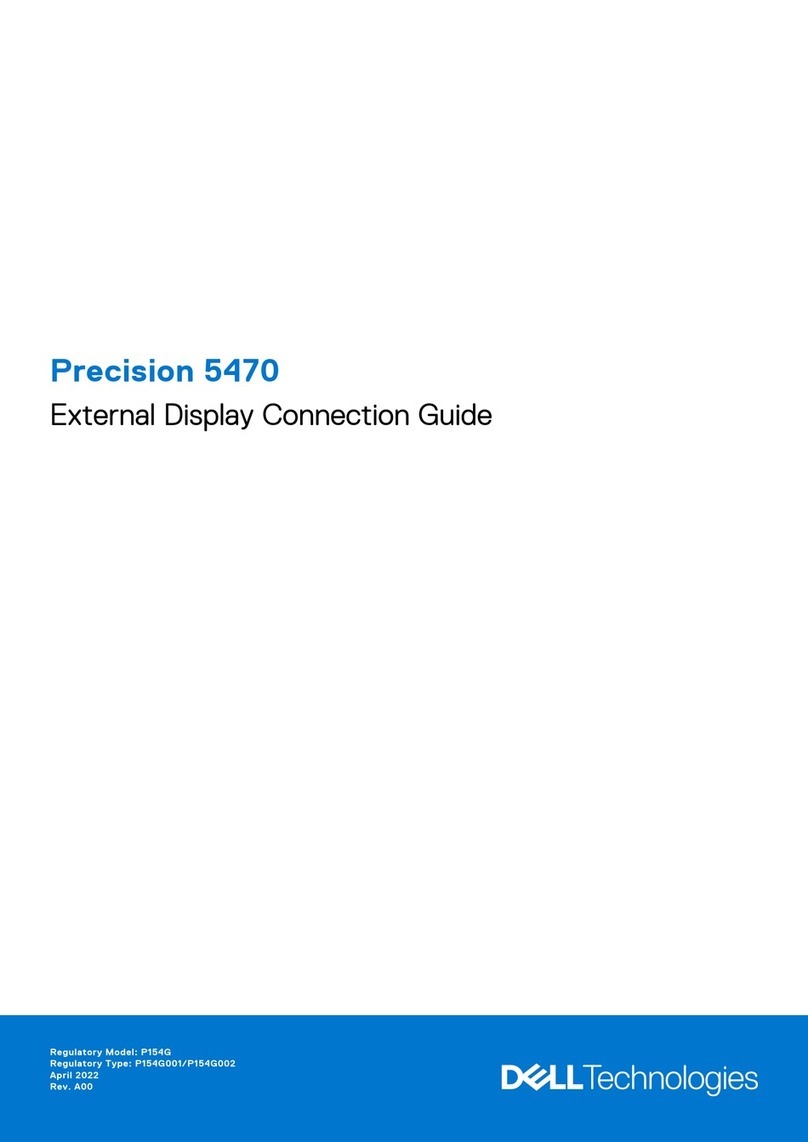Features
Caractéristiques
3
4
5
6
7
1
2
1. Power button (Alienware logo)
2. Optical-drive eject button
3. Optical drive
4. Headphone port
5. Microphone port
6. USB 3.0 ports (2)
7. Media-card reader
8. Network port
9. Hard-drive activity light
10. USB 2.0 ports (4)
11. USB 3.0 ports (4)
12. Coaxial S/PDIF connector
13. Optical S/PDIF connector
14. Front L/R port
15. Surround L/R port
16. Center/Subwoofer LFE port
17. Rear I/O accessibility lighting button
18. Regulatory label
19. Service Tag label
20. Power connector
21. Power-supply diagnostics button
22. Power-supply diagnostics light
23. Security-cable slot latch
24. Security-cable slot
25. PCI-Express X16 (graphics) slot 1
26. PCI-Express X1 slot
27. PCI-Express X16 (graphics) slot 2
28. PCI-Express X4
29. PCI-Express X16 (graphics) slot 3
1. Bouton d’alimentation (logo Alienware)
2. Bouton d’éjection du lecteur optique
3. Lecteur optique
4. Port écouteurs
5. Port microphone
6. Ports USB 3.0 (2)
7. Lecteur de carte mémoire
8. Port réseau
9. Voyant d’activité du disque dur
10. Ports USB 2.0 (4)
11. Ports USB 3.0 (4)
12. Port S/PDIF coaxial
13. Port S/PDIF optique
14. Port avant gauche/droit
15. Port surround gauche/droit
16. Port LFE caisson de grave/enceinte centrale
17. Bouton arrière d’éclairage d’E/S
18. Étiquette de conformité aux normes
19. Étiquette de numéro de série
20. Port d’alimentation
21. Bouton de diagnostics d’alimentation
22. Voyant de diagnostics d’alimentation
23. Loquet de l’emplacement pour câble de sécurité
24. Emplacement pour câble de sécurité
25. Emplacement 1 (carte graphique) PCI-Express X16
26. Emplacement PCI-Express X1
27. Emplacement 2 (carte graphique) PCI-Express X16
28. PCI-Express X4
29. Emplacement 3 (carte graphique) PCI-Express X16
Product support and manuals
Support produits et manuels
alienware.com
dell.com/support/manuals
Contact Dell
Contacter Dell dell.com/contactdell
Regulatory and safety
Réglementations et sécurité dell.com/regulatory_compliance
Regulatory model
Modèle réglementaire D03X
Regulatory type
Type réglementaire D03X001
Computer model
Modèle de l’ordinateur Alienware Area-51 R2
2015-01© 2014–2015 Dell Inc.
Printed in China.
20
21
26
17
23
18
19
24
22
25
27
28
29
8
9
10
11
12
13
14
15
16