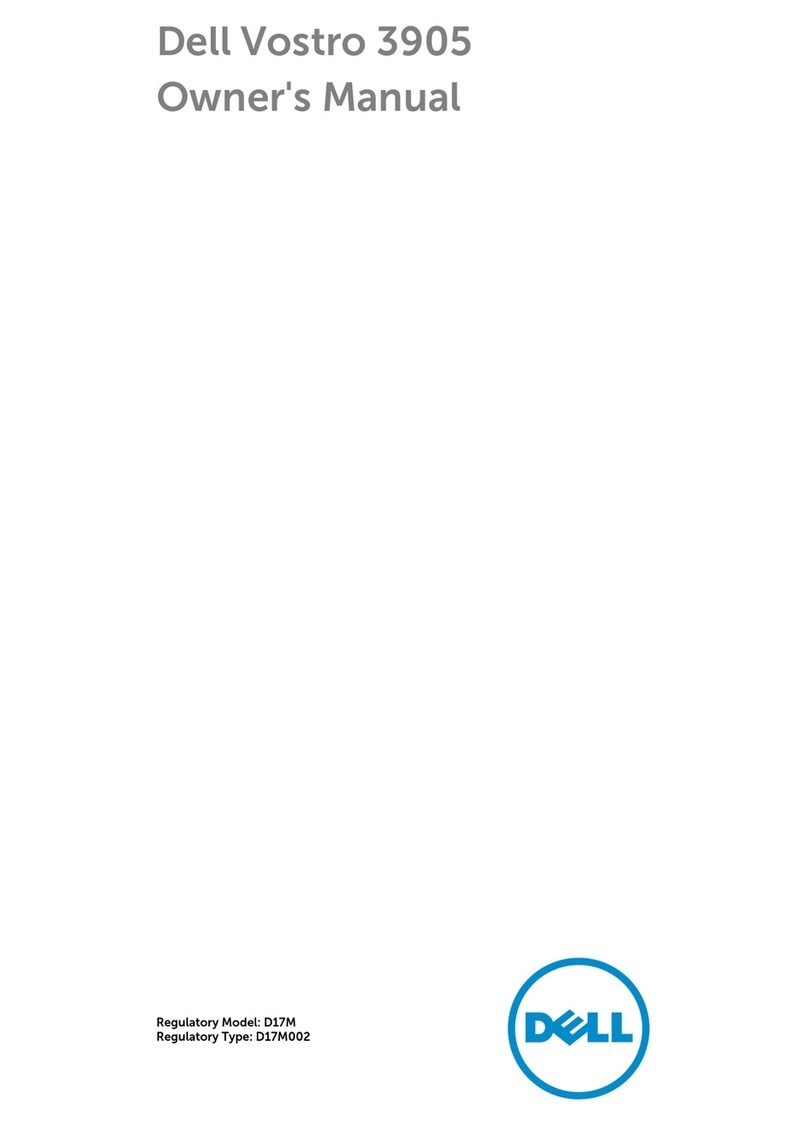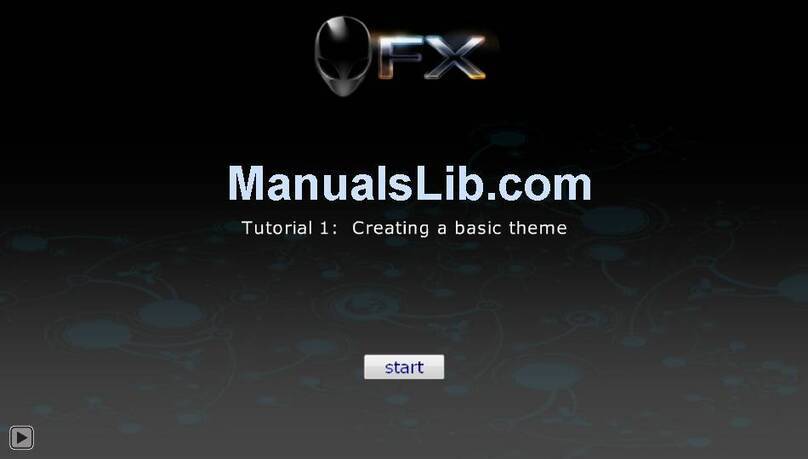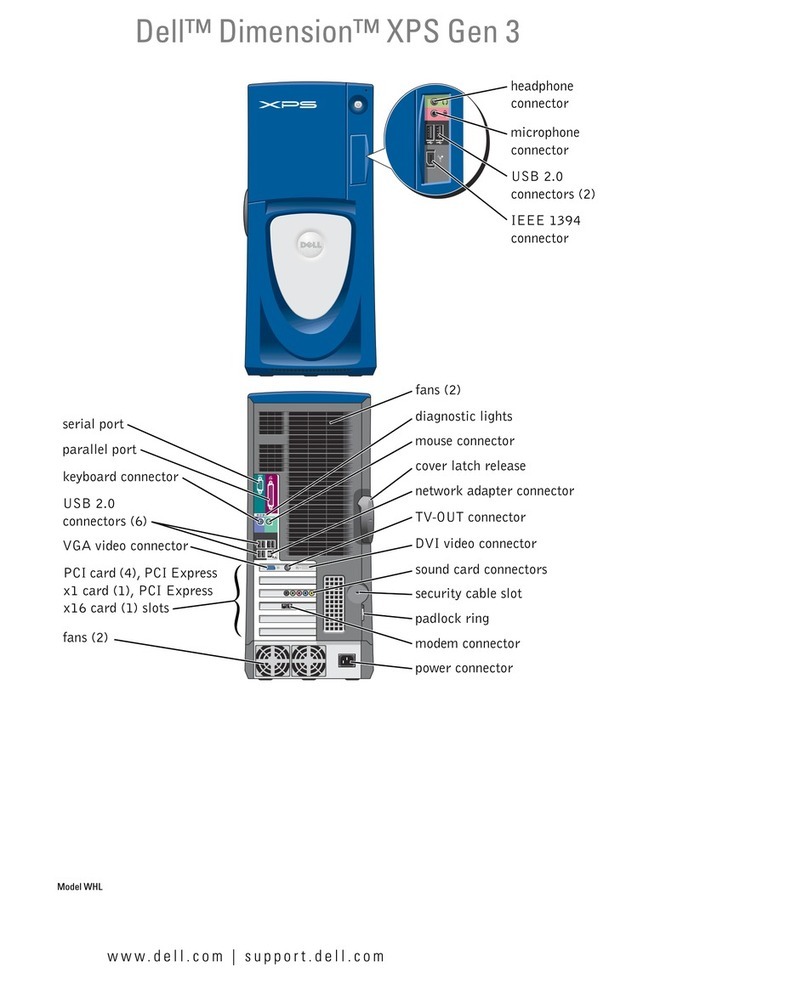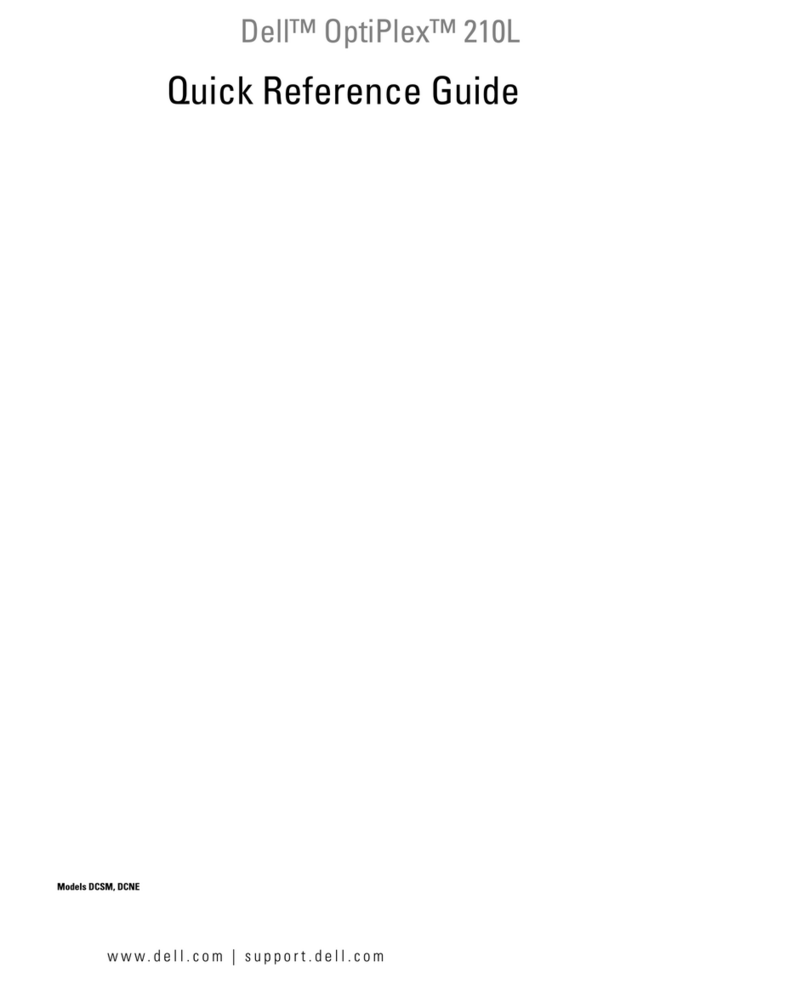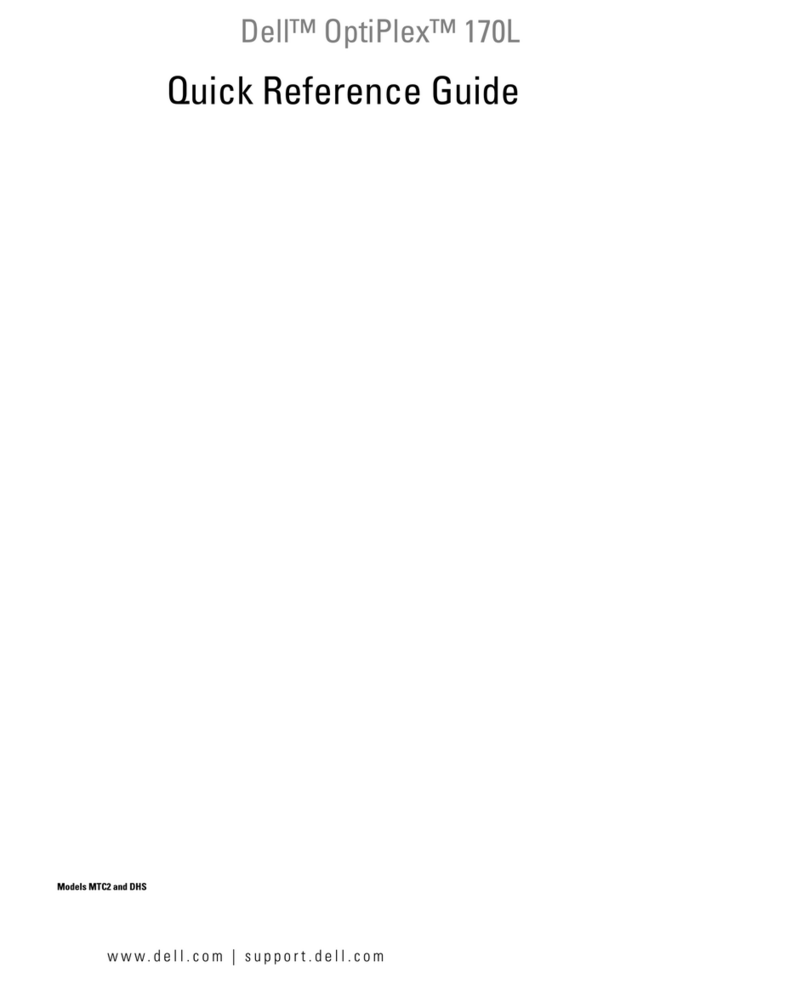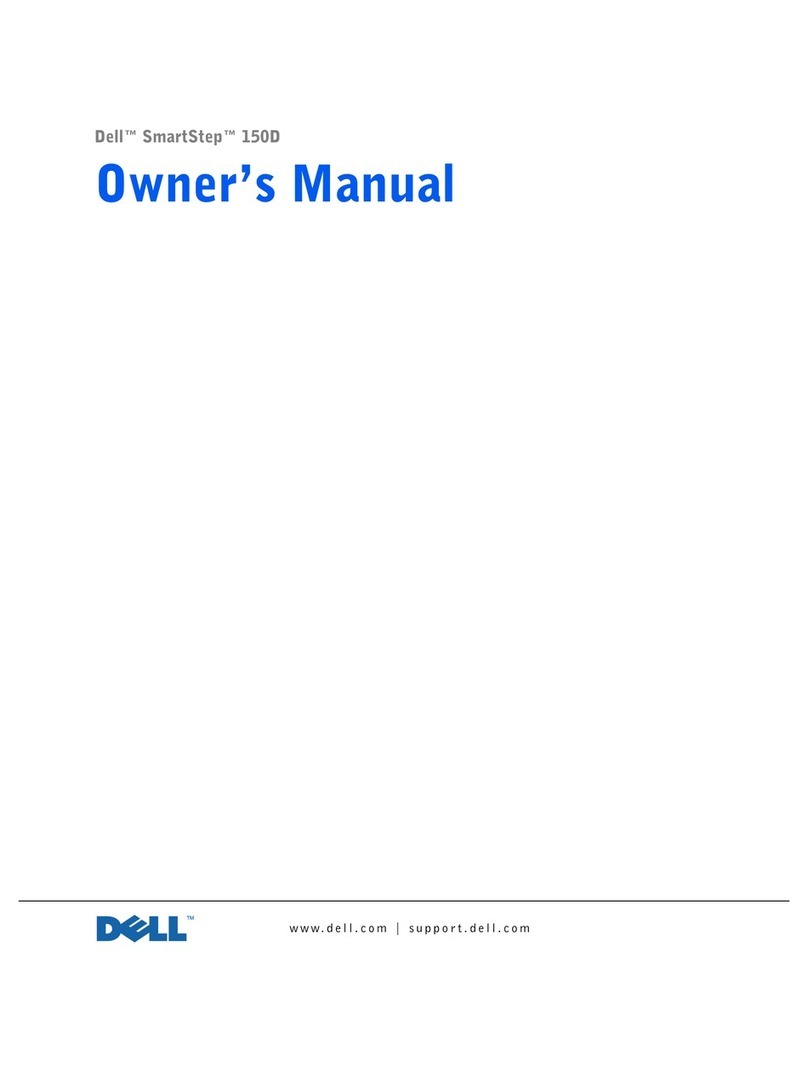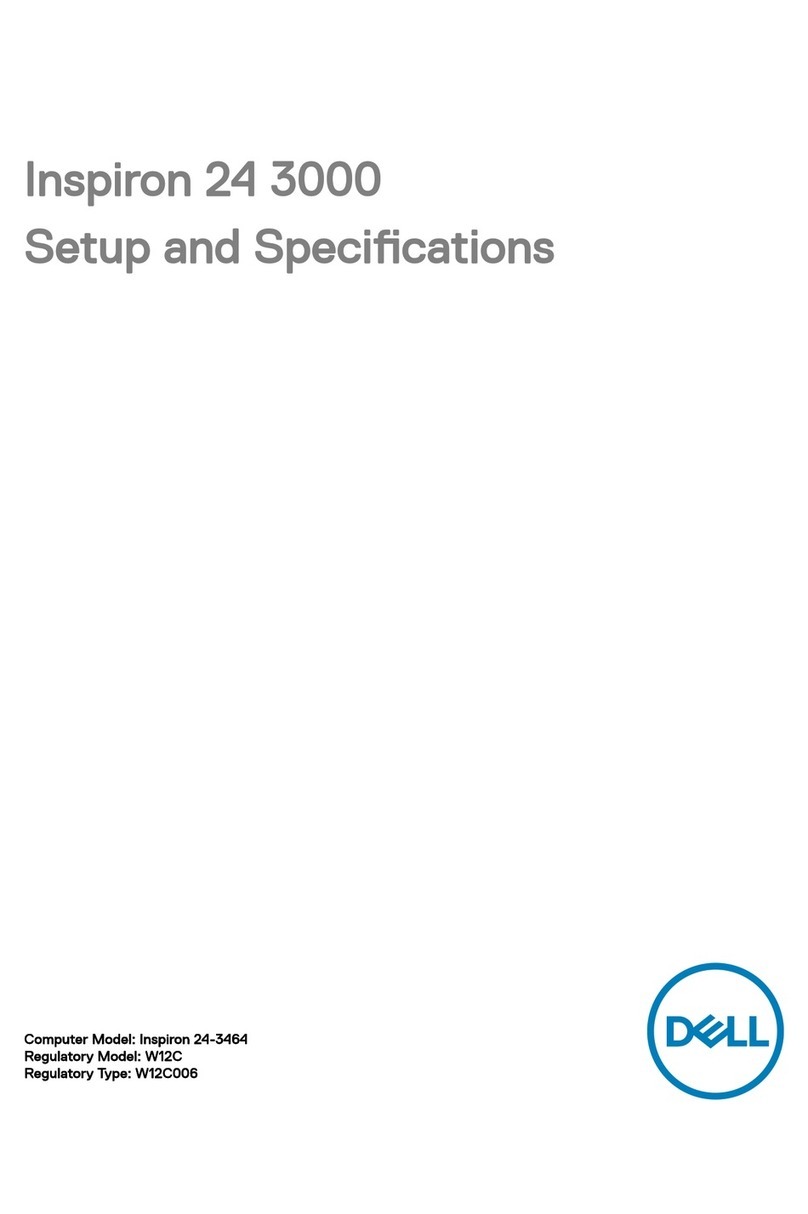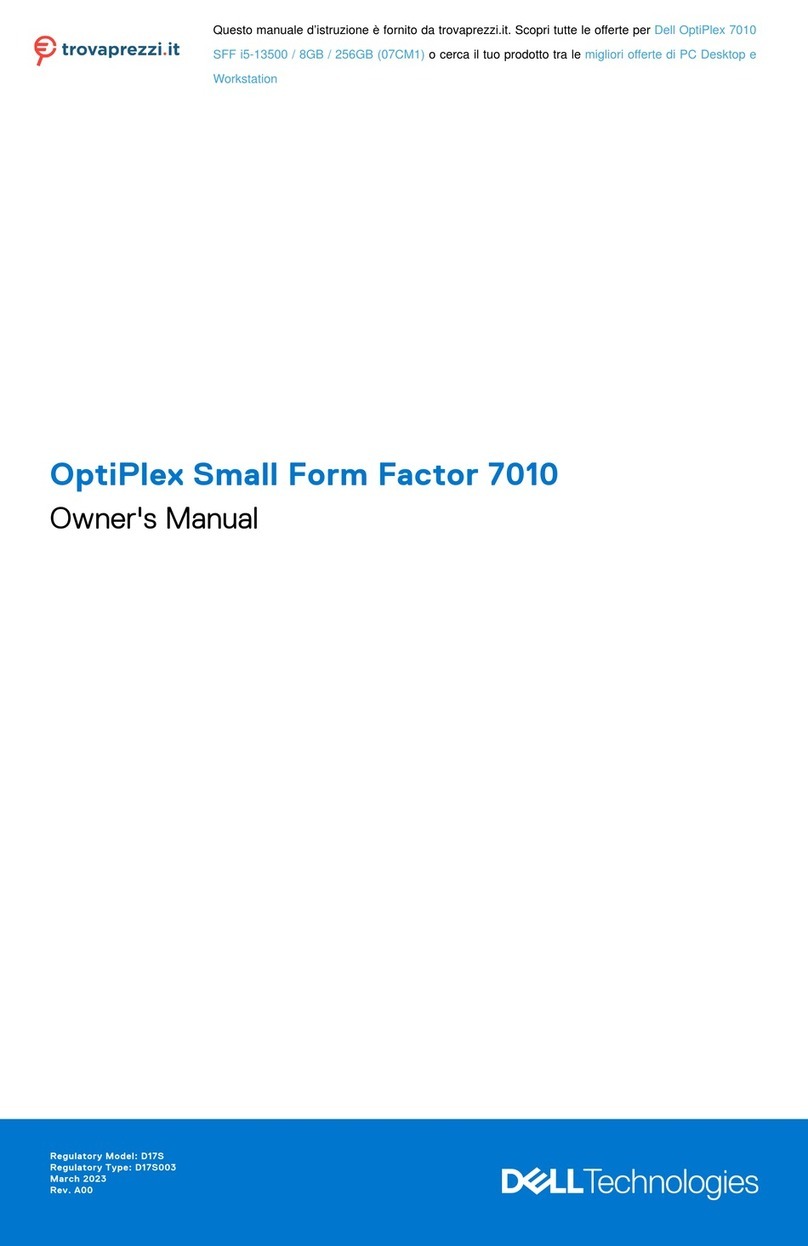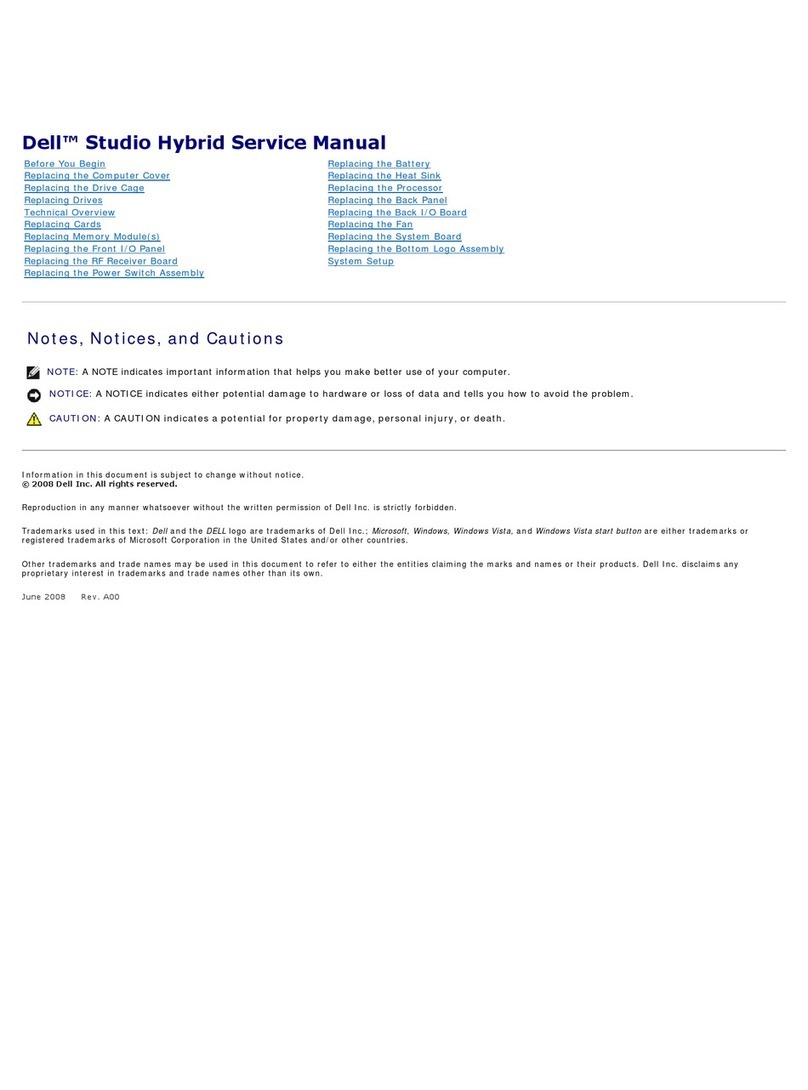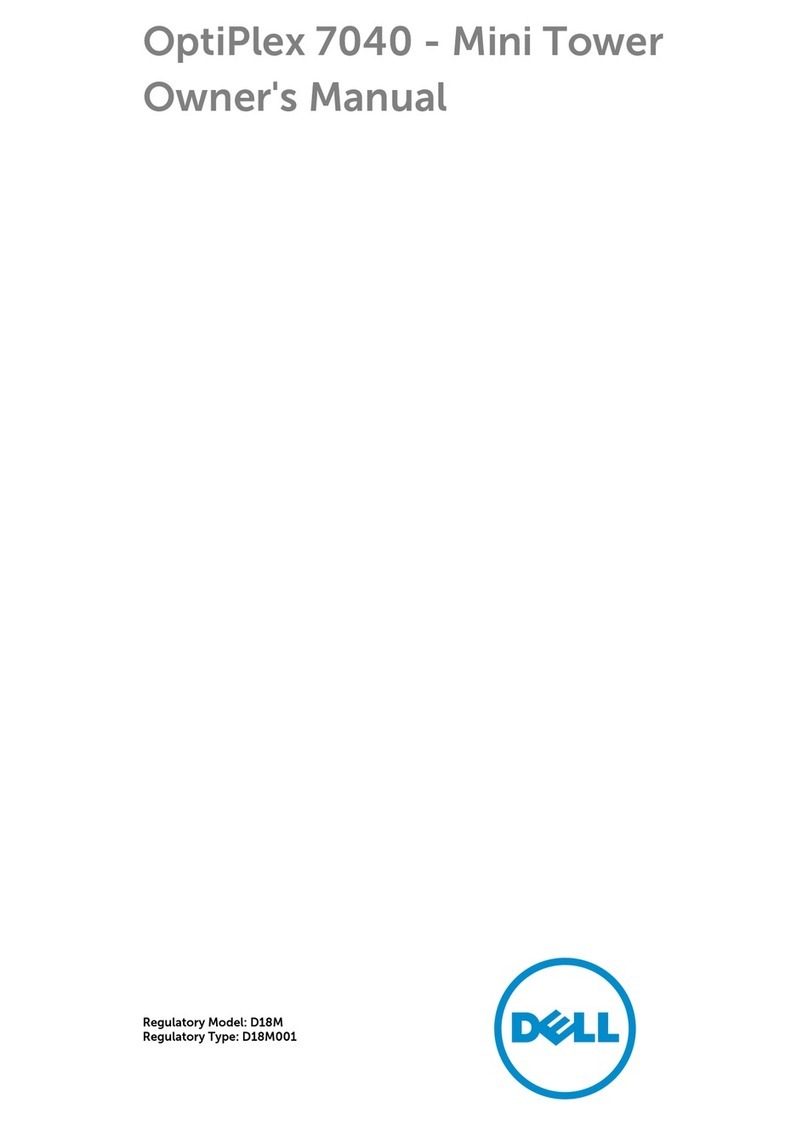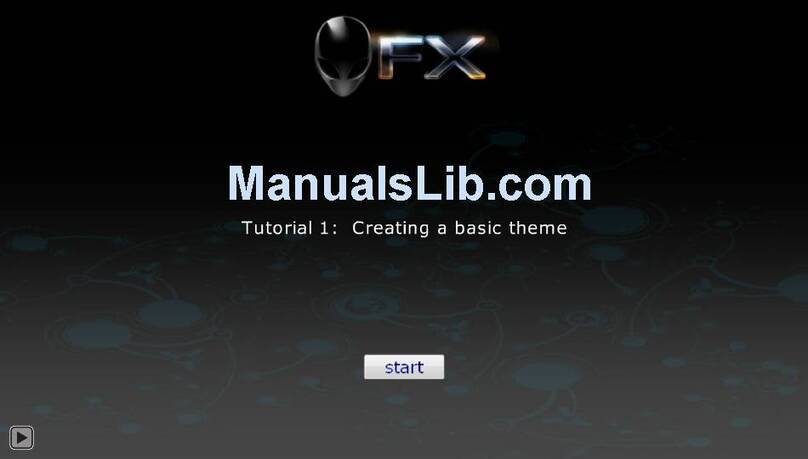Contents
1 Overview......................................................................................................................... 5
2 Features..........................................................................................................................6
Top view.............................................................................................................................................................................6
Bottom view.......................................................................................................................................................................6
VGA connector mapping...............................................................................................................................................7
RS232 connector mapping...........................................................................................................................................8
RS485 connector mapping...........................................................................................................................................8
CANbus connector mapping.........................................................................................................................................8
DC power port..............................................................................................................................................................9
RS422 connector mapping...........................................................................................................................................9
System LEDs.................................................................................................................................................................... 10
3 Setting up the Embedded Box PC.................................................................................. 11
Mounting the Embedded Box PC on the wall using the wall-mount brackets................................................................... 12
Mounting the Embedded Box PC on a DIN rail..................................................................................................................14
4 Setting up your operating system..................................................................................16
Ubuntu Desktop................................................................................................................................................................16
Reinstalling Ubuntu Desktop....................................................................................................................................... 16
Restoring Ubuntu Desktop..........................................................................................................................................17
Restoring Ubuntu Desktop on the Embedded Box PC from the recovery USB flash drive..........................................17
Creating the bootable USB flash drive........................................................................................................................ 17
Creating the recovery USB flash drive........................................................................................................................ 17
Windows OS..................................................................................................................................................................... 17
Windows 7 Professional SP1........................................................................................................................................17
Windows 7 Professional for Embedded Systems SP1..................................................................................................19
Windows Embedded Standard 7 P/E..........................................................................................................................21
Windows 10 Professional............................................................................................................................................22
Windows 10 IoT Enterprise LTSB 2015.......................................................................................................................24
Recommended drivers and applications for Embedded Box PC running Windows operating system.........................25
5 Specifications............................................................................................................... 29
6 Activating your mobile broadband service.....................................................................32
7 Using the Multi-function port cable...............................................................................33
8 Setting up the ZigBee Dongle....................................................................................... 36
9 Connector kit................................................................................................................ 37
Remote Power Connector................................................................................................................................................37
3