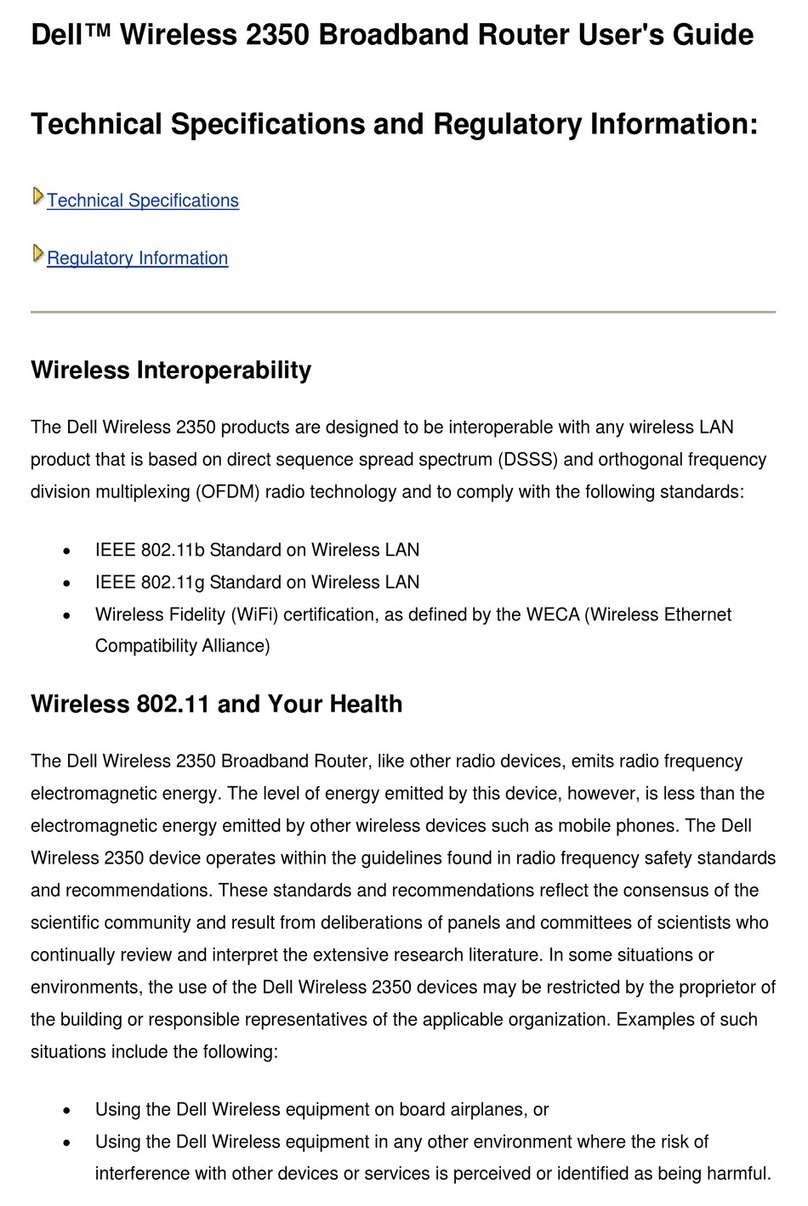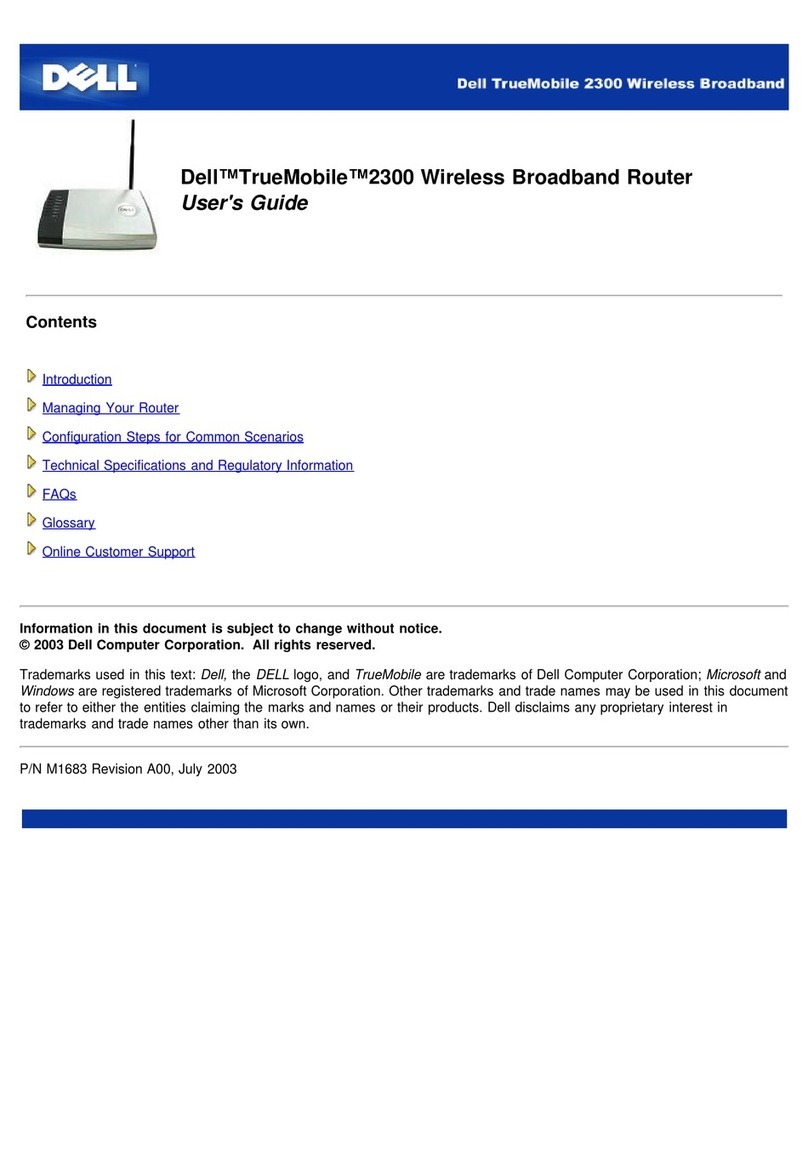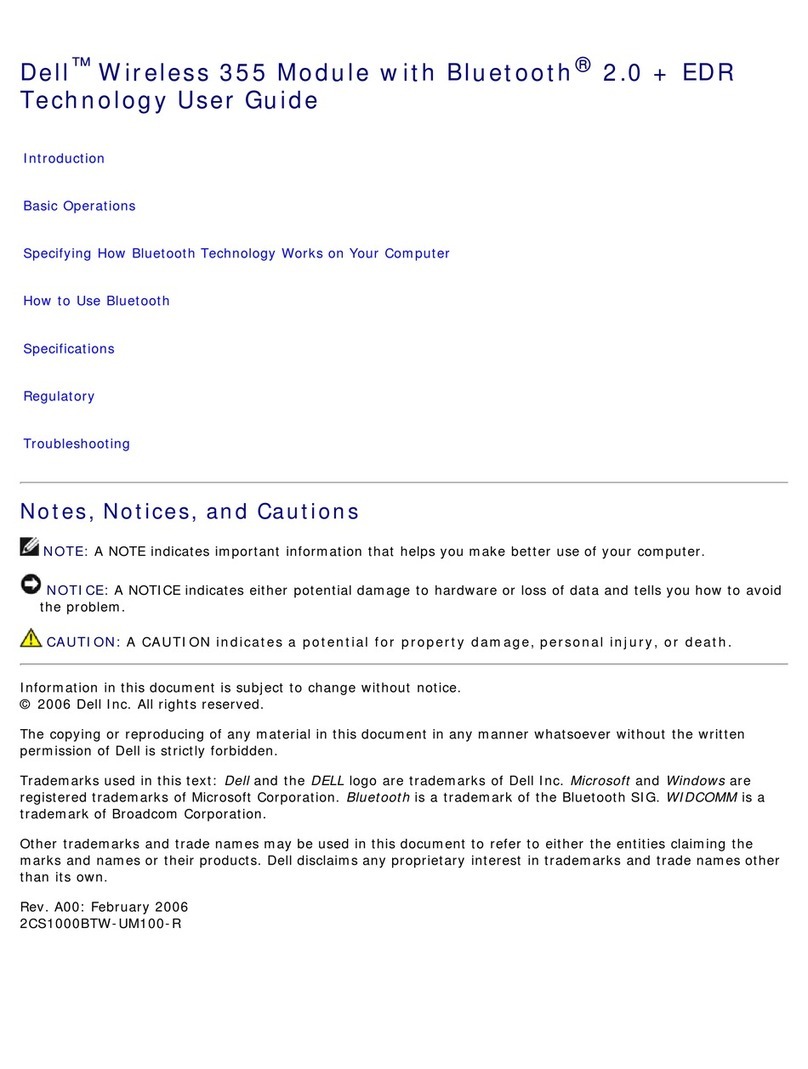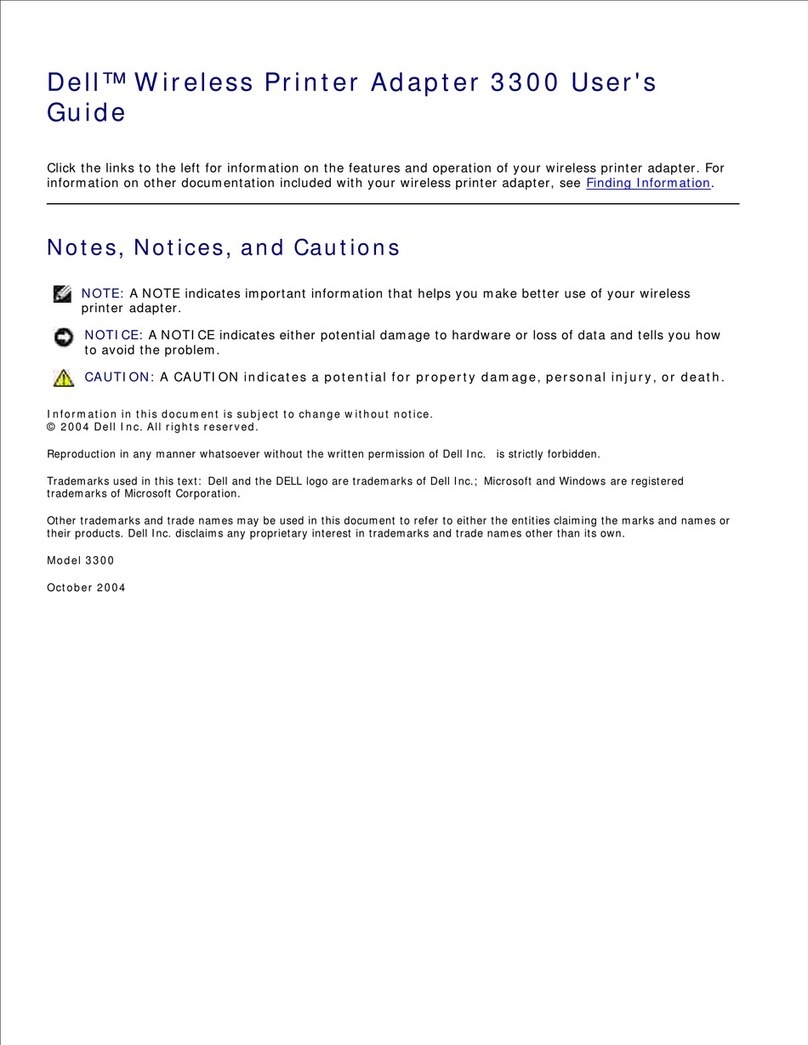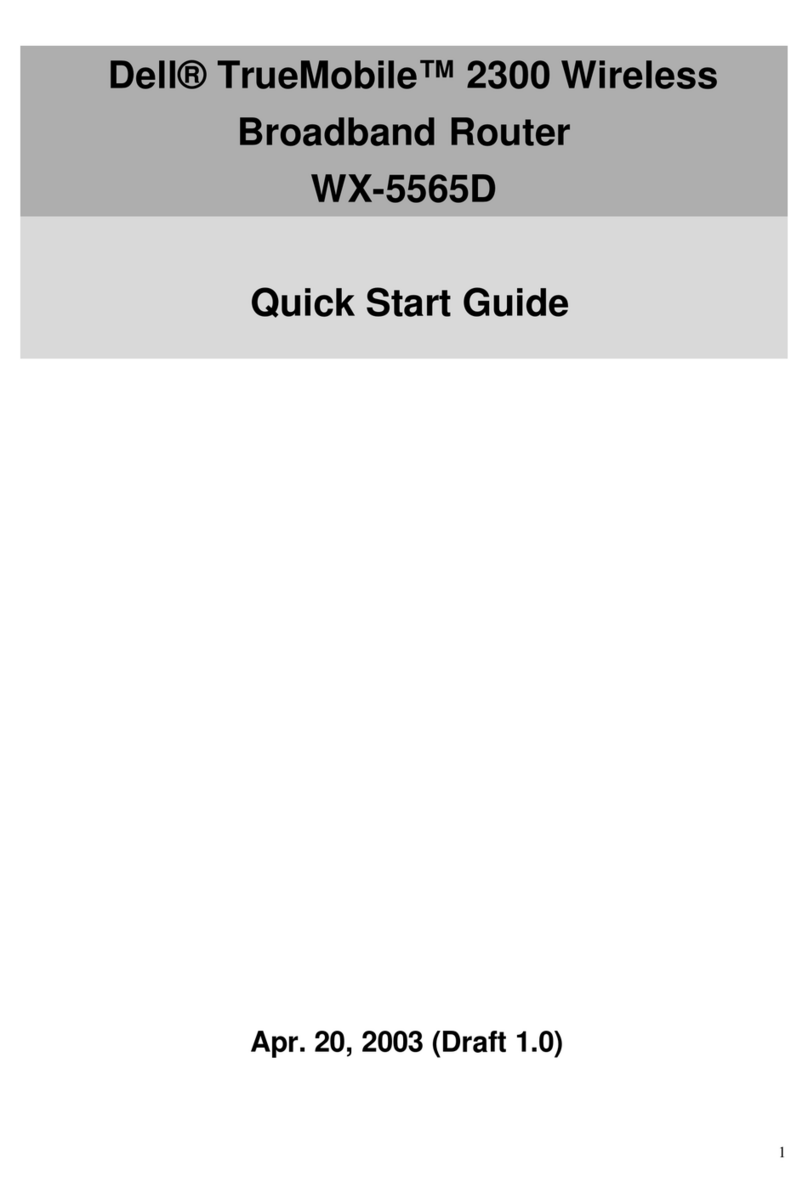Easy as
Dell 2350 Wireless LAN
Broadband Route
(802.11b/g)
Visit www.euro.dell.com for more information
Why Choose Dell?
Dealing with Dell means
literally one thing – a single
point of contact and
accountability for all you
computing requirements -
from systems to services,
peripherals and support.
This helps you to reduce the
time, management and
associated administration
costs of dealing with multiple
vendors and the peace of mind
of purchasing from stable and
reliable technology partner.
Dell 2350 WLAN Router (802.11b/g)
At the center of your home or small office network - the Dell 2350
Wireless LAN Broadband Router allows multiple users to share a
single high-speed Internet connection - wired or wireless! Share
files, printers or even play multi-user games with the easy to use,
flexible, high-speed, secure Dell 2350 Wireless LAN Broadband
Router.
Three Devices In One
The Dell 2350 Wireless LAN Broadband Router delivers the
functionality of three devices in one! Designed to support the latest
IEEE Wi-Fi® certified 802.11g specification, the Dell 2350
Wireless LAN Broadband Router offers Wireless Access Point
functionality for existing 802.11b or the latest 802.11g wireless
devices. With a built-in 4-port 10/100 Fast Ethernet Switch, this
Wireless Broadband Router allows for direct wired connection of
up to 4 computer systems for Internet or resource sharing at wired
speeds or connect to additional hubs and switches to create a
larger network. The router functionality of the Dell 2350 Wireless
LAN Broadband Router allows for firewall connection to a high-
speed cable or DSL modem.
Security
Dell 2350 Wireless LAN Broadband Router offers the latest in
security features - Wi-Fi Protected Access (WPA) which
dynamically encrypts data as it’s being transmitted, as well as
support for 64/128-bit WEP encryption. This router can serve as a
DHCP Server, has Stateful Packet Inspection NAT Firewall
technology to help protect against intruders, supports VPN pass-
through and can be configured with filters to restrict access based
on MAC or IP addresses.
Easy Set-up and Manageability
Dell 2350 Wireless LAN Broadband Router is easy to set up and
easy to manage. A tabbed control utility provides easy access to
all of the router’s features including a Parental Control Utility for
easy management and control of web access. An easy to follow
Setup Wizard walks you through the basics of setting up the router
in your home or small office network.