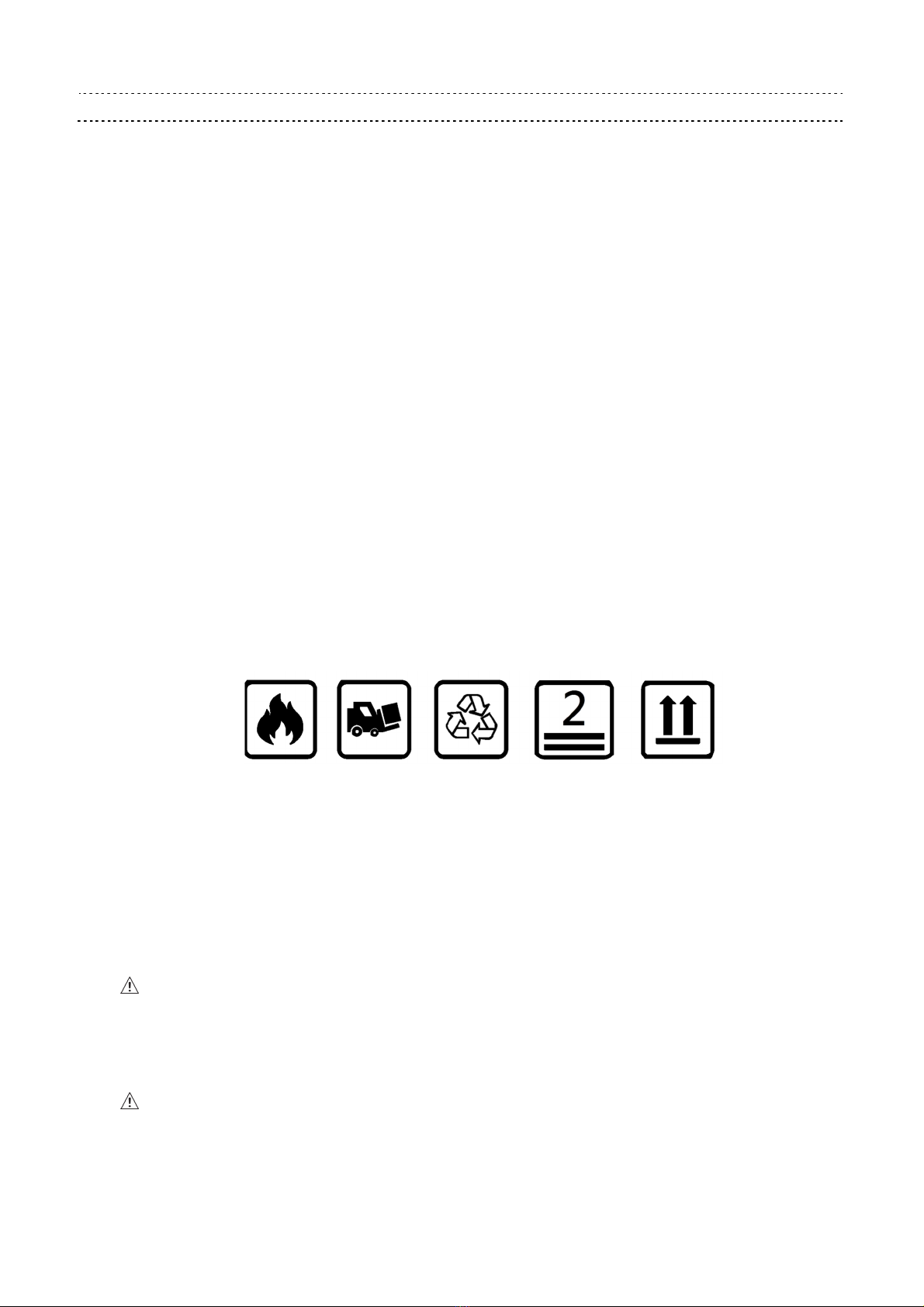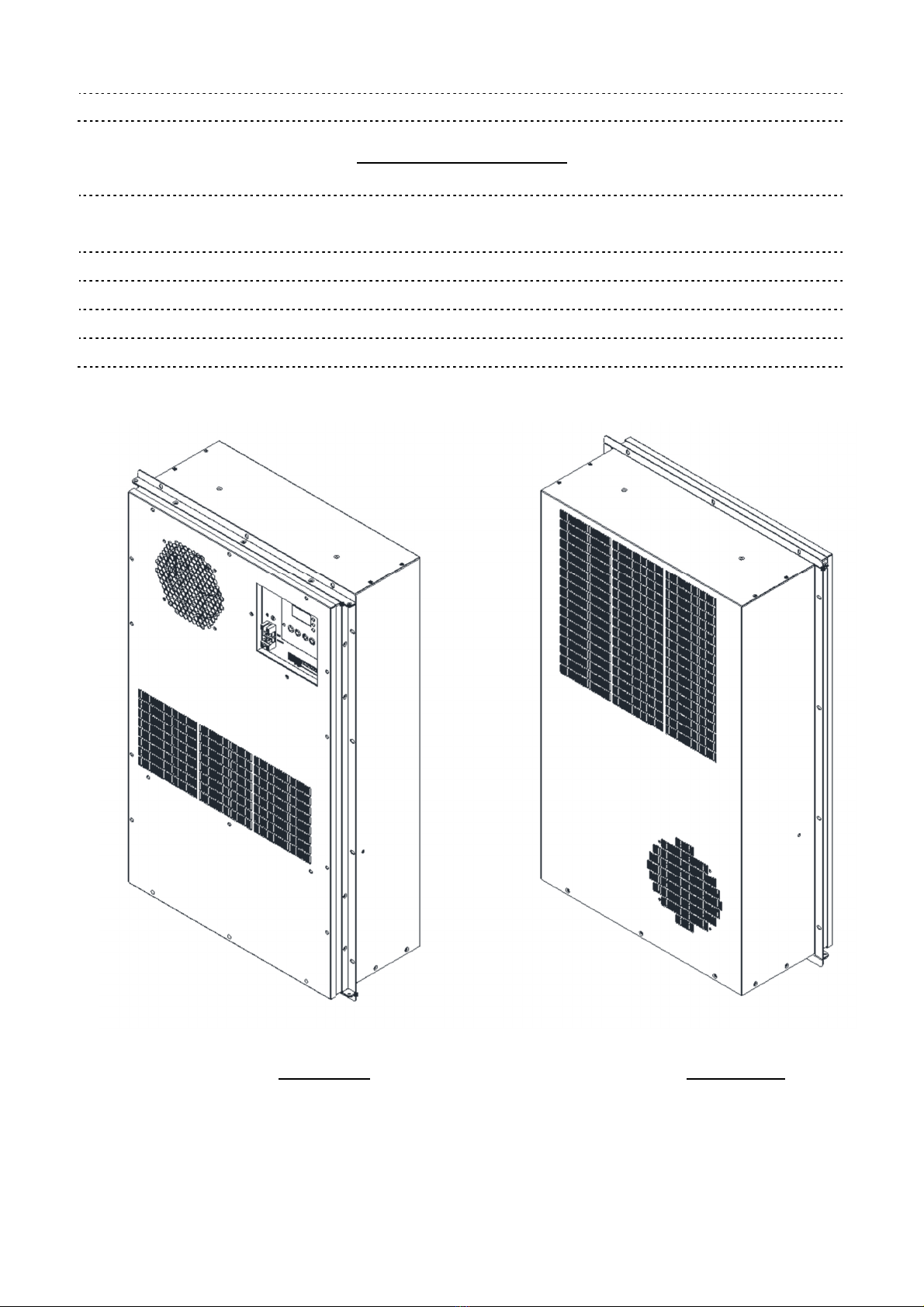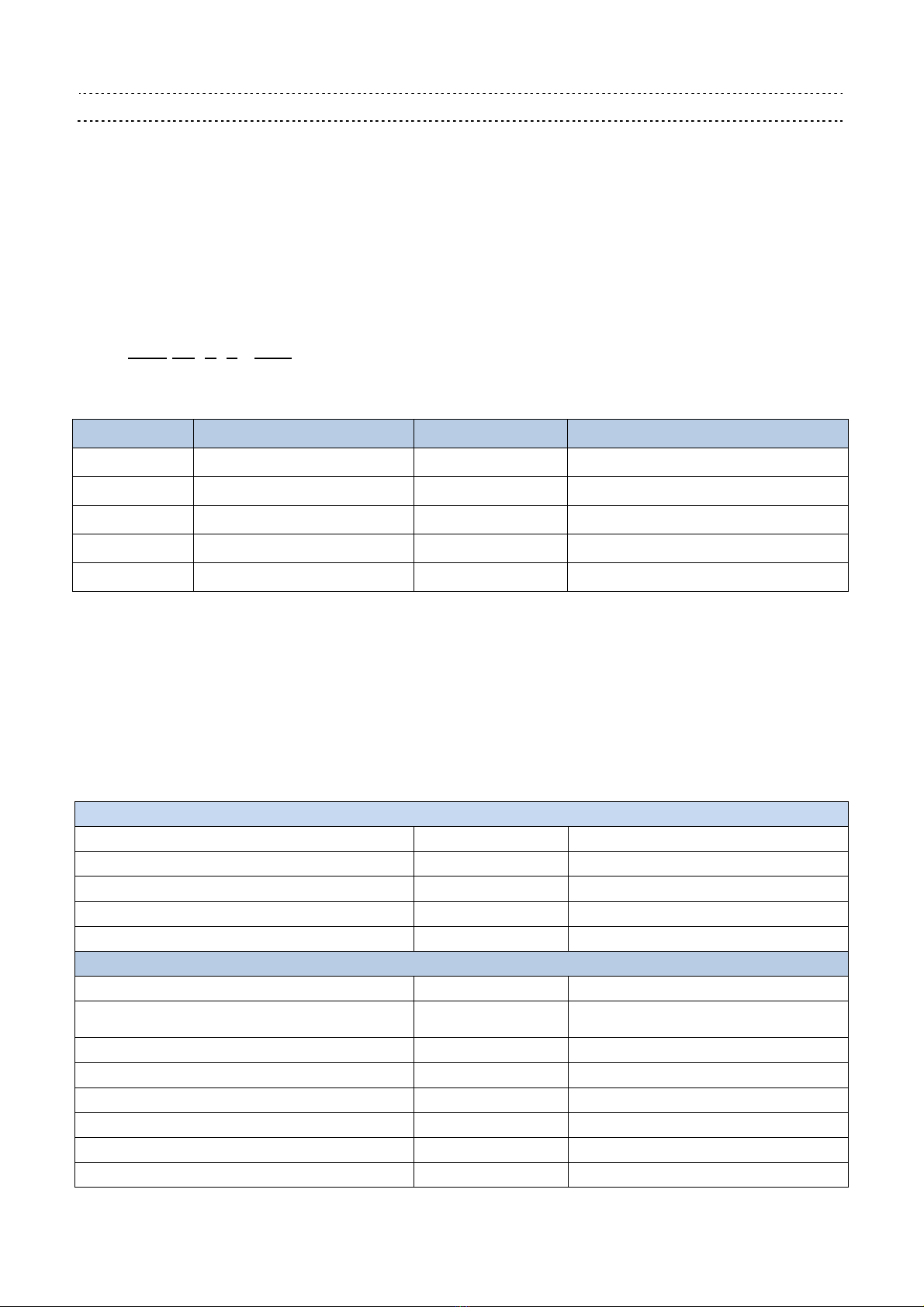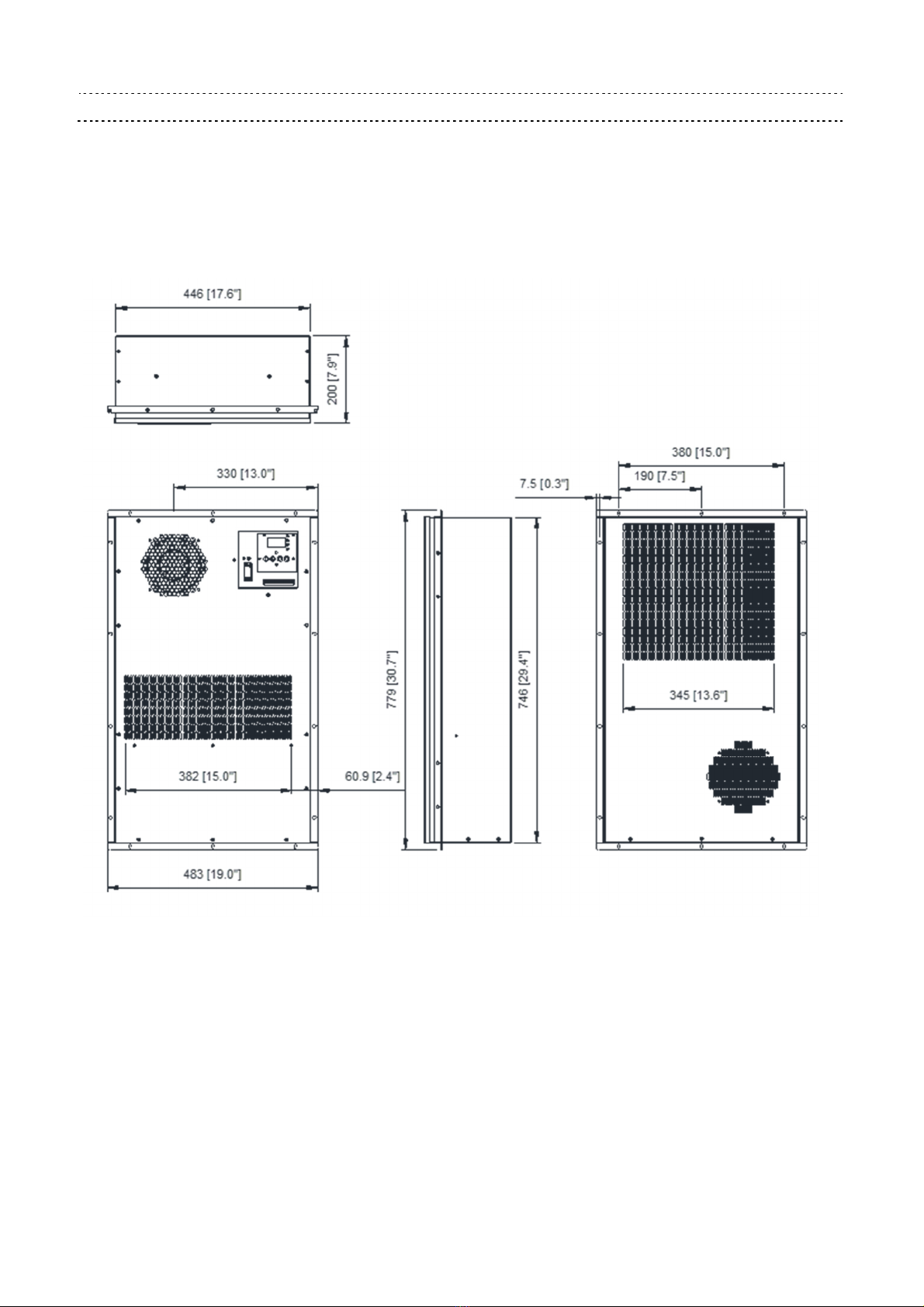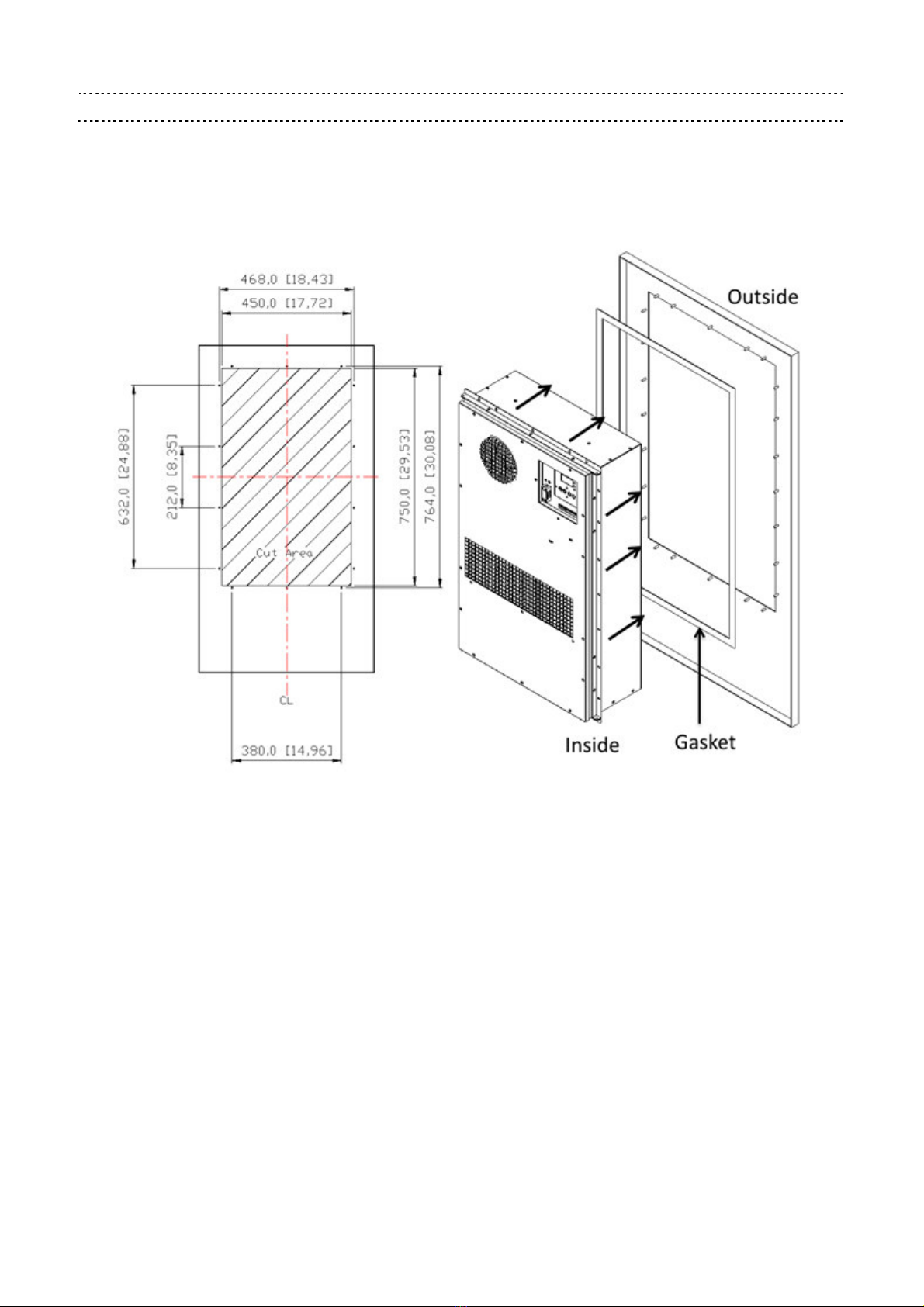Part no :
Delta model no : HEC2000XA
Page 2
Table of content
Description .......................................................................................................................................... 3
Packing & Shipping ........................................................................................................................... 3
Safety Notes ....................................................................................................................................... 3
1 Product Instruction .................................................................................................................... 7
1-1 General Description .......................................................................................................... 7
1-2 Main Feature & Model Number ....................................................................................... 7
1-3 Dimension ........................................................................................................................... 9
1-4 Mounting Panel Cutout ................................................................................................... 10
1-5 Configuration & Maintenance ........................................................................................ 11
1-6 Thermal and Airflow ........................................................................................................ 12
2 Electrical Specification............................................................................................................ 13
2-1 Indicator & Connector ..................................................................................................... 13
2-2 Protection ........................................................................................................................... 16
3 Environmental Condition ........................................................................................................ 16
4 Reliability Table ........................................................................................................................ 17
5 Safety Certification .................................................................................................................. 17
6 Accessory ................................................................................................................................. 17
7 Parameters Table and Something Information ................................................................... 19
7-1 System Parameter Setup ............................................................................................... 19
7-2 System Information Observation .................................................................................. 20
7-3 Panel Operation Flowchart ............................................................................................ 21
7-4 Self-Test (Operating Procedure) ................................................................................... 22
7-5 Alarm Logs & Fault Processing ..................................................................................... 23
8 Installation Notice .................................................................................................................... 26
9 Reclaim ................................................................................................................................... 26
10 Versions .................................................................................................................................. 26