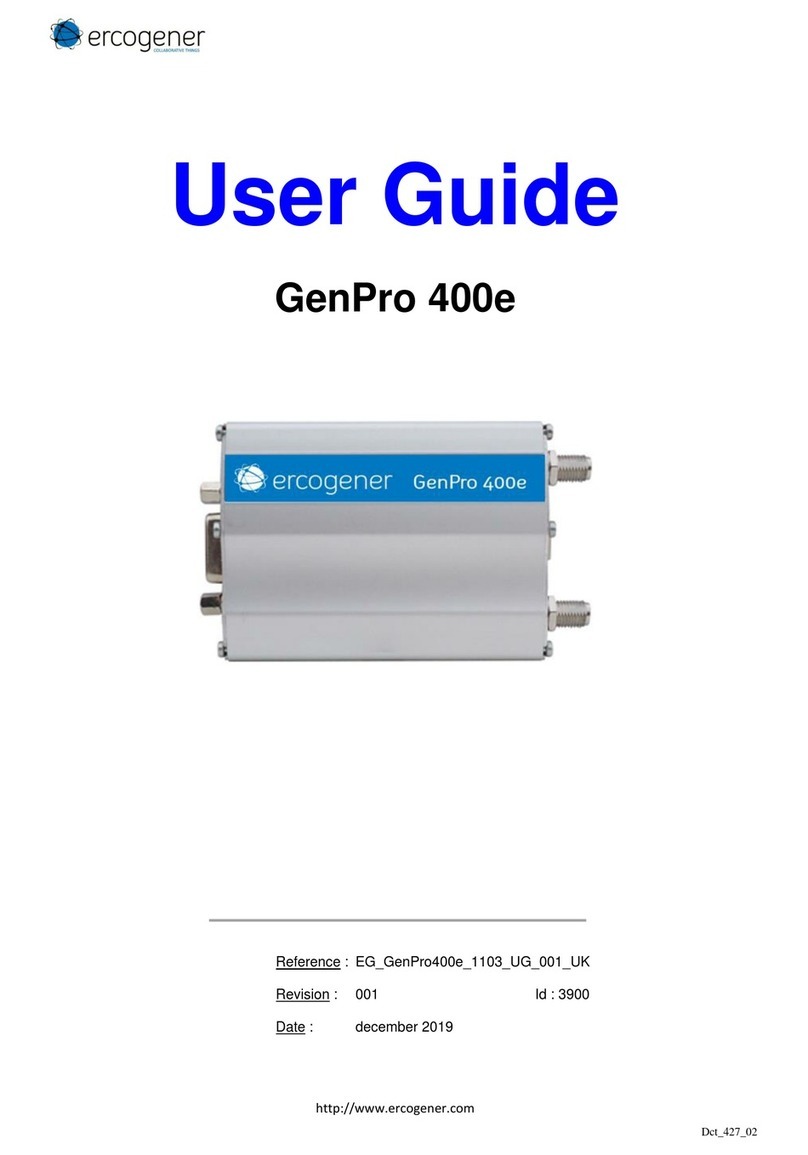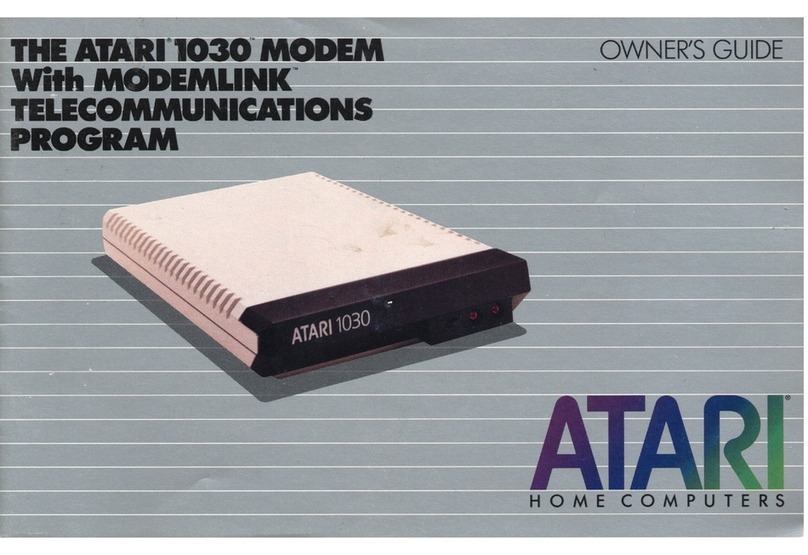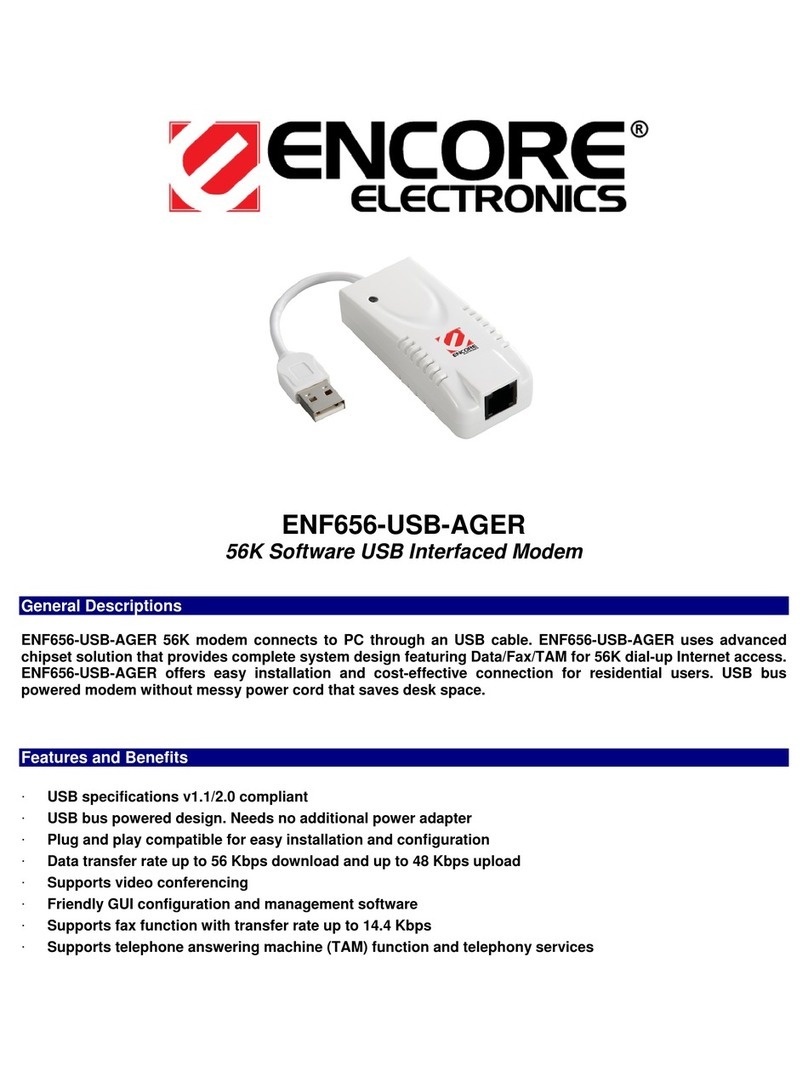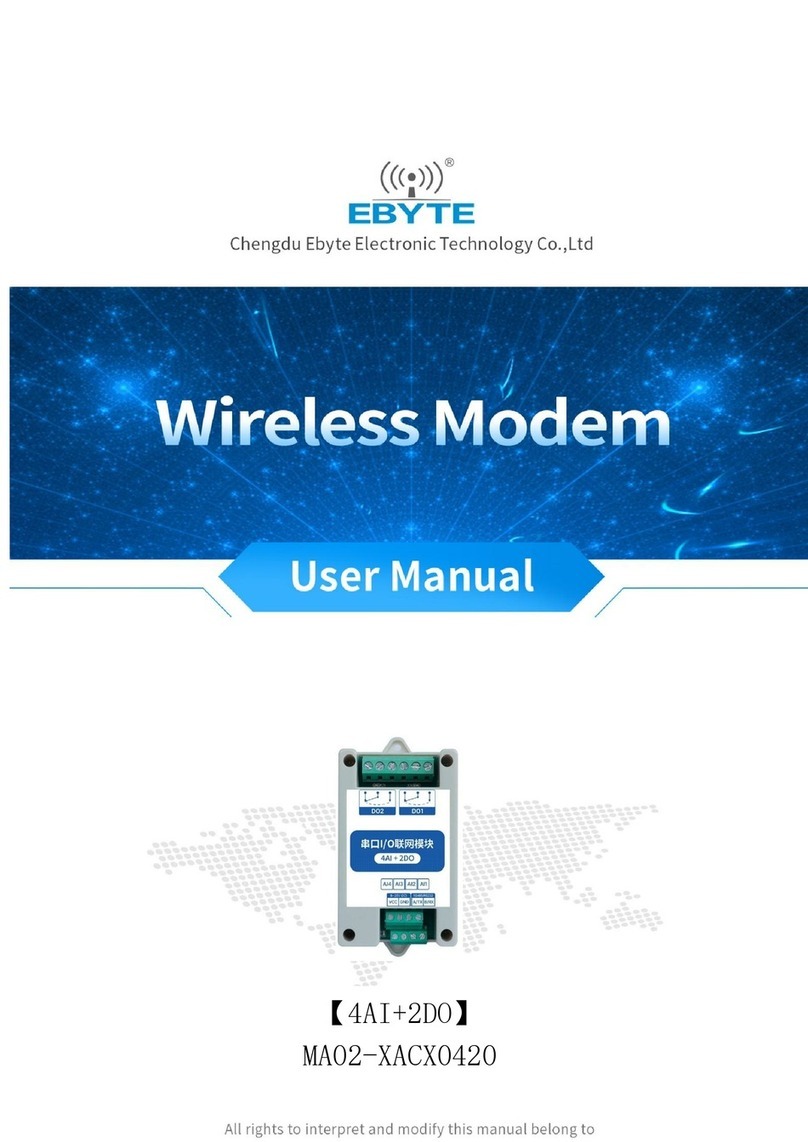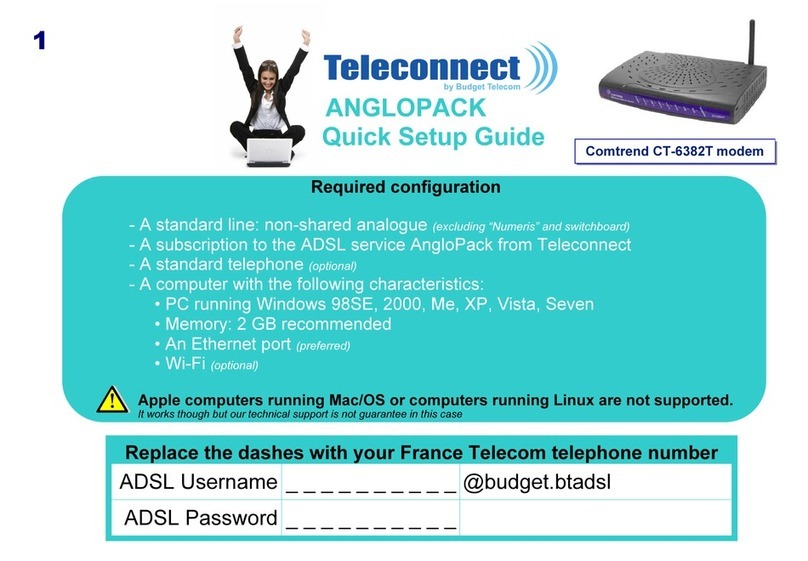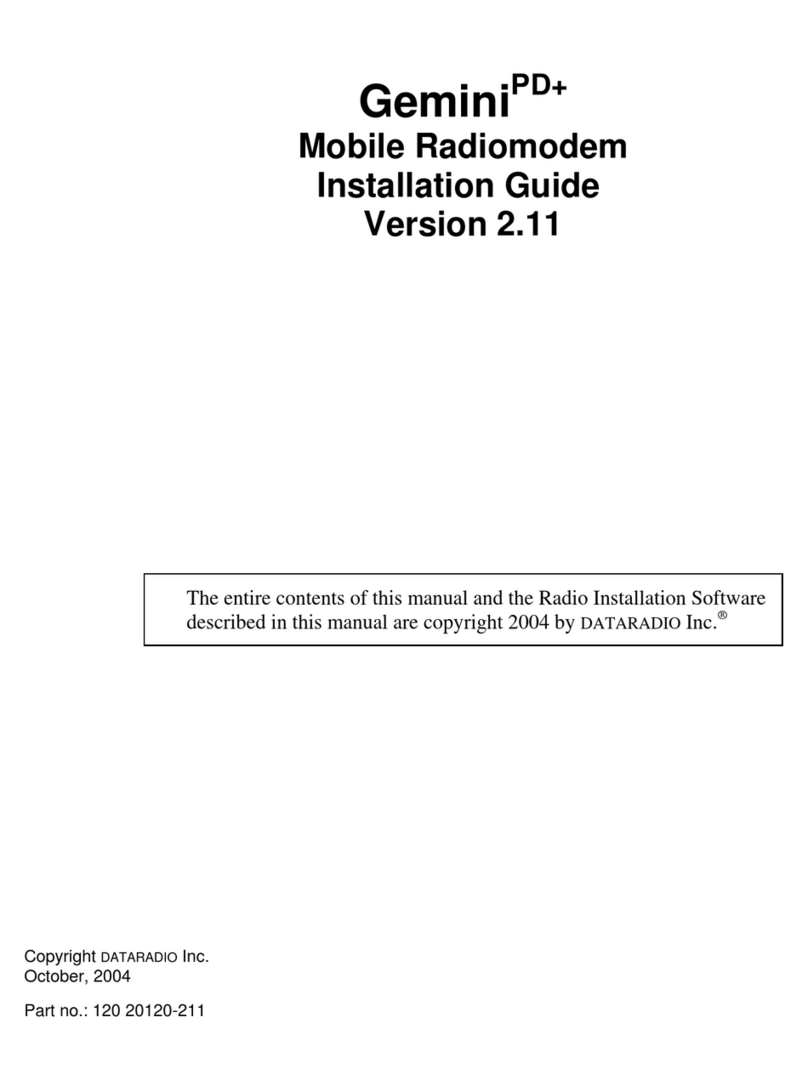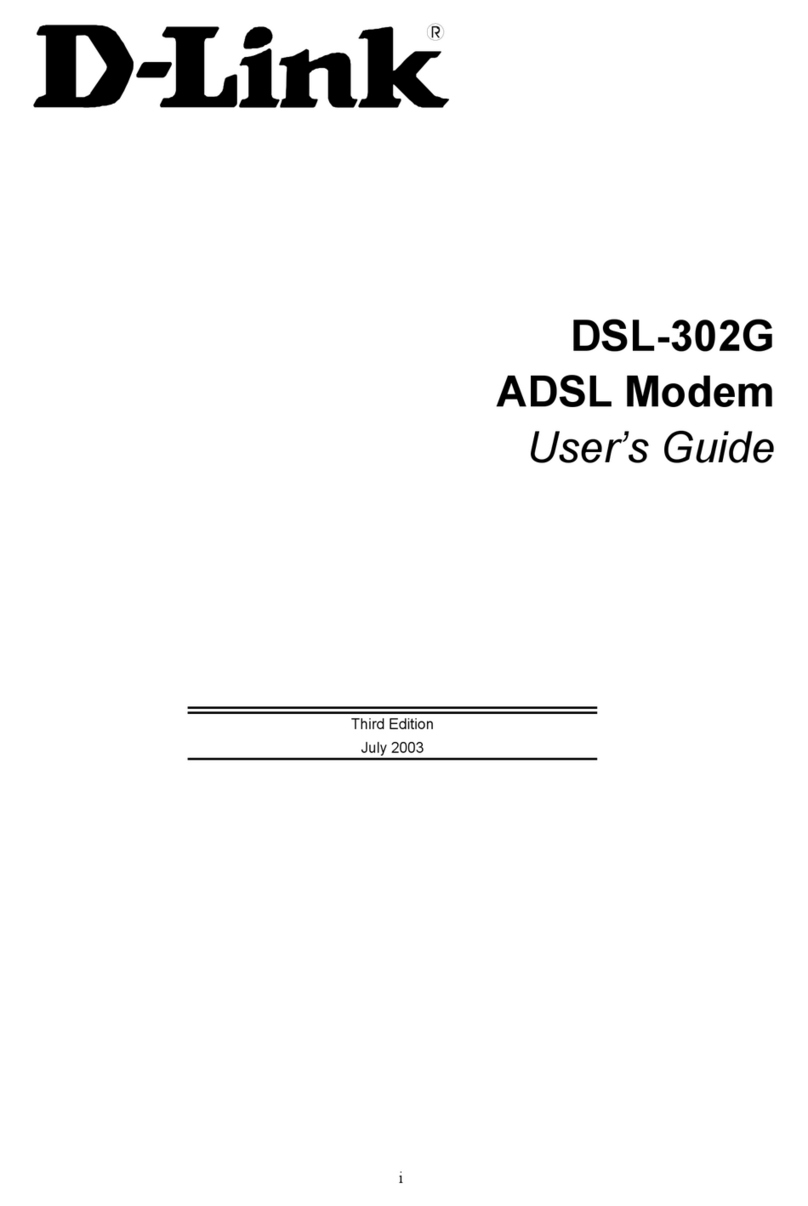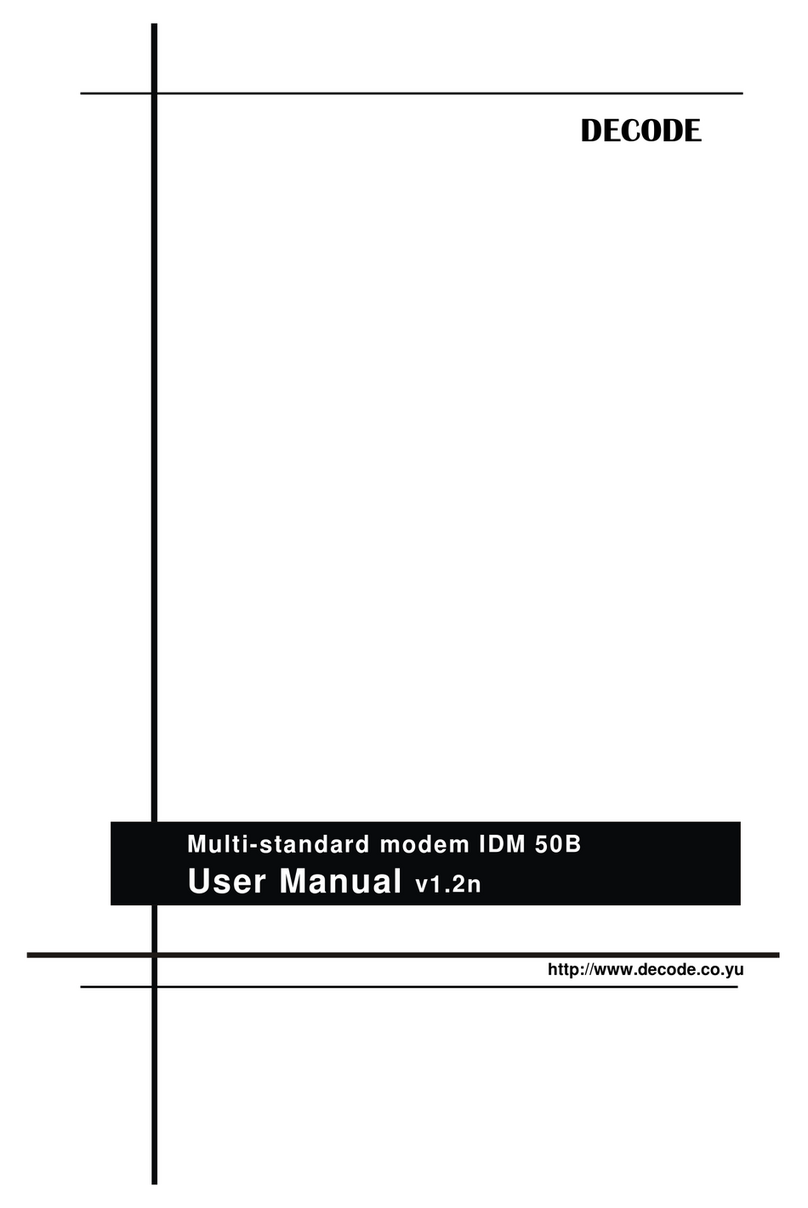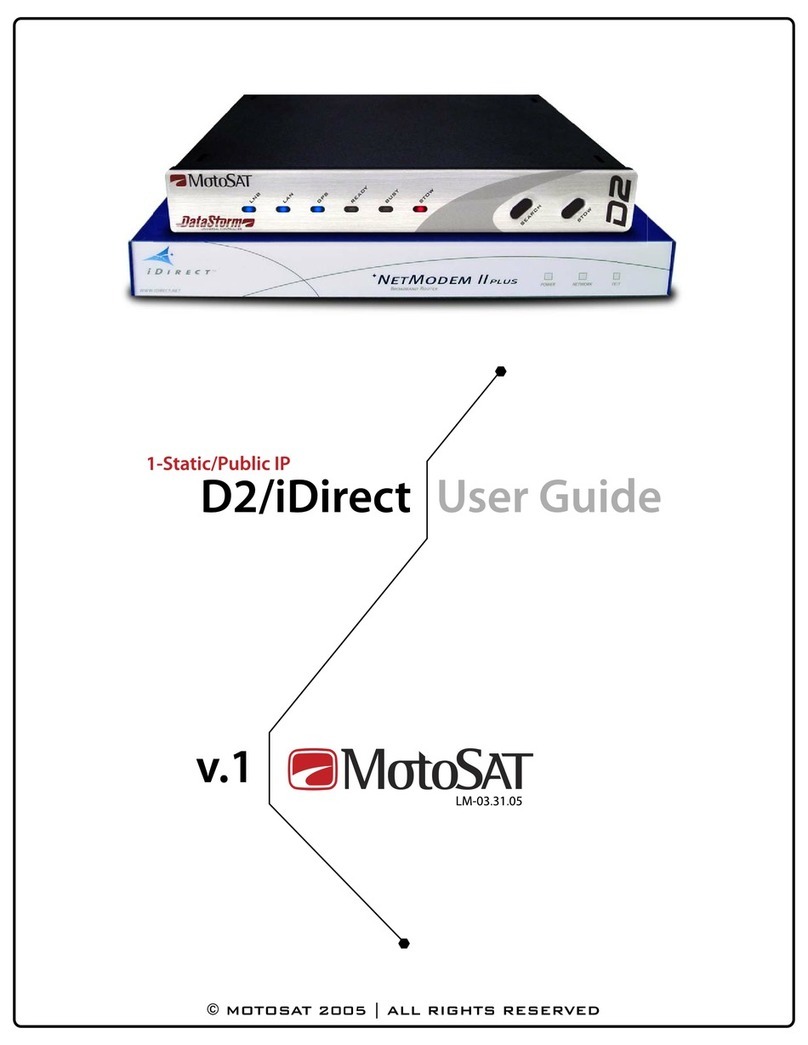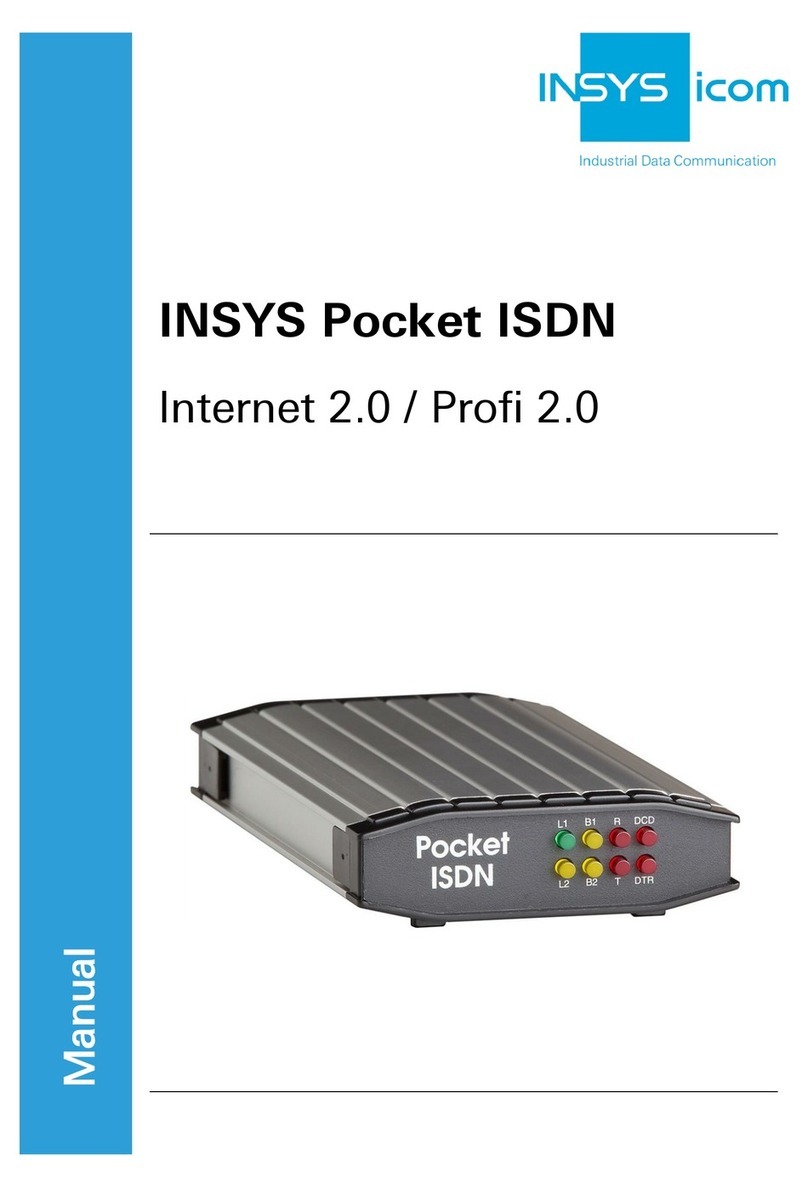Delta-T Devices GP1 GSM User manual

User Manual for the
GP1/DL6 GSM
Modem System
GSM-UM-1.1
Delta
-
T Devices

Notices
Copyright
Copyright © Delta-T Devices 2006
All parts of the GSM System design and documentation are the exclusive copyright of
Delta-T Devices Ltd.
CE Conformity
Meets the intent of the EMC Directive 89/336/EEC.
See GSM-BX1 & GP1-DL6 Network Regulatory Information. PDF
in the Product Documentation folder of the Delta-T Software and Manuals CD.
Design Changes
Delta-T Devices Ltd reserves the right to change the designs and specifications of its
products at any time without prior notice.
User Manual Version: GSM-UM-1.1 Dec 4 2006
Delta-T Devices Ltd Tel: +44 1638 742922
130 Low Road, Burwell Fax: +44 1638 743155
© 2006 Delta-T Devices Ltd Page 2
Cambridge CB25 0EJ email: [email protected]
UK web: www.delta-t.co.uk

© 2006 Delta-T Devices Ltd Page 3
Contents
Layout........................................................................................ 4
External connectors and cable glands.......................................................................5
Introduction............................................................................... 6
Antenna..................................................................................................................... 6
Logger cabling........................................................................................................... 6
Software....................................................................................................................6
Unpacking ................................................................................. 7
Basic GSM Modem Box ............................................................................................ 7
GSM Modem Box (solar power) type GSM-BX1/SP.................................................. 7
GSM Modem Box (internal battery) type GSM-BX1/IB.............................................7
GSM Modem Box (without battery) type GSM-BX1/EB............................................ 7
Accessories...............................................................................................................8
Also required for all systems .....................................................................................9
Getting started........................................................................ 10
Set up at your bench first!........................................................................................ 10
Fit a SIM card..........................................................................................................10
Install the antenna................................................................................................... 11
Supply power to the modem....................................................................................12
Use of the Timer...................................................................................................... 12
Configure, Test or Add Text Message to modem.................................................... 13
Create a modem connection in DeltaLINK .............................................................. 16
Install Modem Box................................................................................................... 17
Install Solar Panel (option) ...................................................................................... 18
Install logger(s)........................................................................................................ 19
Battery life Considerations.......................................................................................20
Wiring Diagrams..................................................................... 21
Wiring scheme for GSM-BX1/SP… Solar Power..................................................... 21
Wiring scheme for Solar Power and Timer..............................................................21
Wiring scheme for GSM-BX1EB… External Battery................................................ 22
Wiring scheme for GSM-BX1/ IB…Internal Battery ................................................. 22
Other Documents.................................................................... 23
Specifications ......................................................................... 24
Environmental specifications................................................................................... 26
Electromagnetic Compatibility (EMC)...................................................................... 26
Care and Safety....................................................................... 27
Technical Support .................................................................. 27
Terms and Conditions of sale..................................................................................27
Service and Spares.................................................................................................28
Technical Support.................................................................................................... 28

Layout
Extension
cable from GP1
to modem
GP1 mounting
bracket
Solar panel
Solar panel
bracket
Modem
Antenna
connector
Modem
power cable
RS232 to
logger +
control line for
text
messaging
Battery
Brown +’ve
Cable
harness
Fuse and
connectors
on DIN rail
Timer
Solar regulator
/charger
© 2006 Delta-T Devices Ltd Page 4

External connectors and cable glands
Cable glands for
1) external antenna,
2) external battery or
solar panel
and/or
3) control line from
logger for triggering
text messages
Breather
M8 socket
for connecting to
logger(s) via
GP1 Network Cablin
g
© 2006 Delta-T Devices Ltd Page 5

© 2006 Delta-T Devices Ltd Page 6
Introduction
The GSM Modem System provides battery powered GSM modem communications for
GP1 and DL6 loggers. Three power options are available:
Solar powered internal rechargeable lead-acid battery (GSM-BX1/SP)
Internal lead-acid battery with timer (GSM-BX1/IB)
Timer and cabling for an external lead-acid battery (GSM-BX1/EB).
The weatherproof box has an external connector for plugging in GP1 or DL6 loggers
via the GP1 network cabling system. At least one network cable is required.
Cable glands are provided for:
cable to external battery (GSM-BX1/EB)
optional signal cable for triggering transmission of SMS text messages
optional external antenna cable.
Inside are mounting points for the modem, battery, and solar regulator option.
A DIN rail with terminal connectors and a fuse holder is provided. It also takes the
optional timer.
Antenna
If mobile phone reception is good the modem can be fitted with a stub antenna.
If reception is poor then the external antenna option will provide better reception.
Logger cabling
A GP1 network extension cable is required to connect a logger to the modem box.
A single GP1 logger may be connected via a type GP1-EXT extension cable.
Each DL6 logger requires at least a type GP1/DL6-M8 cable.
Up to ten GP1 or DL6 loggers may be connected with suitable cabling.
These cables also distribute power from the Modem System battery to GP1 loggers.
See also: Install Loggers on page 19
Software
Once the Modem System is fully installed, each logger can be accessed, either from a
PC with a suitable telephone link, using the DeltaLINK-PC software, or a GSM-
enabled Pocket PC using Pocket DeltaLINK.
Modems supplied by us are pre-programmed - but you will have to purchase and
install your own data-enabled SIM card in the modem.
See also: Getting Started on page 10.
A modem configuration utility GSMConfig is installed on your PC with DeltaLINK.
It can be used to set up text messaging or to configure the modem or test the
modem.
The GSM modem can be configured to send a text message to a mobile phone, when
triggered by a logger control relay. It requires a 2-core cable from the logger to the
modem box DIN rail terminals.

Unpacking
Check your contents against your order and any packing lists.
All GSM Modem Box Systems include the Basic GSM Modem Box:
Basic GSM Modem Box
Siemens TC35i modem
Plastic Modem Box, sealed to IP66, fitted with:
GP1 network cable connector (5 pole M8 female),
3 cable glands for:
external battery or solar power cable,
optional signal cable for triggering transmission of SMS text messages,
and optional external antenna cable,
PTFE breather, DIN rail with terminals and 3A fuse holder, Desiccant bag.
PC-modem serial cable GSM-RS-DB9 to configure the modem from a PC.
GSM Modem Box (solar power) type GSM-BX1/SP
In addition to the Basic GSM Modem Box, this
includes:
30W solar panel
Solar Panel Mounting Bracket and U-bolts
Solar regulator/charger
10Ah sealed lead acid battery.
2 m power cable with flying leads
GSM Modem Box (internal
battery)
type GSM-BX1/IB
In addition to the Basic Modem Box, this includes:
10Ah sealed lead acid battery.
Timer
GSM Modem Box (without battery)
type GSM-BX1/EB
In addition to the Basic Box and Modem, this includes:
Timer
does not include
This a battery or external battery cable.
© 2006 Delta-T Devices Ltd Page 7

Accessories
The following optional extras may also have been supplied:
External antenna for TC35i
modem with 5m cable GSM-ANT-1
© 2006 Delta-T Devices Ltd Page 8
Internal stub antenna for
TC35i modem GSM-ANT-2
Spares Kit GSM-SK1
Mounting Kit for GSM
Modem Box
GSM-MK1
Spare rechargeable 10 Ah
lead acid battery LBAT4
Battery charger LBC4
Mains lead for battery
charger
LBC4-ML-UK
LBC4-ML-EU
LBC4-ML-US
Solar Panel power kit GSM-SOL4
GP1 comms and power
extension cable .
XX = 1m, 5m, 10m, or 25m GP1-EXT-XX
GP1 control line cable
GP1-CC-100
GSM external battery cable GP1-EPC-02
DL6 M12 cable to M8
connector GP1/DL6-M8
4-way GP1 network
expansion block GP1-EB/4

© 2006 Delta-T Devices Ltd Page 9
Also required for all systems
You will also need to provide:
Data enabled SIM card from a local mobile phone service provider
GP1/DL6 extension and/or network cable(s) for your logger(s)
GP1 and/or DL6 logger(s) running firmware v1.30 or later
PC with a telephone modem, running DeltaLINK-PC v2.2 or later
See also the Accessories on page 8.
To obtain the latest DeltaLINK version
Link to http://delta-t.co.uk/software-download.html.
To Upgrade DeltaLINK-PC firmware
To upgrade your firmware, from the PC Start menu select Programs, DeltaLINK-PC,
Firmware Upgrade, and follow the on-screen instructions.

Getting started
The Modem Box is shipped preassembled, apart from the battery, the antenna, and
any external cabling.
Set up at your bench first!
Use of the optional GSMConfig modem configuration software will require you to
temporarily connect the PC directly to GSM Box with a serial cable.
So, if possible, set up and test the system next at your desk PC before installing it in
the field.
Fit a SIM card
You must locally obtain and fit a data-enabled SIM card.
1. Obtain a
data-enabled
© 2006 Delta-T Devices Ltd Page 10
SIM card with a phone
number.
2. Remove the modem from the GSM box by undoing
two M3 x 35mm screws
3. Find the SIM card slot and press the adjacent button to
eject the card holder.
4. Fit the data enabled SIM card
5. Refit the modem in the box.
Locate SIM card
eject button

Install the antenna
Which antenna? Use internal antenna GSM-ANT-2 where mobile phones work OK. If
reception is poor try using external antenna GSN-ANT-1 mounted high up and clear of
obstructions.
Internal antenna
Screw the right angle stub antenna into the FME connector
as shown, with the antenna vertical.
External antenna
Undo and extract the rubber O ring from the
cable gland, Push it over the cable, and
reassemble as shown.
Screw the FME connector into the modem.
For optimum reception mount the antenna
vertically and high up.
155mm
31 mm
45 mm
29 mm
36
mm
275 mm
© 2006 Delta-T Devices Ltd Page 11

Supply power to the modem
The modem will need power before you can configure, test or use it.
Unpack and fit the internal battery or your own external battery.
For wiring schematics - see Wiring Diagrams on page 21
Use of the Timer
If using the Timer, temporarily set it ON, to provide
continuous power when setting up or testing the Siemens
GSM modem.
To turn the power on, toggle the Manual button on the
Timer until the red LED lights.
About the Timer
Battery power is wired via the Timer to provide intermittent
power to the modem.
Chose when and for how long you would like to
communicate with loggers,
e.g. once per day for one hour from 14:00.
See also Battery Life Considerations on page 20
For wiring instructions see the diagram on the side of the Timer.
For programming instructions see the separate DIN rail Timer Instruction Manual.
Notes:
The timer may also be used with the solar panel – possibly of value in regions where
sunlight is insufficient for your needs.
Text messaging cannot occur when modem power is off.
The timer is itself powered from the GSM modem battery but also has its own battery
back-up.
The power distribution at the DIN rail is also configured to provide continuous external
power for GP1 loggers. You may disable this if you like.
See: How to disconnect the external power supply to GP1 loggers on page 19
© 2006 Delta-T Devices Ltd Page 12

Configure, Test or Add Text Message to modem
This section describes how to use the GSM modem configuration software
GSMConfig to:
Configure the modem
Test your modem connection
Add a text message for sending to a mobile phone
Note: If your modems is supplied by Delta-T it will be preconfigured and ready to use.
If you have no need for the text messaging option then you may skip this section and
go to “Create a modem connection in DeltaLINK” on page 16.
To configure the modem:
You will need a PC with RS232 serial port or USB RS232 adapter.
1. Disconnect the modem from serial cable in the GSM System box and connect it
directly to your PC serial port using PC-modem serial cable GSM-RS-DB9.
2. From the PC Start menu select Programs, DeltaLINK-PC, GSMConfig
util .
ity
GSM Modem will be used with to DL6/GP1. ort that you are using.
3. Set
4. Set GSM modem is connected to the PC serial p
5. Click Configure modem now. en instructions.
Click Help for additional on-scre
© 2006 Delta-T Devices Ltd Page 13

To test your modem connection:
Complete stage 1-4 on page 13 then
5. Connect your PC modem to a telephone line, enter connection details as shown:
6. Click Test GSM modem connection now
Watch as the program runs through its test sequence and reports its progress.
Click Help for additional on-screen instructions.
To set up text messaging:
The Modem System uses the logger’s relay channel to trigger transmission of a text
message to the mobile number (This section assumes you have programmed the
message and number into the modem using GSMConfig as described above.)
A Enable text messaging
Complete stage 1-4 on page 13 then
5. Click Enable SMS text message transmission, and enter text messaging
settings.
6. Click Configure GSM modem now.
Click Help for additional on-screen instructions.
© 2006 Delta-T Devices Ltd Page 14

B Test the text message configuration
1. Reconnect the GSM modem to the Modem System cable,
and ensure it’s powered up.
2. Briefly connect together the two DIN rail terminals (green and yellow wires)
e.g. with a piece of bent wire. This simulates a contact closure in the logger relay.
Within a minute or two you should receive a text message at your mobile number.
C Program the logger’s relay
Refer to the GP1 or DL6 Quick Start Guide and DeltaLINK online Help for information
about programming the logger.
In a Standard GP1 or DL6 program, enable the Alarm relay or Advanced control
relay option, and enter details in the Alarm or Control tab, and click on Apply to send
the program to the logger.
D Connect the logger’s relay
Connect the logger relay channel to the text message control lines (green and yellow)
in the modem box via 2 black DIN rail terminals as shown, using a 2-core signal cable.
Modem
Text message control
Battery
Logger relay
2-wire control line from logger - signals modem to send text message
lid box
Extension cable (RS232 + power)
E Test the program and relay connection:
Before starting logging:
1. Connect the logger to your PC, start DeltaLINK and select the Sensors window
2. Connect up and place sensors in conditions which should cause a text message
transmission.
You should hear the relay click and receive a text message shortly after.
© 2006 Delta-T Devices Ltd Page 15

© 2006 Delta-T Devices Ltd Page 16
Notes on Text Messaging behaviour
•The modem will not send text messages if it is not powered!
e.g. if using the Timer and the Timer is off.
•GP1 and DL6 logger’s have one relay only, so if you use the relay to trigger text
messaging you will not be able to use it for other control purposes – unless you
wish to receive a text message each time the relay switches.
•When logging, the logger only checks the condition that controls the relay when a
logging interval arrives.
Normally, this system sends a single text message each time the condition
becomes true. To send the same message repeatedly for as long as the condition
remains true, select the Advanced control relay option and select the Enable
pulsing option in the Control tab.
•You can’t send different messages for different alarm conditions.
Create a modem connection in DeltaLINK
Create a connection in DeltaLINK for each logger connected to the Modem System.
1. Connect a logger to the Modem System using a suitable extension cable.
See also page 19
2. Start
DeltaLINK and click Cancel when it tries to connect to a logger.
3. Select
File, New, Connection.
4. In the
Connection dialog, click New…
5. In the
Connection Properties dialog, enter a descriptive name for your
connection, e.g. “GP1 logger on 07890 123456” and select Telephone modem in
the Connect to logger using list.
6. If you are intending to network more than one logger to the Modem System,
enable Networked, and enter the logger’s type and serial number.
7. In the
Details tab, select the name of your PC modem, enter the telephone
number of your Modem System, and click OK.
8. DeltaLINK will now dial and connect to your logger.
You can later select the connection that you have just created to connect to the same
logger again.

Install Modem Box
All modem boxes are supplied with 4 bolts and brackets to attach the box to a plate or
wall. For attaching to a post use the Mounting Kit type GSM-MK1.
The box may be bolted directly to a vertical surface via
156mm
four M5 threaded brass inserts on the back of the box,
(156mm apart horizontally and 253mm apart vertically).
Four stainless steel wall mounting brackets are also
provided (as standard) to simplify mounting against a solid
wall.
If using the solar charger note it must be mounted
vertically.
If using the internal antenna, careful placement of the box may assist signal reception.
Mounting Kit for GSM Modem Box type GSM-MK1.
Use this, with the U-bolts provided, for attaching to a post
or mast.
© 2006 Delta-T Devices Ltd Page 17

Install Solar Panel
(option)
Warnings
Observe the warnings given in the
solar panel guide and the Solsum
solar charge controller.
Cover the panel before wiring it up
to prevent electric shocks from bare
wires.
Observe the polarity requirement
of both the solar panel and the
Solsum regulator.
Note the Solsum regulator provides
diode and fuse protection for the
panel but is not protected from the
wrong polarity. Showing a GP1 logger (at top), solar panel
and GSM Modem Box, each fixed to a
post using U-bolts and mounting brackets.
Mount the Solsum solar charge
controller vertically.
This usually means ensure the
Modem Box is vertical.
Considerations when mounting solar
panels
Equator
Observe the warnings above, of course.
Tilt it to the angle of latitude, or in high latitudes up to 10
degrees more, to capture more light early in the day.
You may wish to place the panel to shield your GSM Modem
Box and or logger from the sun.
Do not site an air temperature or RH sensor directly above the
panel, rising hot air may distort ambient readings.
Assembly
Mounting bracket, bolts, cabling and U bolts are provided
Assemble the two halves of the solar panel bracket with
the bolts provided.
See also: SX20-40 Single Module Mounting Kit
Attach that to a mast (not provided)
Add the solar panel,
See also: Solar panel Instruction Sheet and a separate
Appendix and Wiring diagram and Warnings on back of Solar Panel.
Cover it to exclude light.
Attach the power cable from the Solsum solar charger/regulator to the screw
terminals on the back of the solar panel, as indicated in the wiring diagram on the
back of the solar panel. (Brown=positive, blue=negative)
See also: Solar Charge Controllers Instructions for the Solsum 6.6c
© 2006 Delta-T Devices Ltd Page 18

Install logger(s)
For a GP1 you will need a cable of type GP1-EXT-xx to connect to the Modem Box.
For a DL6 you will need a cable of type GP1/DL6-M8.
Connecting multiple loggers to the GSM Modem Box
The GSM modem can connect to up to 10 GP1 or
DL6 loggers via the GP1 network cable using the
4-way expansion block GP1-EB/4 (right).
Factors to consider:
the maxiumum permitted length of extension
cable,
the effect of multiple GP1 loggers and logging
frequency on the GSM Modem Box battery life.
Network Cabling Options
Example of a network cabling scheme with GSM Modem Box.
GSM-BX1/xx
GSM Modem Box
GP1-EXT-xx
1, 5,10 or 25 m extension cable
5-pin M8 male, 5-core cable to M8 female
GP1-EB/4
4 way junction box.
5-pin M8 male, 2m 5-core
cable, four M8 female sockets
loggers
See also: Using multiple loggers on a Network.
Location: From the Start menu select Programs, DeltaLINK-PC, Document Library.
Maximum permitted length for extension cables
The key factor is the total cumulative cable length for all loggers added together,
which can be up to 60m with the Siemens TC35i modem. So you could have one
logger at 60m, or two each on 30m, or ten on 6m each, and so on.
Effect of GP1 loggers on the GSM Modem Box battery life
GP1 loggers will take some power from the GSM Box battery even when not logging.
Their impact on battery life is shown under Battery Life Considerations on page 20.
How to disconnect the external power supply to GP1 loggers
The supply of external power to GP1 loggers via the external cabling network from the
GSM Modem Box battery can be disconnected at the DIN rail.
Disconnect the cable labelled External Power. It has “black” and “white” wires and is
clearly indicated in the Wiring schemes on pages 21 to 22.
© 2006 Delta-T Devices Ltd Page 19

Battery life Considerations
modem acitivity/day410 min 20 min 10 min 20 min
Loggers5 logging
frequency
0n/a21 19 97 57
11/hr21 18 89 55
11/min20 17 71 47
10 1/hr 18 16 53 39
10 1/min 12 11 21 19
Data on demand22/24hr access slot3
Days Without Sun1
This table may help you judge how frequently to log readings and download data.
These are approximate figures; performance will depend on local factors.
Notes
1: Number of days the 10Ahr battery in the GSM Modem Box may last before it
needs recharging. 2
It assumes 0.7 sun-hours (kilowatt-hrs/m /day) typical for mid Scotland
See also http://www.solar4power.com/map11-global-solar-power.html for maps of
solar insolation.
Each logger is assumed connected to 2 ML2 sensors each taking 20 mA when read.
2: Modem and GP1 external cabling network continuously powered i.e. not using a
timer.
3: Assumes timer is configured so that the modem is powered for 2 hours in every 24.
External GP1 cabling network is powered continuously.
4: One day's worth of GP1 data (logged every 1sec) should download via GSM (i.e.
at 9600 baud) in under 7 minutes. A full GP1 may take 26 minutes.
5: Number of GP1 loggers connected to the GSM Modem Box which are taking
external power from the GSM Modem battery.
GP1 loggers take their power from the highest available voltage source. An external
12V battery will always be higher than their internal battery.
DL6 loggers cannot take external power and so have no impact.
External power to the GP1 loggers via the extension cabling may be disabled at the
DIN rail in the Modem Box, leaving the loggers to rely on their internal batteries
© 2006 Delta-T Devices Ltd Page 20
This manual suits for next models
1
Table of contents