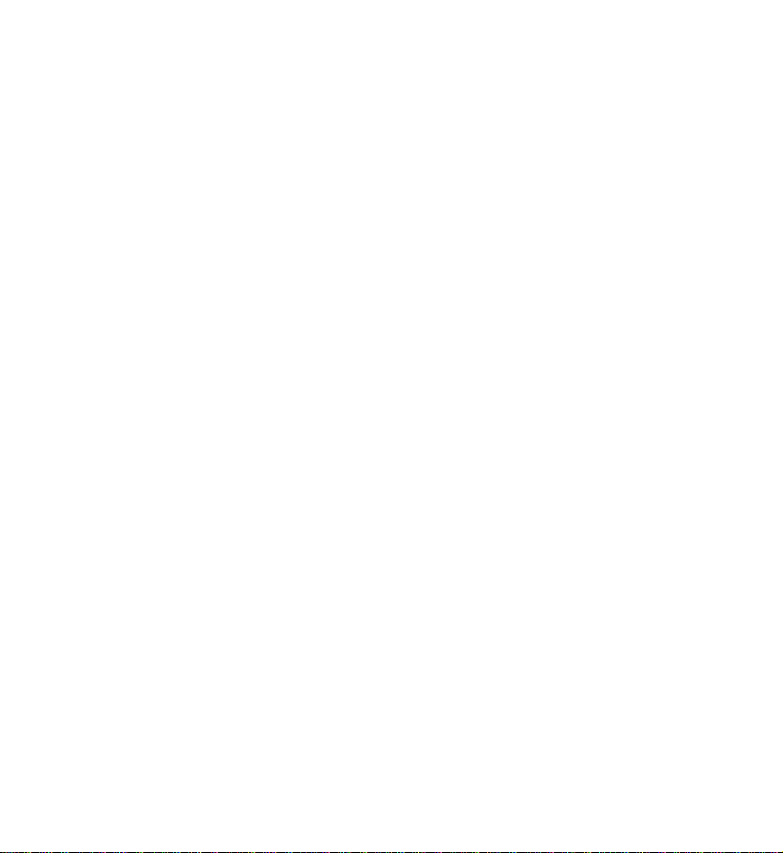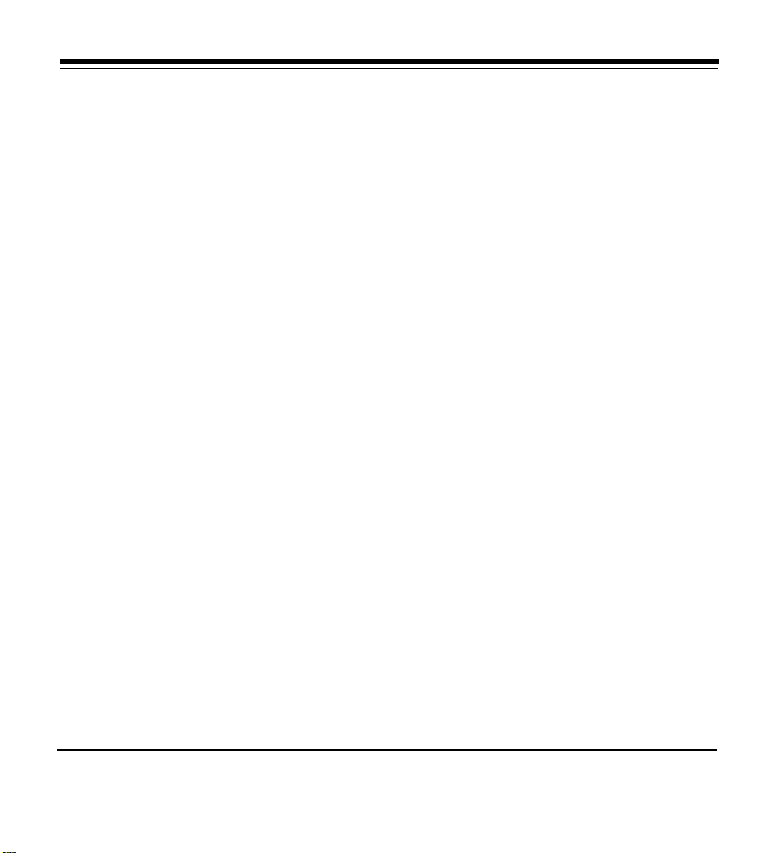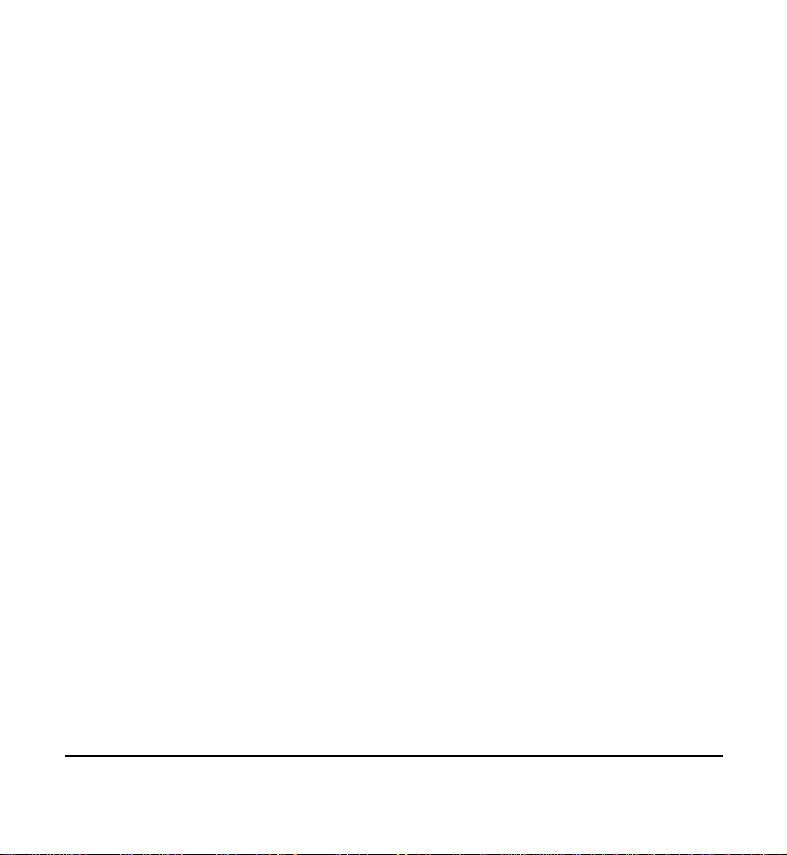1- INTRODUCTION
Congratulations on your purchase of this outstanding Fax/Data Modem. This man-
ual describes how to operate your new Fax/Data Modem.
Instructions for installing your Fax/Data Modem will be found in the Installation
Manual, while the information in this manual, deals exclusively with the operation
of the modem
after it is installed,
such as the command set, the internal configura-
tion registers, troubleshooting and testing.
Features :
These Fax/Data Modems combine the features of a 14400 bps data modem and a
14400 bps FAX modem. Your new Fax/Data Modem gives your personal compu-
ter the ability to send and receive FAX messages over the telephone line like a
standard FAX machine. Your Fax/Data Modem also allows your PC to communi-
cate with other personal computers, terminals or BBS’s (Bulletin Board Systems)
through the data modem functions,
When used as a data modem your Fax/Data Modem uses the standard AT command
set and is fully compatible with CCITT V.42, V.42bis, V.32bis, V.32, V.22bis,
V.22, V.21, MNP 2-5, Bell 103 and 212A. When used as a Fax/Data Modem it
communicates with all CCITT Group 3 FAX machines and is compatible with
CCIIT V.27ter and V.29, V 17, T.4 and T,30. Switching between DATA mode op-
eration and FAX mode operation of your Fax/Data Modem is done through its
firmware, no hardware settings are required.
1- INTRODUCTION
1